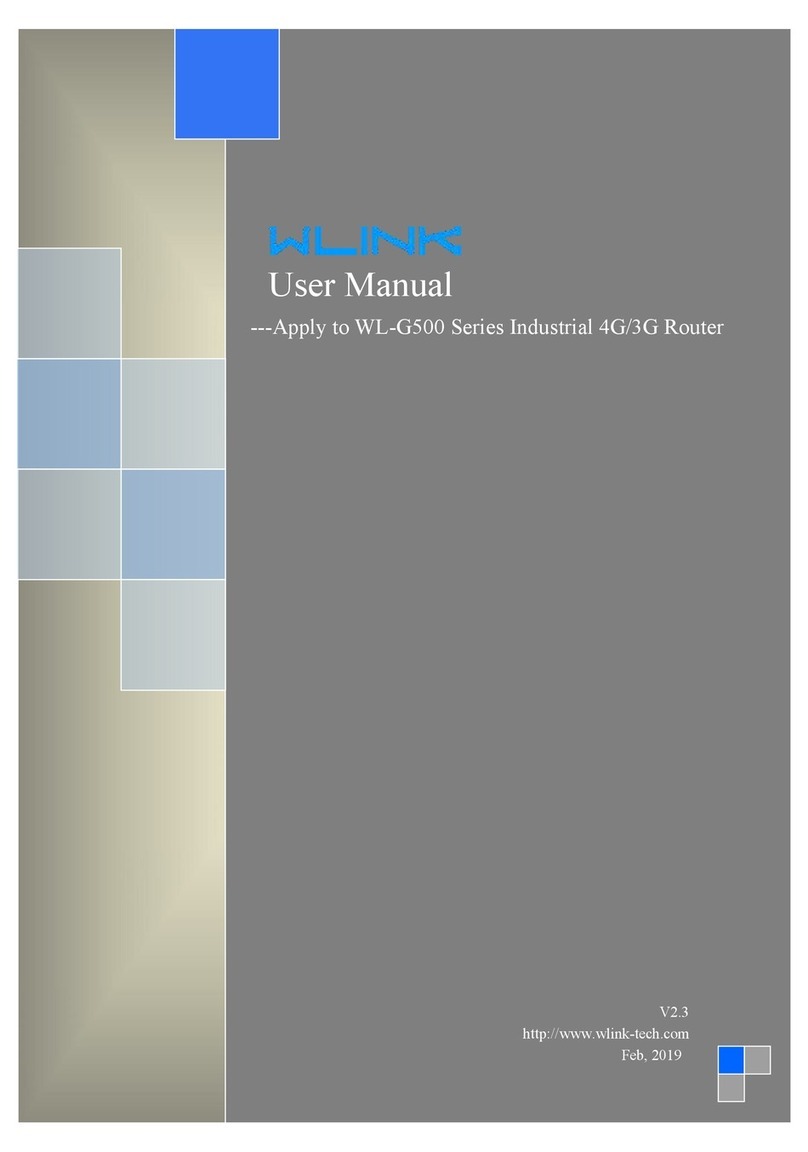WL-Rxx Series Router User Manual
Contents
1Hardware Installation..............................................................................................................................................5
1.1 WL-Rxx Family List..................................................................................................................................... 5
1.2 LED Indicator................................................................................................................................................5
1.3 Serial Port Connection................................................................................................................................6
1.4 Power Supply............................................................................................................................................... 7
1.5 Review...........................................................................................................................................................7
2Router Configuration.............................................................................................................................................. 8
2.1 Local Configure............................................................................................................................................8
2.2 Status.............................................................................................................................................................9
2.3 Overview....................................................................................................................................................... 9
2.4 Traffic Stats.................................................................................................................................................10
2.5 Device List.................................................................................................................................................. 10
2.6 Tool Column................................................................................................................................................11
2.7 Basic Network............................................................................................................................................ 13
2.8 WLAN Setting.............................................................................................................................................22
2.9 Advanced Network Setting...................................................................................................................... 24
2.10 Firewall......................................................................................................................................................34
2.11 VPN Tunnel.............................................................................................................................................. 36
2.12 Administration.......................................................................................................................................... 45
3Configuration Instance......................................................................................................................................... 58
3.1 VLAN........................................................................................................................................................... 58
3.2 WAN Backup (WAN as Main, Cellular Backup)................................................................................... 60