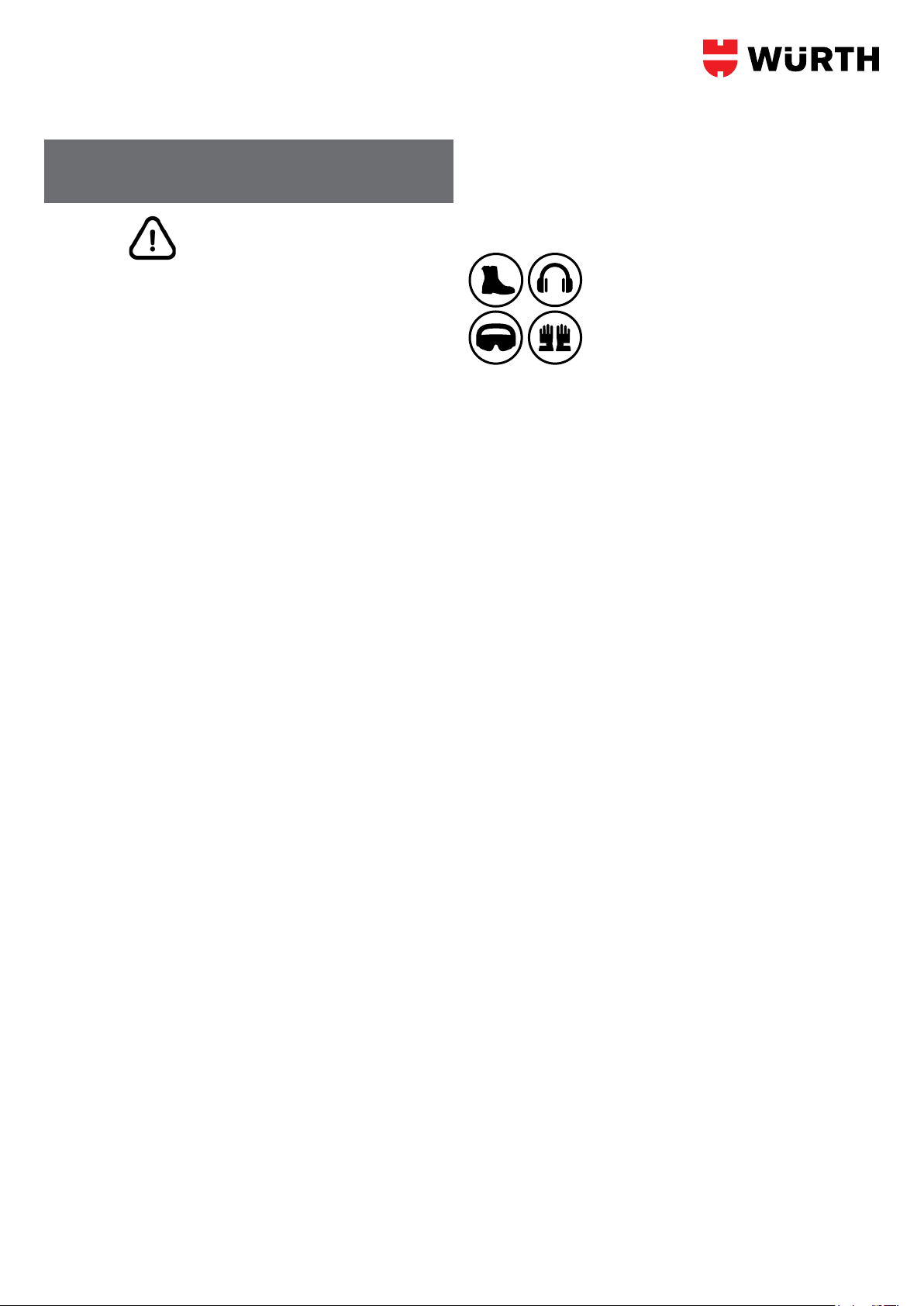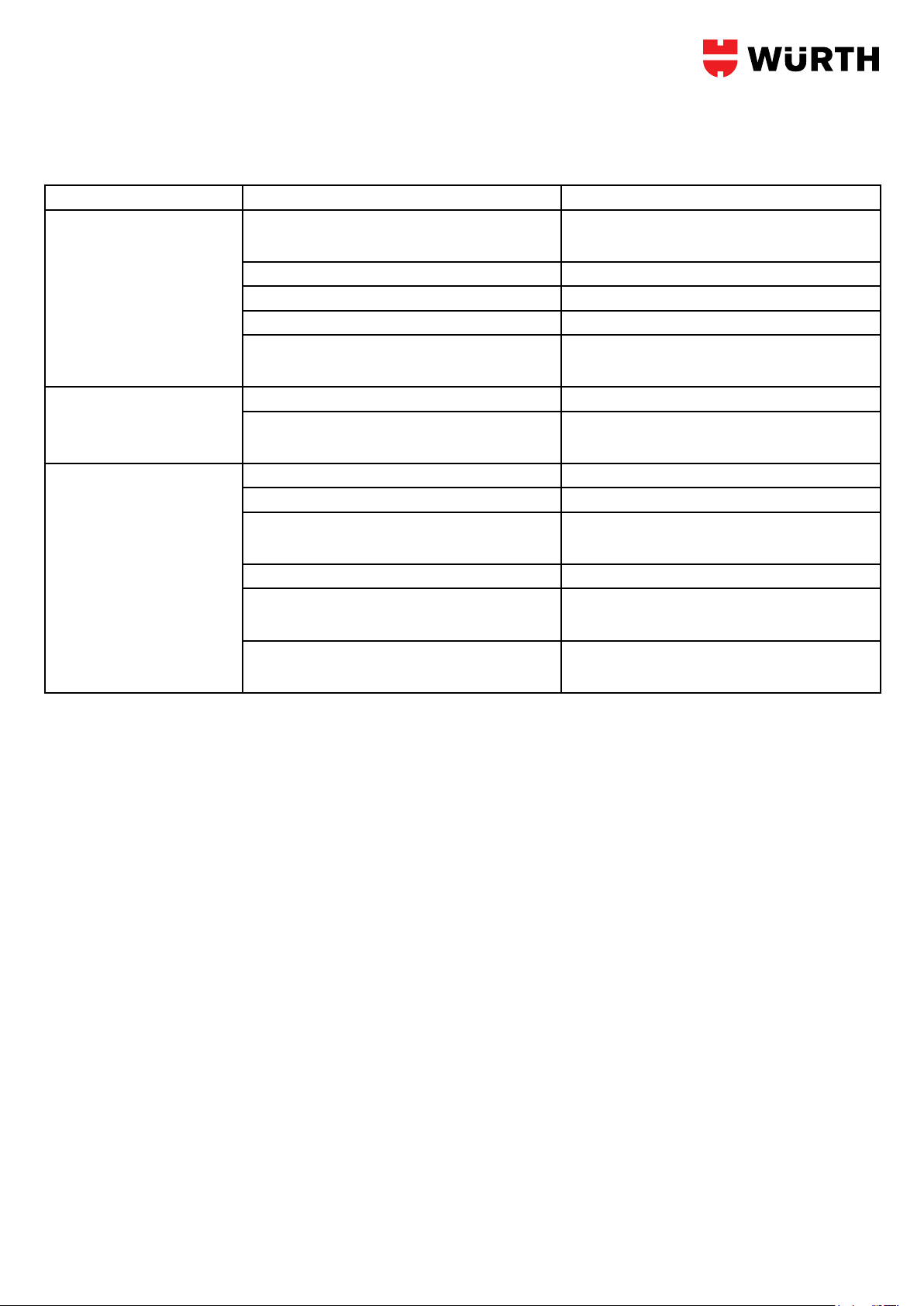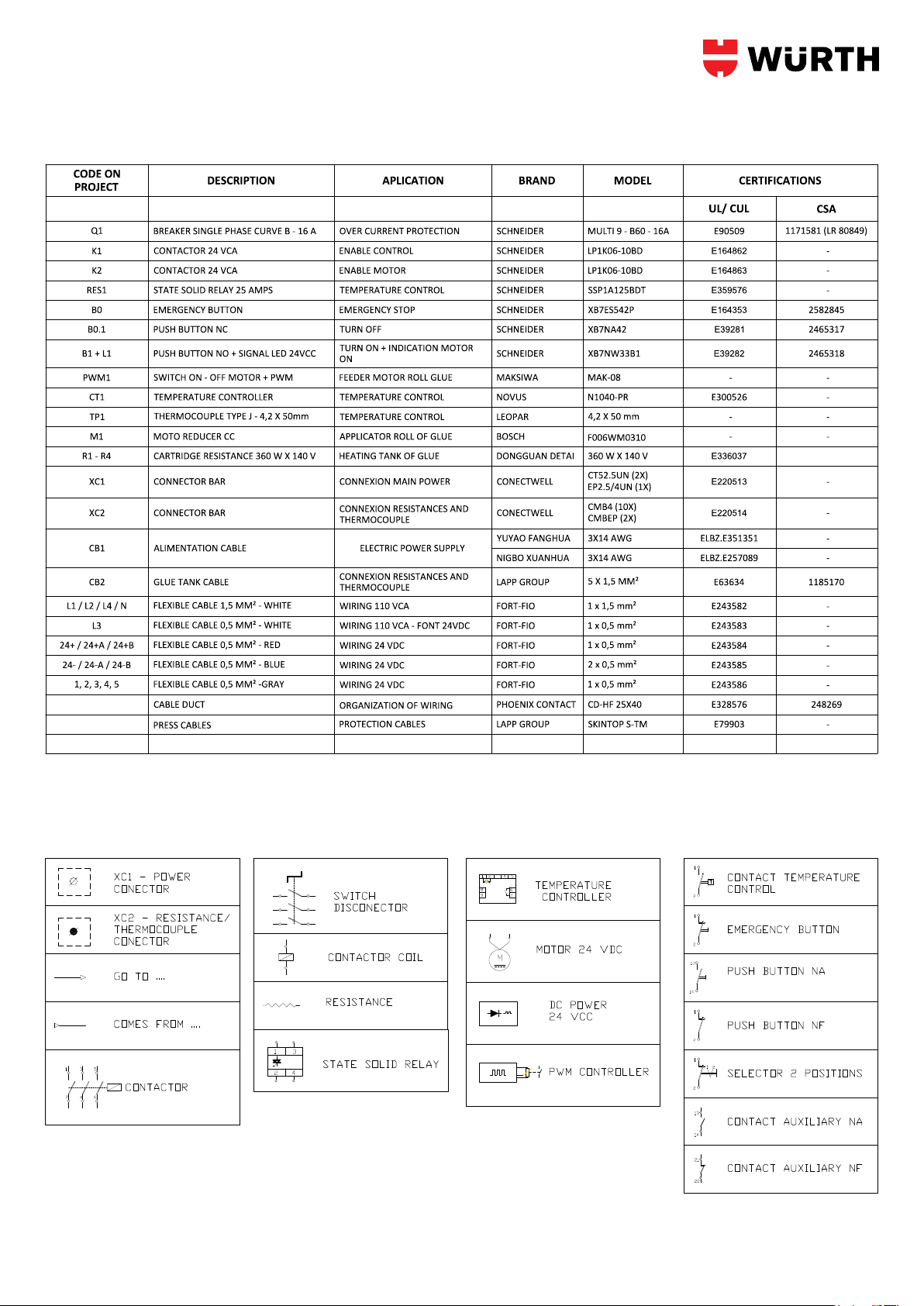8
Wurth assures the owner of his equipment, identied by the date
of issue of the purchase invoice, a warranty of two (2) years, as
follows:
1. The warranty period begins on the date of the commercial
invoice.
2. Within the warranty period, the hand labor and the components
replaced by manufacturing defect will be provided for free as
long as duly proved by Wurth.
3. Third-party manufacturing equipment that makes up the
Wurth equipment (such as motors, electrical equipment, belts
etc.) are subject to the terms and conditions of warranty of their
respective manufacturers.
4. In case of exchange for the warranty, please return the
defective part for the manufacturer urgently.
5. Costs and risks of transport will be by the machine owner.
6. Equipment installation expenses and workplace adaptations
are due to the machine owner.
7. When you notice any defect or malfunction when receiving
the equipment, get in touch immediately with the manufacturer
or resale. Do not turn it on.
8. Not included in this warranty technical visits aimed at cleaning
or adjustments caused by wear, resulting from normal use of
the equipment.
9. The warranty does not cover problems caused by mistreatment,
carelessness, misuse or inappropriate use of the functions
designed for this equipment in this manual, as well as poorly
executed operations by untrained operators to operate it.
10. Wurth is not responsible for lost productivity, direct
or indirect damages caused to the owner of the equipment or
to third parties, or any other expense, including lost prots.
11. Even under warranty, you may lose its validity as follows:
WARRANTY TERMS
a) Application of non-original
components;
b) Alteration of its original features;
c) Lack of proper maintenance;
d) Improper use of the equipment;
e) Change in equipment or electronic
connections;
f) Damage caused by
mechanical shock or exposure to
unsuitable conditions (humidity, salt
spray, corrosive agents, etc.);
g) Damage caused by bad
weather (oods, ooding, lightning,
power outages etc.).
• Do not use other tools than recommended.
• Do not apply lubricant to the tools during use.
• Do not operate without all parts of the machine properly
assembled.
• Do not put your hands with in 10cm (4in) from the manual
cutter.
• Do not reach into closed/hidden parts of the machine unless it
is turned o and unplugged.
• Do not use lubricants or cleaners (particularly sprays and
aerosols) in the vicinity of the plastic guard. The polycarbonate
material used in the guard is sensitive to certain chemicals.
WARNING: Some dust created by the act of sanding, cutting,
grinding, drilling and other construction-related activities
contains chemicals that can cause cancer, birth defects or other
reproductive harm. Some examples of these products are: Lead-
based paint; crystal silica bricks, concrete and other masonry
products; and arsenic and chromium from chemically
treated wood.
CAUTION: Do not connect the unit to the power outlet until all
instructions have been read and understood. Always tighten the
adjustment tabs before using the machine. Think: “I can prevent
accidents”.
Do not operate the machine unless the guards are in their proper
places. Always use protective goggles.
Electrical connection
The W-CBC.EC edge bander has engine 1-phase 110V. To avoid
burning risk, check the voltage of your outlet before starting the
machine. If necessary, make the change to your power source
with the help of a qualied professional.
Ensure that your power supply is in accordance with that
designated on the board. A 10% decrease in voltage or more
will cause loss of power and overheating. All machines are
tested at the factory. If this machine does not turn on, check the
electricity supply.
Check the compatibility of your outlet and plug in the machine.
Do not do patches and adaptations.
To avoid electrical shock and damage to the equipment always
ground the machine.
Familiarization
Place the machine on a smooth, at surface. Check the pictures
and watch the descriptions in this manual to familiarize yourself
with all parts and locations.
For any further assistance, contact us at: +1 (844) 319-6594