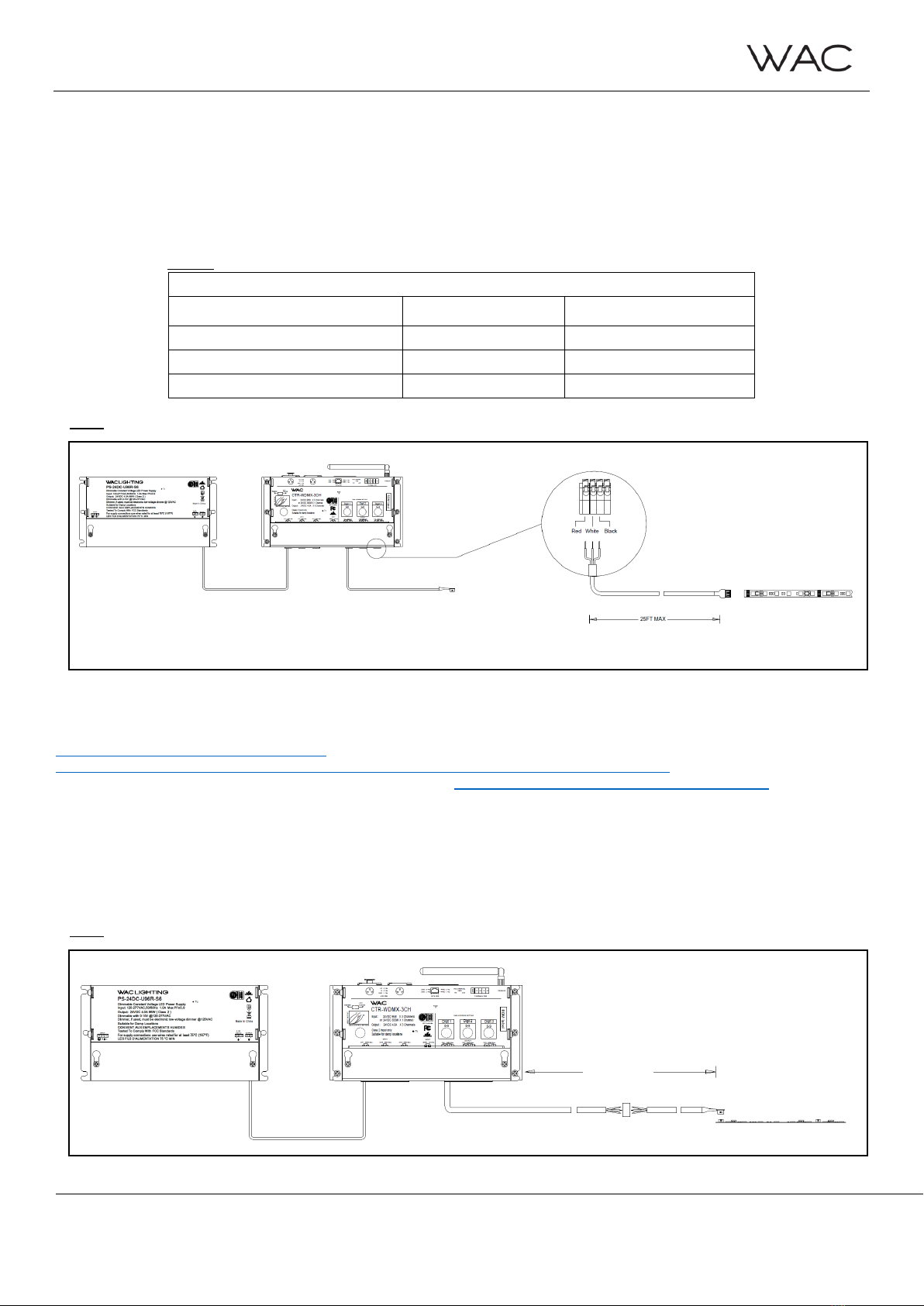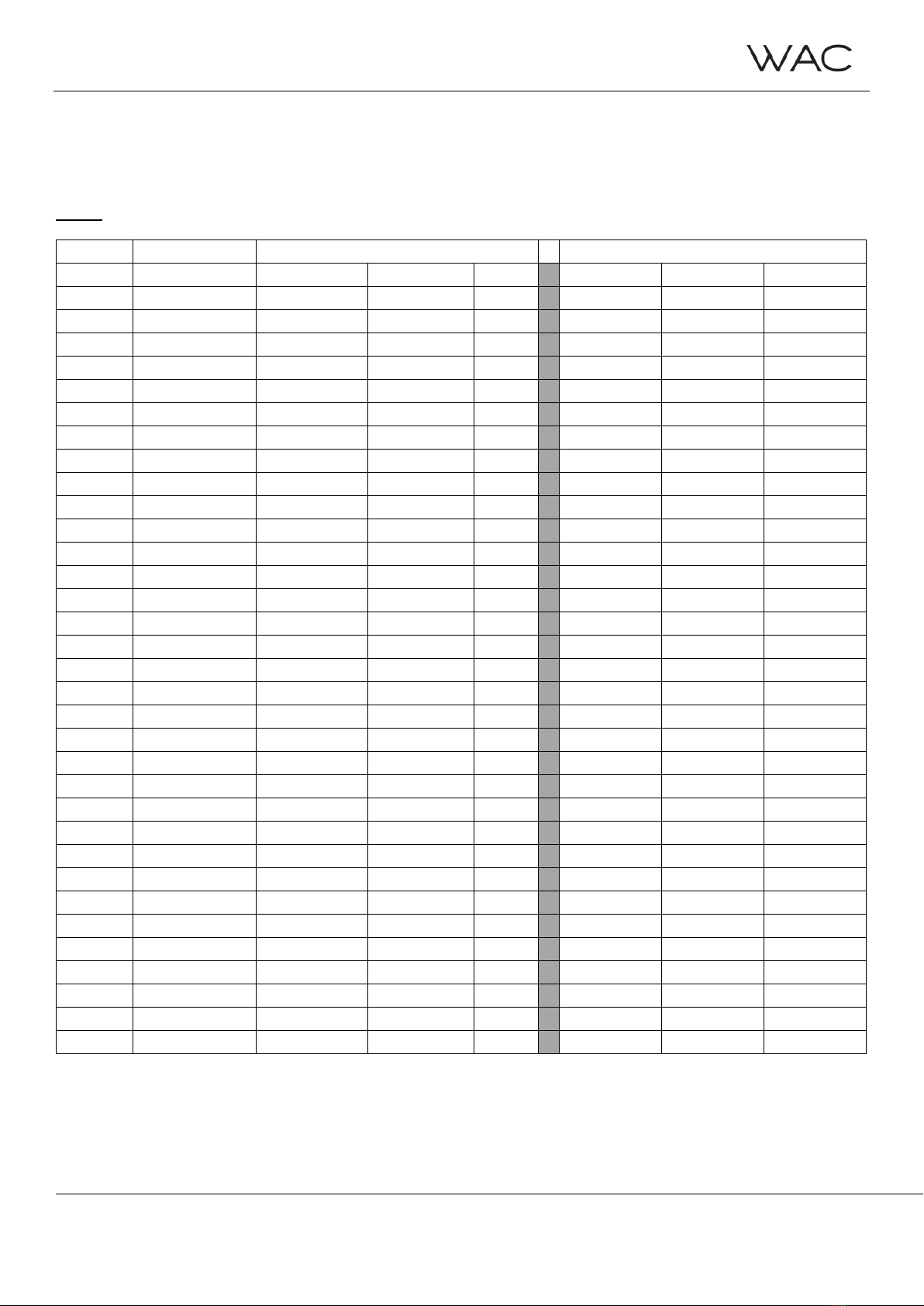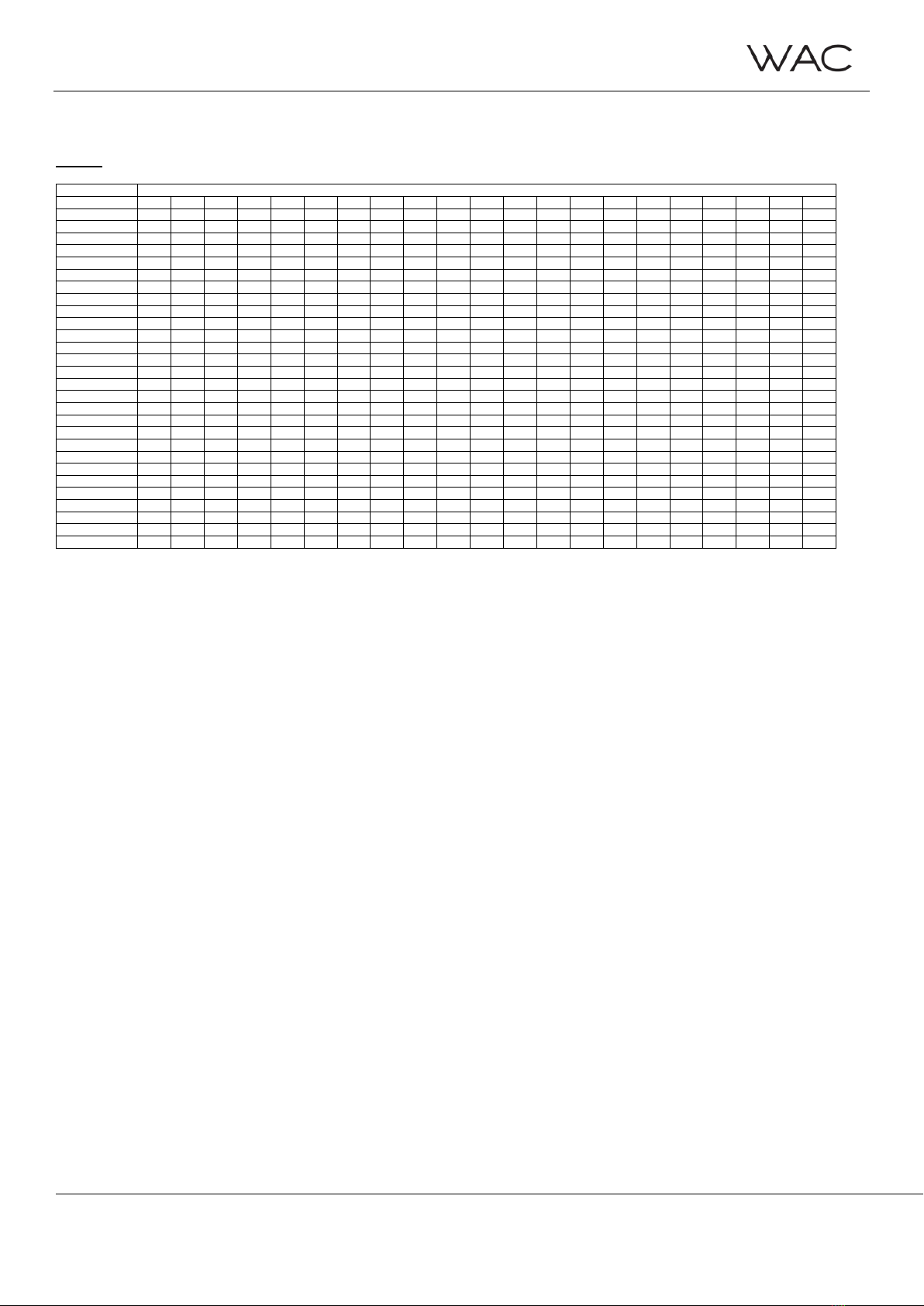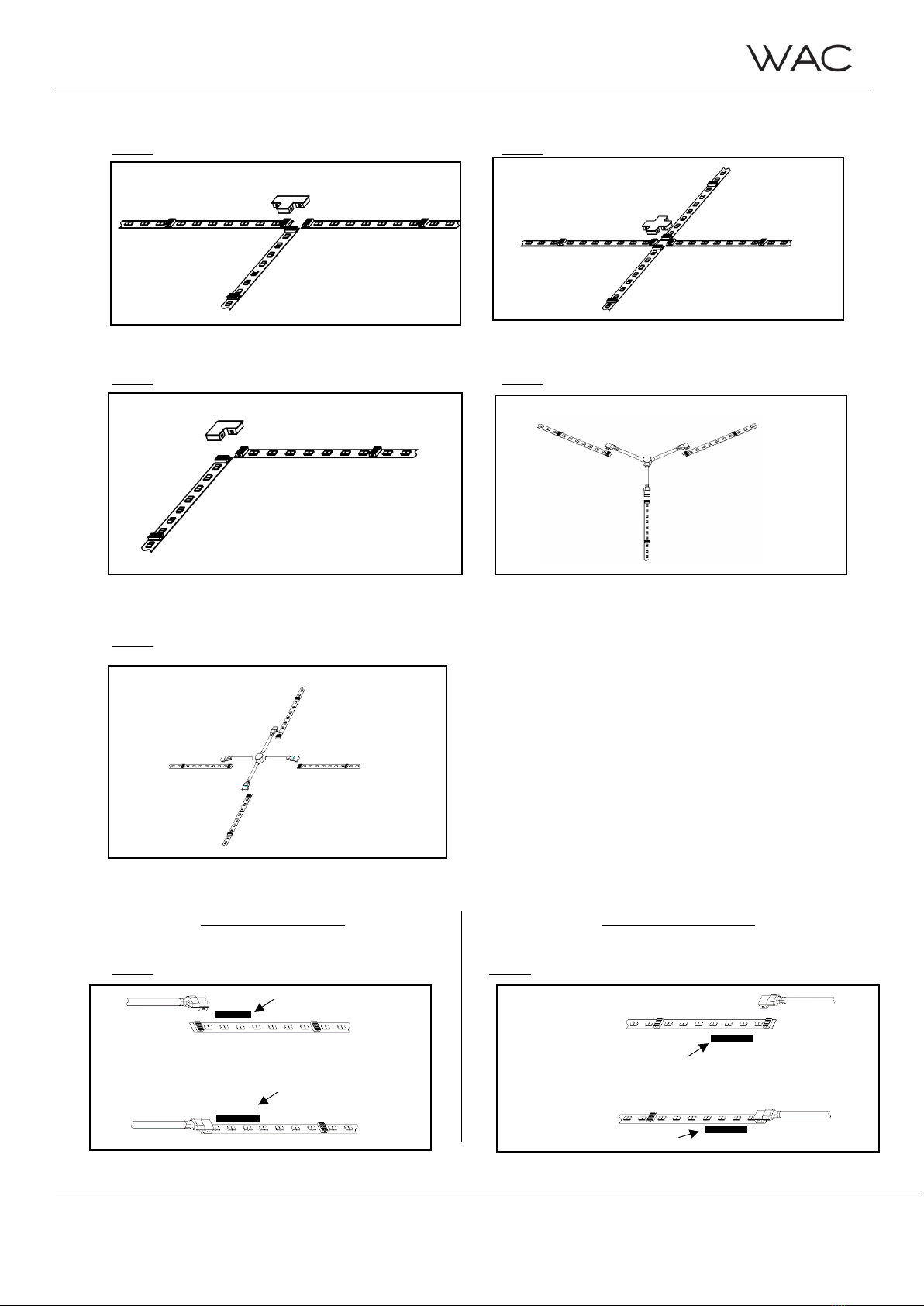INSTALLATION INSTRUCTION
InvisiLED Tunable White
T24-TW3
Phone (800) 526.2588
Fax (800) 526.2585
Headquarters/Eastern Distribution Center
44 Harbor Park Drive
Port Washington, NY 11050
Central Distribution Center
1600 Distribution Ct
Lithia Springs, GA 30122
Western Distribution Center
1750 Archibald Ave
Ontario, CA 91761
WAC Lighting retains the right to modify the design of our products at any time as part of the company's continuous improvement program. Oct. 202210.
TROUBLESHOOTING
Symptom Common Cause and Solution
Light Output turns on/off repeatedly or flashing The tape consumes too much power than a capacity of power supply.
WAC power supply has an overload protection that will trip the internal
auto-reset. Exceeding power capacity will repeatedly reset the power
supply until an overload condition is removed.
Light output flashes wildly with different CCT The data signal communication between Wireless DMX LED Controller
and InvisiLED TUNABLE WHITE tape has a high distortion due to a
long run of wires between Power Supply-Wireless DMX LED Controller
and InvisiLED Tape. The shield data cable is recommended to use to
maintain a good quality data signal. Reducing the run length between
Wireless DMX LED Controller to the tape will help solving the problem.
No light from one section to the end of the run /
Light output flashes wildly with different CCT from one section to
the end of the run
The InvisiLED TUNABLE WHITE tape may be damaged due to high
degree of bending angle and cause a soldering on the tape to crack and
lose electrical solution. To solve this issue quickly is by cutting and
remove the first unlit 4 inches long section out and reconnecting the rest
of the tape.
Light output at the end of the run is dim
High contrast between beginning and the end of run.
This is the voltage drop effects. Using a thicker conductor wire or
smaller gauge wire number yields less voltage drop and boost light
output up.
Another way is to lower a maximum DMX value to reduce the current
consumption to InvisiLED TUNABLE WHITE tape. Thus, a contrast
between beginning and the end of InvisiLED tape run will be smaller.
Make sure that no ELV/TRIAC dimmer is connected to power supply.
InvisiLED TUNABLE WHITE is only control through Wireless DMX LED
Controller
InvisiLED Tunable White light overheats Incorrect voltage pairing, ensure 24V tape light are not paired with a
power supply with higher voltage
Incorrect ambient temperature. Ensure tape light is installed in
environment -4° - 104°F (-20°C - 40°C)
Lower the maximum light output down to acceptable ranges as
recommended in Table. 2
InvisiLED Tunable White does not illuminate Power Supply Failure, using voltage meter to check.
Incorrect wiring, polarity of positive and negative are reversed.
Incorrect DMX Channel setup, Check the DMX channel setup and
properly activate the right channel.
Unable to dim InvisiLED Tunable White light Make sure a right connection between power feed to tape (See FIG. 19-
20)
Make sure a RED color bar is on a right side for all connections between
tape to tape.
Sudden Loss control over InvisiLED Tunable White Light This scenario may happen when you lose control over InvisiLED
Tunable White suddenly as you ramp up the brightness or increase the
power to the tape. This cause by a combination of voltage drop and data
quality loss.
To regain control over tape light, please remove the power to the tape,
lower the DMX value, and use shield data cable. Make sure that both
common and drain wires are all connected on both ends. Or reduce the
run length between Wireless DMX LED Controller to the tape.
Unable to light up all 3 CCTs (1800K, 2700K, 5000K) at the same
time
This feature has been designed in the Wireless DMX LED Controller
CTR-WDMX-3CH to prevent an overflow of power to InvisiLED Tunable
White tape that will cause an overheat. Thus, only two CCTs can be on
at the same time by turning off one of CH1 to CH3 to zero. CH1 (1800K)
has highest priority. CH2 (2700K) has second priority and CH3 (5000K)
is at last.