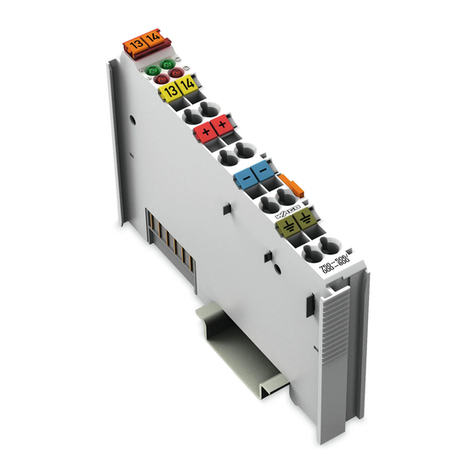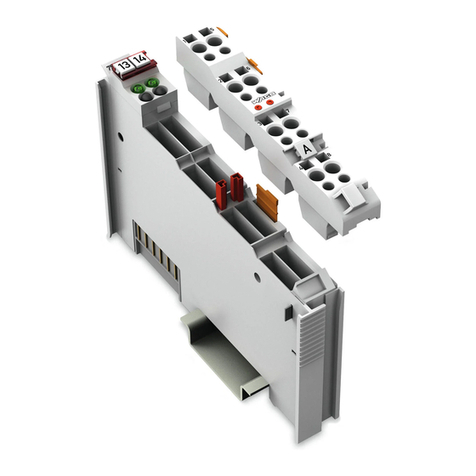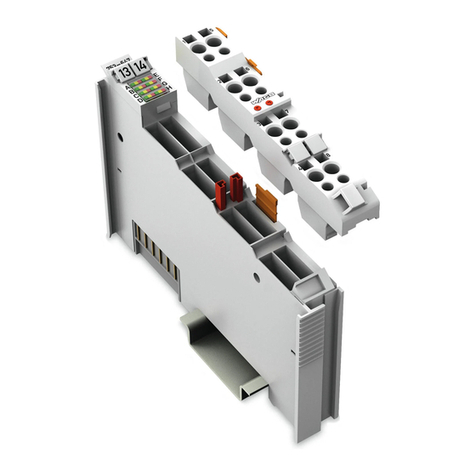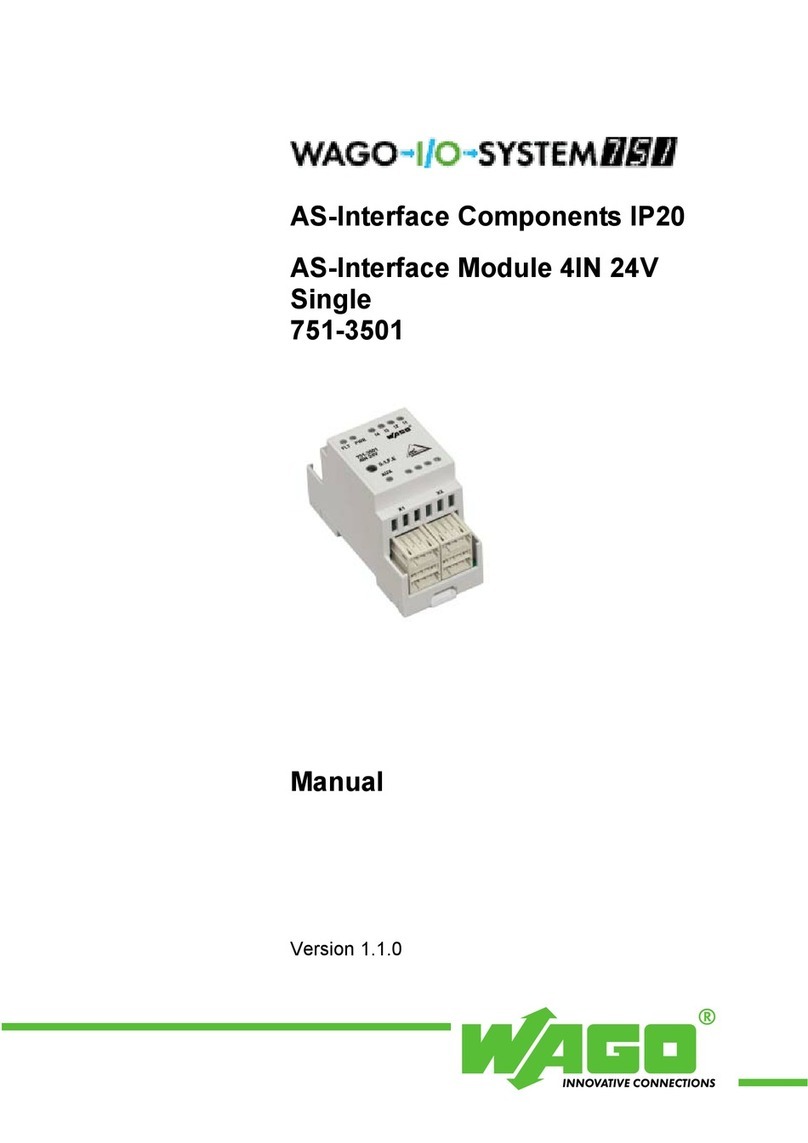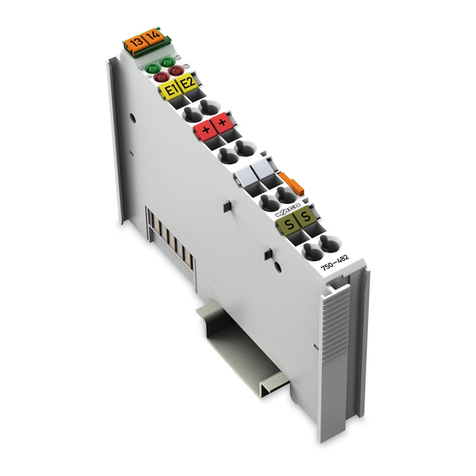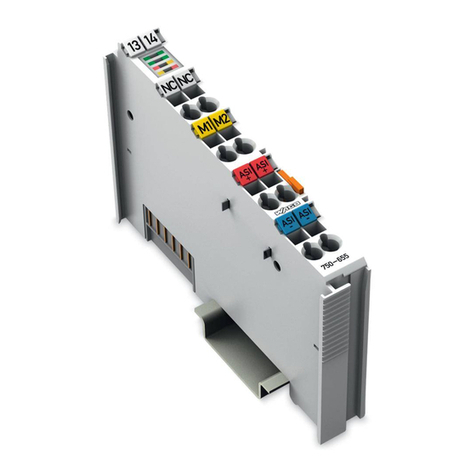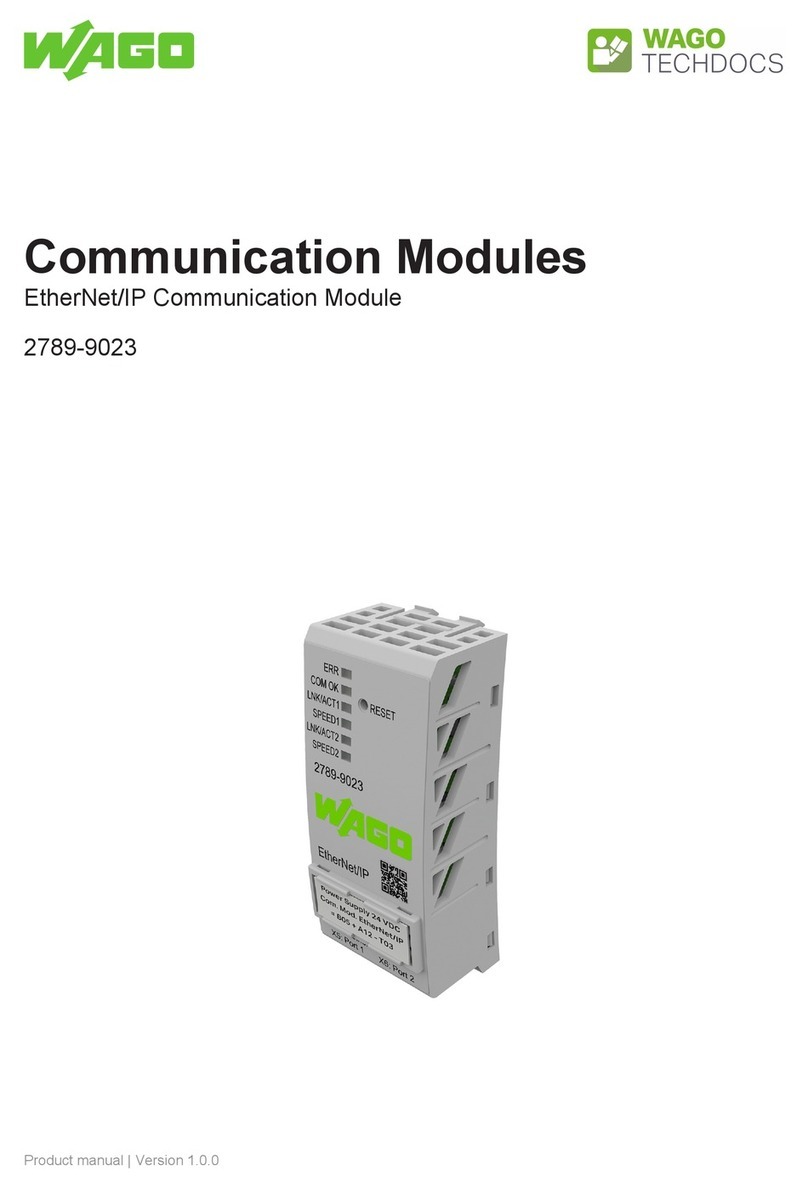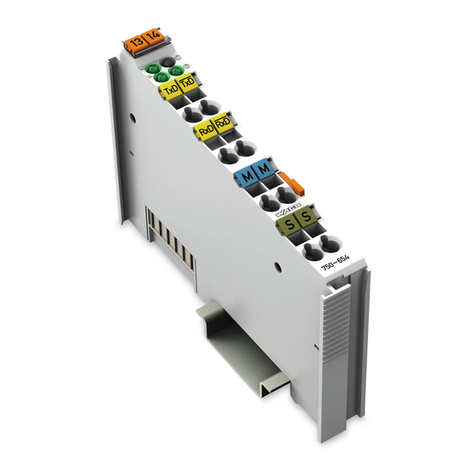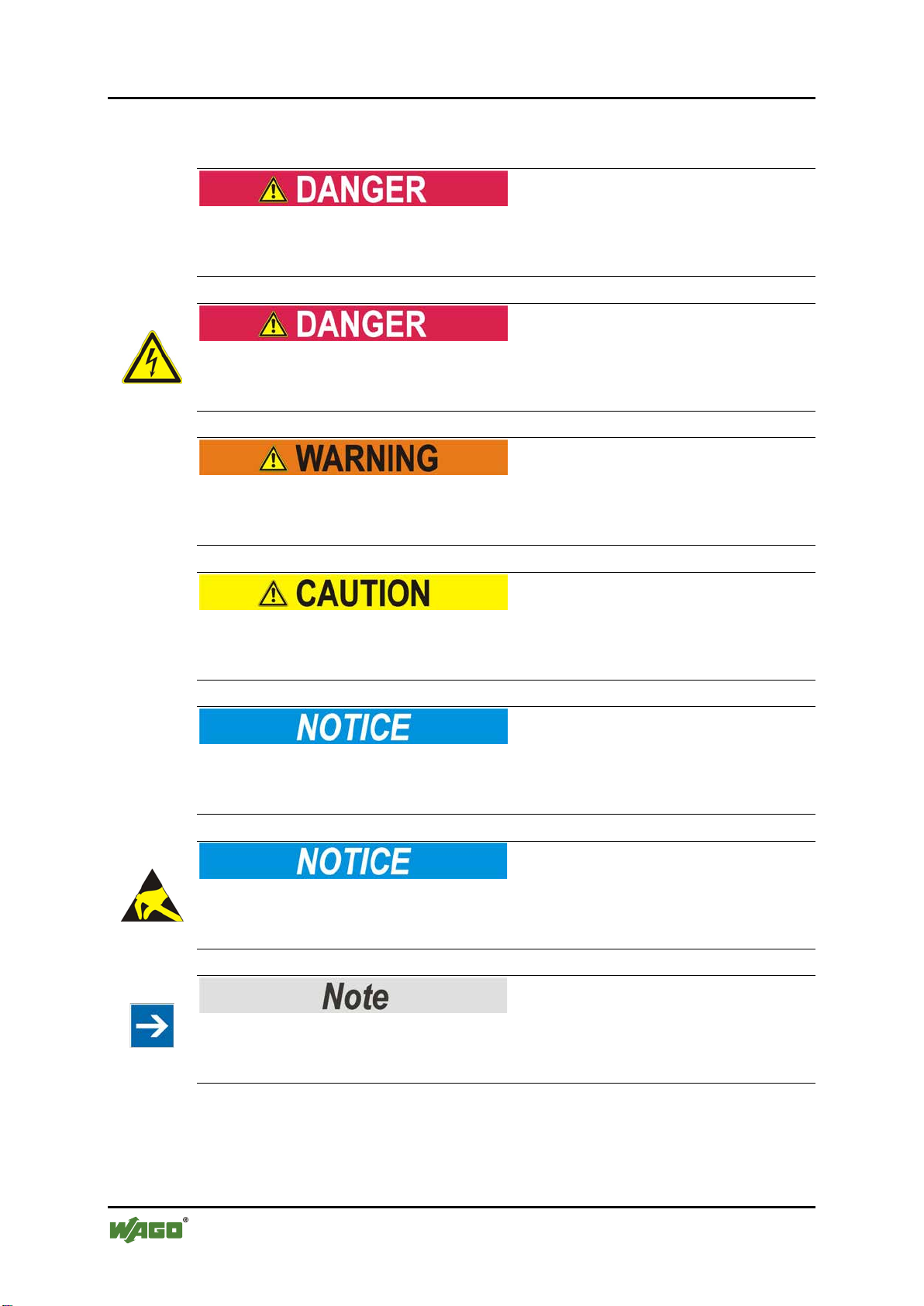4 Table of Contents WAGO-TO-PASS® 761
761-216 TO-PASS® Compact, 8 AI, Web, MODBUS
Manual
Version 2.0.0
3.6.5 MODBUS Communication................................................................ 33
3.6.6 Digital Inputs...................................................................................... 33
3.6.7 Counter Inputs.................................................................................... 33
3.6.8 Analog Inputs ..................................................................................... 34
3.6.9 Digital Outputs ................................................................................... 34
3.6.10 Analog Outputs................................................................................... 34
3.6.11 Data and Event Logger....................................................................... 34
3.7 Approvals................................................................................................ 35
3.8 Standards and Guidelines........................................................................ 35
4Mounting..................................................................................................... 36
4.1 Mounting the TO-PASS®telecontrol module to the DIN rail................. 36
4.2 Removing the TO-PASS®telecontrol module from the DIN rail............ 37
5Connect Devices ......................................................................................... 38
5.1 Connecting the Push-wire Connections to the Conductor ...................... 38
5.2 Connection Examples.............................................................................. 39
5.2.1 Digital Inputs...................................................................................... 39
5.2.2 Counter Inputs.................................................................................... 40
5.2.3 Analog Inputs ..................................................................................... 41
5.2.3.1 Current Measurement .................................................................... 41
5.2.3.2 Voltage Measurement.................................................................... 42
5.2.4 Digital Outputs ................................................................................... 43
5.2.5 Analog Outputs................................................................................... 44
5.2.5.1 Current Measurement .................................................................... 44
5.2.5.2 Voltage Measurement.................................................................... 45
5.2.6 MODBUS Interface............................................................................ 46
5.2.6.1 Serial Interface for MODBUS and PC .......................................... 46
5.2.6.2 MODBUS RS-485 Network.......................................................... 47
6Commissioning........................................................................................... 48
6.1 Installing the Operating Software ........................................................... 48
6.2 Starting the TO-PASS®Telecontrol Module........................................... 49
7Parameterizing........................................................................................... 51
7.1 General Settings ...................................................................................... 51
7.2 Reading Parameters from the Module..................................................... 53
7.3 Identity .................................................................................................... 54
7.4 Addresses ................................................................................................ 56
7.5 Configuring Inputs and Outputs.............................................................. 59
7.5.1 Digital Inputs...................................................................................... 59
7.5.2 Multiplex Input................................................................................... 63
7.5.2.1 Multiplex Settings.......................................................................... 64
7.5.2.2 Multiplex Alarm Text.................................................................... 65
7.5.3 Analog Inputs ..................................................................................... 66
7.5.4 Digital Outputs ................................................................................... 68
7.5.5 Analog Outputs................................................................................... 69
7.6 Configuring Error Detectors ................................................................... 71
7.6.1 Alarm Messages for Digital Inputs..................................................... 71
7.6.2 Limit Messages for Counter Inputs.................................................... 71
7.6.3 Limit Messages for Analog Inputs..................................................... 71
7.6.4 Acknowledgement.............................................................................. 73