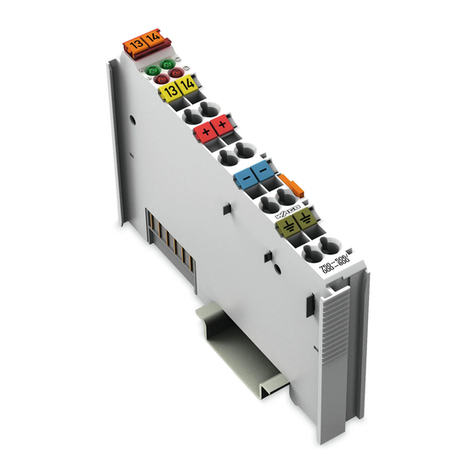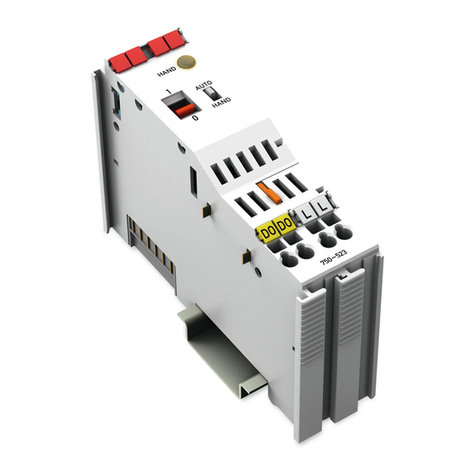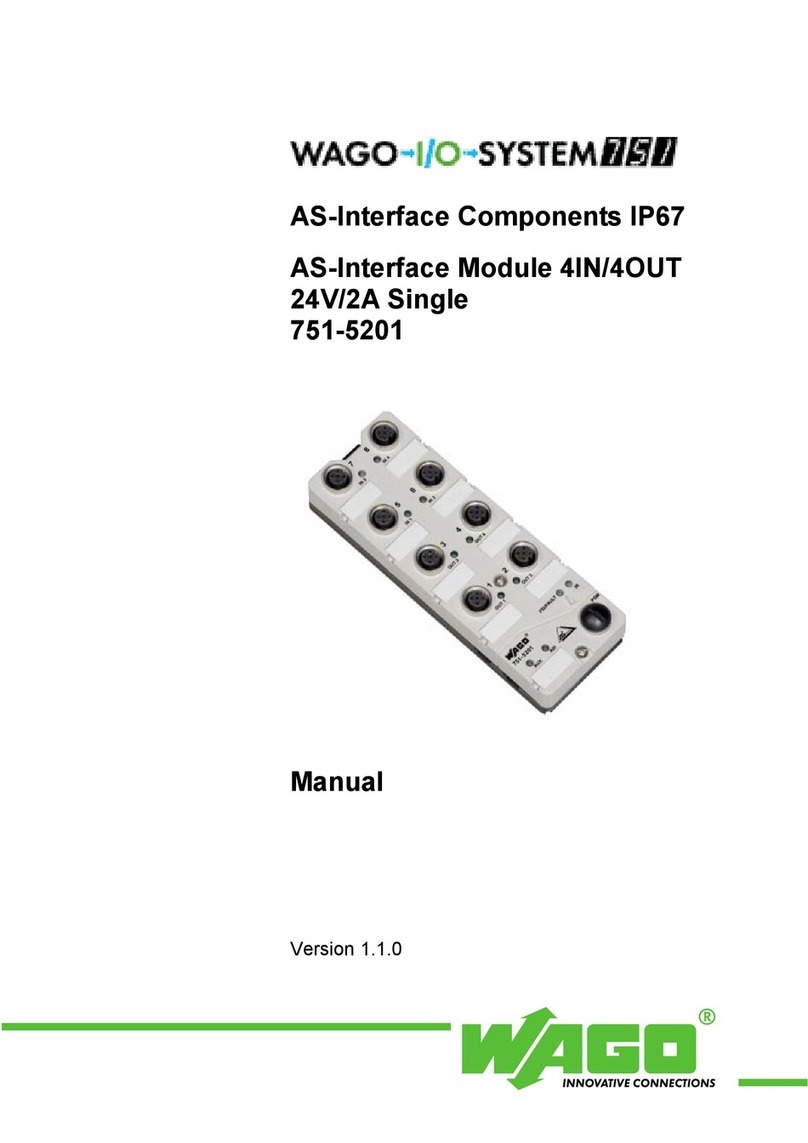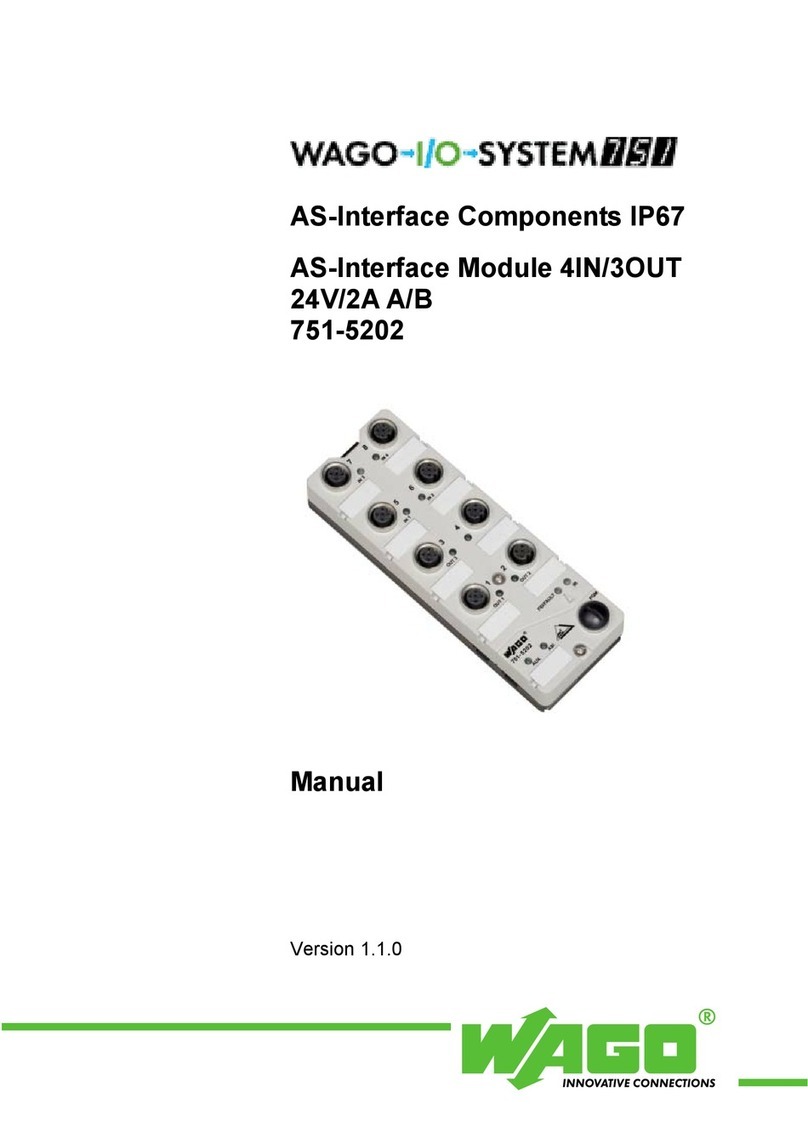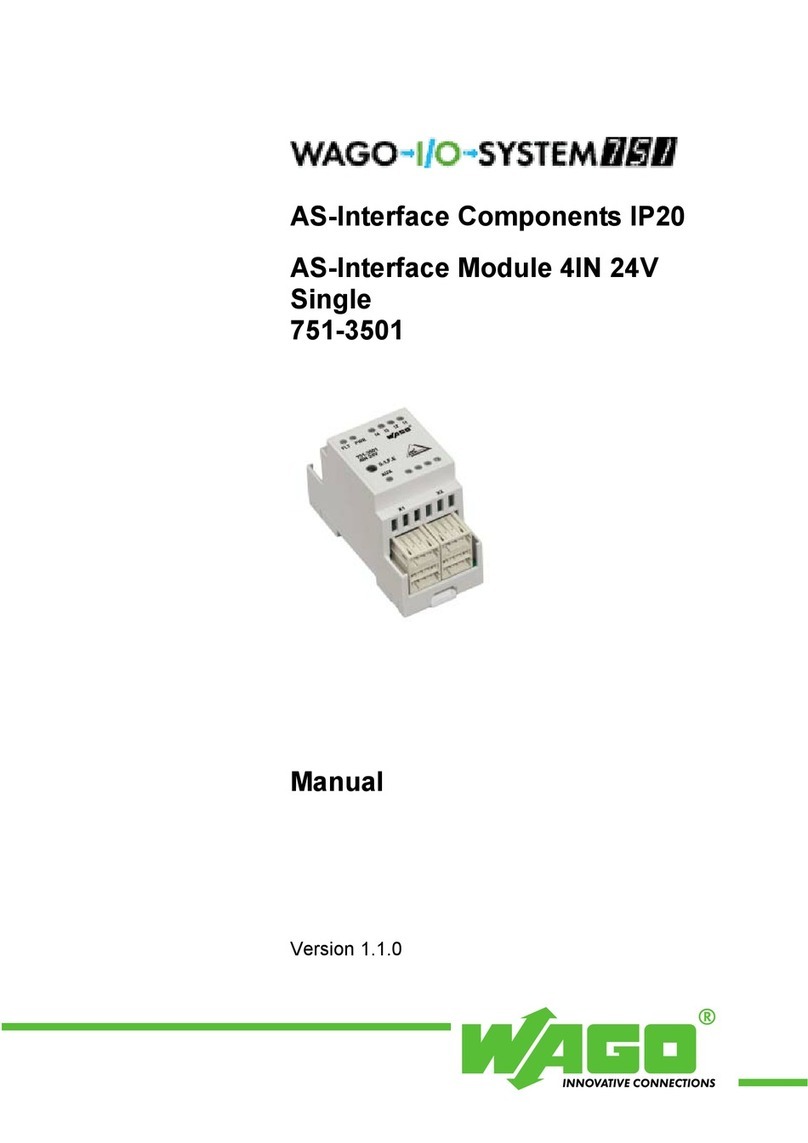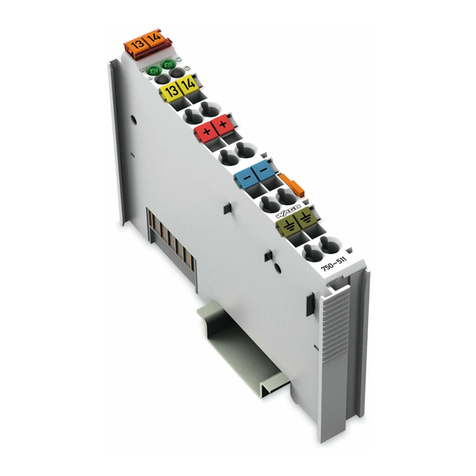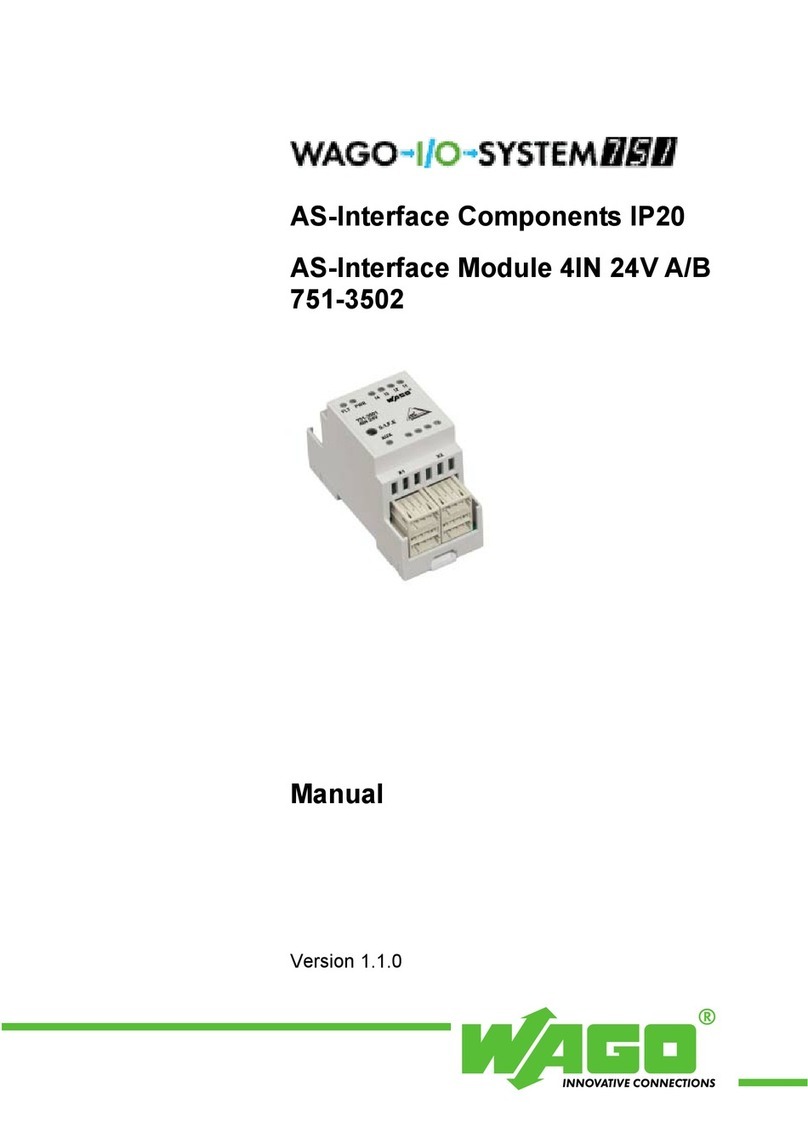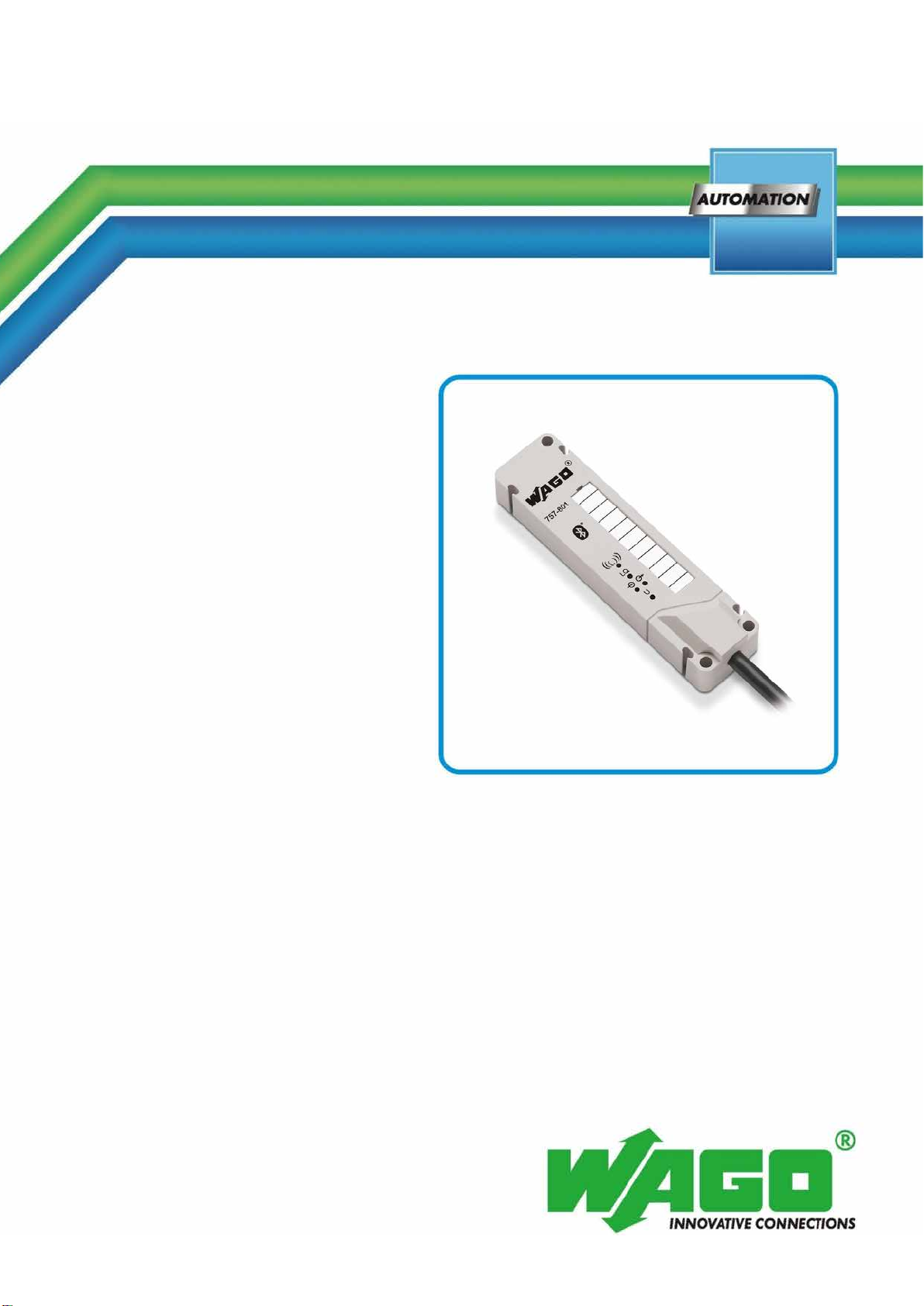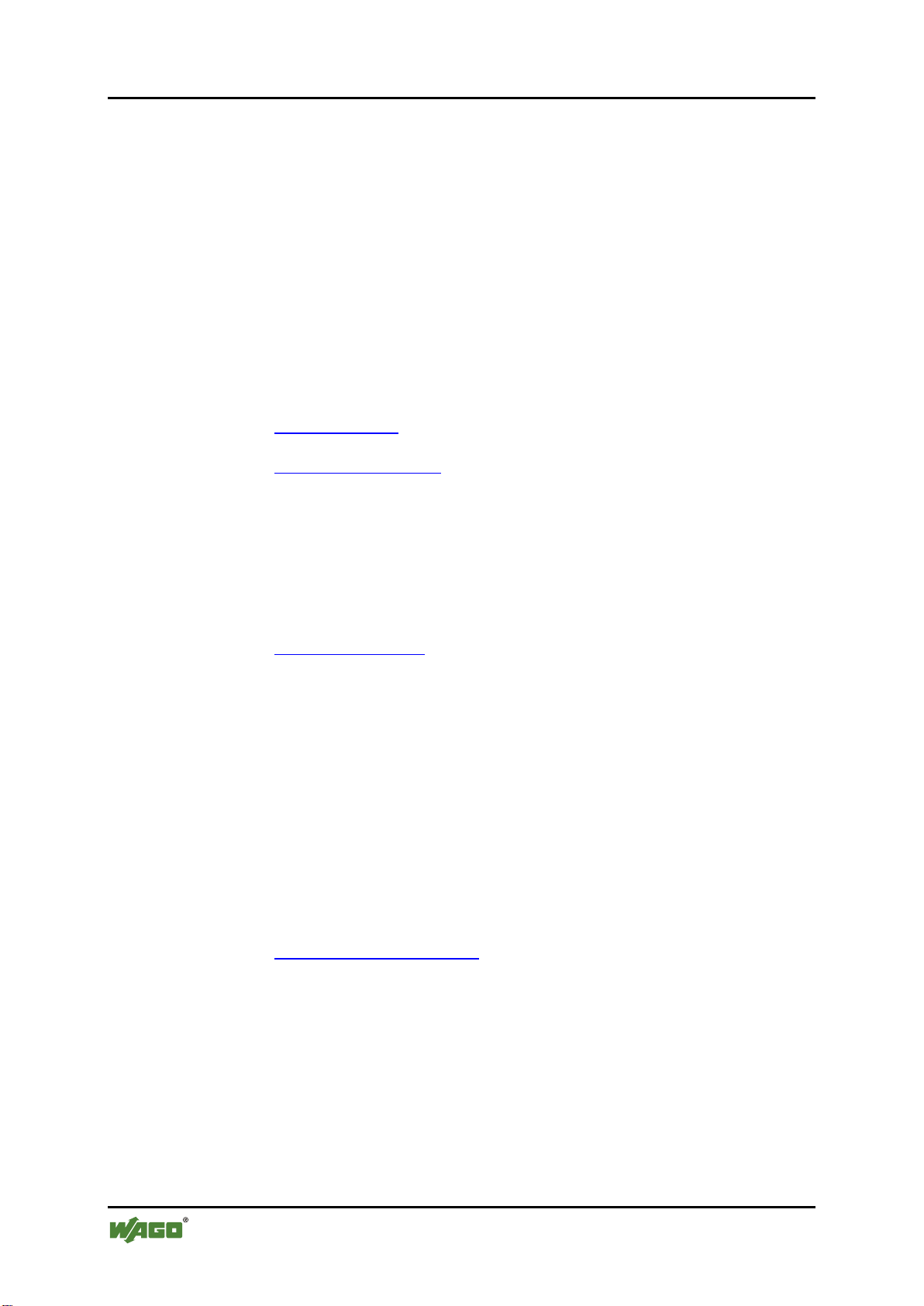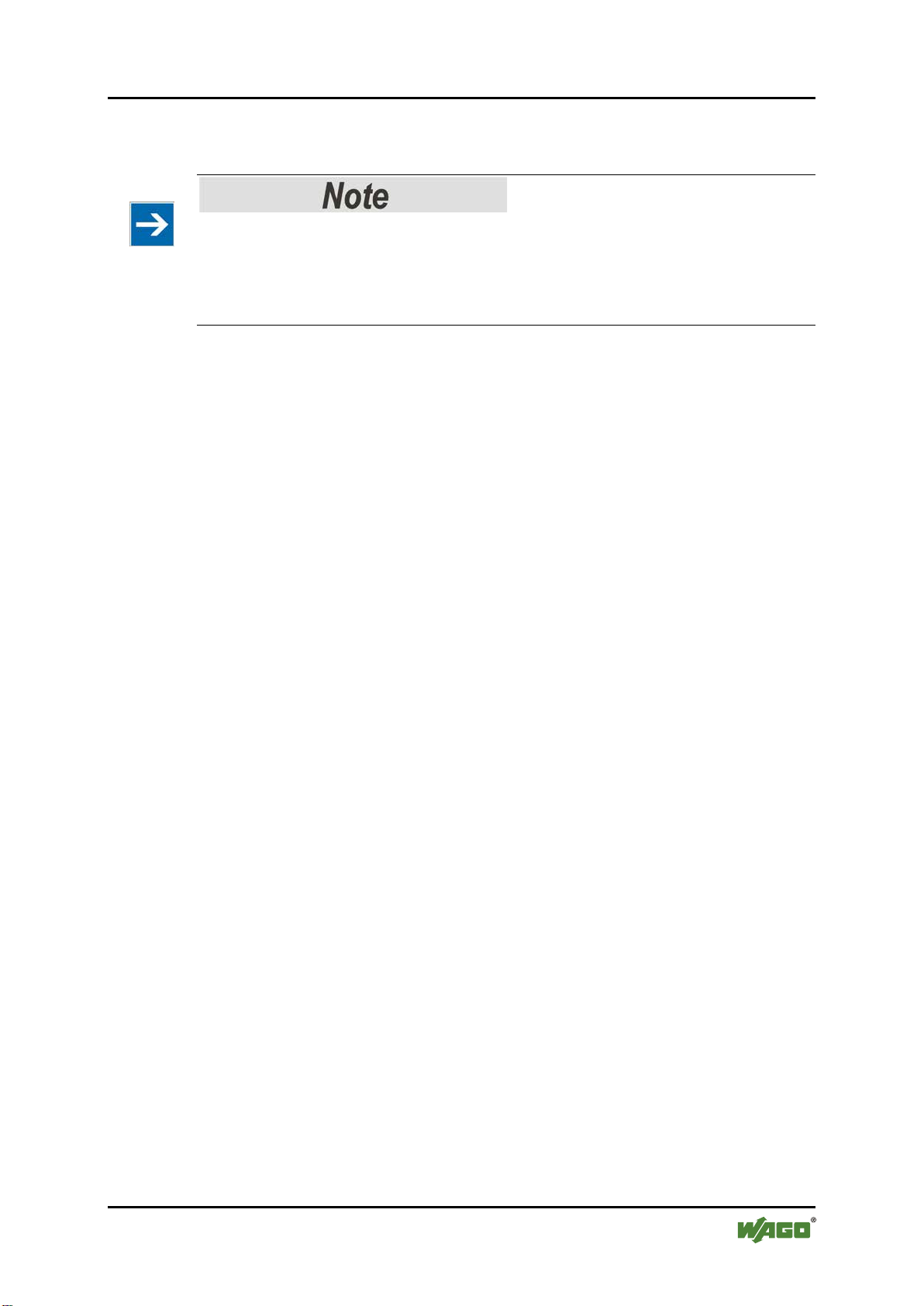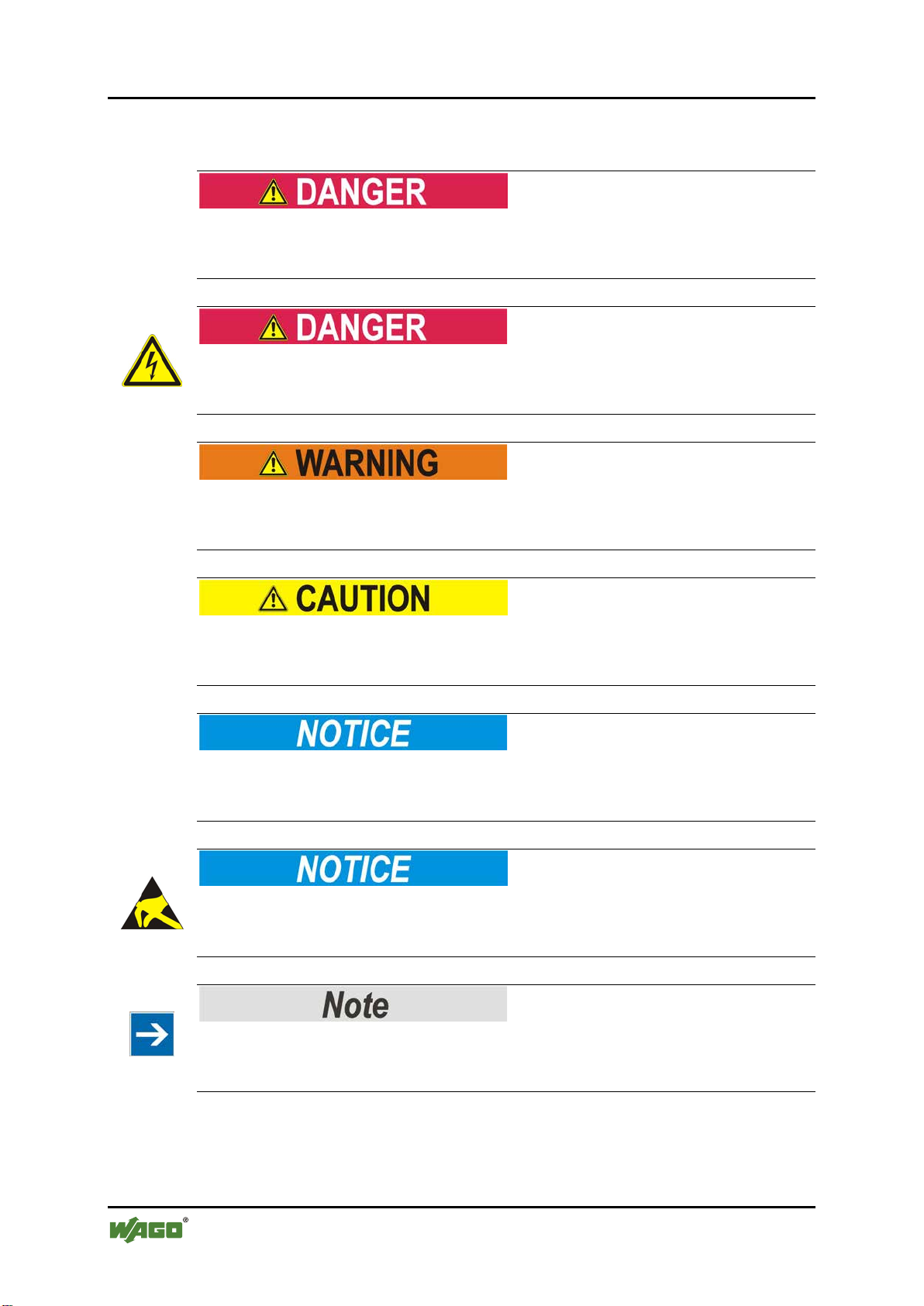WAGO-I/O-SYSTEM 757 Table of Contents 5
757-801 Bluetooth® Module RS-232
Manual
1.0.0
9.3.7 Subgroup “AT BTSEC TRUSTED”.................................................. 68
9.3.7.1 AT BTSEC TRUSTED ?............................................................... 68
9.3.7.2 AT BTSEC TRUSTED DEL = <Index>....................................... 68
9.3.7.3 AT BTSEC TRUSTED CLEAR ................................................... 68
9.4 Group “AT CON”: Configuration of Outbound Connections ................ 68
9.4.1 AT CON AUTO ................................................................................. 69
9.4.2 AT CON CLOSE................................................................................ 69
9.4.3 AT CON HELP .................................................................................. 69
9.4.4 AT CON OPEN.................................................................................. 69
9.4.5 Subgroup “AT CON RETRY”........................................................... 69
9.4.5.1 AT CON RETRY = <Reconnect Cycle> ...................................... 69
9.4.5.2 AT CON RETRY ?........................................................................ 69
9.4.5.3 AT CON RETRY CYCLE ............................................................ 70
9.4.5.4 AT CON RETRY ENA ................................................................. 70
9.4.6 AT CON TAR .................................................................................... 70
9.4.6.1 AT CON TAR ADR...................................................................... 70
9.4.6.2 AT CON TAR CLEAR ................................................................. 71
9.4.6.3 AT CON TAR PIN........................................................................ 71
9.4.6.4 AT CON TAR PORT .................................................................... 71
9.5 Group “AT ECO”: Coexistence Settings ................................................ 71
9.5.1 Subgroup “AT ECO BLK”................................................................. 71
9.5.1.1 AT ECO BLK................................................................................ 72
9.5.1.2 AT ECO BLK 15.4 = <Channels> ................................................ 72
9.5.1.3 AT ECO BLK BT <Channels> ..................................................... 72
9.5.1.4 AT ECO BLK WIFI = <Channels>............................................... 72
9.5.1.5 AT ECO BLK CLEAR.................................................................. 73
9.5.2 AT ECO ENA..................................................................................... 73
9.5.3 AT ECO HELP................................................................................... 73
9.5.4 AT ECO INQ...................................................................................... 73
9.5.5 AT ECO TXPWR ?............................................................................ 73
9.5.5.1 AT ECO TXPWR DEF ................................................................. 73
9.5.5.2 AT ECO TXPWR MAX................................................................ 74
9.6 AT HELP ................................................................................................ 74
9.7 AT INFO................................................................................................. 75
9.8 Group “AT INQ”: Search for SPP Devices within Range...................... 75
9.8.1 AT INQ............................................................................................... 75
9.8.2 AT INQ COD ..................................................................................... 75
9.8.3 AT INQ COUNT................................................................................ 75
9.8.4 AT INQ START................................................................................. 76
9.9 AT LOGOUT.......................................................................................... 76
9.10 AT RESET .............................................................................................. 76
9.11 Group “AT RDEV”: Devices within Range ........................................... 76
9.11.1 AT RDEV FOUND ? ......................................................................... 76
9.11.2 AT RDEV FOUND NAMES ? .......................................................... 76
9.11.3 AT RDEV HELP................................................................................ 77
9.11.4 AT RDEV NAME <Device> ............................................................. 77
9.11.5 Subgroup “AT RDEV PORT”............................................................ 77
9.11.5.1 AT RDEV PORT INDEX <Target Device>................................. 77
9.11.5.2 AT RDEV PORT NAME <Device> ............................................. 78
9.12 Group “AT STATUS”: Version and Status Information........................ 78