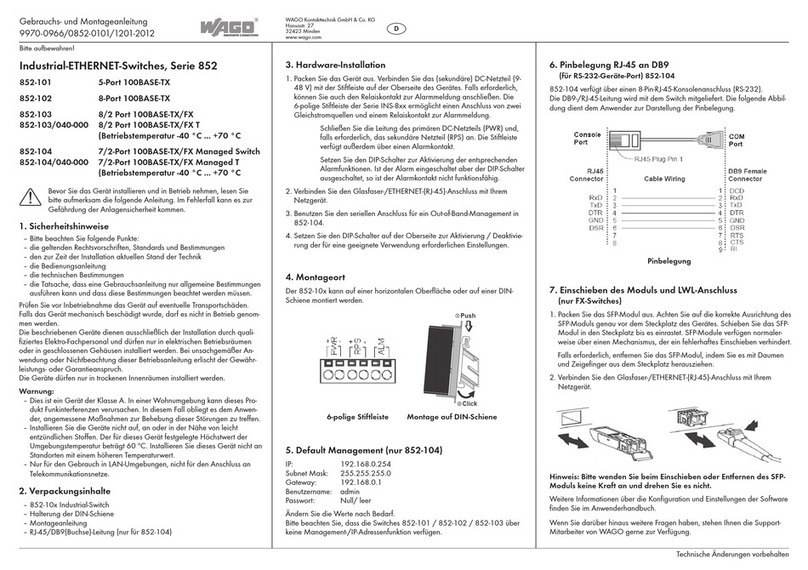852-111/000-001 Table of Contents
Product manual | Version: 1.0.1 iii
Industrial-Eco-Switch
Table of Contents
1Provisions.........................................................................................................................5
1.1 Intended Use........................................................................................................... 5
1.2 Typographical Conventions..................................................................................... 5
1.3 Legal Information .................................................................................................... 7
2Safety ................................................................................................................................8
2.1 General Safety Regulations .................................................................................... 8
2.2 Electrical Safety....................................................................................................... 8
2.3 Mechanical Safety................................................................................................... 9
2.4 Thermal Safety........................................................................................................ 9
2.5 Indirect Safety ......................................................................................................... 9
3Overview .........................................................................................................................11
3.1 Industrial ETHERNET Technology........................................................................ 11
3.2 Switching Technology ........................................................................................... 11
3.3 Autonegotiation ..................................................................................................... 11
3.4 Autocrossing.......................................................................................................... 11
3.5 Functioning of Switches ........................................................................................ 11
3.6 Store-and-forward switching mode ....................................................................... 12
3.7 Line Depth in PROFINET...................................................................................... 12
3.8 Port Speed & Duplex Mode................................................................................... 12
4Properties .......................................................................................................................13
4.1 Views..................................................................................................................... 13
4.1.1 Front View .................................................................................................... 13
4.1.2 Top View ......................................................................................................13
4.2 Label...................................................................................................................... 14
4.3 Connections .......................................................................................................... 14
4.3.1 Grounding screw .......................................................................................... 14
4.3.2 Power Supply ............................................................................................... 14
4.3.3 Network Connections ................................................................................... 15
4.3.3.1 10/100BASE-TX Ports.........................................................................16
4.4 Display Elements................................................................................................... 16
4.4.1 Unit LEDs ..................................................................................................... 16
4.4.2 Port LEDs .....................................................................................................16
4.5 Technical data....................................................................................................... 17
4.5.1 Product .........................................................................................................17
4.5.2 Power Supply ............................................................................................... 17
4.5.3 Communication ............................................................................................17
4.5.4 Environment requirements ........................................................................... 17
4.6 Guidelines, approvals and standards.................................................................... 18
4.6.1 Approvals .....................................................................................................18