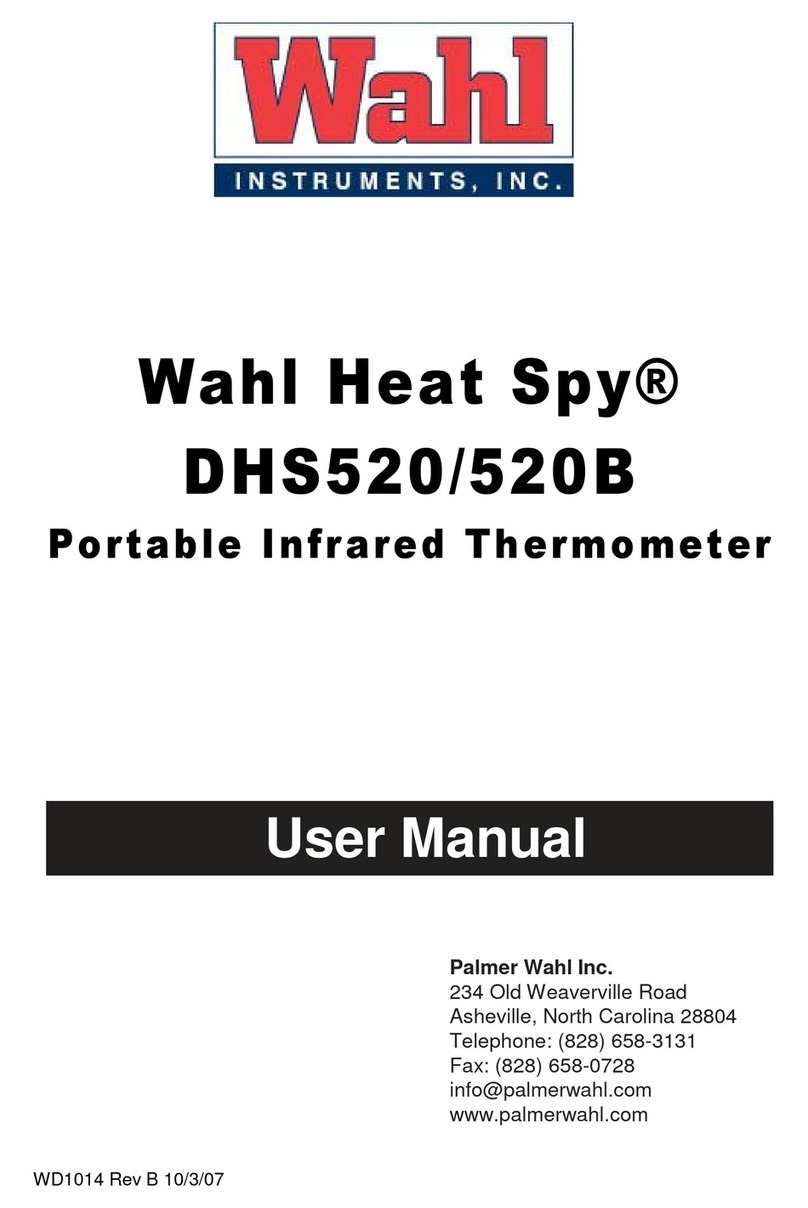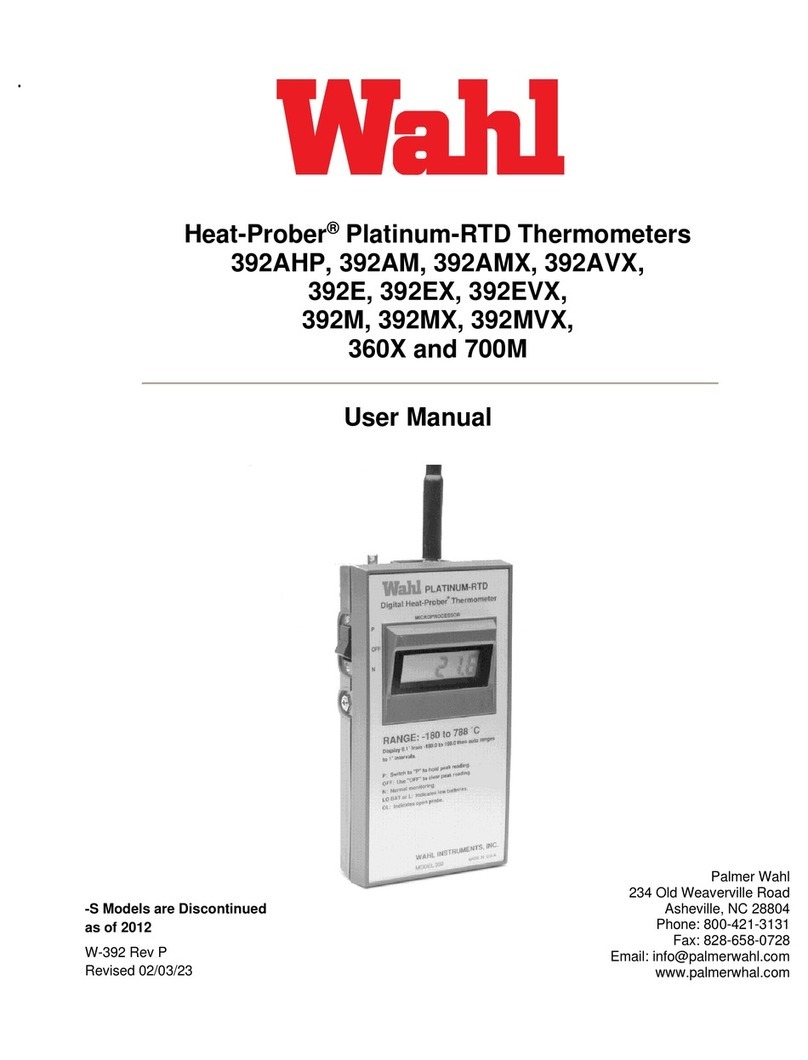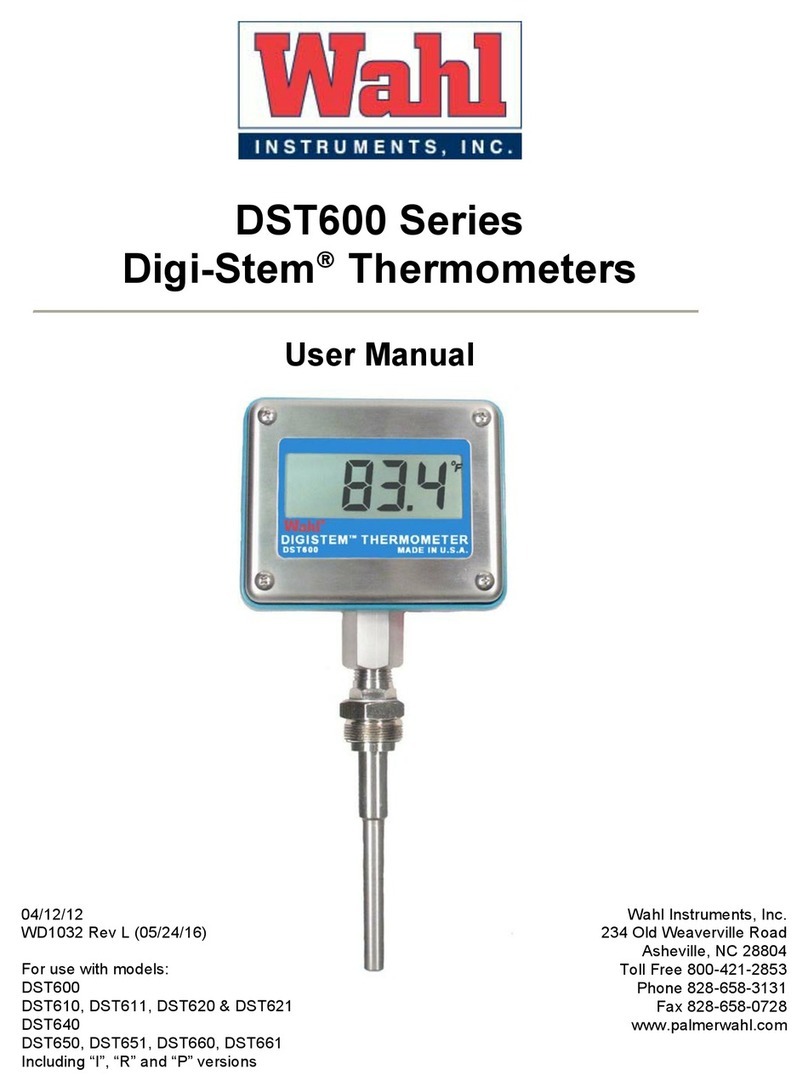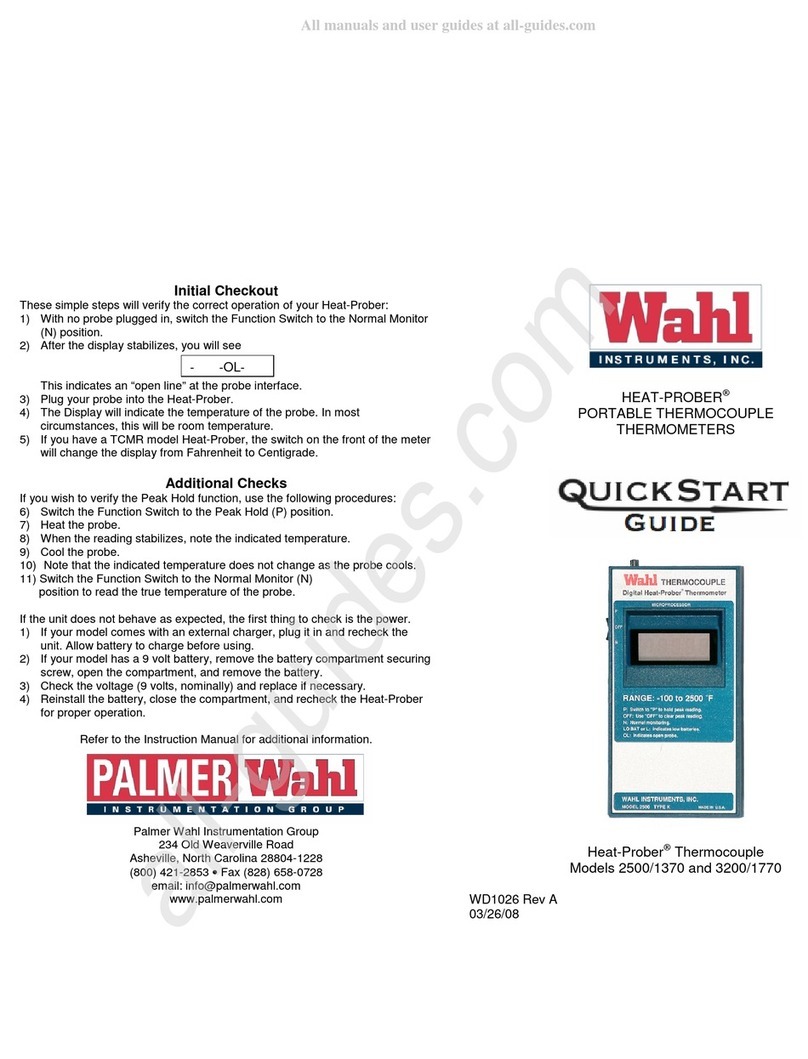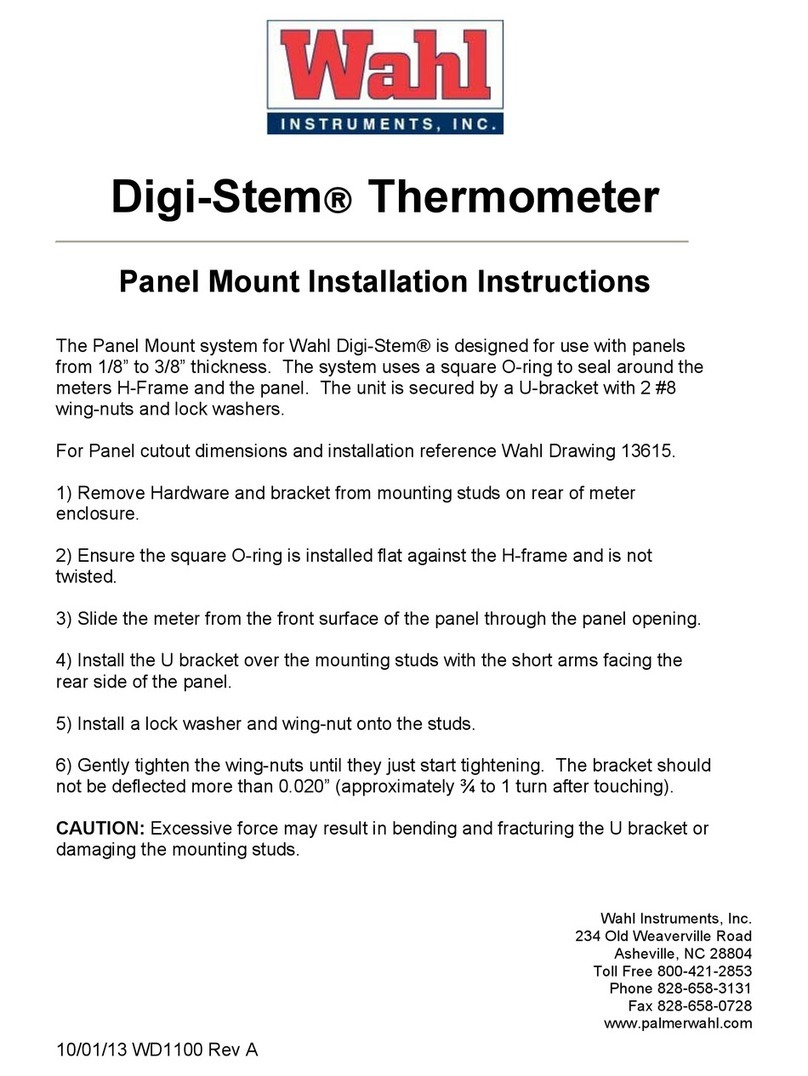1 Introduction 2 Thermometer Components 3 Inserting a Battery and Switching On 4 Focusing the Optical System
About the DHS 520/520B
2 1 12
The Wahl DHS520 thermometer is
The eyepiece
11
allows you to look into
3
The Wahl DHS520/520B is a highly
accurate, portable, short wavelength infrared
4
thermometer, designed to measure and display
temperatures in the range 550 to 3000°C/1022
5
to 5432°F.
About this Quick-Start Guide
6
This Quick-Start Guide provides you with
7
information on how to start using your
Wahl DHS520 thermometer. By following
the instructions in this guide, you will be able to:
• Insert the battery and switch on the unit
8
• Focus the optical system correctly
• Measure the temperature of a target
powered by a 9V dry cell battery. A Duracell
6LR61/12232 (or equivalent) battery is
supplied with the thermometer.
11
To fit the battery:
1) Ensure that the thermometer is switched
OFF.
10
2) The battery cover is on the top surface of
the thermometer body
12
3) Slide open the cover to reveal the battery
compartment.
4) Insert the battery correctly (refer to the label
inside the compartment).
9
5) Slide the battery cover back into place
6) To switch on the unit, press the [ I ] button
the thermometer and view the scene
being measured. The target is precisely
defined by the reticule circle in the
center of the viewfinder.
The eyepiece must be focused manually
match your eyesight characteristics:
1) Remove the lens cap!
5
2) Look through the eyepiece and focus
on a plain, brightly lit background.
3) Rotate the eyepiece to bring the
reticule circle to the sharpest focus.
It is now adjusted to your eye.
• Change the emissivity value
• Select the units of measurement
1 LCD display panel 7 Trigger switch (2 position)
2 Display scroll keys 8 Digital output socket cover
3 Optical focusing ring 9 Tripod mounting hole
6
Note
Reticule
For more detailed information on the full features
and capabilities of the Wahl DHS520/520B, refer to
the User Guide.
4 Protective window 10 Wrist strap
5 Lens cap 11 Eyepiece
6 ON/OFF buttons 12 Battery compartment cover
It is recomm end ed th at a fully
charged spare battery is kept with the
thermometer at all times.
5 M Measuring Temperature
CAUTION
When viewing targets at temperatures
above 1200°C/2192°F, a dark filter
6 Changing the Emissivity Value
This section of the guide shows you how to
change the Emissivity value to 0.83.
1) With the thermometer switched on,
press the
↵
key on the side LCD display
7 Selecting the Units of Measurement
This section of the guide shows you how
to change from measuring in °C to °F.
1) With the thermometer switched
on press the
↵
key on the side LCD
must be fitted to the lens assembly. panel
2 2
display panel
Refer to the User Guide.
1) Look through the eyepiece at the target.
2) Ensure that the target completely fills the
spot defined by the reticule.
The Exit menu option is highlighted.
2) Press the ↓key once to highlight the
Emissivity menu option
ε
3) Press the
↵
key.
The current Emissivity value is displayed.
4) Use the ↑or ↓keys to set the Emissivity
value to 0.83.
5) Press the
↵
key to return to the menu
options.
6) Press the ↑key once to select the Exit
The Exit menu option is highlighted.
2) Use the ↑or ↓keys to highlight the
Units menu option. The thermometer is
set to °C as a default.
3) Press the
↵
key. The Unit options
are displayed (°C, °F, K, °R).
4) Use the ↑or ↓keys to select the
°F (Fahrenheit) option.
5) Press the
↵
key to return to the
menu options.
3) Adjust the main focusing ring
3
to bring menu option and press
↵
6) Use the ↑or ↓keys to scroll to the
the target scene to the sharpest possible
focus on the reticule circle.
The new Emissivity value is now set. Exit menu option and press
↵
The units of measurement are
4) Press the thermometer trigger
7
now changed to °F.
The target temperature is displayed in the
viewfinder and also on the side LCD display
panel
1