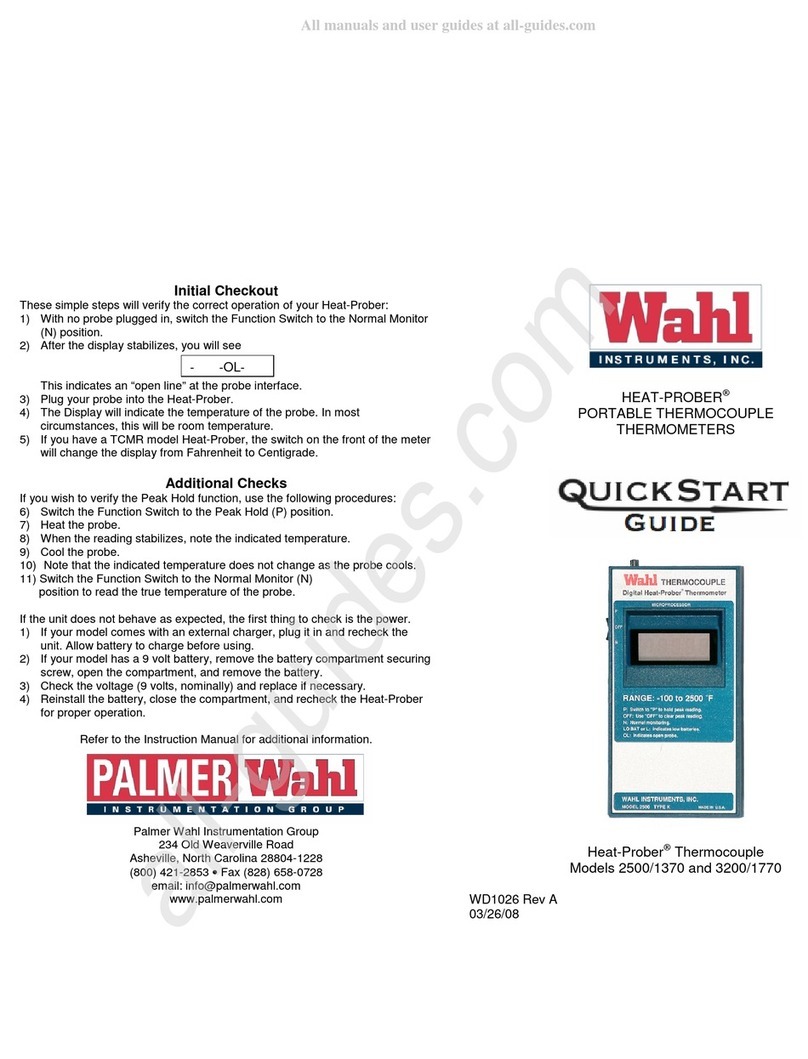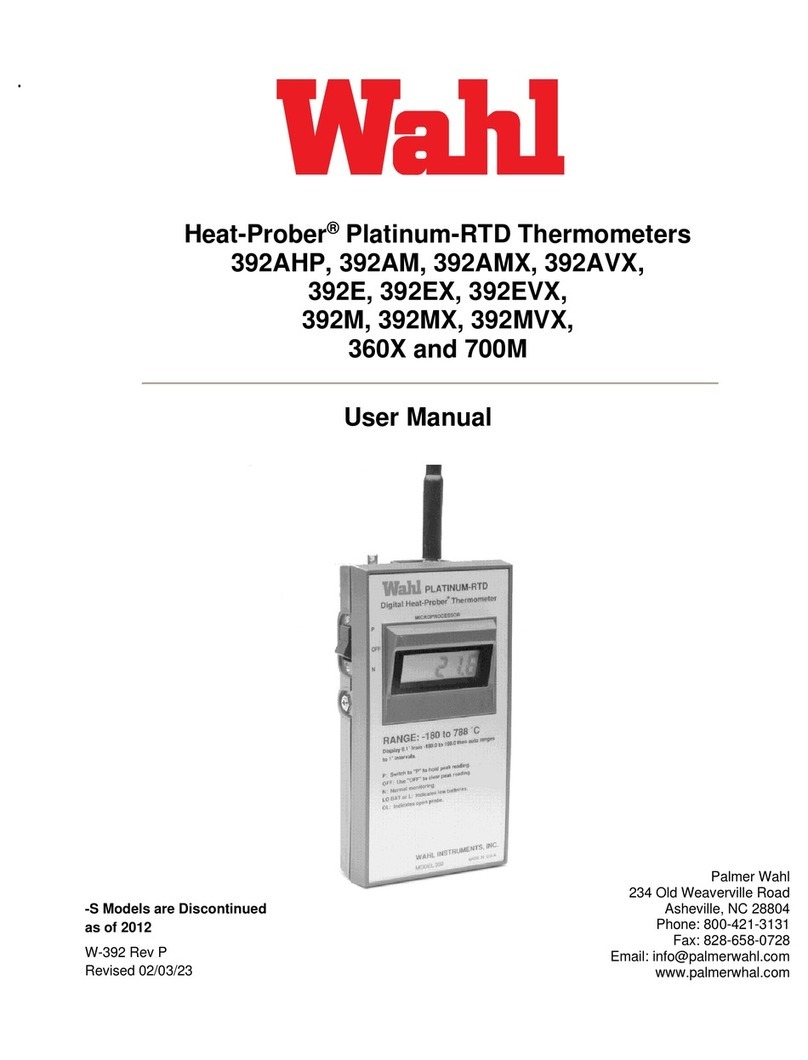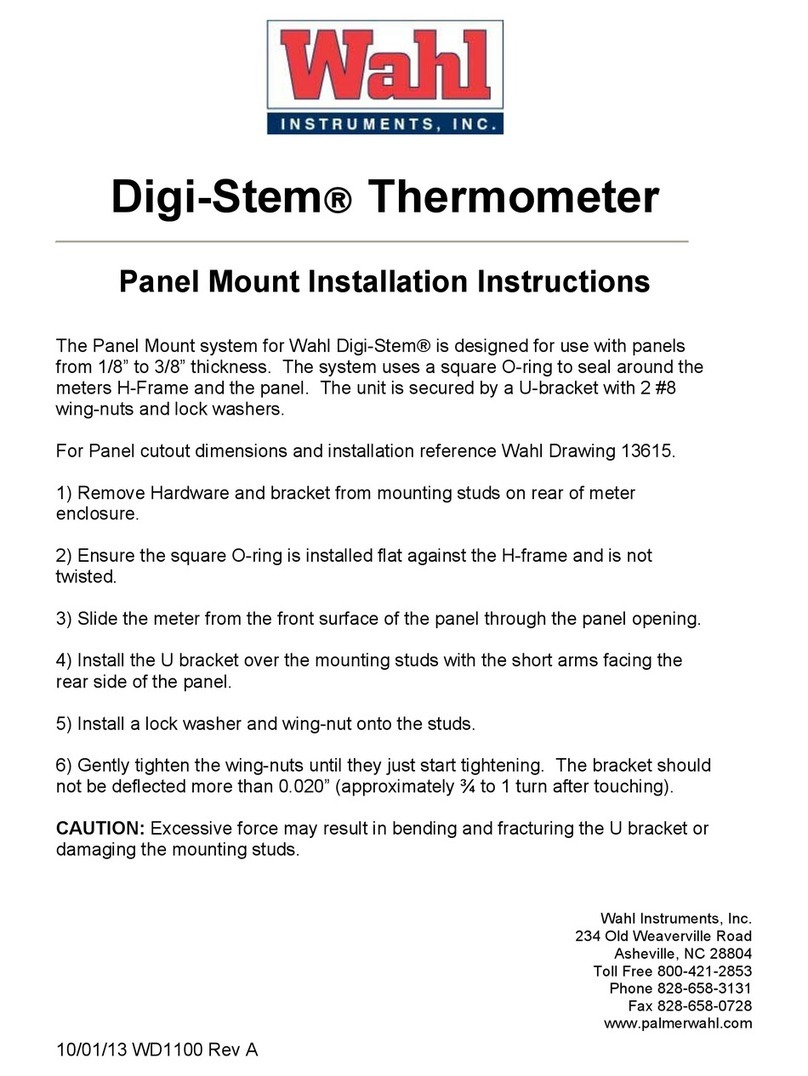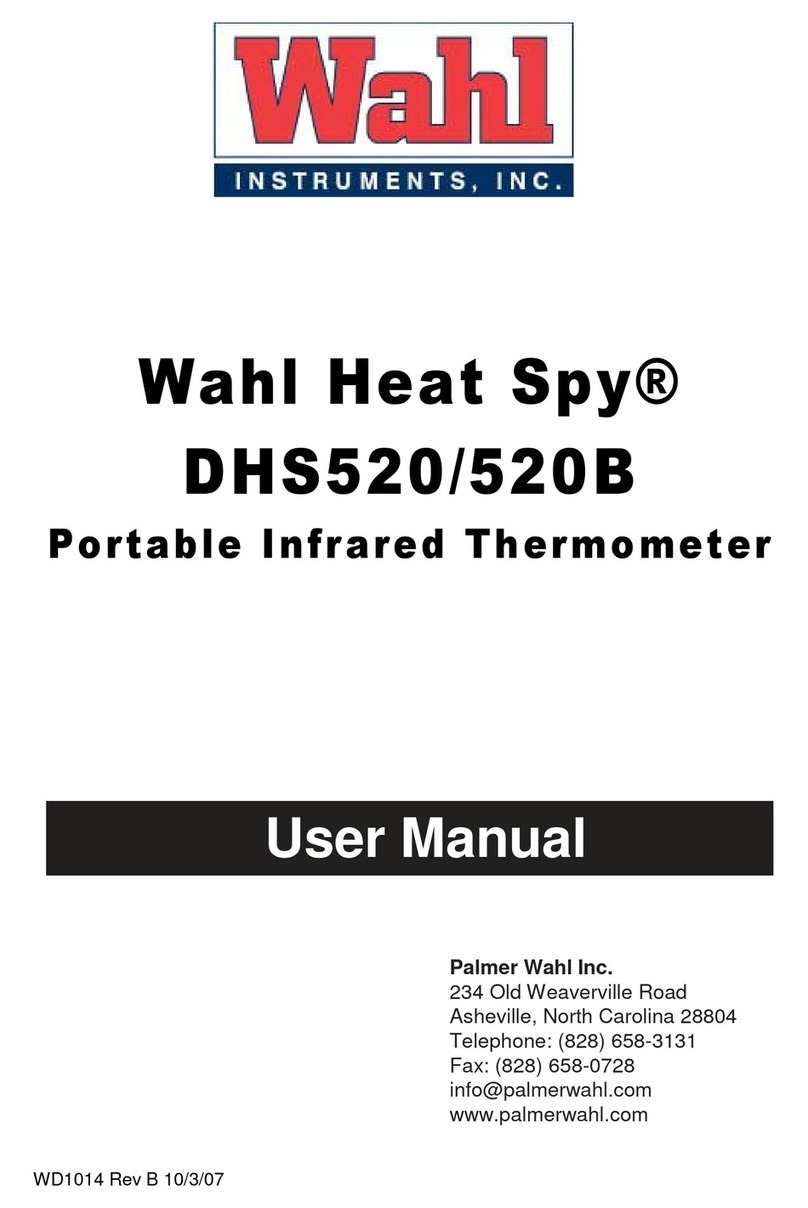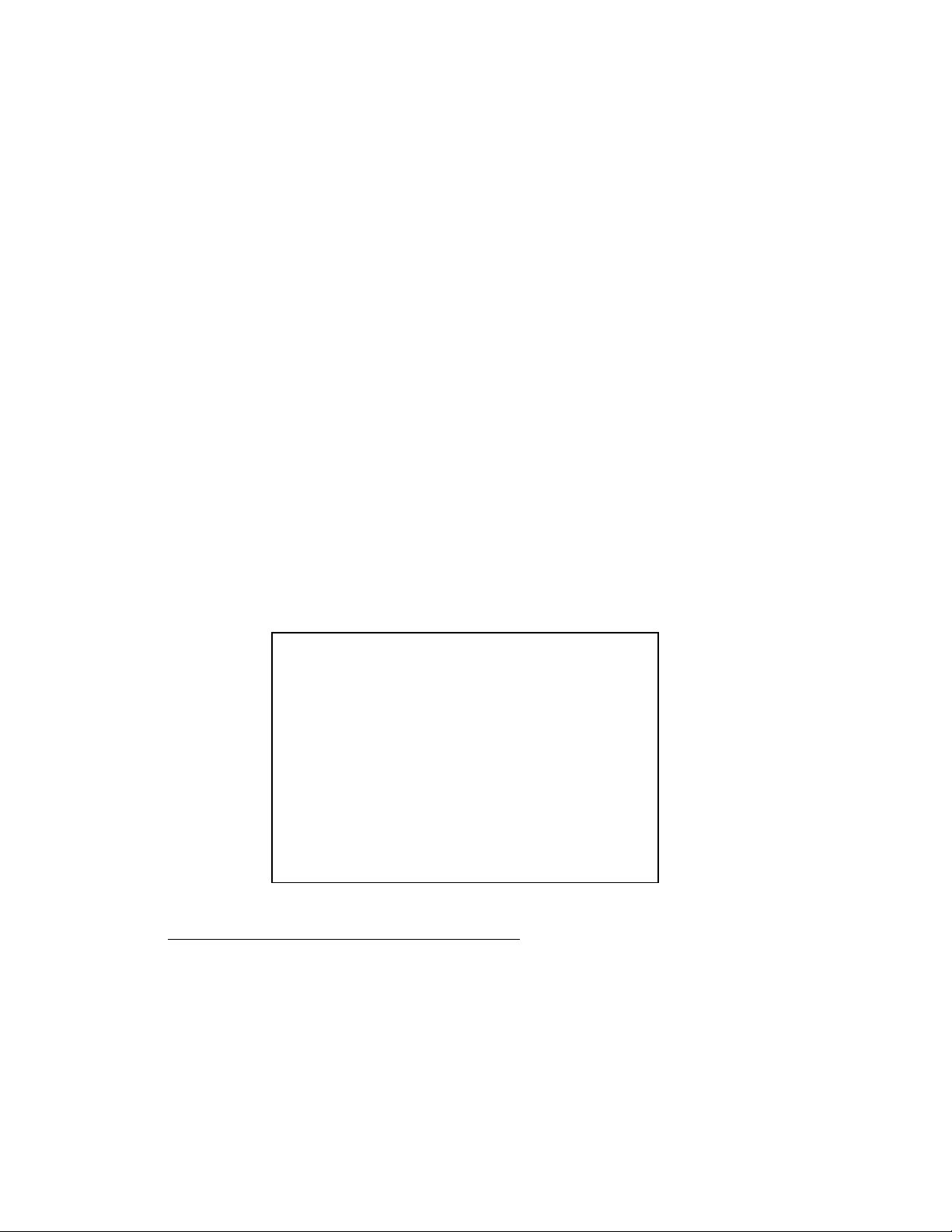DST600 Series USER MANUAL
10 of 20
6. Calibration
As with all electronic RTD thermometers, there are two main components to the
system. The first component is the electronics, which measures the resistance of
the sensing element and then converts this resistance value to a temperature
indication. The second component is the probe, also referred to as the sensor.
The probes sensor resistance changes as its temperature changes. This change
is in conformance to the DIN EN 60751 Class A standard. As in all manufactured
goods, there are slight variations in the finished parts. A key variable of an RTD
sensor is its resistance at 0°C, referred to as “R0” value. Once this value is
measured, it may be programmed into the meter to correct the temperature
conversion algorithm. Programming and/or calibration require the use of the
DSTCAL software package. This package includes the USB cable, USB/DST
Interface Box and DST calibration cable. DSTCAL programming software
includes the ability to set the Sample Rate, R0, associate a new probe with the
meter, calibration of the meter and/or calibration of the system (probe with
meter). The DST6xx uses the following techniques for calibration. For details of
the calibration, see the DSTCAL user manual, Wahl document # WD1037.
6.1. Ohm Meter calibration – Ohm Meter calibration is a 2-point calibration,
which calibrates the DST6xx’s electronics. It requires a NIST traceable
precision resistance source with a known accuracy of ±0.03 ohms at 90
and 194.1 ohms. Resistors used should have a temperature coefficient
of <5.0-ppm.
6.2. Probe (system) calibration - Probe calibration is a single point calibration
that is performed by placing the probe into an ice bath and following the
on screen prompts of the DSTCAL software. The DST6xx and software
will measure the probes R0 value and program it into the DST6xx’s
memory. The system is then calibrated. After system calibration is
completed, the calibration should be checked at the temperatures of
interest to the end user, using calibrated measuring equipment and
calibration baths. If traceability to a National Standard, such as NIST is
required, this check should be performed using traceable instruments,
performed and documented in compliance to documented procedures.
6.3. Adjusting for Negative Error Only – Low Acid Canned Food
While 21CFR Part 113.40 requirements for accuracy of a Temperature
Indicating Device (TID) are specified to be “accurate to 1° F (0.5°. C)”,
some manufacturer’s Quality Control System requires either “no positive
error” or a lesser amount of positive error, for example, +0.2°F maximum
error. It is possible on the Wahl DST6xx series thermometer to offset the
error to achieve this accuracy. It should be noted that in doing this, there
may be a slightly larger negative error at some temperatures; however it
typically should be within the mandated accuracy of 1°F.