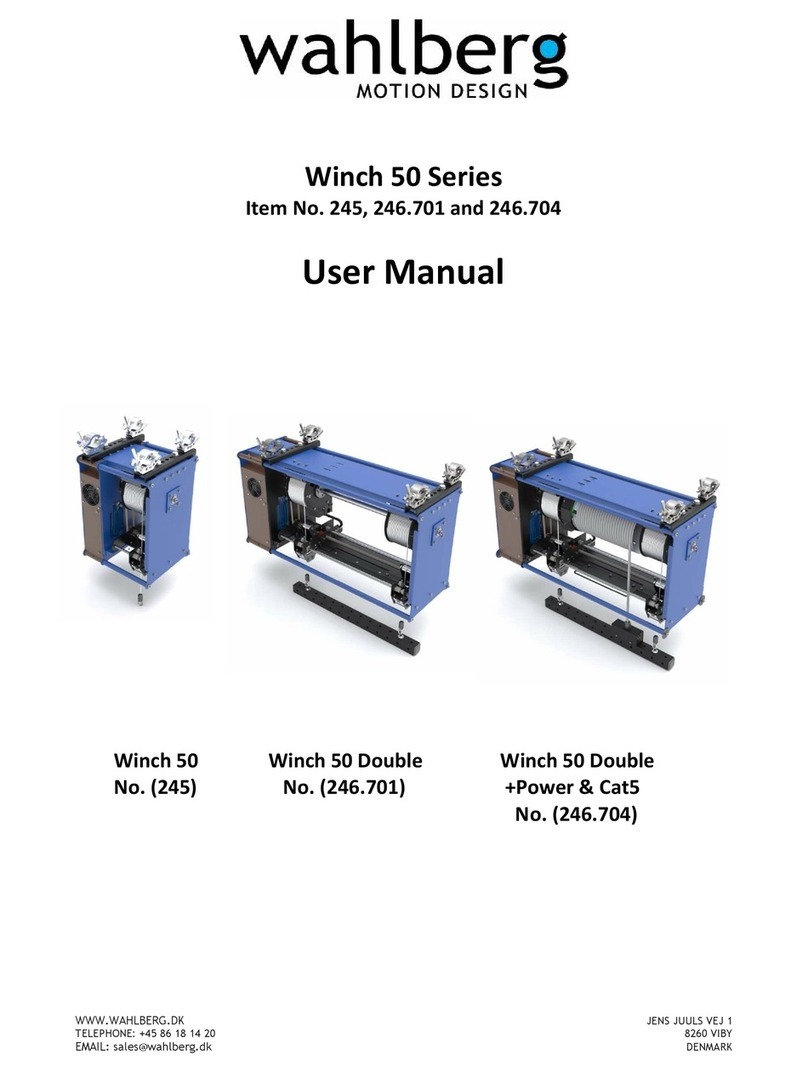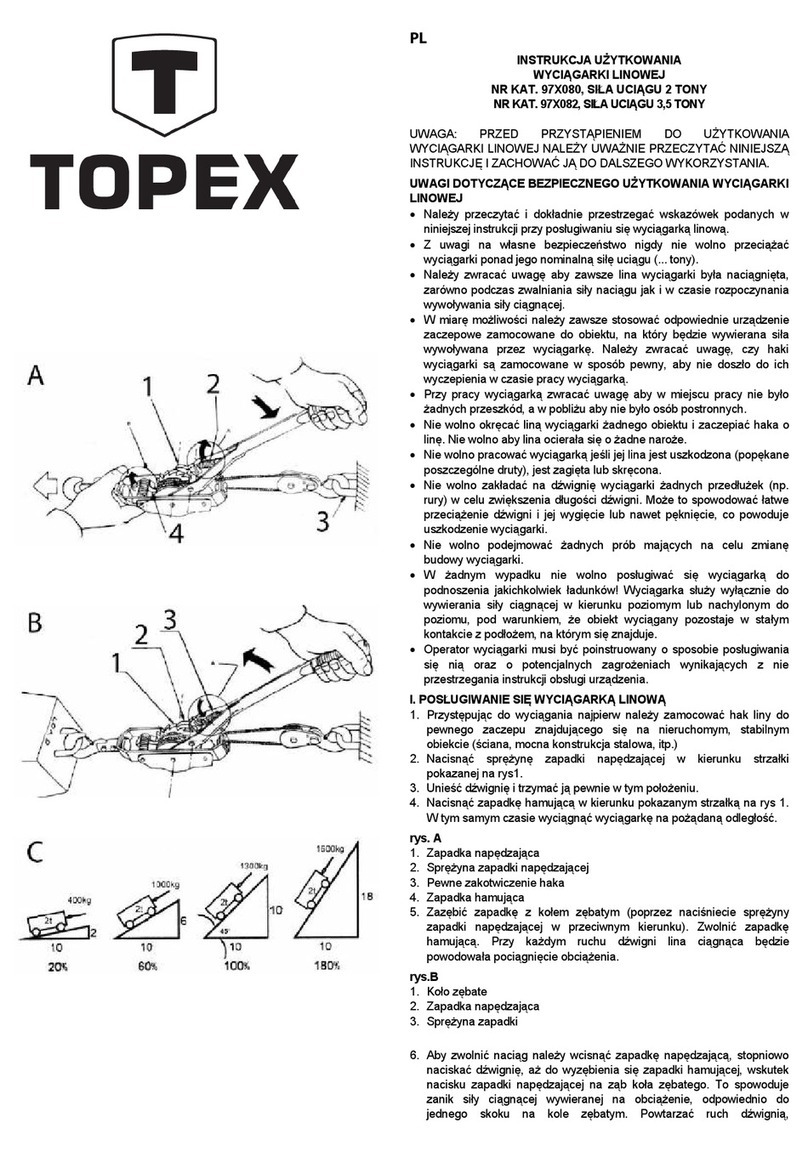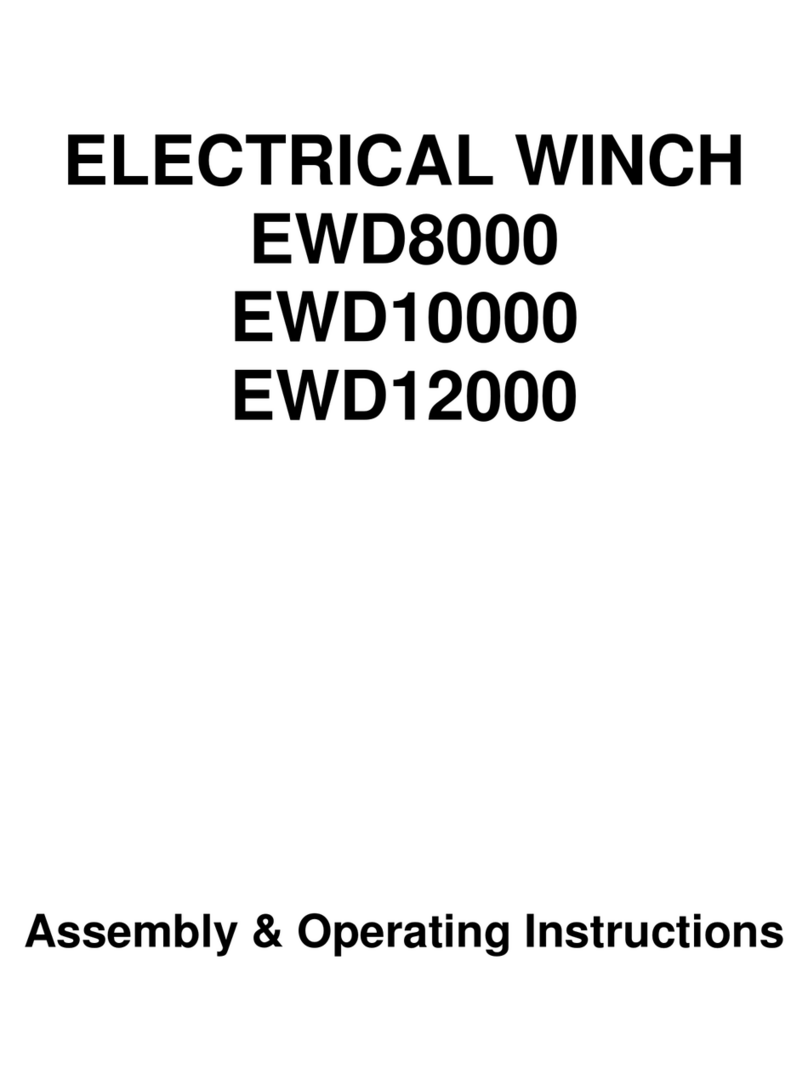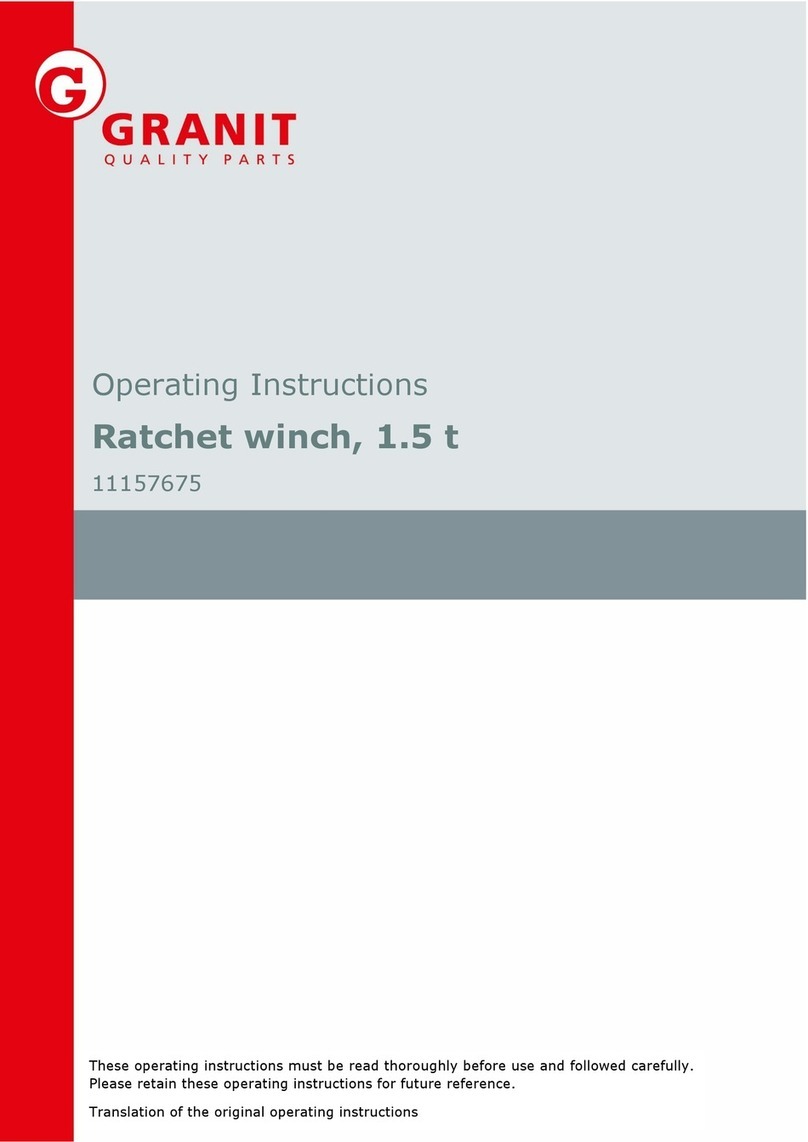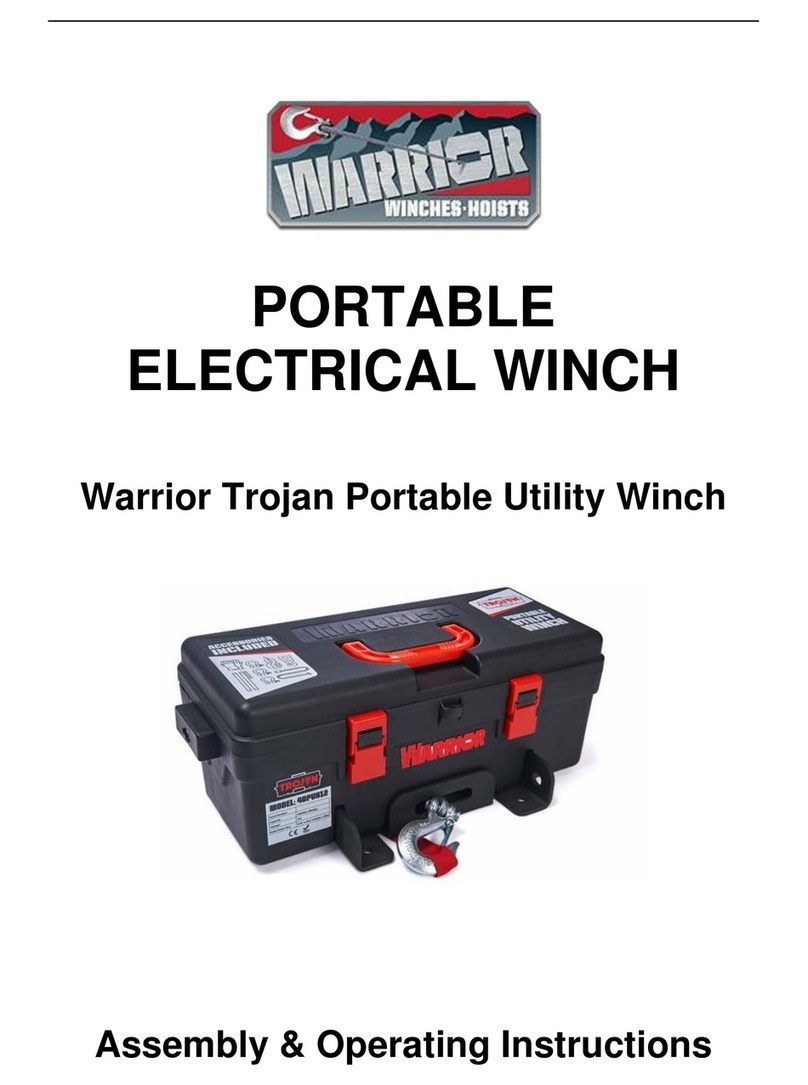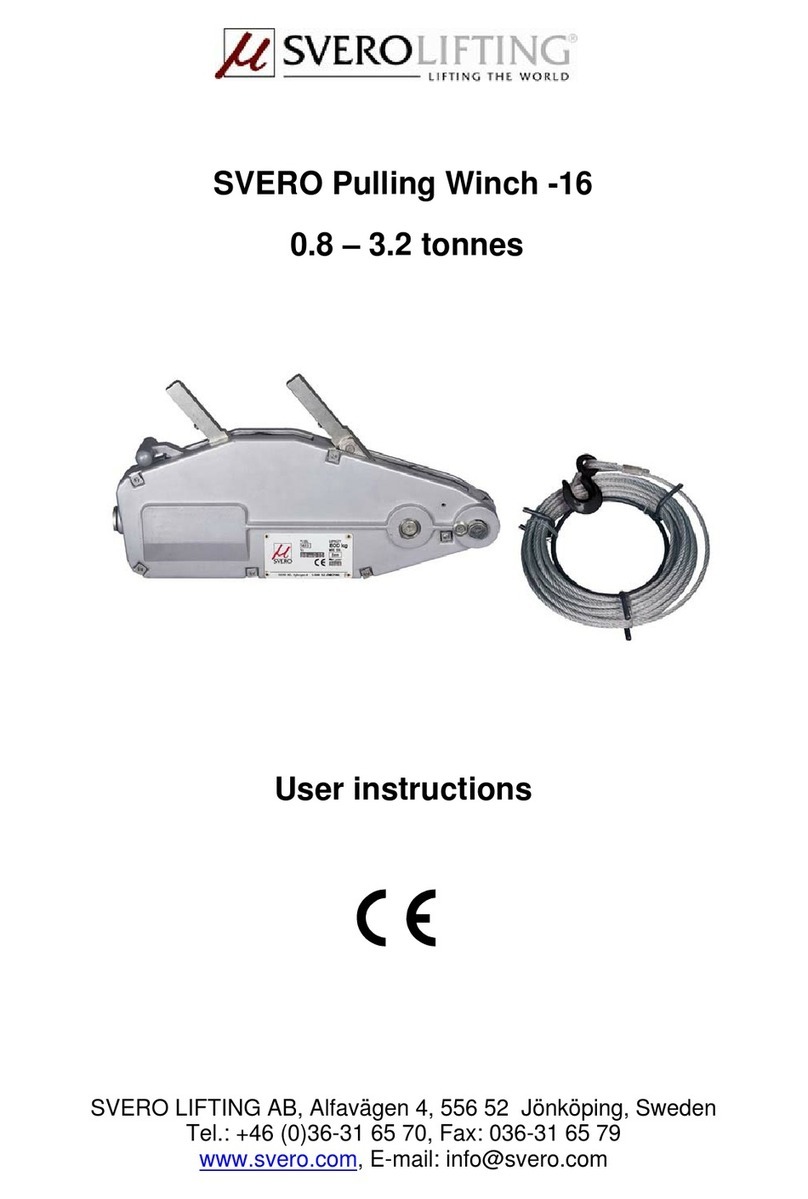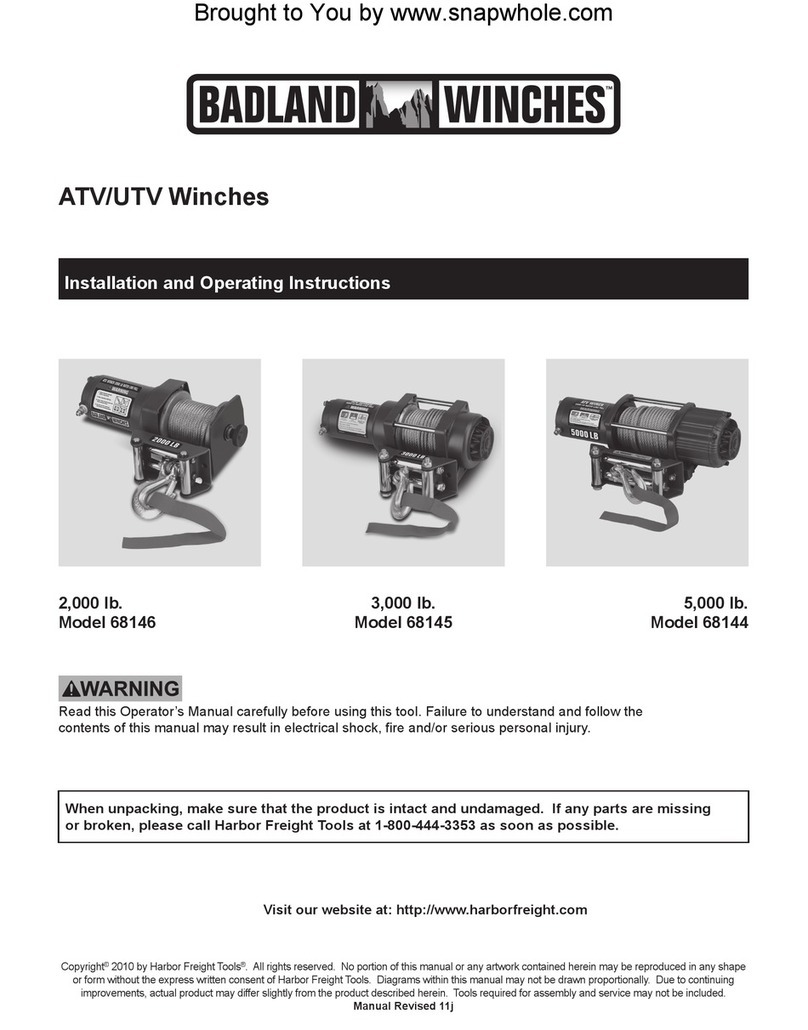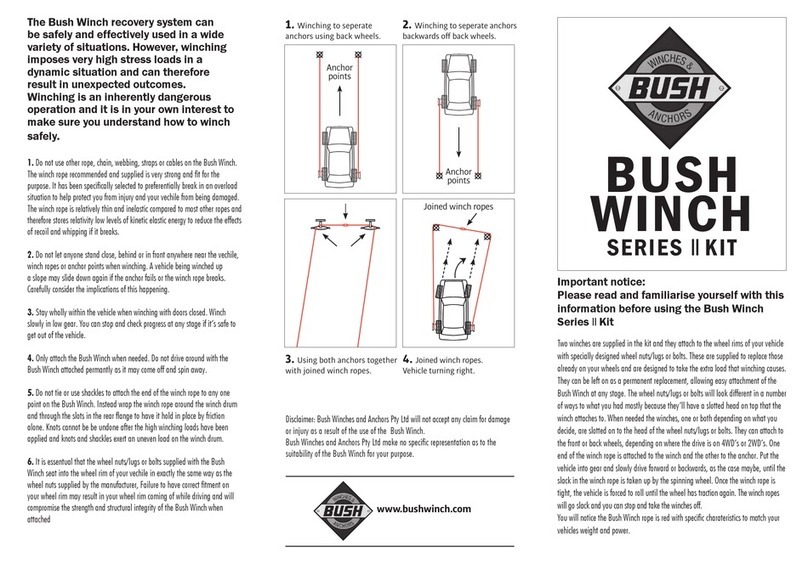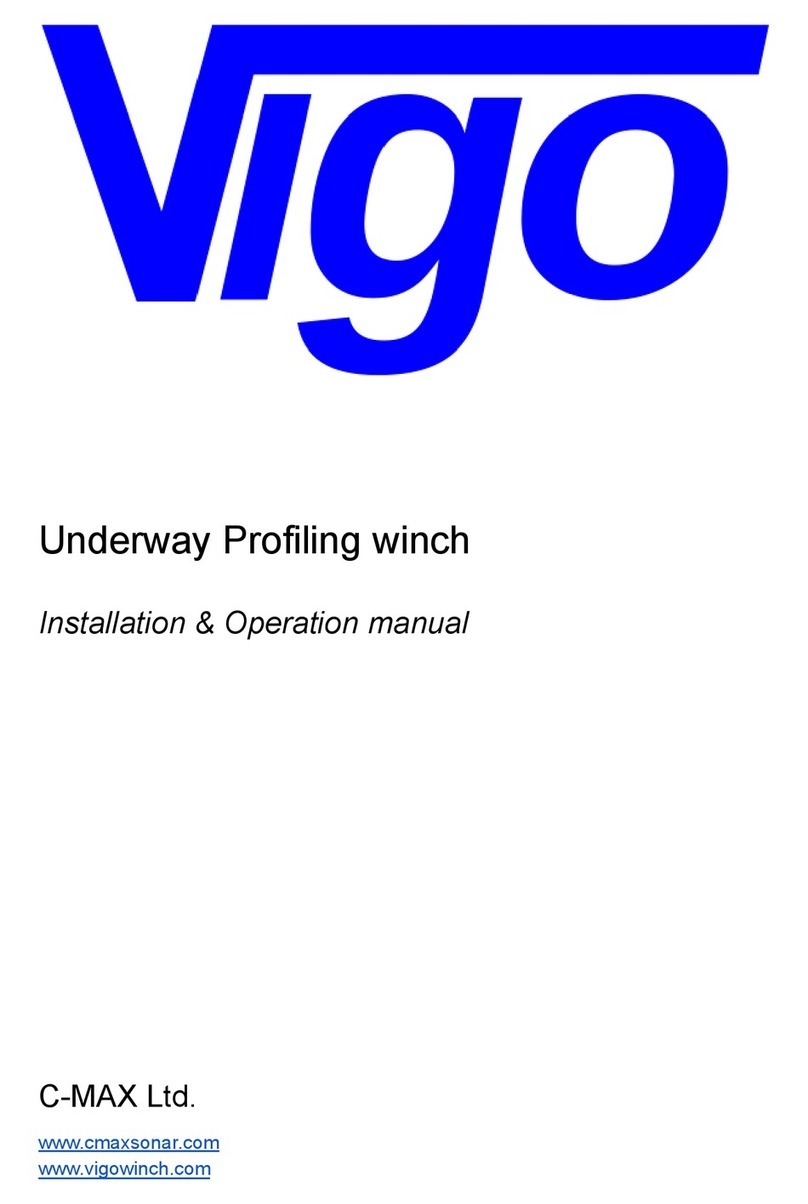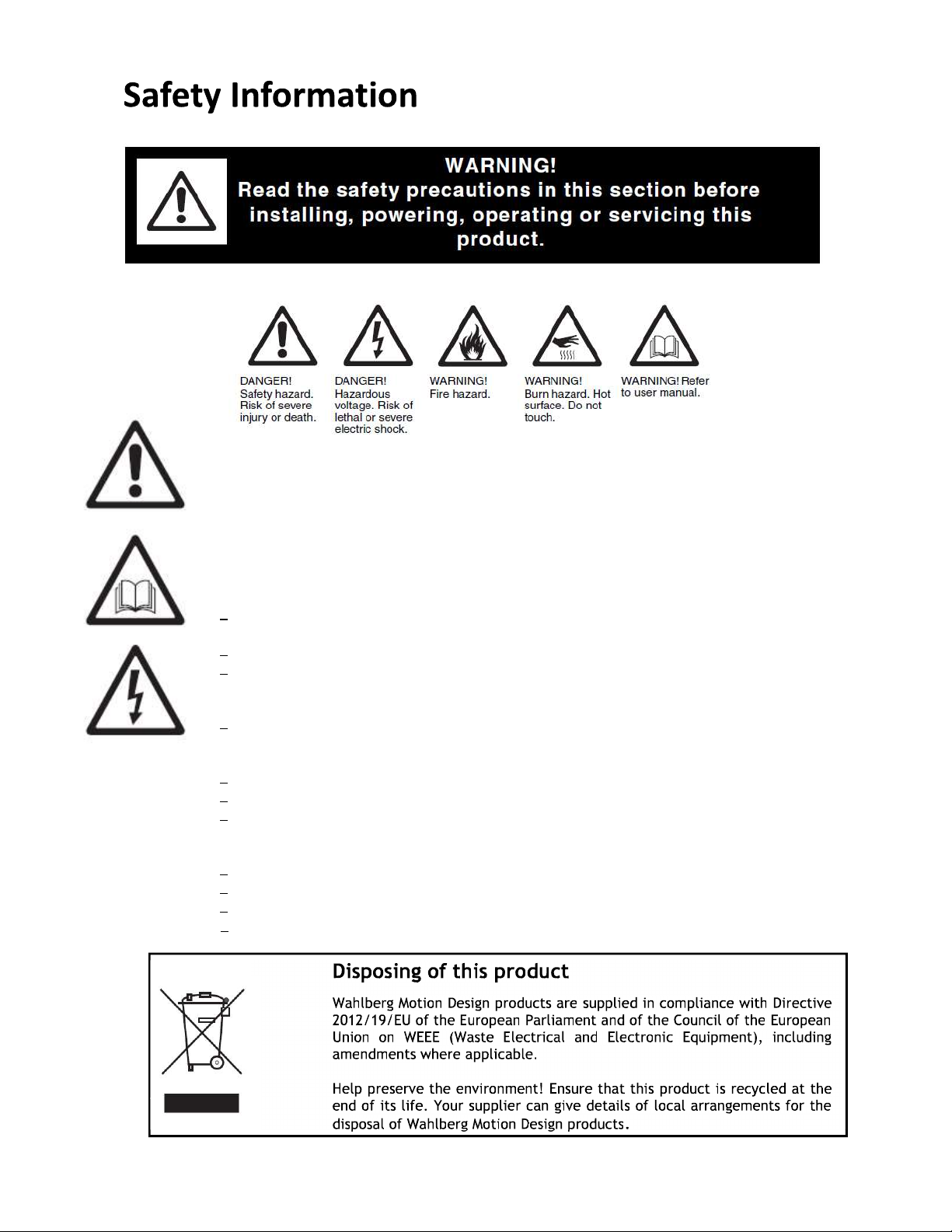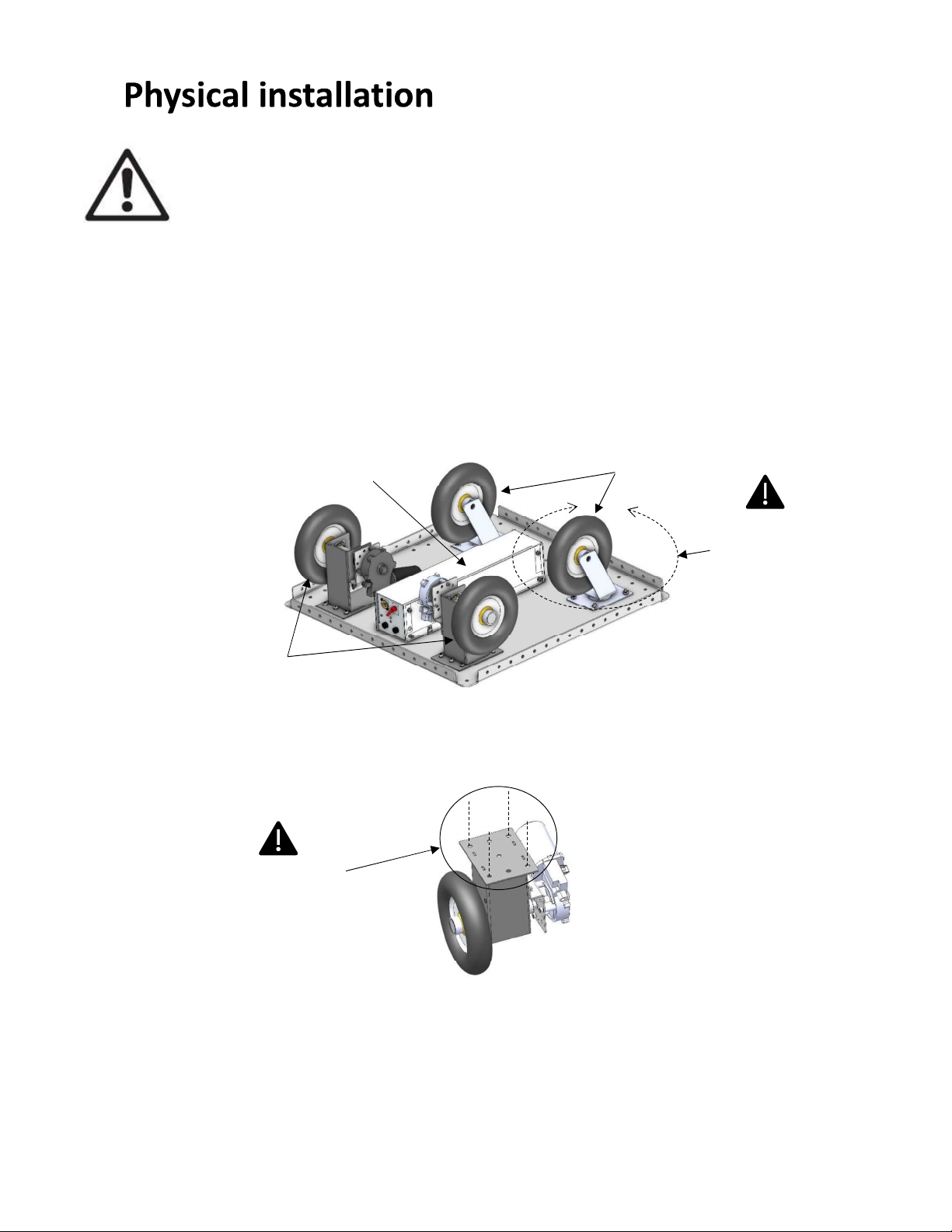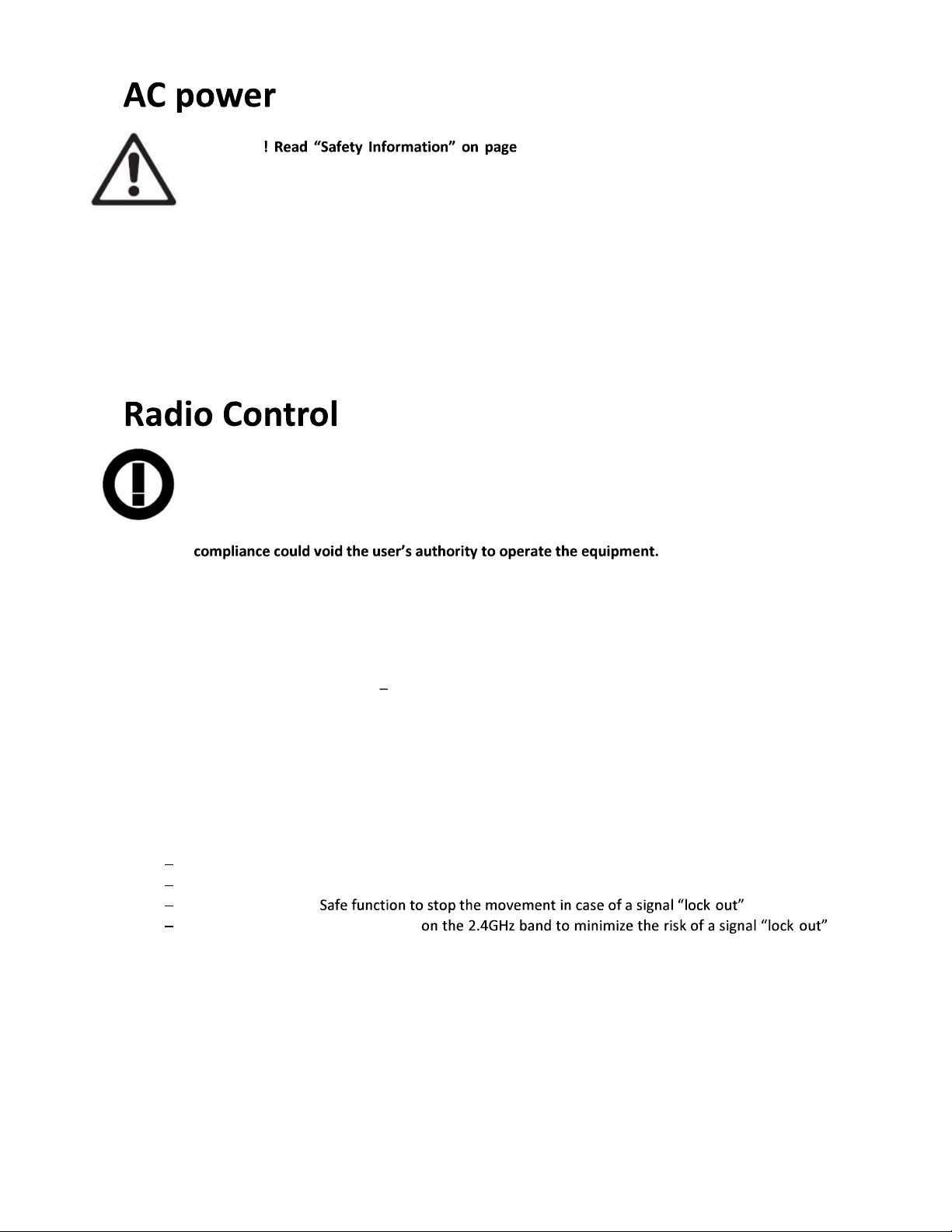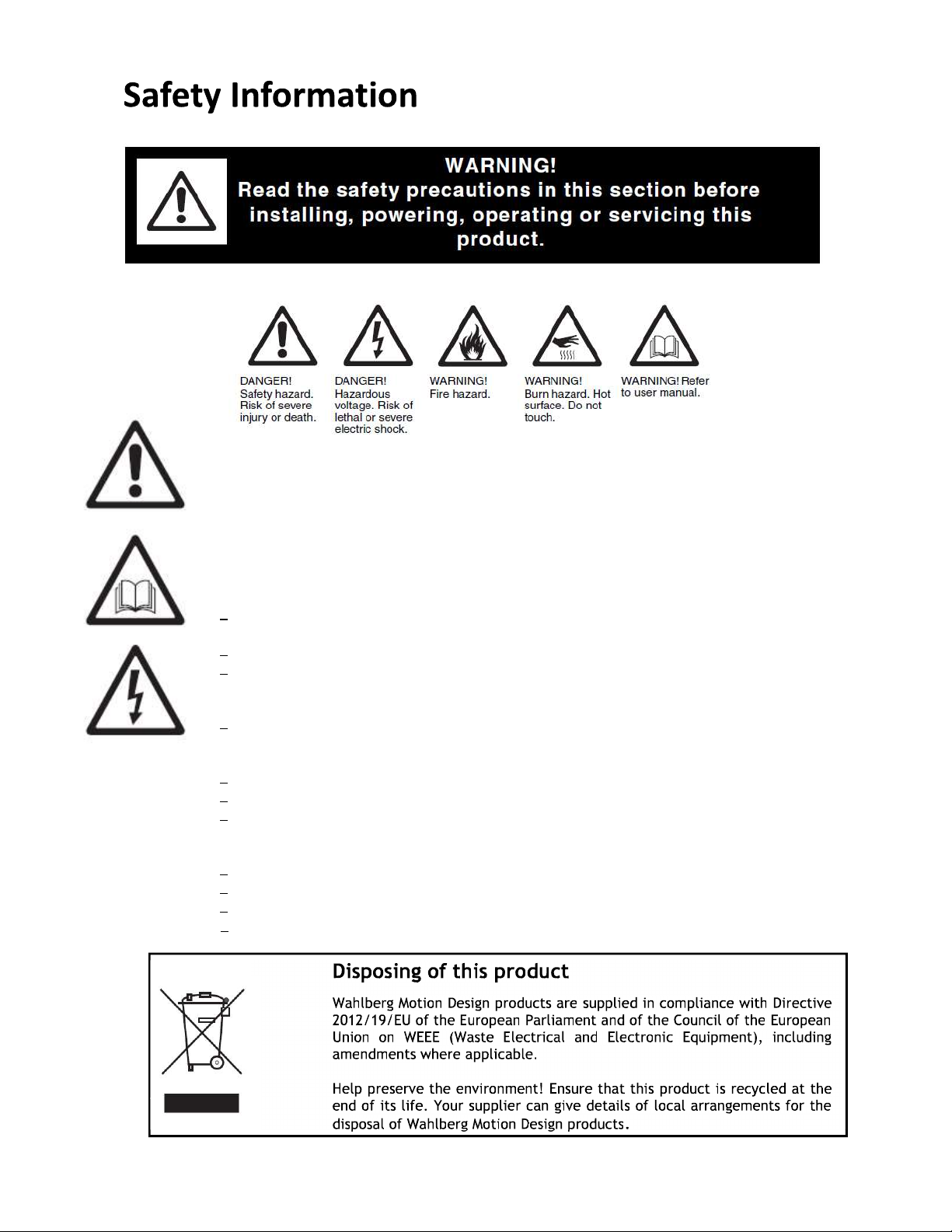
320.805.004 2 Date: 2022-02-09
The following symbols are used to identify important safety information on the product an in this manual:
This product is for professional use only. It is not for household use.
This product presents risks for severe injury or death due to fire hazards, electric shock, and falls.
Read this manual before installing, powering or servicing the product; follow the safety precautions listed
below and observe all warnings in this manual and printed on the product. If you have questions about how
to operate the product safely, please contact you Wahlberg Motion Design supplier or Wahlberg Motion
Design. Use only genuine Wahlberg Motion Design parts or parts approved by Wahlberg Motion Design.
PROTECTION FROM ELECTRIC SHOCK
Before using the product, check that all power distribution equipment and cables are in perfect
condition and rated for the current requirements of all connected devices.
Select a suitable power plug converter supplied with the product.
Isolate the battery and charger from power immediately if any seal, cover, cable, or other
component is damaged, defective, deformed, wet, or showing signs of overheating. Do not reapply
power until repairs have been completed.
Refer any service operation not described in this manual to a qualified technician.
PROTECTION FROM BURNS AND FIRE
Do not operate the product if the ambient temperature (Ta) exceeds 40° C (104° F).
The exterior of the motors becomes warm during use. Avoid contact by persons and materials.
Do not modify the product in any way not described in this manual.
PROTECTION FROM INJURY
Always secure the load on the platform and make sure it is within the weight limit and centered.
Ensure that the surface is flat and clean before using the platform.
Always install the product as described in this manual.
Do not operate the product with missing or damaged covers, or shields.
Disposing of this product
Wahlberg Motion Design products are supplied in compliance with Directive
2012/19/EU of the European Parliament and of the Council of the European
Union on WEEE (Waste Electrical and Electronic Equipment), including
amendments where applicable.
Help preserve the environment! Ensure that this product is recycled at the
end of its life. Your supplier can give details of local arrangements for the
disposal of Wahlberg Motion Design products.