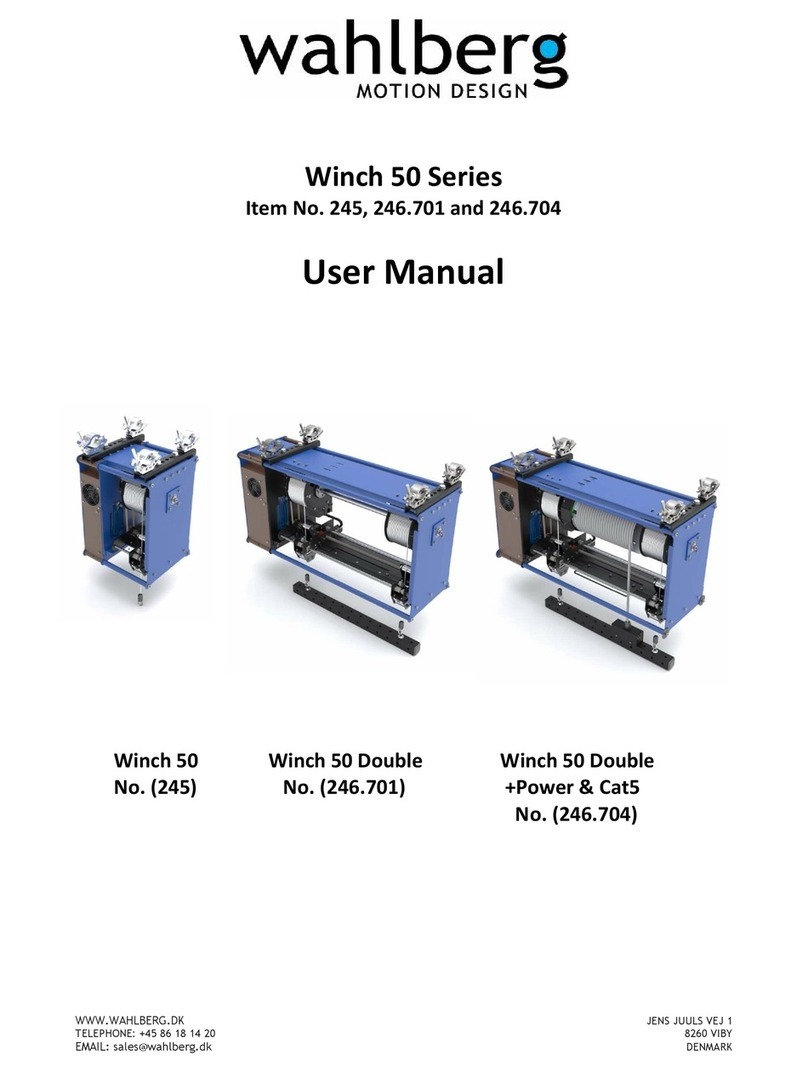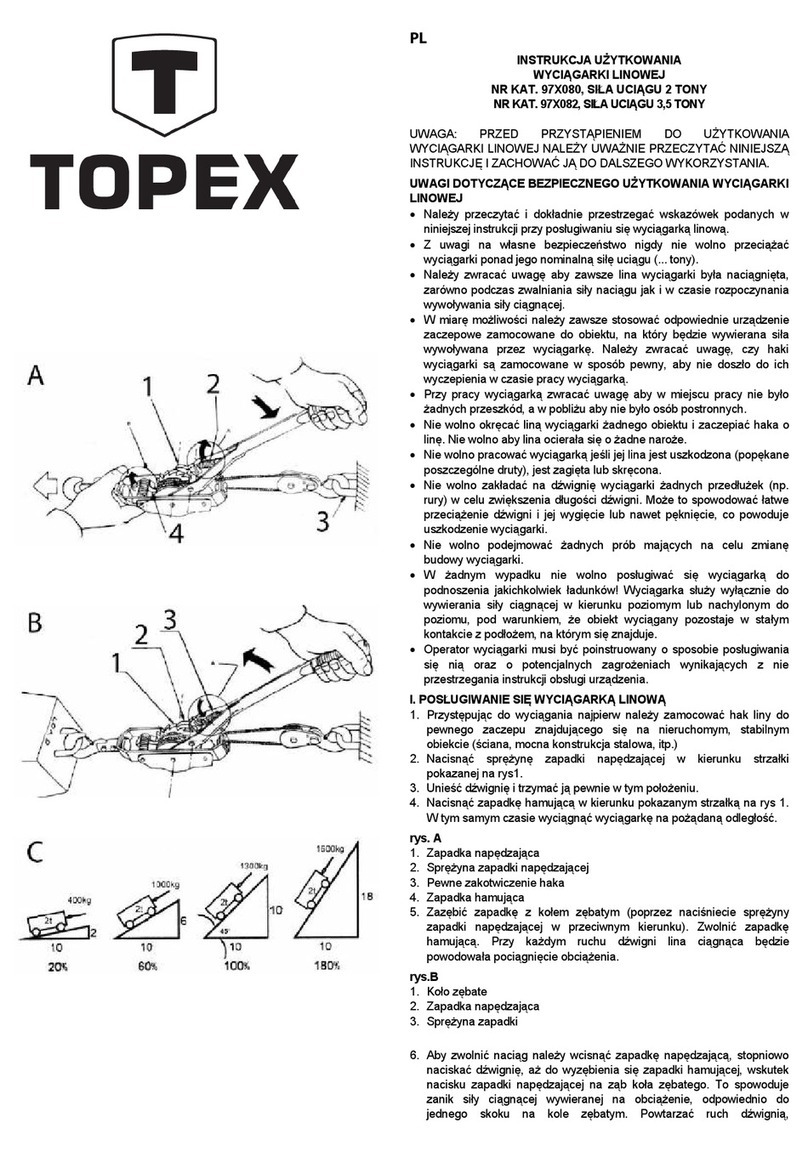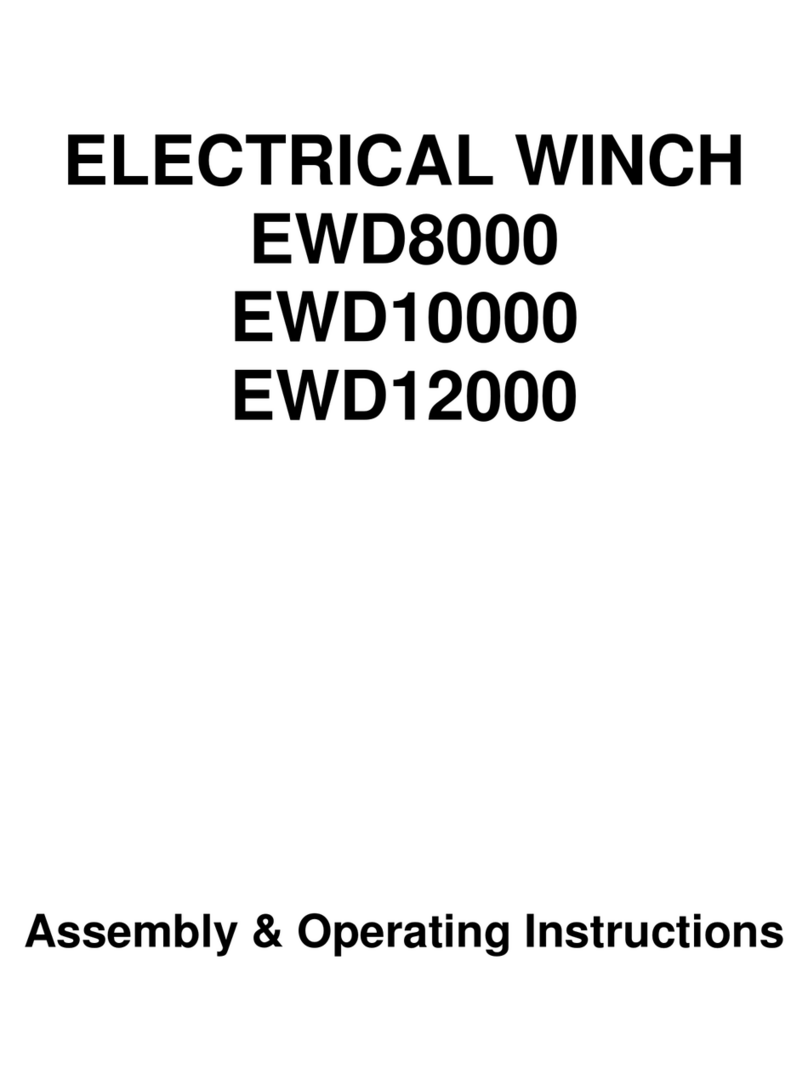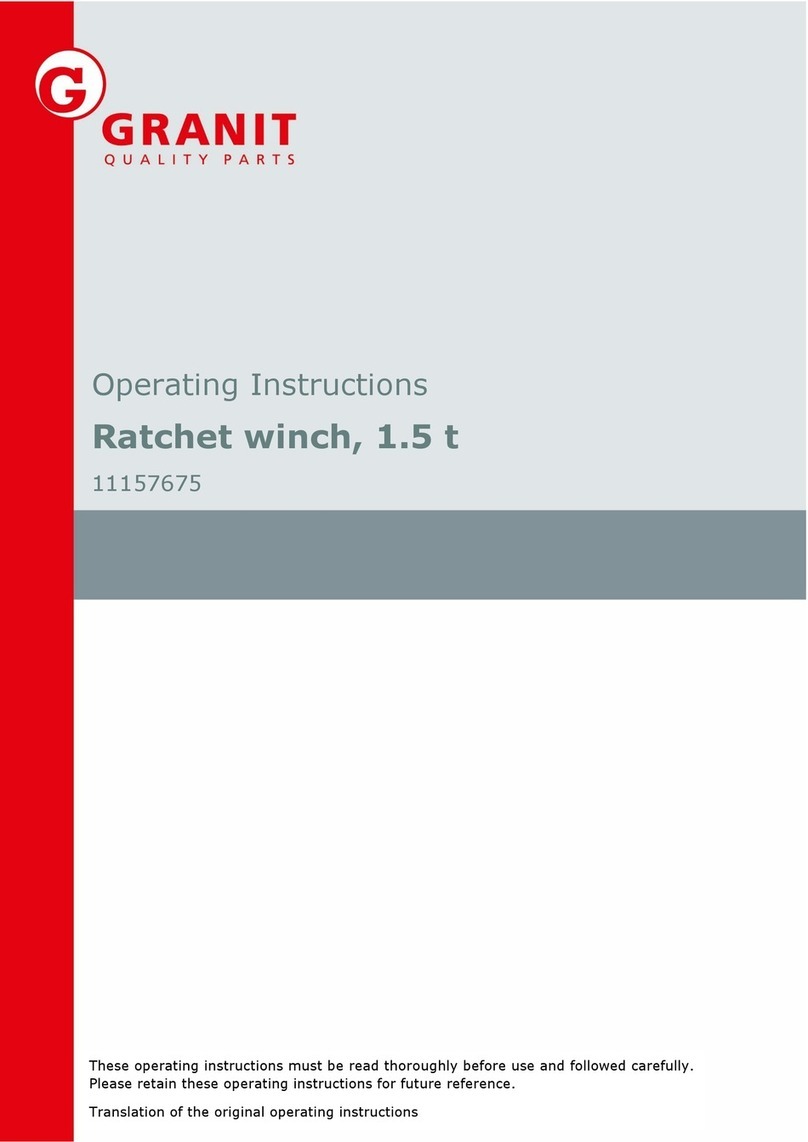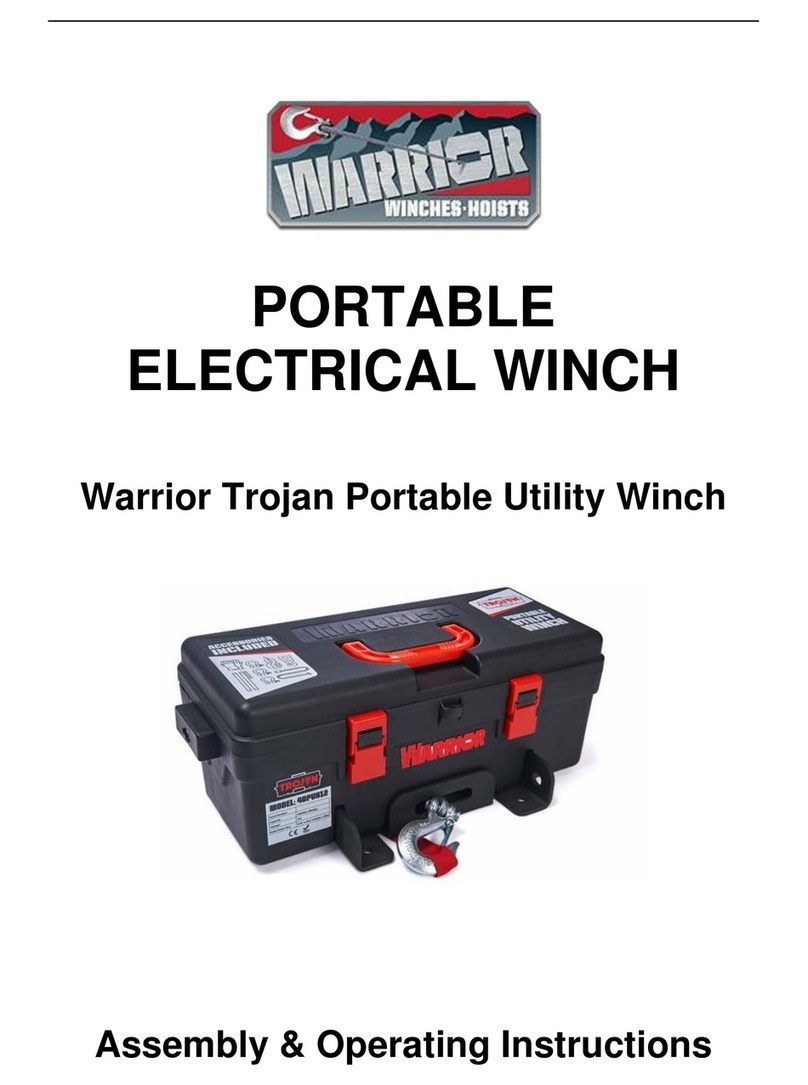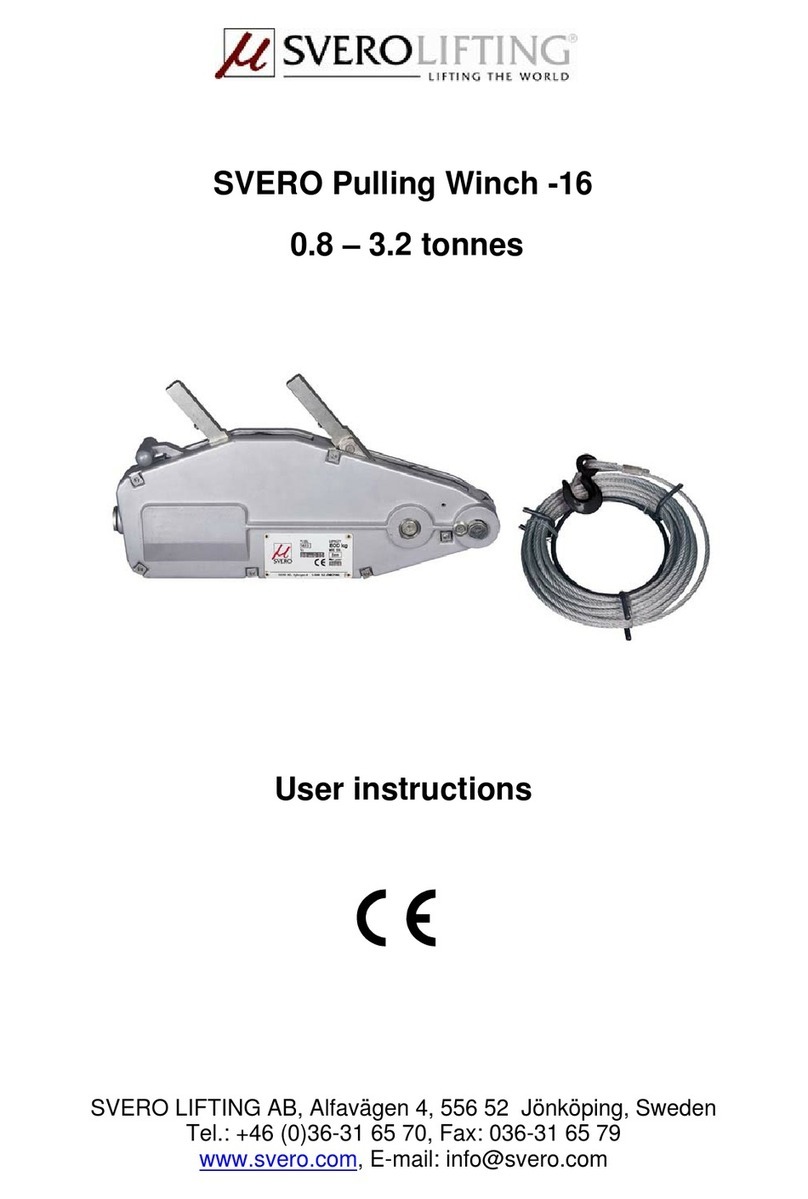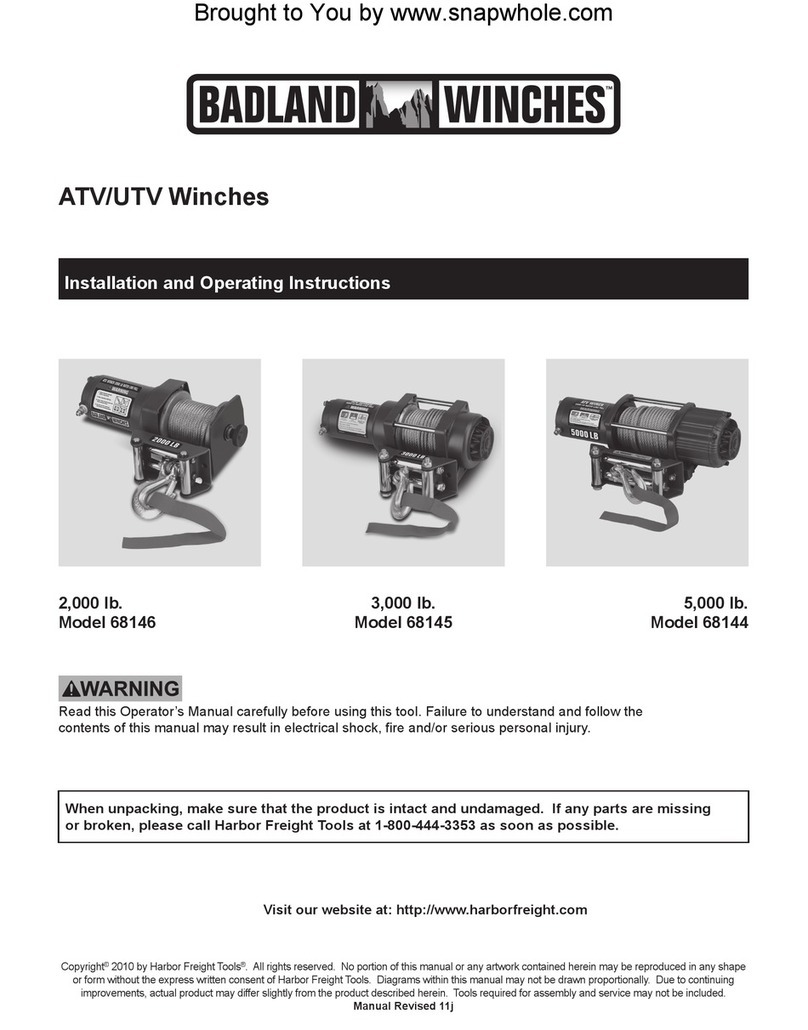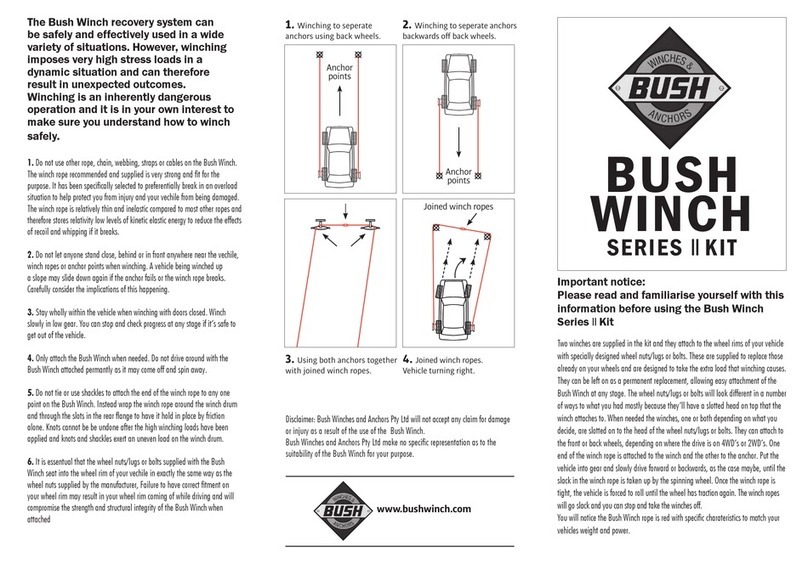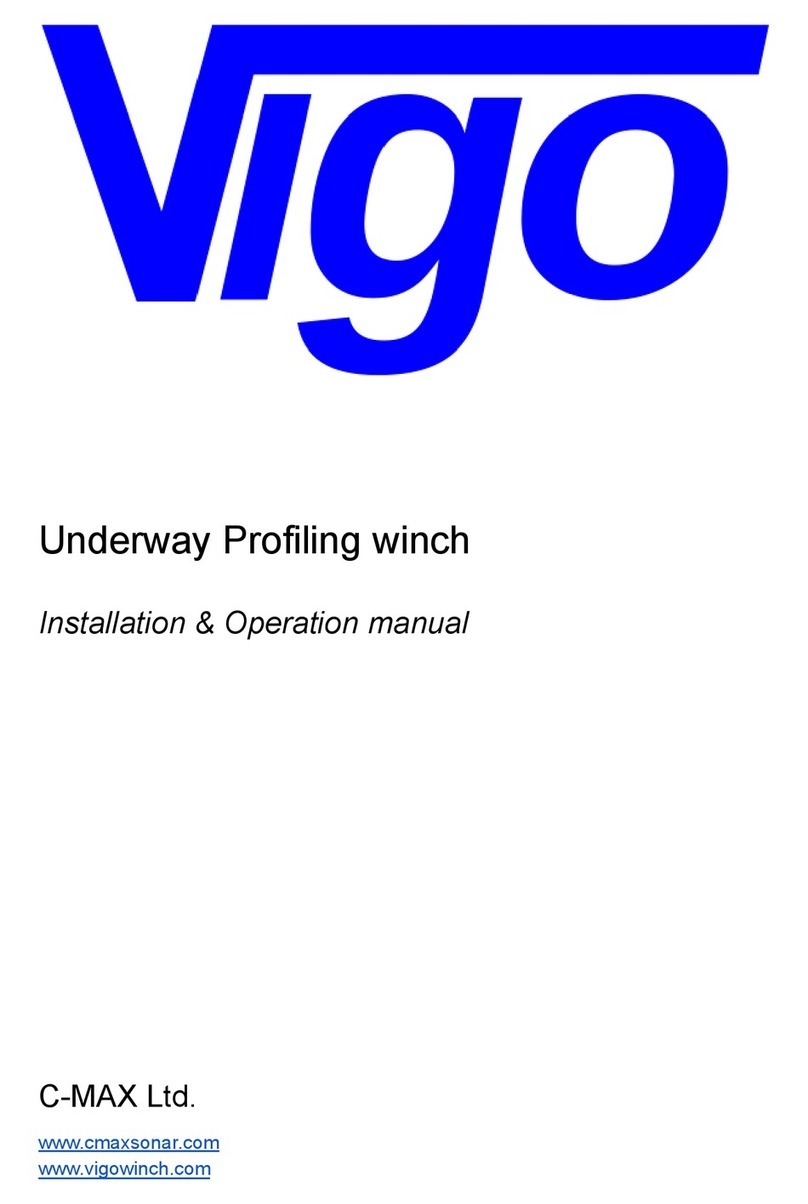How to get started
1. Place / Rig the winch in something high with minimum 2-3 meter below.
2. Put on counterweight on the winch, minimum 2.5 kg (5.5 lb).
3. Set the DMX start address to 001, and the MODE to 2.
4. Apply DMX from a lighting desk, preferably with manual faders.
Make sure that the 7 channels are patched from DMX channel 1 to 7. Pull all channels on to 0%
5. Apply power to the winch. DMX lamp should be lit, and the mode lamp should be flashing.
6. Pull channel 6 to 20% - the winch starts pulling the wire.
When the wire is at the hard TOP limit (pulled into the winch), stop the winch (pull channel 6 to 0%)
NOW the winch has found its TOP position and is ready to drive with position control.
7. Pull channel 1 (position) to 95%. Pull channel 3 (speed) to 20%
Now the winch start to move down, with 20% speed, to the 95% up-position.
8. Pull channel 1 (position) to 80%
Now the winch starts to move down, with 20% speed, to the 80% up-position.
9. Pull channel 1 (position) to 90%. Pull channel 3 (speed) to 50%
The Winch starts to move UP again, with 50% speed, and stops 1 meter before the top.
AXEL GRUHNS VEJ 3, 8270 HØJBJERG, DENMARK · WWW.WAHLBERG.DK · TELEPHONE +45 86 18 14 20
241.806.008Date: 2017-10-24
LED next to the DMX-selectors.
Glows constant: DMX connection is correct.
Flash: DMX signal is missing.
LED next to the MODE-selector.
Fast flashing: The winch needs to be reset, before it can be used.
Slow flashing: The winch’s load is moving towards the set position
Steady light: The set position has been reached and the motor stopped.
Tech specs (winch 10 cable):
Lifting speed Variable 5-30 cm/s (2-11.8 in/s)
Minimum load 2.5 kg (5.5 lb)
Maximum load 10.0 kg (22.0 lb)
Expected lifting cable life time
−2.5 kg up to 250,000 cycles (down + up)
−5.0 kg up to 100,000 cycles (down + up)
−10.0 kg up to 5,000 cycles (down + up)