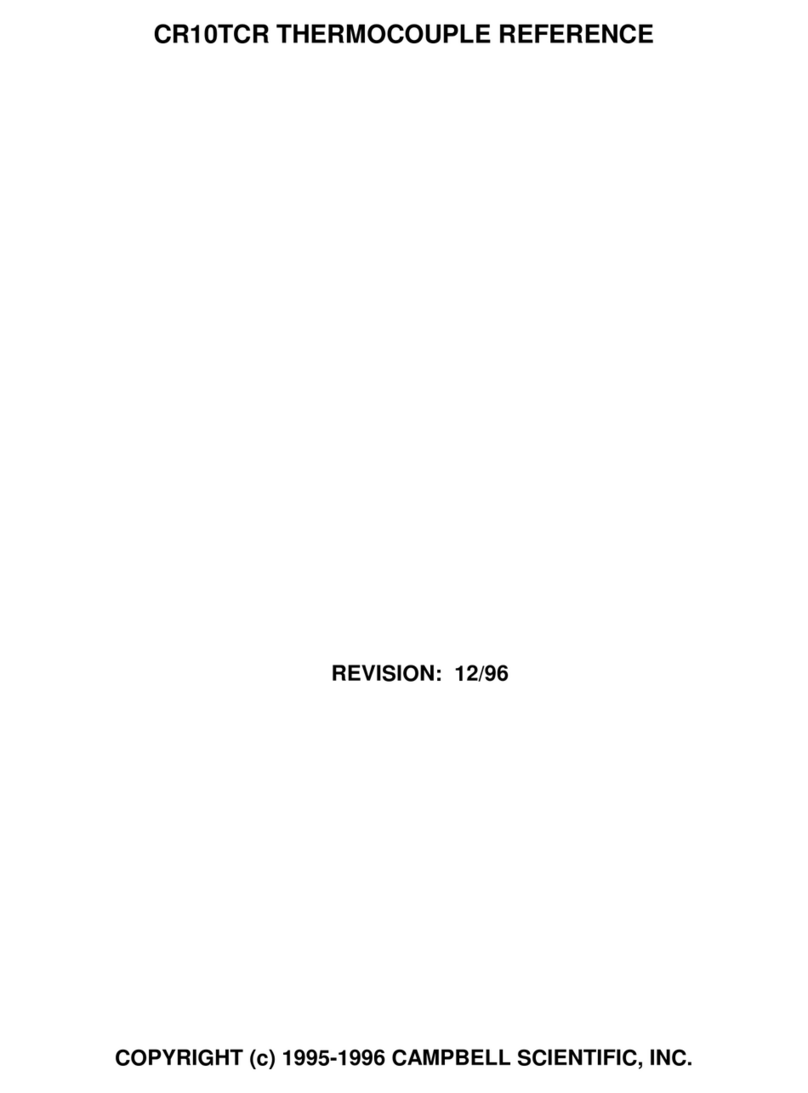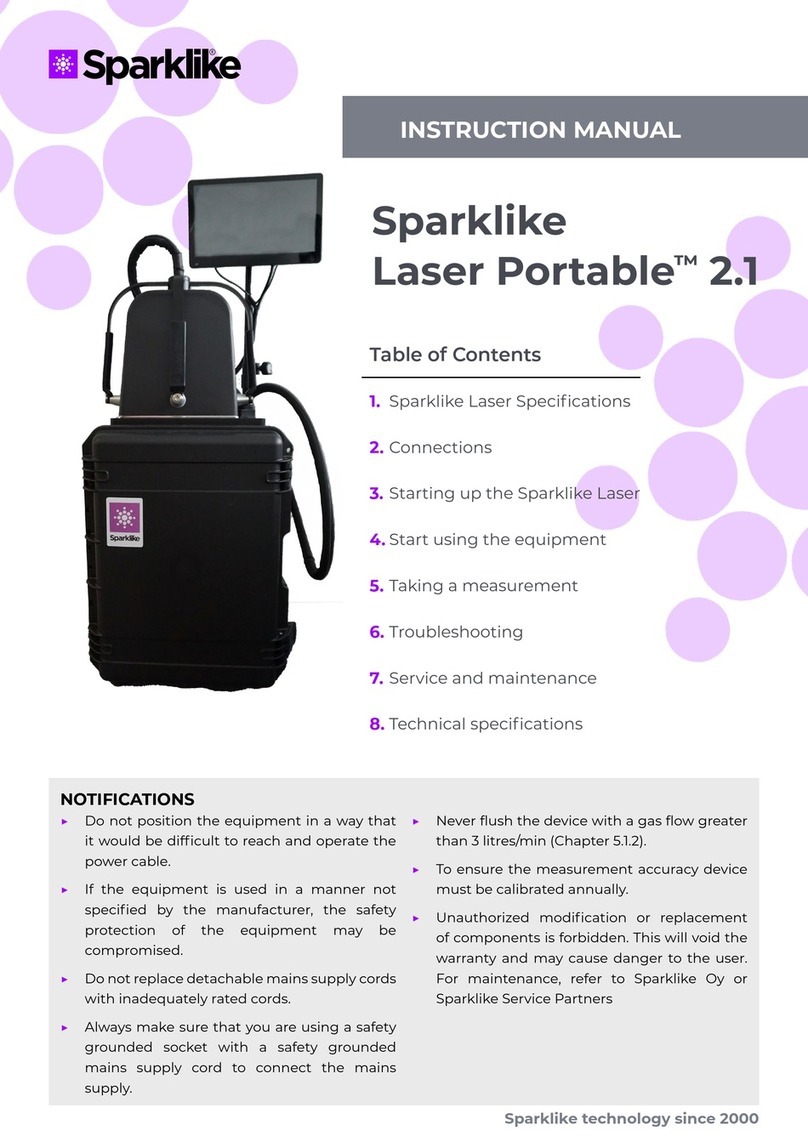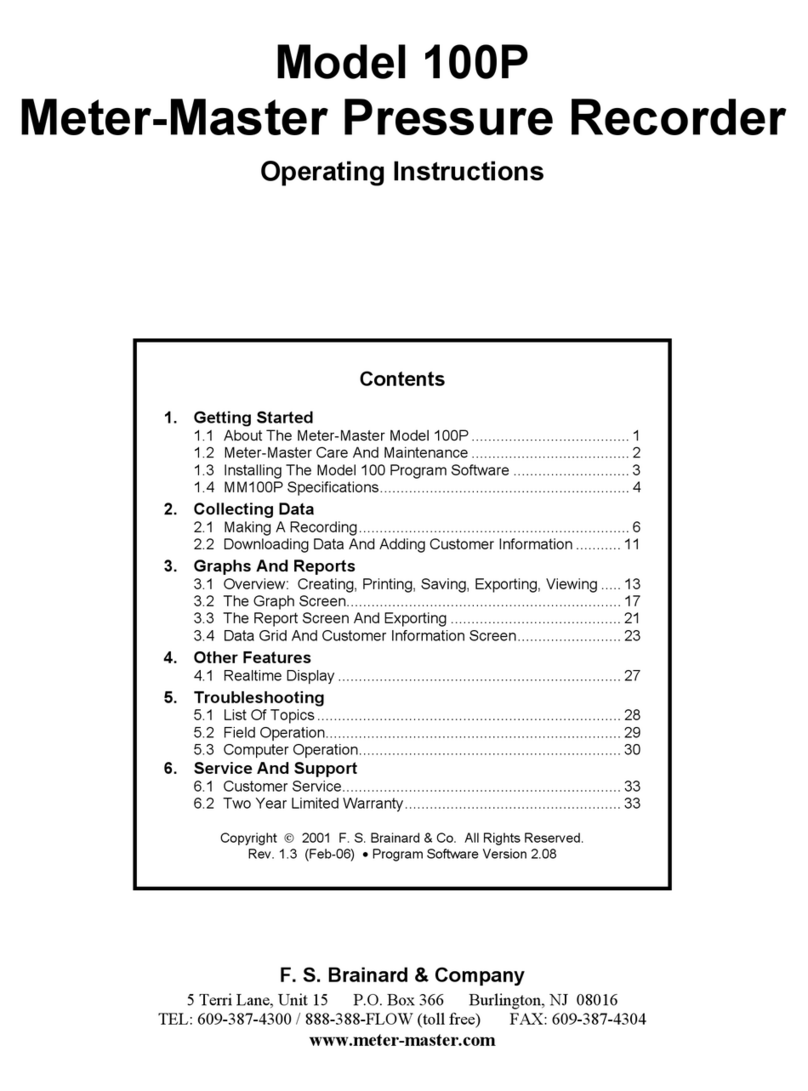METER G3 User manual

G3 DRAIN GAUGE

i
TABLE OF CONTENTS
1. Introduction.............................................................................................. 1
2. Operation ...................................................................................................2
2.1 Installation ................................................................................................2
2.1.1 Depth of Installation........................................................................ 8
2.1.2 Additional Reference Sensors..........................................................9
2.2 Connecting................................................................................................. 9
2.2.1 Connect to METER Data Logger...................................................... 10
2.2.2 Connect to a Non-METER Data Logger........................................... 11
2.3 Communication ....................................................................................... 12
2.4 Taking Drainage Measurements............................................................... 13
2.5 Calculating Contaminant Concentration.................................................. 13
3. System....................................................................................................... 15
3.1 Specifications.......................................................................................... 15
3.2 Components ............................................................................................ 19
3.2.1 Drain Gauge ................................................................................... 20
3.2.2 Sensor............................................................................................ 21
3.3 Theory...................................................................................................... 21
3.3.1 Divergence and Convergence of Soil Water .................................... 22
3.3.2 Water Balance ............................................................................... 23
3.3.3 Water Depth................................................................................... 24
3.3.4 Temperature .................................................................................. 24
3.3.5 Electrical Conductivity .................................................................. 24
13677-03
11.2021

ii
4. Service....................................................................................................... 26
4.1 Calibration ............................................................................................... 26
4.2 Cleaning................................................................................................... 26
4.2.1 Pressure Transducer ...................................................................... 26
4.2.2 Electrical Conductivity Sensor....................................................... 27
4.3 Troubleshooting ....................................................................................... 27
4.4 Customer Support.................................................................................... 28
4.5 Terms and Conditions .............................................................................. 29
Reference ........................................................................30
Index ................................................................................................................. 35


1
1. INTRODUCTION
Thank you for choosing the G3 Drain Gauge from METER Group. METER designed the G3 Drain
Gauge for long-term monitoring of soil water drainage to observe soil water movement
and chemical leaching accurately and affordably. The G3 Drain Gauge also has a collection
system that allows for rapid sampling of drainage waters.
Verify all G3 Drain Gauge components are included and appear in good condition:
• G3 Drain Gauge
• HYDROS 21 sensor with sampling hose ring
• Diatomaceous earth (DE)
• Two sections of 1-m-long, 2-in-wide PVC tubing and slip coupling
• 2-in-wide schedule 40 PVC U-connector
• End cap with hose clamp
• Piston pump
• 1-L sample bottle
• 5-m sampling tube

2
OPERATION
2. OPERATION
Please read all instructions before operating the G3 to ensure it performs to its full potential.
PRECAUTIONS
METER instruments are built to the highest standards, but misuse or neglect may damage
the device and possibly void the manufacturer’s warranty. Before using the G3, follow the
recommended user instructions and arrange proper protections to safeguard the instrument
from damage.
2.1 INSTALLATION
METER recommends referring to the Installing G3 Drain Gauge video (metergroup.wistia.
com/medias/xwi9j6zbjh) prior to installation. The G3 installation is complex and requires
two or three people. The goal is to install the G3 in such a way that the soil disturbance has
minimal impact on the ability to measure deep drainage accurately.
Installation location determines soil drainage, so the location must match the objectives
of the particular drainage study. For example, for an estimate of the average groundwater
recharge from the study site, choose installation locations representative of the study site as
a whole. Three main factors may affect study results:
• Vegetation: Once water has percolated into the soil, the main mechanism by which water
is transported to the atmosphere is through vegetative transpiration. The G3 should be
installed at a location with vegetative cover representative of the whole area of interest. It
is also particularly critical that vegetation be reestablished above the G3 after installation.
• Topography: Typically, most accurate drainage results are measured at locations with a
level surface, although installations on slopes can yield good results if the installation
location is properly restored to natural conditions. Low areas where runoff collects can
cause uncharacteristically high drainage rates.
• Location Disturbance: Disturb the location as little as possible during installation and
reestablish natural conditions above the G3 after installation. In some cases, it may be
necessary to install the G3 beneath an undisturbed core of soil. In all cases, allow time for
roots to grow back into disturbed soil.
NOTE:Tilled soil surface is considered already disturbed soil.
Follow the steps listed in Table 1 to set up the G3 and start collecting data. For a diagram of
the drain gauge, refer to Section3.2.

3
G3 DRAIN GAUGE
Table 1 Installation
Tools Needed
Heavy machinery (backhoe or front-end loader) or shovel, as appropriate
Sledgehammer
4 × 4 wood boards (for stainless steel Divergence Control Tube [DCT])
Flat blade (or other utensil)
Diatomaceous earth (DE)
Tarp
Rope or strap, approximately twice the length of the intended installation depth
Flat head screwdriver
Cap, plug, or crimp for the end of the sampling tube
Preparation
Select Location
Choose the desired location based on relevant details, including representative
position for sensor installation, vegetation cover throughout the season,
minimal interference, etc.
Determine Installation Depth
Decide installation depth (Section2.1.1).
Select Location for DCT Soil
Select a separate location close enough to the installation location that soil
properties are similar, but far enough away that excavation activities do not
impact the installation location (e.g., 10 m apart). Both the amount of sample
and its chemical composition need to be representative of deep drainage at
the installation location.
Option 1: Collect Intact Soil Monolith
NOTE: This option is only for a Stainless Steel DCT.
Excavate to the optimal level for the top of the DCT (Section2.1.1).
Place the DCT on the exposed soil in the excavated hole.
Place one or more wood boards on top of the DCT to distribute the insertion
force to avoid damaging the DCT.
Press or pound the DCT into the soil a few inches using heavy equipment or a
heavy sledgehammer, as appropriate.
Remove the soil around the portion of the DCT that has been inserted.
Alternate pounding and digging until the DCT is fully inserted into the soil.
NOTE: In some situations (e.g., stony soil),it may not be possible to push or pound the DCT
into the soil to collect an intact monolith.In this case,a repacked monolith is the only option.
Dig a hole around the DCT large enough to access the bottom edge.
Use a flat blade or other utensil to cut the soil at the bottom edge of the DCT,
resulting in a flat soil face at the lower boundary of the DCT.
Lift the DCT with intact monolith out of the hole.

4
OPERATION
Table 1 Installation (continued)
Preparation
(continued)
Option 2: Collect Repacked Soil Monolith
Carefully add each individual soil layer into the DCT as similarly as possible to
the natural soil conditions in both bulk density and natural horizonation.
Avoid large variations in bulk density between layers as these will retard flow
and can cause flux divergence.
NOTE: This option can also be completed after the G3 has been installed into the hole.
Installation
Create Hole
Spread a tarp to hold the vegetation and soil to be removed from the site.
Remove the surface vegetation and place it on the tarp. Preserve as much of
the root mass as possible and organize the vegetation so it can be replaced as
closely as possible to its original location.
Initial Excavation for G3 Drain Gauge Installation
Make a vertical hole 41-cm (16-in) in diameter and approximately 63.5 cm
(25in) deep (the level of the junction between the DCT and the reservoir
section).
Select one of two methods to continue excavating the hole:
• Method #1 (nested offset holes). At the floor of the 41-cm-diameter
hole, make a 25.4-cm-diameter (10-in-diameter) vertical hole sharing an
outer edge with the 41-cm-diameter hole. The 25.4-cm hole should be
approximately 84 cm (33 in) deep to accommodate the reservoir section.
The shelf formed between the two holes supports the weight of the G3 during
installation and minimizes the amount of backfilling necessary.
• Method #2 (straight hole). Continue the 41-cm hole for an additional 84 cm
(33 in), to the depth of the bottom of the reservoir section. Total hole depth
should be approximately 147 cm (58 in).
This method is easier to accomplish in practice but requires more significant
backfilling of soil.
Assemble Sensor
Cover the top of the DCT with a tarp (or something else to keep the soil in the DCT).
Flip the DCT upside down, so the lower soil layer is at the top.
NOTE: Repacking a monolith creates good hydraulic contact, so a repacked monolith
does not need the additional DE layer.

5
G3 DRAIN GAUGE
Table 1 Installation (continued)
Installation
(continued)
On the wick-reservoir assembly of the G3, loosen the screw on the hose clamp
at the top of the rubber union sleeve until the hose clamp is visibly loose.
Insert G3 Drain Gauge
Loop the heavy rope or strap below the fitting connecting the reservoir section
to the access tube immediately below the junction between the DCT and
reservoir section.
Lift the G3 and rotate it so the reservoir will be inserted into the hole first.
CAUTION: If using an intact monolith, do not lift the G3 Drain Gauge up using the bottom
part of the reservoir as a lift point. This could result in a break around PVC fittings or the
seal around the wick section.
Lower the G3 into the Installation Hole
Carefully lower the G3 into the installation hole with one person holding it level
and guiding it into the hole while another person slowly lowers it into the hole
using the rope or strap.
CAUTION: Do not drop the G3 into the hole or it could be permanently damaged.
Carefully backfill soil into the hole around the reservoir section (especially if
using method #2).
NOTE: Sufficient backfilling will prevent the G3 from settling over time.

6
OPERATION
Table 1 Installation (continued)
Installation
(continued)
Insert HYDROS 21 Sensor
Seat the end of the sampling tube all the way into the notch on the side of the
HYDROS 21.
Sampling tube
Notch
Sampling Tube Seated into HYDROS 21 Adapter
Zip tie the sampling tube to the sensor cable to help keep it secure.
Slowly lower the sensor down the access until it reaches the bottom of the
access tube.
Sensor Assemble with Tube
Run the sampling tube and sensor cable through the U-connector.
Run the sampling tube and sensor cable through the precut slit in the rubber
end cap.
Pull the sampling tube and sensor cable through the end cap until the end cap
meets up with the end of the U-connector. Do not pull the tube or cable too
tight to avoid pulling them back up the access tube.
Connect the end cap with the end of the U-connector and tighten the hose
clamp with a flat head screwdriver.
Prime the G3 by adding 250 mL or more of water through the access tube.
Connect the U-connector to the top of the access tube.

7
G3 DRAIN GAUGE
Table 1 Installation (continued)
Installation
(continued)
Sampling tube
Access tube
U-connector
Clamp
End camp
Sensor cable
U-connector Assembly on Access Tube
Connect the sampling tube to the included piston pump.
Remove all possible water from the access tube using the piston pump.
Disconnect the sampling tube from the pump.
Crimp or cap the end of the sampling tube to prevent debris from plugging the
sampling tube between drainage sample collections.
Backfill the Hole
Backfill soil around the DCT. Try to achieve a similar bulk density as the
surrounding soil.
Carefully replace the soil and vegetation above the DCT. Repack the soil above
the DCT to the same bulk density as the surrounding soil and recreate any
layering that is present in the natural soil.
Ensure the soil is level above the G3. Any mound or depression could
significantly affect the infiltration of water.
It may be desirable to water any disturbed vegetation to help it reestablish as
soon as possible.

8
OPERATION
Table 1 Installation (continued)
Connecting
Secure and Protect Cables
NOTE: Improperly protected cables can lead to severed cables or disconnected sensors.
Cabling issues can be caused by many factors such as rodent damage, driving over sensor
cables, tripping over cables, not leaving enough cable slack during installation, or poor
sensor wiring connections.
Install cables in conduit or plastic cladding when near the ground to avoid
rodent damage.
Gather and secure cables between the G3 and the data logger to the mounting
mast in one or more places.
Connect to Data Logger
Plug the sensor into a data logger.
NOTE: The modified HYDROS 21 used with the G3 Drain Gauge will appear in METER data
loggers as CTD+DG.
Use the data logger to make sure the sensor is reading properly.
Verify that these readings are within expected ranges.
For more instructions on connecting to data loggers, refer to Section2.2.
2.1.1 DEPTH OF INSTALLATION
The depth of the G3 installation will depend on the depth of the root zone (Figure1).
Figure1 G3 Drain Gauge below root zone

9
G3 DRAIN GAUGE
In any soil profile, there is a zone of recharge and seasonal depletion extending to the bottom
of the root zone. The objective of installation is to place the union between the DCT and the
wick section below the root zone of the cover vegetation to intercept water that normally
would be transpired from the soil by the vegetation. The installation depth will then vary from
location to location, depending on the cover vegetation rooting depth.
Since root density decreases with depth, the bottom of the root zone may be difficult to
locate. In annual crops, the bottom is typically around 1 m (3 ft), but it can be much deeper
in perennials. There is a practical limit to how deep the G3 can be installed based on the tools
and environment. With shallow-rooted crops, this is not an issue, but with deep-rooted plants,
operators must strike a compromise between getting below all roots and installing the G3 at a
practical depth. Even when roots go quite deep, the amount of water taken up by these roots
may be small, so installing the G3 within the lower root zone helps minimize errors.
NOTE: If the union between the DCT and the wick section is in the root zone, the G3 Drain Gauge can intercept water
that normally would be transpired from the soil by the vegetative cover, thus overestimating the amount of drainage.
The upper section of the DCT can be in the root zone as long as vegetation is reestablished
above the G3 and normal root growth is present within the DCT. In some instances where the
root zone is nonexistent or shallow (e.g., bare soil or turfgrass), the DCT may extend all the
way to the surface. This has the advantage of preventing flow divergence or convergence;
however, it can be difficult to reestablish natural surface conditions and surface vegetation.
Installation depth may also depend on the possibility of root incursion into the G3 wick section.
One version of the G3 has a patch of BiobarrierTM root inhibitor fabric within the wick
section. A version of the G3 without Biobarrier root inhibitor fabric is available. However, this
drain gauge must be installed below the root zone to ensure roots do not grow into the wick
and impede measurements.
2.1.2 ADDITIONAL REFERENCE SENSORS
It is often useful to install TEROS soil moisture sensors and an ATMOS 41 weather station to
observe the precipitation and storage of water in the soil and quantify the water balance.
Some users also install TEROS sensors in the DCT to compare the soil moisture dynamics
in the DCT to those in the undisturbed soil surrounding the G3 Drain Gauge. Install TEROS
sensors as close to the center of the DCT as possible and do not touch any part of the DCT
itself to avoid adverse effects on readings.
Contact Customer Support for more information on the TEROS and ATMOS sensors.
2.2 CONNECTING
The modified HYDROS 21 sensor within the G3 Drain Gauge works seamlessly with METER
data loggers. The HYDROS 21 can also be used with other data loggers, such as those from
Campbell Scientific, Inc. For extensive directions on how to integrate the sensors into third-
party loggers, refer to the G3 Drain Gauge Integrator Guide.
NOTE: The modified HYDROS 21 used with the G3 Drain Gauge will appear in METER data loggers as CTD+DG.

10
OPERATION
HYDROS 21 sensors require an excitation voltage in the range of 3.6 to 15.0 VDC and
operate at a 3.6-VDC level for data communication. HYDROS 21 can be integrated using DDI
serial or SDI-12 protocol. See the G3 Drain Gauge Integrator Guide for details on interfacing
with data acquisition systems.
HYDROS 21 sensors come with a 3.5-mm stereo plug connector (Figure2) to facilitate easy
connection with METER loggers. HYDROS 21 sensors may be ordered with stripped and
tinned wires to facilitate connecting to some third-party loggers (Section2.2.2).
Ground
Digital
communication (orange)
Power (brown)
Figure2 Stereo plug connector
TThe HYDROS 21 comes standard with a 10-, 20-, or 40-m cable. In some instances, the cable
can be extended beyond 40 m by the user, but this is discouraged for a variety of reasons.
Please contact Customer Supportfor more details before extending or splicing cables.
NOTE: The HYDROS 21 vents the pressure transducer through the cable to atmospheric pressure.Long cable lengths
may cause a slow response to changes in atmospheric pressure;a maximum cable length of 40 m is recommended for
optimal venting.
2.2.1 CONNECT TO METER DATA LOGGER
The G3 Drain Gauge works most efficiently with METER ZENTRA series data loggers.
Check the METER download webpage for the most recent data logger firmware. Logger
configuration may be done using either ZENTRA Utility (desktop and mobile application) or
ZENTRA Cloud (web-based application for cell-enabled data loggers).
1. Plug the stereo plug connector into one of the sensor ports on the logger.
2. Use the appropriate software application to configure the chosen logger port for the G3.
METER data loggers will automatically recognize G3 Drain Gauge sensors as CTD+DG.
3. Set the measurement interval.
METER data loggers measure the G3 every minute and return the average of the 1-min
data across the chosen measurement interval.
G3 data can be downloaded from METER data loggers using either ZENTRA Utility or ZENTRA
Cloud. Refer to the logger user manual for more information about these programs.

11
G3 DRAIN GAUGE
2.2.2 CONNECT TO A NONMETER DATA LOGGER
The G3 Drain Gauge can be purchased for use with non-METER (third party) data loggers.
Refer to the third-party logger manual for details on logger communications, power supply,
and ground ports. The G3 Drain Gauge Integrator Guide also provides detailed instructions on
connecting sensors to non-METER loggers.
G3 Drain Gauge sensors can be ordered with stripped and tinned (pigtail) wires for use with
screw terminals. Refer to the third-party logger manual for details on wiring.
Connect the G3 wires to the data logger as illustrated in Figure3 and Figure4, with the power
supply wire (brown) connected to the excitation, the digital out wire (orange) to a digital
input, and the bare ground wire to ground.
Ground (bare)
Digital
communication (orange)
Power (brown)
Figure3 Pigtail wiring
NOTE: Some early G3 Drain Gauge units may have the older Decagon wiring scheme where the power supply is white,
the digital out is red, and the bare and black wires are ground.
Excitation Digital
in
Data Logger
Ground
Digital
communication
(orange)
Ground
(bare)
Power
(brown)
Figure4 Wiring diagram
NOTE: The acceptable range of excitation voltages is from 3.6 to 15.0 VDC. To read G3 Drain Gauge sensors with
Campbell Scientific data loggers, power the sensor from a switched 12-V port or a 12-V port if using a multiplexer.
If the G3 cable has a standard stereo plug connector and needs to be connected to a
non-METER data logger, use one of the following two options.

12
OPERATION
Option 1
1. Clip off the stereo plug connector on the sensor cable.
2. Strip and tin the wires.
3. Wire it directly into the data logger.
This option has the advantage of creating a direct connection and minimizes the chance of
the sensor becoming unplugged. However, it then cannot be easily used in the future with a
METER readout unit or data logger.
Option 2
Obtain an adapter cable from METER.
The adapter cable has a connector for the stereo plug connector on one end and three
wires (or pigtail adapter) for connection to a data logger on the other end. The stripped and
tinned adapter cable wires have the same termination as seen in Figure3: the brown wire is
excitation, the orange is output, and the bare wire is ground.
NOTE: Secure the stereo plug connector to the pigtail adapter connections using adhesive-lined heat shrink to ensure
the sensor does not become disconnected during use.
2.3 COMMUNICATION
The HYDROS 21 within the G3 Drain Gauge communicates using two different methods:
• DDI serial string
• SDI-12 communication protocol
To obtain detailed instructions, refer to the G3 Drain Gauge Integrator Guide.
The SDI-12 protocol requires that all sensors have a unique address. G3 sensor factory
default is an SDI-12 address of 0. To add more than one SDI-12 sensor to a bus, the sensor
address can be changed using a ZSC Bluetooth®sensor interface and the ZENTRA Utility
Mobile app as described below:
NOTE: The sensor SDI-12 address must be returned to 0 to work with ZENTRA loggers.
1. Using a mobile device, open the ZENTRA Utility Mobile app.
2. Connect the sensor to the ZSC.
3. Under Sensor Information, select the SDI Address dropdown.
4. Scroll through the options and select the desired SDI-12 address.
WARNING: Address options include 0-9, A-Z, and a-z.
Detailed information can also be found in the application note Setting SDI-12 addresses on
METER digital sensors using Campbell Scientific data loggers and LoggerNet (metergroup.
com/environment/articles/setting-addresses-using-campbell-scientific-data-loggers).
When using the sensor as part of an SDI-12 bus, excite the sensors continuously to avoid
issues with initial sensor startup interfering with the SDI-12 communications.

13
G3 DRAIN GAUGE
2.4 TAKING DRAINAGE MEASUREMENTS
The G3 Drain Gauge accumulates a representative drainage sample in its reservoir. The
HYDROS 21 sensor in the G3 will automatically measure water depth, temperature, and
bulk electrical conductivity (EC) in the reservoir as determined in the initial setup with the
data logger. For manual measurements for drainage volume and total drainage, the water
in the reservoir section is easily removed by the sampling tube and pump. The removed
water can be sent to a laboratory for chemical analysis of constituents of interest and their
concentration can then be calculated.
If measuring remote, deep, or high-volume drainage sites, the reservoir may fill and the
water level may come in contact with the wick. After this point, water may be pulled out of
the reservoir due to capillary rise, which will result in an underestimation of drainage. The
AutoPump was designed to drain the reservoir of the G3 when it becomes full (Appendix A).
The necessary equipment for taking volume measurements (sampling tubes, a piston pump,
and a 1-L sample bottle) is shipped with the G3. This procedure is used to both collect
samples and empty the reservoir.
1. Connect the longer sampling tube from the G3 to one of the connectors on the sample
bottle cap.
2. Connect the shorter sampling tube from the other connector on the sample bottle to the
inlet port of the piston pump.
3. Rotate the handle on the pump counterclockwise continuously.
This creates a vacuum inside of the sample bottle, pulling the collected drainage water
out of the sampling reservoir and into the sample bottle.
Continue rotating the pump handle until water stops flowing into the sample bottle.
More than one bottle may be needed.
The reservoir should now be empty (except for the inaccessible 135 mL of “dead volume”).
4. Rinse the sample bottle, cap, and tubes using distilled water. Repeat three times to
prevent cross contamination between samples and locations.
The pump does not need to be rinsed since it does not come into contact with any of the
sampled water.
5. Divide the total volume of collected water by 506.7 cm2(the cross-sectional surface area
of the intake of the DCT). This should give an answer in units of cubic meters drainage
per square meter of soil surface area, or more simply, centimeters of drainage.
The calculated drainage can now be used to determine contaminant flux rates.
2.5 CALCULATING CONTAMINANT CONCENTRATION
The end of the G3 Drain Gauge sampling tube is situated slightly above the floor of the
access tube. If all possible water is removed to the level of the end of the sampling tube,
135 mL of drainage water remains in the lowest portion of the access tube and in the lowest

14
OPERATION
portion of the reservoir section. This drainage water mixes with any new soil solution that is
collected by the G3. The chemical concentration of a sample that is subsequently removed
for analysis then represents a weighted average of the chemical concentration of the
remnant drainage water and the newly accumulated drainage water. For many applications,
this is acceptable, but for some, only the chemical concentration of the newly accumulated
drainage water is desired. This can be calculated by
Cnew=[(Cmix(Vmix+Vold)) Cold× Vold)]
__________________
Vnew Equation 1
where Cis constituent concentration, Vis volume of drainage water, and the subscripts new,
old, and mix indicate newly accumulated drainage water, drainage water remaining in the
reservoir chamber after the previous extraction, and the mixture of the two types of drainage
water, respectively.
If the concentration of a constituent of interest is measured, it can be multiplied by the
drainage flux density to yield the flux density of the constituent through the soil.
EXAMPLE CALCULATION
The nitrate concentration of drainage water removed from a G3 just prior to fertilization of a corn crop
was 30 mg/L. When the water was extracted a few weeks following application of urea, 500 mL of
drainage water was extracted with a nitrate concentration of 45 mg/L.
The variables are therefore defined as follows:
Cmix= 45 mg/L
Vnew = 500 mL
Vold = 135 mL
Cold = 30 mg/L
So,
Cnew=[(45 (0.500 + 0.135)) (30 × 0.135 )]
__________________
0.005 = 49.05 mg/L
For this calculation to be valid, the reservoir must be fully emptied to the level of the bottom of the
sampling tube during the evacuation previous to the analysis and during the evacuation used for the
analysis.

15
G3 DRAIN GAUGE
3. SYSTEM
This section describes the G3 Drain Gauge system.
3.1 SPECIFICATIONS
MEASUREMENT SPECIFICATIONS
Drainage
Range 0−61 mm bottom of wick
61−100 mm top of reservoir chambers
Resolution 0.2 mm
Accuracy ±1.4 mm
Water Depth
Range 0−10,000 mm
Resolution 1 mm
Accuracy ±0.05% of full scale at 20 °C
NOTE: Depth measurement accuracy assumes no abrupt temperature variations.
Temperature
Range −40 to +60 °C
Resolution 0.1 °C
Accuracy ±1 °C
NOTE: Ice formation within the G3 Drain Gauge will ruin the pressure transducer. Remove the HYDROS21
sensor if the water temperature could drop below 0 ºC (32 ºF).
Bulk Electrical Conductivity (EC)
Range 0−120 dS/m
Resolution 0.001 dS/m
Accuracy ±0.01 dS/m or ±10%, whichever is greater
NOTE: The EC measurement is corrected to a standard temperature of 25 °C.

16
SYSTEM
COMMUNICATION SPECIFICATIONS
Output
DDI serial or SDI-12 communication protocol
Data Logger Compatibility
METER ZL6 data loggers and any data acquisition system capable of 3.6- to 15.0-VDC
power and serial or SDI-12 communication
PHYSICAL SPECIFICATIONS
G3 Drain Gauge Dimensions
Length 16.0 cm (6.3 in)
Width 3.3 cm (1.3 in)
Height 0.8 cm (0.3 in)
Mass 20.0 kg (44.0 lb) with stainless steel DCT
14.0 kg (31.0 lb) with PVC DCT
DCT Dimensions
Length 62.5 cm (24.6 in)
Inner Diameter 25.4 cm (10.0 in)
Outer Diameter 26.4 cm (10.4 in)
Width 3.3 cm (1.3 in)
Reservoir Dimensions
Length 180.0 cm (70.9 in) standard, custom lengths available
Outer Diameter 6.0 cm (2.4 in)
Access Tube Dimensions
Length 81.3 cm (32.0 in)
Outer Diameter 11.5 cm (4.5 in)
Material Schedule 40 PVC
Table of contents
Other METER Measuring Instrument manuals

METER
METER APOGEE SU-221 User manual

METER
METER THERMOLINK User manual

METER
METER SC-1 User manual
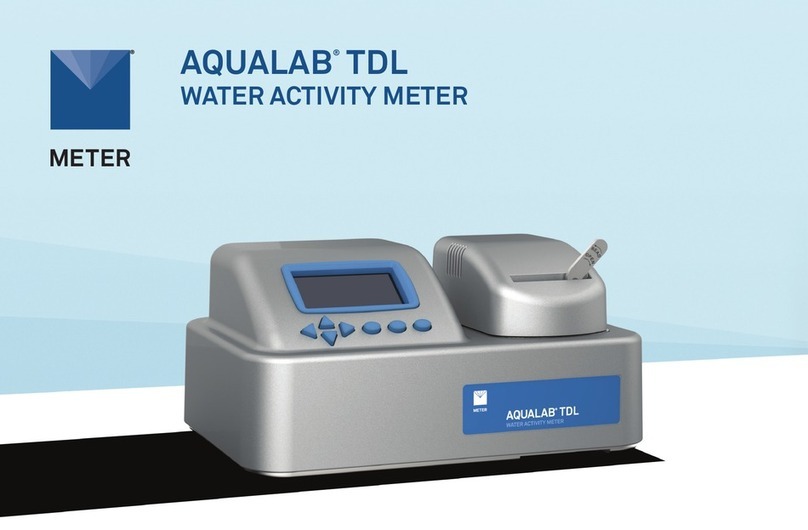
METER
METER AQUALAB TDL User manual

METER
METER AQUALAB User manual
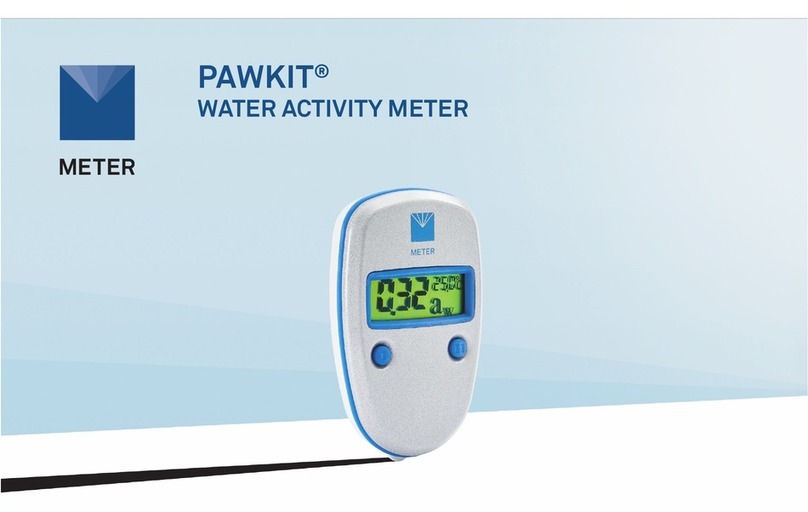
METER
METER AQUALAB PAWKIT User manual

METER
METER SATURO User manual

METER
METER APOGEE SQ-521 User manual

METER
METER ATMOS 22 User manual

METER
METER TEMPOS User manual

METER
METER TEROS 54 User manual
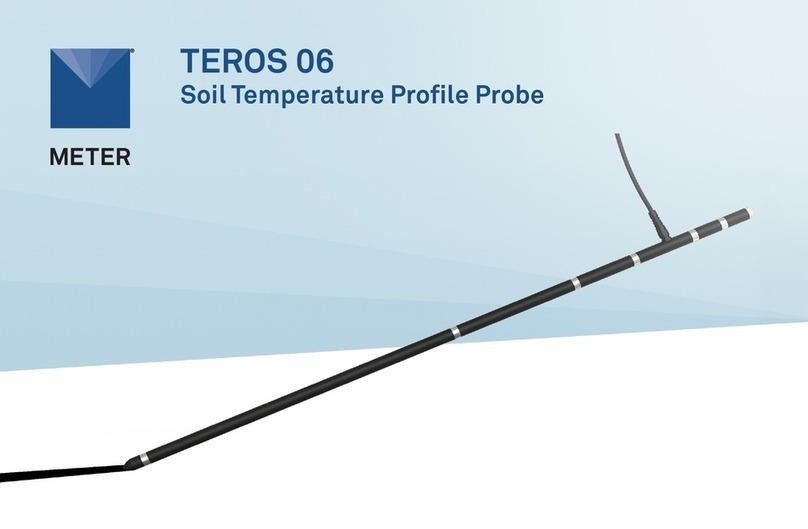
METER
METER TEROS 06 User manual

METER
METER AQUALAB 3 User manual

METER
METER AQUALAB 3 User manual

METER
METER SI-400 Series User manual

METER
METER PROCHECK User manual

METER
METER TEROS 32 User manual
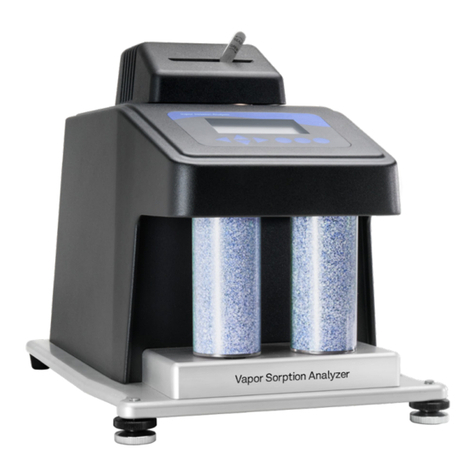
METER
METER AQUALAB VSA User manual

METER
METER SATURO User manual
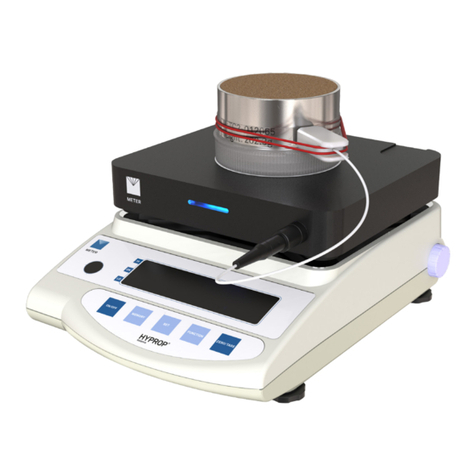
METER
METER VARIOS User manual