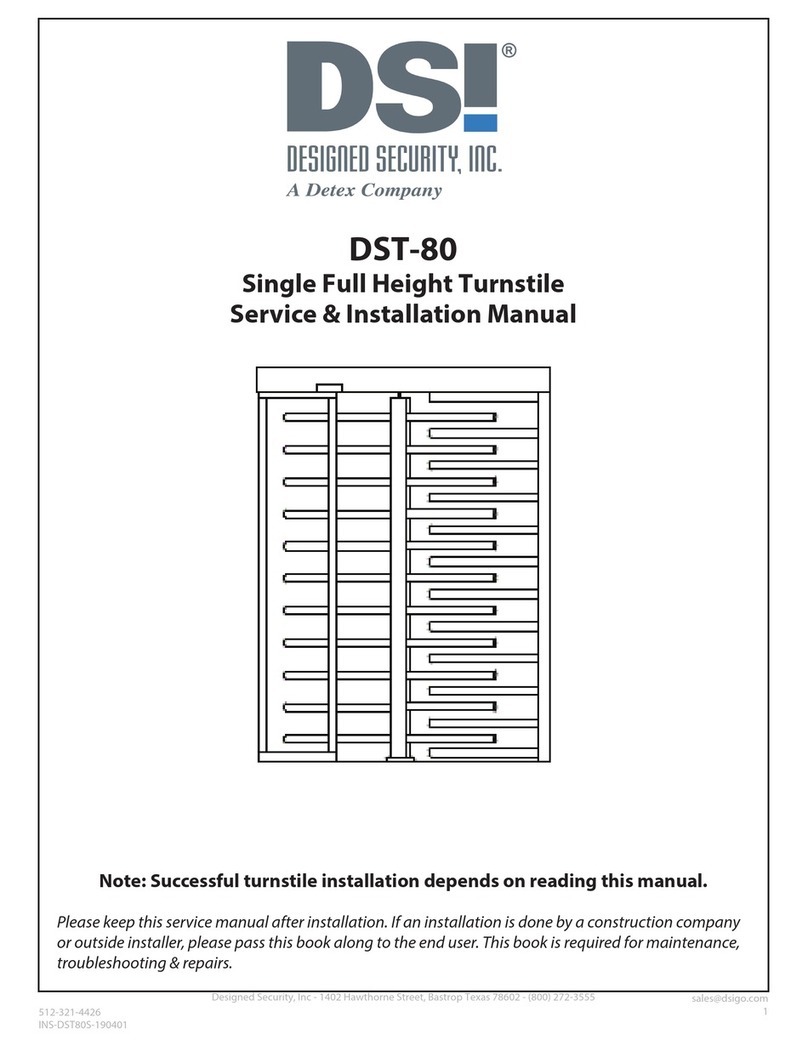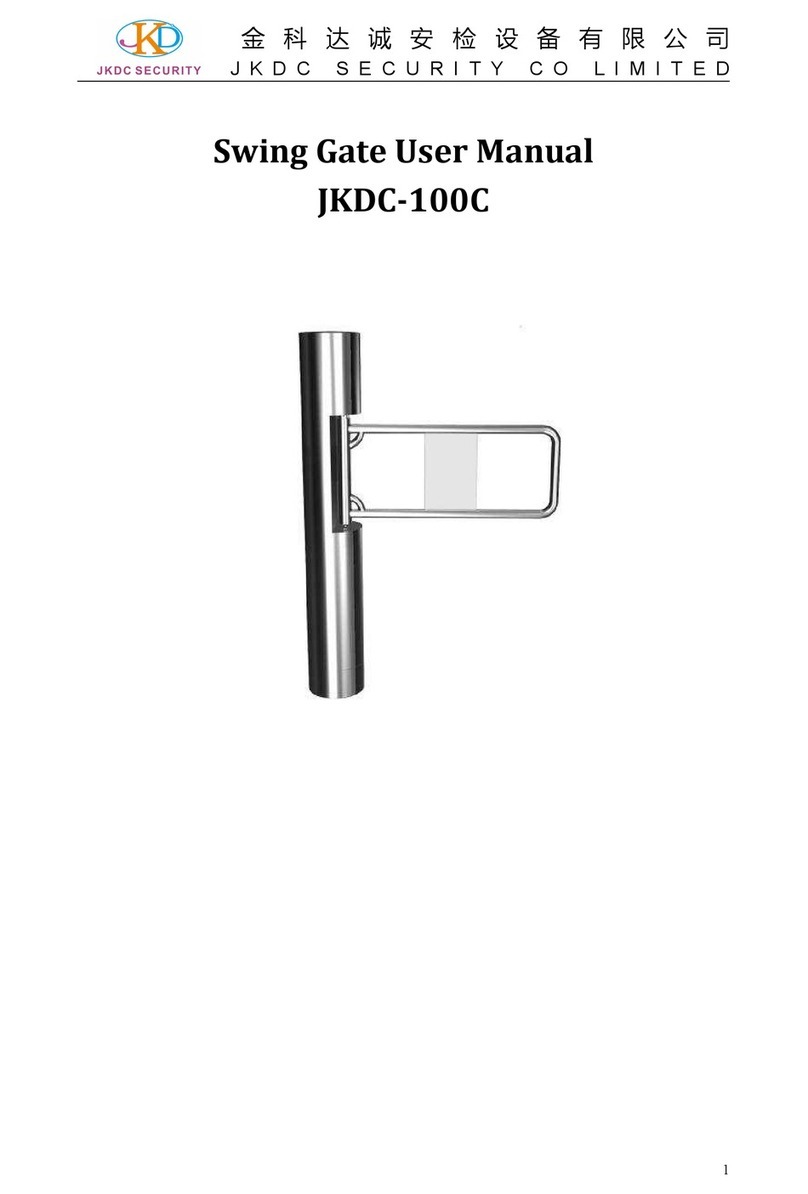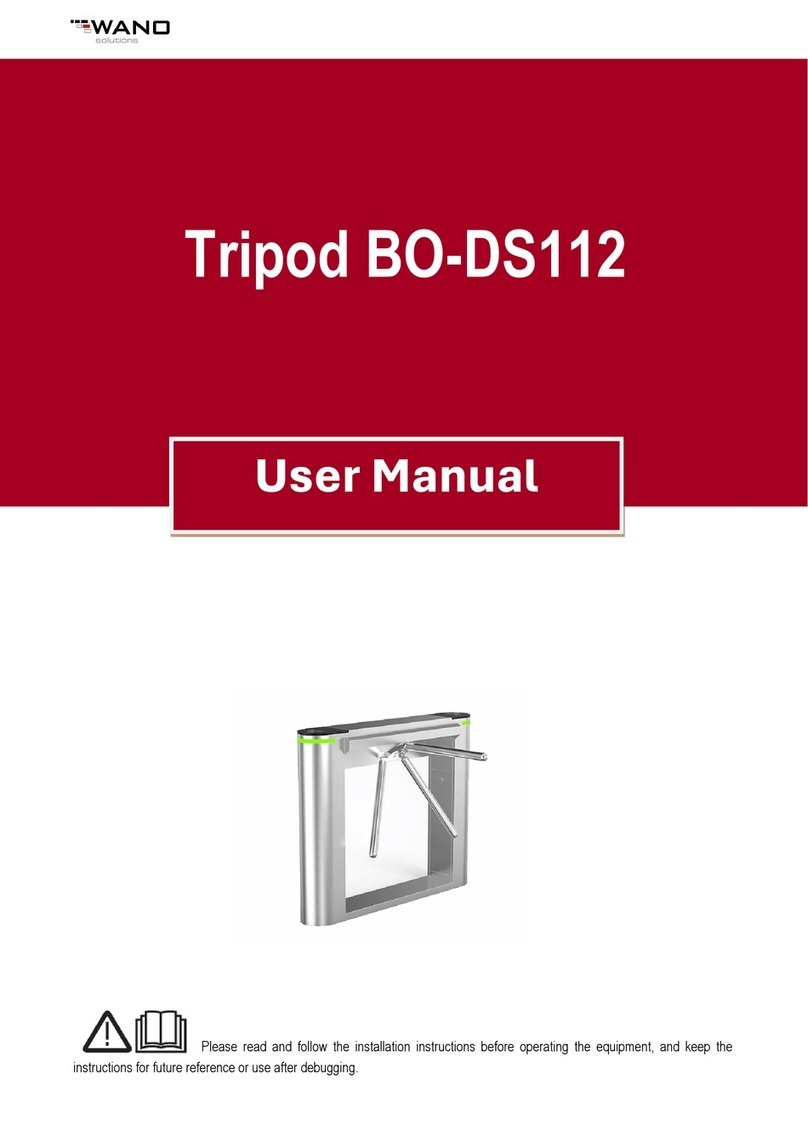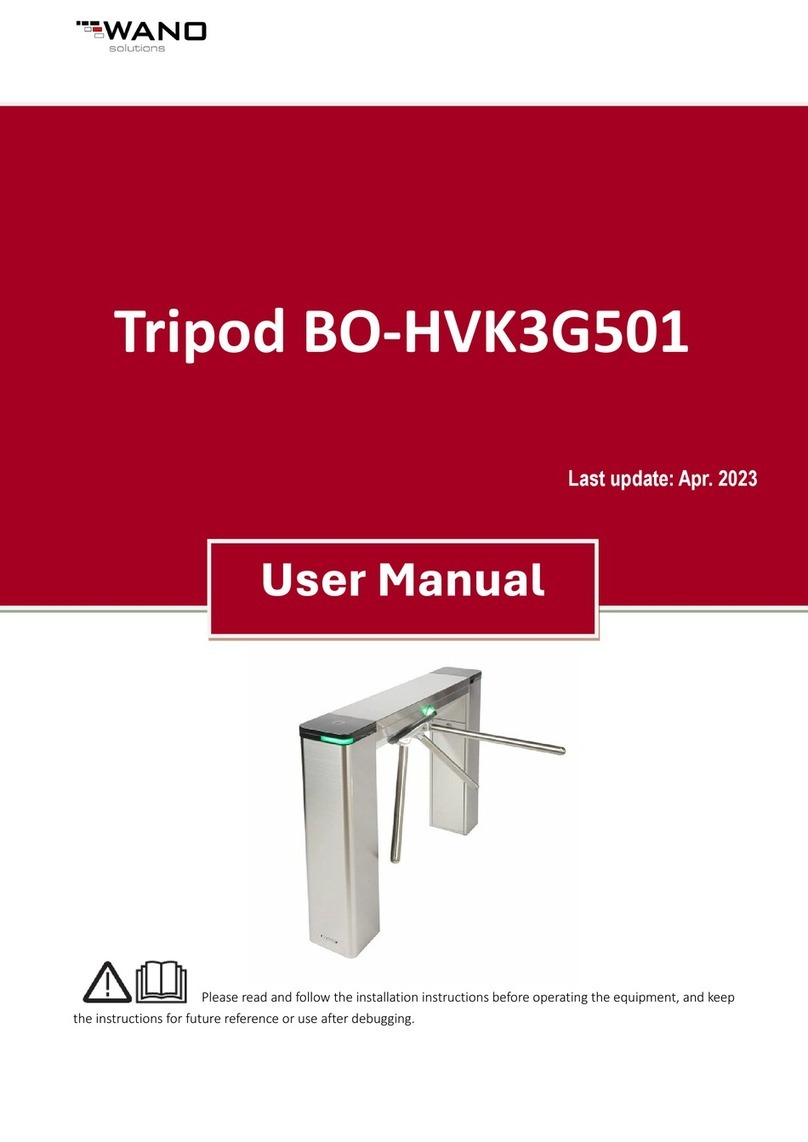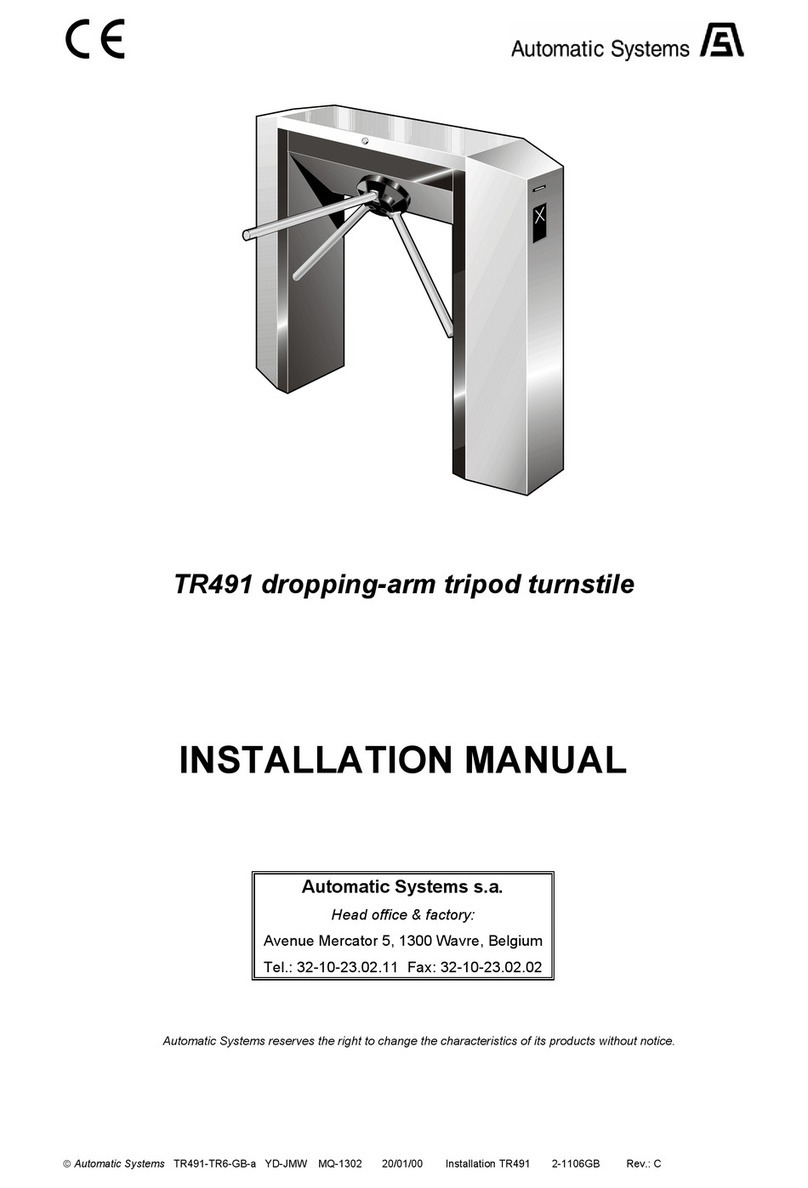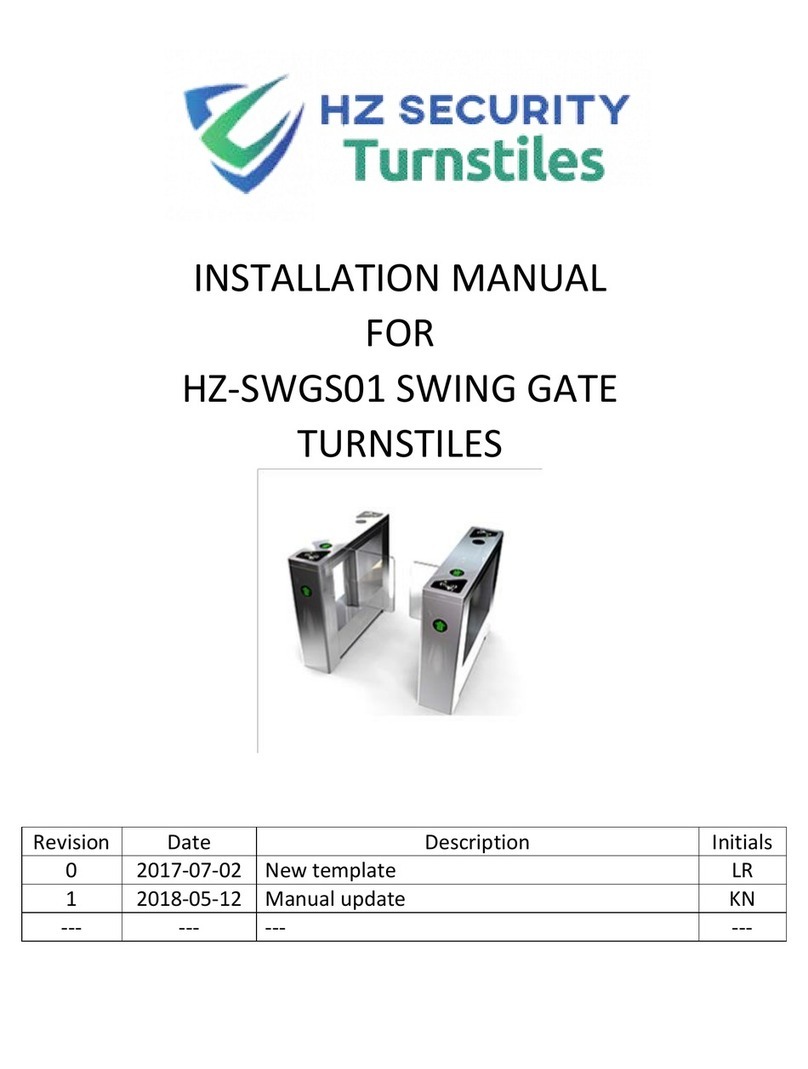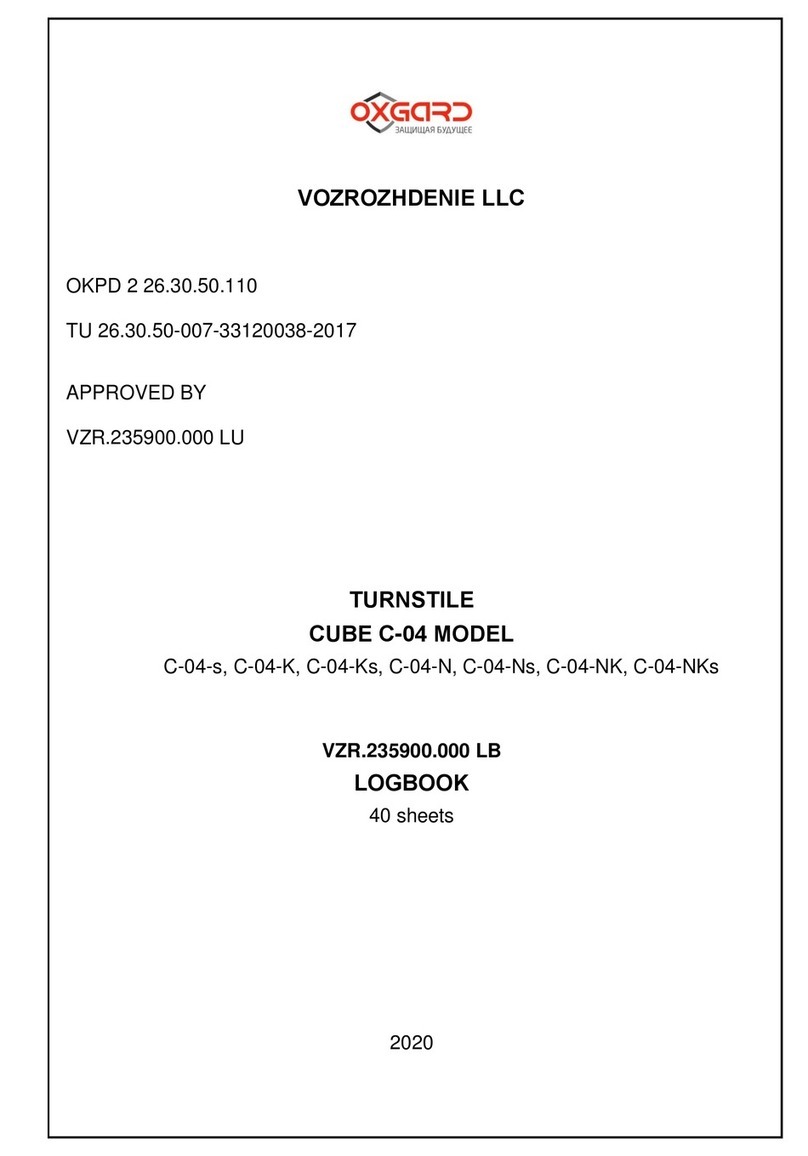Tripod BO-DSN10
www.wano.pl
3
1.1 Note
1) Before installation, operation or maintenance, turn off power.
2) Do not change the inside wiring, take a photo before any disconnection.
3) Do not use the turnstile inside power supply to connect other third-party device.
4) Do not operate when thundering and lightning, in case damage the turnstile electrical parts.
2.1. Tripod turnstile electric control system
The electronic control system is composed of card reader, main control board, direction indicator board, and
transformer and so on...
Card reader (self-provided): after reading the information on the card and judging and processing, it will
send an application pass signal (switch signal) to the main control board.
Main control board: the control center of the system, which receives the signals from the card reader, and
makes logical judgment and processing of these signals, and then issues execution commands to the
direction indicator light, motor, counter and alarm.
Direction indicator light: display the current status of the passage signs and guide pedestrians to pass
through the passage in a safe and orderly manner.
Item NO. NAME FUNCTION
1 Entrance
access system
IC/ID card access control, fingerprint machine,
face recognition, two-dimensional code device,
gate opening signal on the control board of gate machine,
remote control, button to open the gate(optional)
2 Control board
The control center of the system, which receives signals
from the card reader and infrared sensor,
and makes logical judgment and processing of
these signals, and then sends out execution commands
to the direction indicator, motor, counter and alarm.
3 Direction indicator
The directional indicator light shows the current status of
the passage sign and guides pedestrians through
the passage
4 Limit switch Check opening and closing position
5 Switch Supply power to control board
2. Tripod turnstile electric control system
1. Note