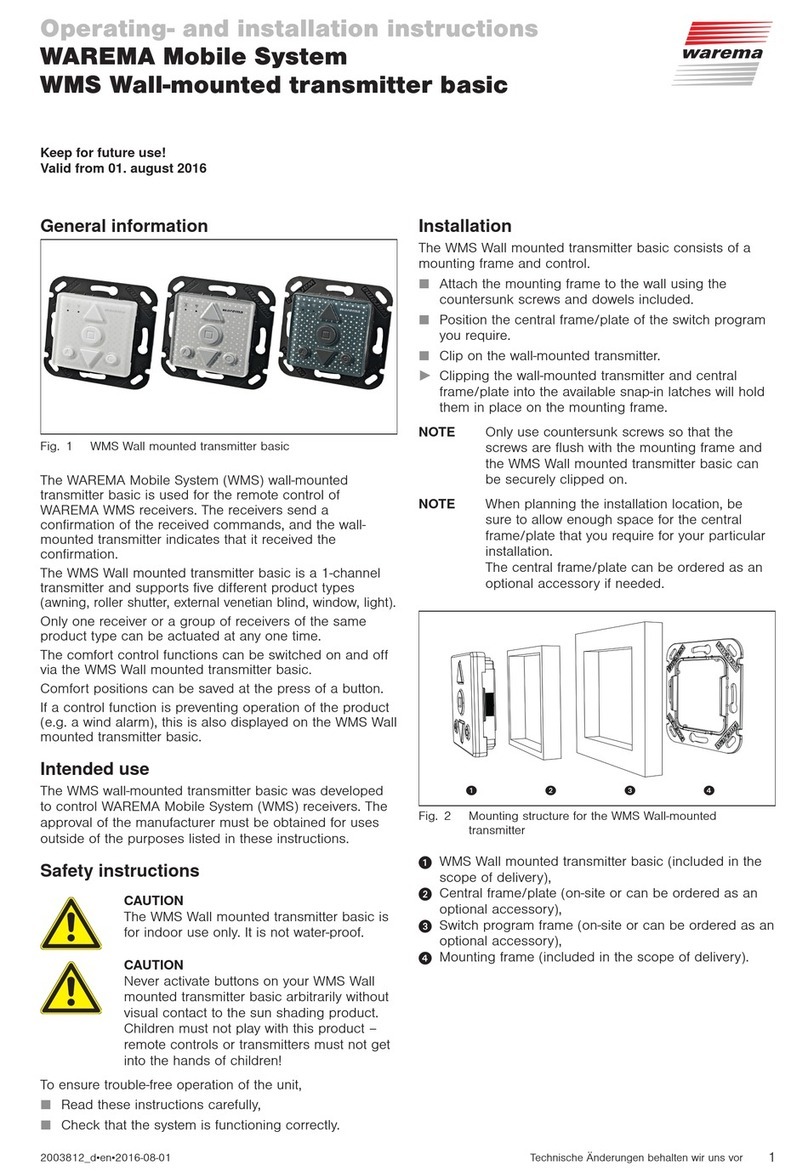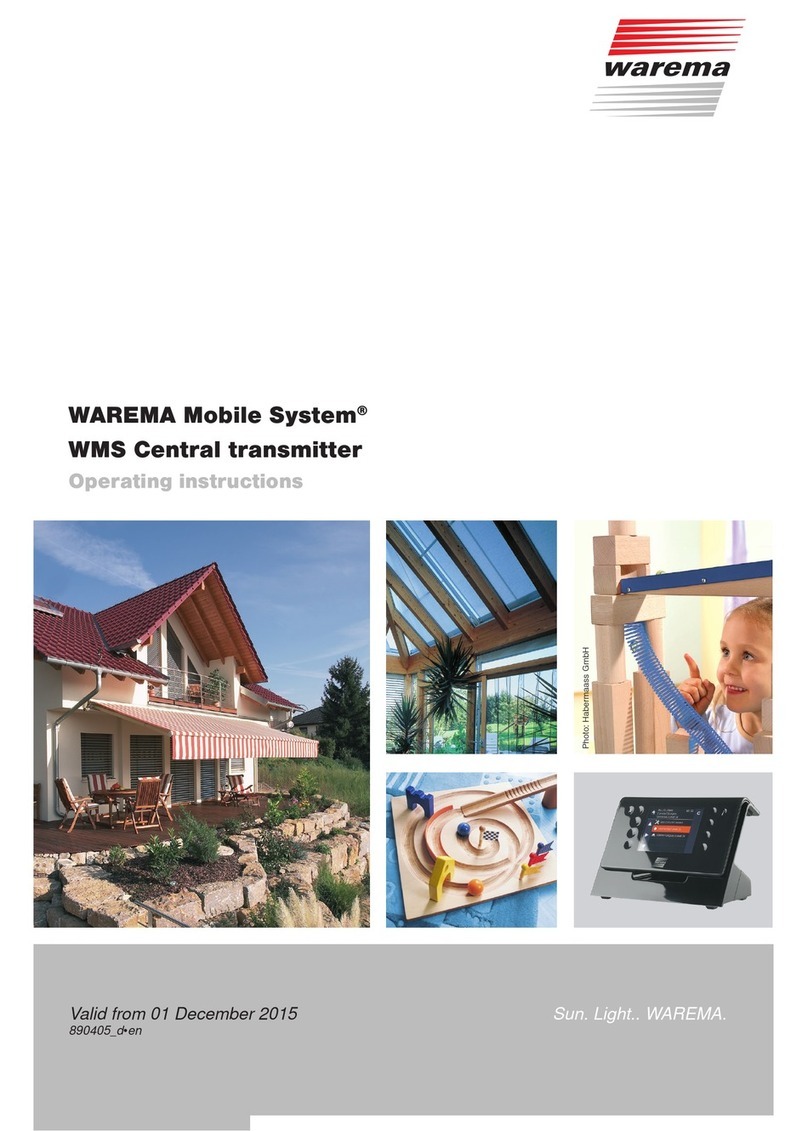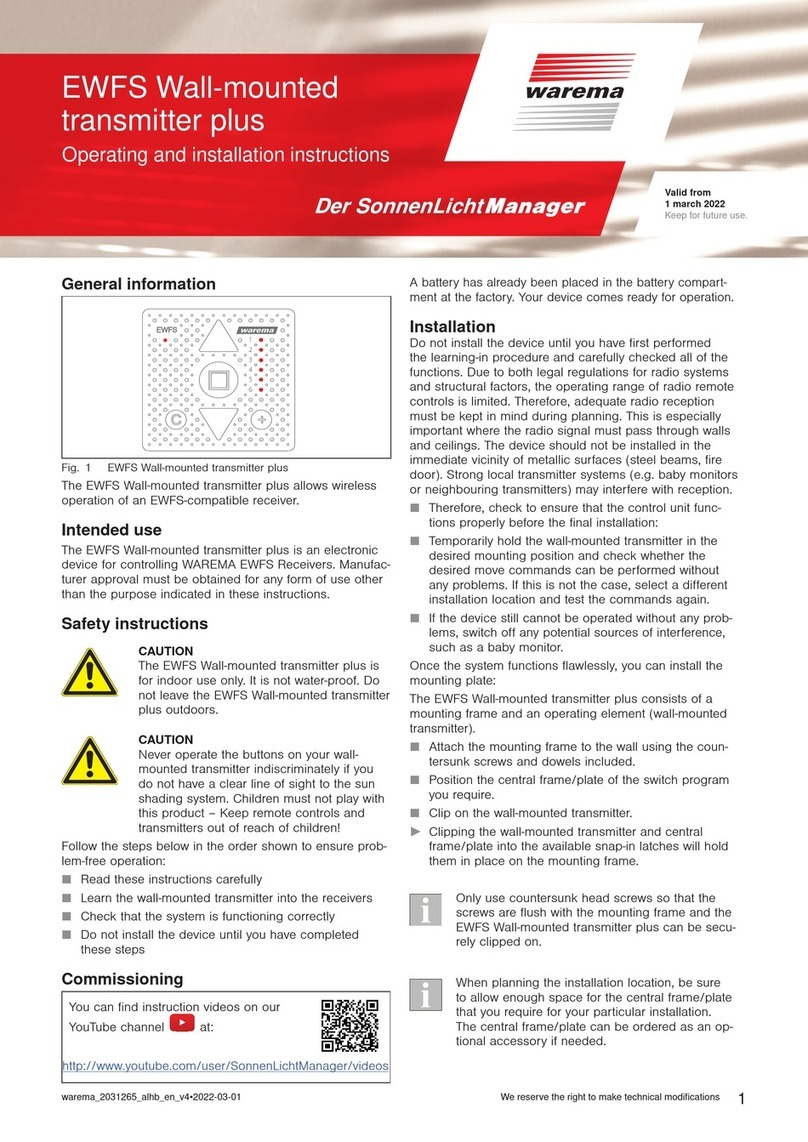3
2018151_d•en•2019-10-01 We reserve the right to make technical changes
Operating elements on the back
C
R
2
0
3
2
Fig. 4 Operating elements on the back
Pos. Fig. Function
Batteries
The WMS Wall-mounted transmitter plus requires a
coin cell CR2032 battery.
Learn button
Activates or closes the learn mode of the
WMS Wall-mounted transmitter plus
L LED
Indicates that the WMS Wall-mounted transmitter
plus is in learn mode (lights up green)
Operation
Operating the products
Button/
display
Action/result
WMS Hand-held transmitter/Wall-mounted trans-
mitter plus
Select the channel using the
button.
Operate the selected product using the
UP/STOP/DOWN buttons.
The operating instructions of the respective
receiver describe which operating options are
available to you (e.g. UP=ON, DOWN=OFF,
STOP=switch).
The transmission LED
indicates that
transmission is occurring:
Flashes GREEN:
WMS Wall-mounted transmitter plus is
transmitting, then:
Lights up GREEN for 2 s:
The receiver has confirmed the command.
Lights up RED for 2 s:
The command has not been confirmed
(e.g. the receiver is outside of the trans-
mission range), or the WMS Hand-held
transmitter plus/Wall-mounted transmitter
plus was added to the network but a chan-
nel has not yet been copied into the
WMS Wall-mounted transmitter plus.
Lights up GREEN for 2 s + control
function_LED red:
The receiver confirms the command, but
does not execute it because of the displayed
control function (e.g. the awning is not ex-
tended because the wind alarm is active).
The transmission LED
indicates that
transmission is occurring:
Lights up RED for 2 s:
The WMS Wall-mounted transmitter plus
was added to the network but a receiver
has not yet been assigned.
Learning/recalling the comfort positions
A comfort position can be saved for the receivers in the
network (e.g. awning half extended). The awning can be
automatically moved to this comfort position at the press
of a button.
Button/
display
Action/result
WMS Hand-held transmitter/Wall-mounted trans-
mitter plus
To learn in the comfort position:
Move your product to the position that is
to be saved as the comfort position (see
"Operating the products").
Hold down the comfort button for 5
seconds until the transmission LED
lights up.
The transmission LED
indicates that trans-
mission is occurring:
2 s GREEN:
The comfort position is saved.
2 s RED:
The command was not confirmed (e.g.
receiver outside of transmission range);
repeat the procedure.
To recall a comfort position:
Select the channel using the
button.
Briefly press the comfort button .
The transmission LED flashes green.
The comfort position for the selected prod-
uct is restored automatically.
OTICEN If a product is already in the comfort position
or if a comfort position has not been saved,
the selected product does not respond to brief
pressing of the comfort button :
OTICEN When the comfort position is not moved to
correctly, the run time in the receiver must be
adjusted with a WMS Central transmitter or a
WMS Hand-held transmitter (please see the op-
erating instructions of the respective receiver).
OTICEN When the [DOWN] function button is pressed
again while the sun shading product is being
lowered, it always moves to 100% (lower limit
position) and the “Position DOWN” value is
ignored.
Switching the comfort control functions on/off
Button/
display
Action/result
WMS Hand-held transmitter/Wall-mounted trans-
mitter plus
Select the channel using the
button.
+ Briefly press the buttons
and simul-
taneously.
The transmission LED flashes green.
The transmission LED lights up:
GREEN: The control functions are
switched on in all receivers.
RED:
Not all receivers could be
reached; switch the control
functions OFF and ON again
(or ON and OFF).