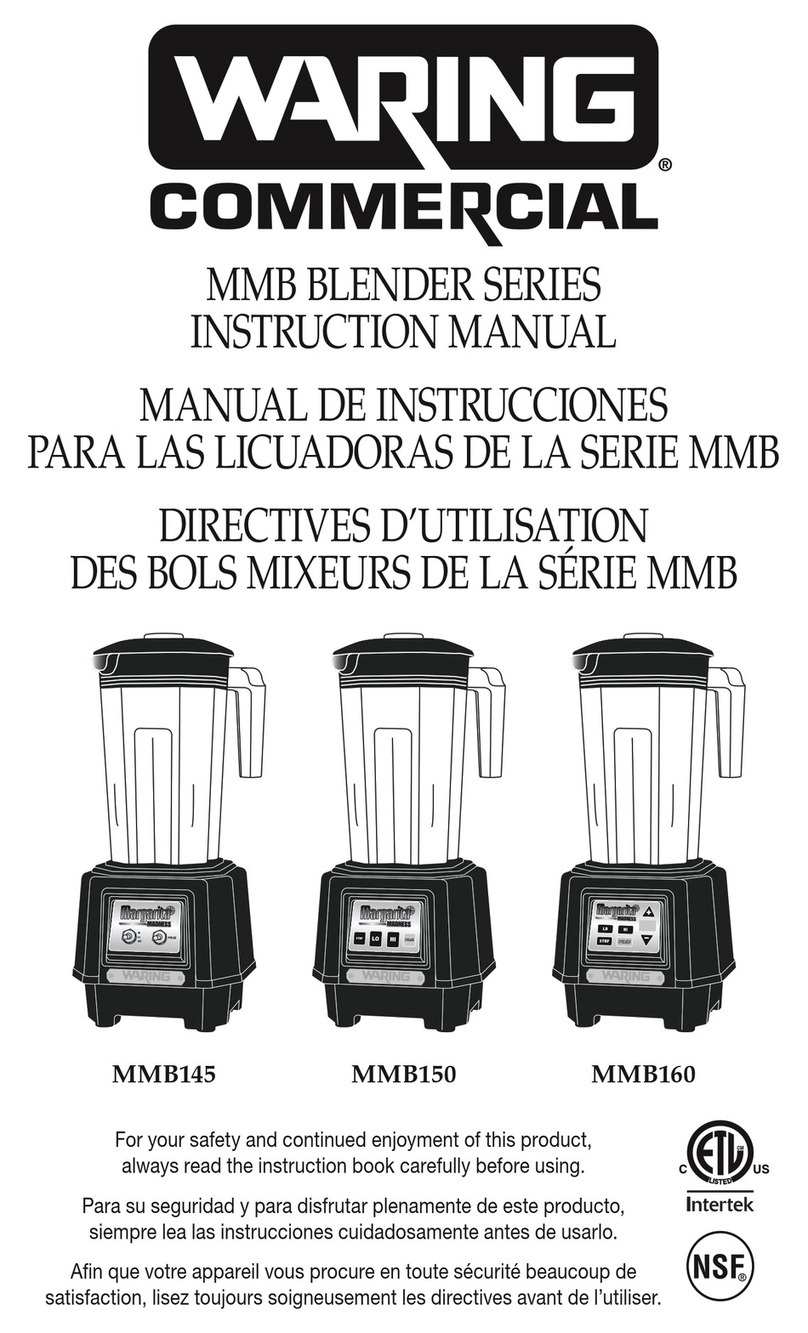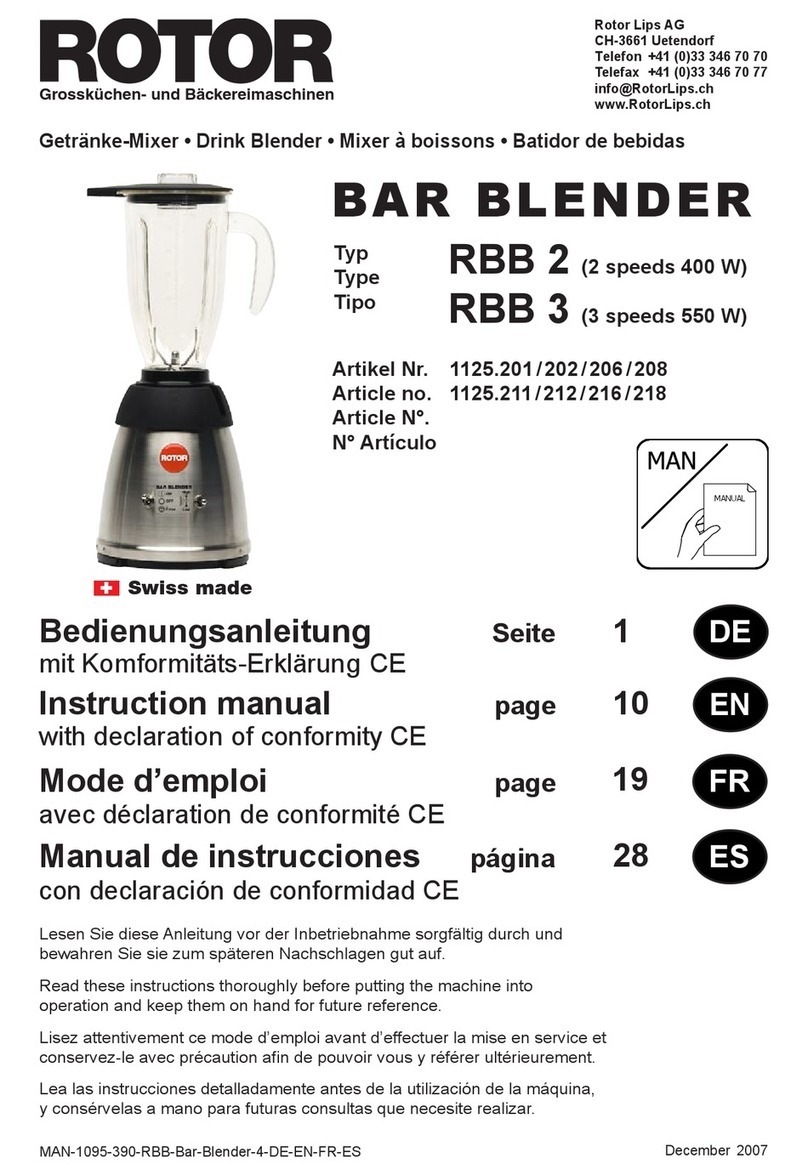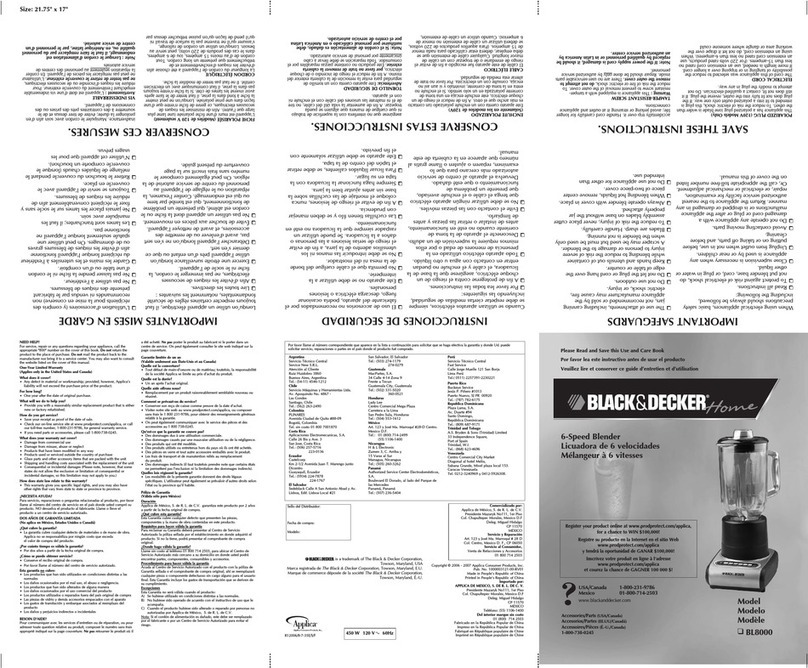Waring Ellipse User manual
Other Waring Blender manuals

Waring
Waring Ellipse MXE2000 User manual

Waring
Waring BB155 SERIES User manual

Waring
Waring BB155 SERIES User manual
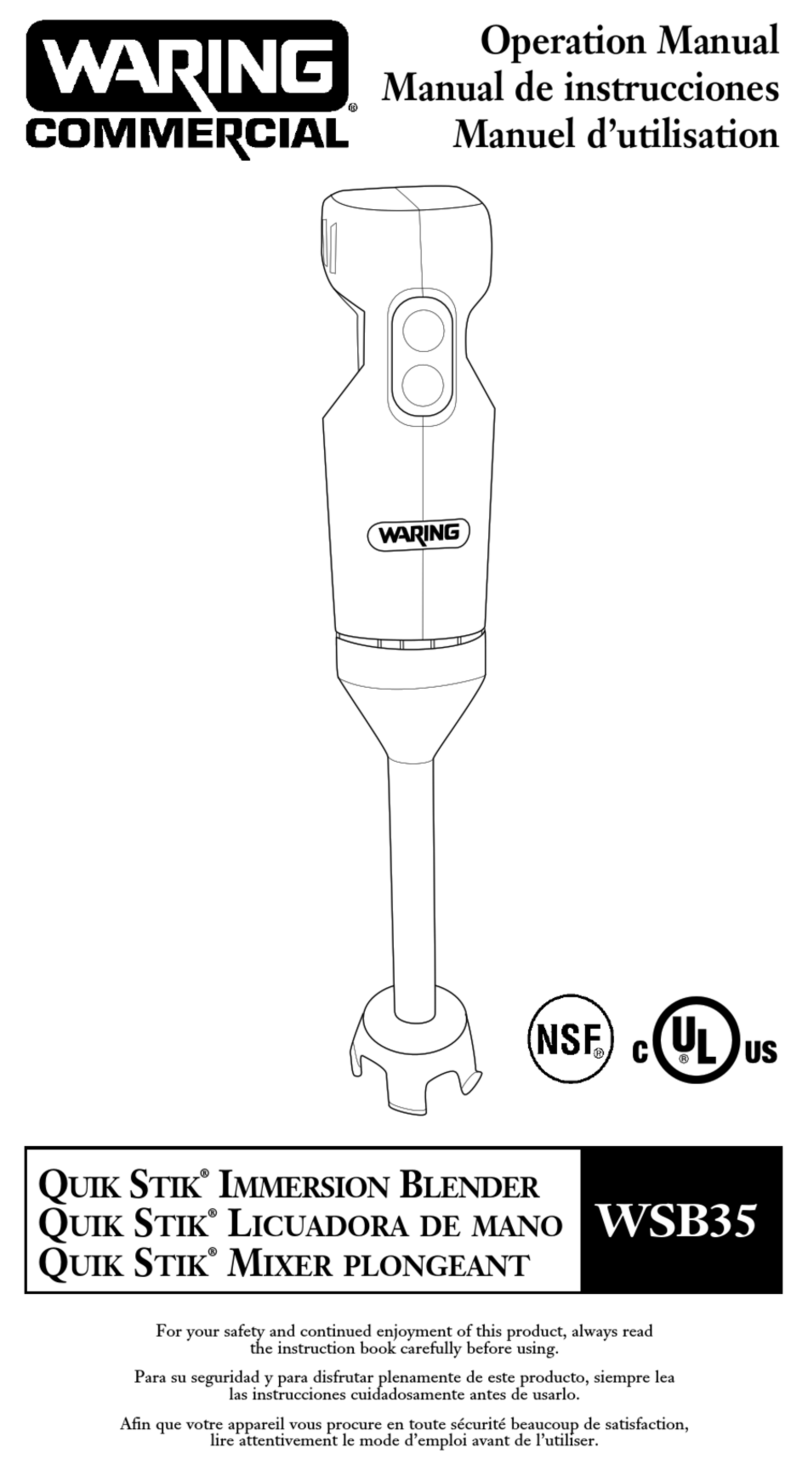
Waring
Waring WSB35 User manual

Waring
Waring QUIK STIK PLUS WSB40E User manual

Waring
Waring NuBlend BB180PK User manual

Waring
Waring Xtreme MX1300XTX User manual

Waring
Waring MX1200XTX User manual

Waring
Waring Xtreme MX1300XTX User manual

Waring
Waring Xtreme MX Series Operating manual
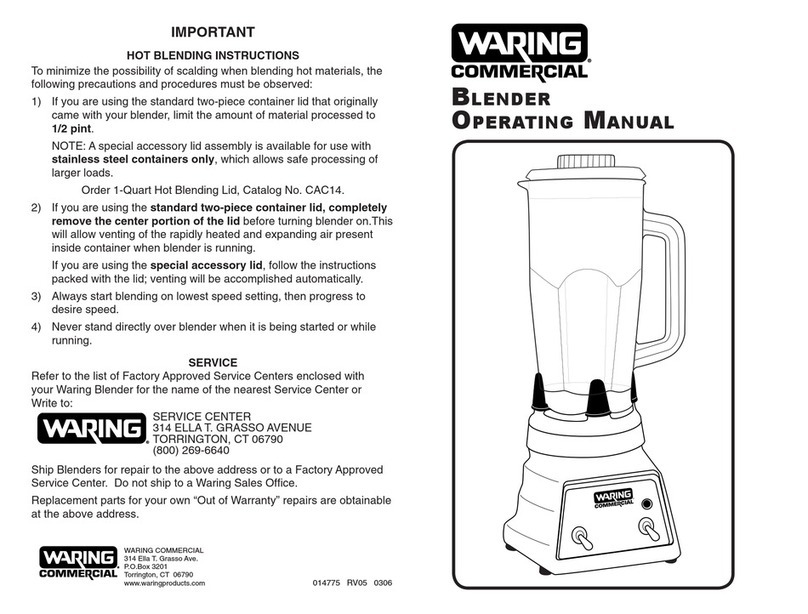
Waring
Waring Blender User manual

Waring
Waring MX1000XTXP User manual
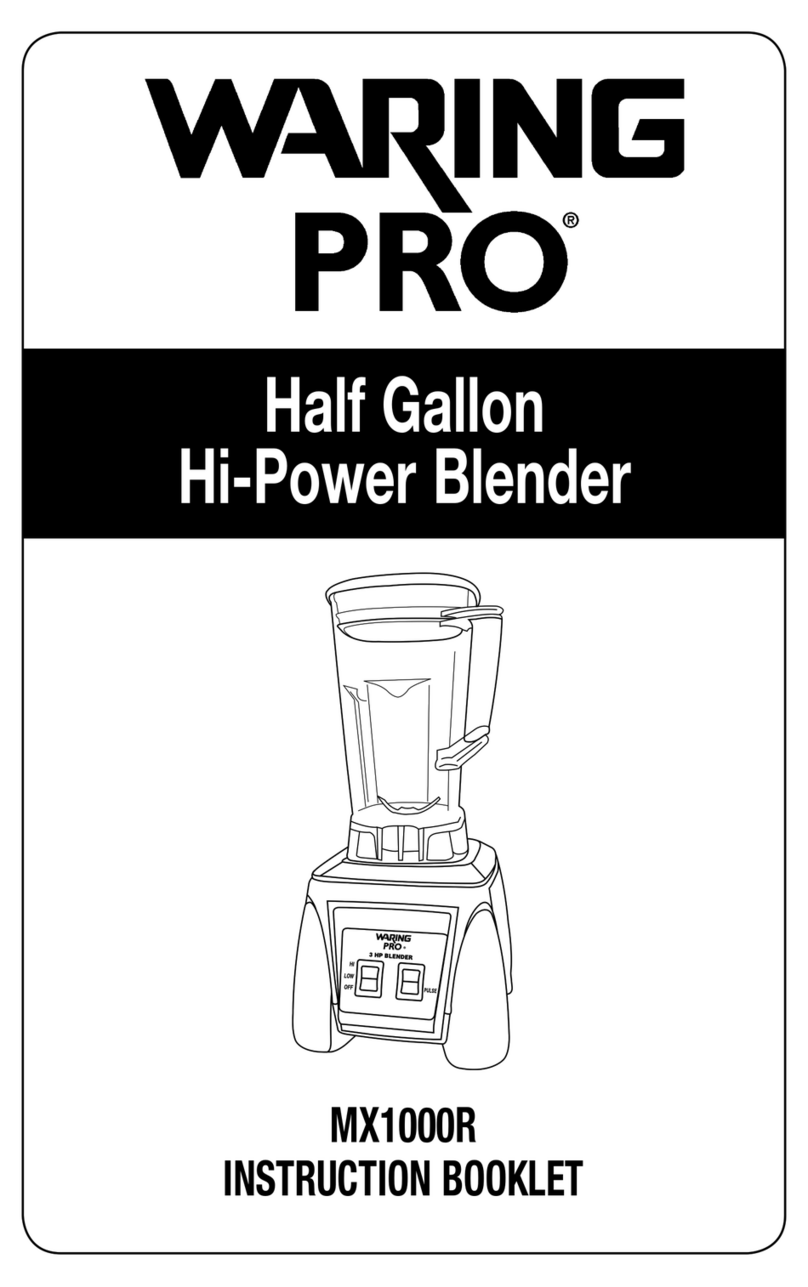
Waring
Waring PRO MX1000R User manual

Waring
Waring MBB-521 User manual

Waring
Waring Torq 2.0 TBB145S6 User manual

Waring
Waring PB Series User manual
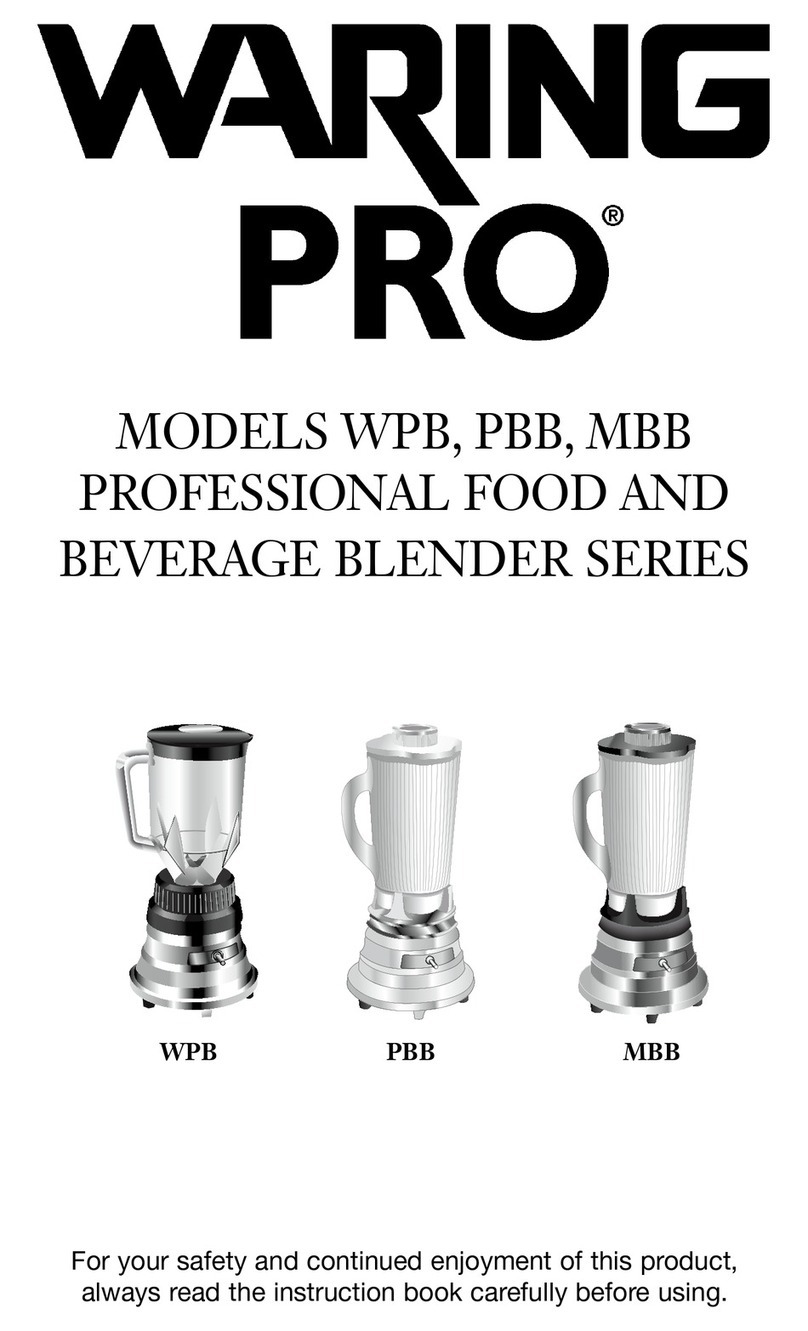
Waring
Waring WPB User manual

Waring
Waring BB900G User manual

Waring
Waring PRO MEGAMIX HPB300 Quick guide

Waring
Waring PRO MX1000R User manual