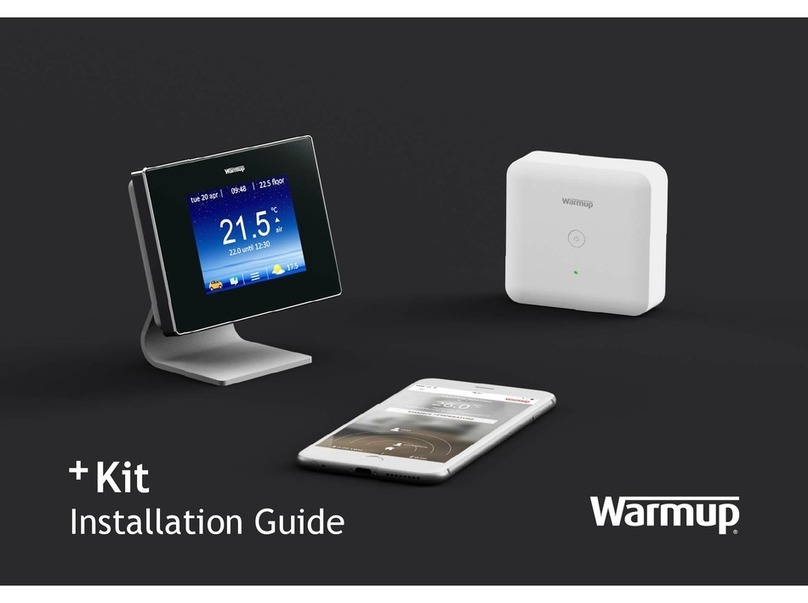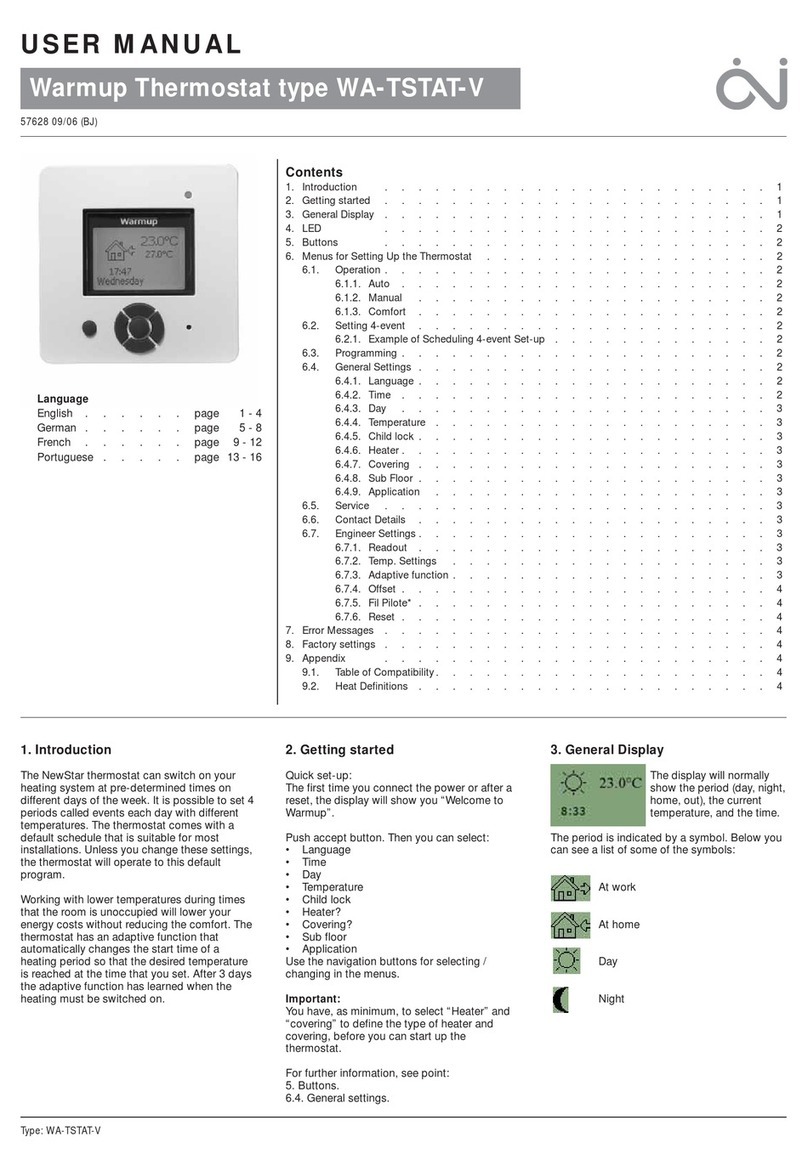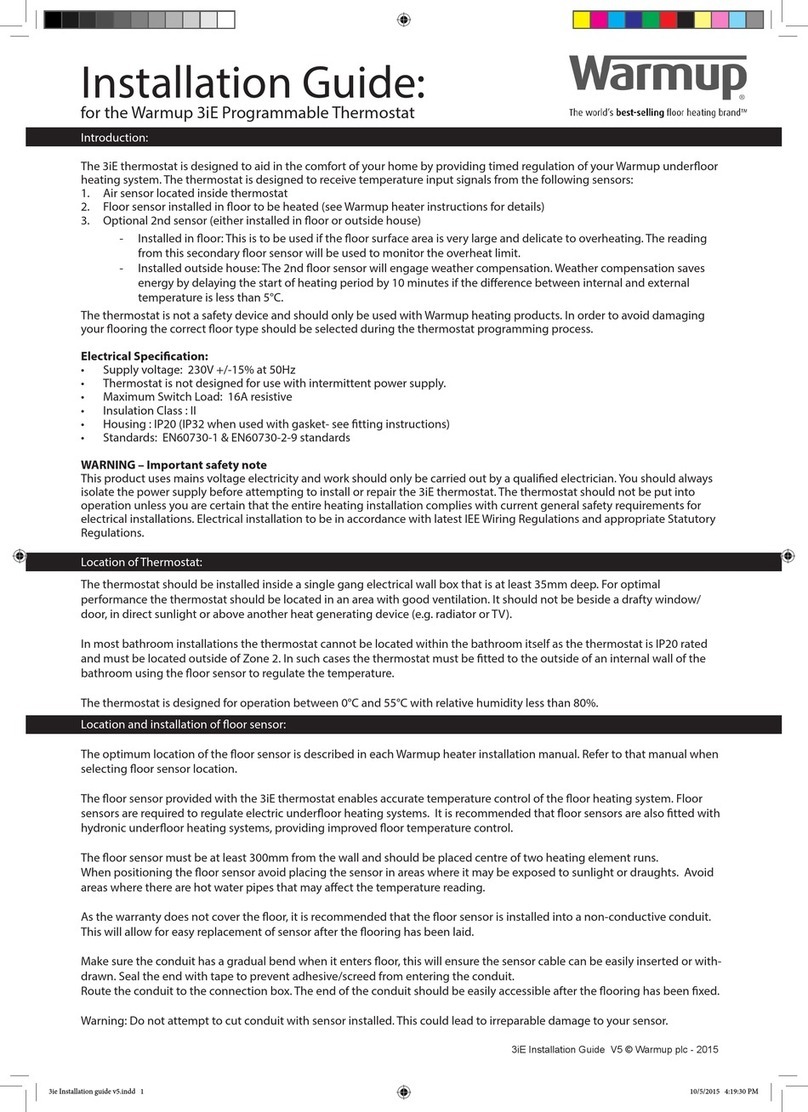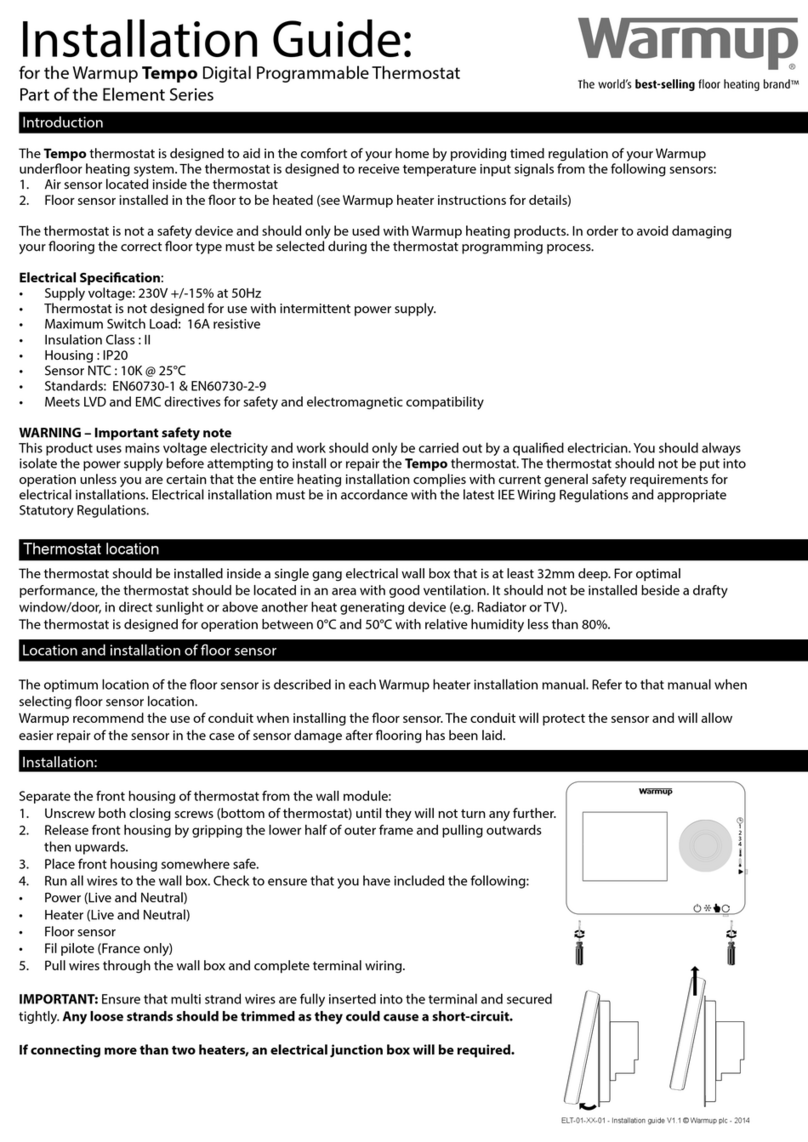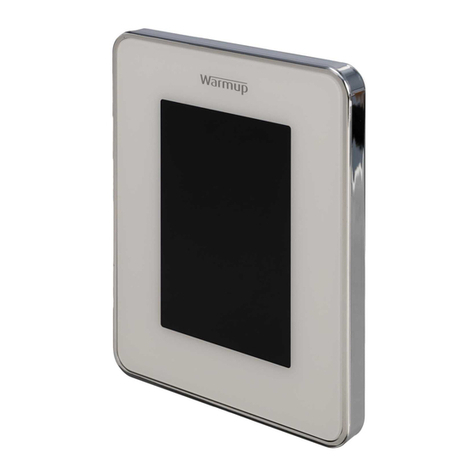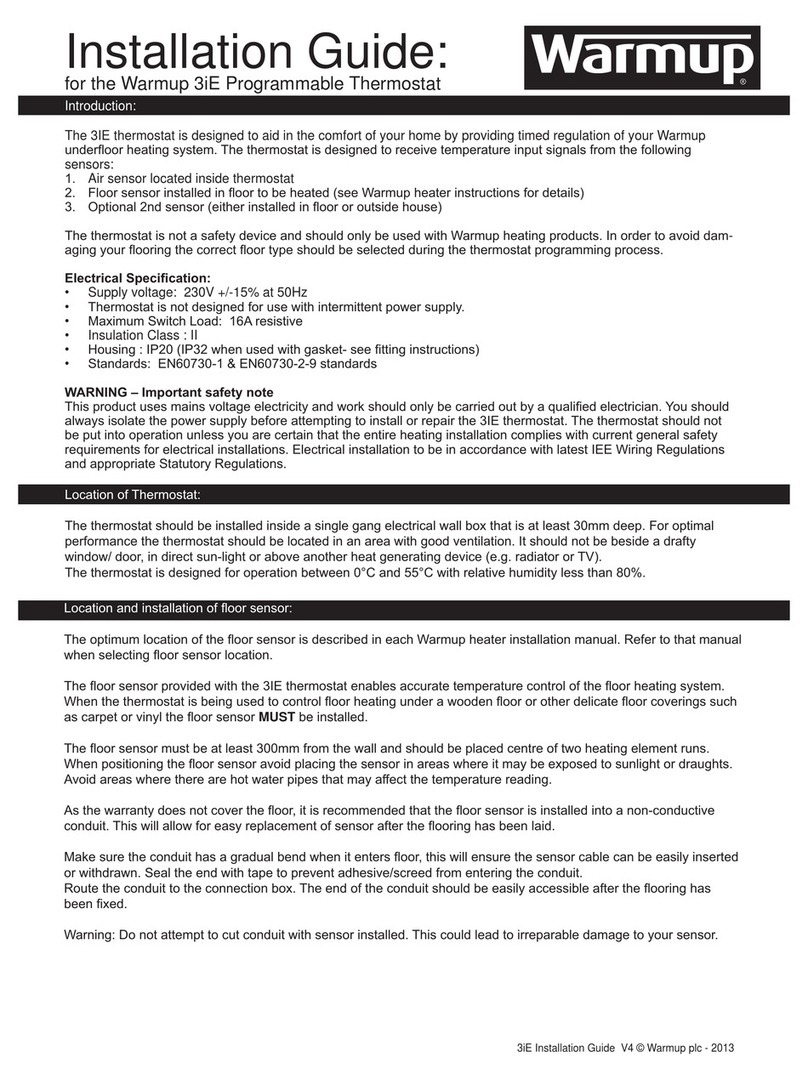Step 4 - Initial Setup
Download the MyHeating App. Open the My Heating App and scan the QR
Code on the 6iE mini screen protector. Follow
the instructions in the App to complete setup.
1 2
‘MyHeating’
by Warmup
Step 3 - Thermostat Mounting
Insert xing screws through mounting holes
of the power base and tighten.
Re-attach the front housing until a “click” is
heard. You can now power up the 6iE mini.
Follow the on screen instructions to set up
your system.
1 2
Step 5 - Add Location and Room
Location
A location needs to be setup before a room can be congured and the 6iE mini
thermostat registered. Creating a location is user friendly and easy to follow, it is
advised to have details of your current energy tari and pricing to hand, as these
will be required if you wish to use the energy monitoring features.
The MyHeating App will guide you through the setup of your 6iE mini thermostat. You will have to
set up your house location and then the room your new thermostat is located.
Room Setup
With a location now setup, the next step is to register a room in which your
thermostat is located. This is the heating zone your 6iE mini will control. Please
have your device number to hand and ensure you correctly set the correct System
Type and Wattage of heaters connected.
Operating Guide
Please scan the QR Code for further information such as how to set a program, setting in manual
mode or using the energy monitor function.
NOTE: If an external relay or contacter relay has been installed please set System Type as Electric
+ Relay.
NOTE: Hereby, Warmup plc, declares that the radio equipment type
RSW-01-XX-YY is in compliance with the RED Directive 2014/53/EU and
Radio Equipment Regulations 2017. The declarations of conformity may
be consulted by scanning the QR Code or visiting www.literature.warmup.
co.uk/d-o-c/6iE-mini.
Technical Specications
Instructions for Disposal
Do not dispose of the device with regular domestic waste! Electronic equipment must be
disposed of at local collection points for waste electronic equipment in compliance with the
Waste Electrical and Electronic Equipment Directive.
Contact
Warmup - IM - 6iE mini - V1.3 2021-03-12_EN
Warranty
Contact
Warmup plc
www.warmup.co.uk
Tel: 0345 345 2288
Fax: 0345 345 2299
Warmup GmbH
www.warmupdeutschland.de
Tel: 008000 – 345 0000
Fax: 04431 - 948 70 18
Model RSW-01-XX-YY
Operating Voltage 230 V AC : 50 Hz
Protection Class Class II
Max. Load 16A (3680W)
Rated impulse voltage 4000V
Automatic action 100,000 cycles
Disconnection means Type 1B
Pollution degree 2
Max. Ambient Temperature 0 - 40°C
Relative Humidity 80%
IP Rating IP33
Dimensions 86 x 86 x 16 mm
Screen size 1.8”
Sensors Air & Floor (Ambient)
Sensor Type NTC10k 3m Long (Can Be Extended To 50m)
Operating Frequency 2401 - 2484MHz
Max. Radio-Frequency Power Transmitted 20dBm
Installation Depth 50 mm Back Box
Compatibility
Electric, Hydronic Underoor Heating. Max. 16A (3680W)
Central Heating Systems
(Combi & system boilers with switch live, 230V AC input)
Er-P Class IV
Warranty 12 Years
Approvals BEAB
Warmup plc warrants this product, to be free from defects in the workmanship or
materials, under normal use and service, for a period of twelve (12) years from the date
of purchase by the consumer when installed with a Warmup heater.
If at any time during the warranty period the product is determined to be defective,
Warmup shall repair or replace it, at Warmup’s option. If the product is defective, please
either;
Return it, with a bill of sale or other dated proof of purchase, to the place from which you purchased it,
or
Contact Warmup. Warmup will determine whether the product should be returned or replaced.
The twelve (12) year warranty only applies if the product is registered with Warmup within 30 days after
purchase. Registration can be completed online at www.warmup.co.uk
This warranty does not cover removal or re-installation costs and shall not apply if it is shown by
Warmup that the defect or malfunction was caused by failure to follow the instruction manuals,
incorrect installation or damage which occurred while the product was in the possession of a consumer.
Warmup’s sole responsibility shall be to repair or replace the product within the terms stated above. If
the product is installed with a non-Warmup heater a three (3) year warranty will apply. This warranty
does not extend to to any associated software such as apps or portals.
WARMUP SHALL NOT BE LIABLE FOR ANY LOSS OR DAMAGE OF ANY KIND, INCLUDING ANY INCIDENTAL
OR CONSEQUENTIAL DAMAGES RESULTING, DIRECTLY OR INDIRECTLY, FROM ANY BREACH OF ANY
WARRANTY, EXPRESS OR IMPLIED, OR ANY OTHER FAILURE OF THIS PRODUCT. THIS WARRANTY IS
THE ONLY EXPRESS WARRANTY WARMUP MAKES ON THIS PRODUCT. THE DURATION OF ANY IMPLIED
WARRANTIES, INCLUDING THE WARRANTIES OF MERCHANTABILITY AND FITNESS FOR A PARTICULAR
PURPOSE, IS HEREBY LIMITED TO THE TWELVE-YEAR DURATION OF THIS WARRANTY.
This Warranty does not aect your statutory rights.
12
W
A
R
M
U
P
1
2
Y
E
A
R
L
I
M
I
T
E
D
W
A
R
R
A
N
T
Y
W
A
R
M
U
P
1
2
Y
E
A
R
L
I
M
I
T
E
D
W
A
R
R
A
N
T
Y
Warmup plc n704 Tudor Estate nAbbey Road nLondon nNW10 7UW nUK
Warmup GmbH nOttostraße 3 n27793 Wildeshausen nDE
The WARMUP word and associated logos are trade marks. © Warmup Plc. 2021 – Regd. TM Nos. 1257724, 4409934, 4409926, 5265707. E & OE.