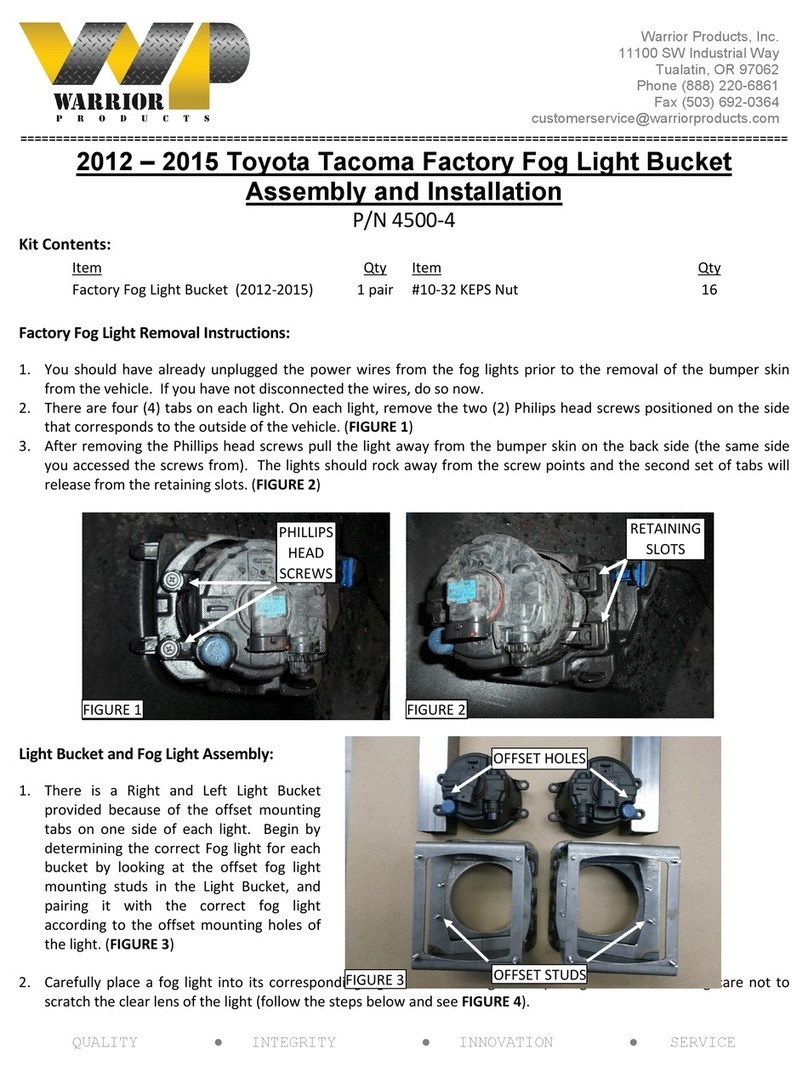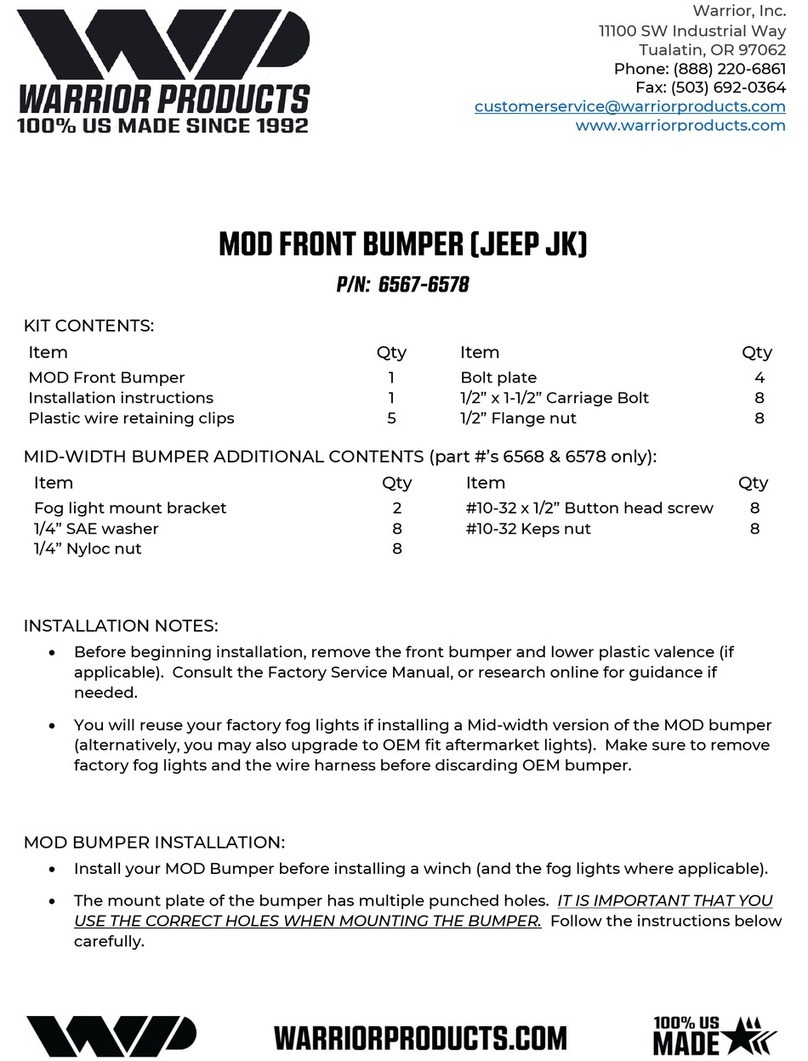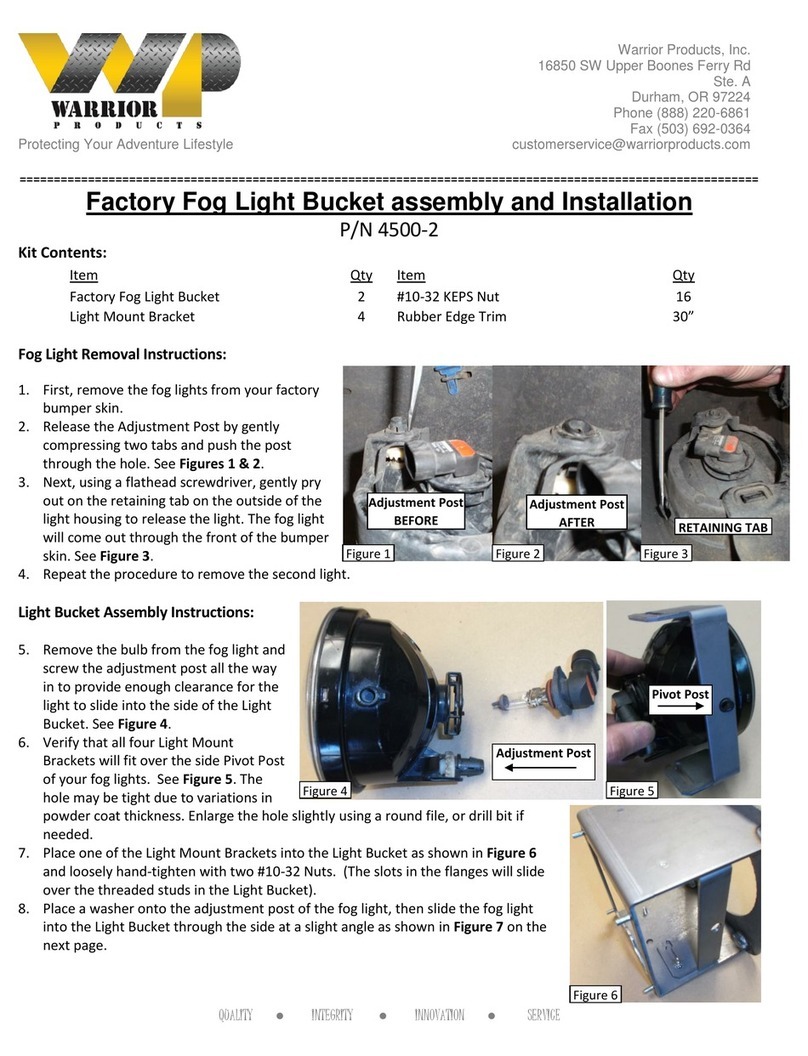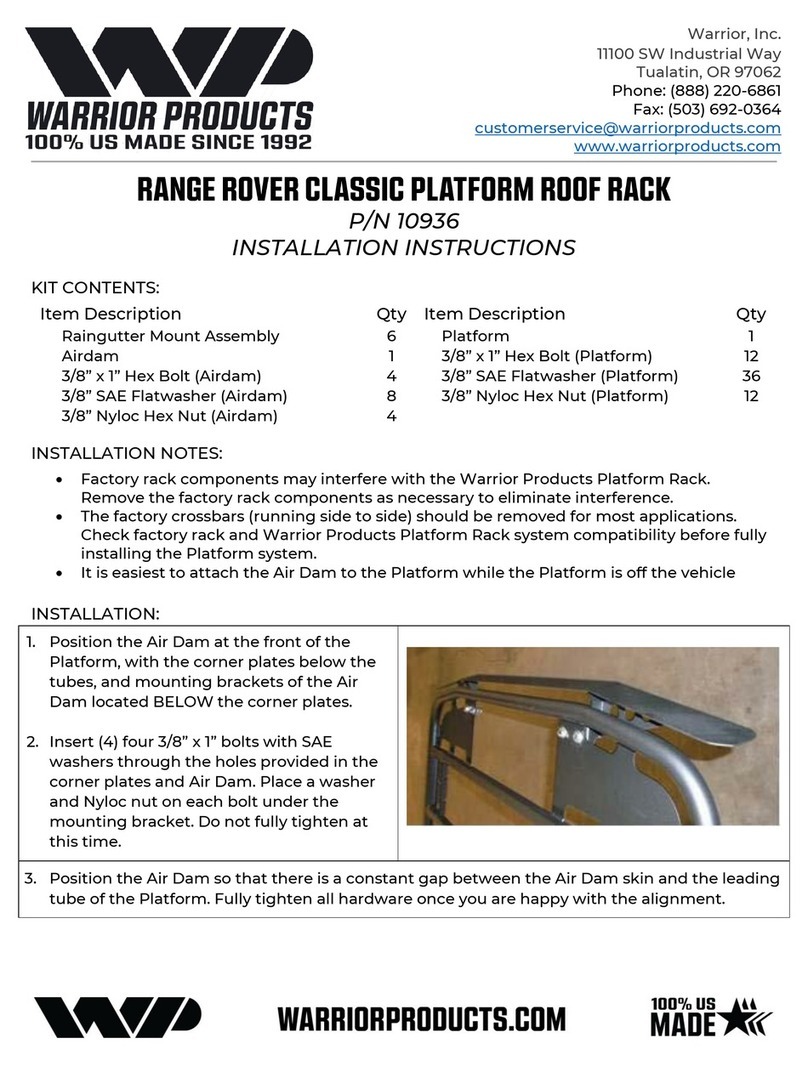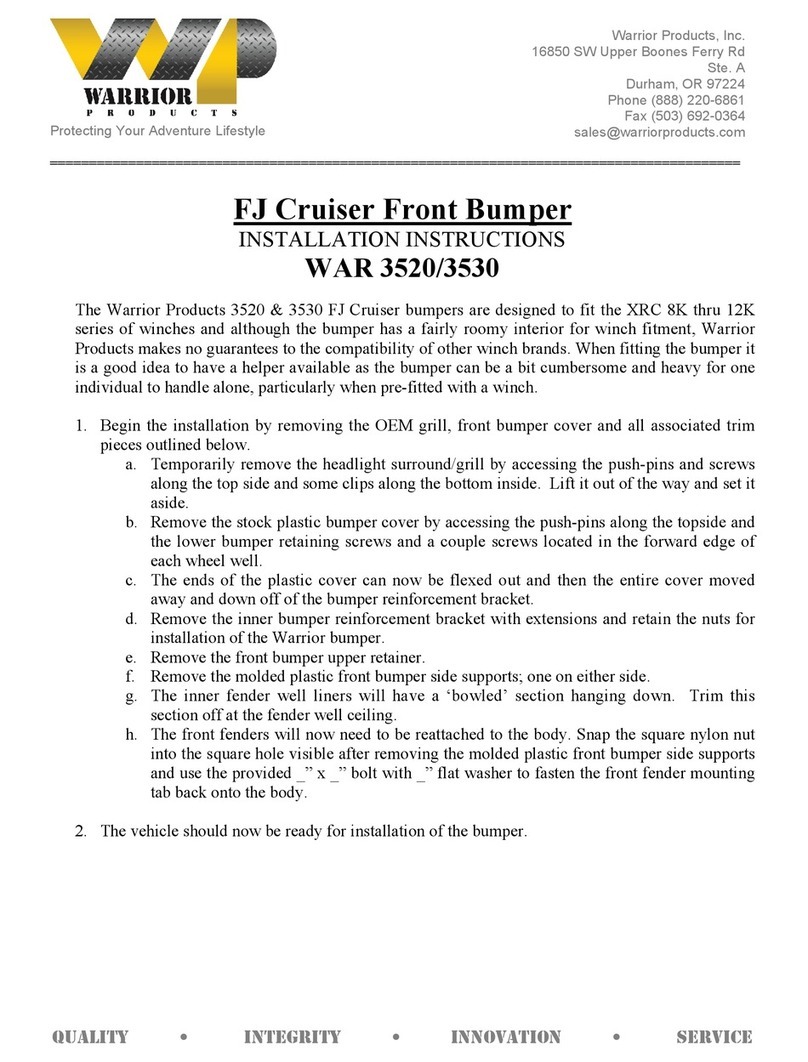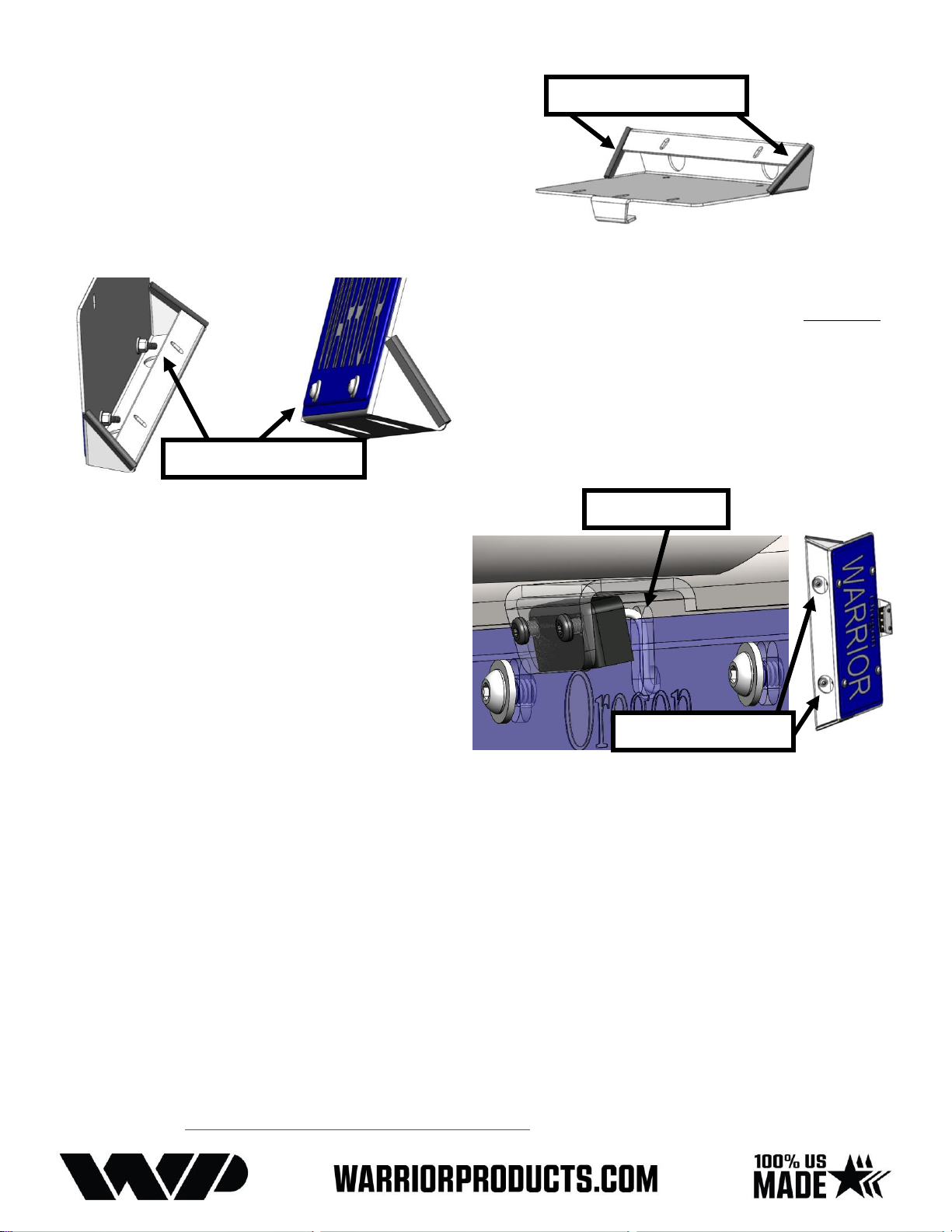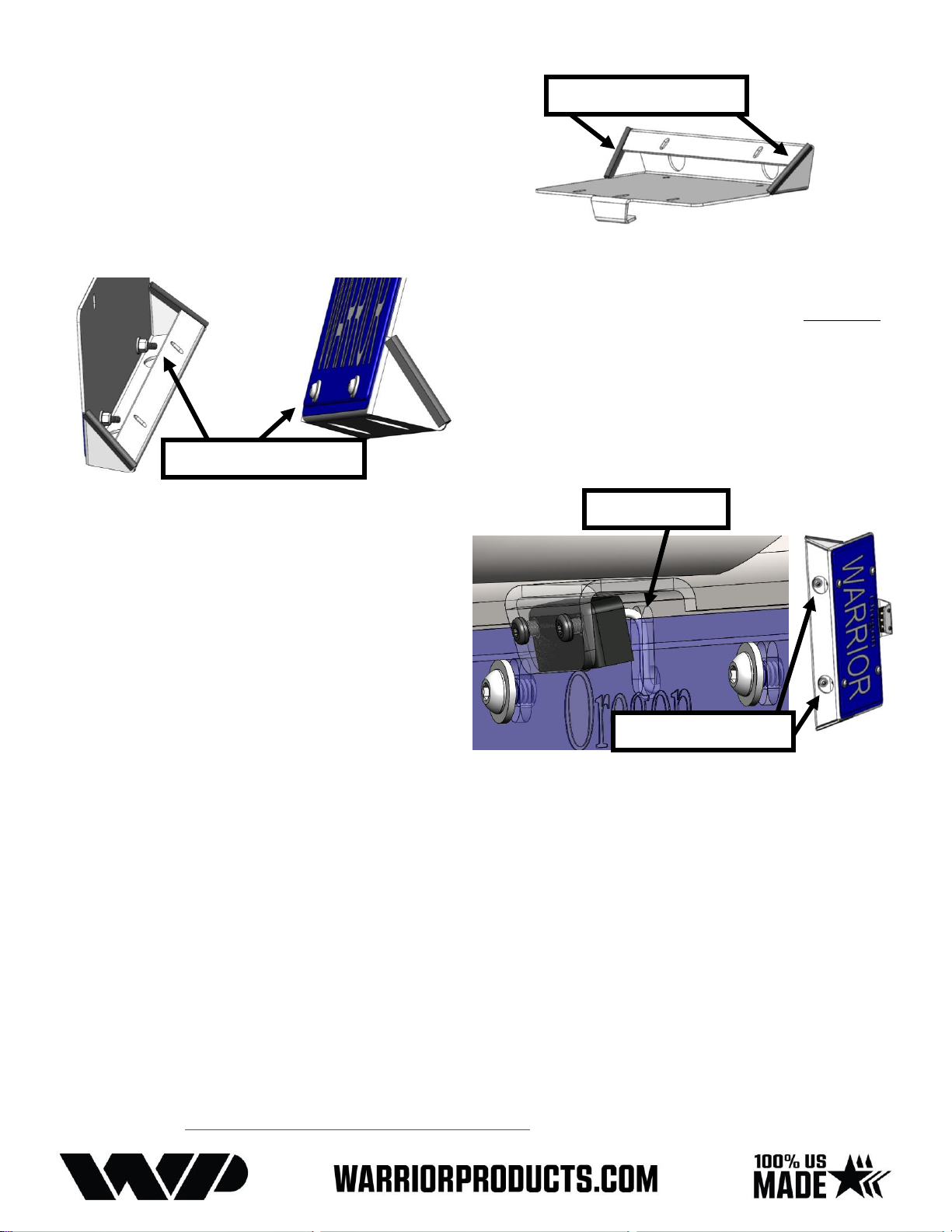
6. Place Rubber edge trim on the two edges of
the bottom angled contact surface as
shown. You must cut the supplied rubber
edge trim to size using a pair of diagonal
cutters, or scissors.
7. Cut the rubber edge trim at an angle for a
better appearance if you wish.
8. Discard the excess rubber edge trim.
9. Before attaching the license plate and mount
to the bumper, first install just the BOTTOM
Button Head screws with washers and Nyloc
nuts to attach the license plate to the mount
(it is easier to attach before bumper
installation).
10. Make sure to put your license plate frame on
at this time as well if you are using one.
11. Choose a side of the bumper to mount the
license plate (note that you may have to
extend the power wires for the light if
placing it on the passenger side). While
placing the mount, thread the light wires
through the top middle slot in the bumper
and take care not to pinch them.
12. Place the top two and bottom two Button
Head screws through the mount and
corresponding bumper slots (insert the
bottom screws through round openings).
13. Visually align the license plate mount and tighten the bottom two screws first while
holding the mount flat against the bumper face. After the bottom screws are tight,
tighten the top two screws. (Remember to make sure the wires are not pinched between
the license plate, mount, or bumper.)
14. Cut the socket pigtail off the end of your OEM license plate light wire. Splice the pigtail
wires to the LED wires coming through the back side of your bumper. The white wire of
the LED light is positive (+). The LED light is polarity sensitive and will not work if
connected backward (however this will not damage the light). Verify that your light
works with the headlight switch turned on before finalizing your spliced connections. If
the LED light does not work, try switching the two wires.
15. Installation is now complete. Enjoy your new Warrior Products license plate mount!
If you need further assistance installing your product, please contact us by email at
customerservice@warriorproducts.com or call us at (888) 220-6861.