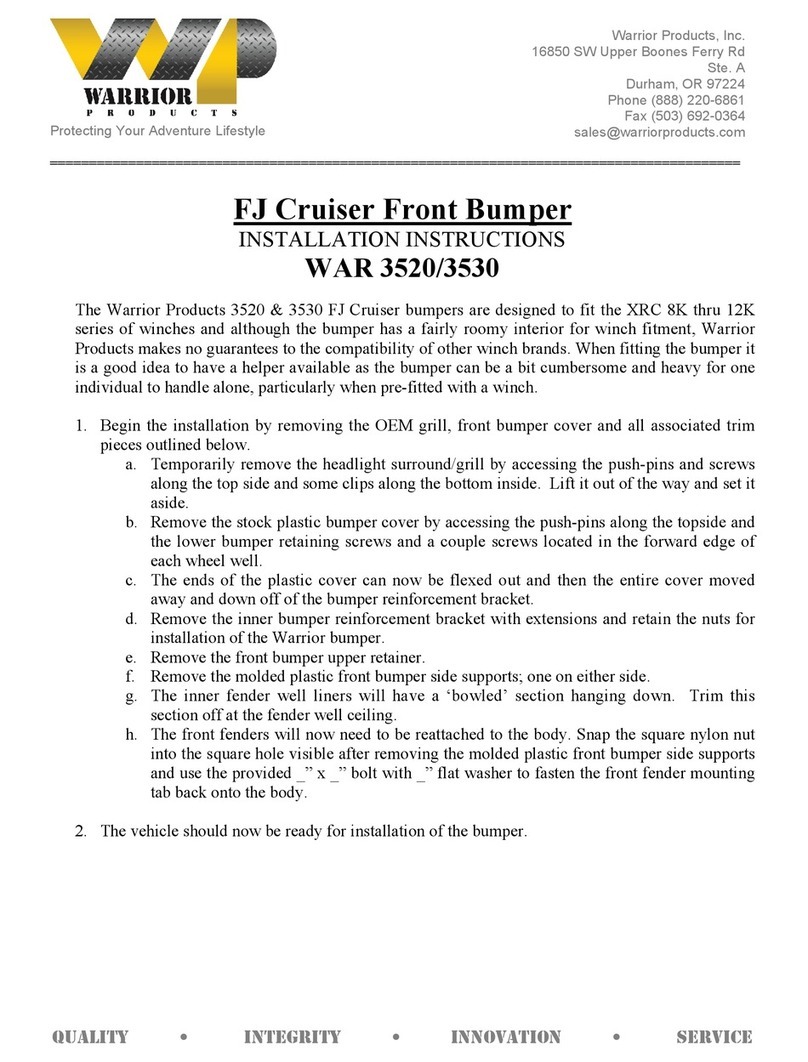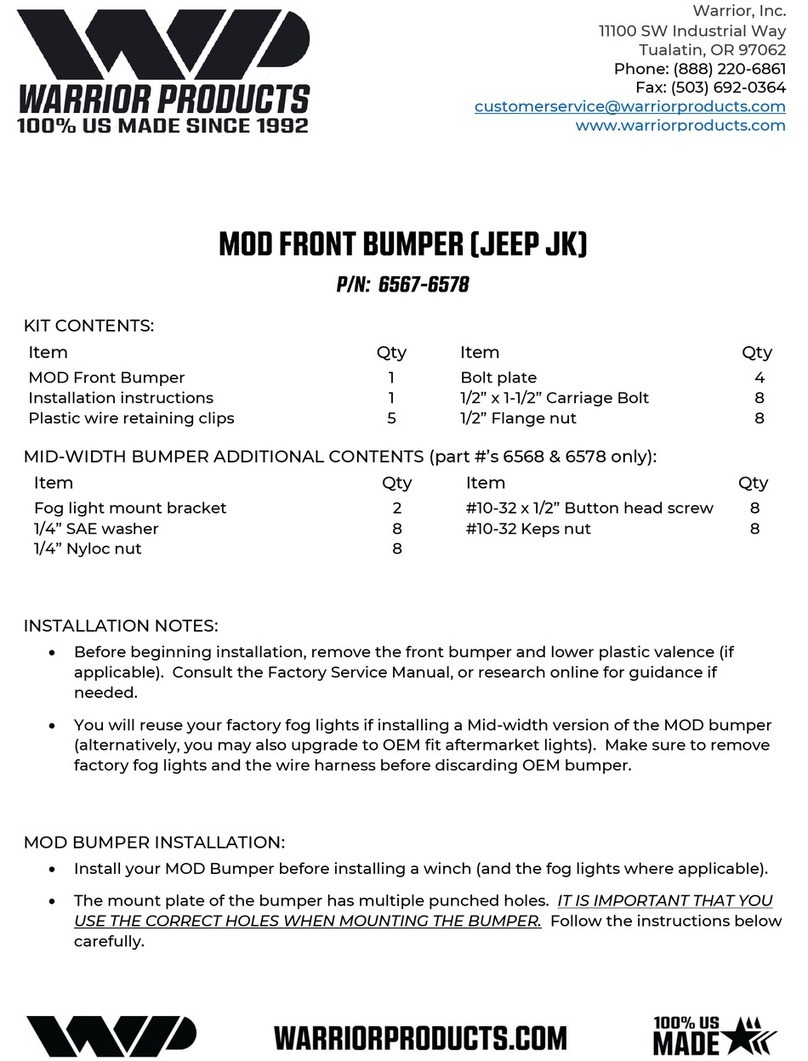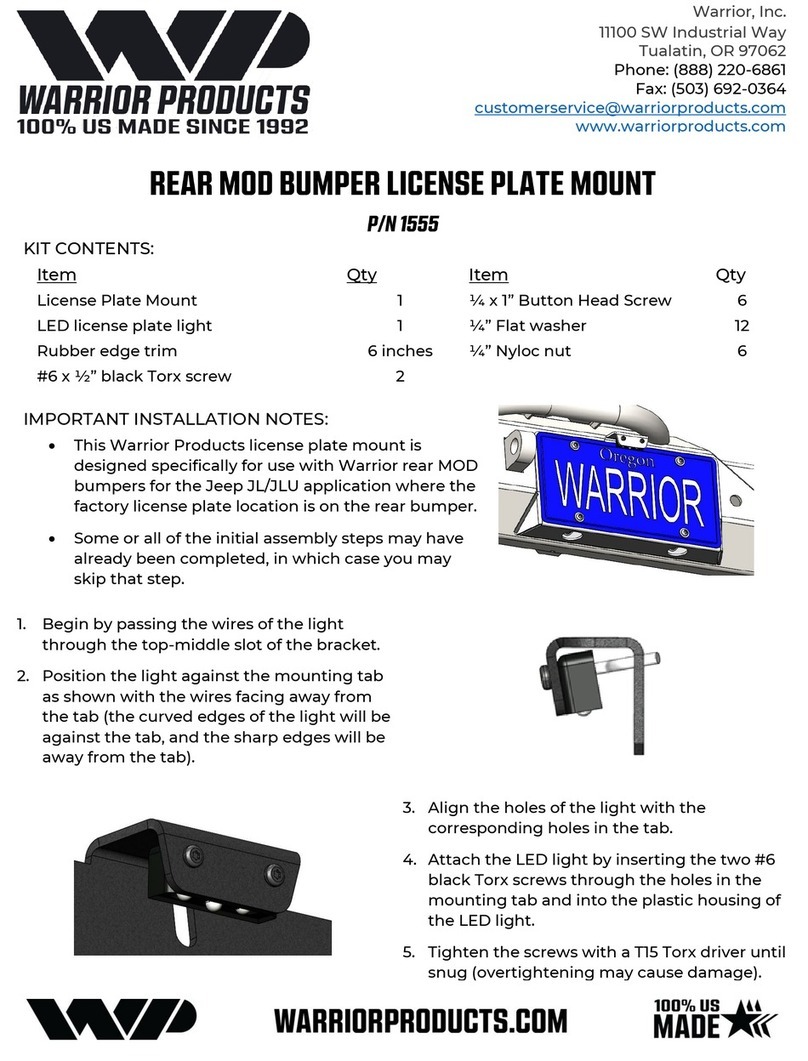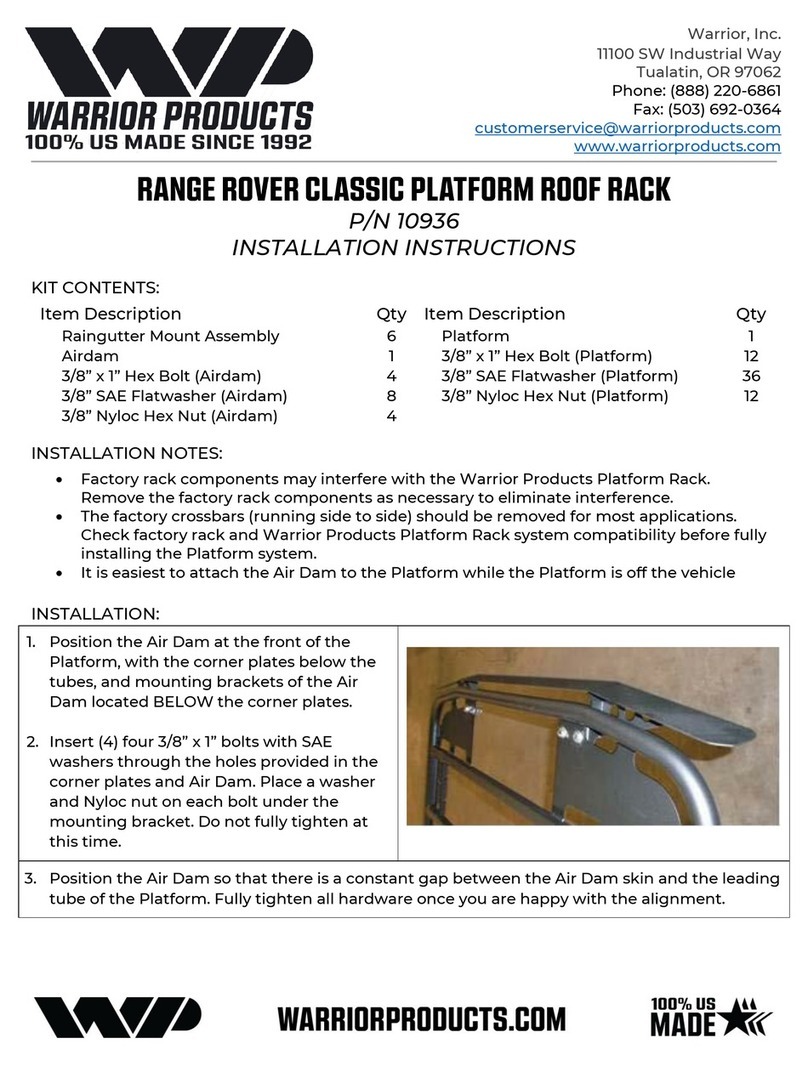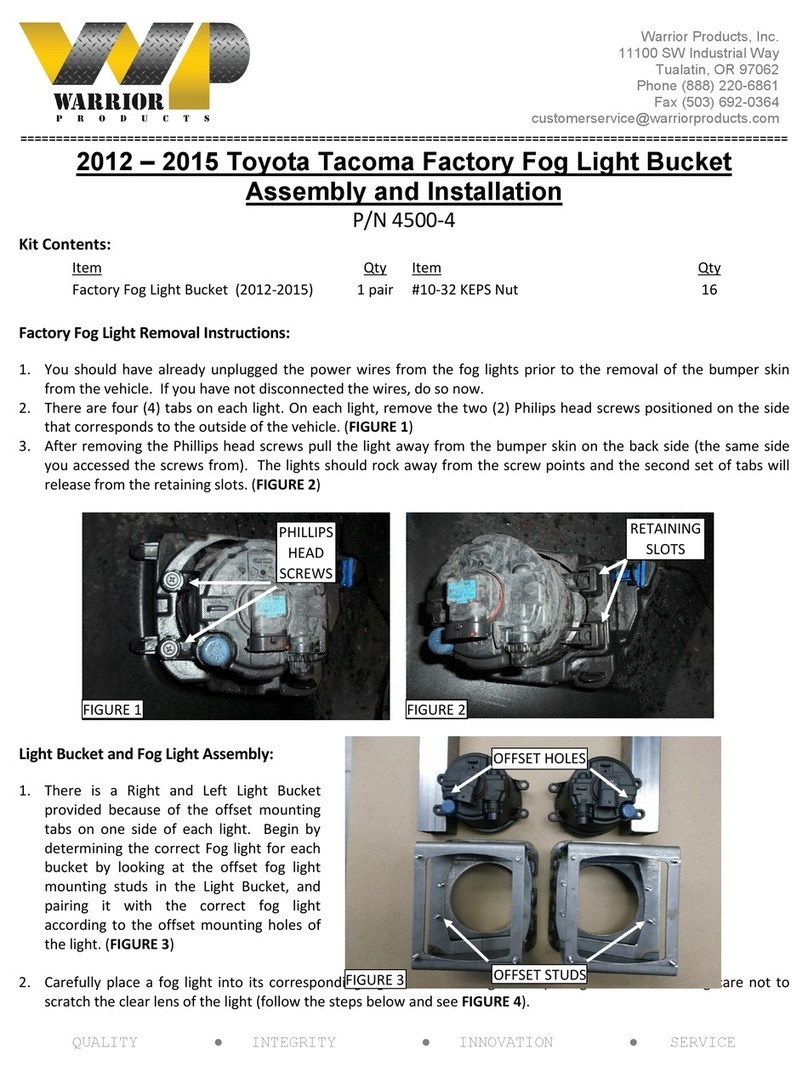Protecting Your Adventure Lifestyle
============================================================================================================
If you need further assistance installing your product, please contact us by email at customerservice@warriorproducts.com or call us at
(888) 220-6861. For more accessories visit www.warriorproducts.com
THANK YOU FOR PURCHASING WARRIOR PRODUCTS
QUALITY ● INTEGRITY ● INNOVATION ● SERVICE
Warrior Products, Inc.
16850 SW Upper Boones Ferry Rd
Ste. A
Durham, OR 97224
Phone (888) 220-6861
Fax (503) 692-0364
9. Insert the Adjustment Post of the fog light through the
hole in the back of the Light Bucket until it “snaps” into
place (Figure 8). Back the adjustment post out 5-6 turns
with a Phillips head screwdriver.
10. Insert the fog light Pivot Post into the hole in the middle
of the existing Light Mount Bracket. See Figure 8.
11. Slide the second Light Mount Bracket into the Light
Bucket and locate the same middle hole of the bracket
over the second Pivot Post on the fog light (Figure 9).
Loosely hand-tighten two #10-32 Nuts.
12. Visually align the fog light so that it is positioned in the
center of the hole in the face of the Light Bucket. Make
sure to keep the Light Mount Brackets parallel to one
another and firmly placed over both pivot posts of the
fog light.
13. Tighten all four #10-32 Light Mount Bracket nuts. See
Figure 10.
14. If you choose to install edge trim around the opening in
the face of the Light Bucket, do so at this time. The
trim is longer than you need…start placing the trim
over the edge around the opening, and cut with
scissors or box knife approximately ½” longer than needed. Compress the trim so that the two ends butt together.
Cut additional trim off if necessary to find the right fit.
Light Bucket Installation Instructions:
15. Place the Light Buckets into your Warrior Products front bumper making sure to slide the four threaded posts on the
back of the Light Bucket through the four corresponding holes in the bumper socket. For proper aiming, the
adjustment post should be located on the bottom of the bucket
16. Thread four #10-32 Nuts onto the four studs on the back of the Light Bucket.
17. Visually align the Light Bucket in the bumper, then tighten the four #10-32 Nuts.
18. Repeat steps 5 through 17 to assemble and install the second Light Bucket.
19. Extend your fog light power plugs by splicing in approximately 1.5ft of wire per side (you may adjust this length
depending on your specific need).
20. Insert a bulb into each socket and re-install the socket with bulb into its respective fog light housing.
21. Turn on lights to verify connections and fine tune the vertical aim of each light by using a Philips screwdriver on the
Adjustment Post from the back side of the bumper to raise or lower the beam.
22. Installation is complete.