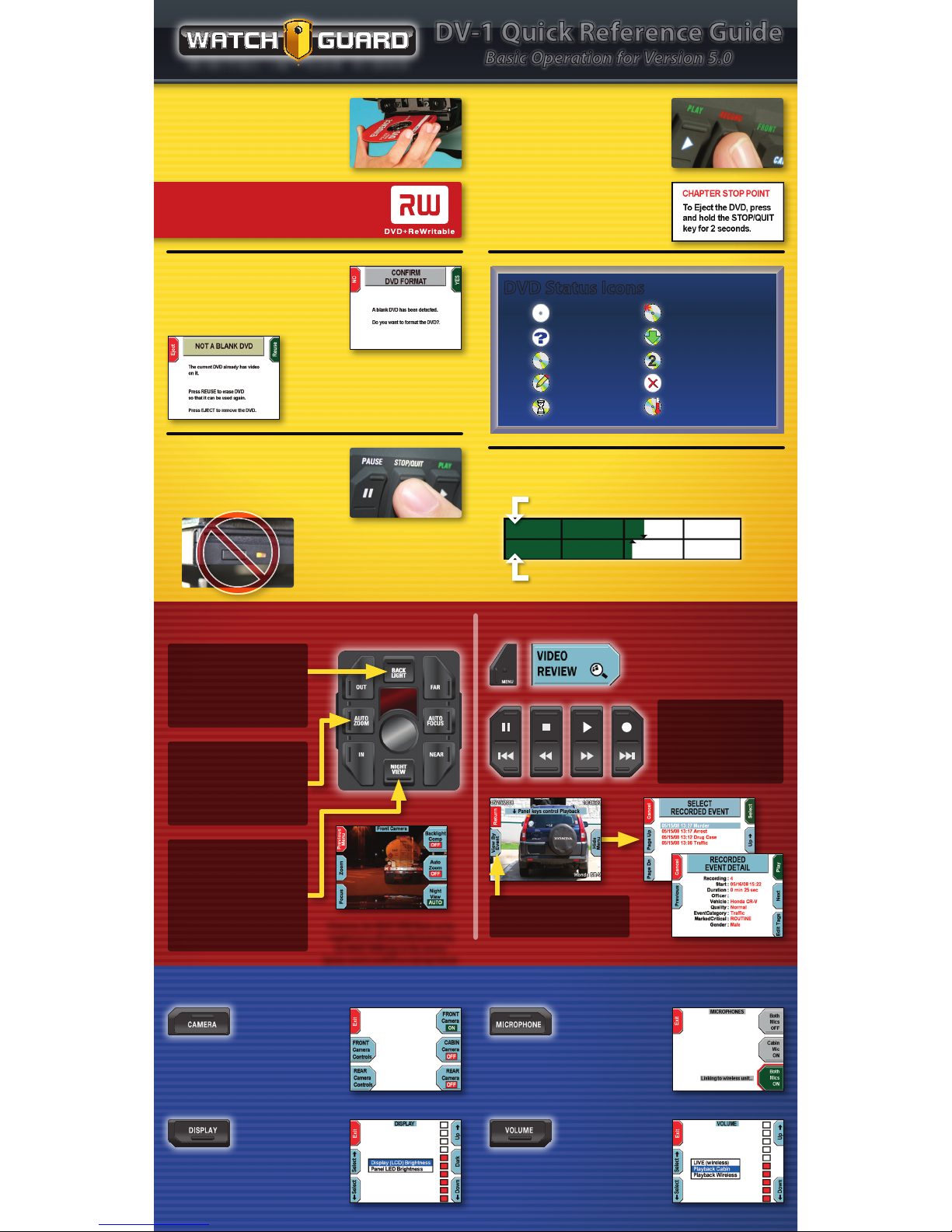Writing to the DVD
Troubleshooting Guide
MEDIA ERRORS
First Time WRITE ERRORS (#1 & #3)
Waituntilyourrecordableevent1.
hasconcluded(systemcontinues
recordingtotheharddriveduringa
writeerror)
Press the2. STOP/QUITkeytostop
recording.
Press3. RESETtorestartthesystem.
Systemwillattempttore-burnthe4.
videoles.
Second Time WRITE ERRORS (#2 & #4)
Press1. RESETtorestartthesystem.
Systemwillejectthediscafterthe2.
restart.
InsertanewDVD.3.
IfERROR#2,Uncompletedchapters4.
willbeburnedtothenextDVD.
IfERROR#4,EntireDVDwillbe
rewrittentothenextDVD.
Recognizing the DVD
This error is most likely caused by a
permanent defect in the media, the
result of poorly manufactured or
damaged/scratched DVDs. When this
occurs,theDVDcannolongerbeused
bytheDV-1.Itmustberemovedfrom
the system and replaced with a new
DVD. Video is still being recorded to
theharddrivebuerinthesystem,sowaituntiltherecordingeventis
completebeforepressingtheRESETbuttononthescreen.
ManuallyejecttheDVD.1.
Afterpressing2. RESET,thesystemwillreboot.
Oncethesystemreboots,insertanewDVD.3.
“Reuse”the Current Disc
Ifthesystemhasbeensuccessfullyburningto
aDVD,andthentheDVDsuddenlybecomes
unrecognizedandyouarepromptedto
“Reuse”theDVD;rebootthesystemtoseeif
thediscwillberecognizedfollowingarestart.
Ifnotrecognizedafterreboot,press1.
EJECTtoejecttheDVD.
InsertanewblankDVD.2.
Therstdiscshouldplayallcompletedchapters.Anyuncompletedchapters
willbeburnedtothenextDVD.
SOFTWARE MESSAGES
MOST SOFT ERRORS ARE FIXED BY REBOOTING
SoftErrorswilloccuroccasionallywhenasoftwareapplicationorsystem
processhasstalledorcrashed.MostsofterrorsoccurwhentheDVDdrive
hasbeenstrugglingtoreadorwritetoadiscforanextendedperiodof
time,orbypowerinterruptionasaresultofavehiclestart.
Softerrorsmaybeidentiedasa
communicationproblemoranerrorwith
anapplicationnamesuchas“STATEMGR.”
ASoftErrordoesnotmeanthereisa
hardwareproblem.SimplypressRESET
torestartthesystem.
Temperature Issues
Unexpected System Reboots
TheTemperatureScreenisdisplayedduring
startupwhenthesystemispoweredup
whileoutsideofitsoperatingtemperature
range.Allowthesystemtemperature
tonormalize,anditwillautomatically
completethebootupcycle.The“IGNORE”
keywillforcethesystemtobootup
althoughitisoutsideoftherecommendedtemperaturerange.
DVD Drive Temperature Range
TheDVDDriveistaken“oine”whenthetemperatureisoutside
thenormaloperatingrange,and“online”oncethetemperature
normalizes.Thesystemmayrequestarebootwhenready.
CHECK INSTALLATION
ImproperinstallationWILLcausesysteminstability.Iferrorsarecommon,
conrmthattheinstallerhasconnectedthepowerandgroundwires
throughtherewalldirectlytothevehiclebattery(notmerelygrounding
tothecarframeoraterminal).
POWER ISSUES
Symptoms of a UPS (Battery Backup) Issue
DV-1resetsaftervehiclestart•
SET DATE AND TIME• screen appears
afterboot-up
(indicatespowerwasdisconnected,orUPS
voltagetoolowtomaintainclock)
Unexpectedsystemrebootsevenwhen•
notburningtotheDVD
Auto Power Up and Down Not Working
Checkfuseintheignition(switched)powerwire.•
Check• SYSTEM BEHAVIOR settings in the SUPERVISOR MENU.
System Stalls During Boot-Up
Allowupto5minutestocompletethelerecoveryprocess.1.
Ifithasstalledatthestartupprogressbar,pressthe2. OFFkeyand
attempt another restart.
Ifitstallsagain,theharddrivemayneeda“3. QUICK FORMAT.”
TheDV-1mayrebootunexpectedlyifpowertothesystemisinterruptedorif
certainfatalsoftwareerrorsoccur.Fatalsoftwareerrorscanbetheresultof:
BadDVDdisccausingtheDVDdriveto“time-out”•
Inadequatevehiclepower•
Momentaryglitchinelectroniccomponents•
TOLL FREE SUPPORT
1-866-384-8567
DVD Write Error (#6)
SomepercentageofallDVD’shaveaws
orscratchesthatcausethesystemtostop
writingtothedisc.Thisisthemostcommon
error.SincetheDV-1usesbothaHardDrive
andaDVDdrive,novideowillbelostasa
resultofthesenormalwritingerrors.
WGD00044