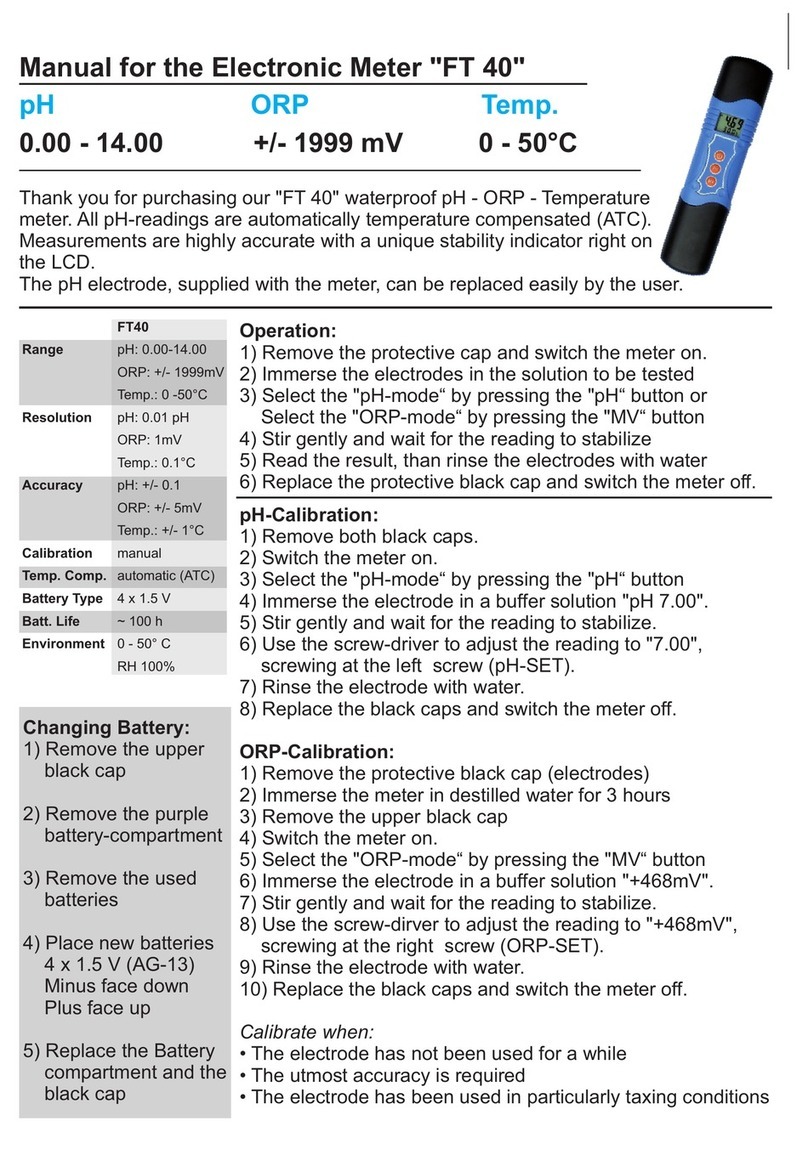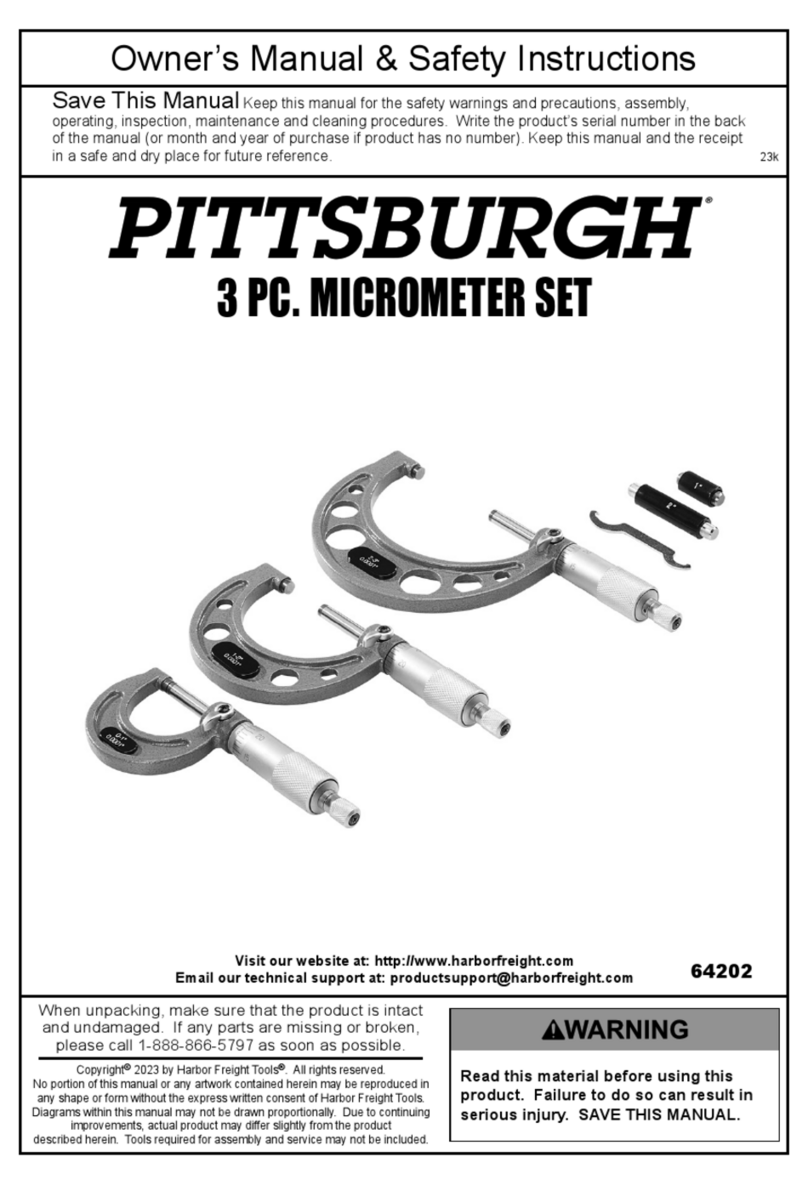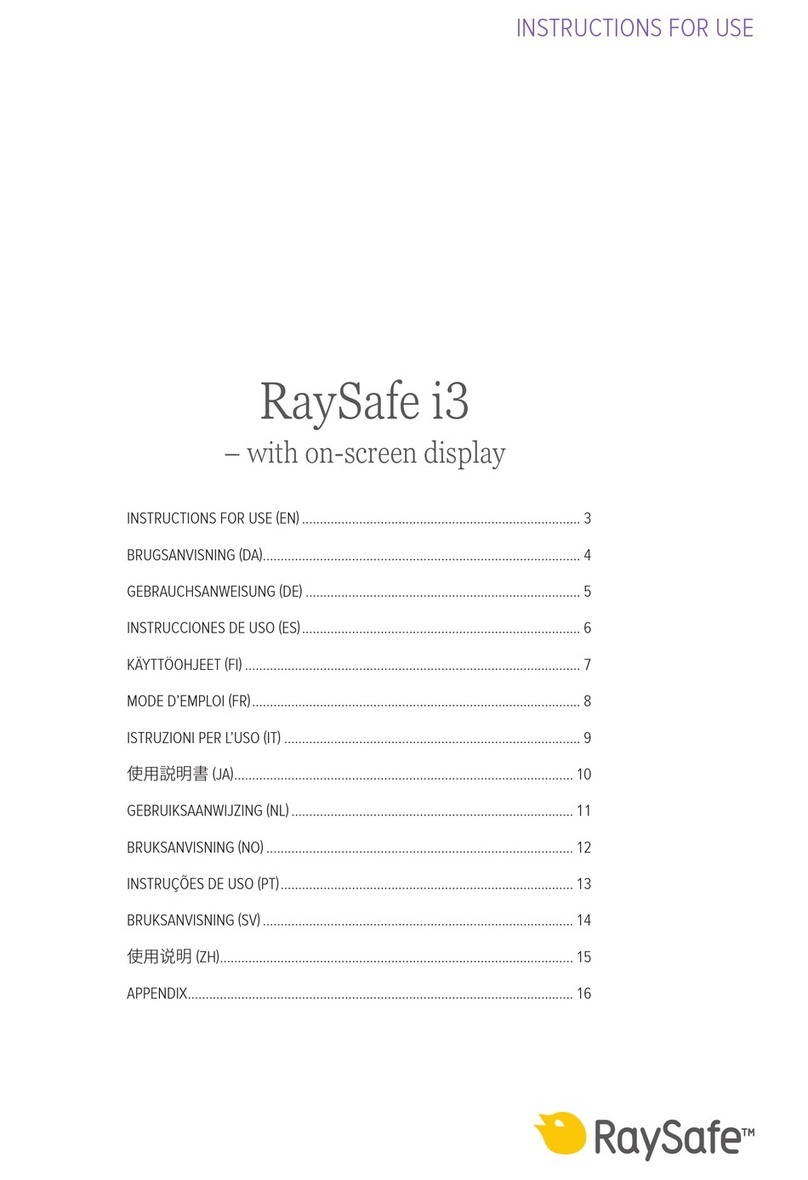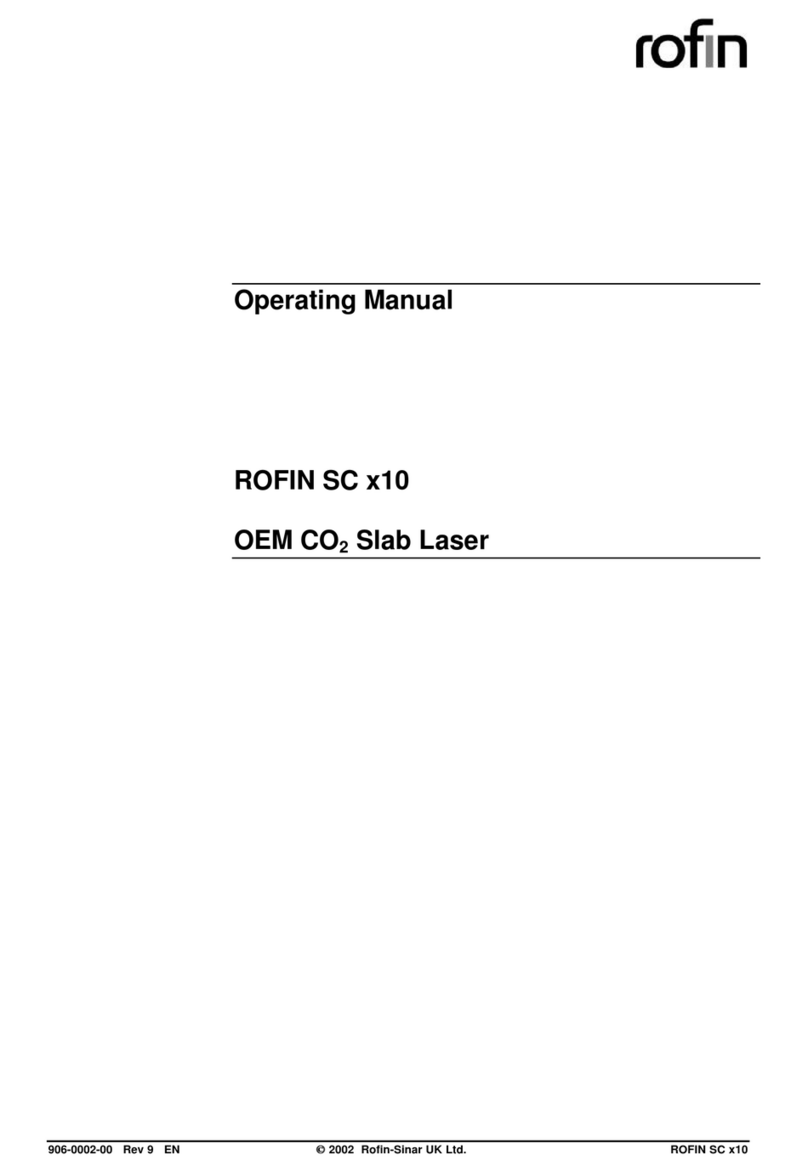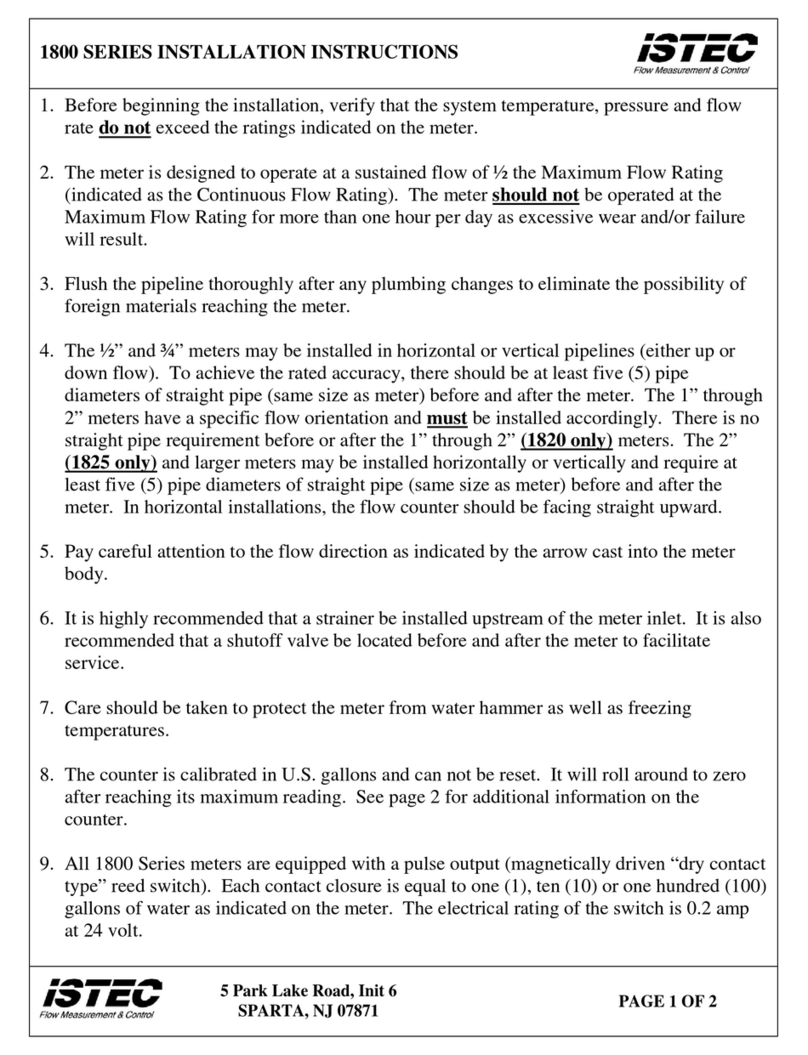Manual for the Electronic Meter "FT 40"
pH ORP Temp.
0.00 - 14.00 + 468 mV 0 - 50°C
Thank you for purchasing our "FT 40" waterproof pH - ORP - Temperature
meter. All pH-readings are automatically temperature compensated (ATC).
Measurements are highly accurate with a unique stability indicator right on
the LCD.
The pH electrode, supplied with the meter, can be replaced easily by the user.
FT40
Range pH: 0.00-14.00
ORP: +/- 1999mV
Temp.: 0 -50°C
Resolution pH: 0.01 pH
ORP: 1mV
Temp.: 0.1°C
Accuracy pH: +/- 0.1
ORP: +/- 5mV
Temp.: +/- 1°C
Calibration manual
Temp. Comp. automatic (ATC)
Battery Type 4 x 1.5 V
Batt. Life ~ 100 h
Environment 0 - 50° C
RH 100%
pH-Calibration:
1) Remove both black caps.
2) Switch the meter on.
3) Select the "pH-mode“ by pressing the "pH“ button
4) Immerse the electrode in a buffer solution "pH 7.00".
5) Stir gently and wait for the reading to stabilize.
6) Use the screw-driver to adjust the reading to "7.00",
screwing at the left screw (pH-SET).
7) Rinse the electrode with water.
8) Replace the black caps and switch the meter off.
ORP-Calibration:
1) Remove the protective black cap (electrodes)
2) Immerse the meter in destilled water for 3 hours
3) Remove the upper black cap
4) Switch the meter on.
5) Select the "ORP-mode“ by pressing the "MV“ button
6) Immerse the electrode in a buffer solution "+468mV".
7) Stir gently and wait for the reading to stabilize.
8) Use the screw-dirver to adjust the reading to "+468mV",
screwing at the right screw (ORP-SET).
9) Rinse the electrode with water.
10) Replace the black caps and switch the meter off.
Calibrate when:
• The electrode has not been used for a while
• The utmost accuracy is required
• The electrode has been used in particularly taxing conditions
Changing Battery:
1) Remove the upper
black cap
2) Remove the purple
battery-compartment
3) Remove the used
batteries
4) Place new batteries
4 x 1.5 V (AG-13)
Minus face down
Plus face up
5) Replace the Battery
compartment and the
black cap
Operation:
1) Remove the protective cap and switch the meter on.
2) Immerse the electrodes in the solution to be tested
3) Select the "pH-mode“ by pressing the "pH“ button or
Select the "ORP-mode“ by pressing the "MV“ button
4) Stir gently and wait for the reading to stabilize
5) Read the result, than rinse the electrodes with water
6) Replace the protective black cap and switch the meter off.
Manual for the Electronic Meter "FT 40"
pH ORP Temp.
0.00 - 14.00 + 468 mV 0 - 50°C
Thank you for purchasing our "FT 40" waterproof pH - ORP - Temperature
meter. All pH-readings are automatically temperature compensated (ATC).
Measurements are highly accurate with a unique stability indicator right on
the LCD.
The pH electrode, supplied with the meter, can be replaced easily by the user.
FT40
Range pH: 0.00-14.00
ORP: +/- 1999mV
Temp.: 0 -50°C
Resolution pH: 0.01 pH
ORP: 1mV
Temp.: 0.1°C
Accuracy pH: +/- 0.1
ORP: +/- 5mV
Temp.: +/- 1°C
Calibration manual
Temp. Comp. automatic (ATC)
Battery Type 4 x 1.5 V
Batt. Life ~ 100 h
Environment 0 - 50° C
RH 100%
pH-Calibration:
1) Remove both black caps.
2) Switch the meter on.
3) Select the "pH-mode“ by pressing the "pH“ button
4) Immerse the electrode in a buffer solution "pH 7.00".
5) Stir gently and wait for the reading to stabilize.
6) Use the screw-driver to adjust the reading to "7.00",
screwing at the left screw (pH-SET).
7) Rinse the electrode with water.
8) Replace the black caps and switch the meter off.
ORP-Calibration:
1) Remove the protective black cap (electrodes)
2) Immerse the meter in destilled water for 3 hours
3) Remove the upper black cap
4) Switch the meter on.
5) Select the "ORP-mode“ by pressing the "MV“ button
6) Immerse the electrode in a buffer solution "+468mV".
7) Stir gently and wait for the reading to stabilize.
8) Use the screw-dirver to adjust the reading to "+468mV",
screwing at the right screw (ORP-SET).
9) Rinse the electrode with water.
10) Replace the black caps and switch the meter off.
Calibrate when:
• The electrode has not been used for a while
• The utmost accuracy is required
• The electrode has been used in particularly taxing conditions
Changing Battery:
1) Remove the upper
black cap
2) Remove the purple
battery-compartment
3) Remove the used
batteries
4) Place new batteries
4 x 1.5 V (AG-13)
Minus face down
Plus face up
5) Replace the Battery
compartment and the
black cap
Operation:
1) Remove the protective cap and switch the meter on.
2) Immerse the electrodes in the solution to be tested
3) Select the "pH-mode“ by pressing the "pH“ button or
Select the "ORP-mode“ by pressing the "MV“ button
4) Stir gently and wait for the reading to stabilize
5) Read the result, than rinse the electrodes with water
6) Replace the protective black cap and switch the meter off.