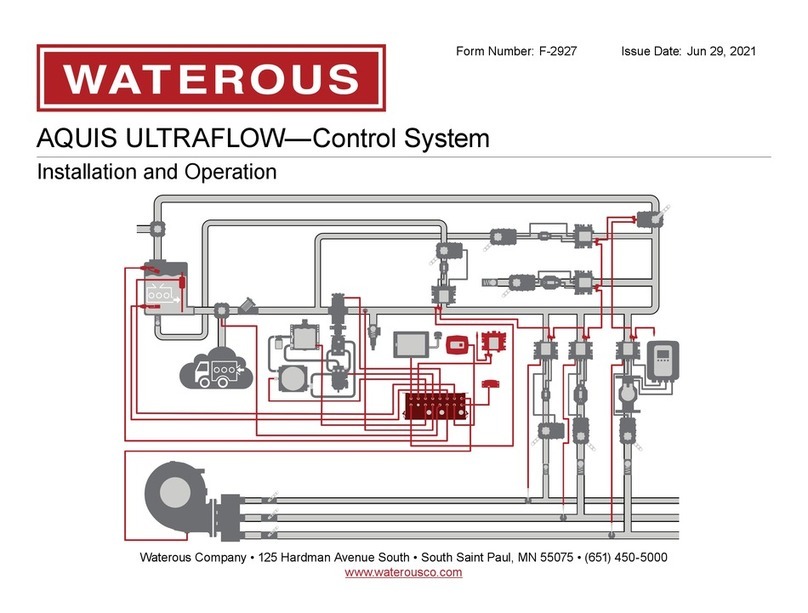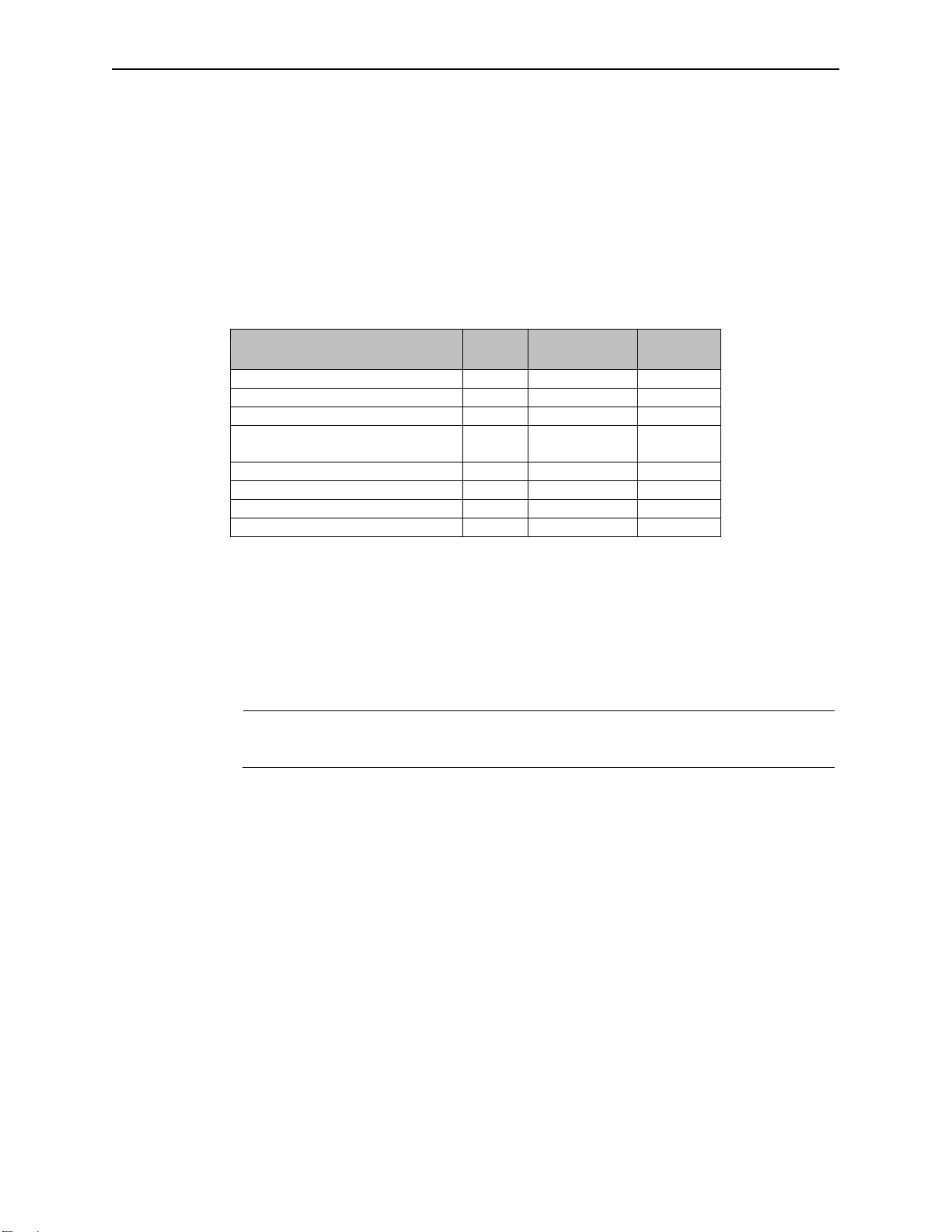Waterous, Arizona Operations Aquis 2.5 SSP Installation & Operation Rev 3
Page 3 of 30
Table of Contents
SECTION 1. SAFETY, Everyone’s Concern..........................................................................................4
SECTION 2. INSTALLATION PLANNING.............................................................................................5
SECTION 3. PLUMBING COMPONENTS.............................................................................................7
A. Motor / Pump Assembly....................................................................................................................7
I. Power Supply................................................................................................................................8
II. Motor / Pump / Controller..............................................................................................................9
III. Pump Maintenance.....................................................................................................................10
B. Wye Strainer....................................................................................................................................10
C. Flow Sensor ....................................................................................................................................10
D. Flow Tee..........................................................................................................................................11
E. Foam Injection Check Valve...........................................................................................................12
F. Drain Lines......................................................................................................................................12
G. Flushing System..............................................................................................................................12
H. Inject/Bypass Valve.........................................................................................................................13
SECTION 4. ELECTRICAL COMPONETS..........................................................................................14
A. Operator Interface Terminal (OIT)...................................................................................................15
B. Flow Sensor ....................................................................................................................................16
C. Cables.............................................................................................................................................16
SECTION 5. CALIBRATION AND SETUP...........................................................................................17
A. Entering Calibration Mode...............................................................................................................17
B. F1 - Default Mix Percentage ...........................................................................................................17
C. F2 –Units of Measurement.............................................................................................................17
D. F3 –Flow Rate Calibration..............................................................................................................18
E. F4 –System Lockout .......................................................................................................................18
F. F5 –Foam Select............................................................................................................................18
G. F6 –Simulated Water Flow (per NFPA testing)..............................................................................19
H. Saving Calibration...........................................................................................................................19
SECTION 6. OPERATION...................................................................................................................20
A. Operating the System .....................................................................................................................20
SECTION 7. DRAWINGS.....................................................................................................................25
SECTION 8. PART LIST......................................................................................................................29
SECTION 9. CONDITIONAL 1-YEAR WARRANTY POLICY..............................................................30
Figure(s)
Figure 1 AQUIS 2.5 SSP Motor / Pump assembly ......................................................................................7
Figure 2 Terminal block locations................................................................................................................9
Figure 3 Small Terminal Block......................................................................................................................9
Figure 4 Paddle-wheel Tee........................................................................................................................11
Figure 5 Foam Injection Check Valve.........................................................................................................12
Figure 6 Flow sensor..................................................................................................................................16
Figure 7 Basic System Schematic.............................................................................................................25
Figure 8 OIT (Display) Panel Cutout..........................................................................................................26
Figure 9 Aquis SSP Z Bracket Mount Bolt Pattern....................................................................................27
Figure 10 Aquis Flow Tees........................................................................................................................28