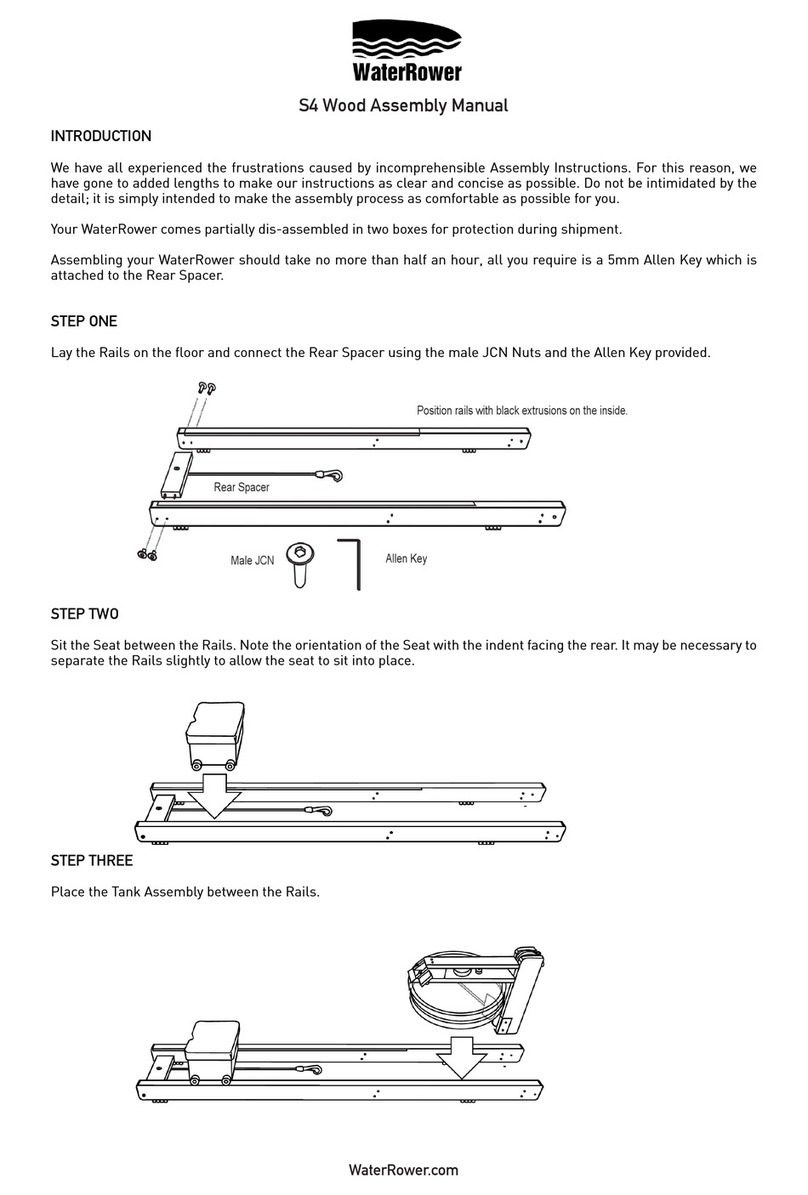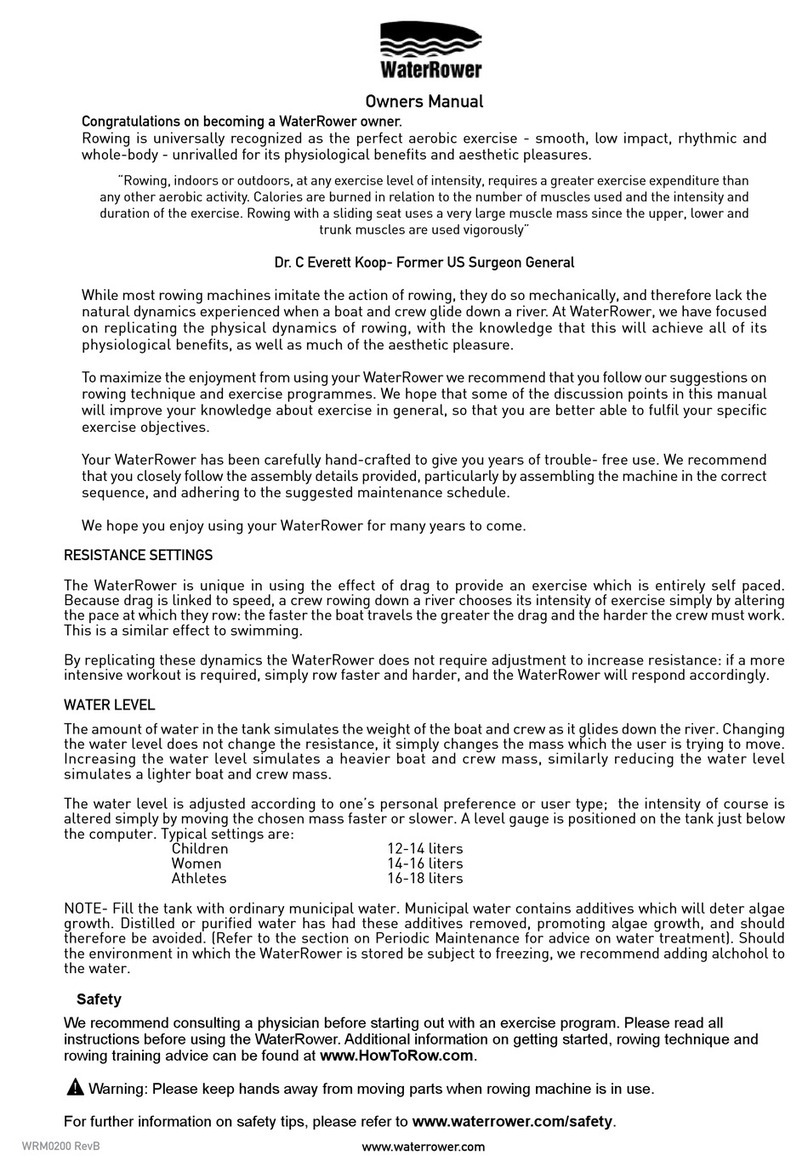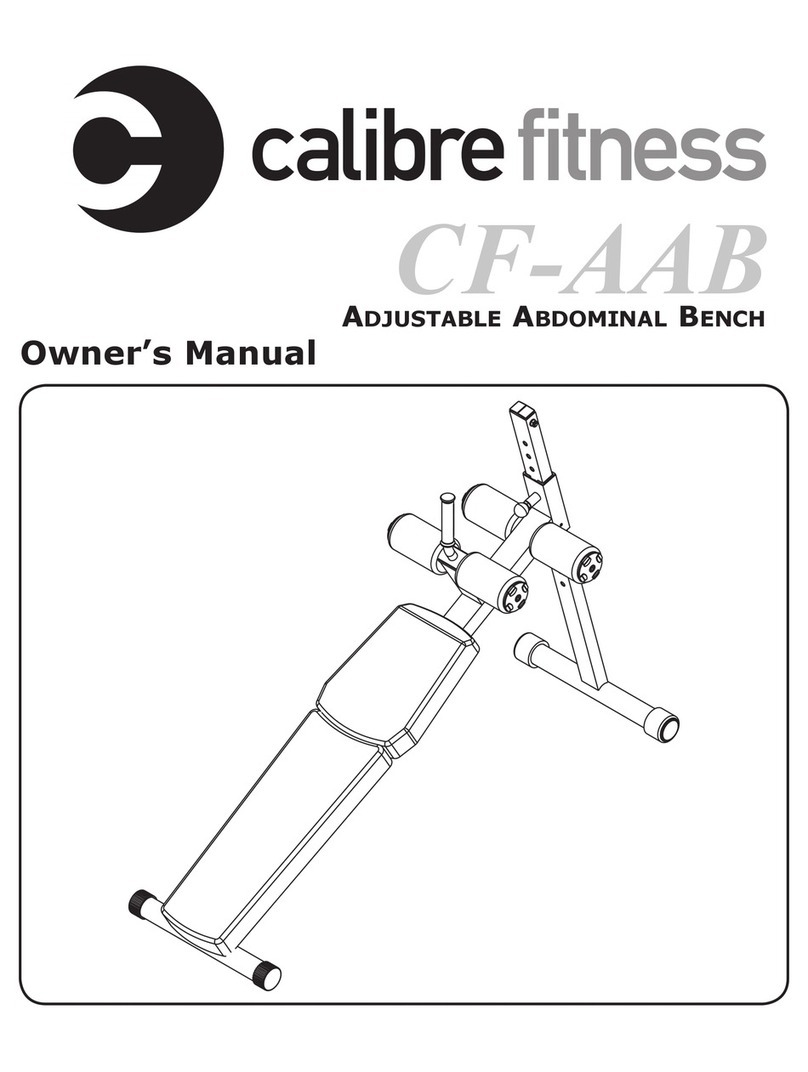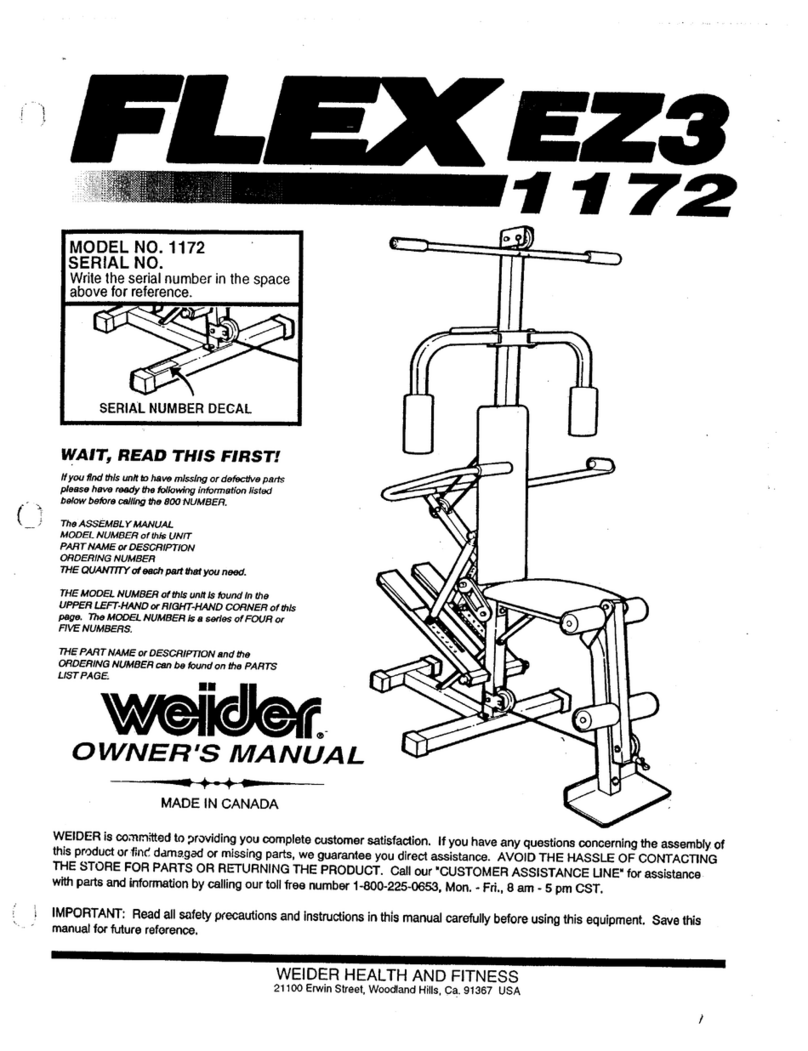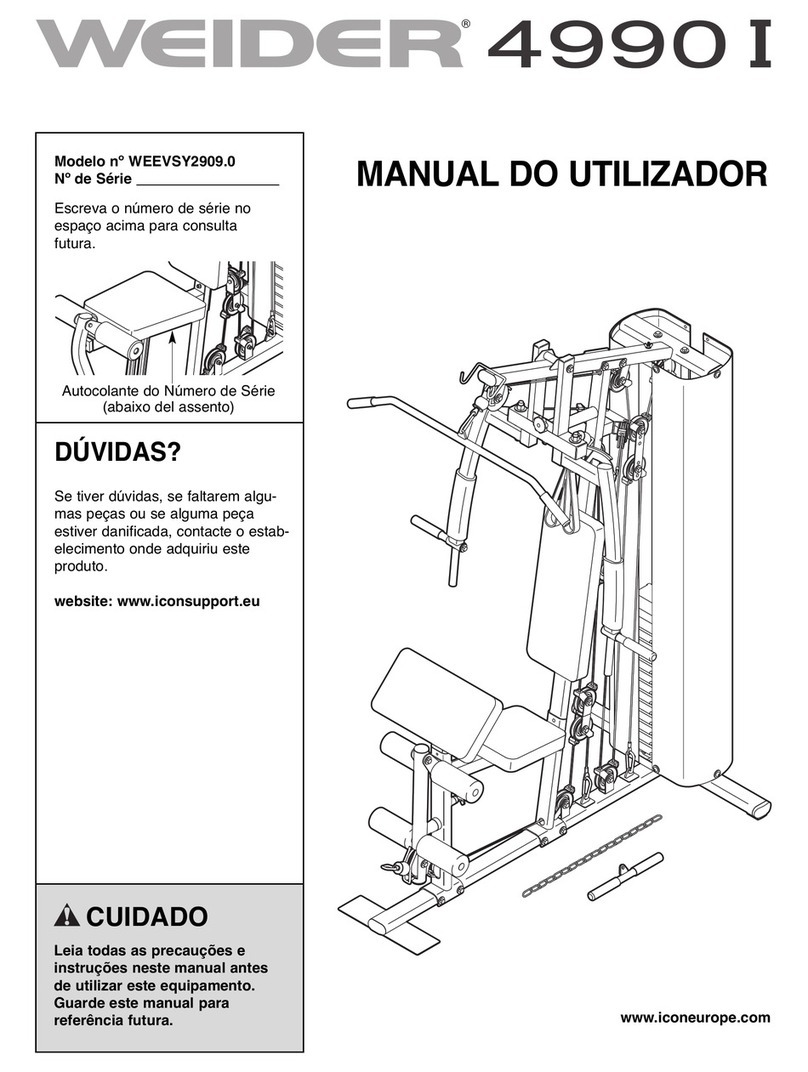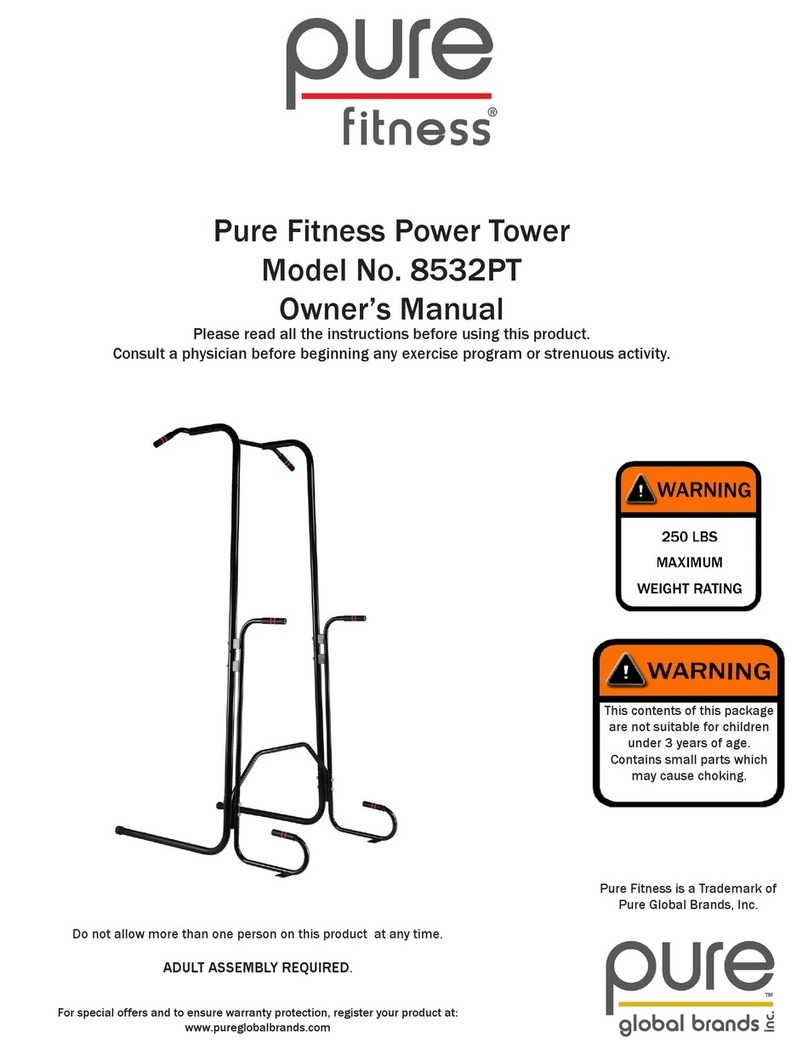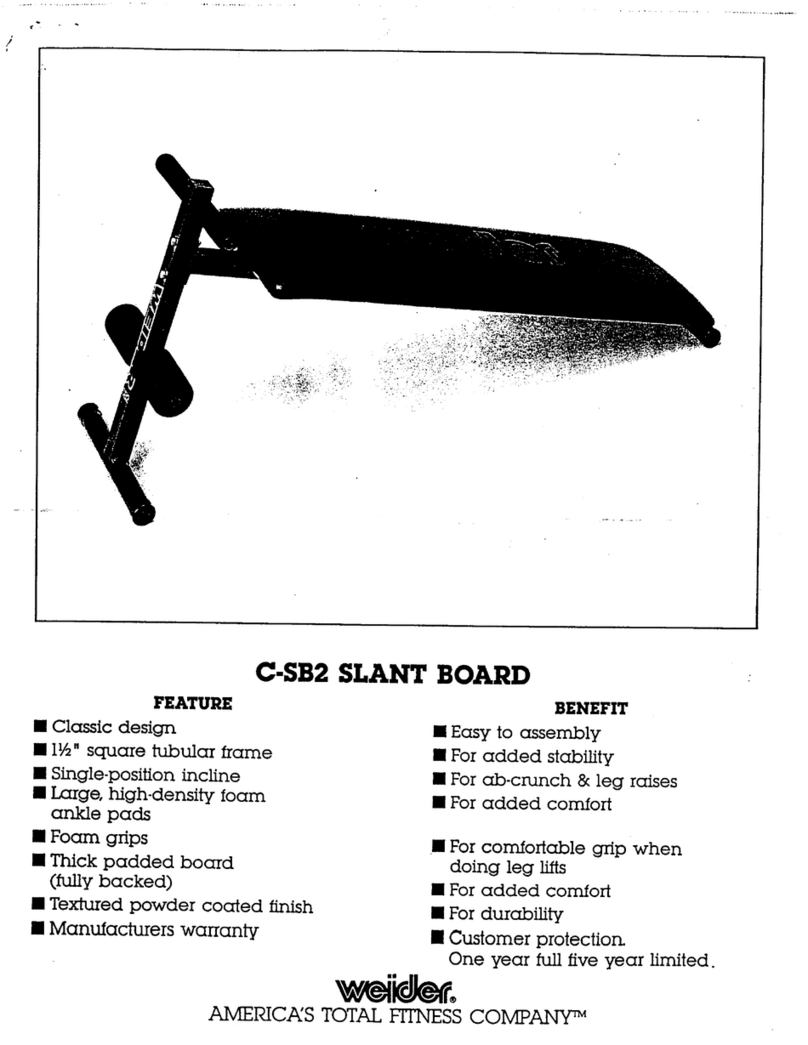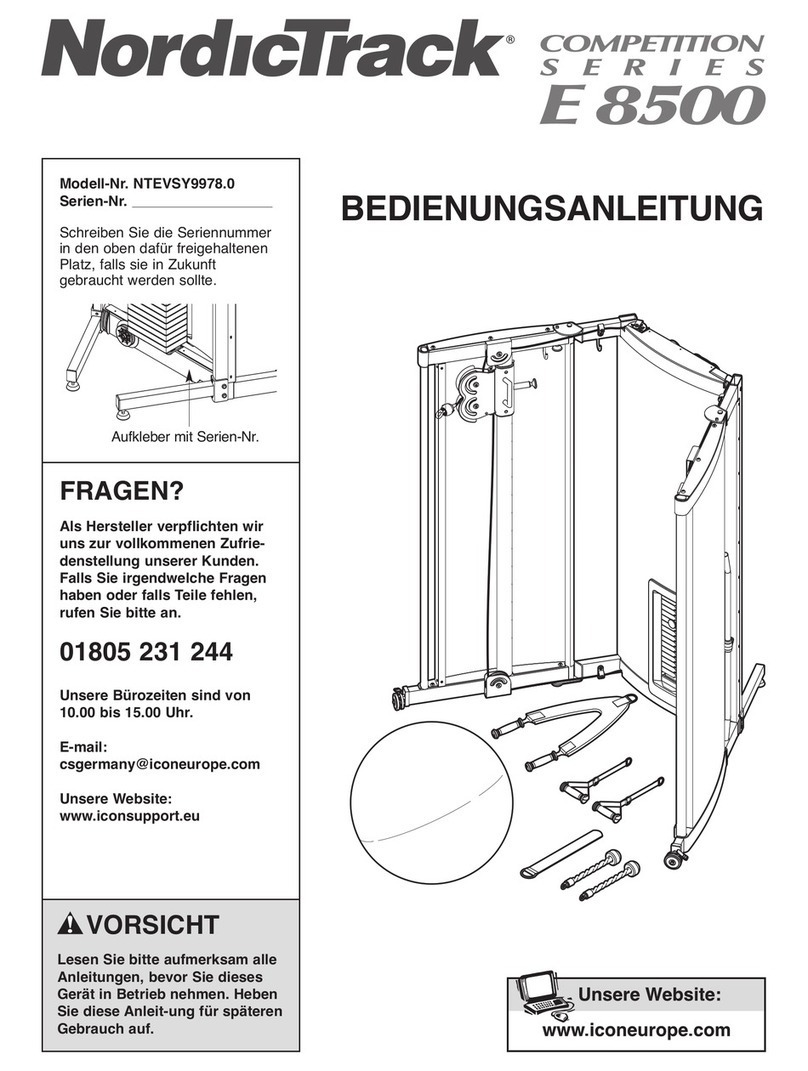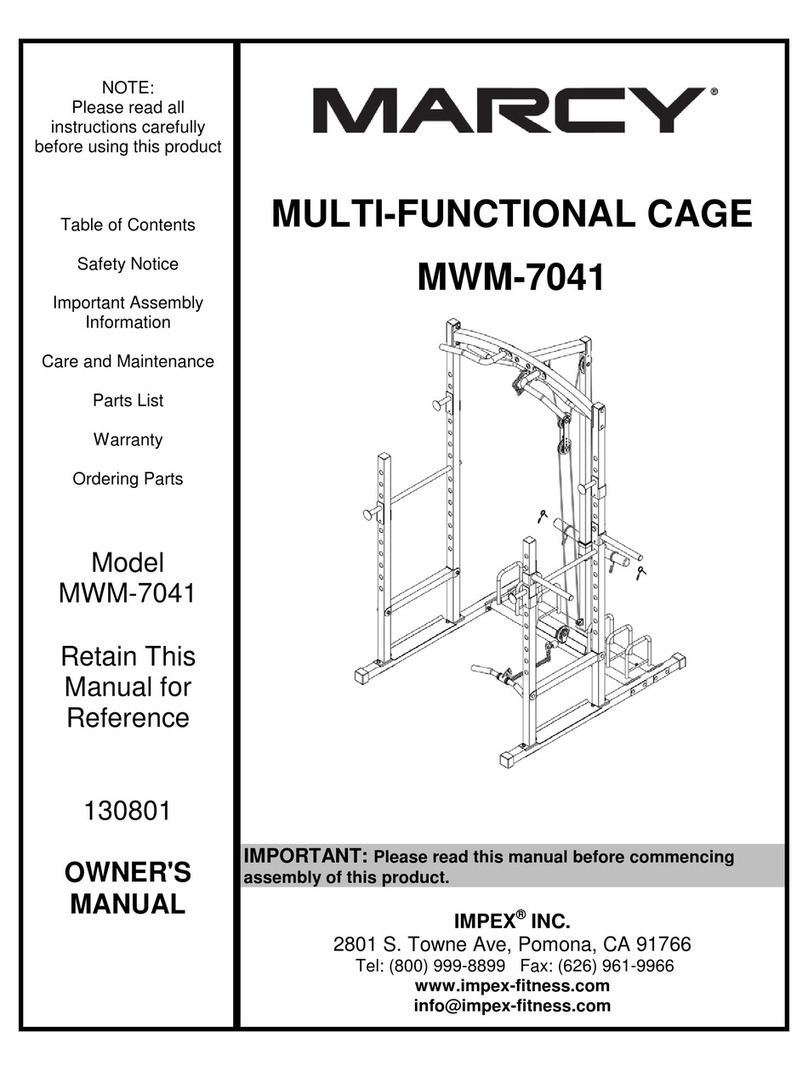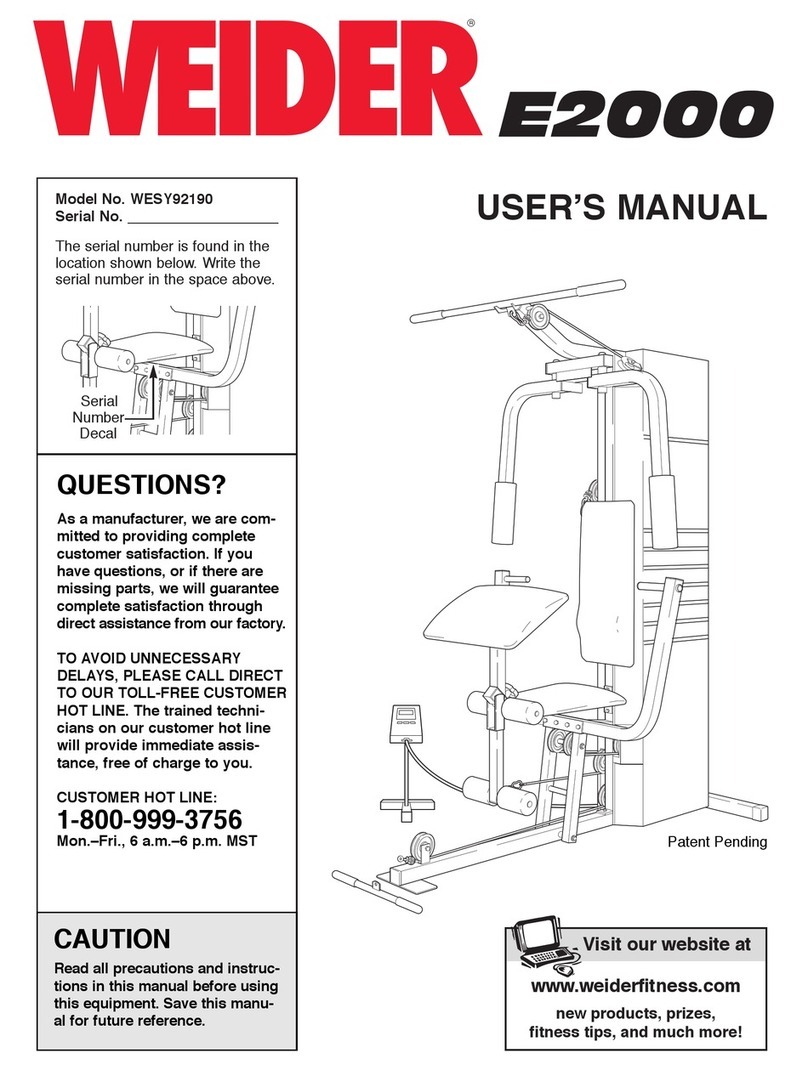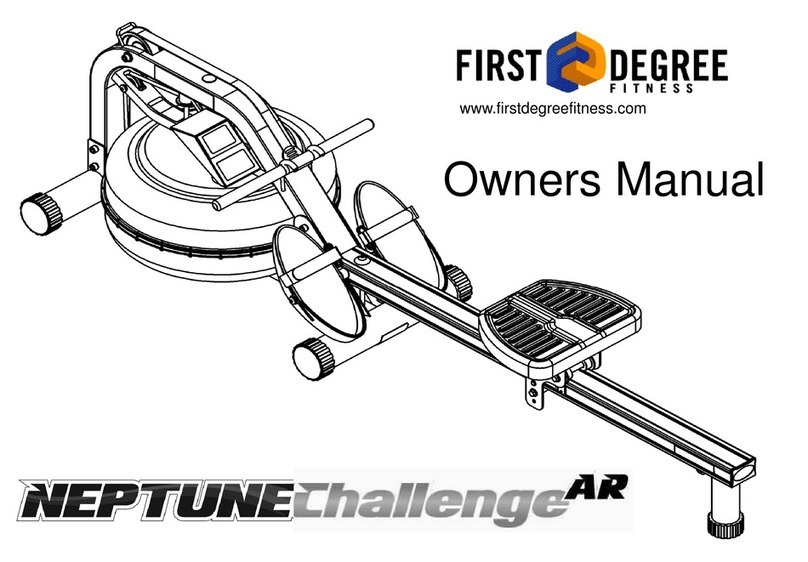Make note of the serial number. This number can be found on the level gauge
sticker and is required when contacting WaterRower for customer support.
S/No:
If you have any questions or comments about the assembly or
use of this unit, please contact support@waterrower.com or the numbers
below.
Notes
560 Metacom Ave. Warren, RI 02885
T: (401) 247-7742 – F: (401) 247-7743
WRM7029 US Rev. C
Troubleshooting Tips
Loosening bolts - overtime and with use bolts can come loose, use the 5mm1
Allen key to gently tighten the bolts. If the bolts continue to loosen use a
small amount medium strength Loctite®to fasten the nuts and bolts more
securely.
Monitor not turning on - check the batteries positioned behind the monitor.2
Unscrew the monitor and gently lift to access the battery pack.
Monitor not counting down - check the monitor and sensor connector is3
connected. Check all wiring is intact.
Paddle not turning smoothly, loosen all tank bolts and retighten.4
For other troubleshooting and service tips, please visit www.waterrowerservice.
com or contact WaterRower at support@waterrower.com or call 800 852 2210.