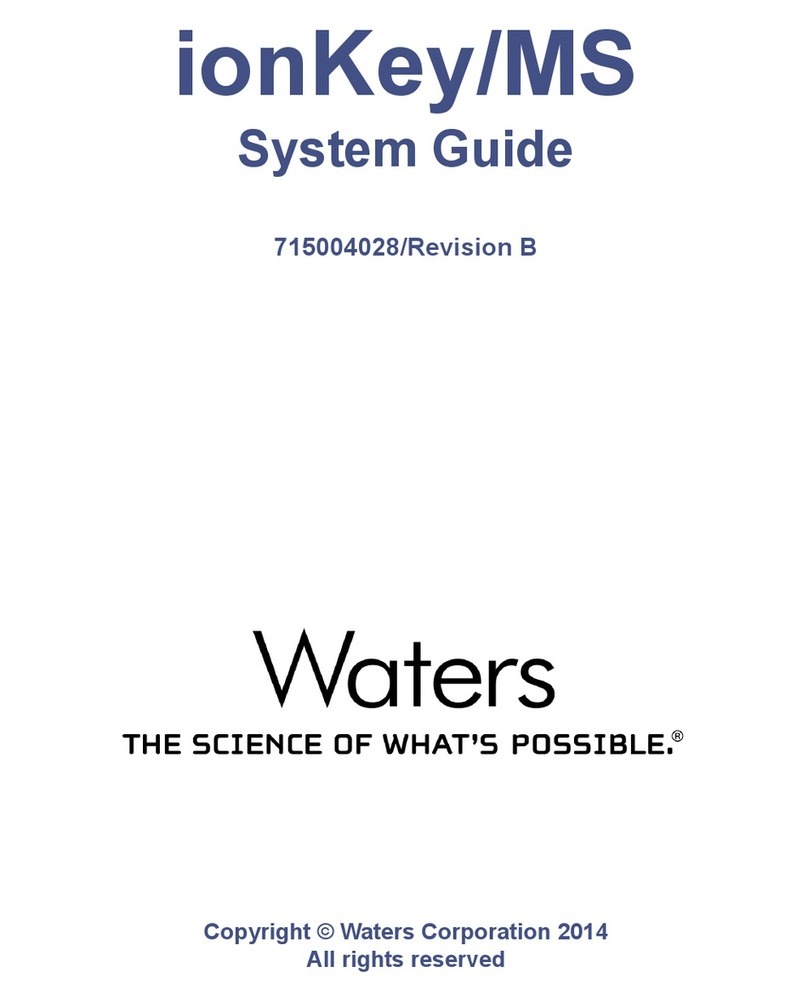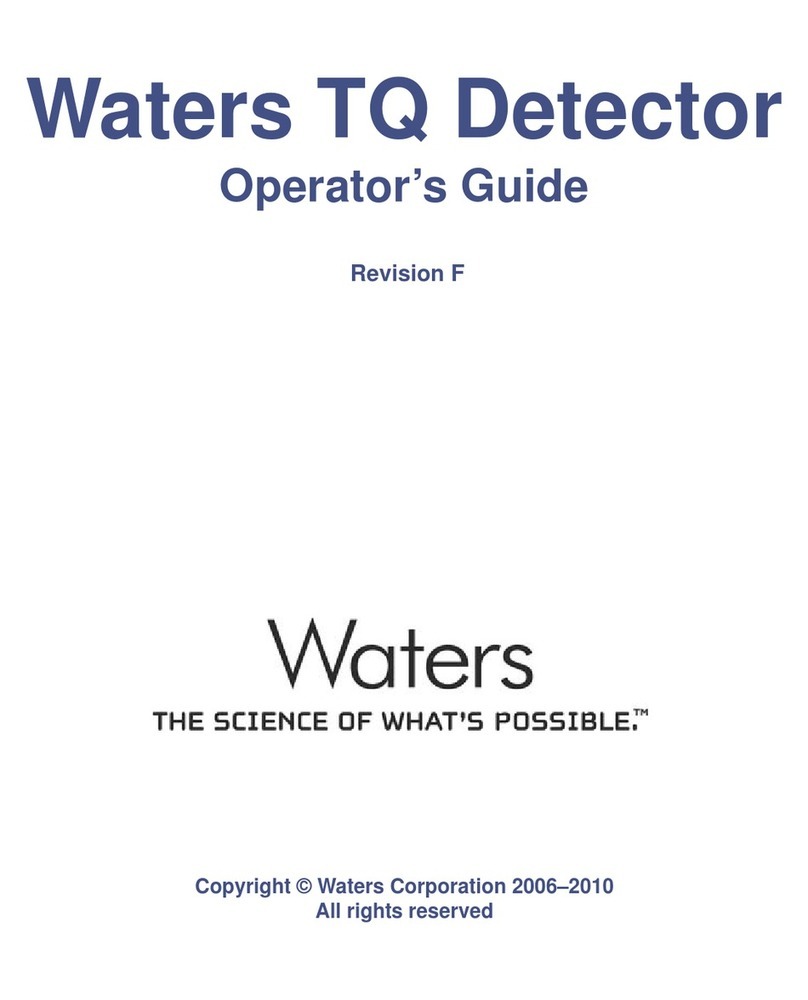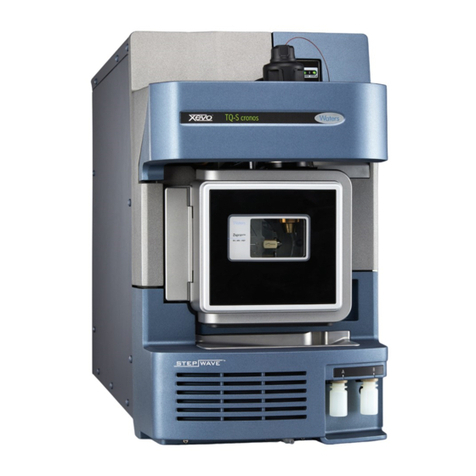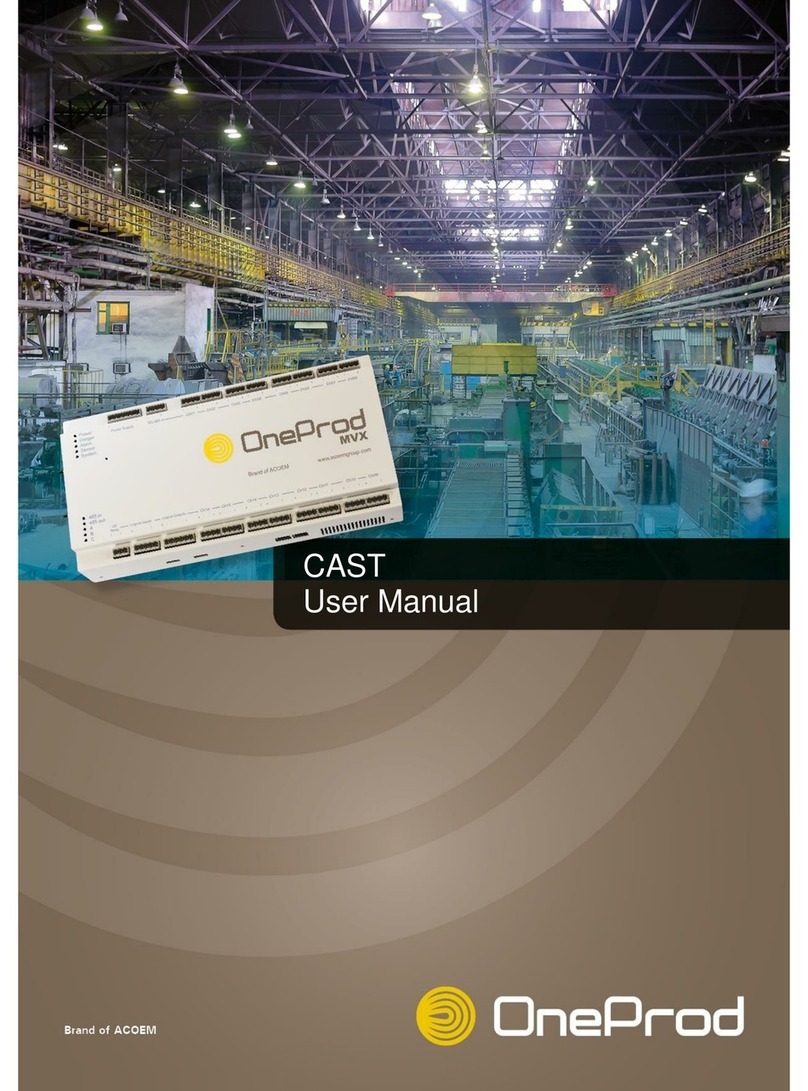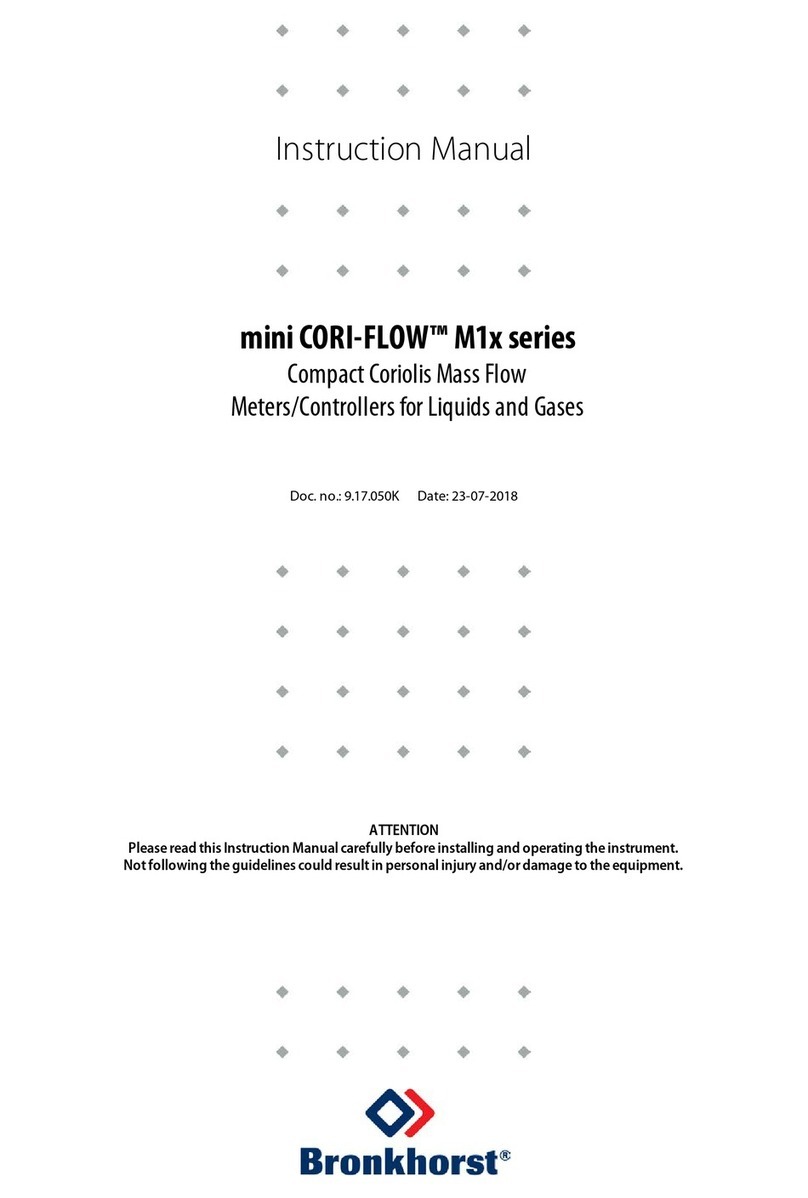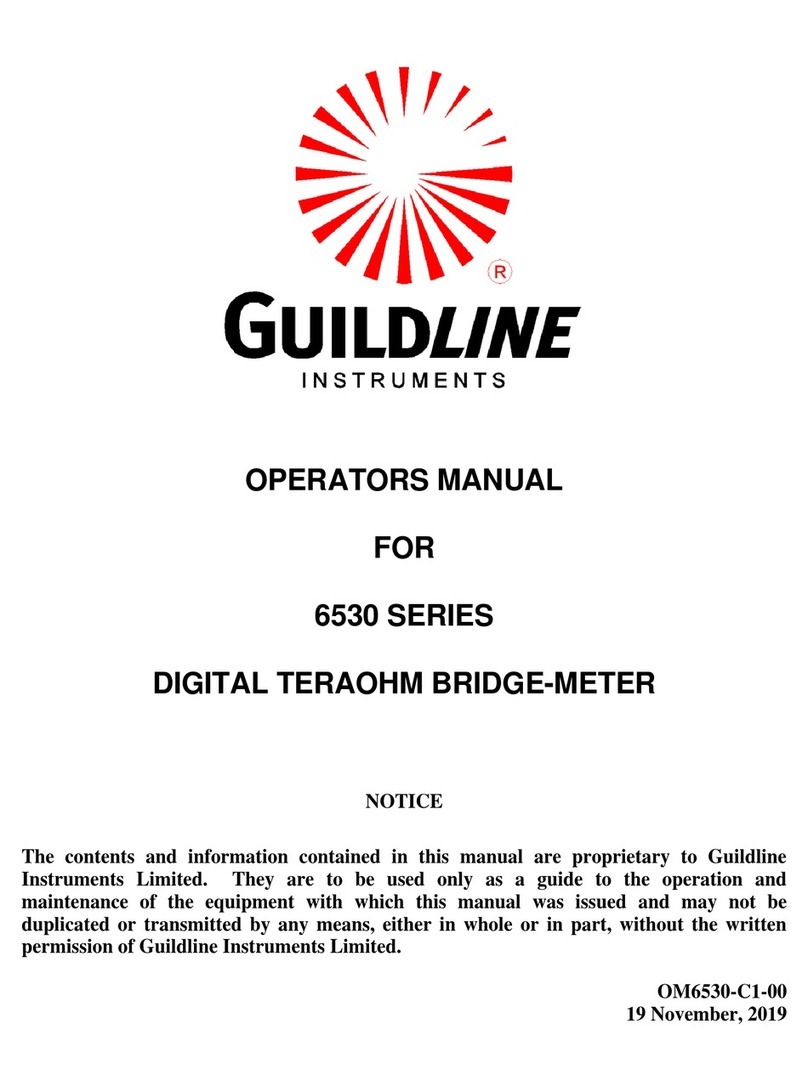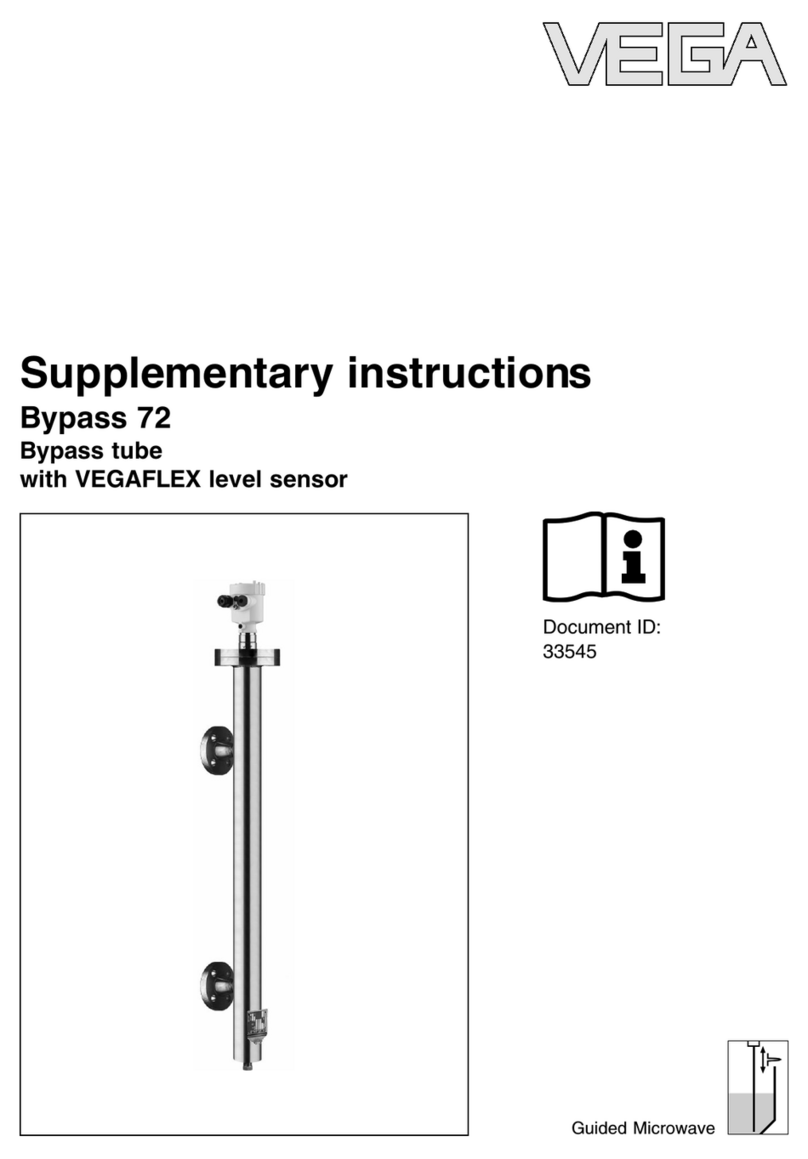Waters 2410 Manual

Artisan Technology Group is your source for quality
new and certied-used/pre-owned equipment
• FAST SHIPPING AND
DELIVERY
• TENS OF THOUSANDS OF
IN-STOCK ITEMS
• EQUIPMENT DEMOS
• HUNDREDS OF
MANUFACTURERS
SUPPORTED
• LEASING/MONTHLY
RENTALS
• ITAR CERTIFIED
SECURE ASSET SOLUTIONS
SERVICE CENTER REPAIRS
Experienced engineers and technicians on staff
at our full-service, in-house repair center
WE BUY USED EQUIPMENT
Sell your excess, underutilized, and idle used equipment
We also offer credit for buy-backs and trade-ins
www.artisantg.com/WeBuyEquipment
REMOTE INSPECTION
Remotely inspect equipment before purchasing with
our interactive website at www.instraview.com
LOOKING FOR MORE INFORMATION?
Visit us on the web at www.artisantg.com for more
information on price quotations, drivers, technical
specications, manuals, and documentation
Contact us: (888) 88-SOURCE | sales@artisantg.com | www.artisantg.com
SM
View
Instra

Waters 2410
Differential Refractometer
Operator’s Guide
34 Maple Street
Milford, MA 01757
71500241002, Revision 2
Artisan Technology Group - Quality Instrumentation ... Guaranteed | (888) 88-SOURCE | www.artisantg.com

NOTICE
The information in this document is subject to change without notice and should not be
construed as a commitment by Waters
®
Corporation.Waters Corporation assumes no
responsibility for any errors that may appear in this document.This guide is believed to be
complete and accurate at the time of publication. In no event shall Waters Corporation be
liable for incidental or consequential damages in connection with or arising from the use of
this guide.
1998, 2000 WATERS CORPORATION. PRINTED IN THE UNITED STATES OF
AMERICA. ALL RIGHTS RESERVED.THIS BOOK OR PARTS THEREOF MAY NOT
BE REPRODUCED IN ANY FORM WITHOUT THE WRITTEN PERMISSION OF THE
PUBLISHER.
ExpertEase, LAC/E, PowerLine, and SAT/IN are trademarks, and Millennium and
Waters are registered trademarks of Waters Corporation.
Triton is a trademark of Rohm and Haas Company.
Suprasil II is a trademark of Heralus-Amersil Incorporated.
All other trademarks are the sole property of their respective owners.
Artisan Technology Group - Quality Instrumentation ... Guaranteed | (888) 88-SOURCE | www.artisantg.com

Attention:
The Waters 2410 Differential Refractometer is a highly sensitive instrument.
Read this operator’s manual before using the instrument.
When using the instrument, follow generally accepted procedures for quality control and
methods development.
If you observe a change in the retention of a particular compound, in the resolution
between two compounds, or in peak shape, immediately take steps to determine the
reason for the changes. Until you determine the cause of a change, do not rely upon the
results of the separations.
Attention:
Changes or modifications to this unit not expressly approved by the party
responsible for compliance could void the user’s authority to operate the equipment.
Attention:
To meet the regulatory requirements of immunity from external electrical
disturbances that may affect the performance of this instrument, do not use cables longer
than 9.8 feet (3 meters) when you make connections to the terminal strips on the rear
panel of the unit.In addition, ensure you always connect the shield of the cable to chassis
ground at one instrument only.
Caution:
To protect against fire hazard, replace fuses with those of the same type and
rating.
Caution:
To avoid the possibility of electrical shock, power off the 2410 detector and
disconnect the power cord before you service the instrument.
Note:
The Installation Category (Overvoltage Category) for this instrument is Level II.The
Level II category pertains to equipment that receives its electrical power from a local level,
such as an electrical wall outlet.
STOP
STOP
STOP
Artisan Technology Group - Quality Instrumentation ... Guaranteed | (888) 88-SOURCE | www.artisantg.com

Symbols on the Rear Panel of the 2410 Detector
Direct current
Alternating current
Protective conductor
terminal
Frame or chassis terminal
Caution, risk of electrical
shock (high voltage)
Caution or refer to guide
Caution, hot surface or
high temperature
Artisan Technology Group - Quality Instrumentation ... Guaranteed | (888) 88-SOURCE | www.artisantg.com

Table of Contents 5
How to Use This Guide..................................................................... 13
Chapter 1
Waters 2410 Theory of Operation ................................................... 16
1.1 Overview............................................................................... 16
1.2 Theory of Operation.............................................................. 17
1.2.1 Optical Refraction...................................................... 17
1.2.2 Differential Refractometry.......................................... 22
1.2.3 Common RI Detection Problems............................... 24
1.3 Principles of Operation.......................................................... 25
1.3.1 Fluidics....................................................................... 25
1.3.2 Optics......................................................................... 29
1.3.3 Electronics................................................................. 30
Chapter 2
Installing the 2410 Refractometer .................................................... 31
2.1 Introduction........................................................................... 31
2.2 Site Selection and Power Requirements............................... 32
2.3 Unpacking and Inspection..................................................... 34
2.4 Making Electrical Power Connections................................... 35
2.5 Making Fluidic Connections.................................................. 35
2.5.1 Connecting a Column or Second Detector................ 36
2.5.2 Connecting to Waste.................................................. 37
2.5.3 Connecting to a Drip Tray .......................................... 38
Table of Contents
Artisan Technology Group - Quality Instrumentation ... Guaranteed | (888) 88-SOURCE | www.artisantg.com

6 Table of Contents
Chapter 3
Making Signal Connections ............................................................. 39
3.1 Component Connection Overview........................................ 39
3.2 Making IEEE-488 Signal Connections.................................. 41
3.2.1 Connecting to a Waters Data System Using the
IEEE-488 Bus............................................................ 41
3.2.2 Connecting to a Waters PowerLine System
Controller................................................................... 45
3.2.3 Connecting to a Manual Injector................................ 45
3.3 Making Non-IEEE-488 Signal Connections.......................... 46
3.3.1 Connecting to a Stand-Alone 2690 Separations
Module....................................................................... 48
3.3.2 Connecting to the Waters 745/745B/746 Data
Module....................................................................... 51
3.3.3 Connecting to a Chart Recorder................................ 53
3.3.4 Connecting to the Waters 845/860 ExpertEase
System ...................................................................... 54
3.3.5 Connecting Injection Trigger Signals ......................... 55
3.3.6 Polarity Connections.................................................. 57
3.4 Connecting the External Column Heaters ............................ 58
Chapter 4
Preparing Solvents .......................................................................... 60
4.1 Common Solvent Problems .................................................. 60
4.2 Selecting a Solvent............................................................... 61
4.3 Solvent Degassing................................................................ 63
4.3.1 Gas Solubility............................................................. 64
Artisan Technology Group - Quality Instrumentation ... Guaranteed | (888) 88-SOURCE | www.artisantg.com

Table of Contents 7
4.3.2 Solvent Degassing Methods.......................................64
4.3.3 Solvent Degassing Considerations ............................65
Chapter 5
Using the 2410 Refractometer .........................................................67
5.1 Using the Front Panel............................................................67
5.1.1 Keypad Functions.......................................................70
5.2 Selecting Parameter Values ..................................................75
5.2.1 Sensitivity Guidelines.................................................76
5.2.2 Scale Factor Guidelines.............................................76
5.2.3 Time Constant Guidelines..........................................78
5.2.4 Temperature Guidelines (Ext1 °C, Ext2 °C, Int °C).....79
5.2.5 Polarity Guidelines .....................................................79
5.3 Starting Up the 2410 Refractometer......................................80
5.4 Shutting Down the 2410 Refractometer ................................82
Chapter 6
Maintenance Procedures .................................................................83
6.1 Cleaning the Fluidic Path.......................................................84
6.2 Replacing Fuses....................................................................85
Chapter 7
Troubleshooting ................................................................................88
7.1 Troubleshooting Overview .....................................................88
7.2 Chromatography Troubleshooting..........................................90
7.2.1 Abnormal Baseline.....................................................90
7.2.2 Erratic or Incorrect Retention Times...........................94
7.2.3 Poor Peak Resolution.................................................96
7.2.4 Incorrect Qualitative/Quantitative Results..................98
Artisan Technology Group - Quality Instrumentation ... Guaranteed | (888) 88-SOURCE | www.artisantg.com

8 Table of Contents
7.3 Diagnostics ......................................................................... 100
7.3.1 Operating the Startup Diagnostics........................... 100
7.3.2 Operating the User-Initiated Diagnostics................. 100
7.4 Hardware Troubleshooting .................................................. 103
Appendix A
Specifications ................................................................................. 105
Appendix B
Spare Parts/Accessories ............................................................... 108
Appendix C
Warranty Information...................................................................... 110
C.1 Limited Express Warranty................................................... 110
C.2 Shipments, Damages, Claims, and Returns....................... 114
Index .......................................................................................... 115
Artisan Technology Group - Quality Instrumentation ... Guaranteed | (888) 88-SOURCE | www.artisantg.com

Table of Contents 9
1-1 Waters 2410 Differential Refractometer......................................... 16
1-2 Effect of Density on RI................................................................... 19
1-3 Refraction of Light.......................................................................... 20
1-4 Presence of Sample Changes the Photodiode Signal................... 21
1-5 How Refraction Changes
f............................................................. 23
1-6 Waters 2410 Refractometer Fluidics .............................................26
1-7 Waters 2410 Refractometer Fluidic Paths..................................... 28
1-8 Waters 2410 Differential Refractometer Optics Bench
Assembly Light Path...................................................................... 30
2-1 Major Steps in Installing the 2410 Differential Refractometer........ 31
2-2 Dimensions of the 2410 Refractometer......................................... 32
2-3 Waters 2410 Refractometer Rear Panel........................................ 34
2-4 Fluidic Connections ....................................................................... 36
2-5 Ferrule and Compression Screw Assembly................................... 37
3-1 Waters 2410 Differential Refractometer Rear Panel...................... 40
3-2 Overview of Connecting Components to the 2410 Differential
Refractometer................................................................................ 41
3-3 Waters Millennium System IEEE-488 Connections....................... 42
3-4 Waters 845/860 System IEEE-488 Connections........................... 42
3-5 Waters Alliance System IEEE-488 Connections ...........................43
3-6 Waters PowerLine System Controller IEEE-488 Connections.......45
3-7 Waters 2410 Rear Panel Analog-Out/Event-In Connectors........... 47
3-8 Auto Zero Connections Between the 2690 Separations Module
and the 2410 Refractometer.......................................................... 49
3-9 Chart Mark Connections Between the 2690 Separations Module
and the 2410 Refractometer.......................................................... 50
List of Figures
Artisan Technology Group - Quality Instrumentation ... Guaranteed | (888) 88-SOURCE | www.artisantg.com

10 Table of Contents
3-10 Chart Mark and Auto Zero Connections Between
the 2690 Separations Module and the 2410 Refractometer.......... 51
3-11 Connections to a Waters 745/745B/746 Data Module................... 52
3-12 Analog Output Connections to a Chart Recorder.......................... 53
3-13 Analog Output Connections to the Bus SAT/IN Module................. 55
3-14 Auto Zero Connectionto a Manual Injector.................................... 56
3-15 Chart Mark Connections to a Manual Injector............................... 57
3-16 2410 Refractometer External Column Heater Ports...................... 59
5-1 Display, LED Indicators, and Keypad............................................. 68
5-2 Effects of Sensitivity Settings......................................................... 76
5-3 Effects of Filter Time Constant Settings.........................................78
6-1 Removing and Replacing Fuses.................................................... 86
Artisan Technology Group - Quality Instrumentation ... Guaranteed | (888) 88-SOURCE | www.artisantg.com

Table of Contents 11
1-1 Fluidic Line Inner Diameters.................................................... 27
2-1 Installation Site Requirements .....................................................33
3-1 Component Connection Summary ..............................................39
3-2 Waters 2410 Refractometer Inject Start Connections.............. 44
3-3 Waters 2410 Connections to a Manual Injector ....................... 45
3-4 Waters 2410 Analog-Out/Event-In Connections ...................... 47
3-5 Analog Output Connections to a 745/745B/746 Data Module . 51
3-6 Analog Output Connections to a Chart Recorder..................... 53
3-7 Analog Output Connections to the Bus SAT/IN Module ........... 54
3-8 Auto Zero Connections to a Manual Injector............................ 56
3-9 Chart Mark Connections to a Manual Injector.......................... 57
3-10 Polarity Options....................................................................... 58
4-1 Refractive Indices of Common Solvents ...................................... 62
5-1 Indicator LED Functions .............................................................. 69
5-2 Keypad Functions .................................................................. 70
6-1 Voltage and Fuse Requirements .................................................. 87
7-1 Abnormal Baseline Troubleshooting ....................................... 91
7-2 Retention Time Troubleshooting ............................................. 94
7-3 Resolution Troubleshooting .................................................... 97
7-4 Incorrect Results Troubleshooting .......................................... 99
7-5 User Diagnostics .................................................................. 101
7-6 Waters 2410 Hardware Troubleshooting ............................... 103
List of Tables
Artisan Technology Group - Quality Instrumentation ... Guaranteed | (888) 88-SOURCE | www.artisantg.com

12 Table of Contents
A-1 Operational Specifications .......................................................... 105
A-2 Integrator Output................................................................... 106
A-3 Optical Component Specifications......................................... 106
A-4 Environmental Specifications ................................................ 106
A-5 Dimensions........................................................................... 107
A-6 Electrical Specifications ........................................................ 107
A-7 Power Source Specification................................................... 107
B-1 Recommended Spare Parts ................................................. 108
C-1 Waters 2410 Warranty Periods ............................................ 113
Artisan Technology Group - Quality Instrumentation ... Guaranteed | (888) 88-SOURCE | www.artisantg.com

How To Use This Guide 13
How to Use This Guide
Purpose of This Guide
The
Waters 2410 Differential Refractometer Operator’s Guide
describes the features and
use of the Waters
®
2410 Differential Refractometer and provides installation and
maintenance procedures.
Audience
This guide is intended for use by anyone interested in installing, using, maintaining, and
troubleshooting the 2410 Differential Refractometer.
Structure of This Guide
The
Waters 2410 Differential Refractometer Operator’s Guide
is divided into chapters and
appendixes.Each page is marked with a tab and a footer to facilitate access to information
within the chapter or appendix.
The table below describes the material covered in each chapter and appendix.
Chapter 1, Waters 2410
Theory of Operation Describes the product and the principles of differential
refractometry and 2410 Differential Refractometer operation.
Chapter 2, Installing the
2410 Refractometer Describes the 2410 Differential Refractometer installation
procedures.
Chapter 3, Making
Signal Connections Describes how to connect other components of your
chromatography system to the 2410 Differential
Refractometer.
Chapter 4, Preparing
Solvents Discusses the importance of filtering and degassing
solvents for effective operation.
Chapter 5, Using the
2410 Refractometer Describes how to power on and off and operate the 2410
differential refractometer.
Chapter 6, Maintenance
Procedures Describes maintenance and parts replacement procedures
for the 2410 Differential Refractometer.
Artisan Technology Group - Quality Instrumentation ... Guaranteed | (888) 88-SOURCE | www.artisantg.com

14 How to Use This Guide
Related Documents
The following table lists other documents related to the operation of the 2410 Differential
Refractometer.
Chapter 7,
Troubleshooting Provides tables describing symptoms, possible causes, and
corrective actions for 2410 Differential Refractometer
operational problems.
Appendix A,
Specifications Provides specifications for the 2410 Differential
Refractometer.
Appendix B, Spare
Parts/Accessories Lists the recommended spare parts for the 2410 Differential
Refractometer.
Appendix C, Warranty
Information Includes warranty and service information for the 2410
Differential Refractometer.
Waters 2690 Separations Module
Operator’s Guide
Describes the procedures for unpacking, installing,
using, maintaining, and troubleshooting the Waters
2690 Separations Module.
Waters 600E Multisolvent
Delivery System User’s Guide
Describes the procedures for installing, using,
maintaining, and troubleshooting the Waters 600E
Multisolvent Delivery System.
Waters Bus SAT/IN Module
Installation Guide
Provides the procedures for installing the Waters Bus
SAT/IN Module.
Millennium Software User’s
Guide, Vol. I and Vol. II
Describes the Millennium Chromatography Manager
software used in both the Millennium 2010 workstation
and the Millennium 2020 client/server system.
Artisan Technology Group - Quality Instrumentation ... Guaranteed | (888) 88-SOURCE | www.artisantg.com

How To Use This Guide 15
Conventions Used in This Guide
This guide uses the following conventions to make text easier to understand.
•
Bold
text
indicates user action. For example:
Press
0
, then press
Enter
for the remaining fields.
•
Italic
text denotes new or important words, and is also used for emphasis. For
example:
An
instrument method
tells the software how to acquire data.
• Instructions to click a specific icon include the icon in the left column of the page.
For example:
Click the Projects view icon.The Projects view appears with all existing project
folders.
Notes, Attentions, and Cautions
• Notes call out information that is important to the operator.For example:
Note:
Record your results before you proceed to the next step.
• Attentions provide information about preventing possible damage to the system or
equipment. For example:
Attention:
To avoid damaging the detector flow cell, do not touch the flow cell
window.
• Cautions provide information essential to the safety of the operator. For example:
Caution:
To avoid chemical or electrical hazards, always observe safe laboratory
practices when operating the system.
Caution:
To avoid the possibility of electrical shock, always power off the detector
and unplug the power cord before you perform maintenance procedures.
Caution:
To avoid the possibility of burns, power off the lamp at least 30 minutes
before removing it for replacement or adjustment.
STOP
Artisan Technology Group - Quality Instrumentation ... Guaranteed | (888) 88-SOURCE | www.artisantg.com

16 Waters 2410 Theory of Operation
1
1
Waters 2410 Theory of
Operation
This chapter introduces you to theWaters
®
2410 Differential Refractometer. It summarizes
the 2410 differential refractometer features and the principles of differential refractometry,
and describes the theory and principles of operation.
Refer to Appendix A, Specifications, for system specifications, and to Chapter 4,
Preparing Solvents, for solvent considerations.
1.1 Overview
The Waters 2410 Differential Refractometer, shown in Figure 1-1, is a differential refractive
index detector designed for high performance liquid chromatography applications. It can
operate as a stand-alone unit with an integrator or chart recorder, or with a Waters system
controller or Waters data system.
Figure 1-1 Waters 2410 Differential Refractometer
TP01531
Waters 2410
Differential Refractometer Detector
Artisan Technology Group - Quality Instrumentation ... Guaranteed | (888) 88-SOURCE | www.artisantg.com

1
Theory of Operation 17
Range and Sensitivity
The 2410 detector functions with solvents with refractive indices between 1.00 and 1.75.
The measurement range of the instrument is 5
×
10
–8
to 5
×
10
–3
refractive index units full
scale (RIUFS).
Features
Features of the 2410 differential refractometer include:
•Patented countercurrent heat exchanger and temperature-controlled cell for stable
operation under varying conditions
•Auto zero and auto purge for automated operation
•Built-in pressure relief to protect flow cell
•Auto diagnostics
•Two external column heater controls
•Battery backup to retain parameter settings when the detector is powered off or
during power interruptions
•Long-life LED light source
1.2 Theory of Operation
The Waters 2410 Differential Refractometer uses optical refraction to monitor the
concentrations of sample components in your eluent.This section describes:
•Optical refraction
•Differential refractometry
•Common problems in refractometry
1.2.1 Optical Refraction
When a beam of light passes from one medium into another, it changes its speed. If the
light enters the second medium at an angle that is not perpendicular to the medium’s
surface, the light is bent (refracted).
The extent to which a medium refracts light is its
refractive index
(RI), calculated as the
ratio of the velocity of light in a vacuum to the velocity of light in the medium.It is a physical
property of the medium, with a dimensionless integer value represented by the letter
n
.
Artisan Technology Group - Quality Instrumentation ... Guaranteed | (888) 88-SOURCE | www.artisantg.com

18 Waters 2410 Theory of Operation
1
This section discusses:
•Factors that affect RI
•Measuring refraction
•Using changes in RI for sample detection
Factors That Affect RI
The refractive index of a medium is solely dependent on the speed of light in the medium.
The speed of light in a medium is constant for a given wavelength of light at a specified
temperature and pressure.
Wavelength
The refractive index of a medium has a specific value that changes with the wavelength of
the incident light beam. Since the 2410 differential refractometer uses monochromatic
light at a fixed wavelength, the effect of different wavelengths of light on RI is not
discussed in this guide.
Density
The density of the medium also affects its RI. At a fixed wavelength, the relationship
between the density of a medium and its RI is generally, but not necessarily, linear.The
most important of the factors that affect the density of a medium are:
•Composition
•Temperature
•Pressure
Figure 1-2 illustrates the effect of density on the RI of two solutions.The refractive index of
a sucrose solution changes linearly with concentration over this range of compositions, but
a methanol solution exhibits a nonlinear region between concentrations of 45 and 55
percent.
Artisan Technology Group - Quality Instrumentation ... Guaranteed | (888) 88-SOURCE | www.artisantg.com

1
Theory of Operation 19
Figure 1-2 Effect of Density on RI
Density (g/mL)
Weight Percent Sucrose in Water
Refractive Index
Weight Percent Methanol in Water
Refractive Index
Density (g/mL)
Artisan Technology Group - Quality Instrumentation ... Guaranteed | (888) 88-SOURCE | www.artisantg.com
Other manuals for 2410
2
Table of contents
Other Waters Measuring Instrument manuals
Popular Measuring Instrument manuals by other brands
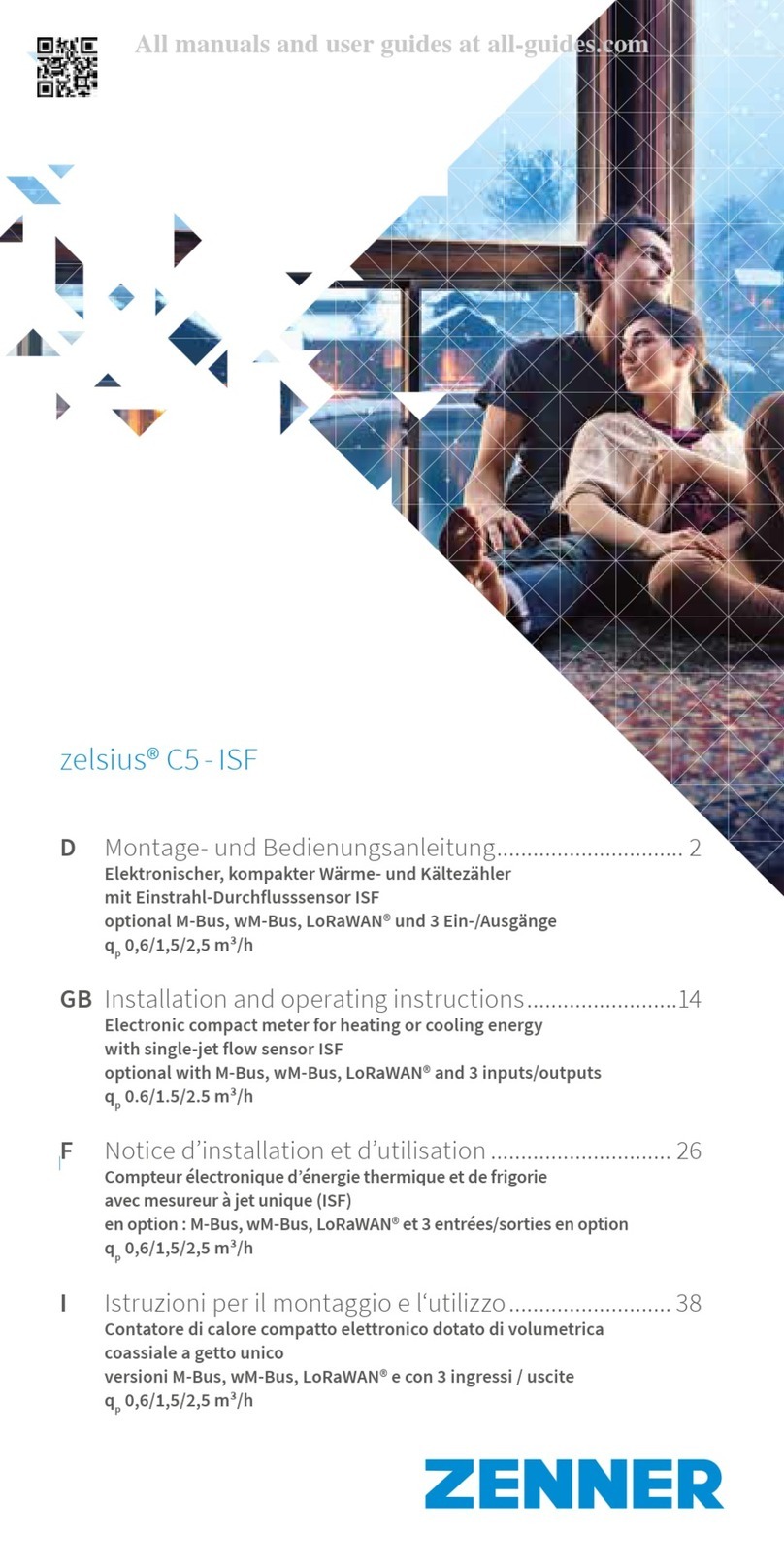
Zenner
Zenner zelsius C5-ISF Installation and operating instructions
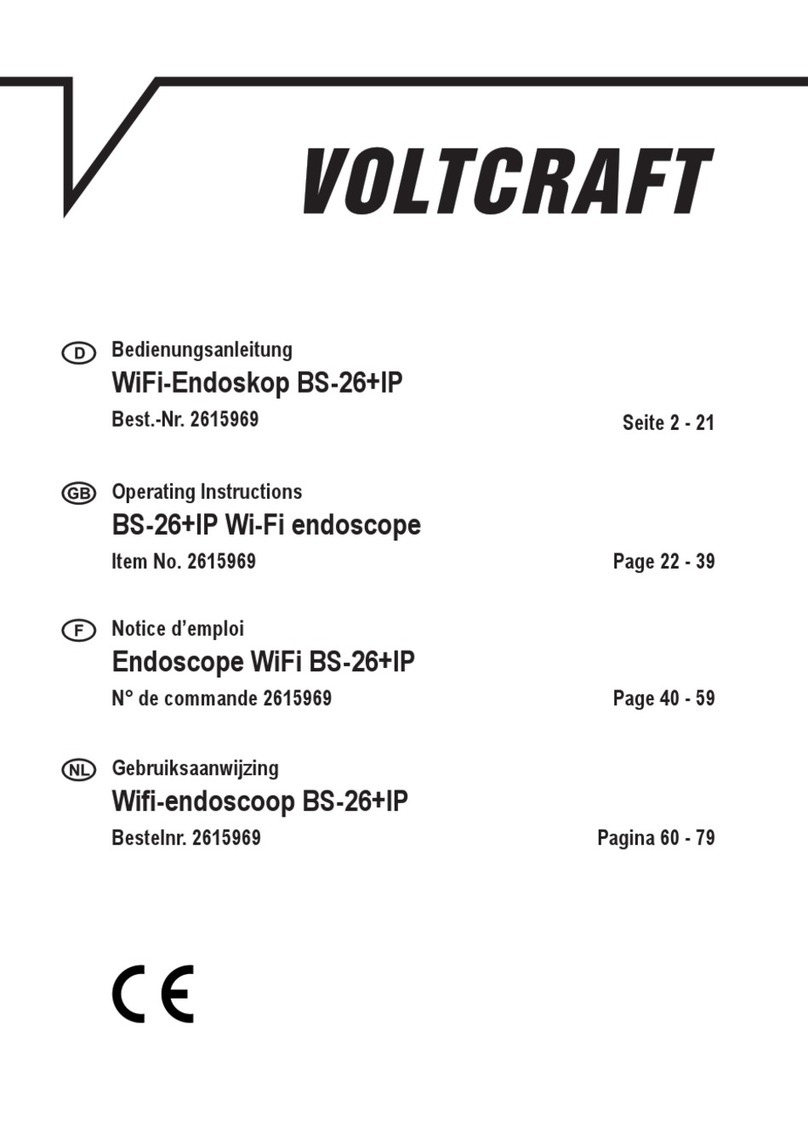
VOLTCRAFT
VOLTCRAFT BS-26+IP operating instructions
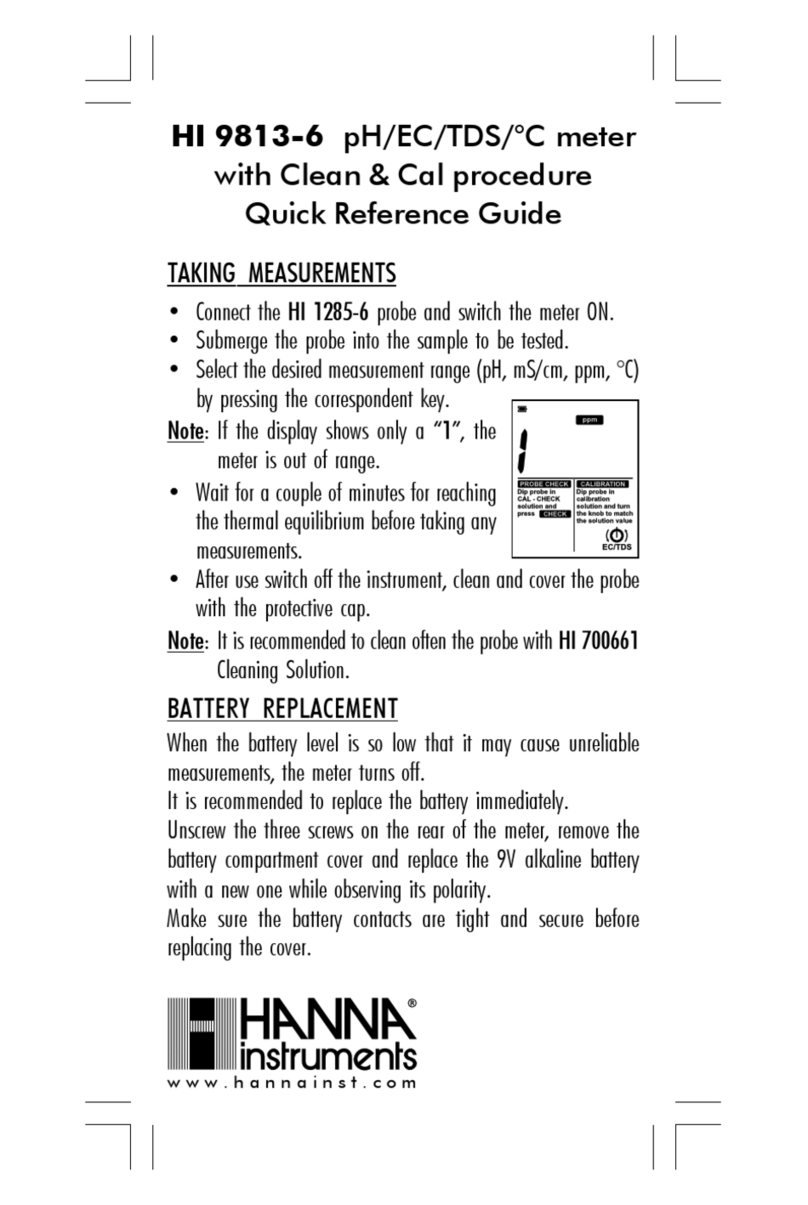
Hanna Instruments
Hanna Instruments HI 9813-6 Quick reference guide
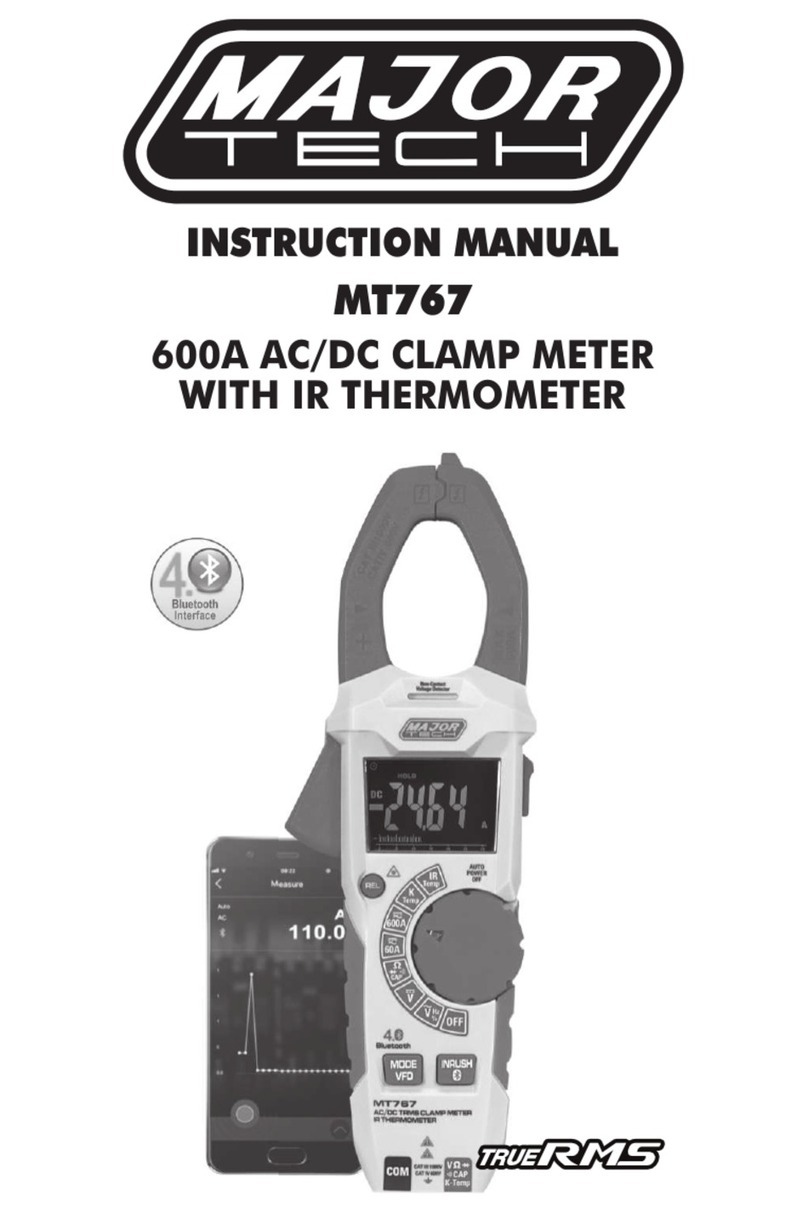
Major tech
Major tech MT767 instruction manual

Trotec
Trotec BX50 MID operating manual

Fluke
Fluke VIBGUARD IIoT Installation and operation manual