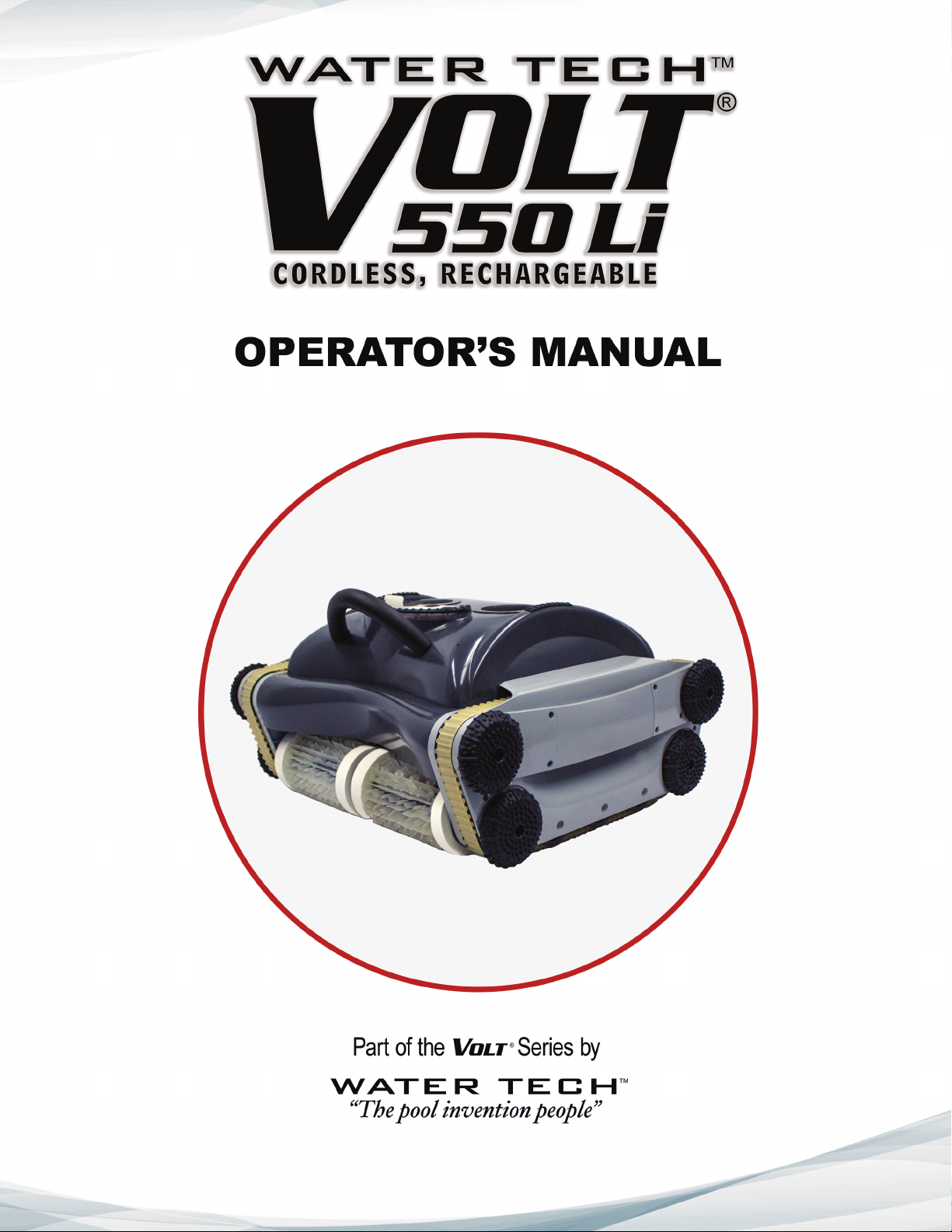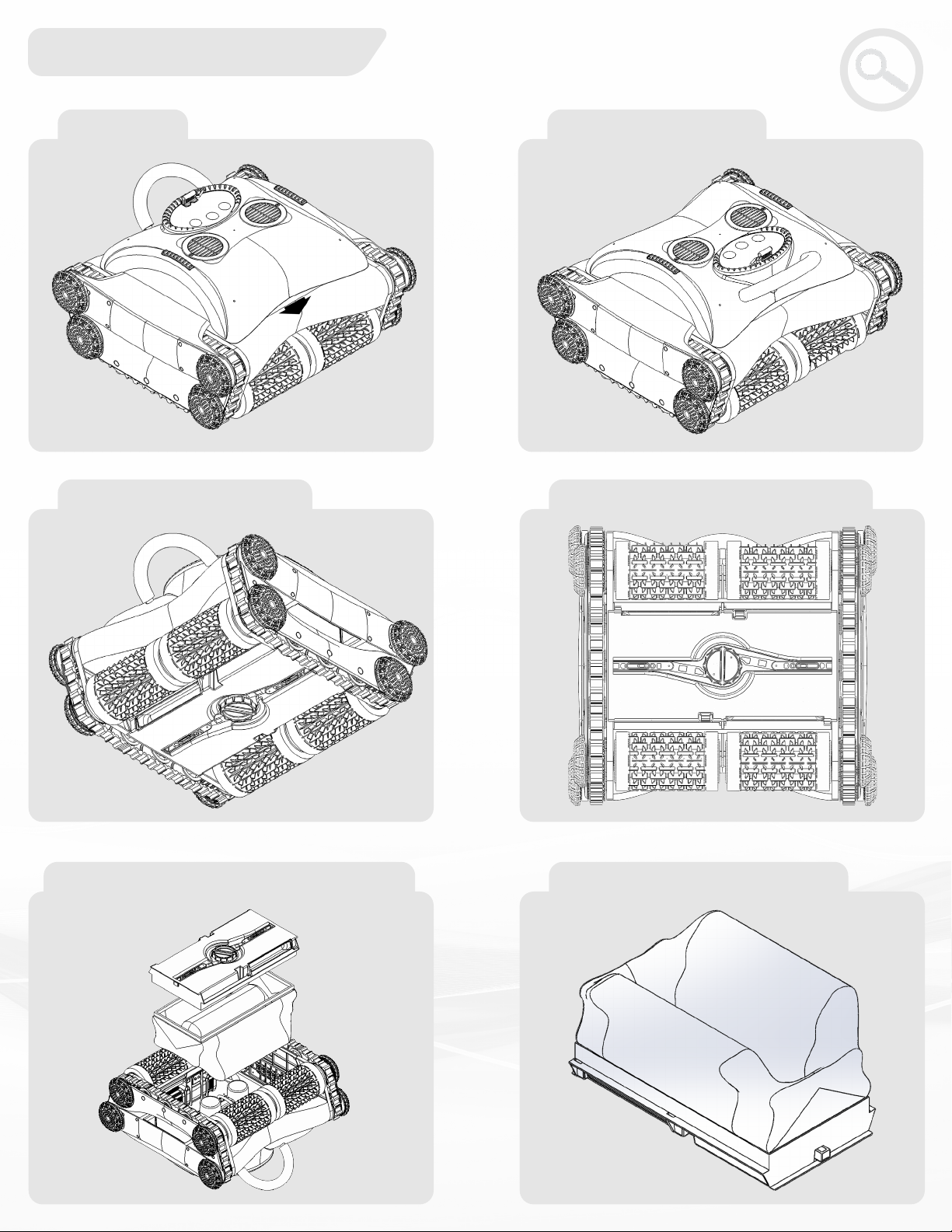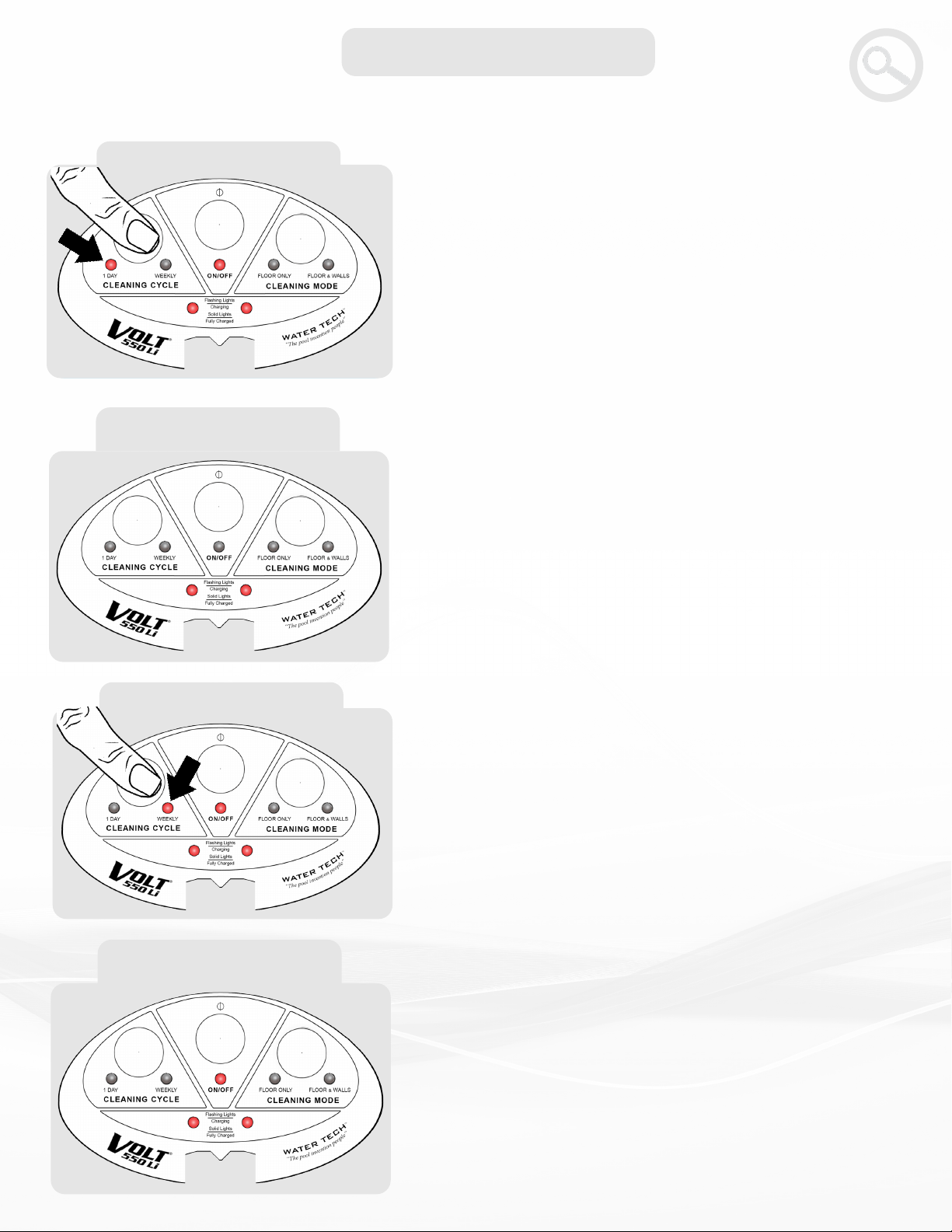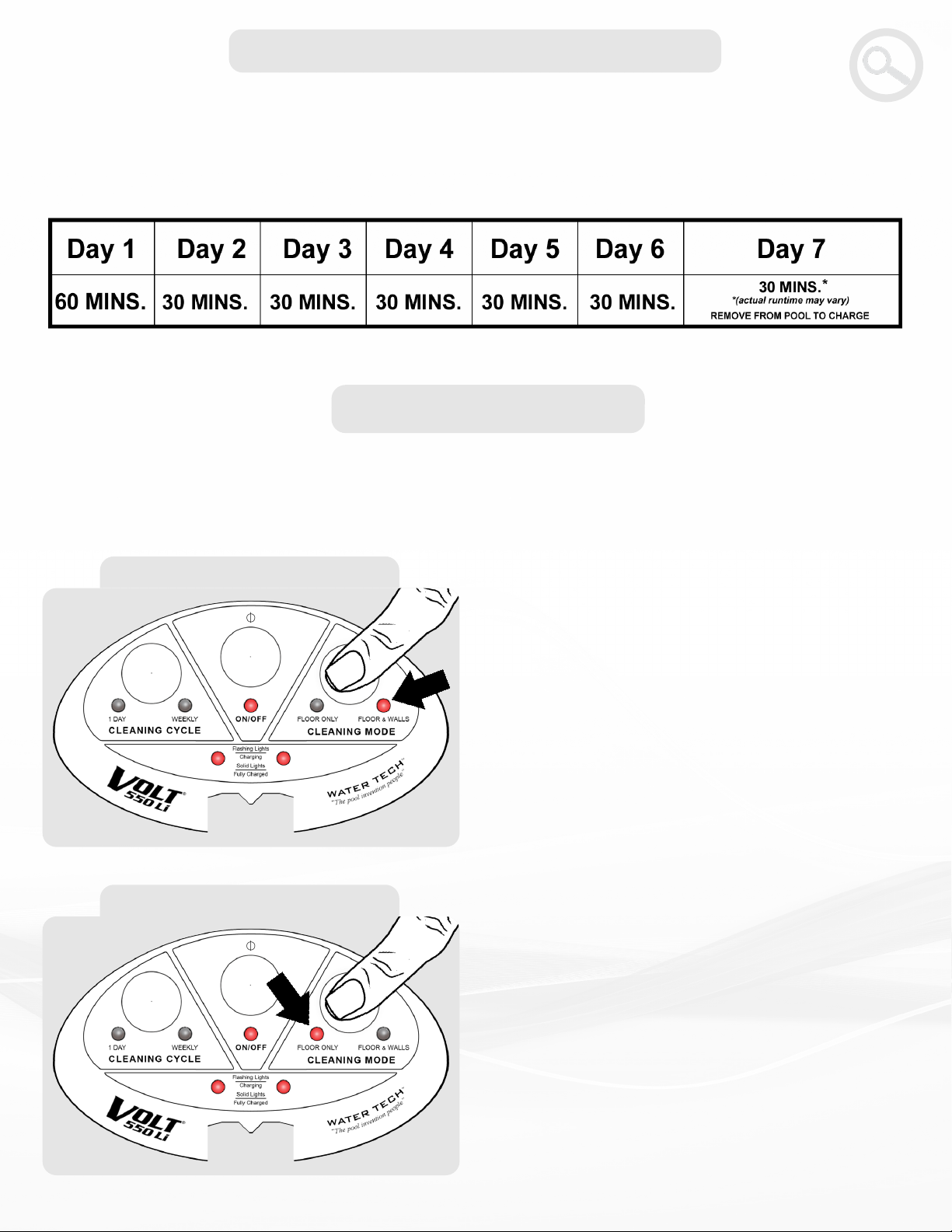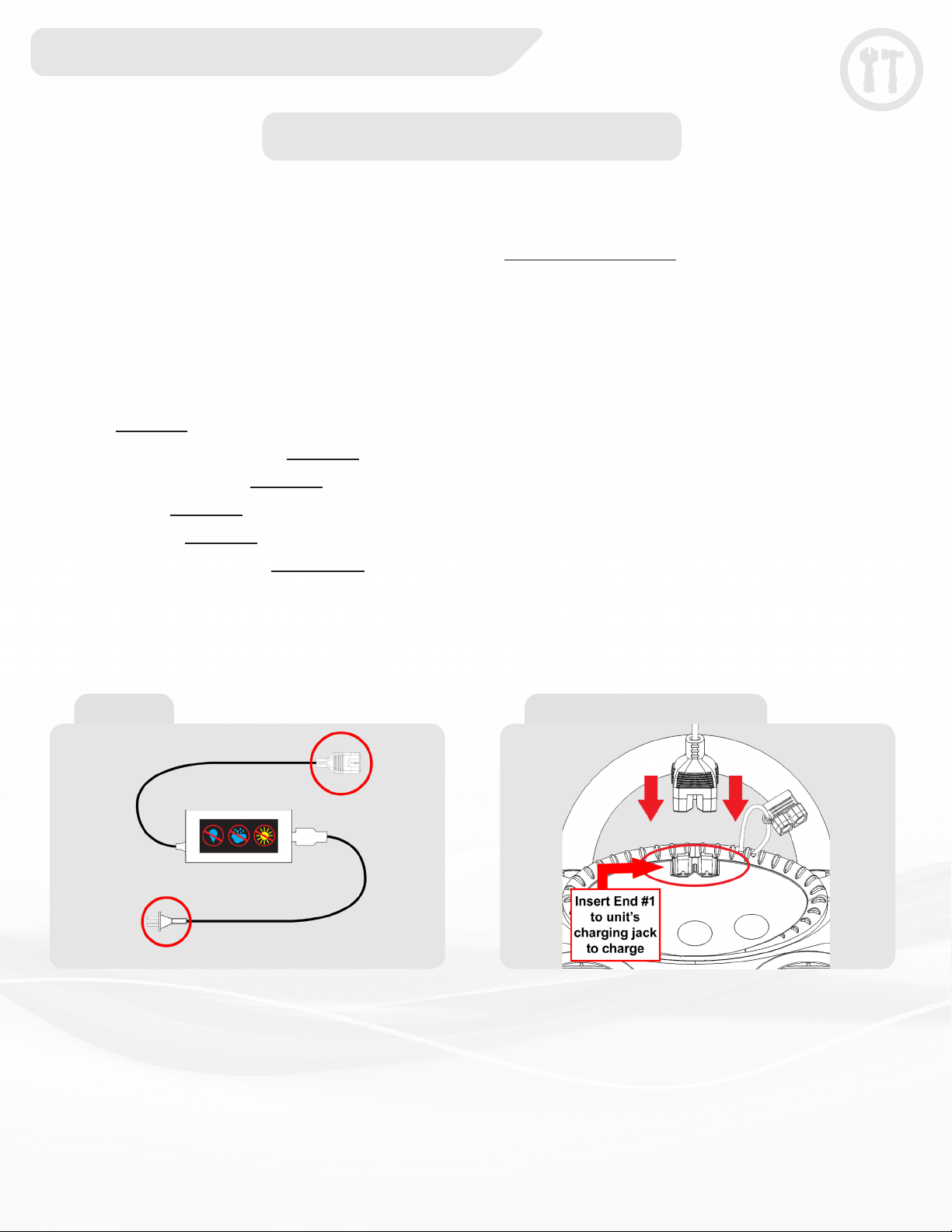2
IMPORTANT SAFETY INSTRUCTIONS
Save these instructions
This appliance is not intended for use by persons (including
children) with reduced physical, sensory and mental capabilities,
or lack of experience and knowledge, unless they have been
given supervision or instructions concerning use of the appliance
by a person responsible for their safety. Children should be
supervised to ensure that they do not play with the appliance.
Before using your Volt 550Li, please read the following
warnings and read carefully through this Operator Manual.
1. This product contains Li-Ion batteries. Do NOT abuse this product. If you suspect any damage to the
batteries, do NOT attempt to charge the robot, contact Water Tech Customer Service.
2. Do NOT store the Volt 550Li near heat or an open ame.
3. The safe temperature range for both use and storage is 41 to 113°F (5 to 45°C). Do not attempt to charge,
use, or store the Volt 550Li in temperatures outside of this range.
4. Using any charger other than the one provided with the unit will cause damage and possible injury.
Always charge the unit inside a dry, sheltered area.
5. Place the charger in a shaded dry area during both charging and storage. Keep away from
direct sunlight and liquids.
6. Maintain a minimum distance of 3m (10ft.) from the edge of the pool when recharging the batteries of the
cleaner.
7. Before operation, unplug the charging cable from the control box.
8. Unit is NOT intended for COMMERCIAL USE. Unit is NOT intended for OPENING A POOL.
9. Do not enter the pool while the pool cleaner is working. When the robot is in sleep mode, it is safe to
enter the pool.
10. Ensure the electrical outlet used for charging is protected by a ground fault circuit interrupter (GFCI) or
an earth leakage interrupter (ELI). DO NOT use an extension cord or power strip.
11. The pool cleaner must be charged for 1.5 - 2.5 hours before long term storage.
12. The sole purpose of this product is for use as a robotic pool cleaner as described in this manual; any
modications or other use will VOID the warranty.
13. Do not allow children to use, touch, or play near or around the unit and the charger.
14. Do not use if the unit or charger is damaged in any way.
15. MAKE SURE the robotic pool cleaner is unplugged from its power supply and turned o before opening
the unit or performing any other maintenance.
16. It is recommended that you clean your lter and check the impeller to make sure it is free and clear of
debris after every use.
17. Disconnect the charger from the outlet when not in use.
18. If your robotic pool cleaner is not working as it should or has been dropped or damaged in any way,
contact Water Tech Customer Service.
19. Save these instructions. Refer to them frequently. Provide these instructions to others who may use
the product.