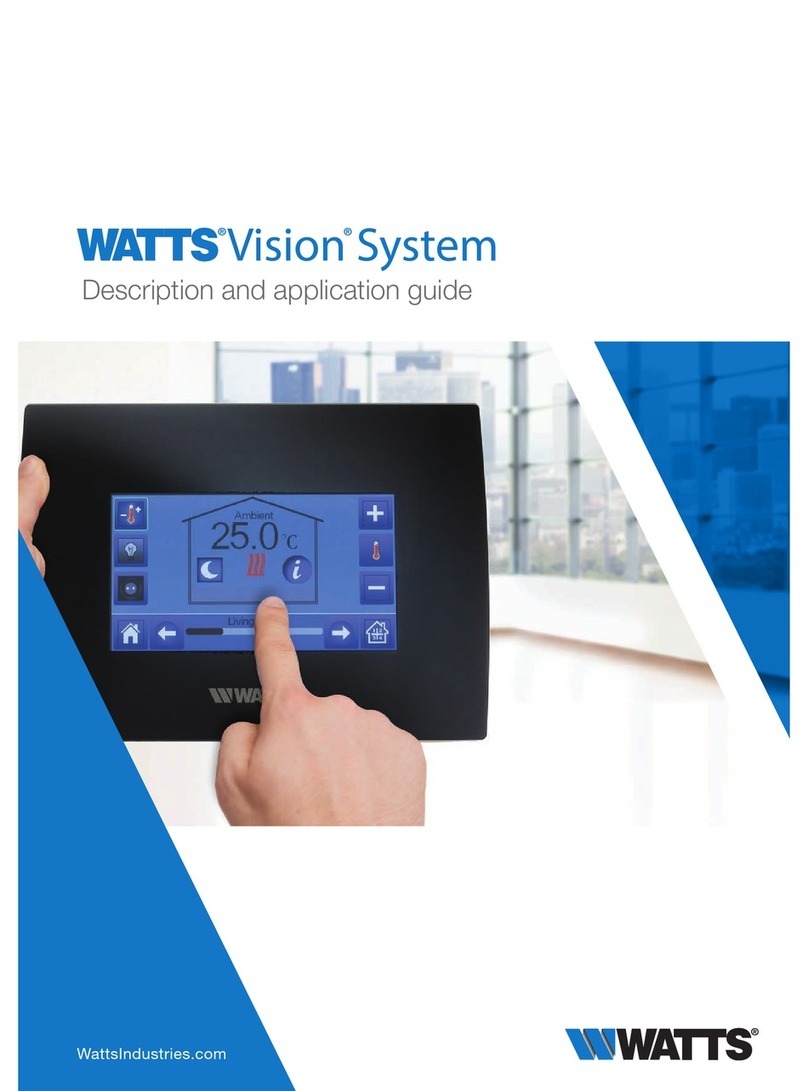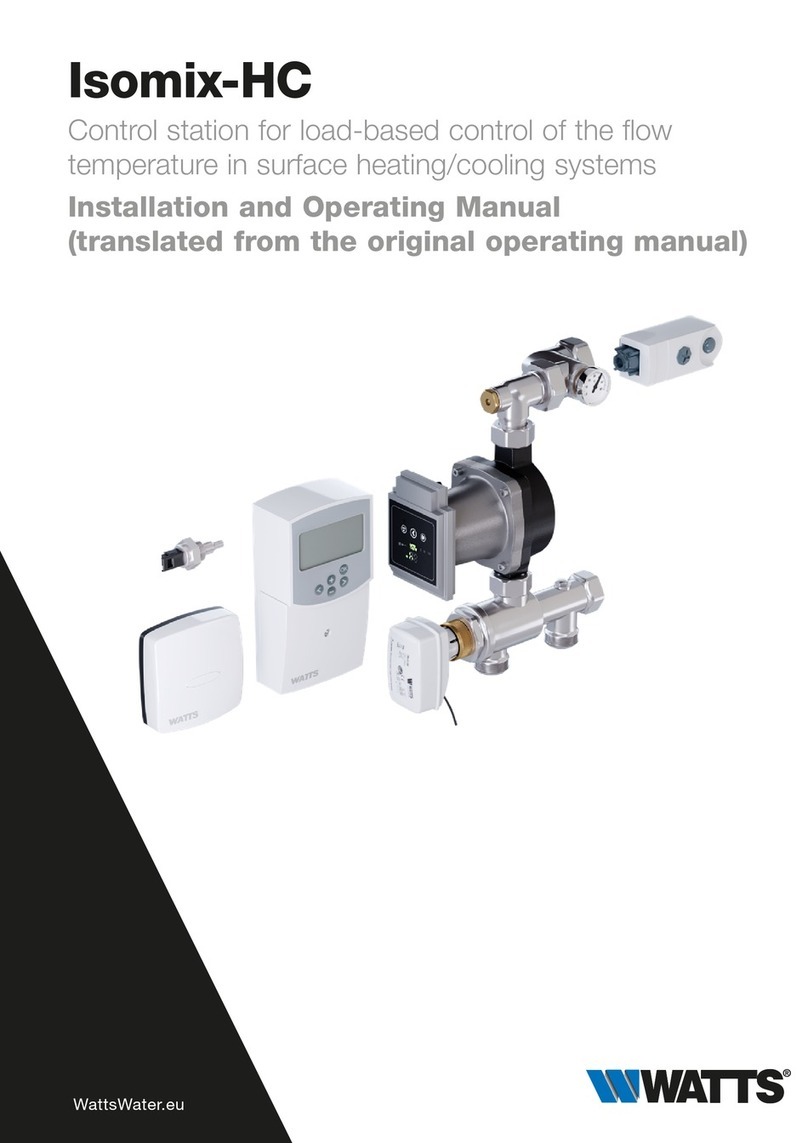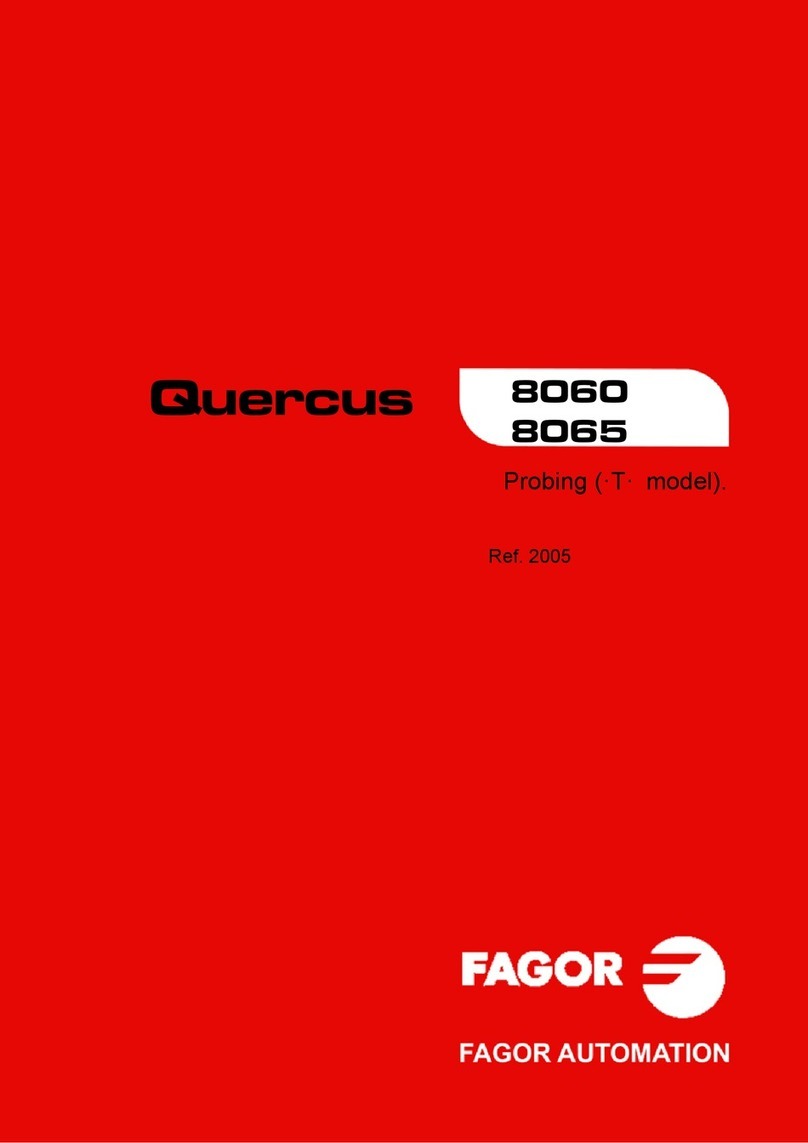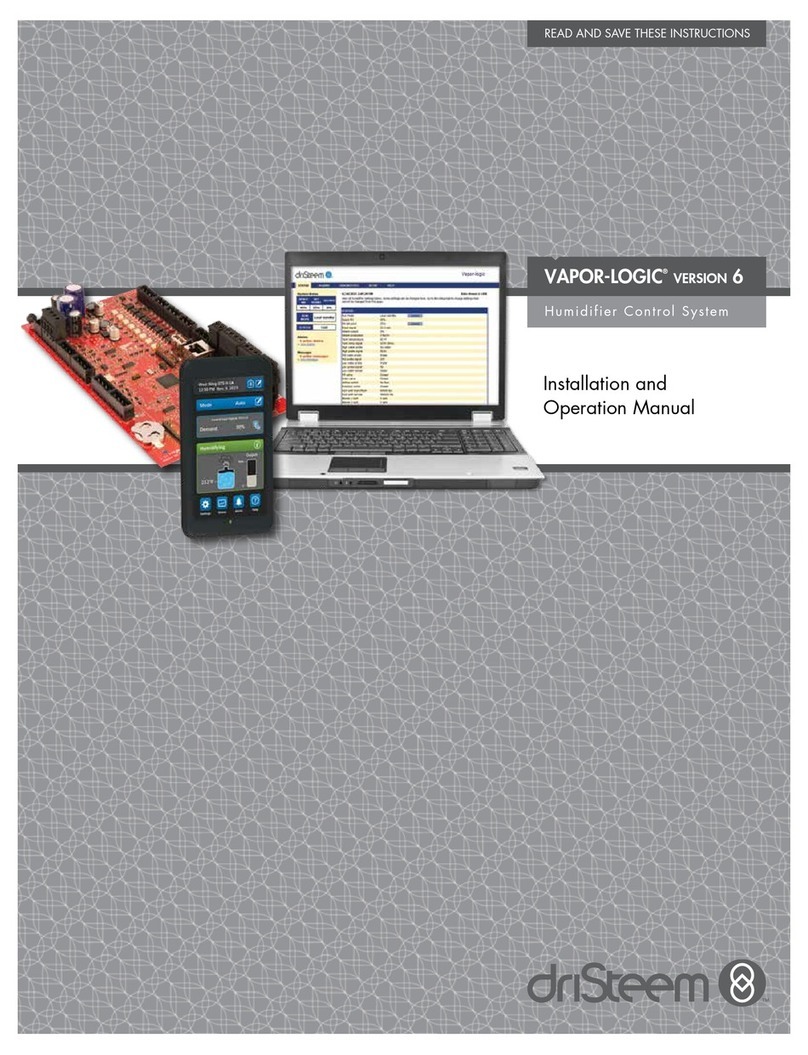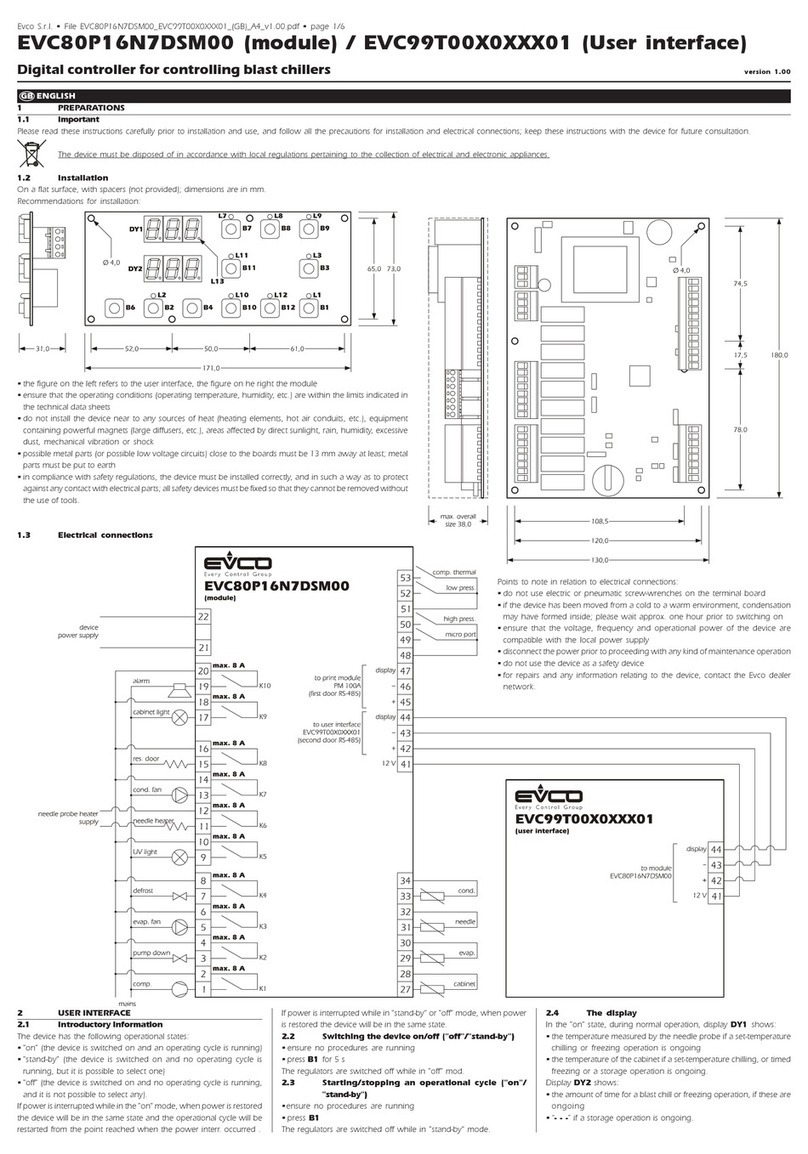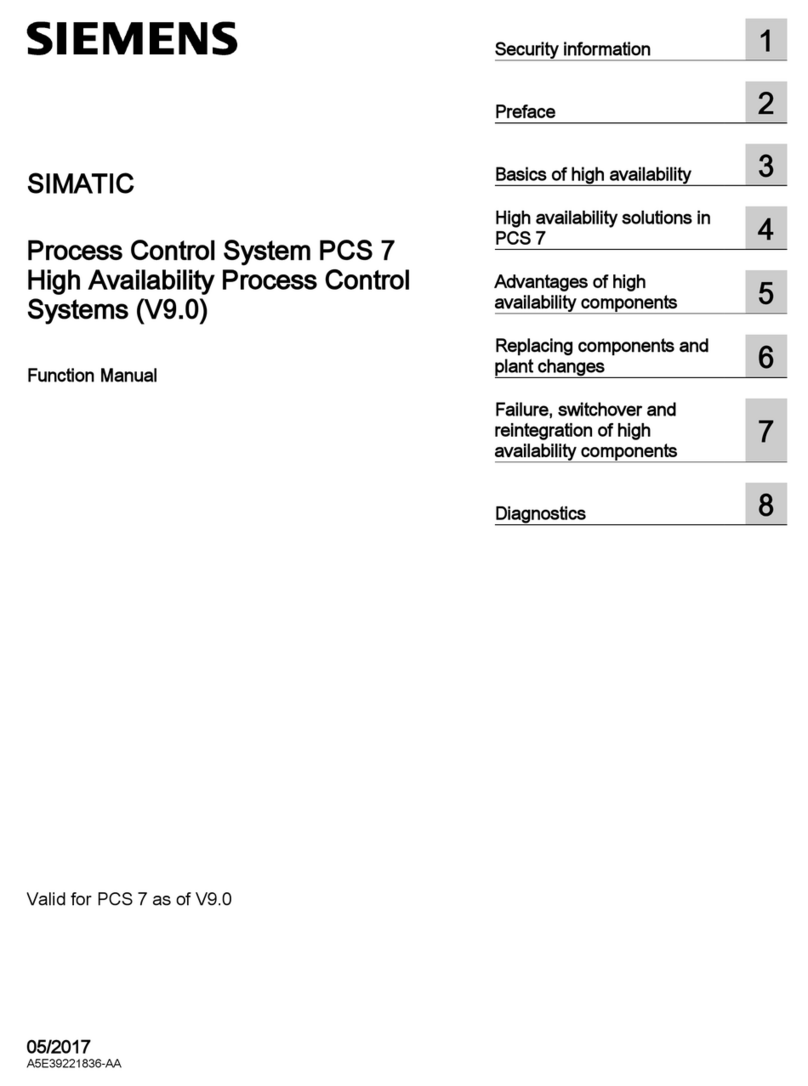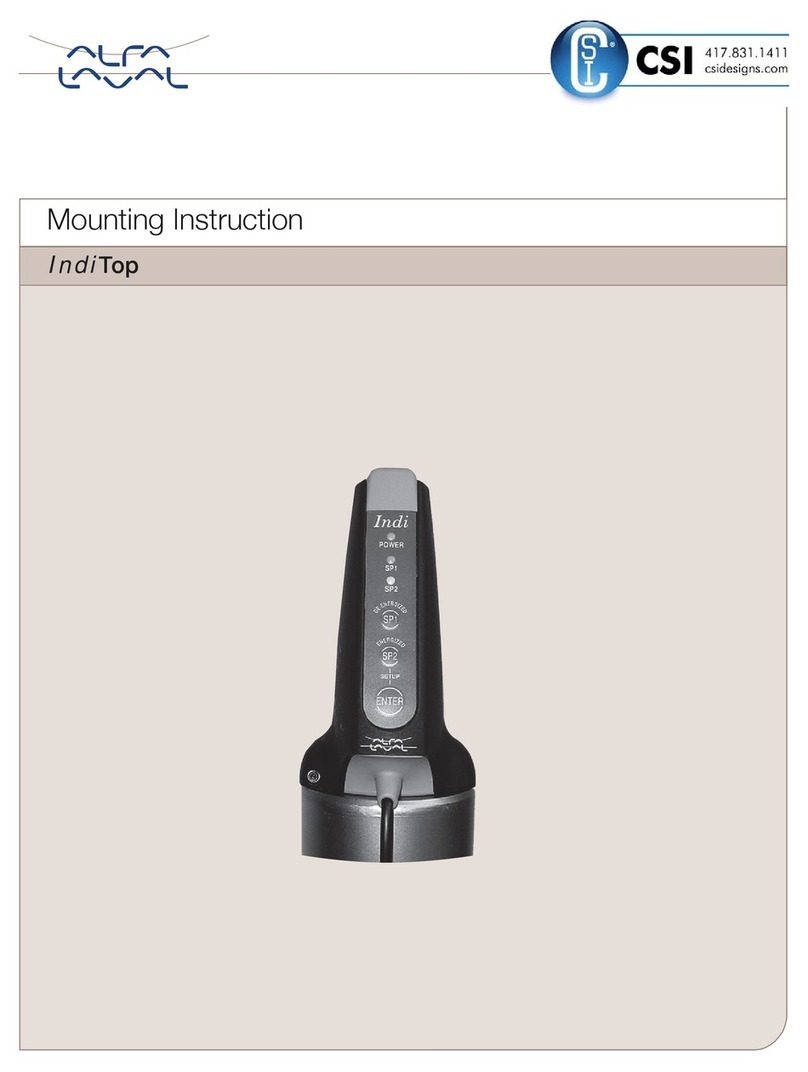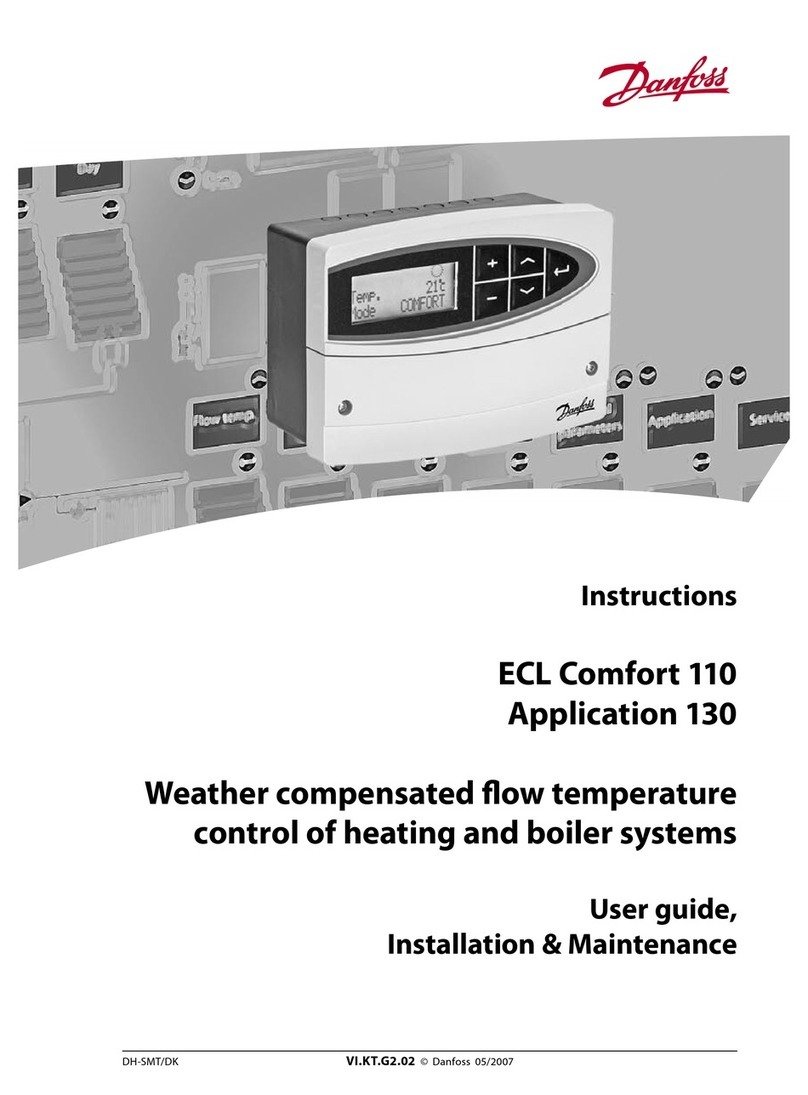Watts bar switchcontrol SC-M2 Installation instructions

switchcontrol ®
bar-gmbh.de
Operating, mounting and adjusting instruction
Original operating manual

2
Safety Regulations:
Read these instructions before commis-
sioning the equipment!
The bar switchcontrol is designed for ope-
ration as an optical display for intermediary
and end positions from position indicators,
on industrial fittings. Just before reaching
the end position, an electrical signal is ge-
nerated, e.g. for feedback to the process
control point.
All of these units are to be installed only
by suitably qualified skilled personnel. The
hereby quoted regulations are to be strictly
adhered to.
Incorrect handling or non-adherence to the
designated usage can lead to the loss of
function of the unit described in this docu-
ment!
• Work on the bar switchcontrol must be
always s carried out without connection
to the voltage supply and under accep-
tance and adherence to the current na-
tional and international Safety Regulati-
ons. Also disconnect the compressed air
supply to the actuator!
• Before installing, i.e. commissioning the
unit described in this document, check
the technical parameters, especially the
electrical connection values of the ap-
plied sensors.
• Take note of the diagram on the inside
of the housing.
• A change in the actuator pivoting angle
requires renewed adjustment of the unit
described in this documentation.
• Do not mount the unit described in this
document with the cable glands pointing
upwards.
• The unit may only be operated when it is
correctly closed according to this docu-
mentation.
• In Ex-areas, adjustment work on the ope-
ned unities only to be carried out under
the following conditions:
•You fulfil the authorised regulations
(informing the fire brigade etc.)
•You follow exactly the local necessa-
ry protective measures! (Continuous
measurement of combustible at-
mosphere etc.)
•You avoid electrostatic charges,
even the metallic housing on the
sensors.
• When laying cables in Ex-areas, make
sure you adhere to DIN EN 60079-14.
• In explosion-protected areas, it may be
necessary to provide direct sunlight
protection, to shield the surface of the

3
Safety Regulations: Table of Contents:
unit from the overheating effects of too
much direct sunlight. In explosion- pro-
tected areas, only intrinsically safe so-
lenoid valves may be connected in the
bar-switchcontrol.
• Do not use thinners or abrasive medi-
ums to clean the unit, the plastic win-
dow may lose its clarity.
• The bar-switchcontrol is not designed
to be used for the transport, leverage
in any way of actuators or automatic
valves. It is also not a step or climbing
help for fitters. The fixings can break
under these loads.
bar GmbH
Auf der Hohl 1
D - 53547 Dattenberg / Germany
Tel.: +49 (0)2644-9607-0
Fax: +49 (0)2644-960735
E-Mail: bar-info@wattswater.com
Safety Regulations 2
Technical Data – general 4
Technical Data –
bar-switchcontrol types 5
Declaration of Conformity 6
ATEX-Declaration of Conformity 7
Mounting
• mounting feet 8
• actuator 9
Connecting
• Electrical connection 10
• Connection of round initiator 10
• Connection of micro switch 11
• Connection of slot initiator 11
Setting
• switching cams 13
• round initiators 14
• position indicator 14
• micro-switches 15
• slot initiators 15
Accessories and spare parts 16
Accessories and spare parts
(Mounting instructions) 17

4
Technical Data – General Data:
Fixing dimensions: acc. to VDI/VDE 3845 for flange plates 30 x 80 mm
and 30 x 130 mm
Materials:
Housing:
Viewing glass:
Screws:
Blanking plugs and
cable glands:
Plate:
Aluminium, resin-coated
Polycarbonat (PC), with ATEX model anti-static coated
stainless steel A2
Polyamid (PA)
ABS+PC, ATEX model excl. plate
Protection type: IP 67
Temperature range: -20°C to + 70°C;
low temperature: -40°C to +70°C on request
Cable glands: M20x1,5; clamping range 7–13 mm
Cable: Ø7–13 mm, max. 2,5 mm2,
screw terminal with protection
Weight: 0,8 kg
Display and
switching range: 0 to 180° pivoting angle

5
Technical Data – bar-switchcontrol types:
Micro-switch: Type SC-M2
Voltage range:
Constant current:
Switching function:
to 250 VAC
5A
changer, contacts precious metal-coated
Inductive round sensor: Type SC-D2 (Signal „OPEN + CLOSED“); Type SC-DA (Signal
„OPEN“); Type SC-DZ (Signal „CLOSED“)
Voltage range:
Operating current IL:
Idling current Io:
Switching function:
10–30 VDC
0–100 mA
< 15 mA
PNP closer, with yellow switch position display (LED)
Inductive round
sensor NAMUR:
Type SC-N2 (Signal „OPEN + CLOSED“)
Type SC-NA (Signal „OPEN“)
Type SC-NZ (Signal „CLOSED“)
Rated voltage Uo:
Current input:
Switching function:
Switch type:
ATEX-Identification:
8 VDC
damped < 1 mA; undamped > 3 mA
NAMUR opener, yellow switch position display (LED)
Pepperl + Fuchs NCN4-12GM35-N0
EC-type examination certificate PTB 00 ATEX 2048 X and
ZELM 03 ATEX 0128 X (You find the ATEX certificate also on
the Internet: www.pepperl-fuchs.com)
II 2GD EEx ia IIB T6 EEx iaD 21
Inductive slot sensor NAMUR: Type SC-NS2 (Signal „OPEN + CLOSED“); Type SC-NSA
(Signal „OPEN“); Type SC-NSZ (Signal „CLOSED“)
Display and switching range: 0 to 180° pivoting angle
Rated voltage Uo:
Current input:
Switching function:
Switch type:
ATEX-Identification:
8 VDC
damped < 1 mA; undamped > 3 mA
NAMUR opener, yellow switch position display (LED)
Pepperl + Fuchs SC3,5-N0-yellow
EC-type examination certificate PTB 00 ATEX 2219 X and
ZELM 03 ATEX 0128 X (You find the ATEX certificate also on
the Internet: www.pepperl-fuchs.com)
II 2GD EEx ia IIB T6 EEx iaD 21

6
Declaration of Conformity:
Name and address of the manufacturer: bar pneumatische Steuerungssysteme GmbH
Auf der Hohl 1, 53547 Dattenberg/Germany
Herewith we declare, that product described below
Product denomination: Limit switch box for pneumatic
double piston actuator
Model/type: bar-switchcontrol type SC-M2 and SC-D2
was manufactured according to the following standards:
Where appropriate Harmonised Standards used:
Low-voltage switchgear and controlgear EN 60947-5-2
Part 5-2: Control circuit devices and switching elements
Low-voltage switchgear and controlgear EN 60947-5-6
Part 5-6: Control circuit devices and switching elements, DC interface for proximity sensors
The products according to the following directives:
2006/95/EC Low voltage directive
2004/108/EC EMC directive
2006/95/EC CE marking directive
Please take care about the technical data and the relevant warning and safety notices.
The person authorised to compile the technical documentation
(must be established within EU):
Dattenberg, 08.04.2010 Scholl, Klaus, Manager R&D
Place, Date Surname, first name and function of signatory Signature

7
ATEX-Declaration of Conformity:
Name and address of the manufacturer: bar pneumatische Steuerungssysteme GmbH
Auf der Hohl 1, 53547 Dattenberg/Germany
Herewith we declare, that product described below
Product denomination: Limit switch box for pneumatic double piston actuator
Model/type: bar-switchcontrol type SC-N2, SC-NS2, SCE-N2
in association with used switches: SC 3,5-N0; SJ 3,5-SN; NCN 4-12GK35-N0;
NCN 4-12GM35-N0; NJ 2-12GK-N; NJ 4-12GK-SN;
NS 5002
was manufactured according to the following standards:
Where appropriate Harmonised Standards used:
Low-voltage switchgear and controlgear EN 60947-5-2;
Part 5-2: Control circuit devices and switching elements
Low-voltage switchgear and controlgear EN 60947-5-6;
Part 5-6: Control circuit devices and switching elements
Explosive atmospheres EN 60079-0; Part 0: Equipment – General requirements
Electrical apparatus for explosive gas atmospheres EN 60079-25;
Part 25: Intrinsically safe systems
The products according to the following directives:
94/9/EC ATEX-directive
2006/95/EC Low voltage directive
2004/108/EC EMC directive
2006/95/EC CE-marking directive
Designation: II 2 G Ex ia IIB T6
II 2 D Ex ia D21 T 120 °C
Please take care about the technical data and the relevant warning and safety notices.
The person authorised to compile the technical documentation
(must be established within EU):
Dattenberg, 04.10.2010 Scholl, Klaus, Manager R&D
Place, Date Surname, first name and function of signator y Signature

8
Mounting the bar-switchcontrol:
Adjusting the mounting feet
The unit described in this documentation
is equipped with mounting feet, which can
be mounted onto all actuators fitted with
an interface acc. to VDI/VDE 3845.
The dimensional width is achieved by ha-
ving the feet mounted either inwards or
outwards (Fig. 1 and 2), and the height
is adjusted by sliding the mounting feet
along the guides on the side of the housing
(Fig. 3).
Fig. 1: Feet mounted inwards:
Fixing dimensions 80 x 30 mm
Fig. 3: Height adjustment for different
pinion lengths 20, 30, 40 and 50 mm
Fig. 2: Feet mounted outwards:
Fixing dimensions 130 x 30 mm

9
Mounting on the actuator:
When mounting the limit switch box onto the actuator interface, it is impe-
rative to take note of the rotational direction of the actuator pinion, becau-
se incorrect mounting of round initiators can lead to damage to the initiator
and drive. Take care for stress-free mounting of the bar-switchcontrol with
the actuator!
Attention!
1a. For the mounting on actuators which
correspond with the provided adjusted
mounting measures unscrew the back-
sided screws, set the bar-switchcon-
trol onto the actuator and tighten the
screws again.
1b. For mounting onto actuators, whose
connection dimensions differ from tho-
se of the mounting feet dimensions
provided, then follow the instructions
below:
• Loosen and remove the two fixing
screws.
• Slide the mounting feet along the
guide to reach the desired height.
• If distance between the mounting
feet is not correct, then change over
to reach the desired width.
• Take fixing screws and washers and
fix in position.
2. Place the bar-switchcontrol onto the
actuator interface and fix in position
using the fixing screw set provided.

10
The supply cable must be fixed in positi-
on and protected against rotation! Cable
and supply lines must comply with DIN EN
60079-14 in Ex-areas! The circuit diagram
on the inside of the housing gives the con-
nection system. Take care to observe the
connection data for the switch and/or in-
itiator.
Connecting:
Electrical connection for the bar-switchcontrol
Connecting round initiators (Type SC-D and SC-N)
Connection diagram for round initiators (Type SC-N and SC-D)
onto terminal 3 and 4 (Type SC-
N), and/or 4,5 and 6 (Type SC-D)
onto terminal 1 and 2 (Type SC-
N), and/or 1,2 and 3 (Type SC-D)
inductive switch, NAMUR round initiator:
(Type SC-N)
inductive switch, 3-core:
(Type SC-D)

11
Connecting:
Connecting micro-switches
(Type SC-M)
• The upper operating cam/actuating
element actuates the higher ranking
switch on the bar-switchcontrol (termi-
nal 4-6), which is preferentially alloca-
ted the „Open-Position“ of the valve.
• The lower operating cam/actuating ele-
ment actuates the lower-ranking switch
on the bar bar-switchcontrol (terminal
1-3), which is preferentially allocated
the „Closed-Position“ of the valve.
• The micro-switches are changers. The
exact terminal connection plan is de-
pendant on the wiring system of the
whole plant.
Connection diagram
micro-switch (Type SC-M)

12
All types of bar-switchcon-
trol ordered with internal
connection of solenoid valves
(S1-connection) have an 8-fold
terminal block. Connection of terminals 7
and 8 is as per connection diagram.
Solenoid valve con-
nection equal for all
types.
Connection of slot initiators (type SC-NS) – Attention!
Connecting:
Connecting slot initiators (Type SC-NS)
Connection diagram slot initiator
(Type SC-NS)
onto terminal 3 and 4
onto terminal 1 and 2
Inductive switch, NAMUR slot
initiator: (Typ SC-NS)

13
Adjusting the switching cam:
• Before setting the switching
cams in actuators with ad-
justable pivoting angle-valve
and actuator must be adju-
sted beforehand.
• A suitable electrical testing device is
required for setting, e.g. Pepperl and
Fuchs ST03 (not for use in Ex-areas).
• Before working on the bar-switchcon-
trol, make sure the voltage supply is
isolated!
• In the setting instructions, it is assumed
that the valve (looking from above the
axis) closes in a clockwise direction.
• During the setting, it is best to remove
the white position indicator from the
camshaft.
• Inside every bar-switchcontrol there is
an adjusting tool (E) for the cam set-
ting – this can be found in the actuating
shaft.
• After the position setting, the adjusting
tool (E) must not be rotated. Additionally,
it must be then pulled out and inserted
into the deeper recess of the camshaft,
so that the „Flag“ lies over the other re-
cess (Fig. C), otherwise it is not possible
to replace the position indicator.
• After successfully comple-
ting the setting, the position
indicator is inserted onto
the cam-shaft, whereby the
cam is finally snapped in
place.
• Screw the cover back in po-
sition before restarting to re-
place the position indicator.
General Instructions – Attention!
Fig. A: The lower switching
cam can be set, when the
adjusting tool is pressed
down as far as marking
1 as delivered!
Fig. B: To set the upper
switching cam, adjusting
tool is pressed into the
opposite-lying recess as
far as marking 2.
Fig. C:

14
Setting the round initiators and Position Indicator:
Setting the round initiators
• According to the General Instructions,
the appropriate actuating device for the
Open- i.e. Closed-Position in the basic
position of the automatic valve is to be
set, so that it generates a signal a few
degrees before reaching the end positi-
on.
• Then set the other actuating device
slightly less than 90° to the first actua-
ting device (see picture this page).
• Take the valve to the other end position,
and set the actuating device, so it also
generates a signal a few degrees before
reaching the end position.
• The red marking is there to indicate the
open way for the valve. Simply bend
and tear of f the unused segment from
the red T-formed display clip.

15
Setting the micro-switches and slot initiators:
Carry out the setting according to Matrix. Attention! In the setting instructions, it is
assumed that the valve (looking from above the axis) closes in a clockwise direction!
Kennzeichnung bar-switch-
control
1 = Article number
2 = Protection class
3 = Type designation bar-
switchcontrol
4 = Type designation switch
5 = Number of operating
instructions (only for
Ex-protected units)
6 = Ex-Identification
7 = Delivery date
Carry out the setting according to Matrix. Attention!
In the setting instructions, it is assumed that the valve
(looking from above the axis) closes in a clockwise direction!
Identification bar-switchcontrol
1 = Article number
2 = Protection class
3 = Type designation switchcontrol
4 = Type designation switch
5 = Number of operating instructions
(only for Ex-protected units)
6 = Ex-Identification
7 = Delivery date
Setting the micro-switches and slot initiators
15
1 2
3
4
5
6
7
1
2
3
4
5
6
7
Micro switches Operated switching
Slot initiators Damped switching
Valve
„OPEN“ „CLOSED“
2-fold
Micro switches Not operated switching
Slot initiators Undamped switching
Valve
„OPEN“ „CLOSED“
2-fold
Identification
bar-switchcontrol
I II III IV V VI
X XI XIIVII VIII IX
1. Open the valve.
2. Insert the adjusting tool according to fig. B/page 12.
3a. The switch is already operated/damped: (I)
Turn the adjusting tool anticlockwise until the switch
is no longer actuated/damped. (II)
Keep on turning until switching point is reached. (III)
3b. The switch is not operated/damped: (II)
Turn the adjusting tool anticlockwise until switching
point is reached. (III)
1. Open the valve.
2. Insert the adjusting tool according
to fig. B/page 12
3a. The switch is not operated/damped: (VII)
Turn the adjusting tool anticlockwise until the switch
is no longer actuated/damped. (XIII)
Keep on turning until switching point is reached. (IX)
3b. The switch is already operated/damped: (VIII)
Turn the adjusting tool anticlockwise until swit-
ching point is reached. (IX)
1. Close the valve.
2. Insert the adjusting tool according to fig. A/page 12.
3a. The switch is already operated/damped: (IV)
Turn the adjusting tool clockwise until the switch
is no longer operated/damped. (V) Keep on
turning until switching point is reached. (VI)
3b. The switch is not operated/damped: (V)
Turn the adjusting tool clockwise until switching
point is reached. (VI)
1. Close the valve.
2. Insert the adjusting tool according
to fig. A/page 12.
3a. The switch is not operated/damped: (X)
Turn the adjusting tool clockwise until the switch
is operated/damped. (XI) Keep on turning until
switching point is reached. (XII)
3b. The switch is already operated/damped: (XI)
Turn the adjusting tool clockwise until switching
point is reached. (XII)

16
Name: Consisting of:
Spare part set No. 1
Housing feet
2 pieces
2 pieces
4 pieces
8 pieces
12 pieces
Left feet
Right feet
Screw M5 short
Screw M5 long
Washer
Spare part set No. 2
Display window
3 pieces
3 pieces
3 pieces
3 pieces
3 pieces
3 pieces
Display glass
O-Ring for display glass
O-Ring for cover
Position indicator
Clip
Cap
Spare part set No. 3
Actuating shaft Micro-switch
3 pieces
3 pieces
3 pieces
6 pieces
Actuating shaft
O-Ring
Adjusting tool
Switching cam
Spare part set No. 4
Actuating shaft Round Initiator
3 pieces
3 pieces
3 pieces
6 pieces
Actuating shaft
O-Ring
Adjusting tool
Switching cam; Actuating device Round initiator
Spare part set No. 5
Actuating shaft Slot Initiator
3 pieces
3 pieces
3 pieces
6 pieces
Actuating shaft
O-Ring
Adjusting tool
Switching cam; Actuating device Slot initiator
Spare part set No. 6
Pressure compensating element
3 pieces
3 pieces
3 pieces
Pressure compensating element
Counter-nut
Reducer
Spare part set No. 7
Solenoid valve switching
3 pieces
3 pieces
6 pieces
6 pieces
Terminal block 8x
Flathead screw
Locking washer; Cable gland
Counter-nut
Spare part set No. 8
Micro-switch
2 pieces
2 pieces
2 pieces
Micro-switch with connecting cable
Nut M3
Screw M3
Round Initiator NBN 4-12GM40-E2 1 piece Round initiator
Round Initiator NCN 4-12GM35-NO 1 piece Intrinsically Round initiator for Ex-Areas
Slot Initiator SC 3,5-N0 Gelb 1 piece Intrinsically Slot initiator for Ex-Areas
Accessories and spare parts:

17
Mounting instructions for accessories and spare parts:
Before working on the bar-switchcontrol,
isolate the unit from the voltage supply!
Spare part set 2: Display window
The display window can be pressed out
using the thumbs. Pull the O-ring over the
new display window before replacing the
spare part in position.
Spare part set 3:
Actuating shaft micro-switch
• Disconnect bar-switchcontrol and remo-
ve from the actuator.
• Press together the snap lock on the
actuating shaft and pull out the shaft.
Press snap lock together here. Equip
the spare actuating shaft with the sup-
plied parts and insert in the housing.
• Mount the bar-switchcontrol, set the cams,
and remake the electrical connection.
Type: SC-M2
Connect to lower switch
at 1, 2, 3. Connect to upper
switch at 4, 5, 6.
1 bue
2 black
3 brown
4 brown
5 black
6 blue
The assignment of end positions to
the switches is depending from the
adjustment of the switching cams.
The assignment of end positions to
the switches is depending from the
adjustment of the switching cams.
1 blue
2 brown
3 blue
4 brown
Type: SC-NS2
Connect the switch at 1, 2.
Connect the switch at 3, 4.
4 blue
5 black
6 brown
Left end
position
1 brown
2 black
3 blue
Right end
position
Type: SC-D2
Connect to switch at 4, 5, 6.
Connect to switch at 1, 2, 3.

18
Mounting instructions for accessories and spare parts:
Before working on the bar-switchcontrol,
isolate the unit from the voltage supply!
Spare part set 4:
Actuating shaft round initiator
• Disconnect the bar-switchcontrol and re-
move from the actuator.
• Press together the snap lock on the ac-
tuating shaft and pull out the shaft.
• Place spare actuating shaft in housing.
• Equip the spare cam with the actuating
devices, and push onto the spare actu-
ating shaft. Take care to observe, that
the actuating devices and their sides
are next to one another.
• Mount the bar-switchcontrol, set the ac-
tuating device, and remake the electrical
connection.
Spare part set 5:
Actuating shaft slot initiator
• Disconnect the bar-switchcontrol and re-
move from the actuator.
• Turn the actuating device with the ad-
justing tool, so that the actuating shaft
can be pulled out upwards, without colli-
ding with the initiator.
• Press together the snap lock on the ac-
tuating shaft and pull out the shaft.
• Place spare actuating shaft in housing.
• Equip the spare cam with the actuating
device, and push onto the spare actu-
ating shaft. Take care to observe, that
the actuating devices with their sides
are next to one another.
• Mount the bar-switchcontrol, set the ac-
tuating device, and remake the electrical
connection.
Spare part set 6:
Pressure compensating element
Replace blind plugs in the housing with a
reducer and screw the pressure compen-
sating element into the reducer.
Spare part set 7:
Solenoid valve switching
• Disconnect the bar-switchcontrol and re-
move from the actuator.
• Turn the actuating device with the ad-
justing tool, so that the actuating shaft
can be pulled out upwards, without colli-
ding with the initiator.
• Press together the snap lock on the actu-
ating shaft and pull out the shaft.
• Remove the black mounting plate.
• Disconnect the switch/initiator from the
terminal block.
• Loosen the terminal block from the
mounting plate, whereby the mounting
on the underside is pushed temporarily
to one side.
• Push and click the 8x terminal block into
the mounting plate.
• Reconnect the switch/initiator according
to the circuit diagram in the inner side of
the housing.
• Connect the descending cable to the
solenoid valve to the free terminal block
next to the switch/initiator cables.

19
Montagehinweise für Zubehör und Ersatzteile:
• Replace mounting plate into the housing,
remove cams from the actuating shaft.
• Insert the actuating shaft into the
housing.
• Equip the spare cam with the actuating
device, and push onto the spare actu-
ating shaft. Take care to observe, that
the actuating devices with their sides
are next to one another.
• Fit the bar-switchcontrol onto the ac-
tuator, make the setting and electrical
connection.
Spare part set 8: Micro-switch
• Disconnect the bar-switchcontrol and
pull the cam from the actuating shaft.
Remove the black mounting plate and
disconnect the switch from the terminal
block.
• Exchange micro-switches and reconnect
according to the circuit diagram on the
inner side of the housing.
• Replace mounting plate into the hou-
sing.
• Push the cam onto the actuating shaft,
whereby the exact positioning is to be
secured (see also Fig. C in the chapter
„Adjusting the switching cams“).
• Fit the bar-switchcontrol onto the ac-
tuator, make the setting and electrical
connection.
Spare part:
Round initiator / Slot initiator
• Disconnect the bar-switchcontrol and re-
move from the actuator.
• Press together the snap lock on the ac-
tuating shaft and pull out the shaft.
• Remove mounting plate and exchange
initiator.
• Screw mounting plate back in positi-
on and place actuating shaft in the
housing.
• Remount the bar-switchcontrol, reset
the actuating device, and remake the
electrical connection.

SC-IM-DE-b-DE-02-19-Rev.0
bar pneumatische Steuerungssysteme GmbH
Auf der Hohl 1 • 53547 Dattenberg • Germany
Tel. +49 (0)2644 96070 • Fax +49 (0)2644 960735
bar-info@wattswater.com • www.bar-gmbh.de
© 2018 Watts
The descriptions and images contained in this product data sheet are for informational purposes only and are not
guaranteed. Watts Industries reserves the right to make technical and constructive changes
to its products without prior notice.
Warranty: All purchases and sales contracts expressly require the Purchaser to accept the General Terms and
Conditions of Sale and Delivery which can be found on www.wattswater.com/agb. Watts hereby objects to any
deviating or additional condition to the General Terms and Conditions of Sale and Delivery which has been com-
municated to the Purchaser in any form without the written consent of a Watts representative.
Warranty
The bar products are comprehensively tested. The company bar therefore only guarantees the replacement or - at
its sole discretion - the free repair of those components of the delivered products which, in the opinion of bar, have
demonstrable manufacturing defects. Warranty claims due to defects or defects of title can be asserted within
one (1) year from delivery/transfer of risk. Excluded from the warranty are damages due to normal product use or
friction as well as damages due to changes or unauthorized repairs to the products for which bar rejects any claim
for damages (direct or indirect). (Please refer to our website for detailed information.) All deliveries are subject to
the General Conditions of Sale which can be found at www.bar-gmbh.de.
Other Watts Control System manuals