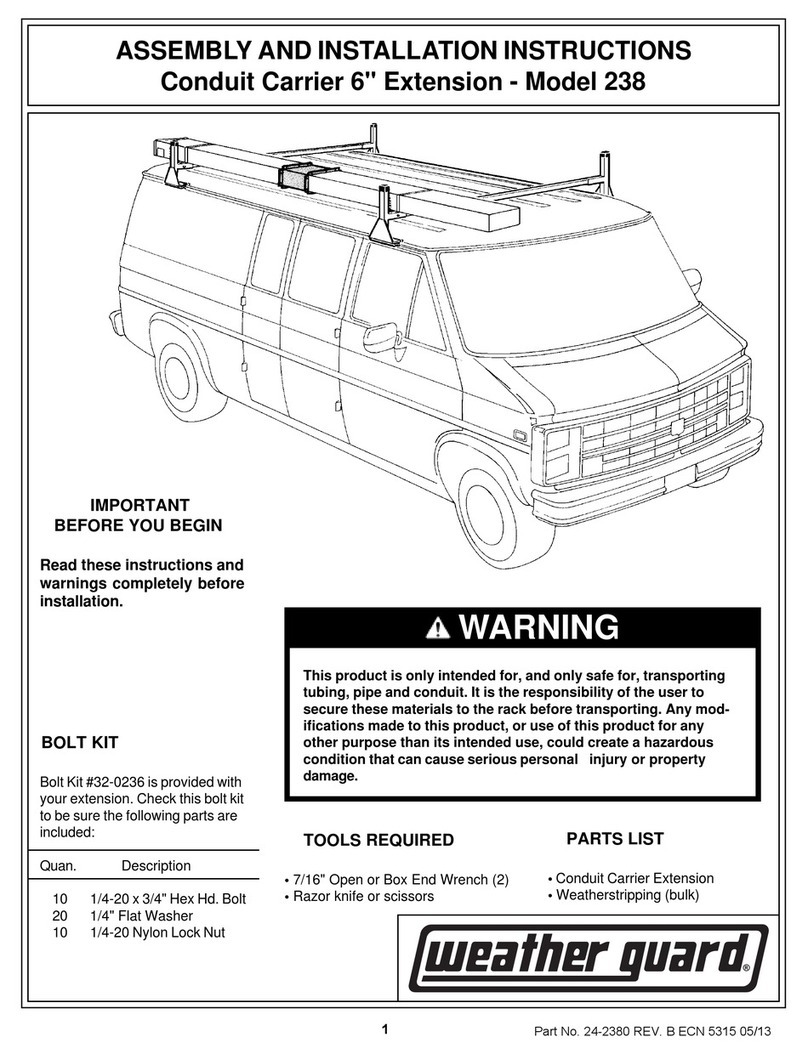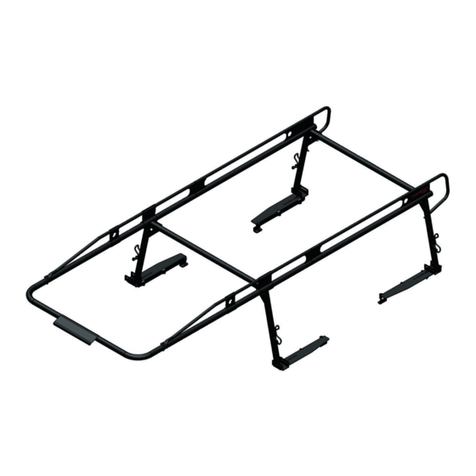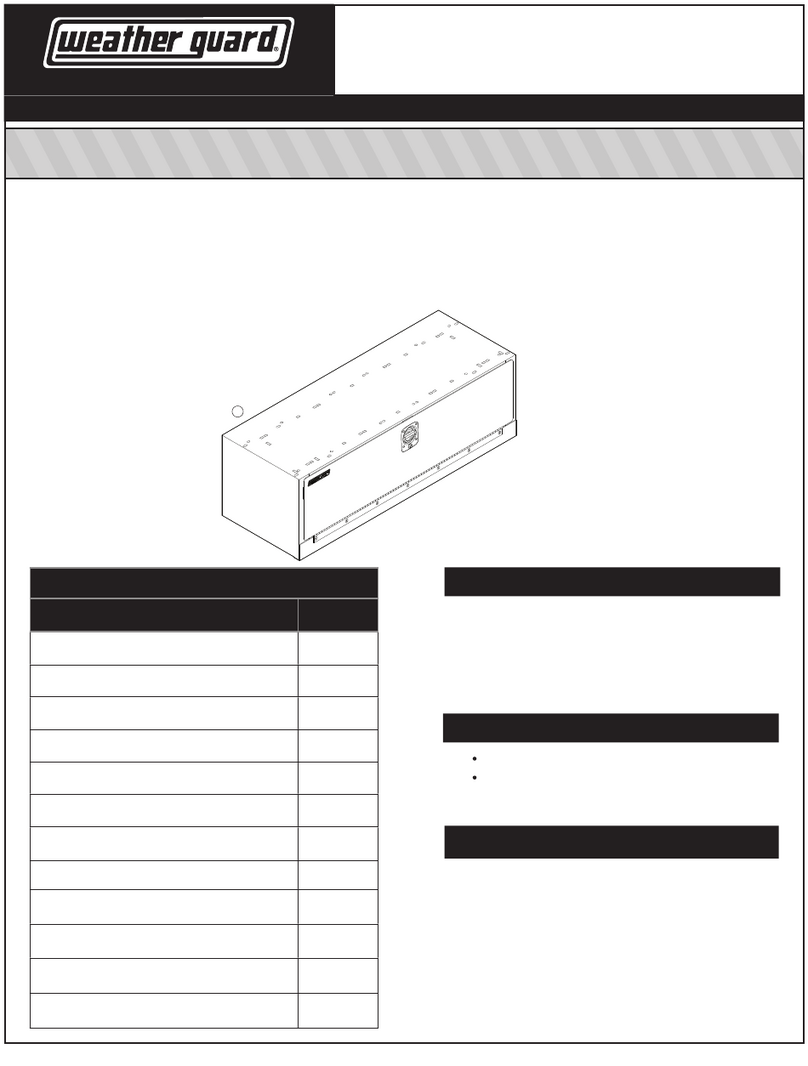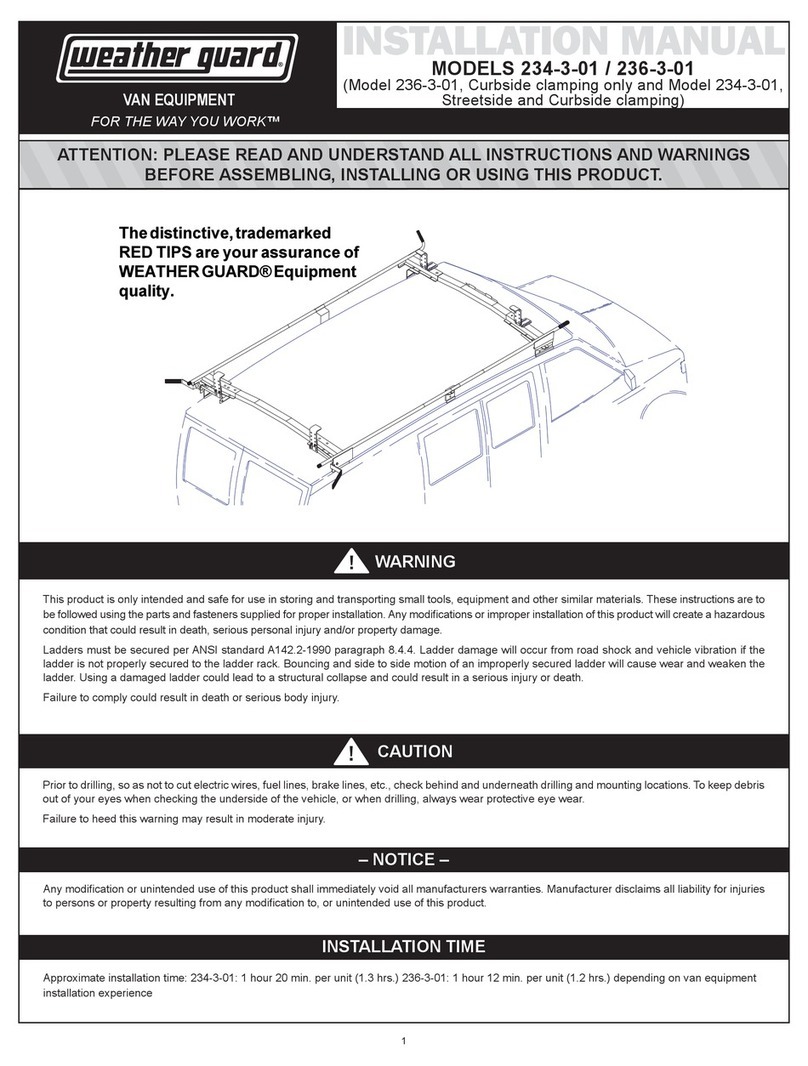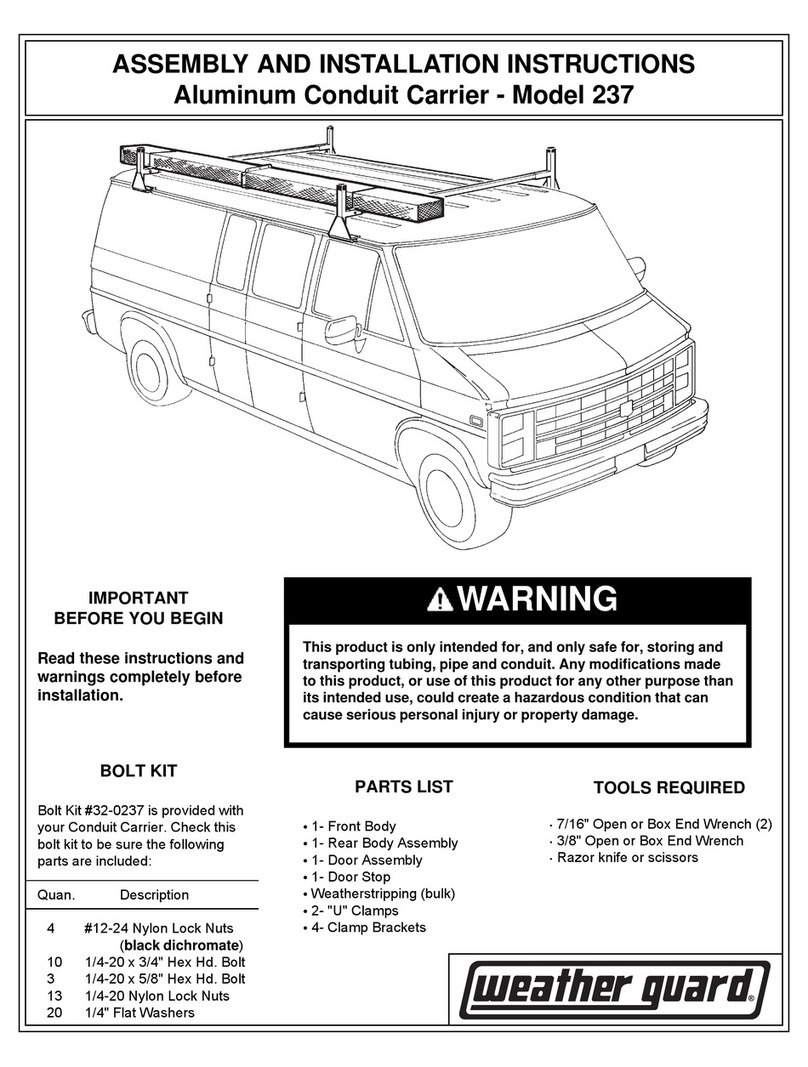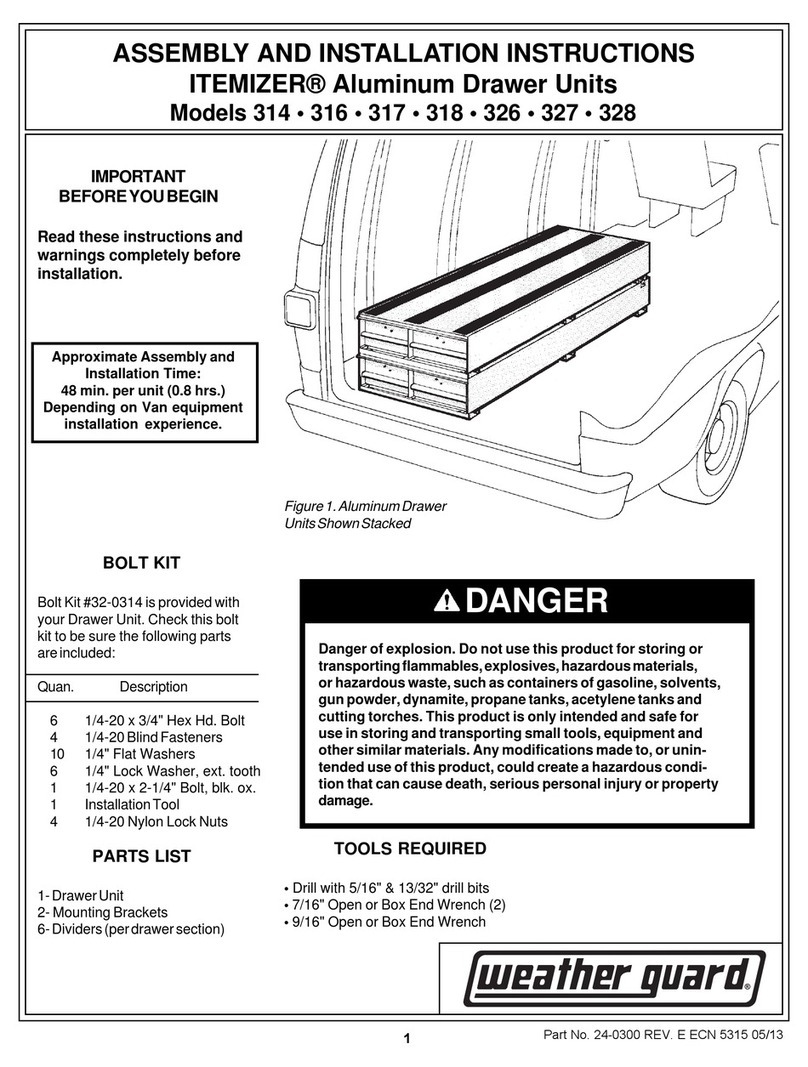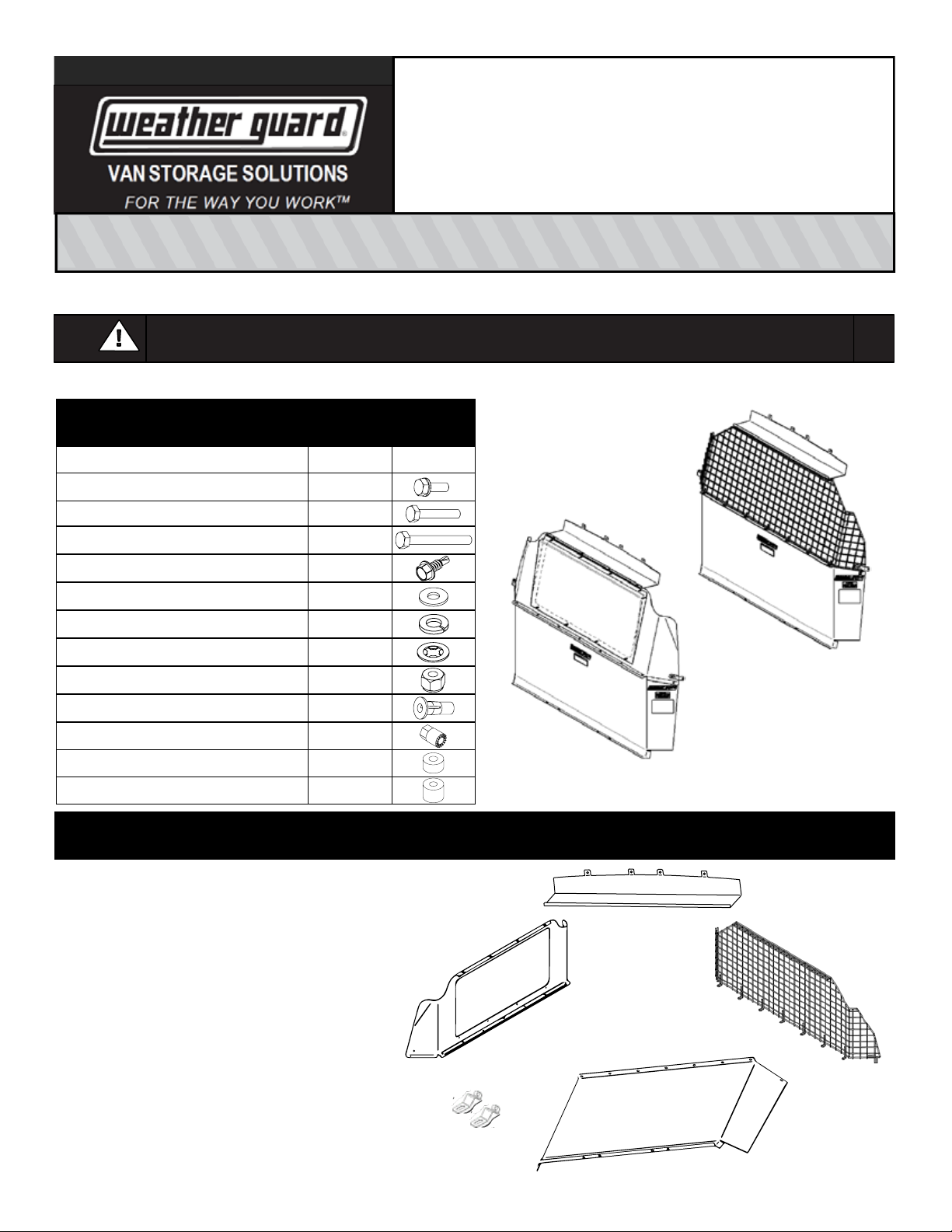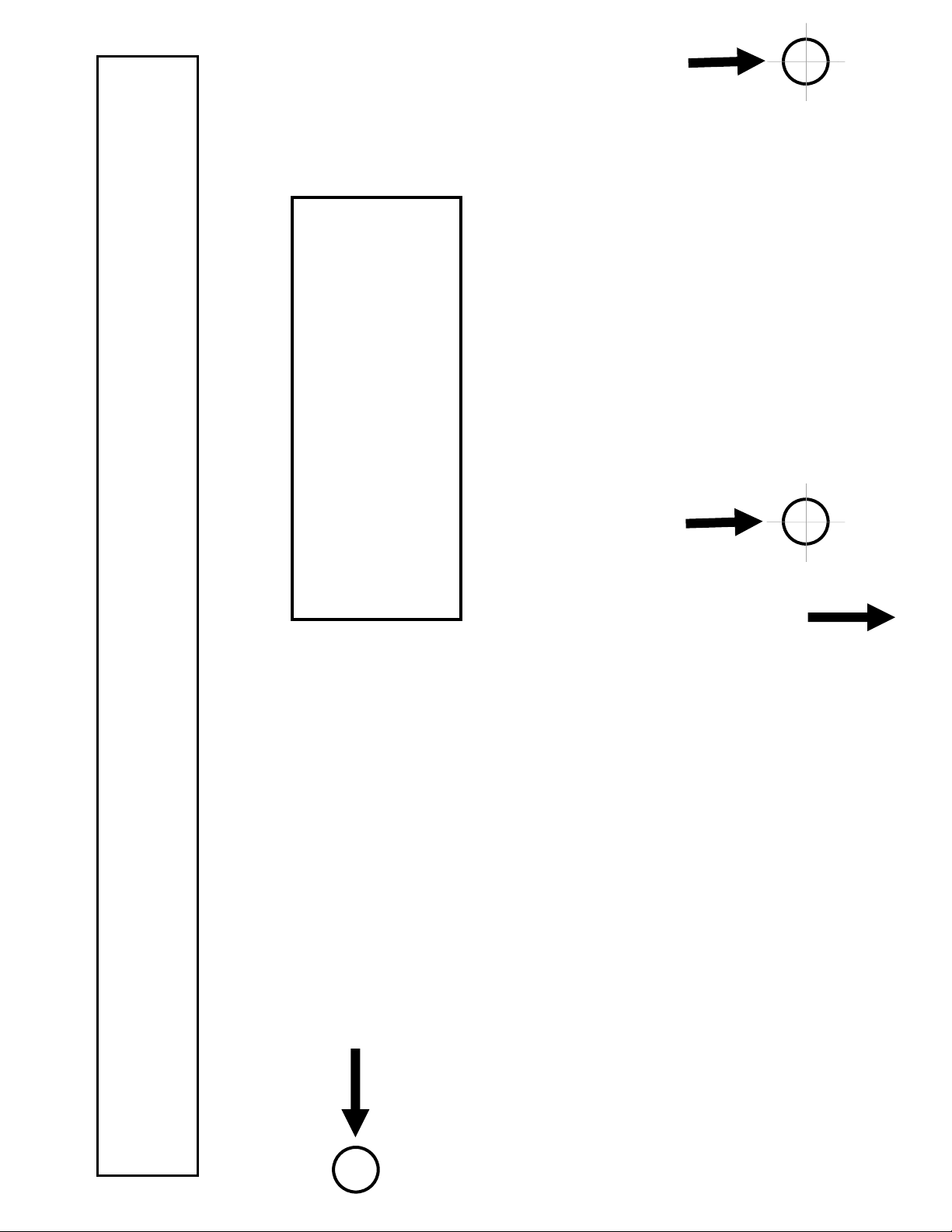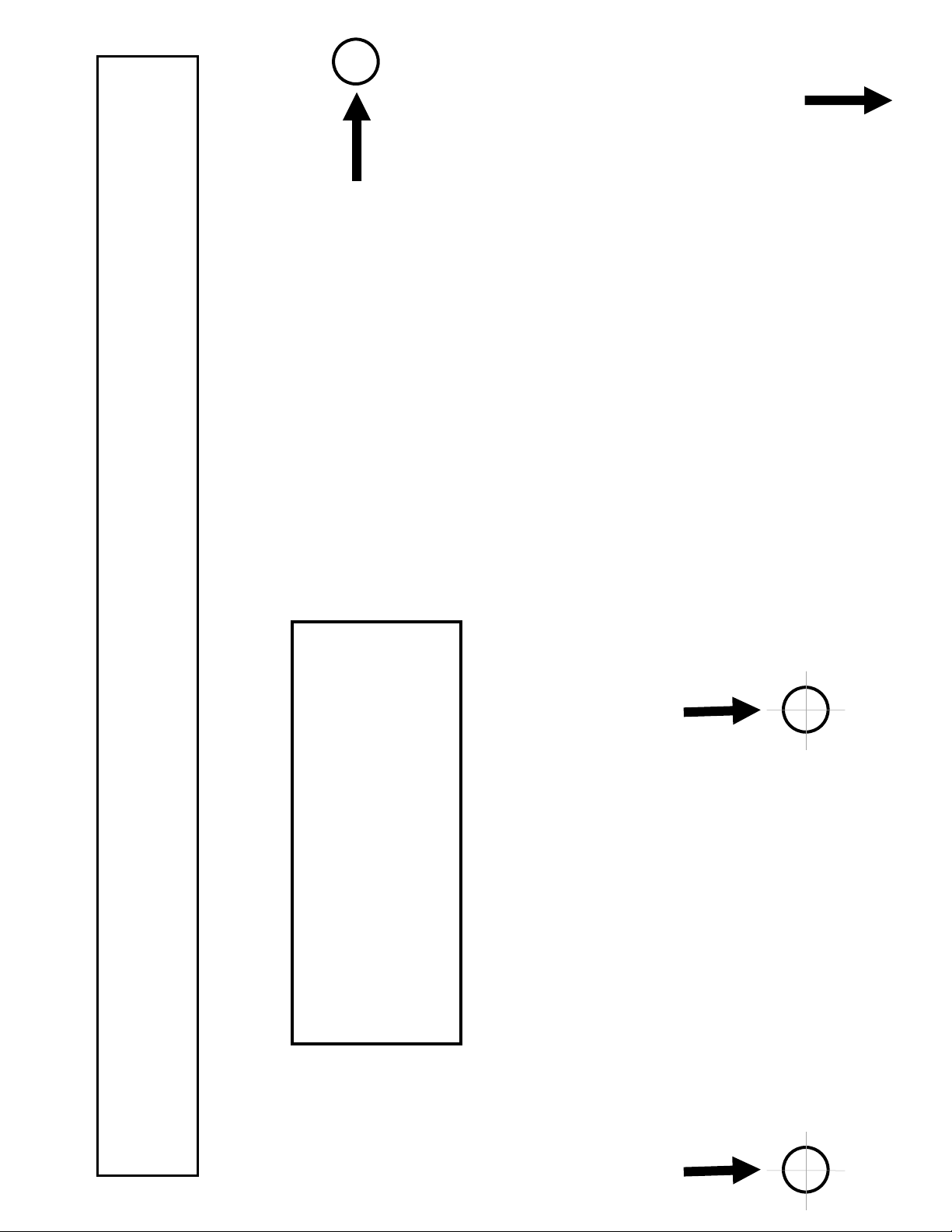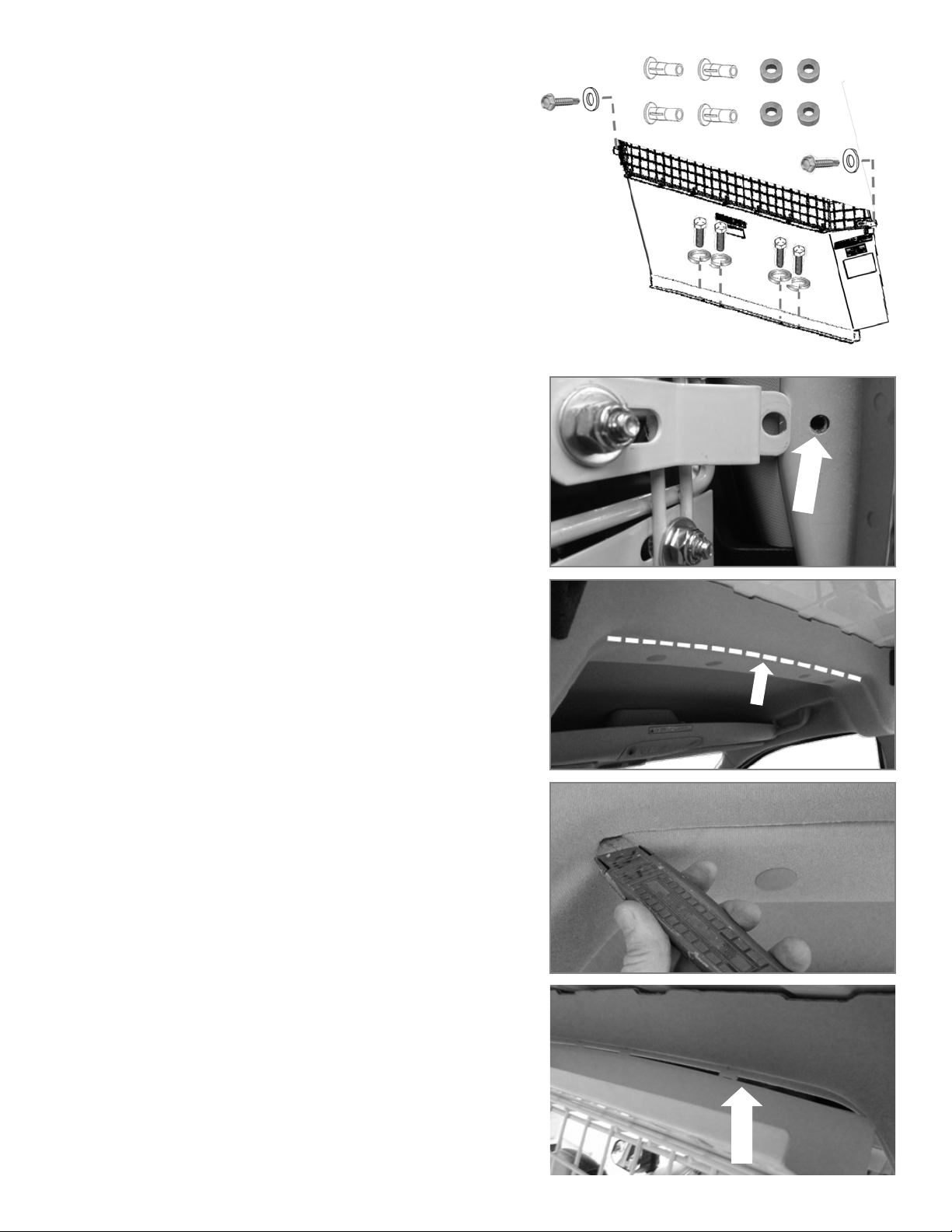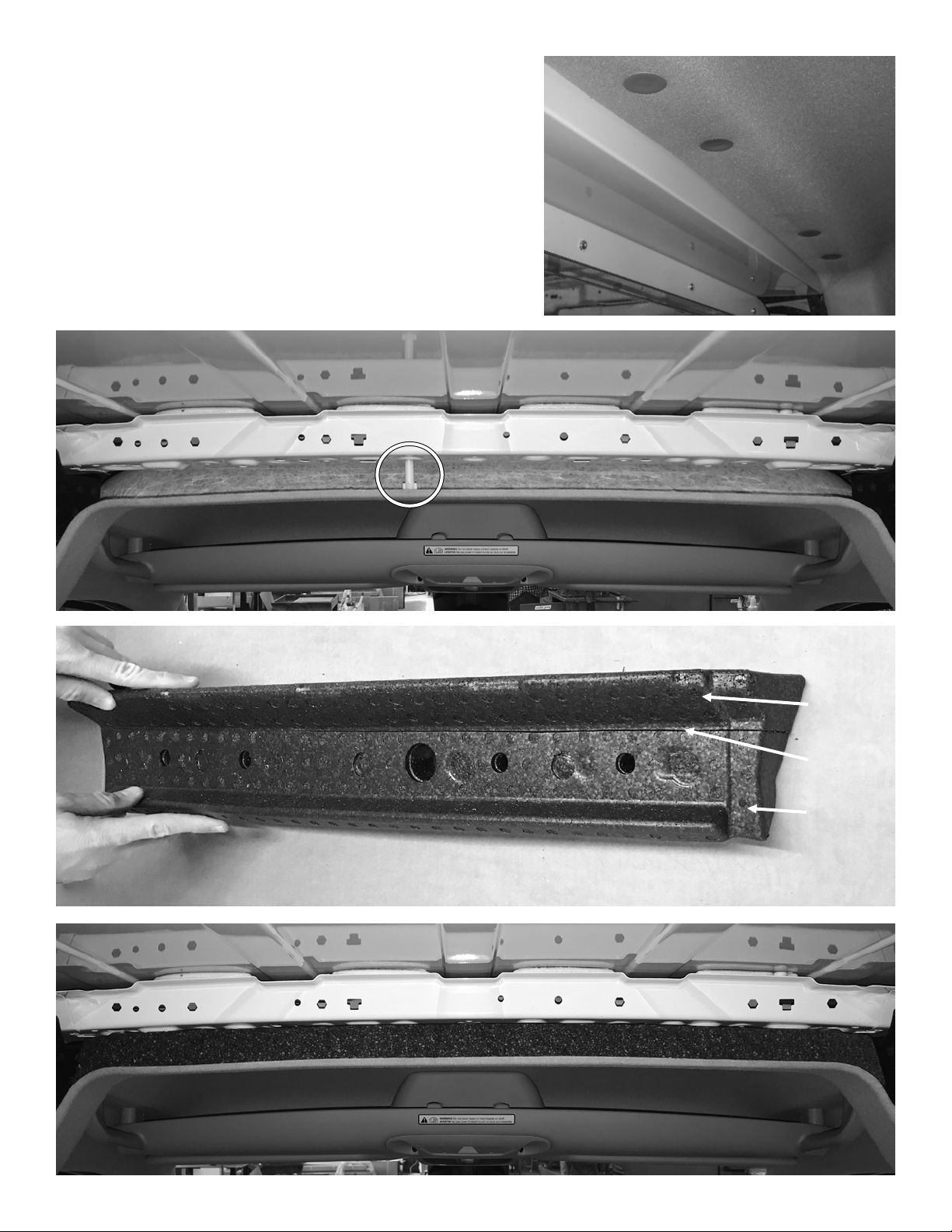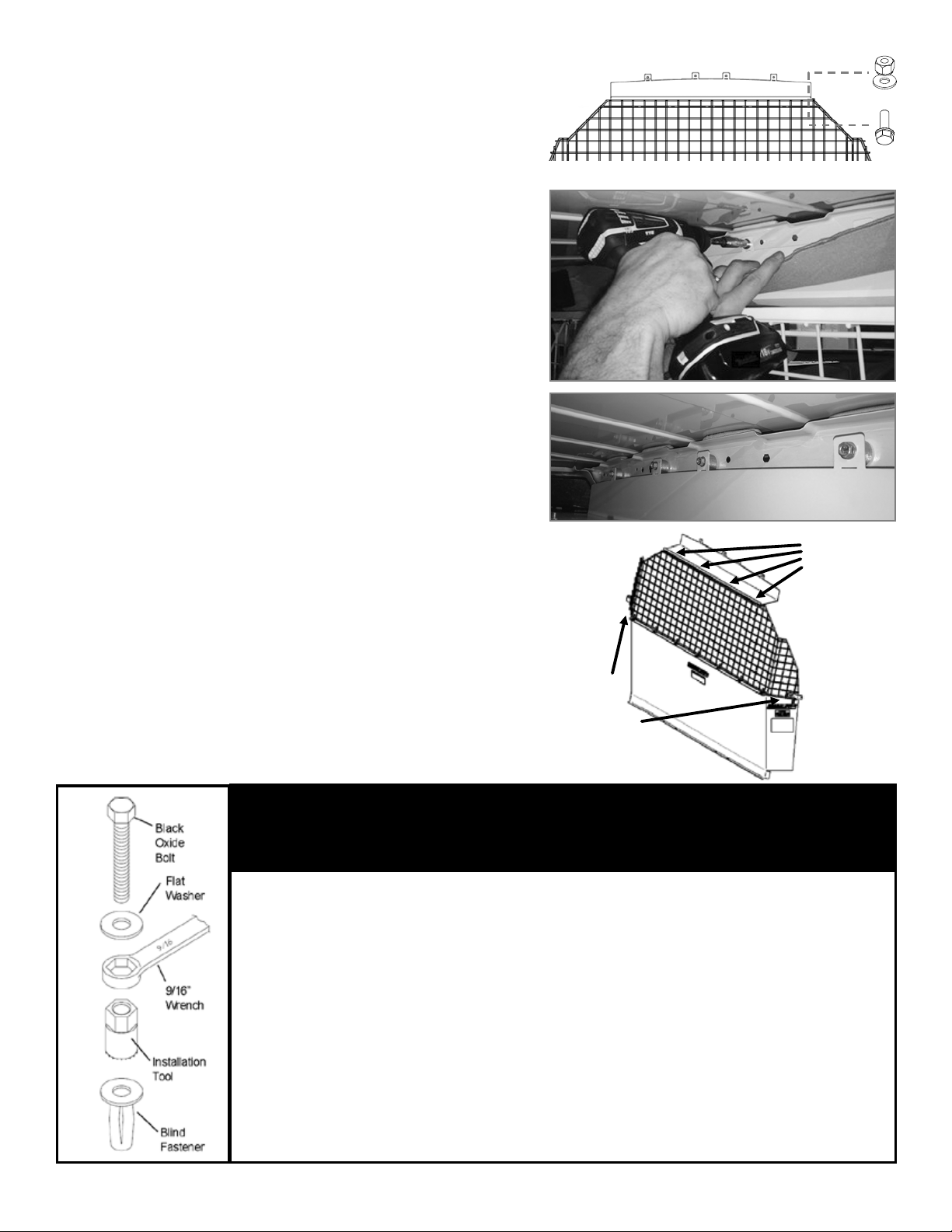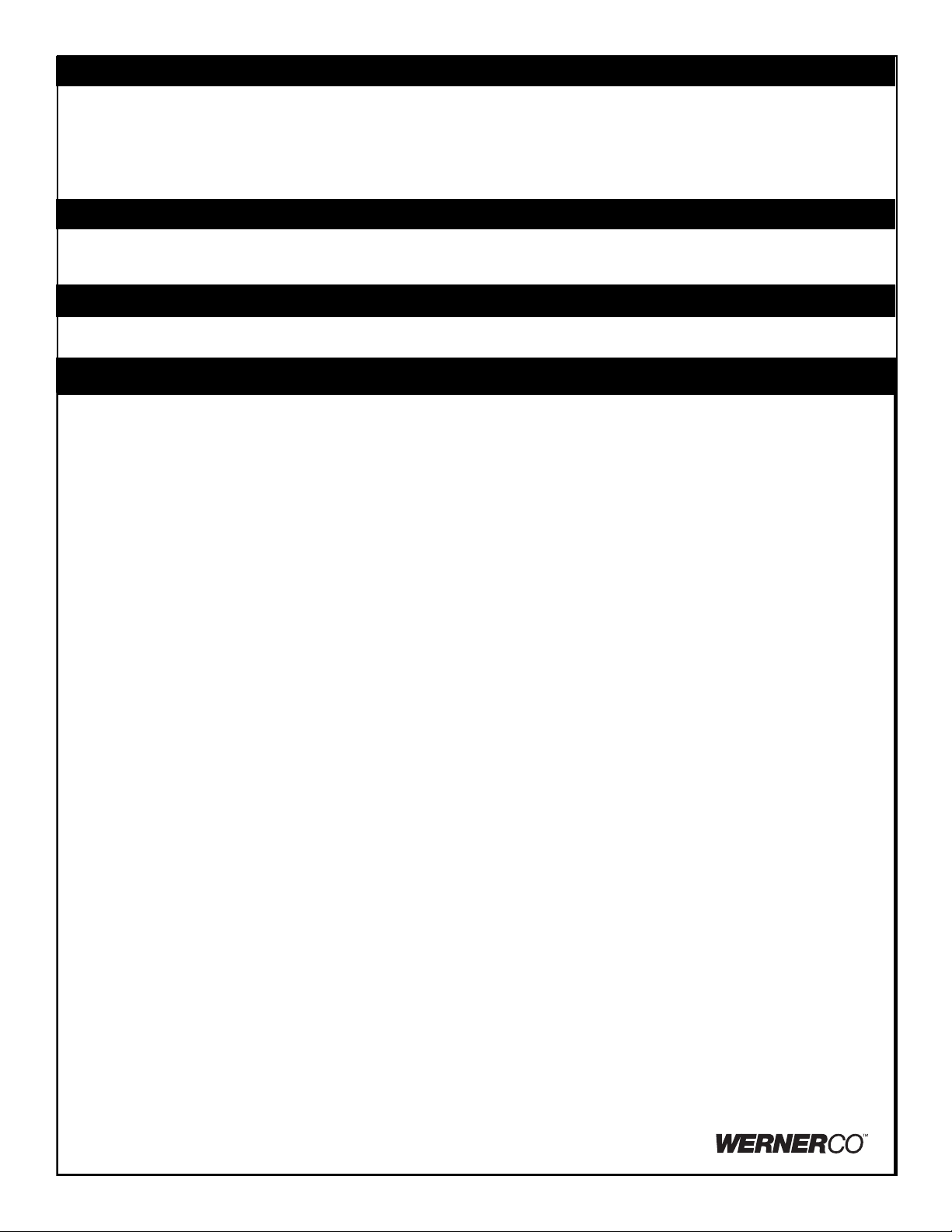®2019 WernerCo Part No. 24-0340 REV. C 11/20198
WEATHER GUARD®Products — Limited Lifetime Warranty (Purchased on or after 1/1/2009).
———————————————————————————————————————————————————————————————————————————
WERNER CO. (the “Manufacturer”) warrants to the original purchaser only that WEATHER GUARD®Truck and Van Products
(the “WEATHER GUARD®Product ”) will be free from defects in material and workmanship from the date of purchase and continuing for the expected
lifetime of the WEATHER GUARD®Product. A copy of the original sales receipt must be supplied to the Manufacturer at the time a warranty claim is
made. This warranty terminates if the original purchaser transfers the WEATHER GUARD®Product to any other person.
What is Covered
All WEATHER GUARD®Products identified above that are purchased on or after January 1, 2009.
What We Will Do to Correct Problems
Subject to the limitations and exclusions described in this limited warranty, the Manufacturer will remedy defects in materials or workmanship by
providing one of the following remedies at its option and without charge tothe original purchaser for parts or labor: (a) repairing the defective portion
of the WEATHER GUARD®Product or (b) replacing the entire WEATHER GUARD®Product. In addition, the manufacturer may elect at its option,
not to repair or replace the WEATHER GUARD®Product, but rather issue to the original purchaser a refund equal to the purchase price paid for the
WEATHER GUARD®Product or a credit to be used toward the purchase of new WEATHER GUARD®Product.
What is Not Covered
This limited warranty expressly excludes:
• Defects caused by normal wear and tear, cosmetic rust, scratches, accidents, unlawful vehicle operation, or modification to the
product, or any types or repair of a WEATHER GUARD®Product other than those authorized or provided by the Manufacturer.
• Defects resulting from conditions beyond the Manufacturer’s control including, but not limited to misuse, overloading, or failure to
assemble, mount or use the WEATHER GUARD®Product in accordance with the Manufacturer’s written instructions or guidelines
included with the WEATHER GUARD®Product or made available to the original purchaser.
• Damage to the contents of the box or vehicle.
• TO THE EXTENT PERMITTED BY LAW, IN NO EVENT SHALL THE MANUFACTURER BE LIABLE FOR ANY INCIDENTAL,
SPECIAL, INDIRECT, OR CONSEQUENTIAL DAMAGES, INCLUDING ANY ECONOMIC LOSS, WHETHER RESULTING FROM
NONPERFORMANCE, USE, MISUSE OR INABILITY TO USE THE WEATHER GUARD®PRODUCT OR THE MANUFACTURER’S
NEGLIGENCE.
No Other Express Warranty Applies
This Limited Lifetime Warranty is the sole and exclusive warranty for WEATHER GUARD®Products. No employee, agent, dealer, or other person is
authorized to alter this warranty or make any other warranty on behalf of WERNER CO.
Notification Procedures
If the WEATHER GUARD®Product does not conform with the terms of this limited warranty, the original owner must promptly notify the Manufacturer
in writing upon discovery of the nonconformity. In order to receive the remedies underthis limited warranty, the warranty claim must describe the na-
ture of the nonconformity, and a copy of the original sales receipt, invoice, bill or other proof of purchase must accompany the claim. Repairs or modi-
fications madeto the WEATHER GUARD®Product by otherthanthe Manufacturer or its authorized agent will nullify this limited warranty. Coverage
underthis limited warranty is conditioned at all times upon the owner’s compliance with these required notification and repair procedures. Warranty
claims must include reciprocal contact information and may be made via certified mail to:
WERNER CO. ATTN: Warranty Claims
420 E. Terra Cotta Avenue Crystal Lake, IL 60014
If you have any questions, please call toll free at 1-800-456-7865.
WERNER CO. LIMITED LIFETIME WARRANTY FOR WEATHER GUARD®PRODUCTS
Any modification or unintended use of this product shall immediately void all manufacturer’s warranties. Manufacturer disclaims all liability for
injuries to persons or property resulting from any modification to, or unintended use of this product.
- NOTICE -
This product can reduce the driver’s ability to clearly see roadways, vehicular or pedestrian traffic and other objects through the rear and side
windows of the vehicle, which can cause an accident. Extra precautions should be taken when driving a vehicle with this product. Make all
adjustments necessary to ensure maximum visibility, including but not limited to, changing mirror and seating positions. State and local laws
may prohibit obstruction of windows in a moving vehicle.
These instructions are to be followed using the parts and fasteners supplied for proper installation. Any modifications or improper installation of this
product will create a hazardous condition that could result in death, serious personal injury and/or property damage.
Prior to drilling, so as nottocut electric wires, fuel lines, brake lines, etc., check behind and underneath drilling and mounting locations.
To keep debris out of your eyes when checking the underside of the vehicle, or when drilling, always wear protective eye wear. Failure to
heedthis warning will result in death or serious injury.
WARNING
CAUTION