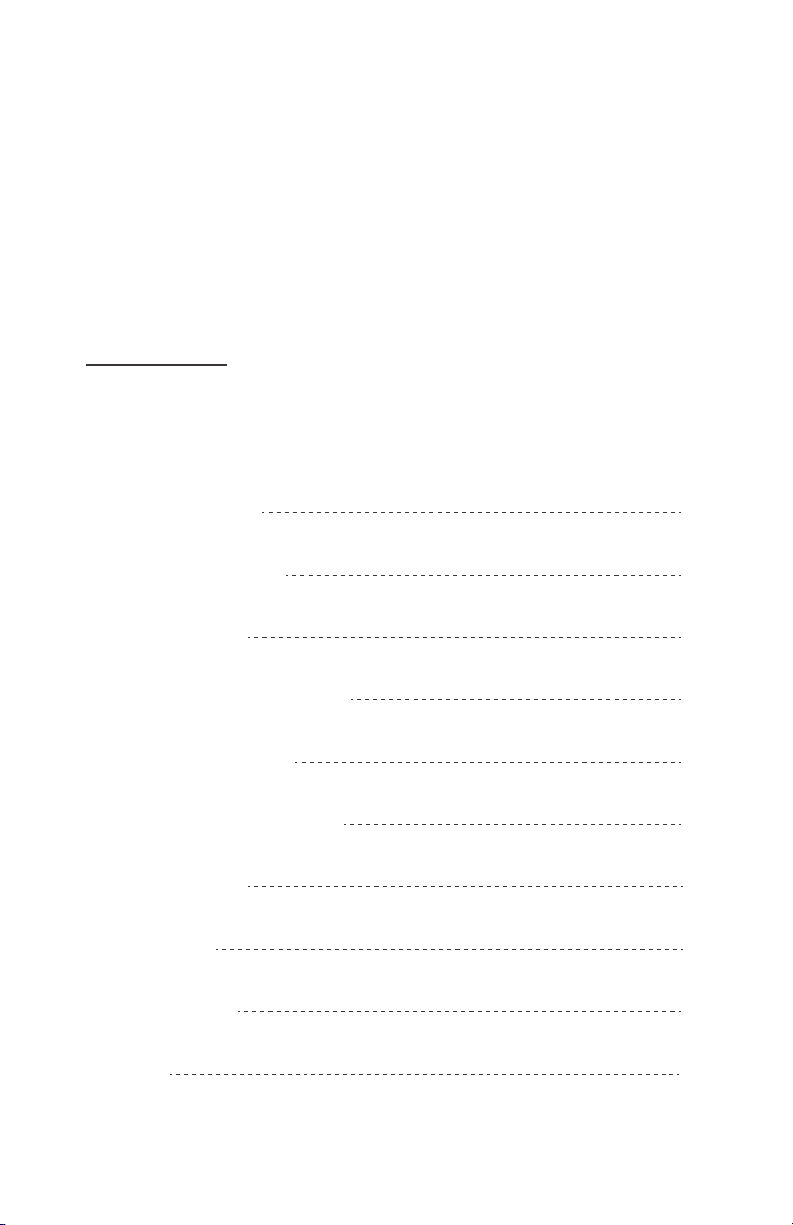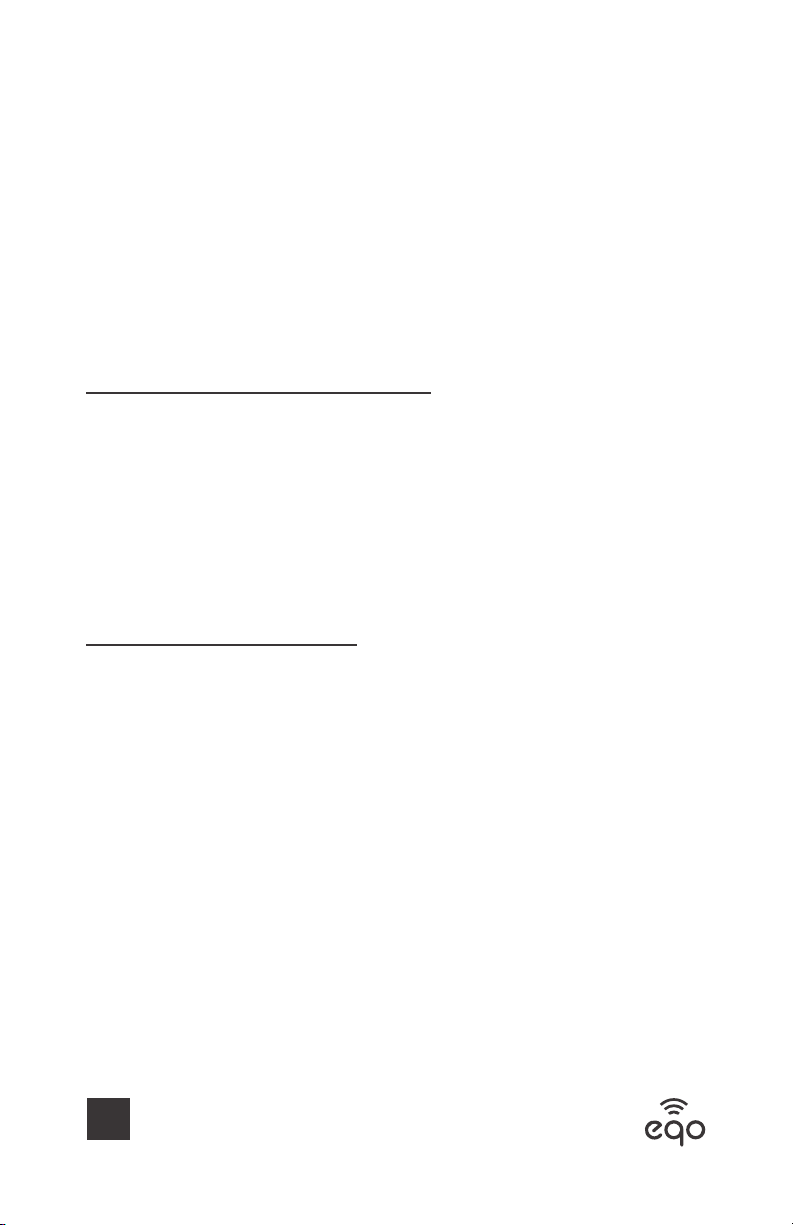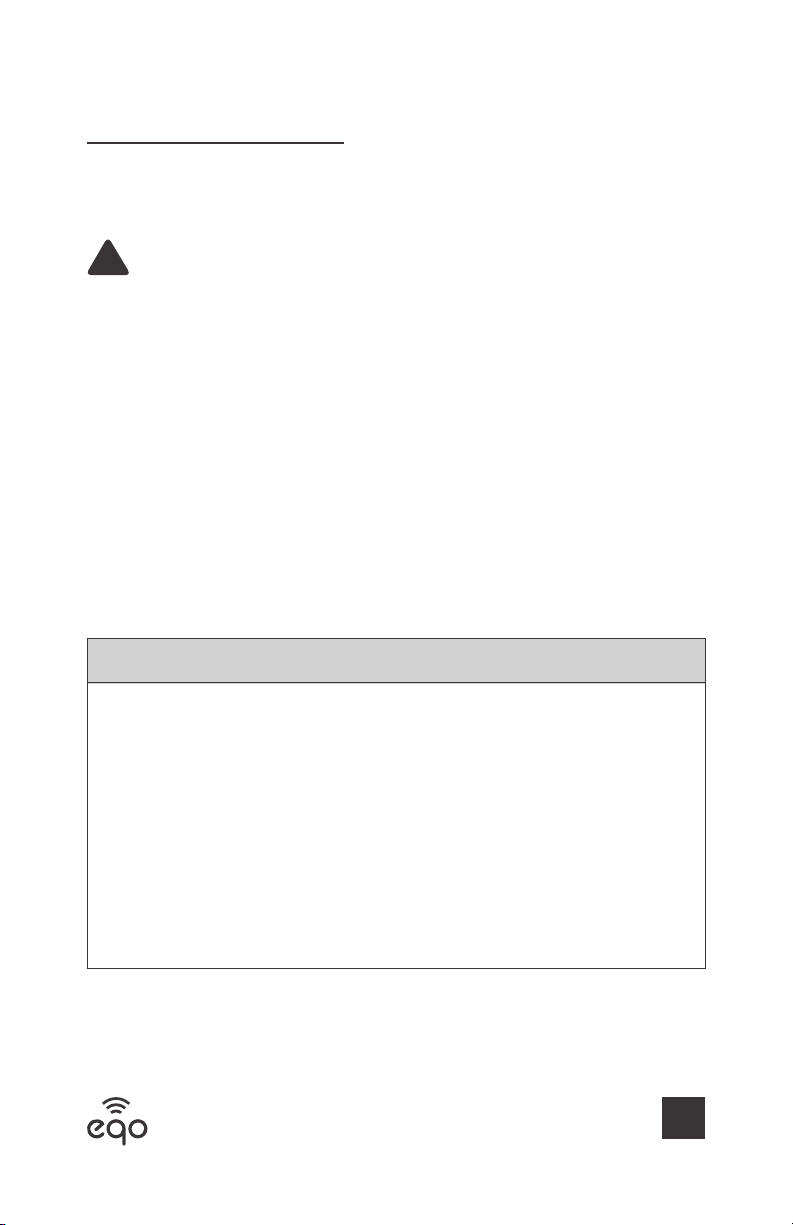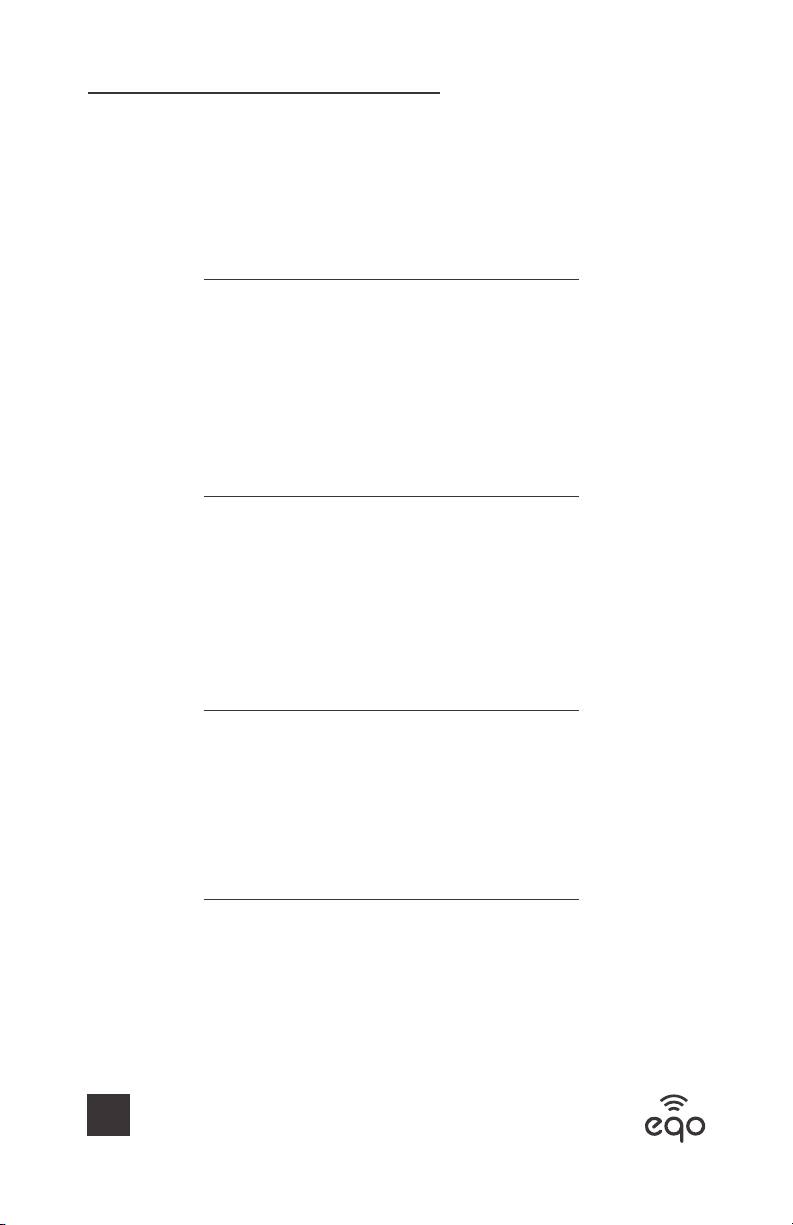SOLID GREEN — This indicates that your booster is functioning properly and there
are no issues with installation.
BLINKING ORANGE, THEN SOLID GREEN — This is due to strong cell signals from
a nearby tower (which may not be from your carrier). This is a built in safety feature
that causes a band to reduce its power in order to prevent harmful interference
with a nearby cell tower. This may or may not aect your coverage area. If you are
already experiencing the desired signal boost, then no further adjustments are
necessary. If you are not experiencing the desired boost in coverage area then
refer to the Troubleshooting section.
SOLID ORANGE — This indicates one or more of the booster bands has shut o
due to strong signals, which caused your booster to overload. These strong cell
signals are from a nearby tower (which may not be from your carrier). This is a built
in safety feature that causes a band to shut o in order to prevent harmful
interference with a nearby cell tower. If you are already experiencing the desired
signal boost, then no further adjustments are necessary. If you are not experienc-
ing the desired boost in coverage area then refer to the Troubleshooting section.
CELL PHONE SIGNAL BOOSTER
8
Light Patterns
BLINKING RED, THEN SOLID GREEN — This indicates that one or more of the
booster bands has shut down due a feedback loop condition called oscillation.
This same condition causes the screeching sound when a public address system
microphone gets too close to a speaker. This is a built in safety feature that causes
the booster to reduce it’s power to prevent harmful interference with a nearby cell
tower. Refer to the Troubleshooting section.
SOLID RED — This is due to a feedback loop condition called oscillation. This
same condition causes the screeching sound when a public address system
microphone gets too close to a speaker. This is a built in safety feature that causes
a band to shut o to prevent harmful interference with a nearby cell tower.
Refer to the Troubleshooting section.