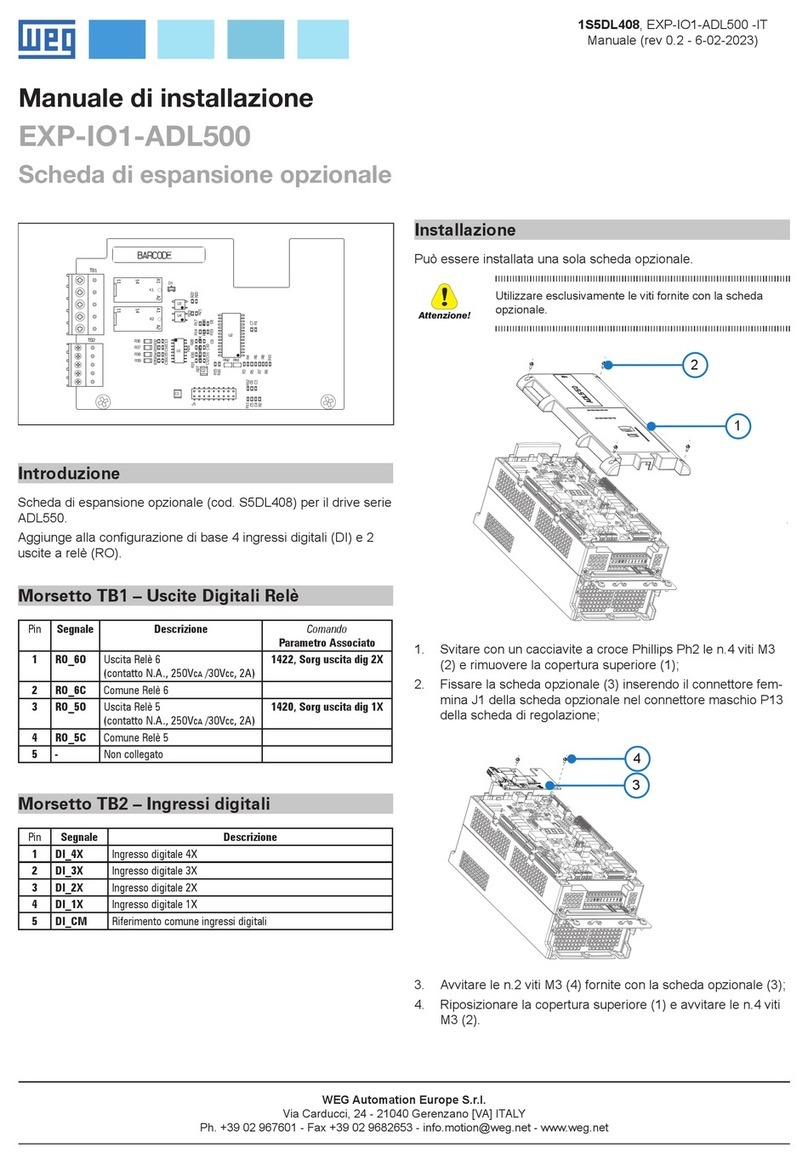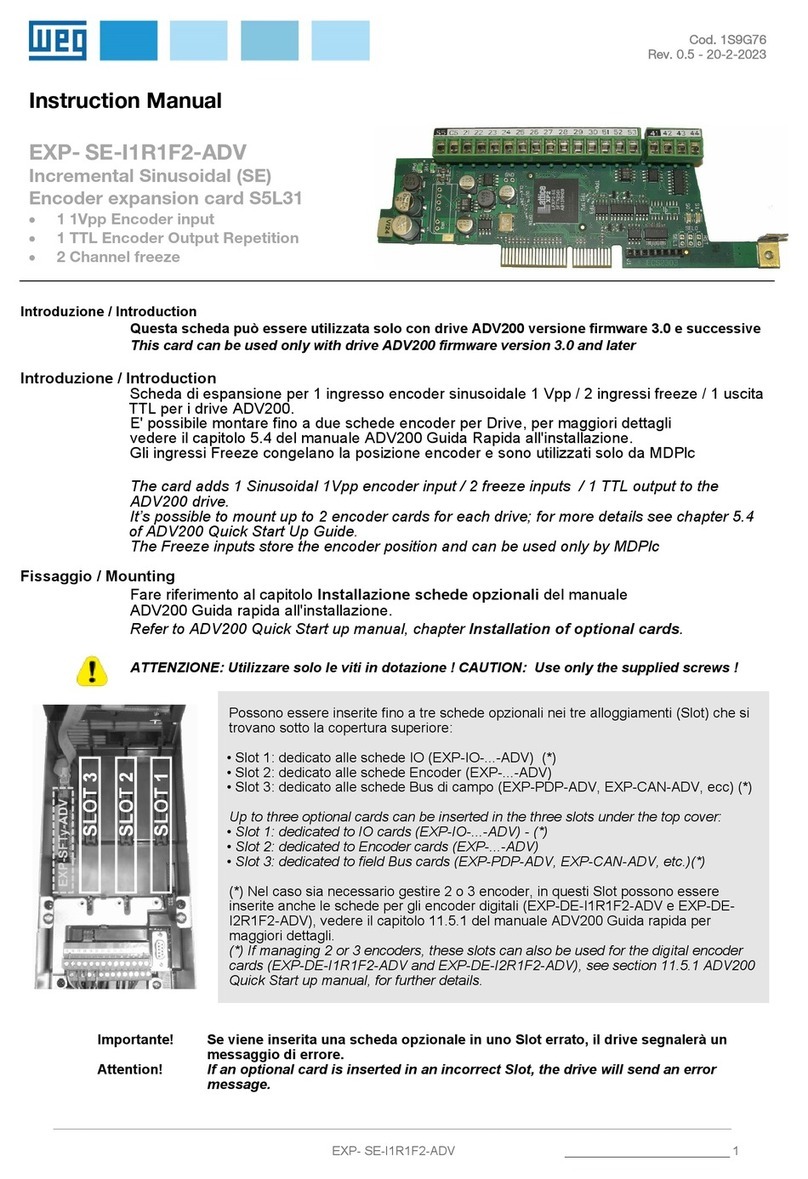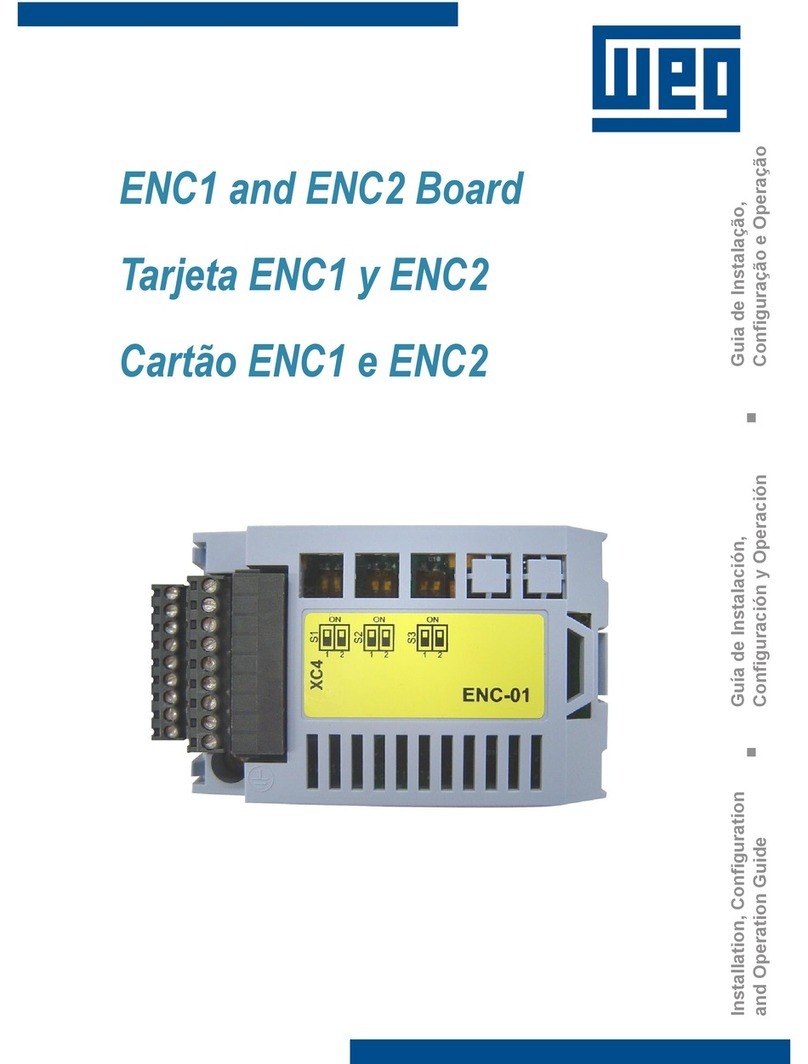Motors|Automation|Energy|Transmission&Distribution|CoatingsUSBCommunicationModuleMódulodeComunicaciónUSBMódulodeComunicaçãoUSBCFW320-CUSBInstallation,ConfigurationandOperationGuideGuíadeInstalación,ConfiguraciónyOperaciónGuiadeInstalação,ConfiguraçãoeOperaçãoEnglish1SAFETYINFORMATION1.1SAFETYWARNINGS✓NOTE!OnlyusetheUSBmodule(CFW320-CUSB)onWEGCFW320seriesinverters.ItisrecommendedtoreadtheCFW320user’smanualbeforeinstallingoroperatingthisaccessory.Thecontentofthisguideprovidesimportantinformationforthefullunderstandingandproperoperationofthismodule.WARNING!Containspartsandassembliessusceptibletodamagebyelectrostaticdischarge(ESD).1.2PRELIMINARYRECOMMENDATIONS!ATTENTION!AlwaysdisconnectthegeneralpowersupplybeforeconnectingordisconnectingtheaccessoriesoftheCFW320frequencyinverter.Waitforatleast10minutesforthefulldischargeoftheinverter.2GENERALINFORMATIONThisguideprovidesdirectionsfortheinstallation,configurationandoperationoftheUSBmodule(CFW320-CUSB).3CONTENTOFTHEPACKAGEUponreceivingtheproduct,checkifthepackagecontains:Accessoryinanti-staticpackage.2mcablewithminiUSB(mini-B)andUSB(typeA)plugs.4INSTALLATIONOFTHEACCESSORYTheCFW320-CUSBiseasilyconnectedtotheCFW320frequencyinverterbymeansoftheplug-and-playconcept.Theproceduresbelowmustbeobservedfortheproperinstallationandstart-up:1.Withtheinverterde-energized,removetheinvertercommunicationaccessorycoverin(FigureA.1(a)).2.FittheaccessorytobeinstalledasshowninFigureA.1(b).3.Connectthecabletotheconnectoroftheaccessory(miniUSB-FigureA.2)andcomputer(USBtypeA).4.Poweruptheinverter.5CONFIGURATIONSTheUSBcommunicationofthisaccessorypresentsthefollowingcharacteristics:Interfacewiththecomputer:USBV2.0PlugandPlay.MiniUSBplug-inconnector(mini-B-seeFigureA.2).TheCFW320-CUSBmodulehasthenecessaryresourcestoperformsetting,commandandmonitoringoftheinverterbymeansoftheWPSsoftware-WEGProgrammingSuite(availableonwww.weg.net).Forfurtherdetails,refertochapter7oftheuser’smanualoftheCFW320.✓NOTE!Afterinstallingthedrive,whenconnectedtothecomputer,theassociatedvirtualportisautomaticallydeterminedbytheoperatingsystemsomesecondsaftertheconnection.TheusercaneasilyidentifyorchangetheassociatedCOMportaccordingtotheoperatingsystem.ThedriveoftheserialportwillbeinstalledtogetherwiththeWPSsoftware.Español1INFORMACIONESDESEGURIDAD1.1AVISOSDESEGURIDAD✓¡NOTA!SolamenteutilizarelmóduloUSB(CFW320-CUSB)enlosconvertidoresWEGserieCFW320.SerecomiendalalecturadelmanualdelusuariodelCFW300antesdeinstalarooperaresteaccesorio.Elcontenidodeestaguíaproveeinformacionesimportantesparaelcorrectoentendimientoyelbuenfuncionamientodeestemódulo.¡ATENCIÓN!Contienepiezasycomponentessusceptiblesdesufrirdañospordescargaelectrostática.1.2RECOMENDACIONESPRELIMINARES!¡ATENCIÓN!SiempredesconectelaalimentacióngeneralantesdeconectarodesconectarlosaccesoriosdelconvertidordefrecuenciaCFW320.Aguardeporelmenos10minutosparagarantizarladesenergizacióncompletadelconvertidor.2INFORMACIONESGENERALESEstaguíaorientaenlainstalación,configuraciónyoperacióndelmóduloUSB(CFW320-CUSB).3CONTENIDODELEMBALAJEAlrecibirelproducto,verificarsielembalajecontiene:Accesorioenembalajeantiestático.Cablede2mconplugsminiUSB(mini-B)yUSB(tipoA).4INSTALACIÓNDELACCESORIOElCFW320-CUSBesfácilmenteconectadoalconvertidordefrecuenciaCFW320utilizandoelconcepto“plug-and-play”.Losprocedimientosdeabajodebenserseguidosparalacorrectainstalaciónypuestaenfuncionamiento:1.Conelconvertidorsintensión,retirelatapadelosaccesoriosdecomunicacióndelconvertidor,FiguraA.1(a).2.EncajeelaccesorioaserinstaladoconformeesindicadoenlaFiguraA.1(b).3.Conecteelcableenelconectordelaccesorio(miniUSBFigureA.2)yenlacomputadora(USBtipoA).4.Energiceelconvertidor.5CONFIGURACIONESLacomunicaciónUSBdeesteaccesoriopresentalassiguientescaracterísticas:Interfazconlacomputadora:USBV2.0PlugandPlay.Conectorplug-inminiUSB(mini-B-verFigureA.2).ElmóduloCFW320-CUSBposeelosrecursosnecesariospararealizarparametrización,comandoymonitoreodelconvertidor,atravésdelsoftwareWPS-WEGProgrammingSuite(disponibleenwww.weg.net).Paramásdetallesconsulteelcapítulo7delmanualdelusuariodelCFW320.