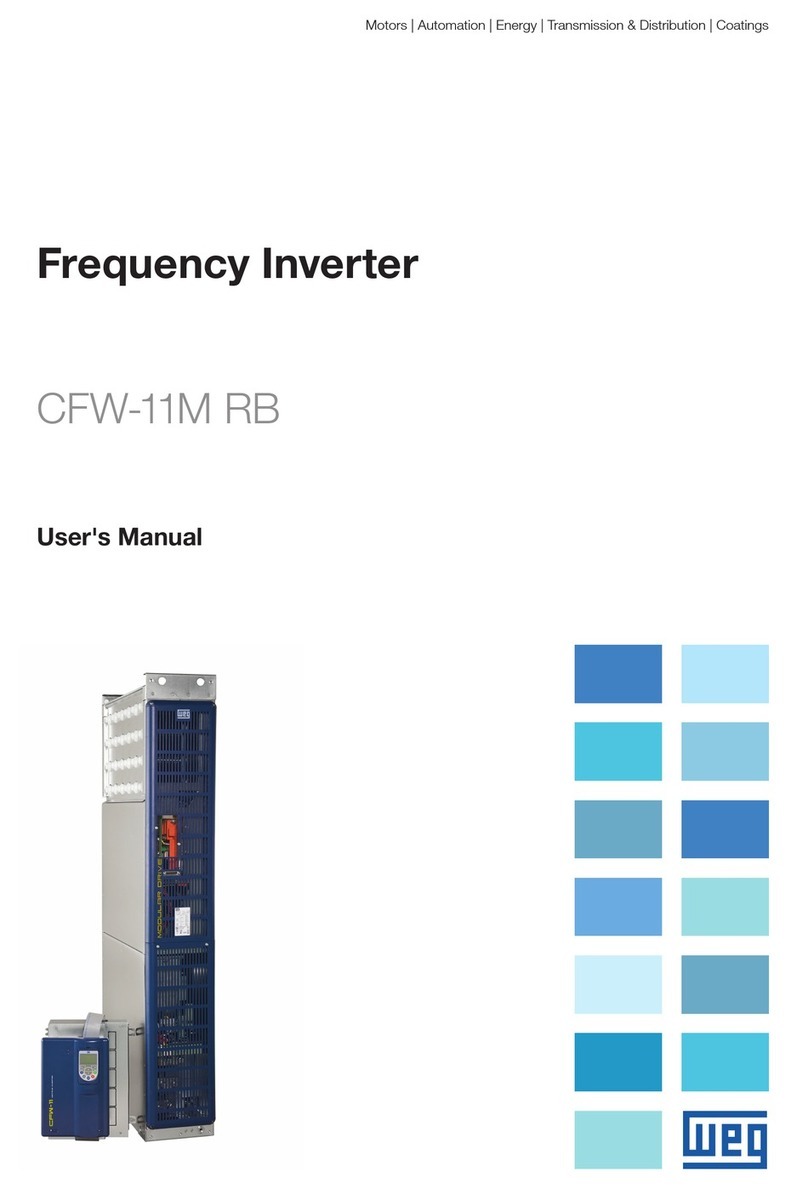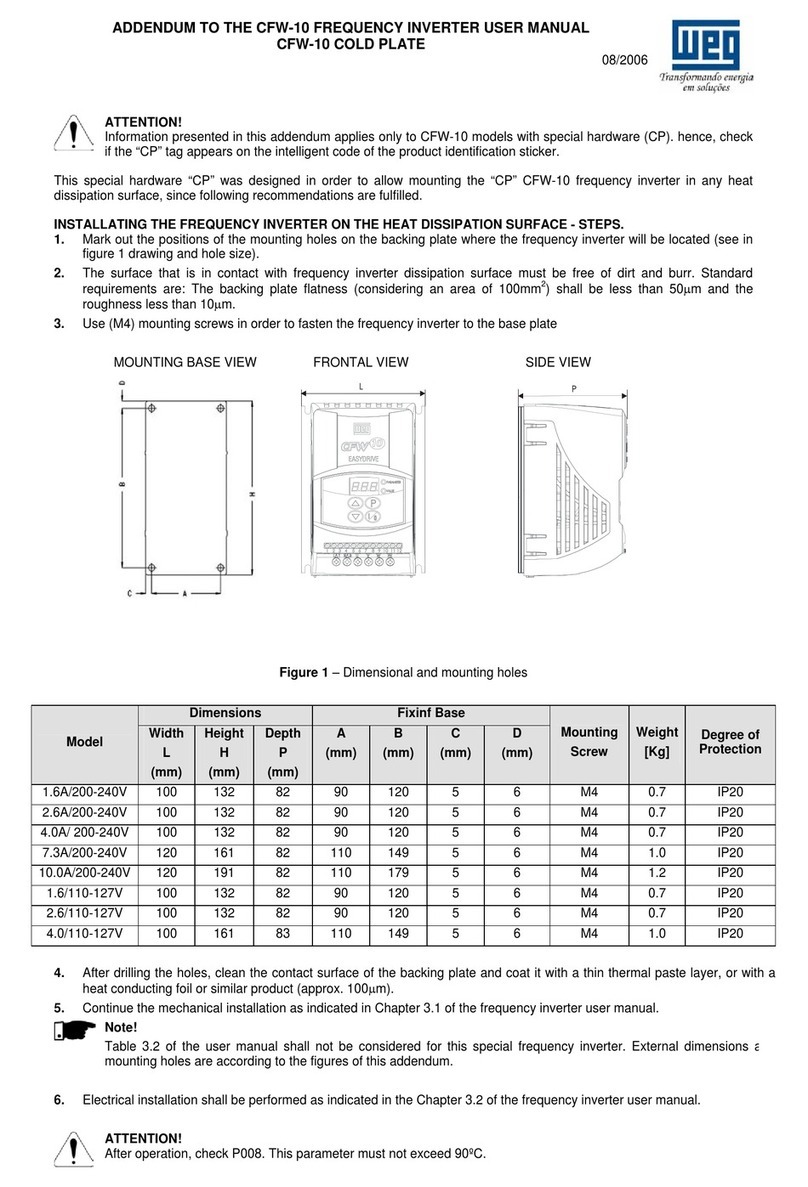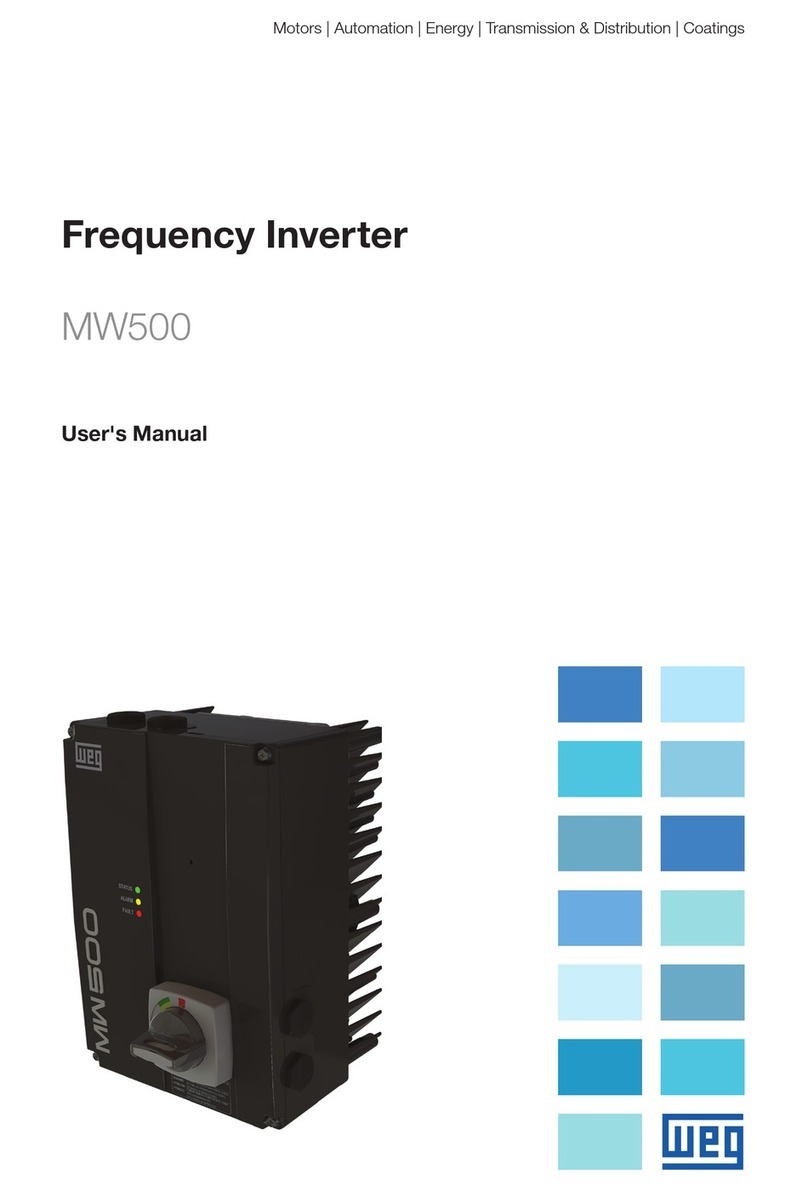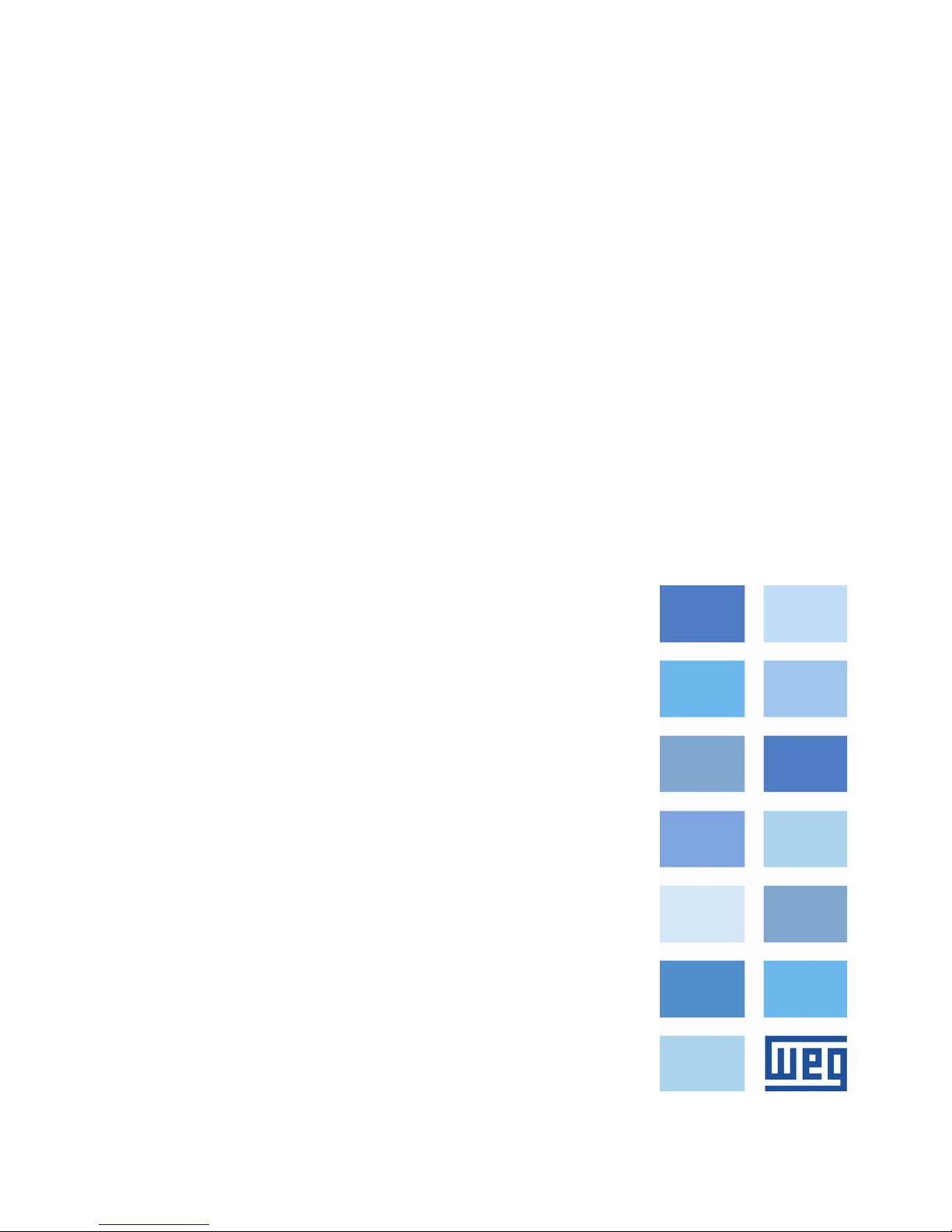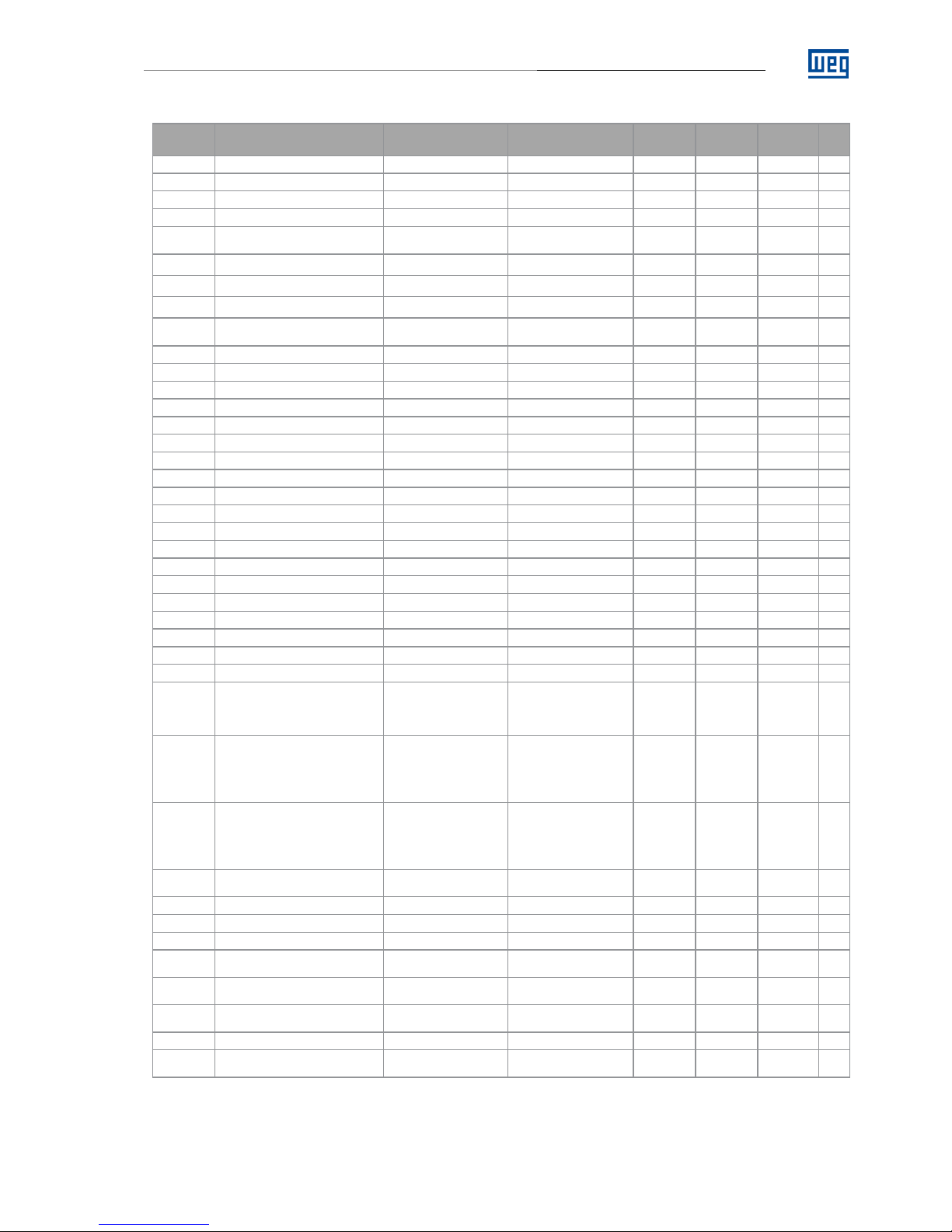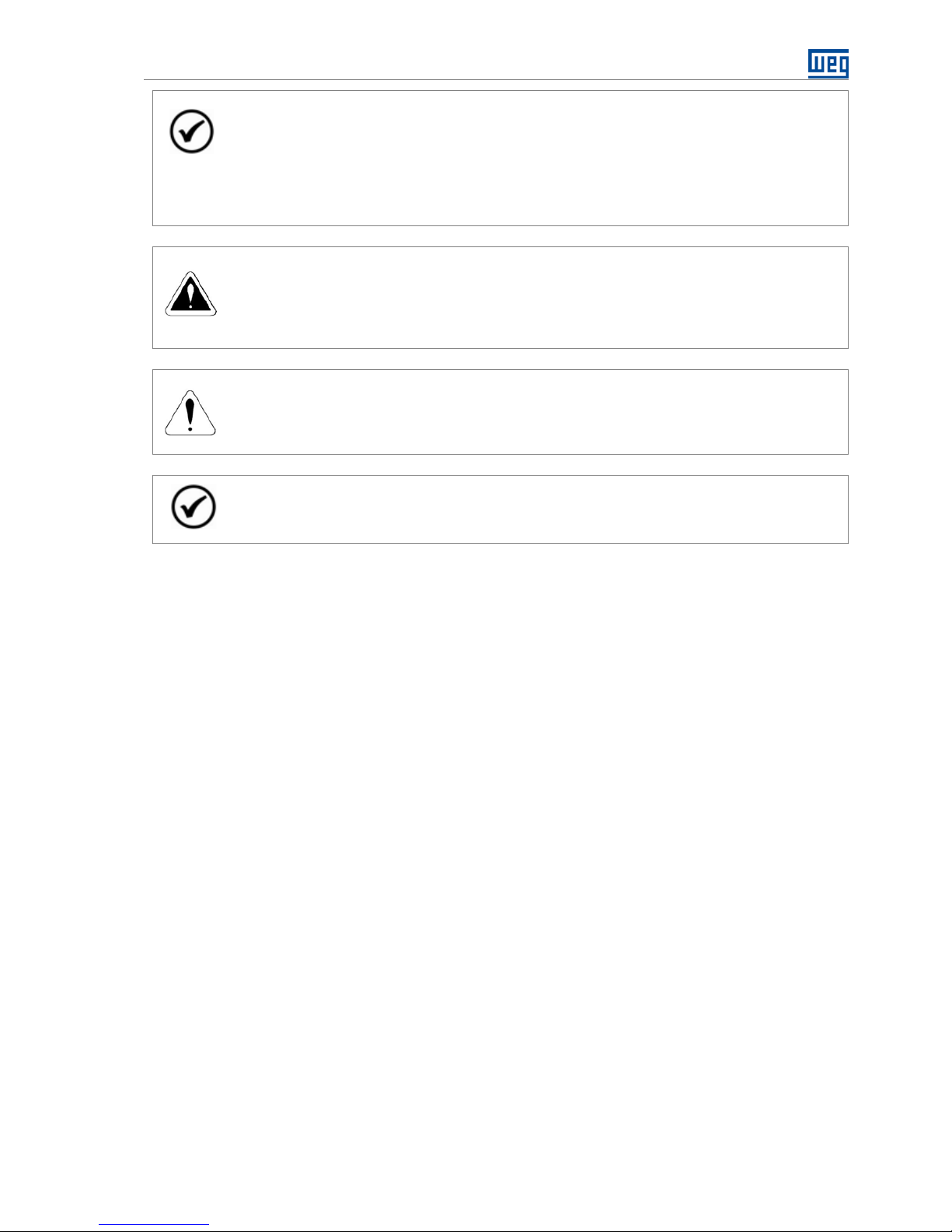Contents
Solar Pump Drive | 3
CONTENTS
ABOUT THE MANUAL.................................................................................. 4
ABBREVIATIONS AND DEFINITIONS..........................................................................................................4
NUMERICAL REPRESENTATION ................................................................................................................4
QUICK PARAMETER REFERENCE ............................................................. 5
FAULTS AND ALARMS ................................................................................ 7
1 SAFETY INSTRUCTIONS .......................................................................... 8
1.1 SAFETY WARNINGS IN THIS MANUAL ................................................................................................8
1.2 SAFETY WARNING IN THE PRODUCT .................................................................................................8
1.3 PRELIMINARY RECOMMENDATIONS..................................................................................................8
2 PHOTOVOLTAIC WATER PUMPING SYSTEM ...................................... 10
2.1 OVERVIEW OF THE CFW500 IN PHOTOVOLTAIC SYSTEMS...........................................................10
2.2 GENERAL CHARACTERISTICS OF THE SOLAR PUMP....................................................................10
3 INSTALLATION ........................................................................................ 12
3.1 SIZING OF PHOTOVOLTAICS SOLAR MODULES .............................................................................12
3.2 CONNECTIONS .....................................................................................................................................13
3.2.1 Frame A
.........................................................................................................................................................14
3.2.2 Frames B, C, D and E
................................................................................................................................15
3.2.3 Frames B, C, D and E with Hybrid Power
............................................................................................16
4 CONTROL METHOD BY MAXIMUM POWER POINT TRACKING......... 17
5 PARAMETERS DESCRIPTION................................................................ 18
5.1 VOLTAGE REGULATOR .......................................................................................................................18
5.1.1 Photovoltaic Generator Data
...................................................................................................................18
5.1.2 Voltage Setpoint Limits
.............................................................................................................................19
5.1.3 Voltage PID Controller
..............................................................................................................................19
5.1.4 System Start Configuration
.....................................................................................................................20
5.1.5 Solar Weg Detector
...................................................................................................................................21
5.2 PRESSURE CONTROLLER ..................................................................................................................22
5.2.1 Pressure PID Controller
............................................................................................................................22
5.2.2 Sleep Mode
..................................................................................................................................................23
5.3 PROTECTIONS ......................................................................................................................................24
5.3.1 Dry Pump
......................................................................................................................................................24
5.3.2 Minimum Output Pressure
.......................................................................................................................25
5.3.3 Maximum Output Pressure
......................................................................................................................25
5.4 CONTROL SETPOINT ...........................................................................................................................26
5.4.1 Reset of P1014 and P1015
.......................................................................................................................26
5.5 HMI MONITORING ................................................................................................................................27
5.6 READING PARAMETERS .....................................................................................................................27
6 POWER UP AND START UP ................................................................... 29