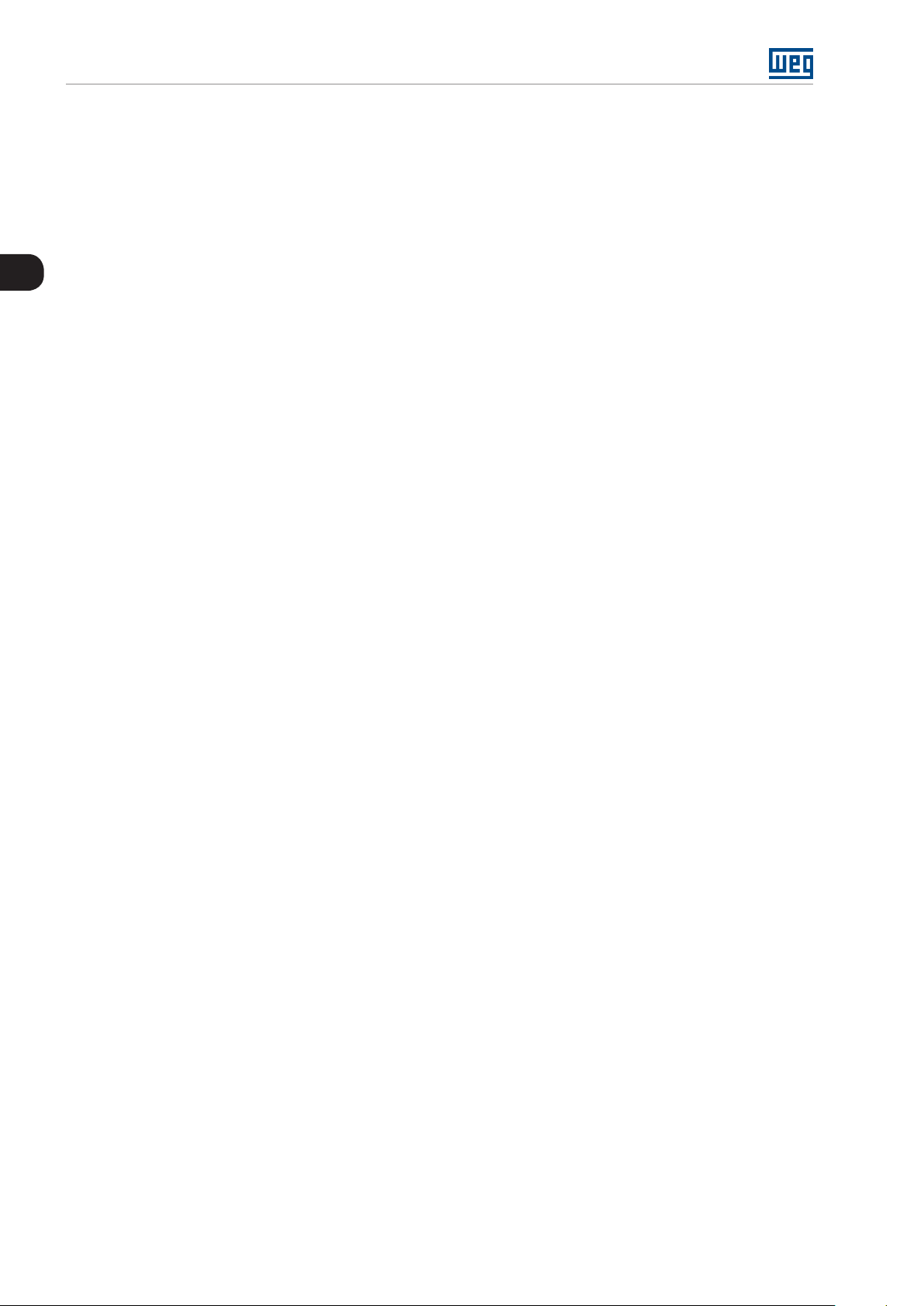Contents
1 INTRODUCTION ..................................................................................... 1-1
1.1 WARNINGS ........................................................................................................... 1-1
1.2 ABBREVIATIONS .................................................................................................. 1-2
1.3 APPLICABLE STANDARDS ................................................................................. 1-2
2 DESCRIPTION......................................................................................... 2-1
3 MOUNTING ............................................................................................. 3-1
3.1 MECHANICAL FIXING.......................................................................................... 3-1
3.2 OVERVIEW ............................................................................................................ 3-1
3.3 CALCULATION OF SAFETY DISTANCE OF AN ESPE CONNECTED TO
PSRW .......................................................................................................................... 3-2
3.4 ELECTRICAL CONNECTIONS............................................................................. 3-2
3.5 INSTRUCTION TO CABLE AND TERMINALS .................................................... 3-3
3.6 USB INPUT............................................................................................................3-3
3.7 CONNECTION EXAMPLE OF PSRW TO MACHINE CONTROL SYSTEM........ 3-4
3.8 CHECK LIST AFTER INSTALLATION .................................................................. 3-4
4 OPERATION DIAGRAM .......................................................................... 4-1
5 SIGNALS.................................................................................................. 5-1
5.1 DIGITAL INPUTS................................................................................................... 5-1
5.1.1 Contact Filter and Reset............................................................................. 5-1
5.1.2 Input Type: Electrical/Mechanical Contact Input ..................................... 5-1
5.1.3 Input Type: PNP Input ................................................................................. 5-1
5.1.4 Input Type: Simultaneity Control................................................................ 5-2
5.2 RESET INPUTS..................................................................................................... 5-2
5.3 RESET ................................................................................................................... 5-3
5.4 AUXILIARY OUTPUT............................................................................................ 5-3
5.5 TEST OUTPUTS.................................................................................................... 5-4
5.6 OSSD OUTPUTS................................................................................................... 5-4
6 TECHNICAL SPECIFICATION ................................................................ 6-1
6.1 SAFETY LEVEL ..................................................................................................... 6-1
6.2 TECHNICAL SPECIFICATIONS ........................................................................... 6-1
6.3 ENCLOSURE......................................................................................................... 6-1
6.4 MECHANICAL DIMENSIONS .............................................................................. 6-2
7 DIAGNOSIS ............................................................................................. 7-1
8 CONNECTION EXAMPLES .................................................................... 8-1
8.1 EMERGENCY STOP CONNECTION EXAMPLE ................................................. 8-1
8.2 TWO HANDS CONTROL CONNECTION EXAMPLE .......................................... 8-1
8.3 SAFETY SENSOR CONNECTION EXAMPLE ..................................................... 8-2
8.4 LIGHT CURTAIN CONNECTION EXAMPLE ....................................................... 8-2
8.5 RESET INPUTS..................................................................................................... 8-3
8.6 AUXILIARY OUTPUT CONNECTION .................................................................. 8-4
8.7 OSSD OUTPUT CONNECTION ........................................................................... 8-5