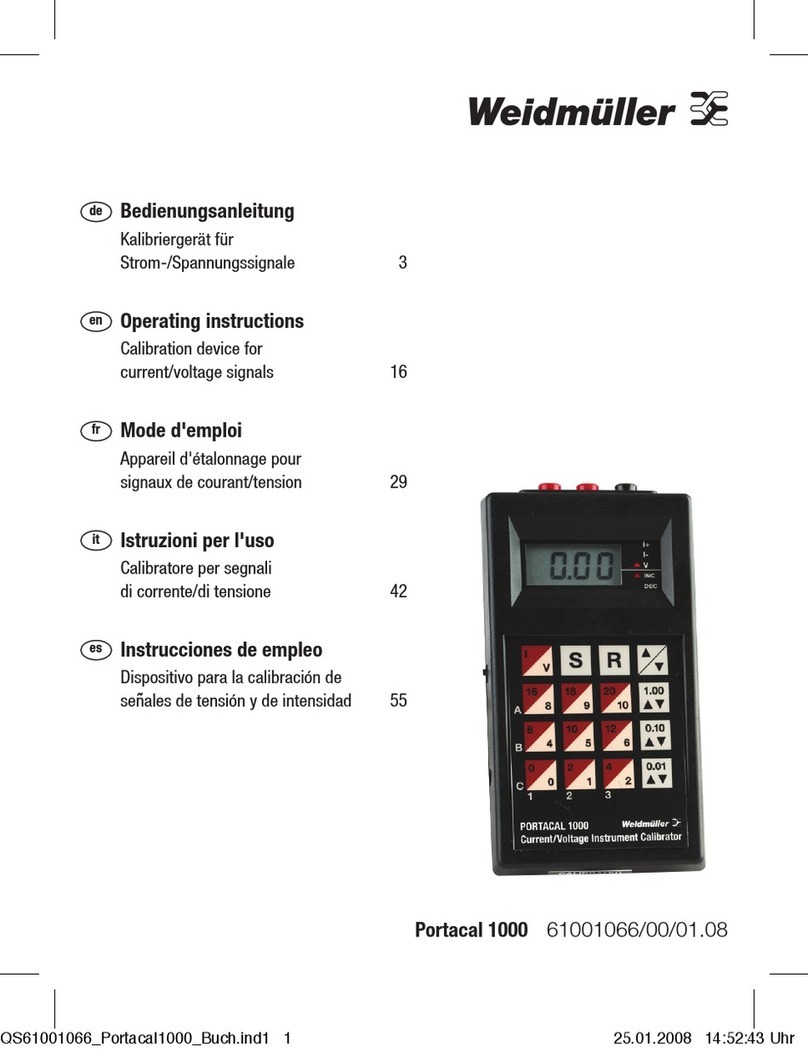32661740000/03/02-2021
Table of contents
Contact address
Weidmüller Interface GmbH & Co. KG
Klingenbergstraße 26
32758 Detmold
Germany
T +49 5231 14-0
F +49 5231 14-292083
www.weidmueller.com
Table of contents
General .......................................................................4
Meaning of symbols .............................................4
Safety..........................................................................5
SPD component tester............................................ 11
Intended use ...................................................... 11
Unpacking the instrument ......................................12
Indicators, connections and controls....................13
User displays, menu structure and navigation.....15
Splash screen .................................................... 15
Passcode screen................................................ 15
Main screen........................................................ 16
Log screen ......................................................... 16
About screen ......................................................17
Change passcode screen ..................................17
Time/Date screen ............................................... 18
Display screen.................................................... 18
Measurement screen ......................................... 19
Options screen ...................................................19
Battery screen ....................................................20
MOV screen .......................................................20
GDT screen........................................................21
TVS screen ........................................................ 21
Using instrument.....................................................22
Power on ............................................................22
Power o ............................................................22
Restoring factory defaults ..................................22
User commissioning ...............................................23
Device setup ...................................................... 23
Measure setup ................................................... 23
System status..................................................... 24
About instrument ................................................24
Battery monitoring ..............................................24
Measuring.................................................................25
Auto / Manual measurement mode.................... 25
Measuring MOVs ............................................... 26
Measuring TVSs.................................................27
Measuring GDTs ................................................ 27
Measuring SPDs ................................................28
Updating the rmware ........................................ 29
Maintenance.............................................................31
Cleaning .............................................................31
Replacing main battery ......................................31
Replacing clock battery ...................................... 32
Specications ..........................................................33
Features .............................................................33
General specications........................................ 33
Measurement accuracy...................................... 33
Physical dimensions...............................................34
Surge protection products from Weidmüller........35