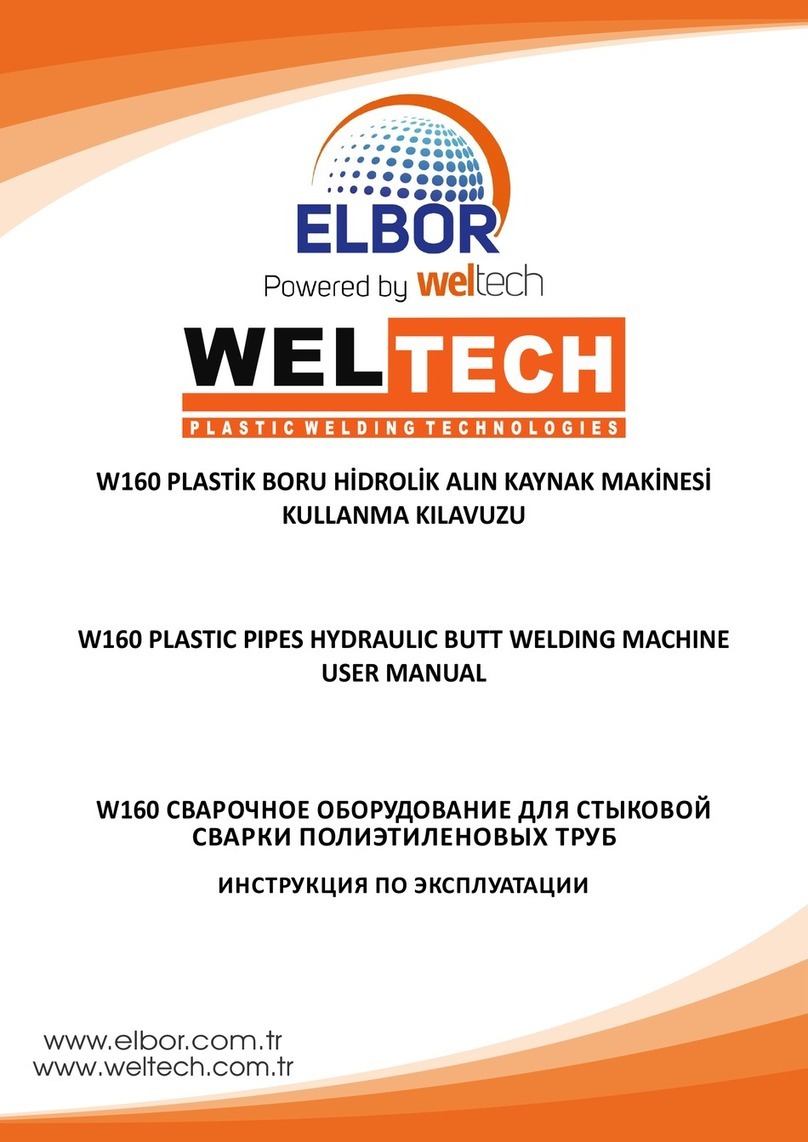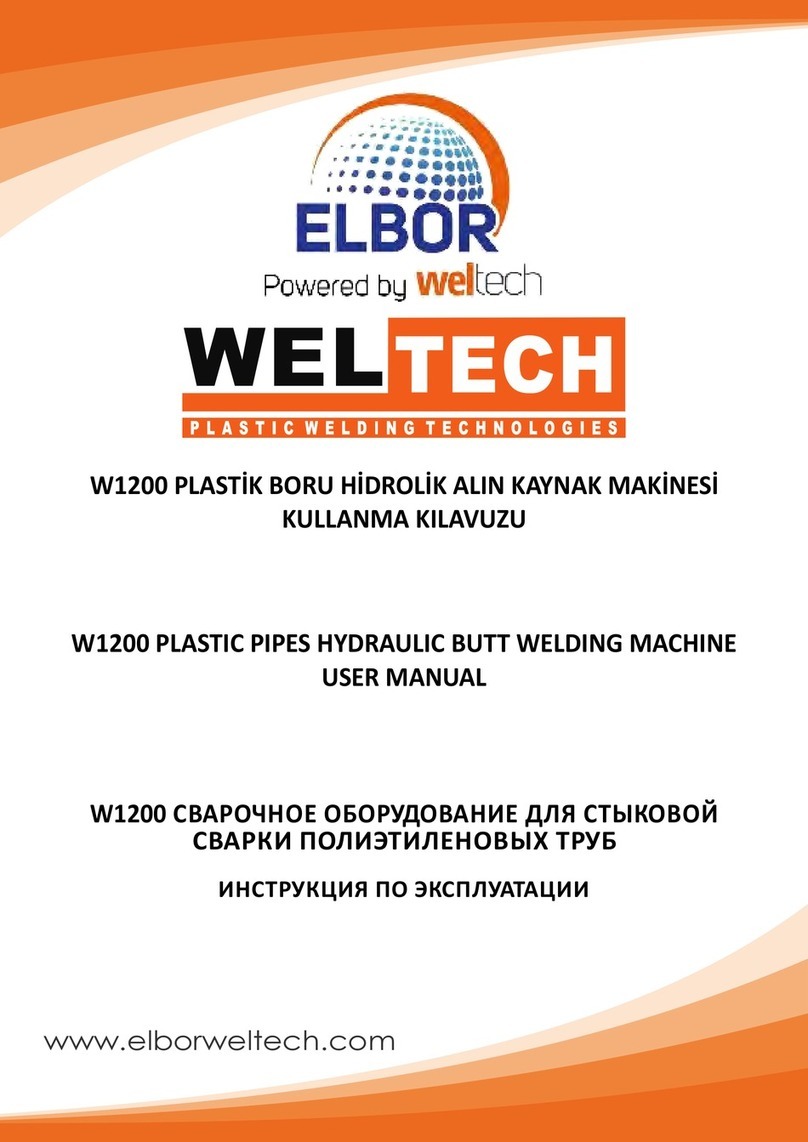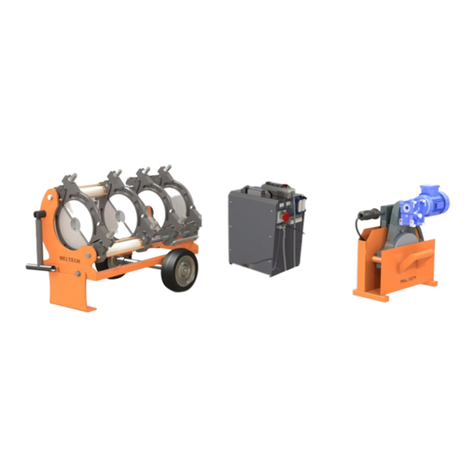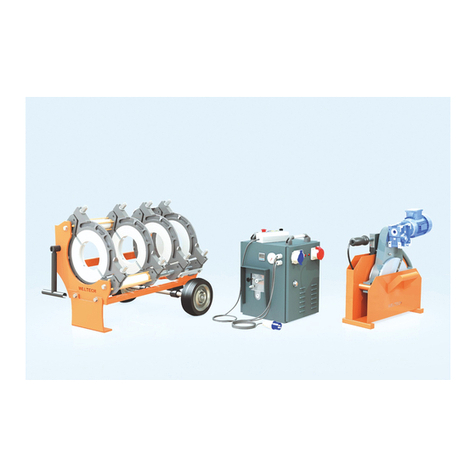•Bakıma başlamadan önce makinenin enerjisinin kesildiğinden emin olunuz.
•Makinenin dış aksamını hafif nemli bir bezle temizleyiniz.
•Elektrik kablosunun ve Çıkış kablosunun izolasyonunu kontrol ediniz.
•Bütün vidaları kontrol ediniz.
•Bazı ekipmanlar yüksek voltaj ve yüksek frekans (HF) içerdiğinden yetkili veya ehil kişiler
tarafından tamir ve bakım yapılmalıdır; bu yüzden yetkili ve ehil değilseniz makinenin kapağını
hiçbir sebeple açmayınız.
* Arıza Tanımı: On-off anahtarı 1 konumunda; açma kapama ledi yanmıyor, ekran gelmiyor ve
kaynak üretimi yok.
* Giderme Yöntemi:
-On-off anahtarının arızalı olup olmadığını kontrol ediniz.
-Power kablosunun bağlı olduğu elektrik şebekesinde elektrik olup olmadığını kontrol ediniz, termik
sigortayı kontrol ediniz. Termik Sigortanın sürekli atması durumunda jeneratörünüzü kontrol ediniz.
-Power kablosunda kırılma olup olmadığını inceleyiniz.
* Arıza Tanımı: On-off anahtarı 1 konumunda; ekran var fakat kaynak üretimi yok.
* Giderme Yöntemi:
Çıkış kablolarını ve bağlantılarını kontrol ediniz.
* Arıza Tanımı: "Malzeme yok" hatası veriyor.
* Giderme Yöntemi:
Fitting malzemesinin tam olarak bağlandığını kontrol ediniz, doğru bağlanmış olduğundan eminseniz
fitting malzemenin iç tellerinin kopuk olup olmadığını başka bir fitting takarak kontrol ediniz.
* Makinenizi yılda bir kez genel bakım ve kalibrasyon kontrolü için Fabrikamız Satış Sonrası
Hizmetler Birimi'ne veya Yetkili Servislerimize göndermeniz önerilir.
* Makinemiz uluslararası standartlar gereği ortam sıcaklığına göre kaynak süresini uzatmakta ve
kısaltmaktadır (sıcak olduğunda kısaltır, soğuk olduğunda uzatır). Bu bir arıza durumu olmayıp
yaptığınız kaynağın kalitesini artırmak amacıyla yazılımla planlanmış bir uygulamadır.
* Makinemiz hassas olan uygulamalarda kullanıldığı için bu arızaların haricindeki arızalar için
servis ve bakımı yalnızca fabrikamız satış sonrası hizmetler birimi veya tarafımızdan
yetkilendirilmiş tam yetkili ve eğitimli teknik servis yetkilileri tarafındann gerçekleştirebilir.
Böylece uygulamanın daimi kalite ve güvenlik standartları korunmuş olur.
* GARANTİ SÜRESİ İÇİNDE, MAKİNENİN, FABRİKAMIZ SATIŞ SONRASI HİZMETLER BİRİMİ VEYA
YETKİLİ SERVİSLERİMİZ HARİCİNDE AÇILMASI, GARANTİ KAPSAMINI BİTİRİR. FABRİKAMIZI,
GARANTİ SORUMLULUK VE İDDİALARINDAN, HATTA DOLAYLI YOLLARDAN OLUŞAN
HASARLARDAN FERAGAT ETTİRİR.
•Before start maintaining, be sure that the machine’s energy is cut off.
•Clear machine’s out part with mild wet rug.
•Check isolation of electric cable and lead wire.
•Check all screws.
•Some equipments should be repaired or maintained by authorized provoke or experts because they
contain high voltage and frequency (HF); So, if you aren’t authorized or expert, never open machine’s
cover for any reason.
* Malfunction Definition: On-off key is on 1 position, open close light emitting diod doesn’t work, screen
isn’t visible and There is no welding production.
* Solution Method:
Check whether on-off key is functional or malfunctional
Check whether there is electricity in grid circuit that power cable connected, check thermal insurance, in
case of continuous discharge of thermal insurance check your generator.
Check power cable for breakage.
*Malfunction Definition: On-off key is on 1 position; screen is visible but there isn’t welding production.
*Solution Method:
Check lead wire and its connection.
*Malfunction Definition: It gives a "no material" error.
*Solution Method:
Check whether fitting equipment connect properly or not, Check whether fitting equipments’ interior
wires break or not by inserting another fitting if you are sure it connected correctly.
* As our machine is in compliance with international standards, it prolong and shorten weld time according
to ambient temperature ( when it is hot, weld time is short; when it is cold, weld time is long). It isn’t a
malfunctional situation, it is an application planned with software so as to increase quality of the weld
you made.
* We recommend that you send your machine once a year to our After Sales Service Unit or our
Authorized Service for general maintenance and calibration control.
* As our machine is used in sensitive applications, service and maintenance for defects outside these faults
can only be performed by our factory after-sales service department or by authorized and trained service
technicians authorized by us.This ensures that the application maintains its constant quality and safety
standards.
* IN THE WARRANTY PERIOD, IF YOU EXPERIENCE THE MACHINE EXCEPT FOR OUR FACTORY'S AFTER THE
SALES SERVICES OR OUR AUTHORIZED SERVICES WARANTY CANNOT BE CAPABLE. THIS SITUATION
ABDICATE OUR FACTORY GUARANTEES DISCLAIM ANY LIABILITY FOR ANY INDIRECT, INCIDENTAL, OR
CONSEQUENTIAL DAMAGES.