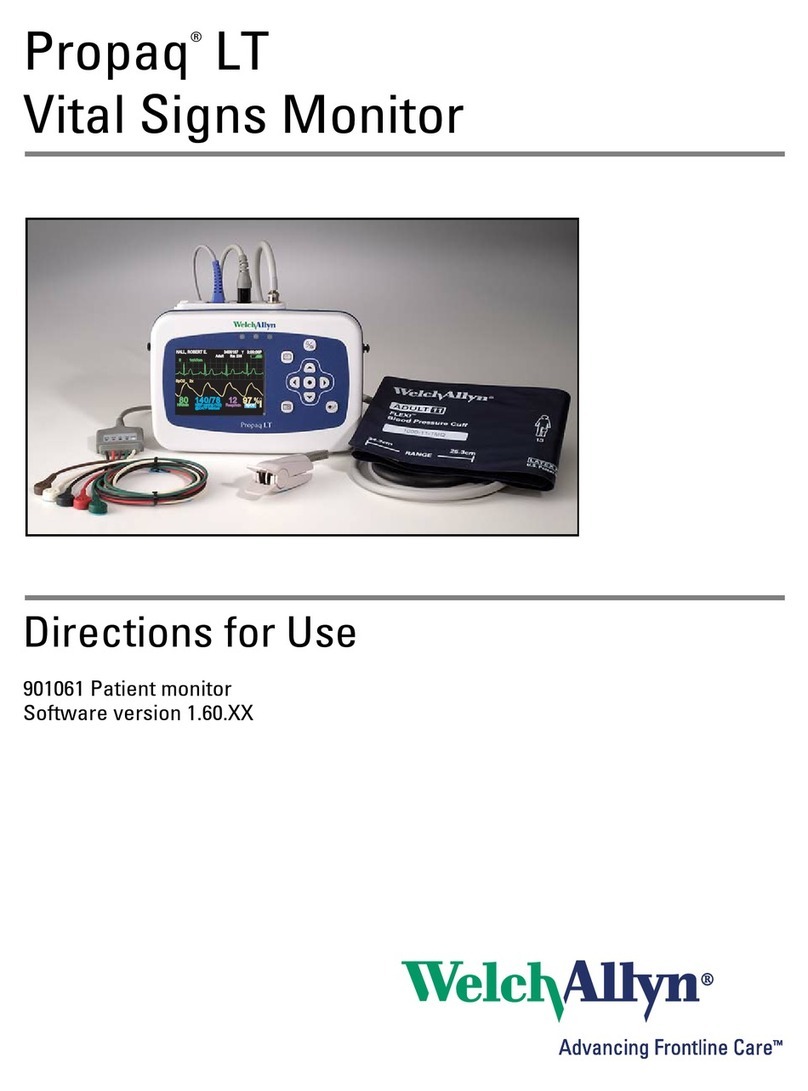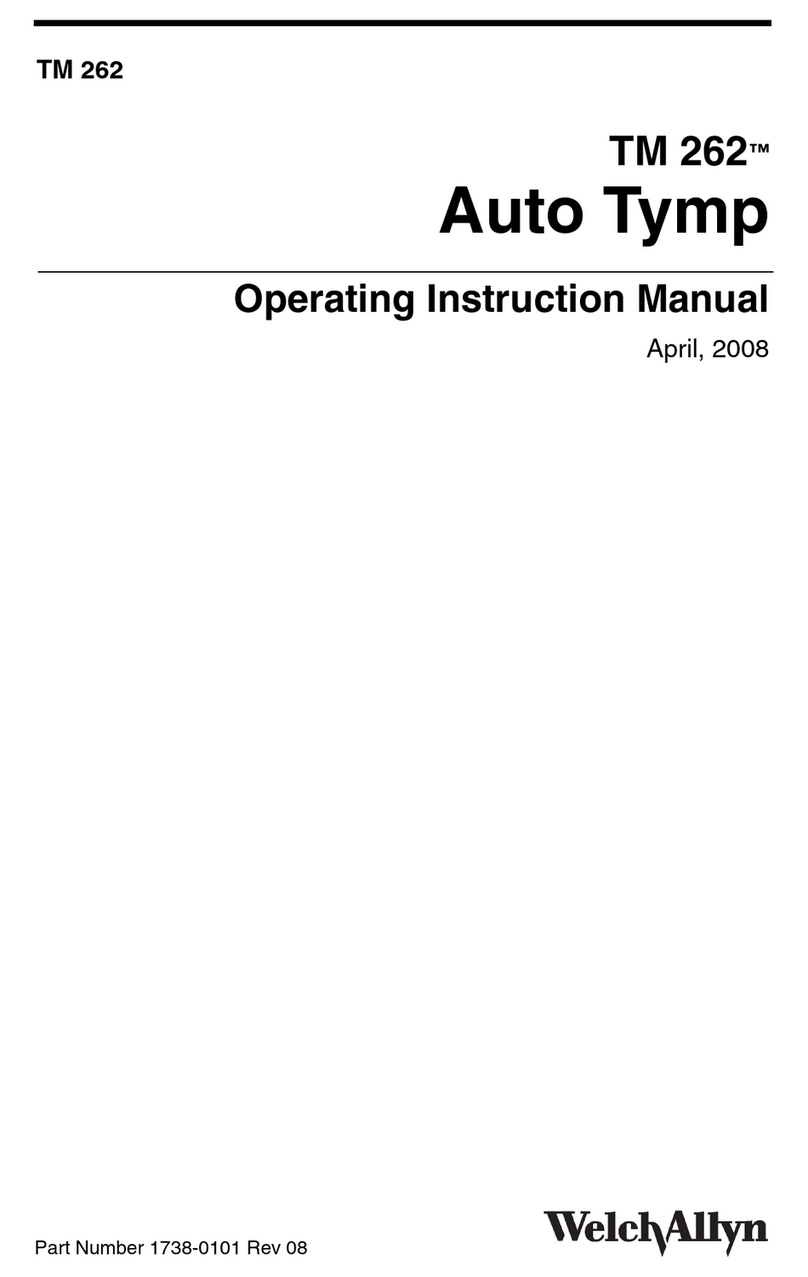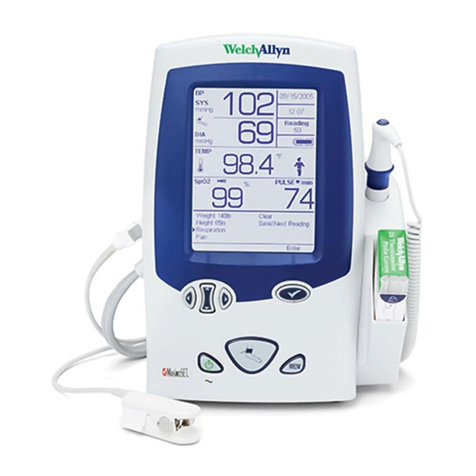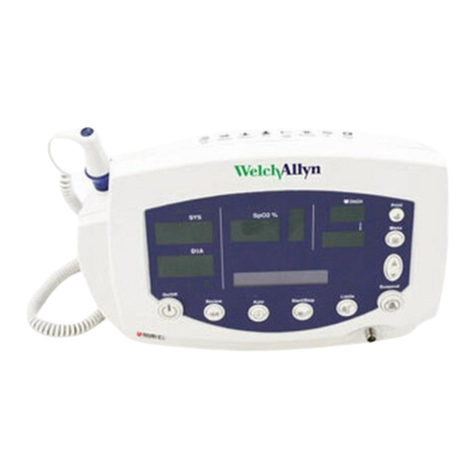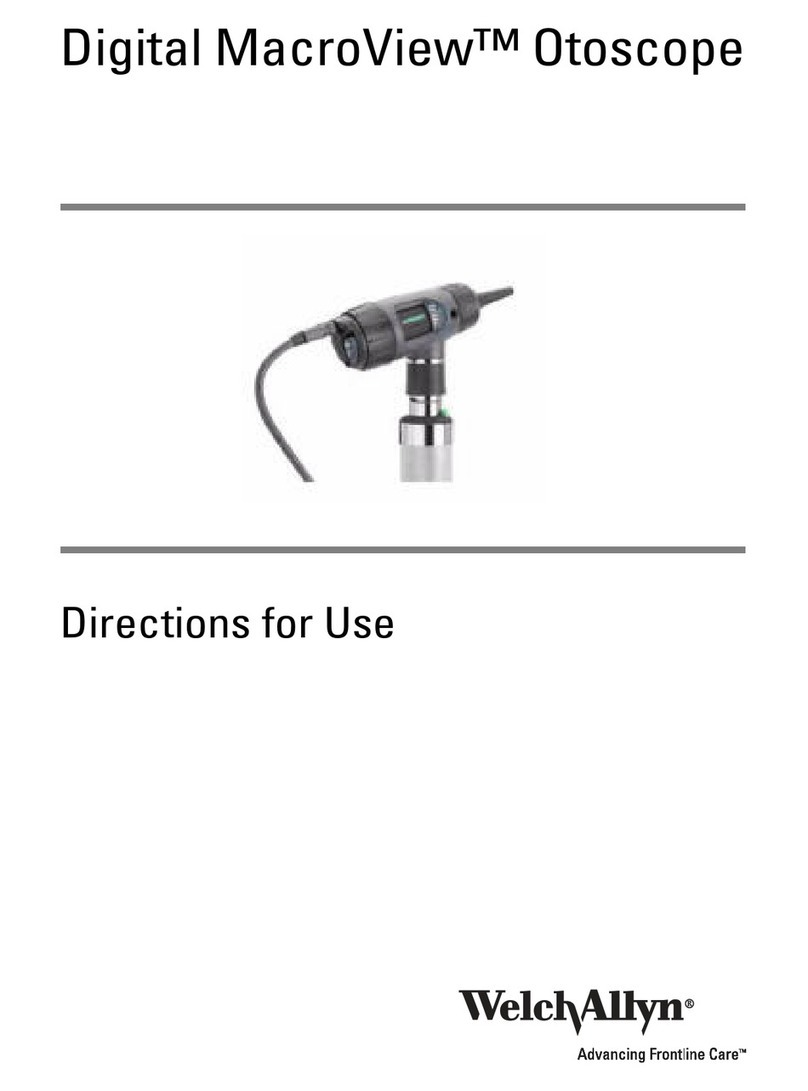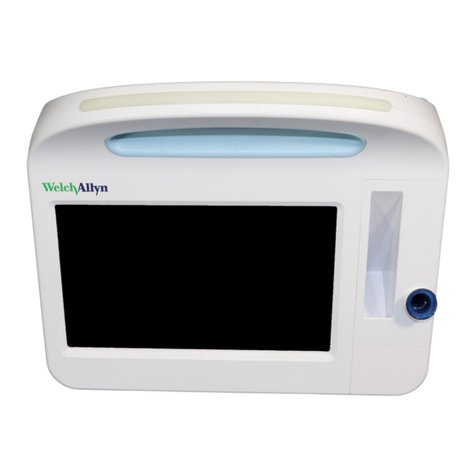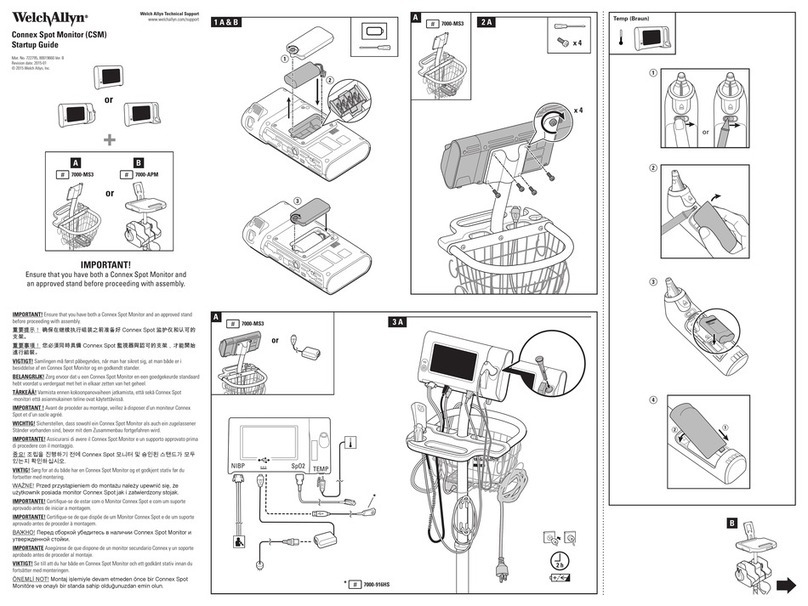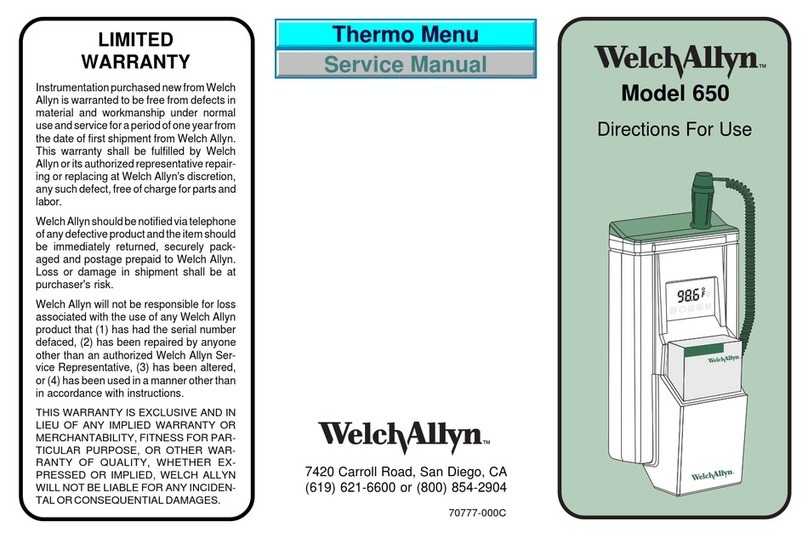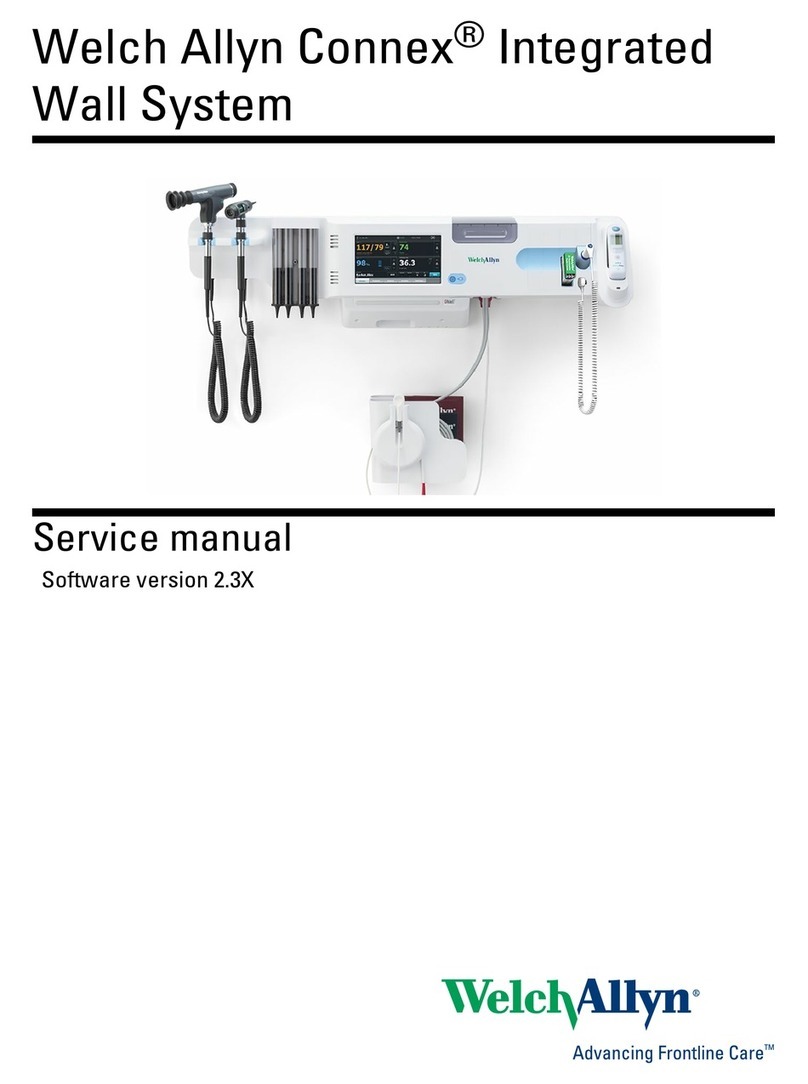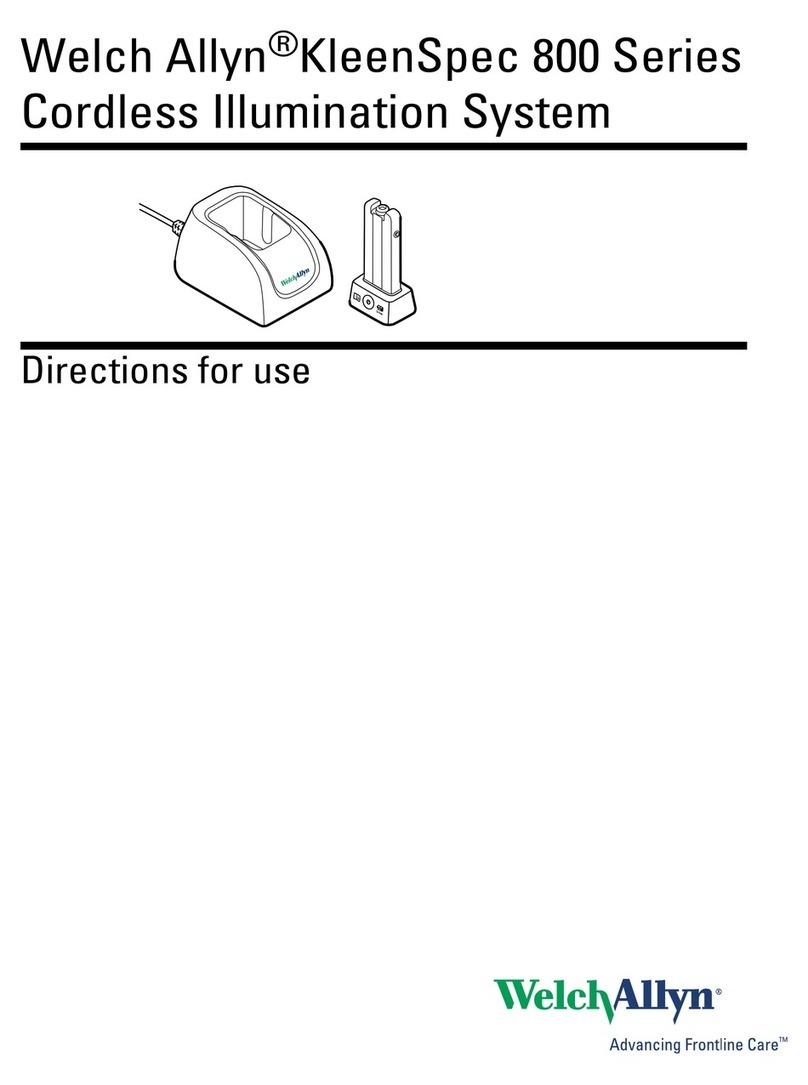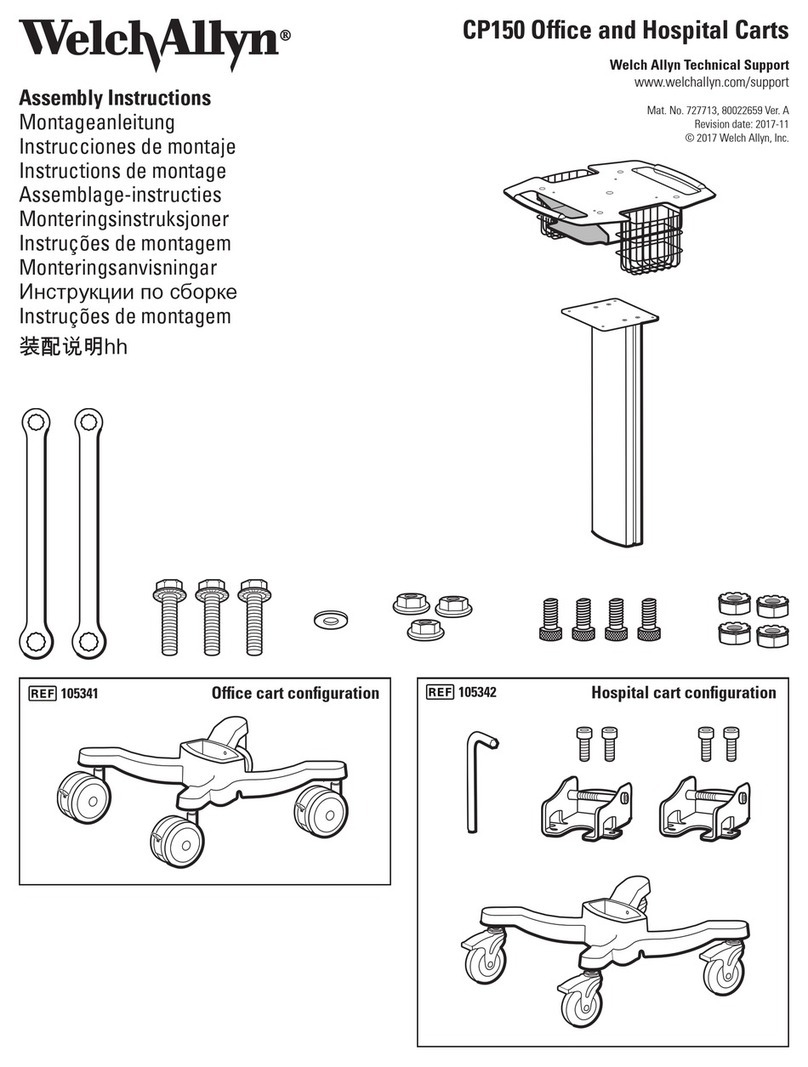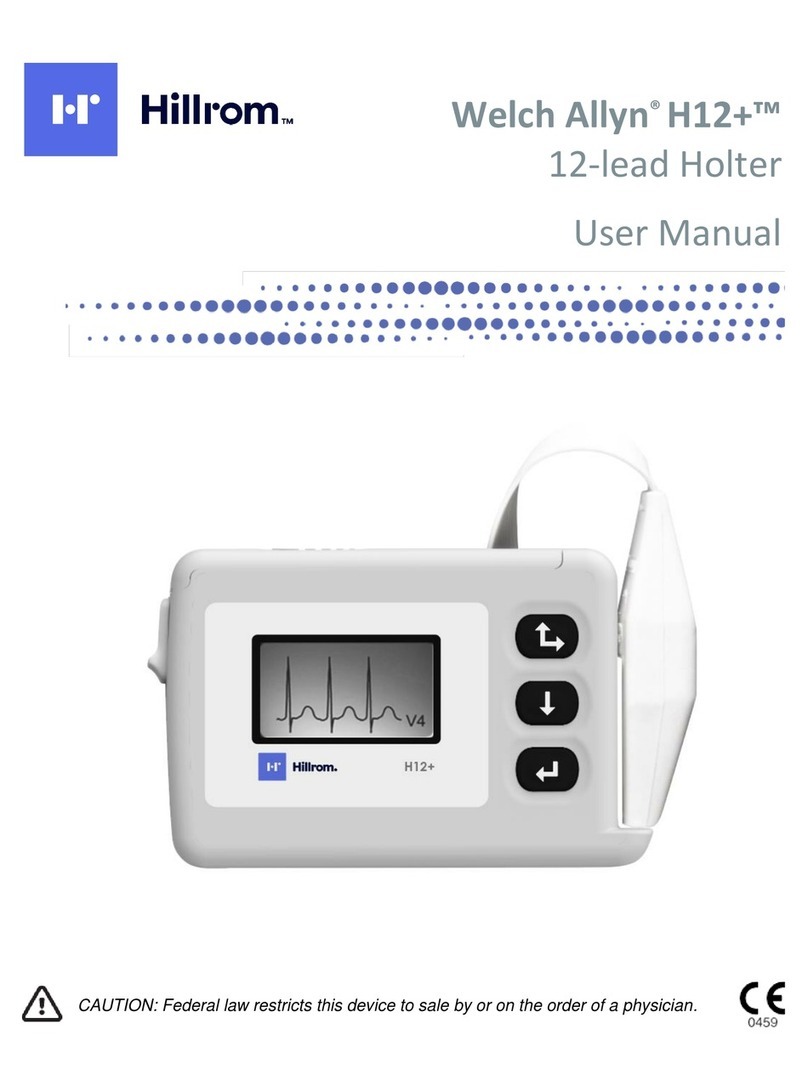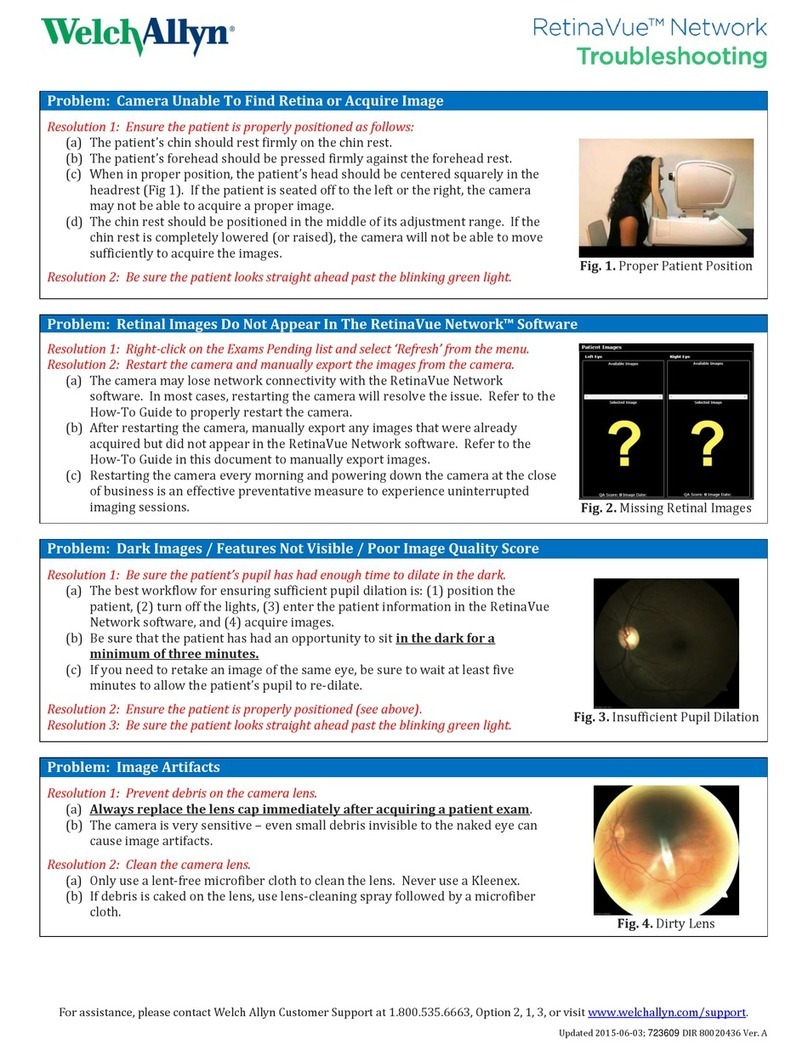iv Contents Welch Allyn Propaq LT Vital Signs Monitor
About Error Detection. . . . . . . . . . . . . . . . . . . . . . . . . . . . . . . . . . . . . . . . . . . . . 45
Transporting the Monitor with the Patient . . . . . . . . . . . . . . . . . . . . . . . . . . . . . 46
3 - Standalone Monitoring. . . . . . . . . . . . . . . . . . . . . . . . . . . . . . . . . . . 49
Overview . . . . . . . . . . . . . . . . . . . . . . . . . . . . . . . . . . . . . . . . . . . . . . . . . . . . . . 49
About the Model 802LT0N (Standalone) Monitor. . . . . . . . . . . . . . . . . . . . . 49
About the Model 802LTRN (Wireless) Monitor . . . . . . . . . . . . . . . . . . . . . . 49
Preparing for a New Patient . . . . . . . . . . . . . . . . . . . . . . . . . . . . . . . . . . . . . . . . 50
Continuing to Monitor a Patient on Power-Up. . . . . . . . . . . . . . . . . . . . . . . . . . . 54
Monitoring ECG and Resp . . . . . . . . . . . . . . . . . . . . . . . . . . . . . . . . . . . . . . . . . 55
Overview . . . . . . . . . . . . . . . . . . . . . . . . . . . . . . . . . . . . . . . . . . . . . . . . . . . 55
Safety . . . . . . . . . . . . . . . . . . . . . . . . . . . . . . . . . . . . . . . . . . . . . . . . . . . . . . 55
Monitoring ECG . . . . . . . . . . . . . . . . . . . . . . . . . . . . . . . . . . . . . . . . . . . . . . 57
Monitoring Respiration . . . . . . . . . . . . . . . . . . . . . . . . . . . . . . . . . . . . . . . . . 62
Monitoring SpO2. . . . . . . . . . . . . . . . . . . . . . . . . . . . . . . . . . . . . . . . . . . . . . . . . 64
Safety . . . . . . . . . . . . . . . . . . . . . . . . . . . . . . . . . . . . . . . . . . . . . . . . . . . . . . 64
Procedure. . . . . . . . . . . . . . . . . . . . . . . . . . . . . . . . . . . . . . . . . . . . . . . . . . . 65
About SpO2Spot Check. . . . . . . . . . . . . . . . . . . . . . . . . . . . . . . . . . . . . . . . 66
Monitoring Blood Pressure (NIBP) . . . . . . . . . . . . . . . . . . . . . . . . . . . . . . . . . . . 69
Safety . . . . . . . . . . . . . . . . . . . . . . . . . . . . . . . . . . . . . . . . . . . . . . . . . . . . . . 69
Improving NIBP Accuracy with Smartcuf . . . . . . . . . . . . . . . . . . . . . . . . . . . 71
Taking Automatic NIBP Readings . . . . . . . . . . . . . . . . . . . . . . . . . . . . . . . . . 72
Taking NIBP Readings Using Turbo Mode . . . . . . . . . . . . . . . . . . . . . . . . . . 72
Taking NIBP Readings Using the Digital Manometer . . . . . . . . . . . . . . . . . . 73
NIBP Measurements in Power-Saving Mode . . . . . . . . . . . . . . . . . . . . . . . . 74
NIBP Disabled When the Battery is Low . . . . . . . . . . . . . . . . . . . . . . . . . . . 74
To Discontinue Monitoring . . . . . . . . . . . . . . . . . . . . . . . . . . . . . . . . . . . . . . . . . 75
4 - Monitoring in Communication with Acuity. . . . . . . . . . . . . . . . . . . 77
About Wireless Monitoring. . . . . . . . . . . . . . . . . . . . . . . . . . . . . . . . . . . . . . . . . 77
Establishing Communication with Acuity . . . . . . . . . . . . . . . . . . . . . . . . . . . . . . 78
Monitoring a Patient Outside of Network Range . . . . . . . . . . . . . . . . . . . . . . . . 79
About Acuity Message Menus . . . . . . . . . . . . . . . . . . . . . . . . . . . . . . . . . . . . . . 79
5 - Alarms and Alerts . . . . . . . . . . . . . . . . . . . . . . . . . . . . . . . . . . . . . . . 85
Overview . . . . . . . . . . . . . . . . . . . . . . . . . . . . . . . . . . . . . . . . . . . . . . . . . . . . . . 85
Silencing an Alarm or Alert Tone. . . . . . . . . . . . . . . . . . . . . . . . . . . . . . . . . . . . . 86
Suspending the Alarm Tone . . . . . . . . . . . . . . . . . . . . . . . . . . . . . . . . . . . . . . . . 87
Customizing Alarm Limits. . . . . . . . . . . . . . . . . . . . . . . . . . . . . . . . . . . . . . . . . . 89
At the Monitor . . . . . . . . . . . . . . . . . . . . . . . . . . . . . . . . . . . . . . . . . . . . . . . 89
At Acuity. . . . . . . . . . . . . . . . . . . . . . . . . . . . . . . . . . . . . . . . . . . . . . . . . . . . 89
About ParamSet . . . . . . . . . . . . . . . . . . . . . . . . . . . . . . . . . . . . . . . . . . . . . . . . . 90
Responding to an Alarm . . . . . . . . . . . . . . . . . . . . . . . . . . . . . . . . . . . . . . . . . . . 90
Responding to an Alert . . . . . . . . . . . . . . . . . . . . . . . . . . . . . . . . . . . . . . . . . . . . 90
About Battery Charge Status . . . . . . . . . . . . . . . . . . . . . . . . . . . . . . . . . . . . . . . 91
Alert Messages and Status Messages . . . . . . . . . . . . . . . . . . . . . . . . . . . . . . . . 92
6 - Storing and Reviewing Patient Data . . . . . . . . . . . . . . . . . . . . . . . . 95
Overview . . . . . . . . . . . . . . . . . . . . . . . . . . . . . . . . . . . . . . . . . . . . . . . . . . . . . . 95
Capturing a Data Snapshot . . . . . . . . . . . . . . . . . . . . . . . . . . . . . . . . . . . . . . . . . 96
Reviewing Data at the Monitor . . . . . . . . . . . . . . . . . . . . . . . . . . . . . . . . . . . . . . 96
Reviewing Snapshots. . . . . . . . . . . . . . . . . . . . . . . . . . . . . . . . . . . . . . . . . . 96