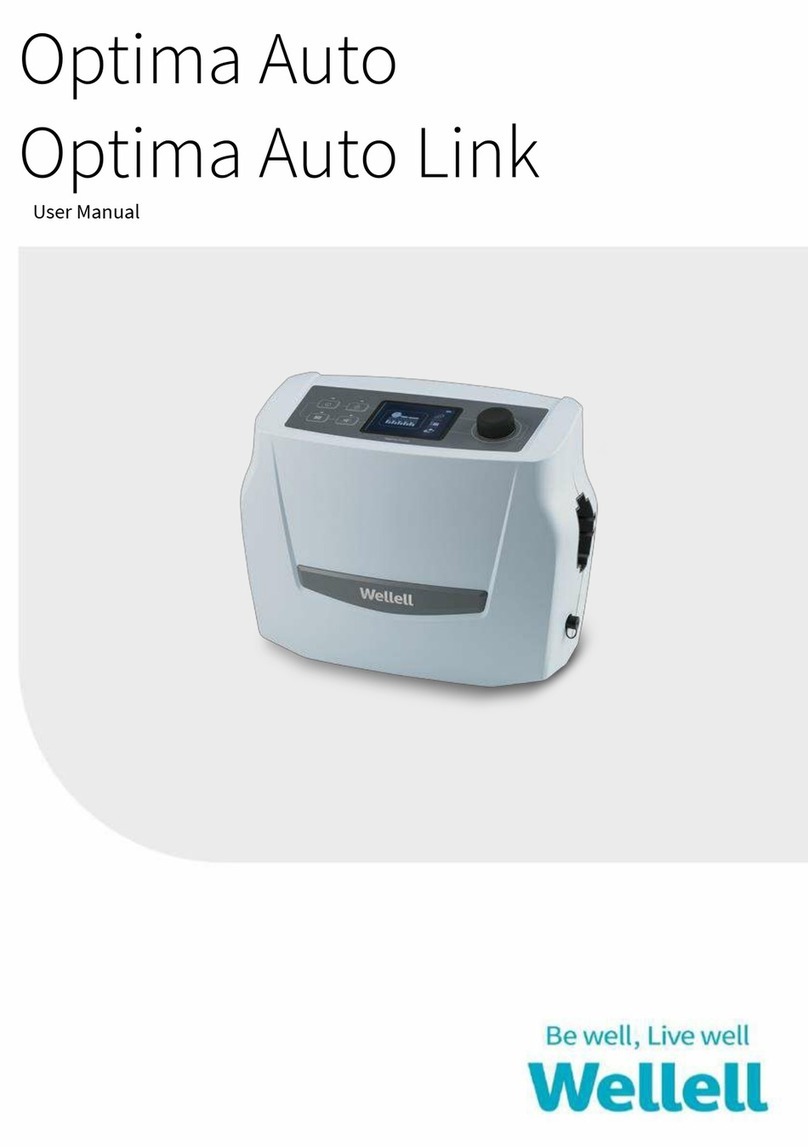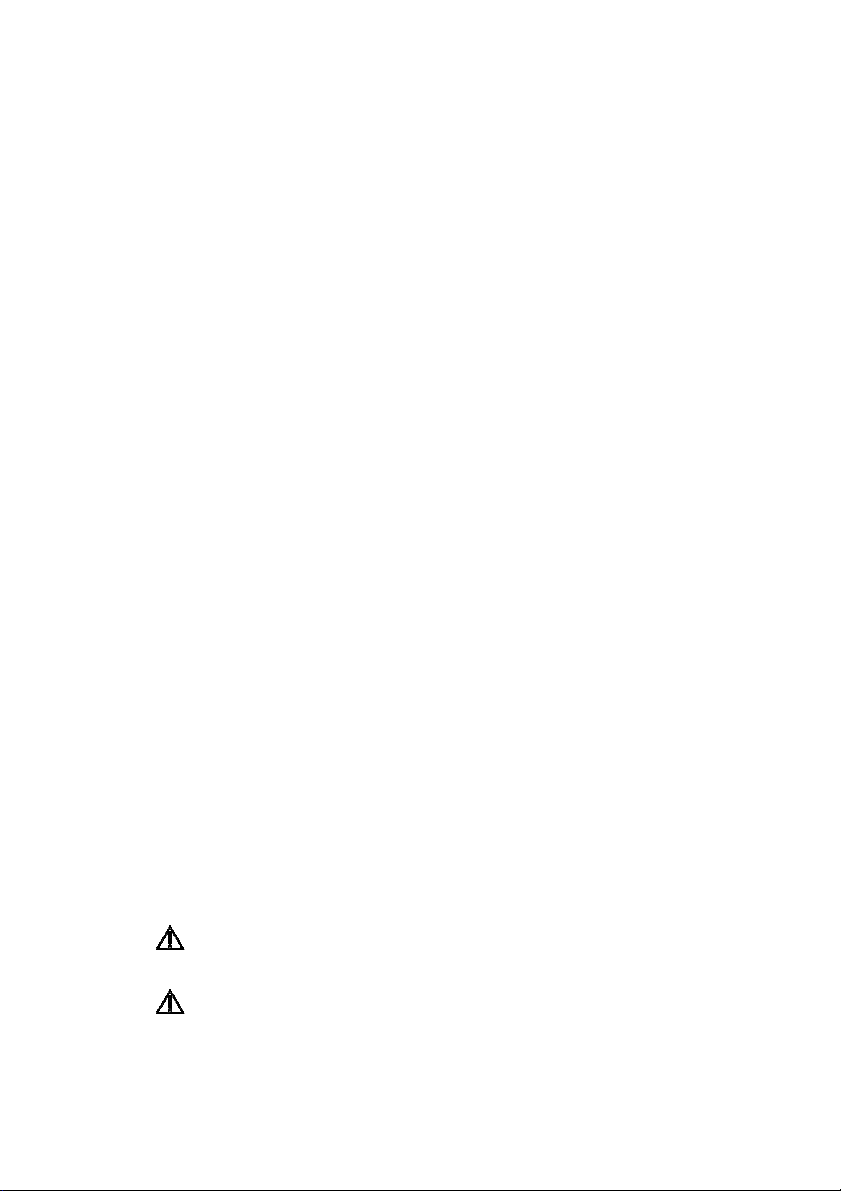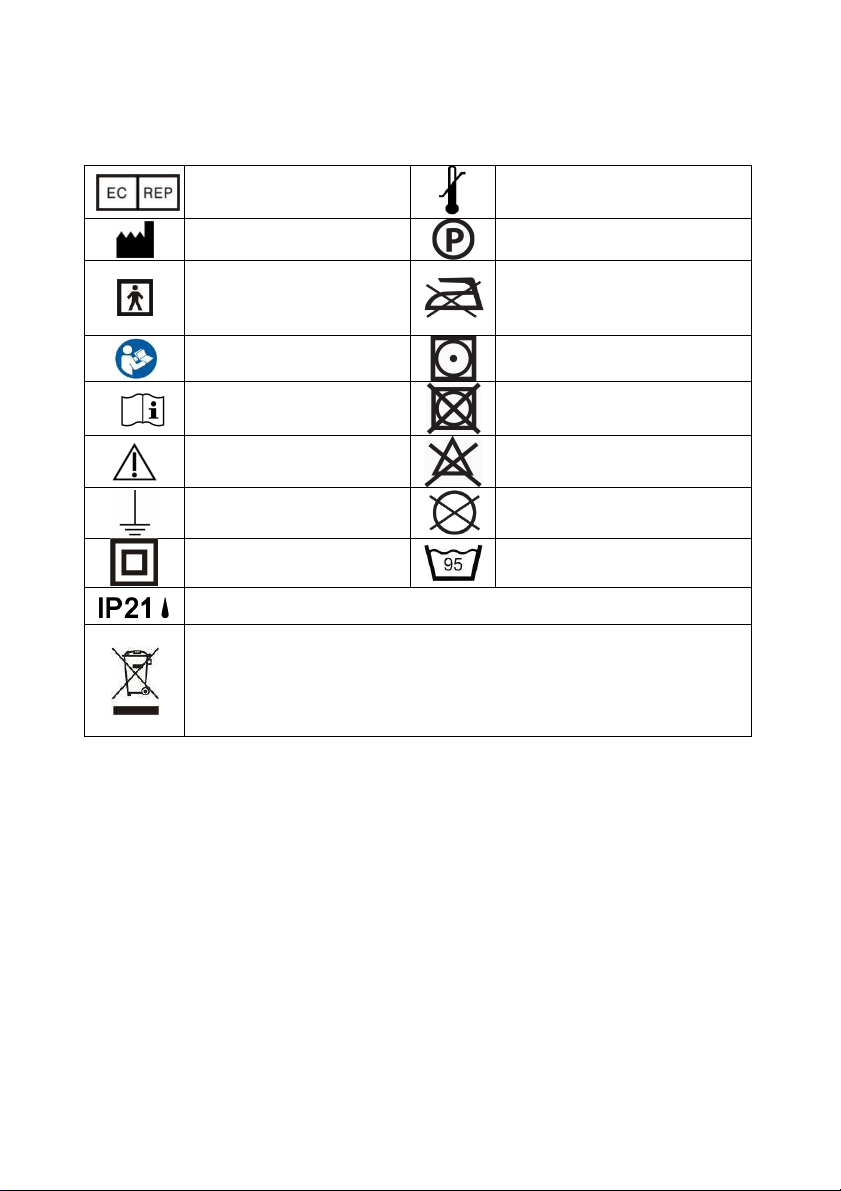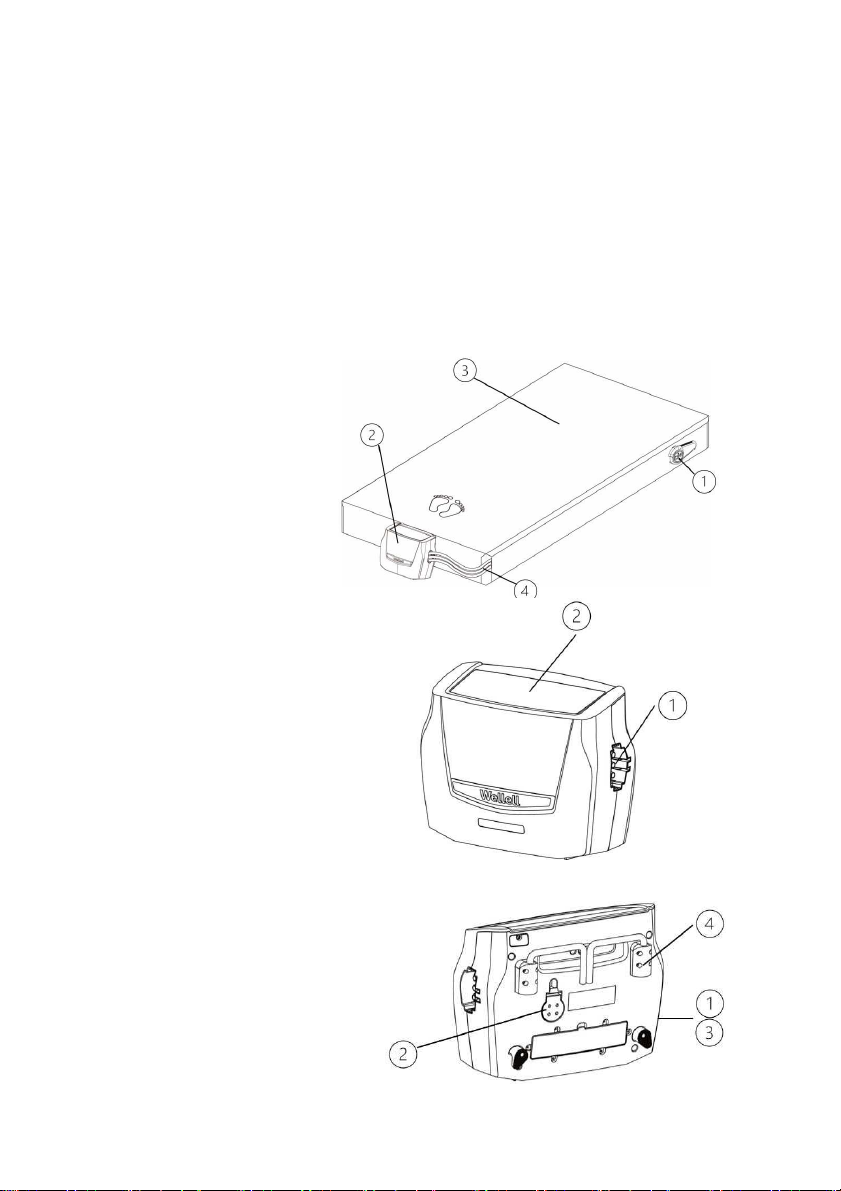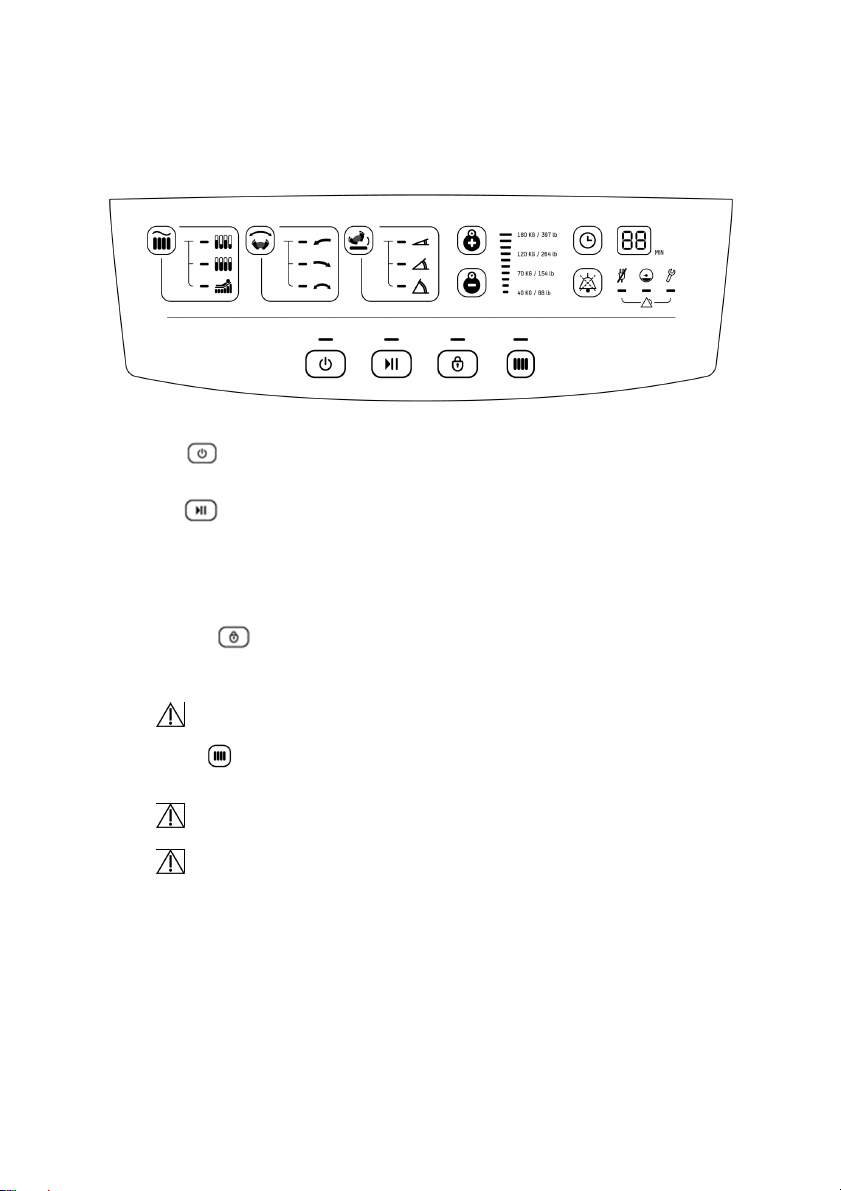Optima Turn/English 1
IMPORTANT SAFEGUARDS
READ ALL INSTRUCTIONS BEFORE USING
DANGER- To reduce the ri k of electrocution:
(1). Always unplug this product immediately after using.
(2). Do not use while bathing.
( ). Do not place or store this product where it can fall or be pulled into a tub or sink.
(4). Do not place in or drop into water or other liquid.
(5). Do not reach for a product that has fallen into water. Unplug immediately.
WARNING- To reduce the ri k of burn , electrocution, fire, or injury to
per on :
(1). Evaluate patients for entrapment risk according to protocol and monitor patients
appropriately.
(2). The product may be used with caution for patients with spinal injury, but suggested to
consult with physician before use. However, it should not be used for patients with
unstable spinal fractures.
( ). Close supervision is necessary when this product is used on or near children. Electrical
burns or choking accident may result from a child swallowing a small part detached from
the device.
(4). Use this product only for its intended use as described in this manual. Do not use other
mattress not recommended by the manufacturer.
(5). Never operate this product if it has a damaged cord or plug, if it is not working properly, if
it has been dropped or damaged, or dropped into water. Return the product to your
supplier or Wellell for examination and repair.
(6). Keep the cord away from heated surfaces.
(7). Never block any air openings of this product or place it on soft surfaces, such as a bed or
couch, where openings may be blocked. Keep the air opening free of lint, hair, and other
similar particles.
(8). Never drop or insert any object into any opening or hose.
(9). Do not modify this equipment without authorization of the manufacturer.
(10). Mattress covers have passed skin sensitization and skin irritation test. However, If you
suspect that you may have had or are having an allergic reaction, please consult a
physician immediately.
(11). Do not leave long lengths of tubing around the top of your bed. It could lead to
strangulation.
(12). Third conductor in the POWER SUPPLY CORD is only a functional earth.
(1 ). The Operator cannot operate the instrument and touch the patient at the same time.
(14). If the RTC battery needs to be replaced, please contactlocal representative or place of
purchase.
CAUTION– If there i a po ibility of electro-magnetic interference with
mobile phone , plea e increa e the di tance (3.3m) between device or
turn off the mobile phone.
NOTE, CAUTION AND WARNING STATEMENTS:
NOTE: Indicate ome tip .
CAUTION: Indicate correct operating or maintenance procedure in
order to prevent damage to or de truction of the equipment or other
property.
WARNING: Call attention to a potential danger that require correct
procedure or practice in order to prevent per onal injury.