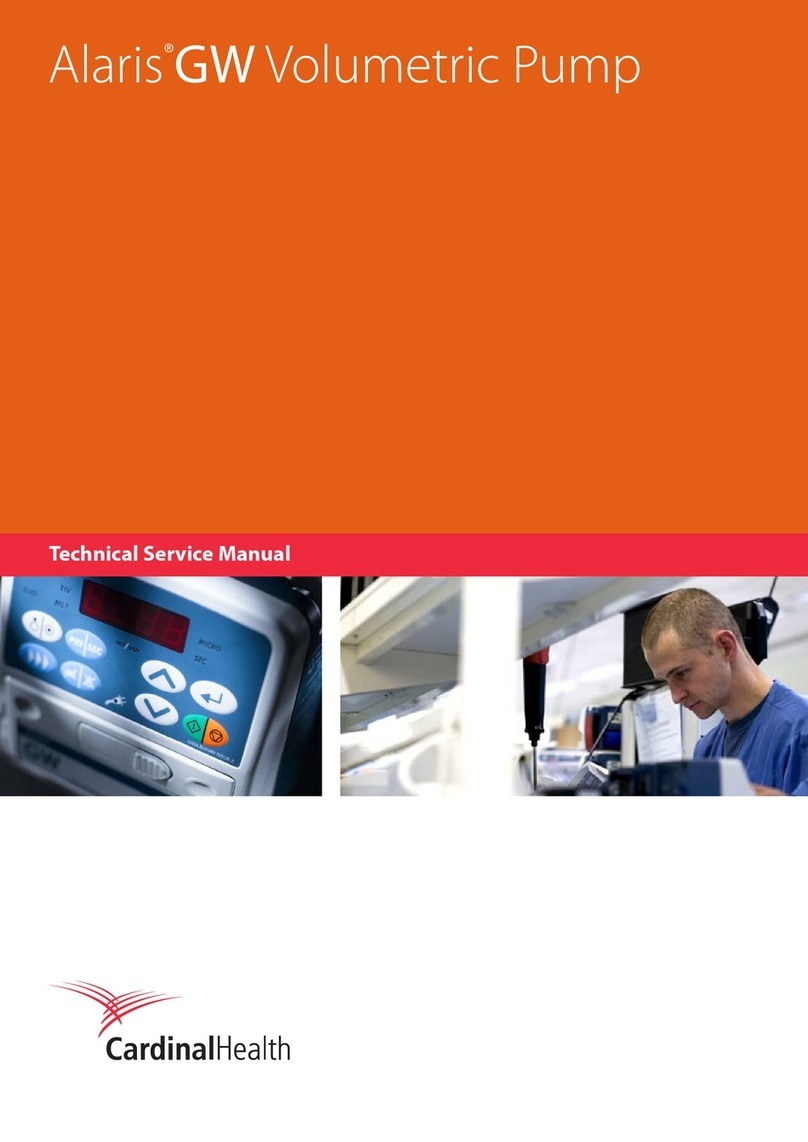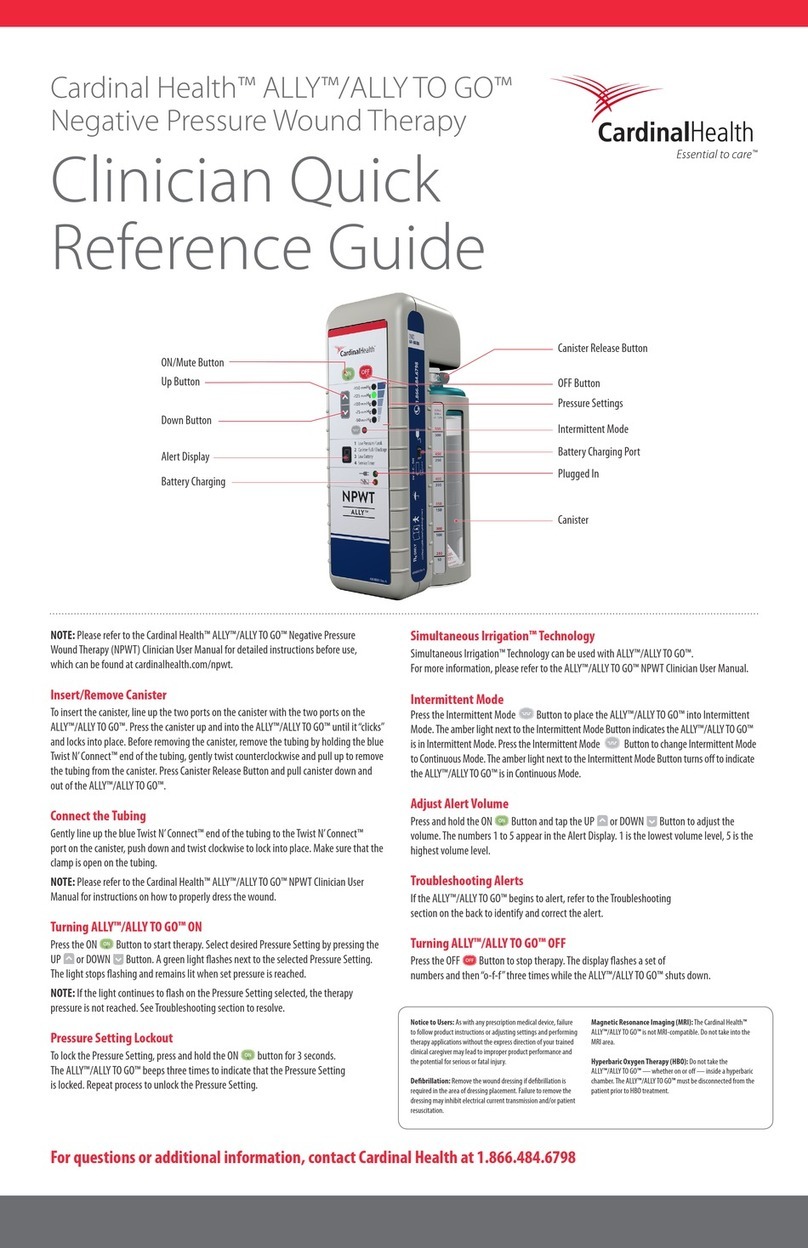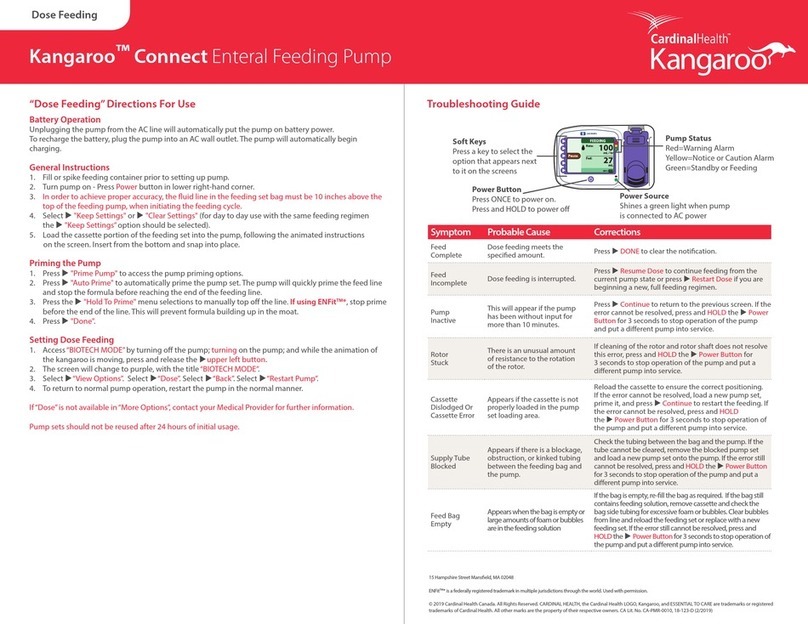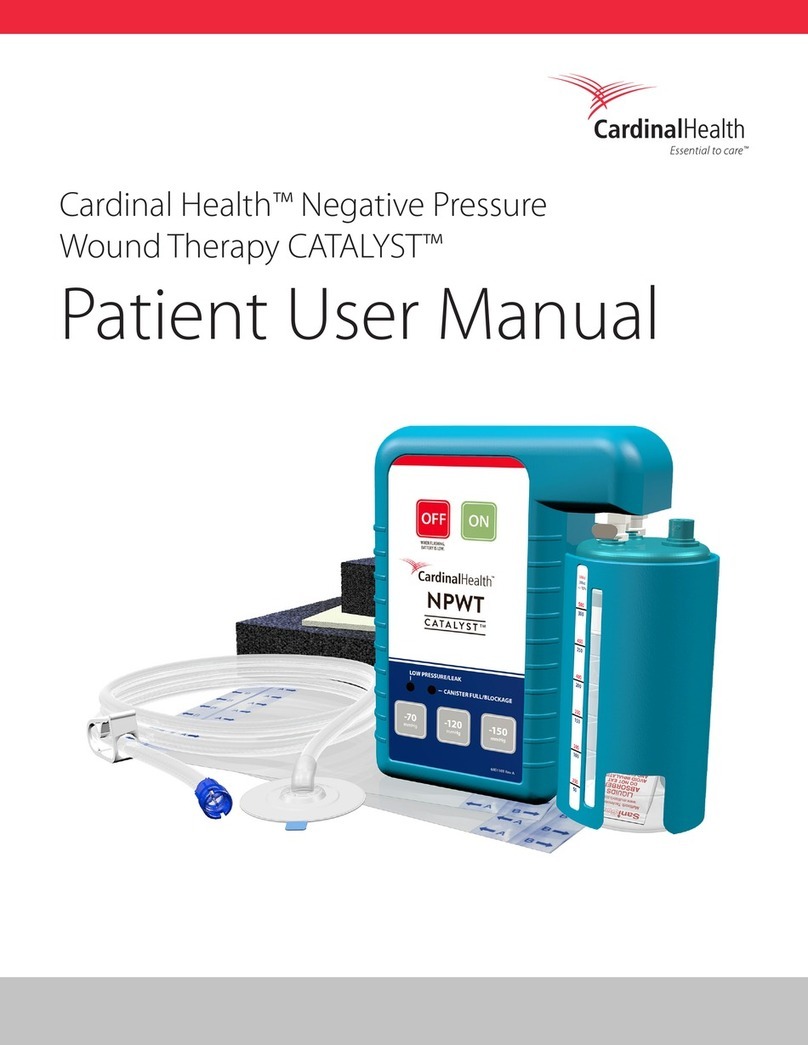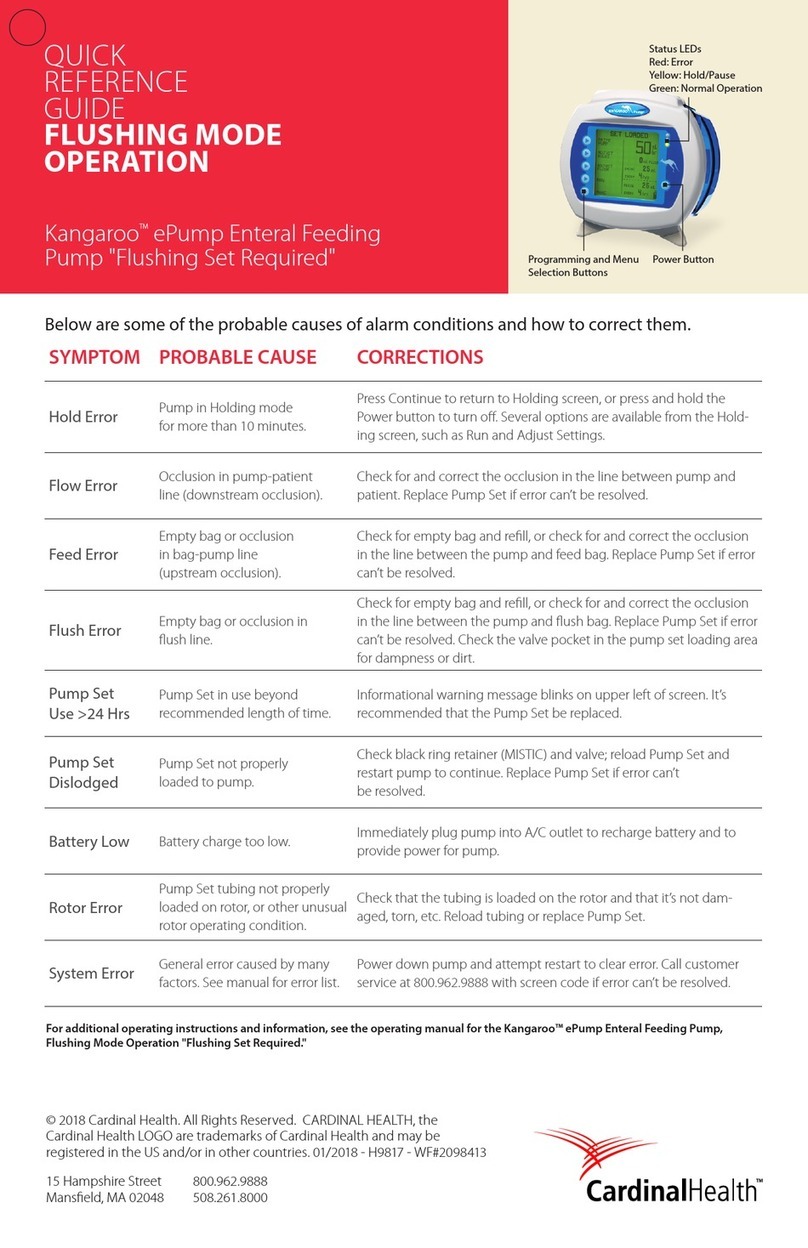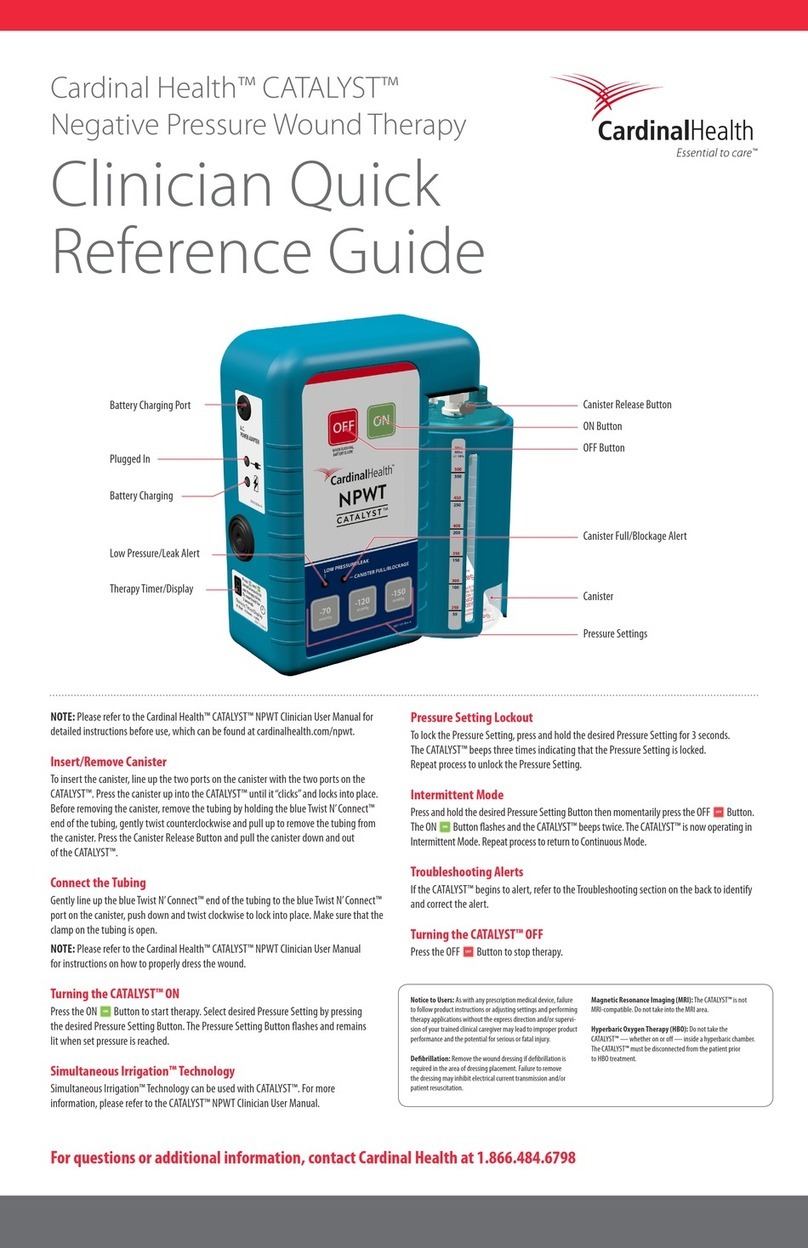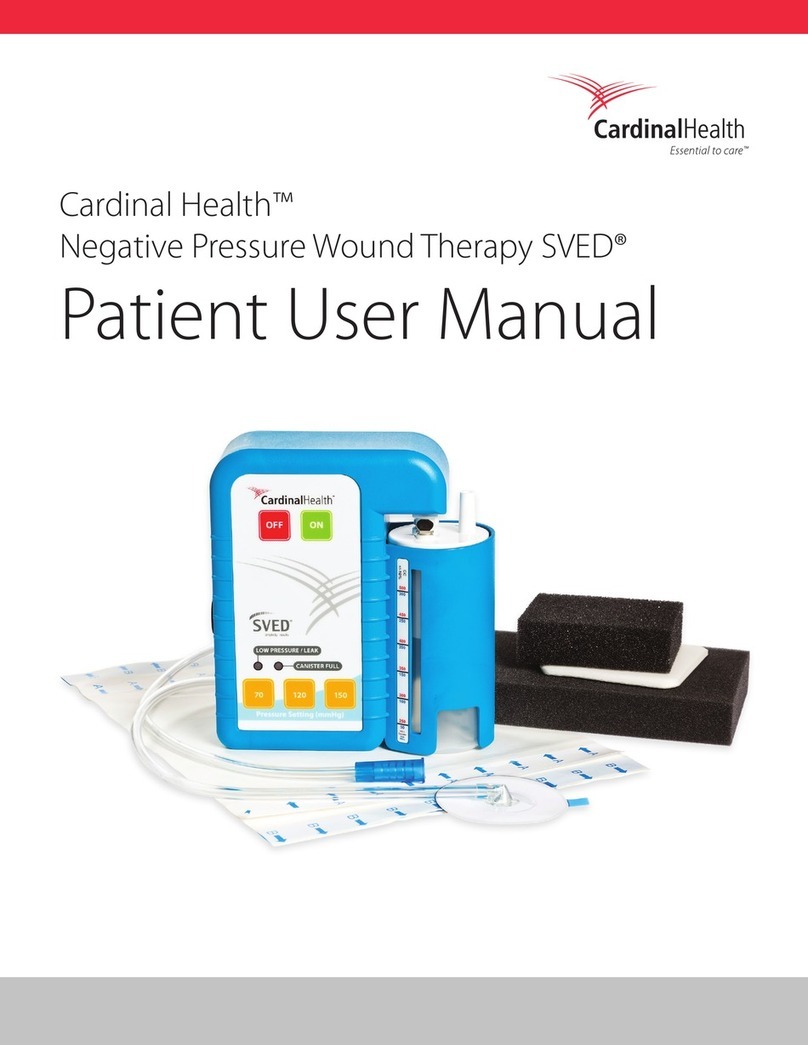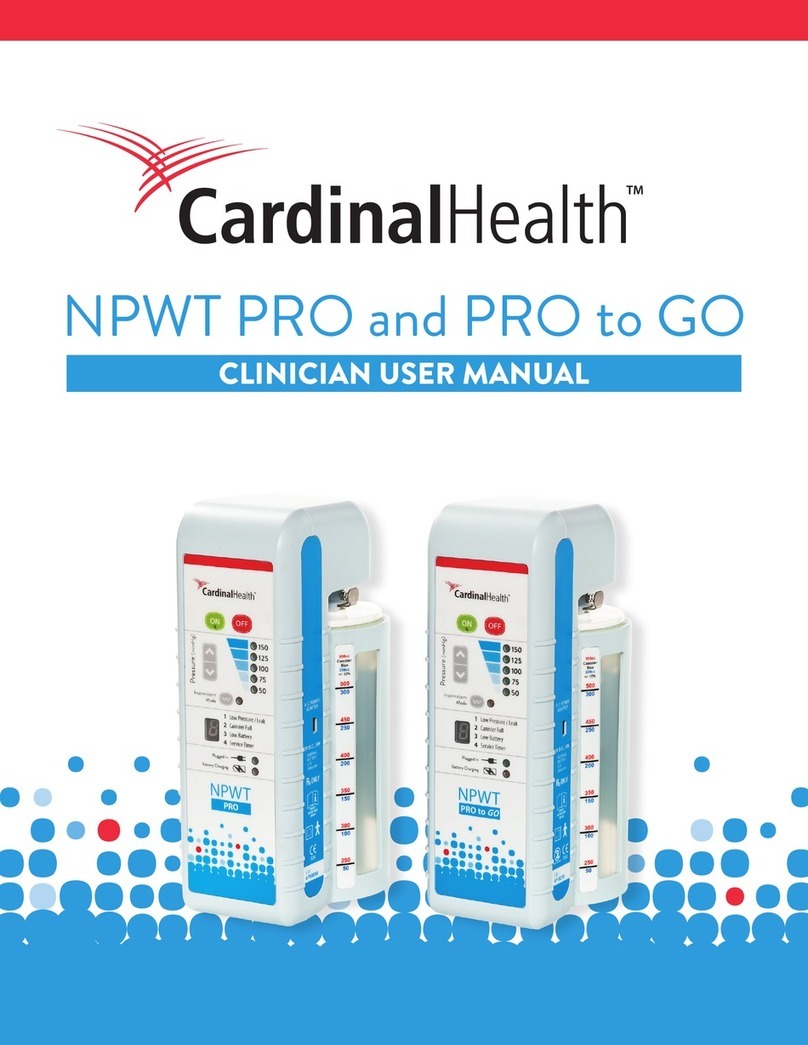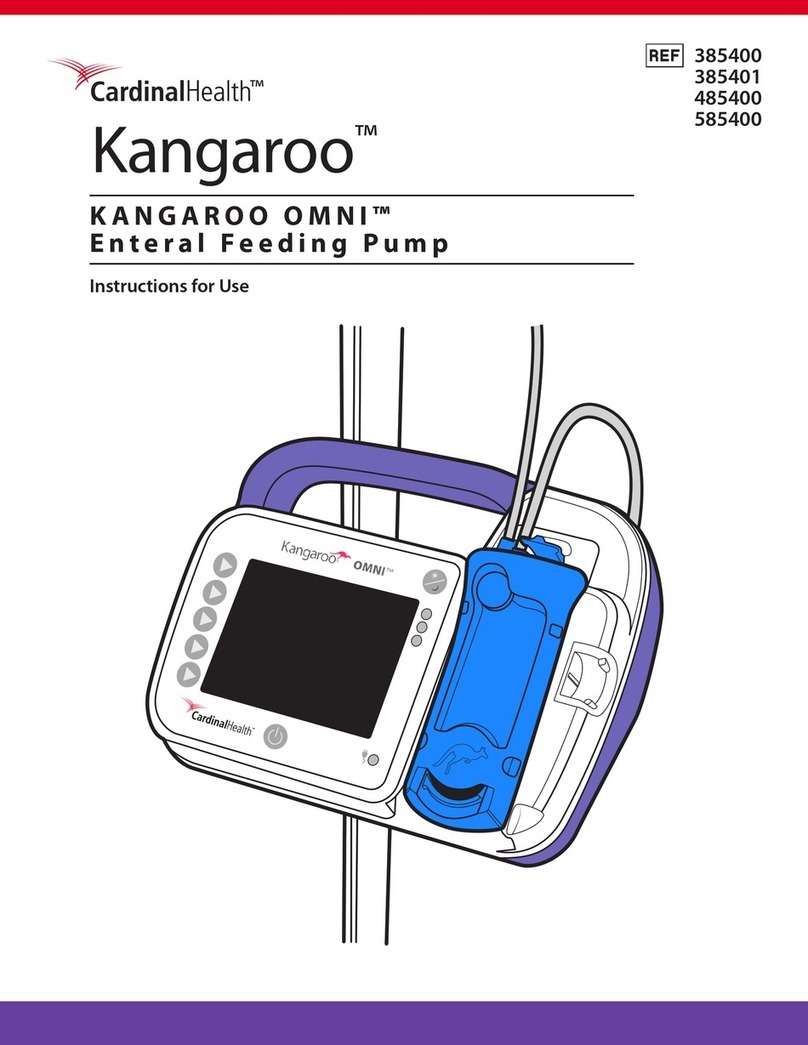Cardinal Health™ CATALYST™
Negative Pressure Wound Therapy
Patient Quick
Reference Guide
Troubleshooting Alerts
If the CATALYST™ begins to alert, please refer to the Troubleshooting section.
Turning CATALYST™ON
Press the ON Button to start therapy.
Turning CATALYST™OFF
Press the OFF Button to stop therapy.
ON Button
OFF Button
Canister Full/
Blockage Alert
Pressure Settings
Battery Charging Port
Canister Release Button
Battery Charging
Low Battery
Therapy Timer/Display
Low Pressure/Leak Alert
About Your Cardinal Health™
CATALYST™ Negative Pressure Wound
Therapy Device
The CATALYST™ removes uid from a wound by using carefully
controlled suction. Watch the wound and the device to make sure
that the CATALYST™ is working properly.
Please refer to the CATALYST™ NPWT Patient User Manual for detailed
instructions. Electronic copies can be found at cardinalhealth.com
and by searching CATALYST™ NPWT Patient User Manual. Printed
copies are available by request.
For assistance with the Cardinal Health™ CATALYST™,
please contact 1.866.484.6798.
Things you need to know about your CATALYST™
• Do not allow the CATALYST™ to get wet. Disconnect the tubing from the canister if
you take a bath or shower.
• Keep the CATALYST™ plugged into a power outlet whenever possible to keep the
battery fully charged. Always take the A.C. Power Adapter with you when you leave
home.
• Keep the CATALYST™ upright to avoid a false Canister Full alert.
• Keep the CATALYST™ turned on at all times unless there is bleeding from the wound
or instructed by your healthcare professional.
• Do not change the settings on the CATALYST™ unless you are told
to do so by your healthcare professional.
Changing the Canister
Clamp the tubing closed.
Turn o by pressing the OFF Button.
Gently twist and pull the blue Twist N’Connect™ end of the tubing counterclockwise
and pull to remove tubing from canister.
Press the Canister Release Button found above the canister. Grasp the canister
at the bottom and pull downward.
Cap the canister. Ask your healthcare professional how to properly dispose
of a used canister.
Hold the new, unused canister at the bottom and slide upwards.
Align the two ports on the canister lid to the two ports in the CATALYST™ and press
the canister upwards until it“clicks”into place.
Reconnect the tubing to the canister by gently lining up the blueTwist N’Connect™
end of the tubing to the blueTwist N’Connect™ port on the canister, push down and
twist clockwise to lock into place.
Reopen the tubing clamp.
Turn on by pressing the ON Button.
1
2
3
4
5
6
7
8
9
10