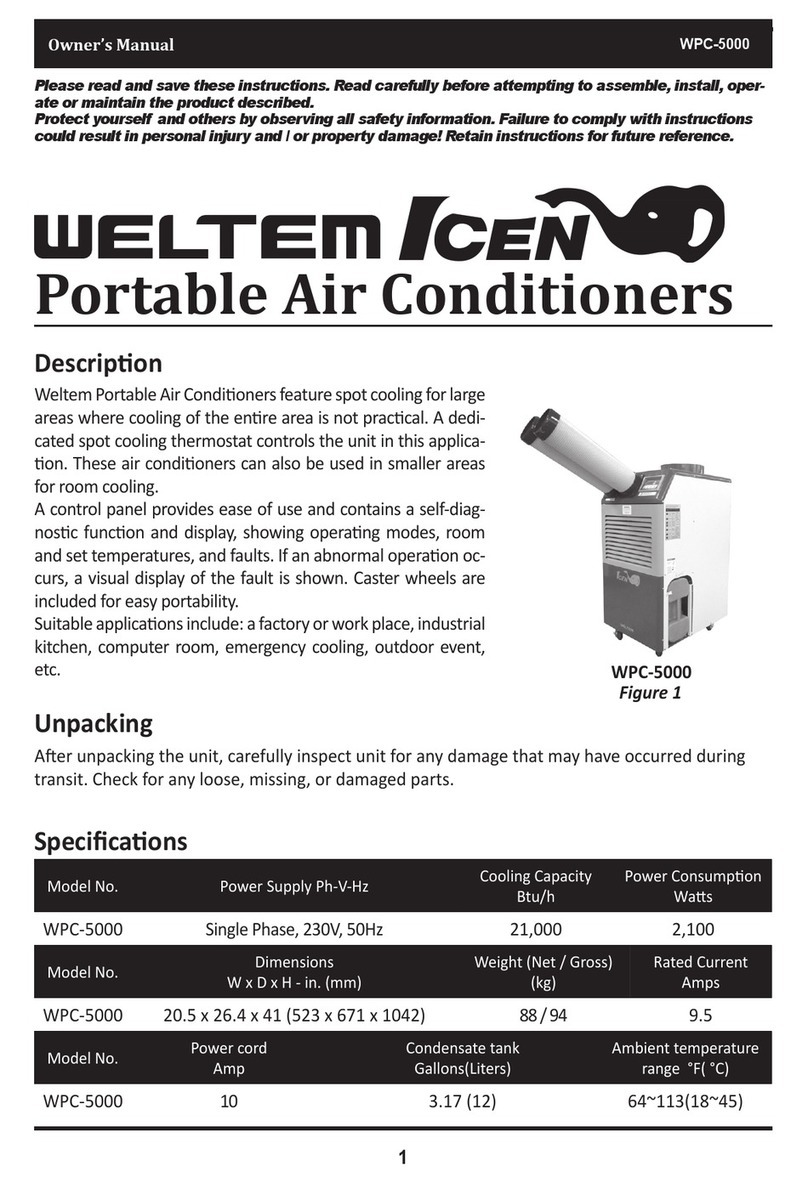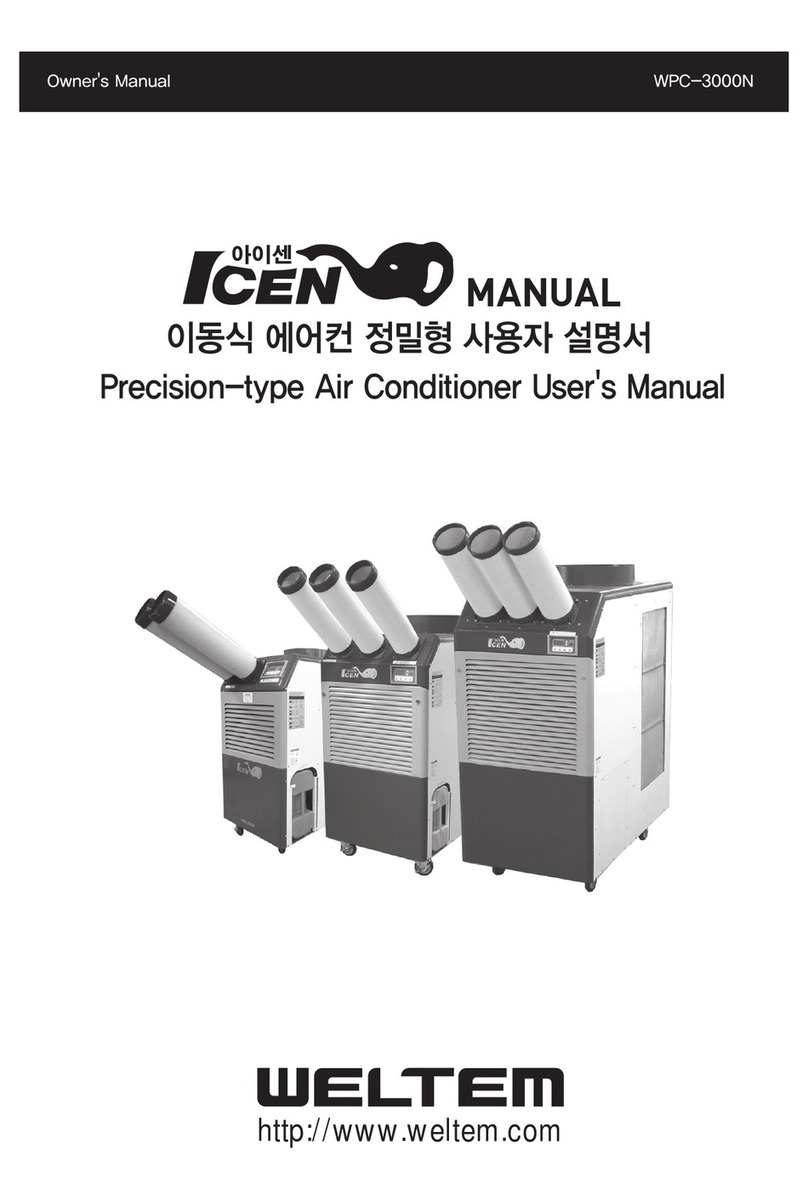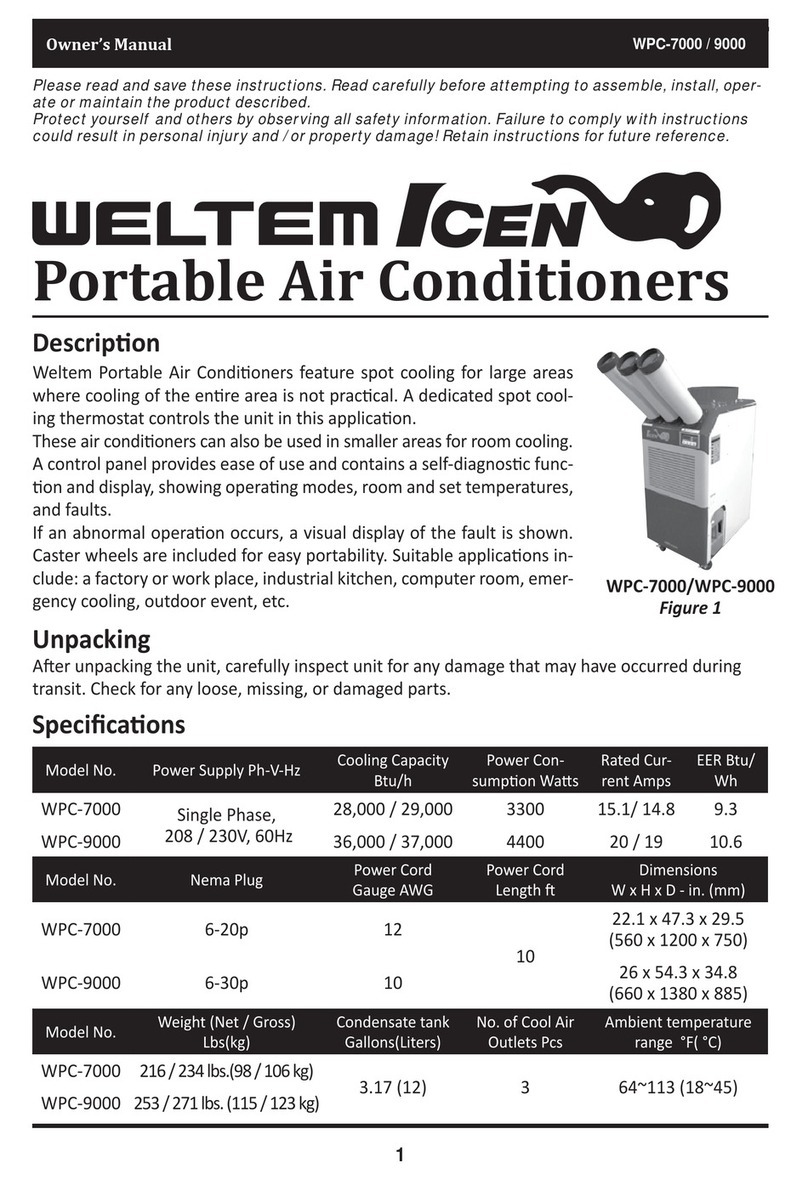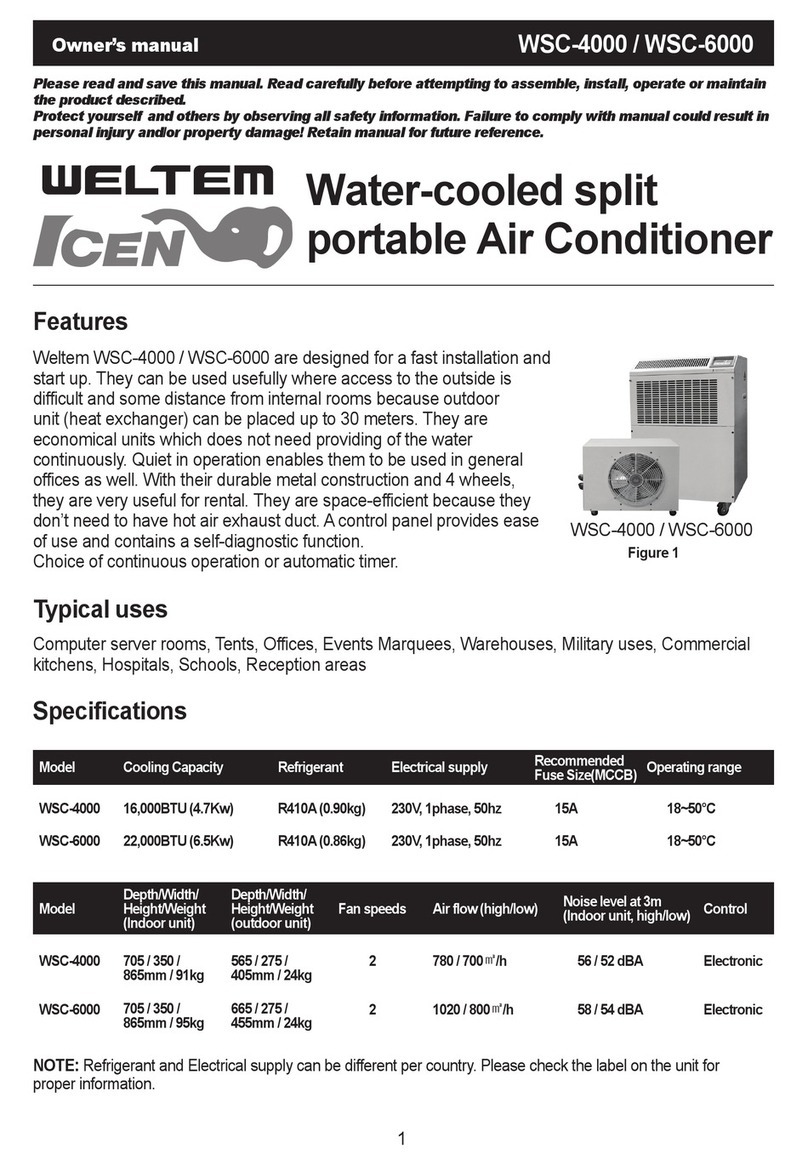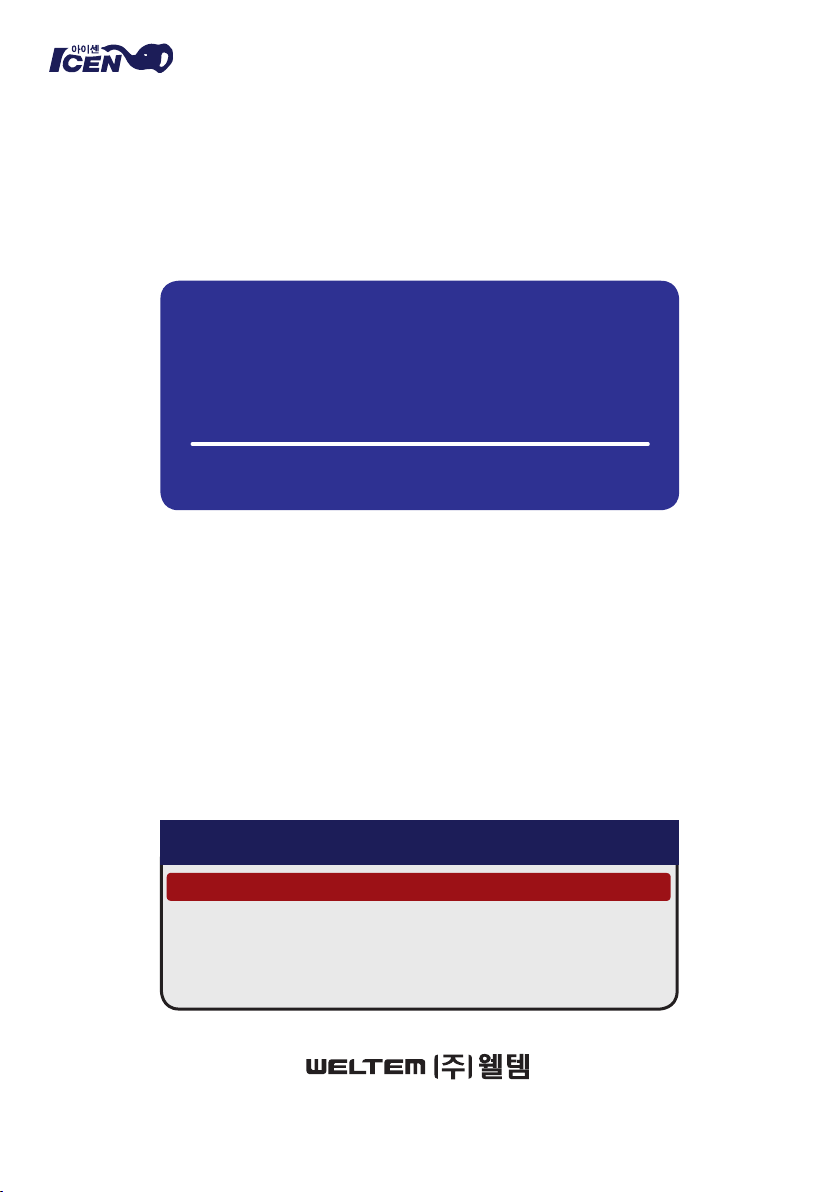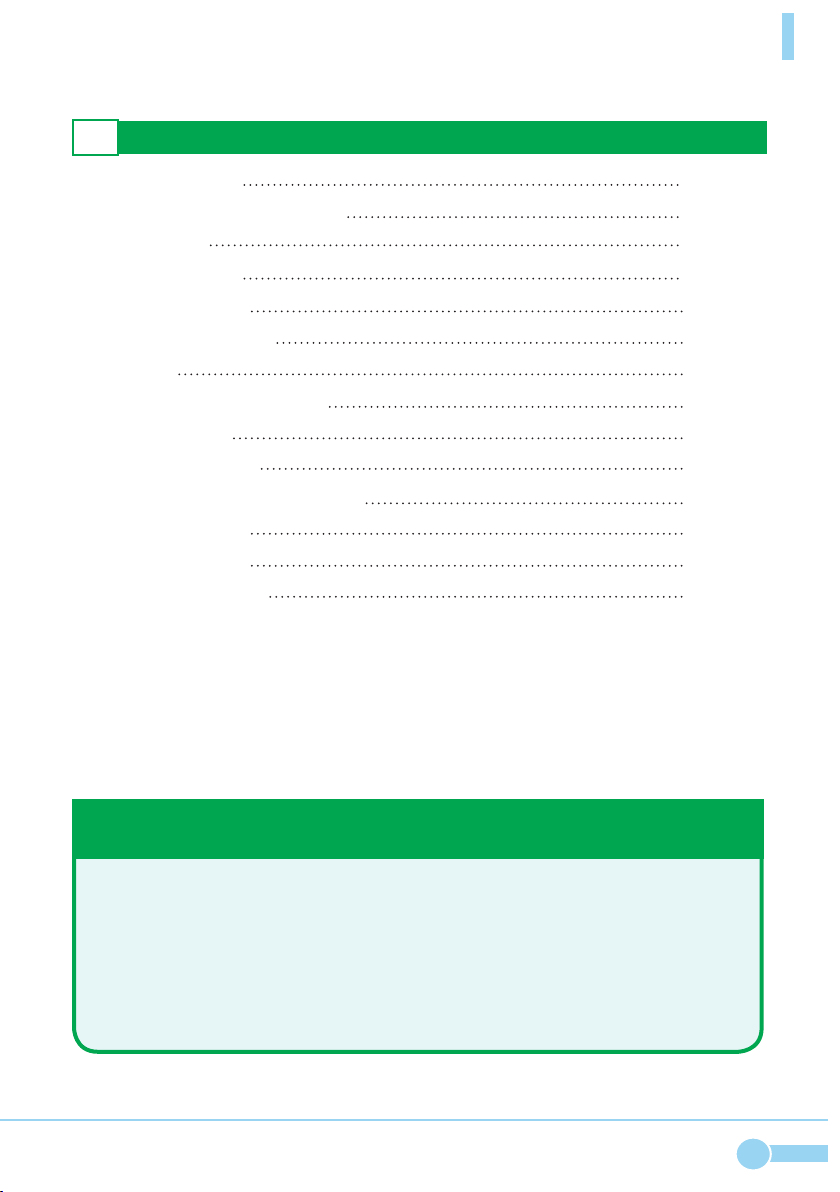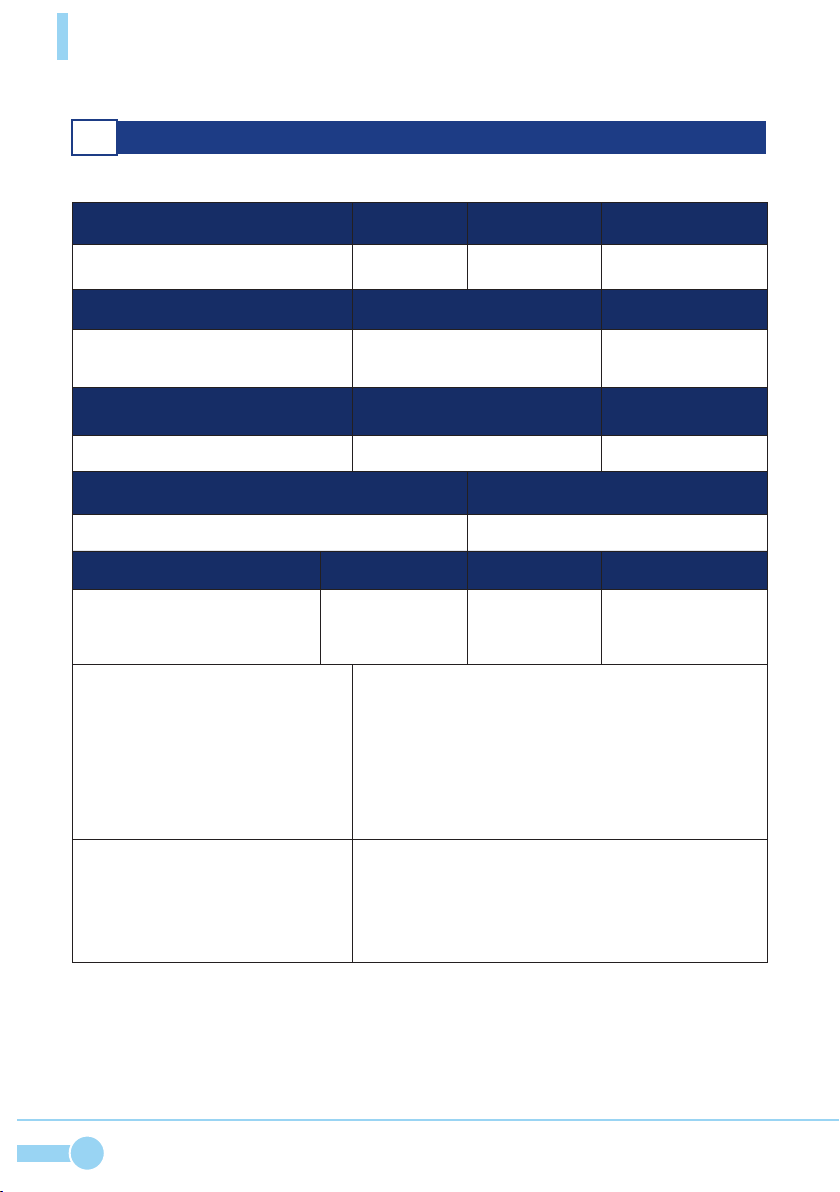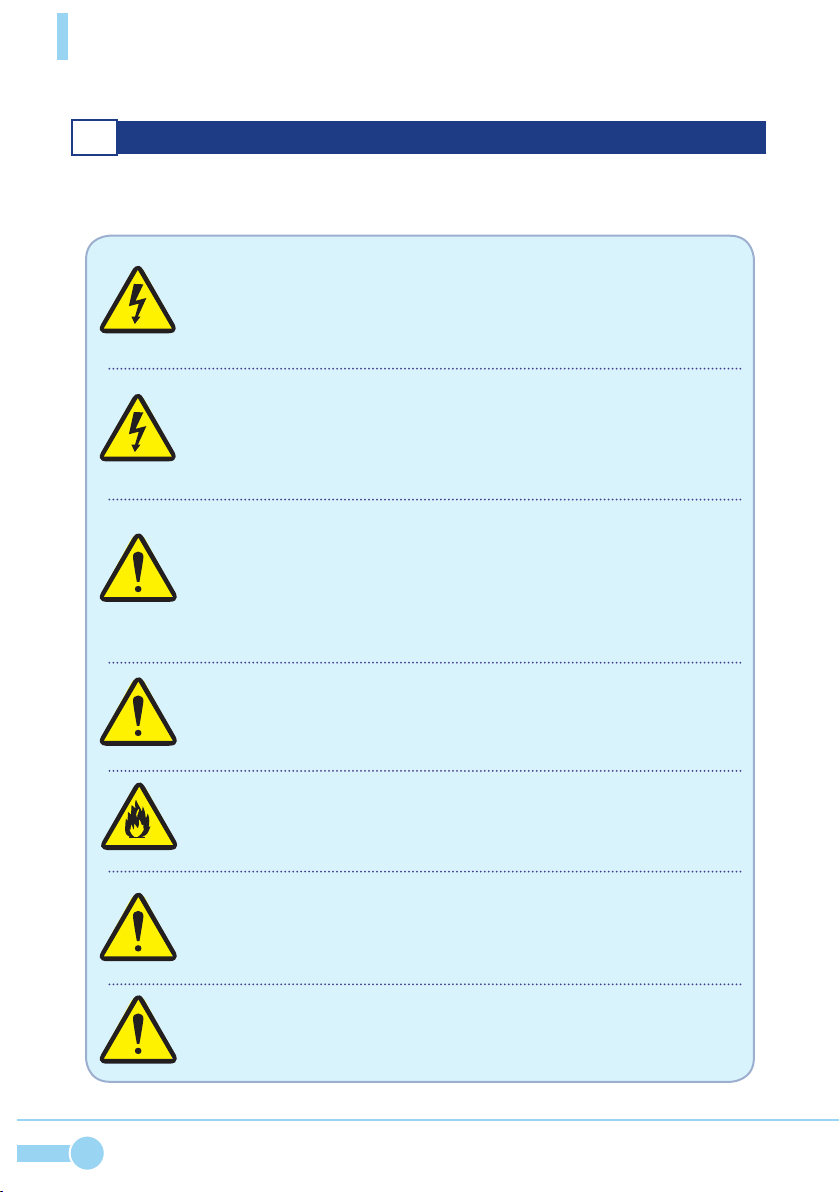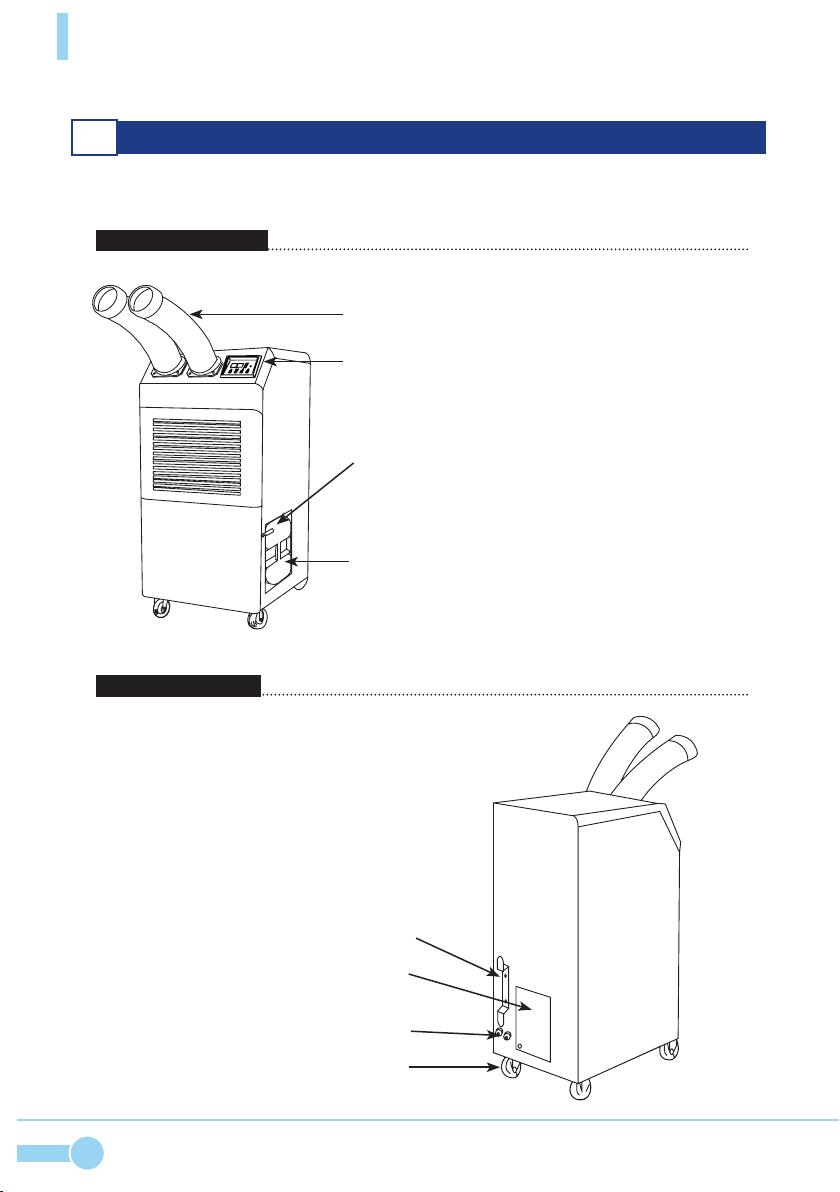ICEN MANUAL
9
General Safety Information
6
Protect yourself and others by observing all safety information. Failure to comply with instructions could result in
personal injury and/ or property damage.
Please read this manual carefully for instructions on correct installation and usage and read all safeguards.
·
Ensure the unit is connected to a grounded power supply of the correct rating / capacity.
· AVOID the use of adapter plugs or extension cords. If it is necessary to use an extension
cord or an adapter plug to operate the unit, ensure that they are correctly rated for the
application. Any extension cord used with this device must be rated for a minimum of 15A.
· Should be grounded to prevent short circuit and electric shock.
· DO NOT use humid environments.
· DO NOT operate the unit with a damaged power cord or plug, after it malfunctions,
has been dropped or damaged.
· NEVER unplug the while it is operating.
· DO NOT operate the unit with wet or damp hands.
· DO NOT pull power supply cord or touch power supply plug with wet hand.
· Always turn the unit off and unplug the main power plug from the electrical outlet before
cleaning, moving or performing maintenance.
· Transport and store the unit in and upright position only. Leave unit in an upright position
for at least 1 hour before first use. Always place and use in the upright position the unit
on an even, level surface. DO NOT tilt the unit.
· DO NOT use it where there is direct sun light or heat source.
· Should be used only available condition.
(Temperature between 18℃ ~ 50℃ / Humidity below 80%)
· DO NOT put hand or anything in the air inlet or outlet.
· DO NOT try to disassemble, repair or make changes. Risk of electric shock and
indiscrete change is subject to very high risk of accident of fire.
· Stop operation immediately if abnormal noise or odor is noticed. Contact a service center.
· Regularly clean the filters to maintain efficiency. (every 2weeks) If the filters are not cleaned
regu larly, the unit output performance and efficiency will decline and energy consumption
will increase.
· DO NOT spray water directly to the machine’s body. There may be risk of electric shock,
fire and damage.
· The filters must be used with the product at all times. When the filters are removed for
cleaning, always ensure that the unit has been turned off, unplugged from the electrical
outlet and stopped fan.
· DO NOT use while water leak or cut off water.
· If water supply volume is small, the unit is not operated properly and main component
can get damaged.