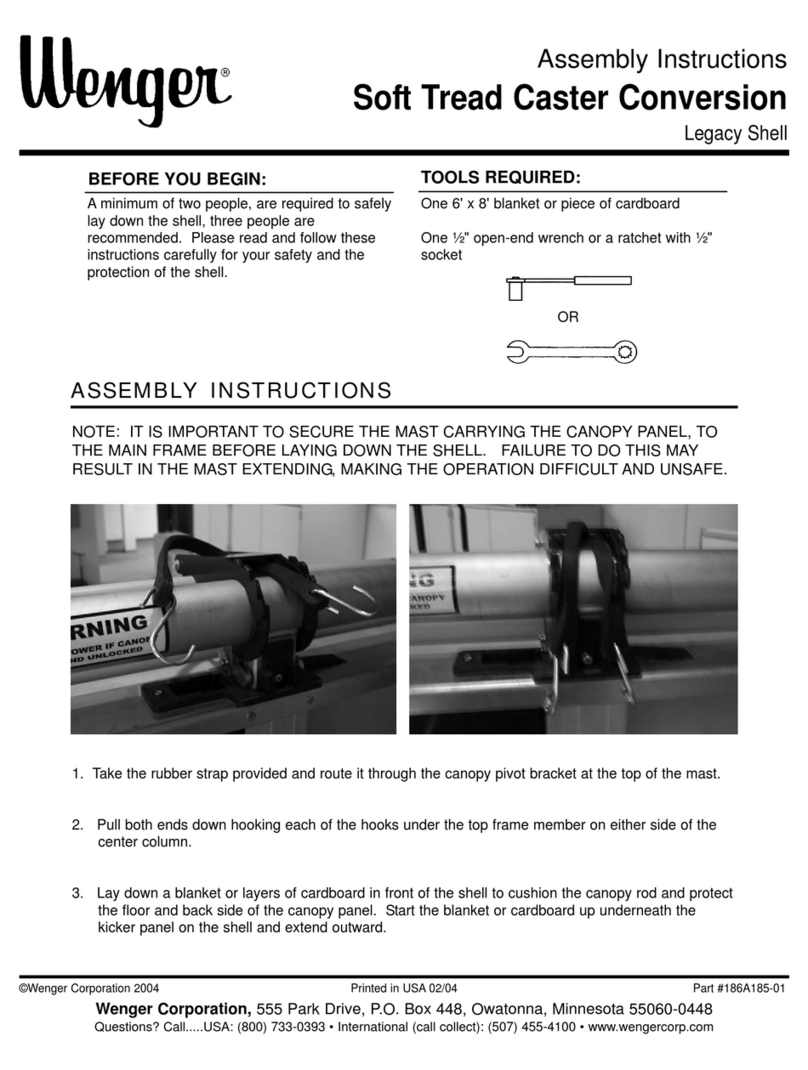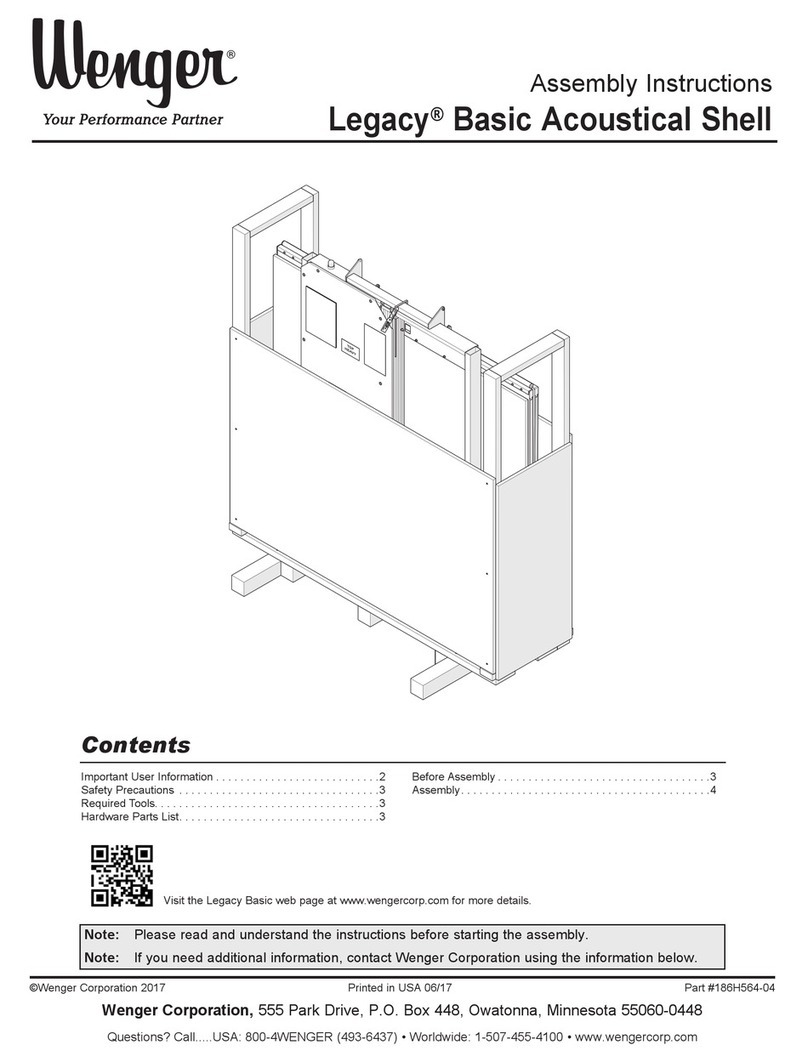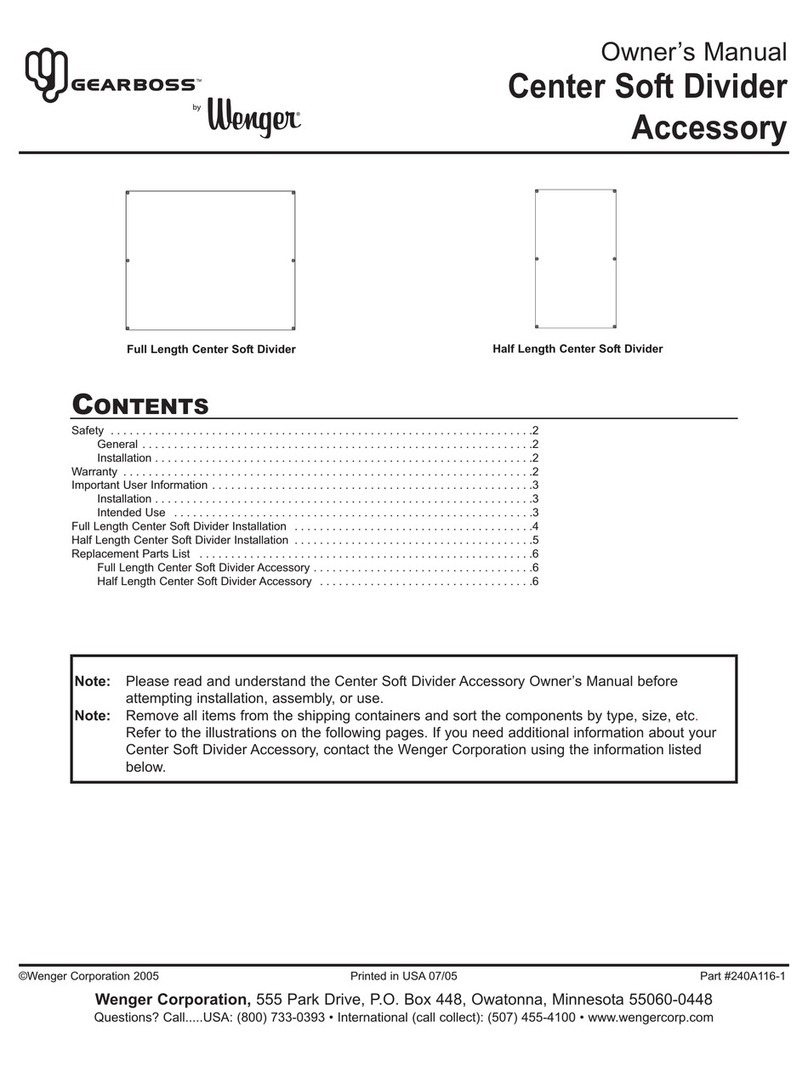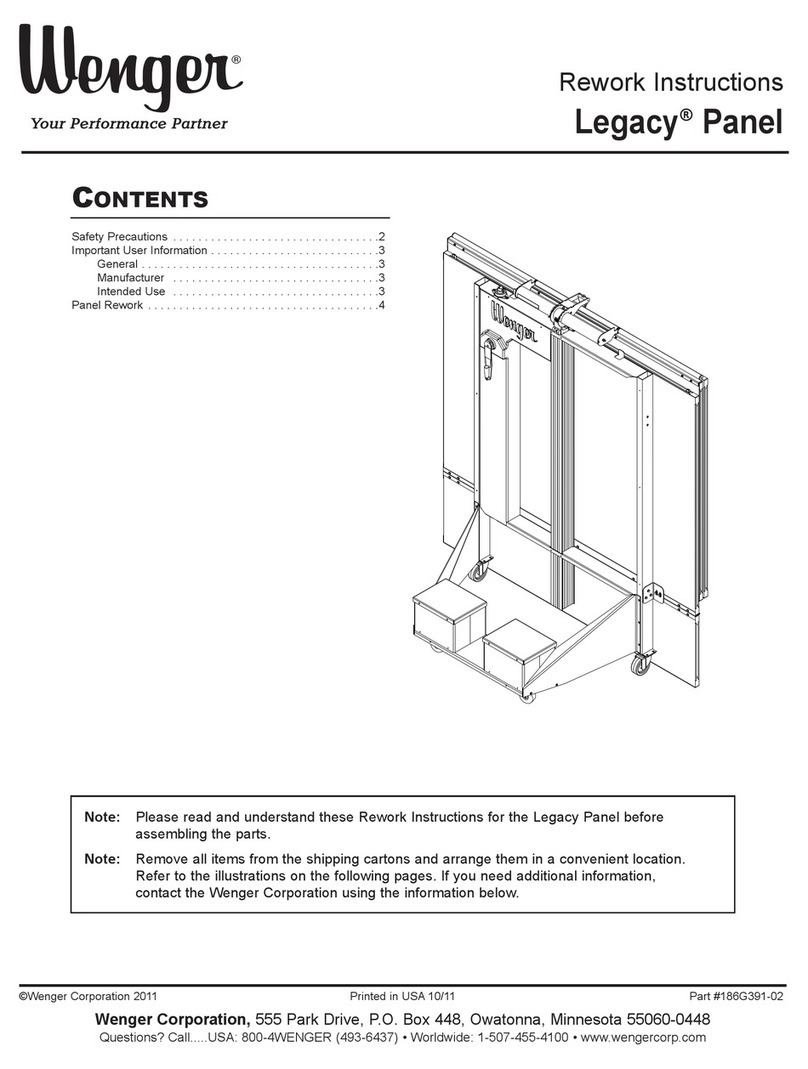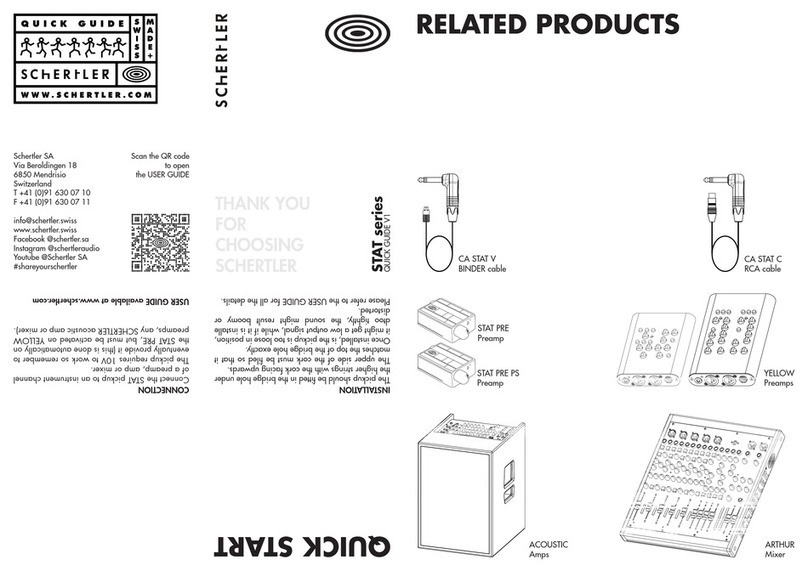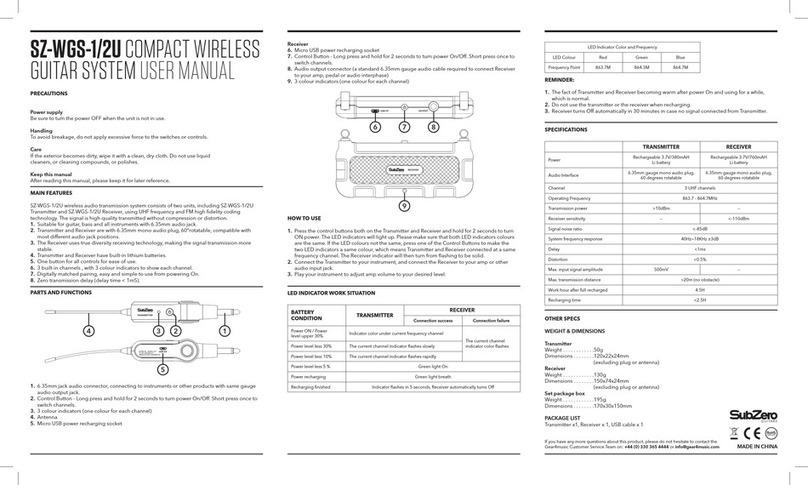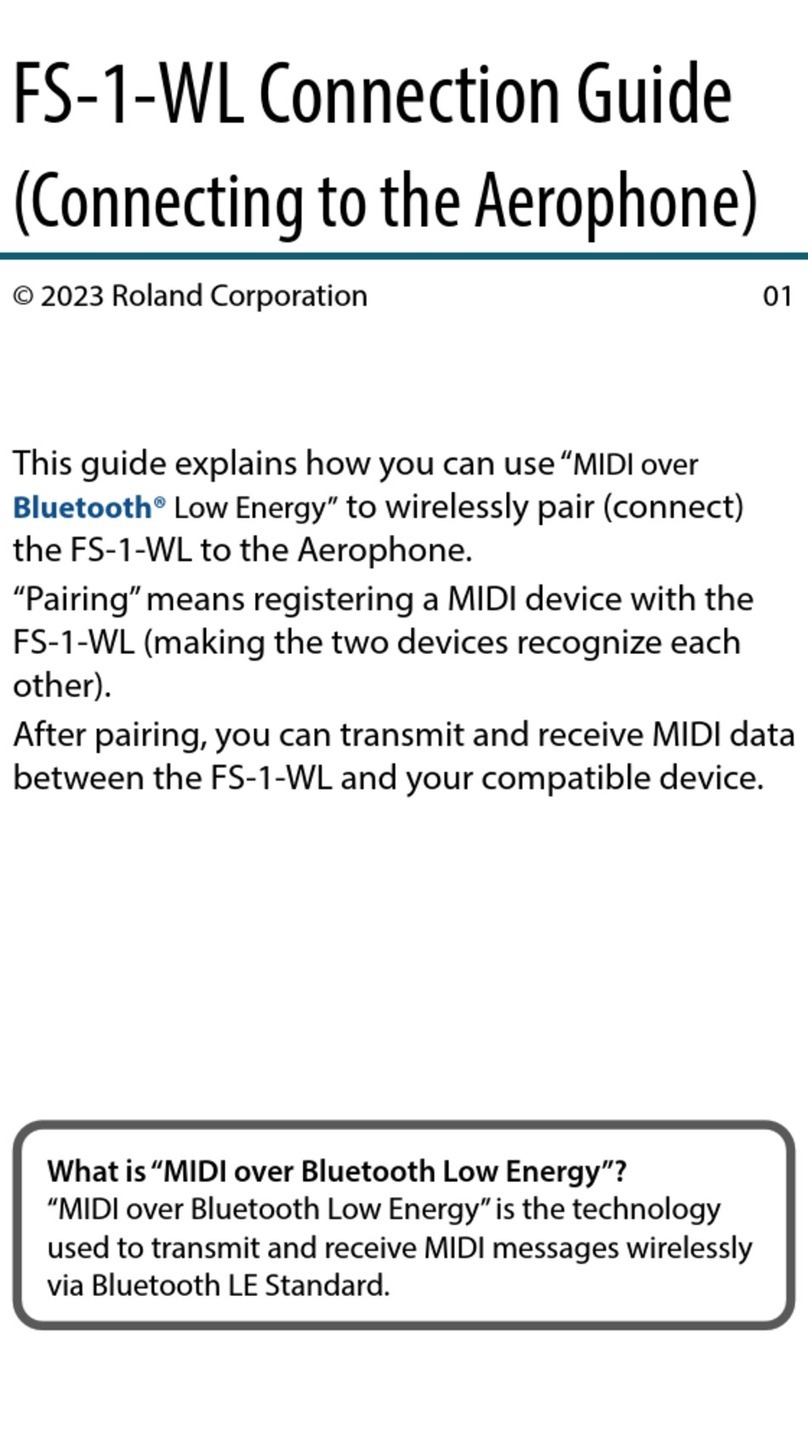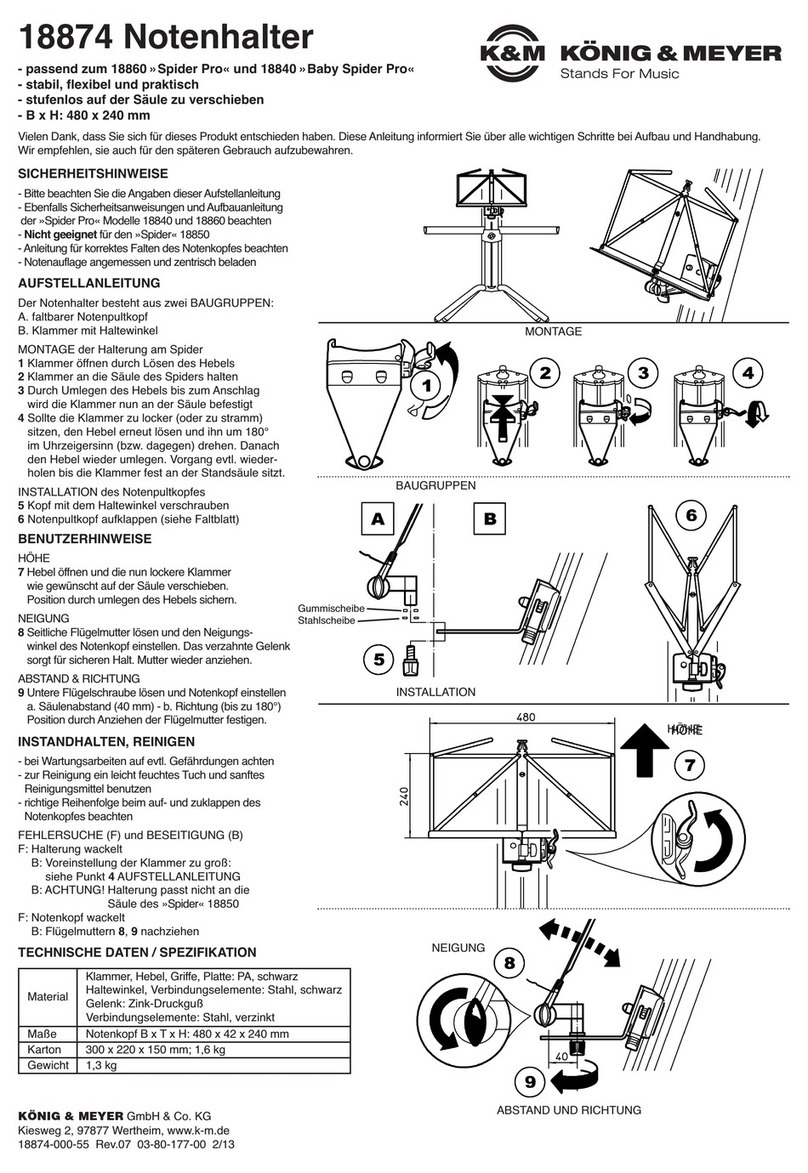8
7. Inside the panel, locate the cable assembly behind the insulation. It will not be used for this
installation. It will, however, be used for fishing the new control cable through the power panel
and then discarded.
8. Locate the end of the new VAE control cable that has a cable tie positioned about 4-feet from
the end. From inside the room, tie and/or tape the OPPOSITE end of the control cable to the
existing cable assembly.
9. From above the room, break the old cable connector out of the hole in the top of the power panel.
Use the existing cable attached to it to carefully pull the new control cable through the panel and
out through the hole in the top of the power panel and ceiling rail. Continue pulling until the
cable tie on the control cable is flush with the top of the power panel. About 12 feet of cable
should be above the room.
10. Position the two halves of the strain-relief grommet just above the cable tie on the new control
cable. Squeeze the grommet halves together and then push the grommet and the cable down
until the grommet snaps into the hole in the top of the power panel.
11. Inside the room, make sure that any metal shavings created by enlarging the hole have been
removed from the control panel area.
12. Replace the previously removed strip of insulation back into the panel.
13. Attach the control cable to the control panel making sure the locking tab engages the socket.
14. Insert the control panel into the opening. It may be necessary to split the insulation to fit
around the control panel circuit board.
15. Secure the control panel to the face of the power panel using the countersunk blind rivets
provided.
16. Remove the nut and washer from the footswitch jack on the face of the control panel.
17. Clean the control panel and install the outer decal (packaged with the control panel) to cover
the rivets.
18. Replace the nut and washer on the footswitch jack and lightly tighten.
19. Remove the protective film overlay (if installed) from the LED display.
Control Panel Installation (continued)