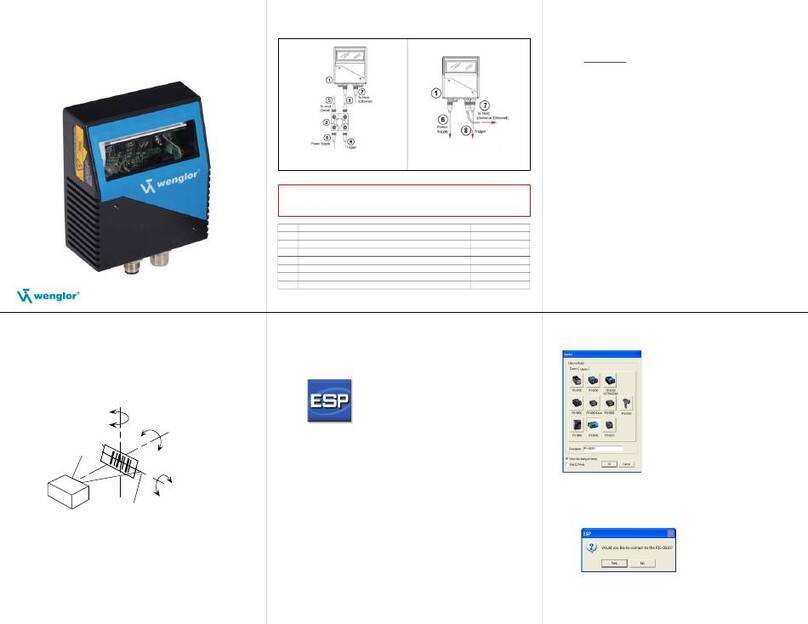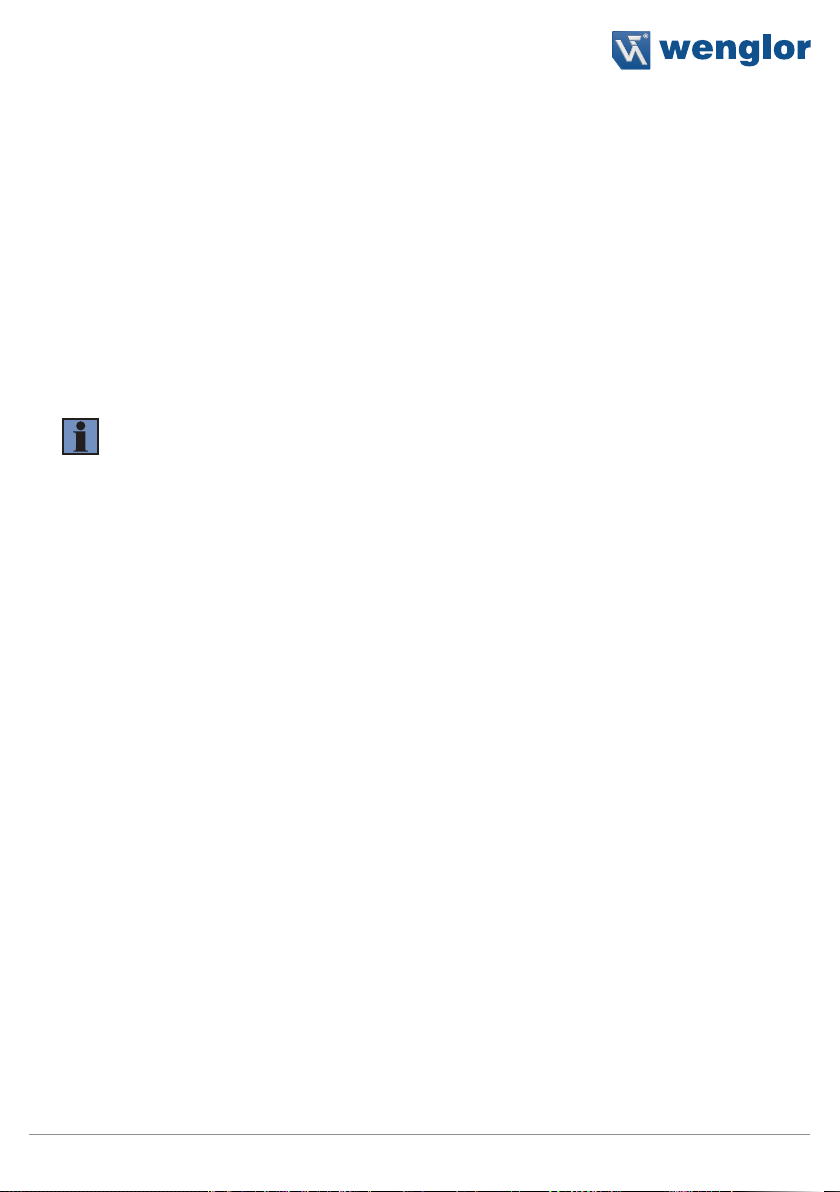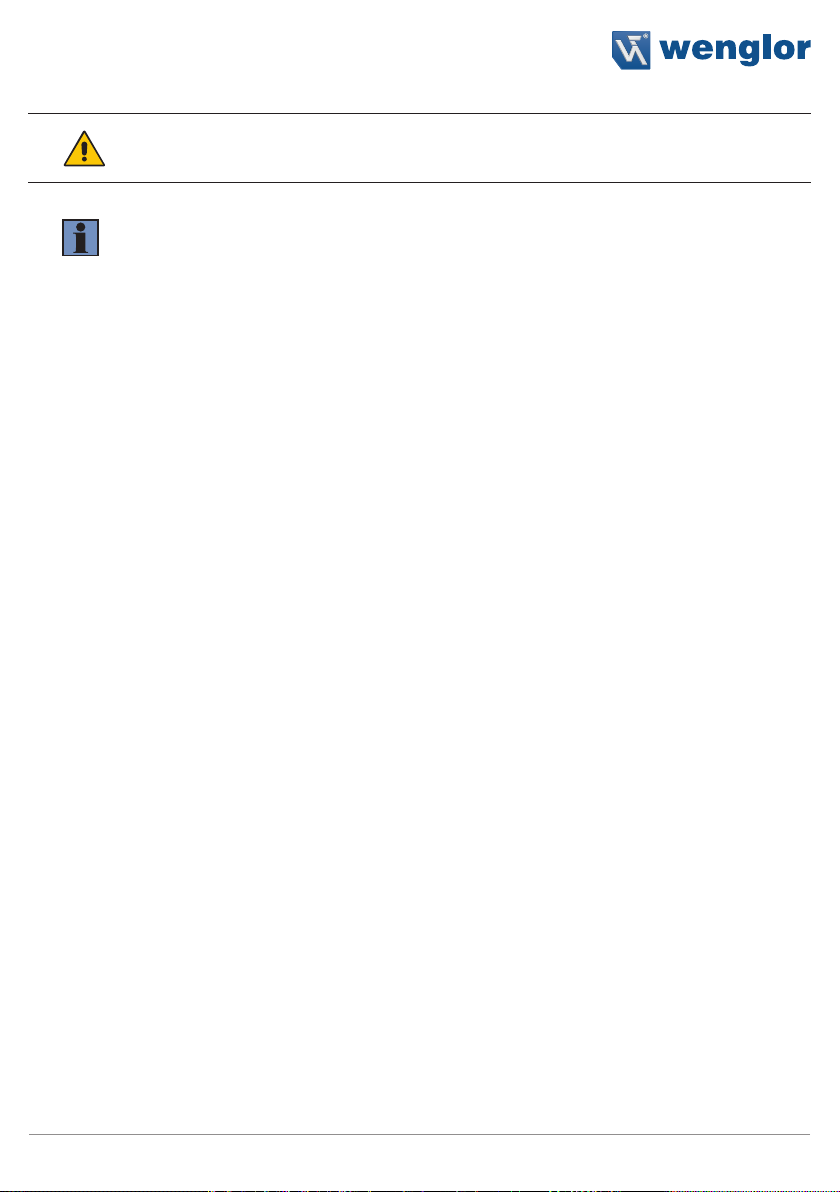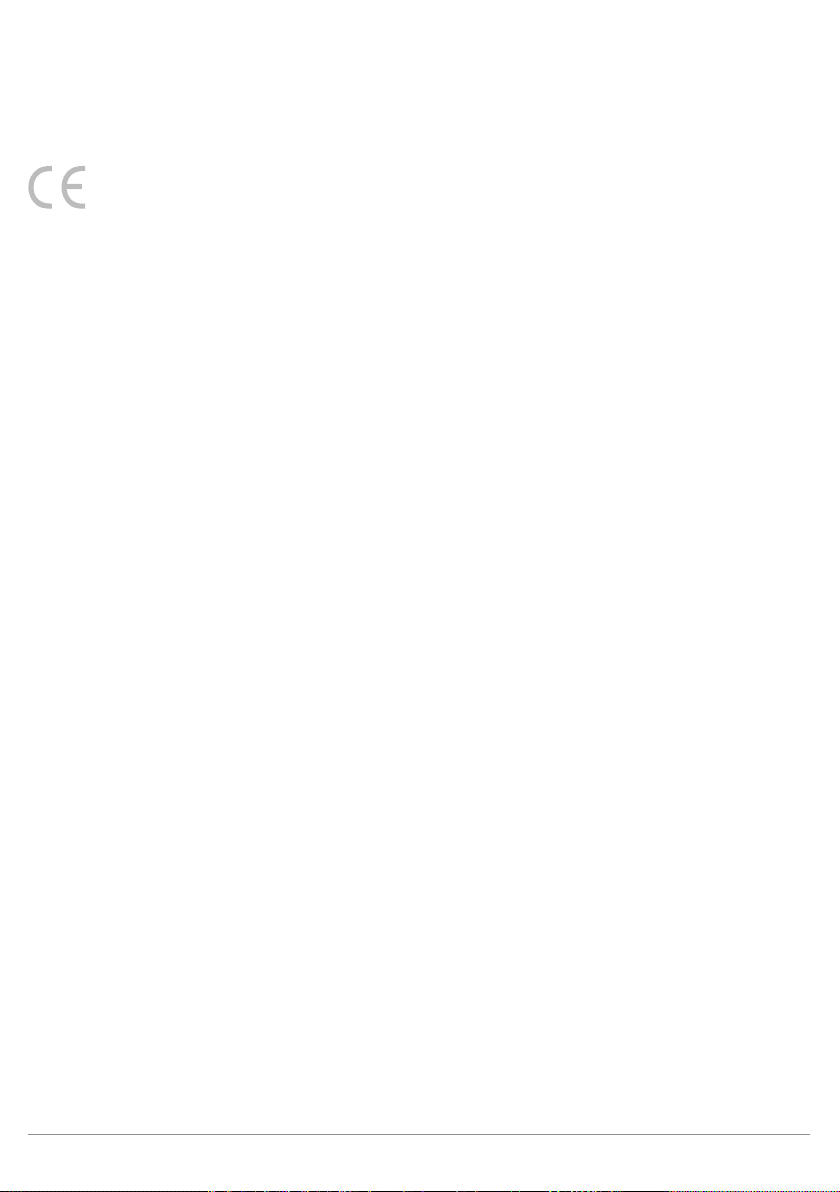3
1D/2D Handheld Scanners
8.8 Charging ZNNG047 Battery................................................................................................................ 19
8.9 Pairing CSLH003 with a Bluetooth Device..........................................................................................20
8.9.1 Pairing with a Bluetooth Inductive Charging Station............................................................ 20
8.9.2 Pairing with a Host ................................................................................................................ 20
8.9.3 Locking Device Links............................................................................................................ 20
9. CSLH003 Operations.............................................................................................................................21
9.1 Handheld Scanning ............................................................................................................................ 21
9.2 Targeting ............................................................................................................................................. 21
9.3 Presentation Scanning........................................................................................................................ 22
9.4 Battery Use.......................................................................................................................................... 23
9.5 Paging Reader .................................................................................................................................... 24
9.6 Reader Power Modes.......................................................................................................................... 24
10. User Feedback Indicators .....................................................................................................................25
10.1 CSLH003 Readers............................................................................................................................... 25
10.2 ZNNG047 Battery................................................................................................................................ 26
10.3 ZNNG048 Bluetooth Charging Station ............................................................................................... 26
11. Configuring the CSLH003 .....................................................................................................................27
11.1 Use eazyScan2 ................................................................................................................................... 27
11.2 Use JavaScript .................................................................................................................................... 27
12. Bluetooth Radio Communications........................................................................................................28
12.1 Bluetooth Radio Power ....................................................................................................................... 28
12.2 Bluetooth Auto-Reconnect.................................................................................................................. 28
12.3 Bluetooth Security............................................................................................................................... 28
13. Interface Parameters .............................................................................................................................28
13.1 Bluetooth Charging Station Interface ................................................................................................. 28
13.2 Reader Bluetooth Interface ................................................................................................................. 28
14. Programming Reader Buttons ..............................................................................................................29
15. CSLH003 Specifications........................................................................................................................29
15.1 Typical Reading Ranges ..................................................................................................................... 29
15.2 Supported Symbologies ..................................................................................................................... 30
15.2.1 Symbologies default on........................................................................................................ 30
15.2.2 Symbologies default off ........................................................................................................ 30
15.3 Product Dimensions............................................................................................................................ 31