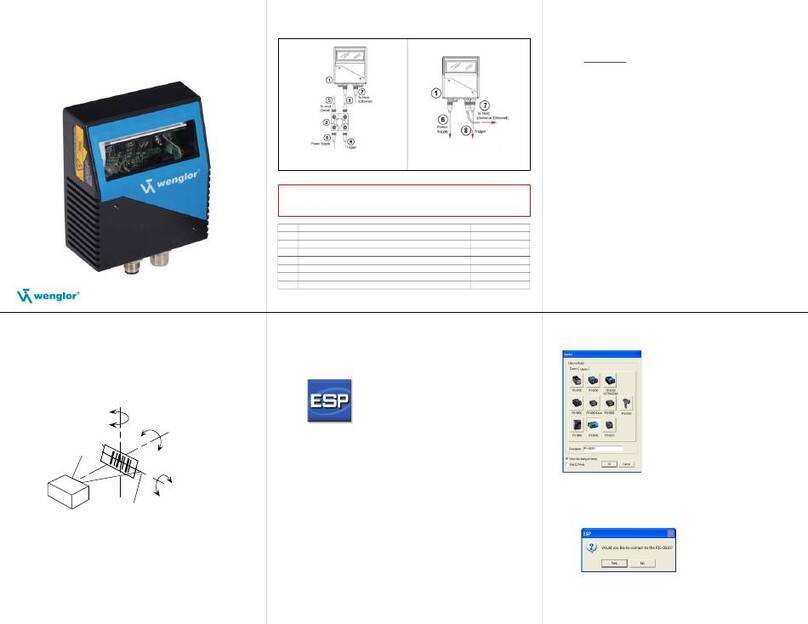3
1D/2D Handheld Scanners
8.5 Configuration ..................................................................................................................................... 21
8.6 Image capturing................................................................................................................................. 22
8.7 Data Matrix Code Generator.............................................................................................................. 23
9. Setup using QR-Code............................................................................................................................24
9.1 USB port............................................................................................................................................. 24
9.2 RS-232 Interface ................................................................................................................................ 27
9.3 Communications Mode ..................................................................................................................... 30
9.4 Keyboard Mapping ............................................................................................................................ 31
9.5 Alternative operating systems ........................................................................................................... 36
9.6 Scanning process.............................................................................................................................. 37
9.7 Motion detection ................................................................................................................................ 39
9.8 LED alignment assistance ................................................................................................................. 41
9.9 Display scanning ............................................................................................................................... 42
9.10 Preamble and postamble .................................................................................................................. 43
9.11 Beeper / Vibrator................................................................................................................................ 45
9.12 Image transmission............................................................................................................................ 47
9.13 Other commands............................................................................................................................... 47
10. Code settings.........................................................................................................................................50
10.1 Aztec Code......................................................................................................................................... 50
10.2 BC412 ................................................................................................................................................ 51
10.3 Codabar ............................................................................................................................................. 52
10.4 Code 11.............................................................................................................................................. 54
10.5 Code 32.............................................................................................................................................. 55
10.6 Code 39.............................................................................................................................................. 55
10.7 Code 49.............................................................................................................................................. 57
10.8 Code 93.............................................................................................................................................. 57
10.9 Code 128............................................................................................................................................ 57
10.10 Composite Codes.............................................................................................................................. 58
10.11 Data Matrix Code ............................................................................................................................... 58
10.12 Grid Matrix.......................................................................................................................................... 60
10.13 GS1 Databar ...................................................................................................................................... 61
10.14 Han Xin............................................................................................................................................... 63
10.15 Hong Kong 2 of 5............................................................................................................................... 64
10.16 Interleaved 2 of 5 ............................................................................................................................... 65
10.17 Matrix 2 of 5........................................................................................................................................ 66
10.18 Maxicode............................................................................................................................................ 66
10.19 MSI Plessey........................................................................................................................................ 67
10.20 NEC 2 of 5.......................................................................................................................................... 68