Wenglor BLN0 1R10 Series User manual
Other Wenglor Scanner manuals

Wenglor
Wenglor BLN0x1R20 User manual

Wenglor
Wenglor CSMH00 Series User manual

Wenglor
Wenglor BLN0 1R20 Series User manual

Wenglor
Wenglor CSLH003 User manual

Wenglor
Wenglor CSLH003 User manual
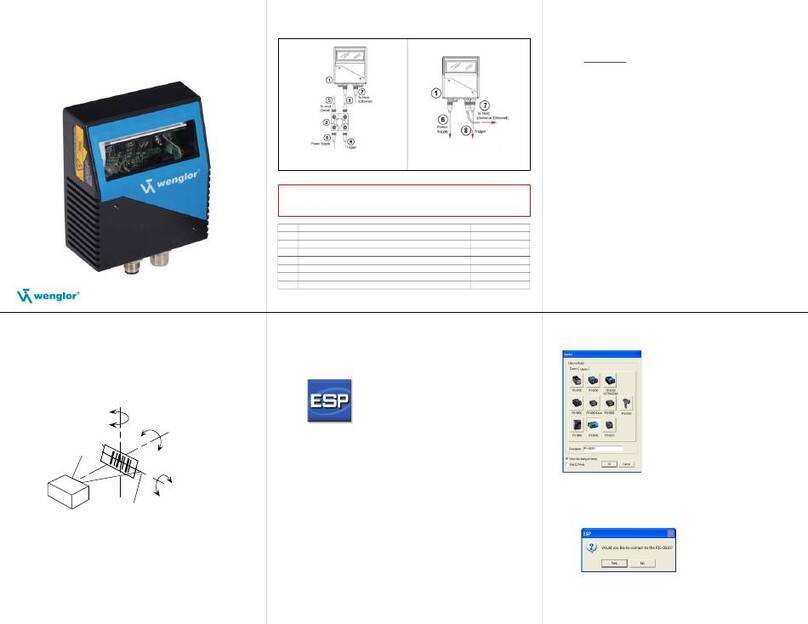
Wenglor
Wenglor FIS-0870 User manual

Wenglor
Wenglor CSMH007 User manual

Wenglor
Wenglor BLN0x1R10 User manual

Wenglor
Wenglor CSHH001 User manual



























