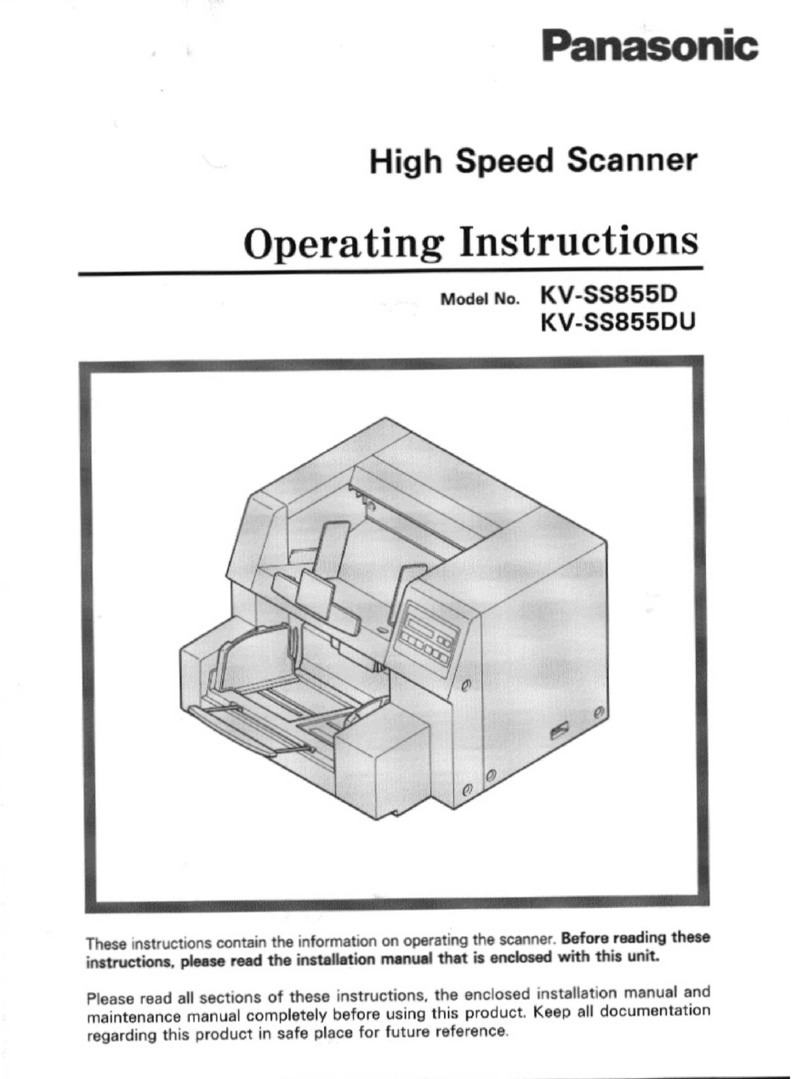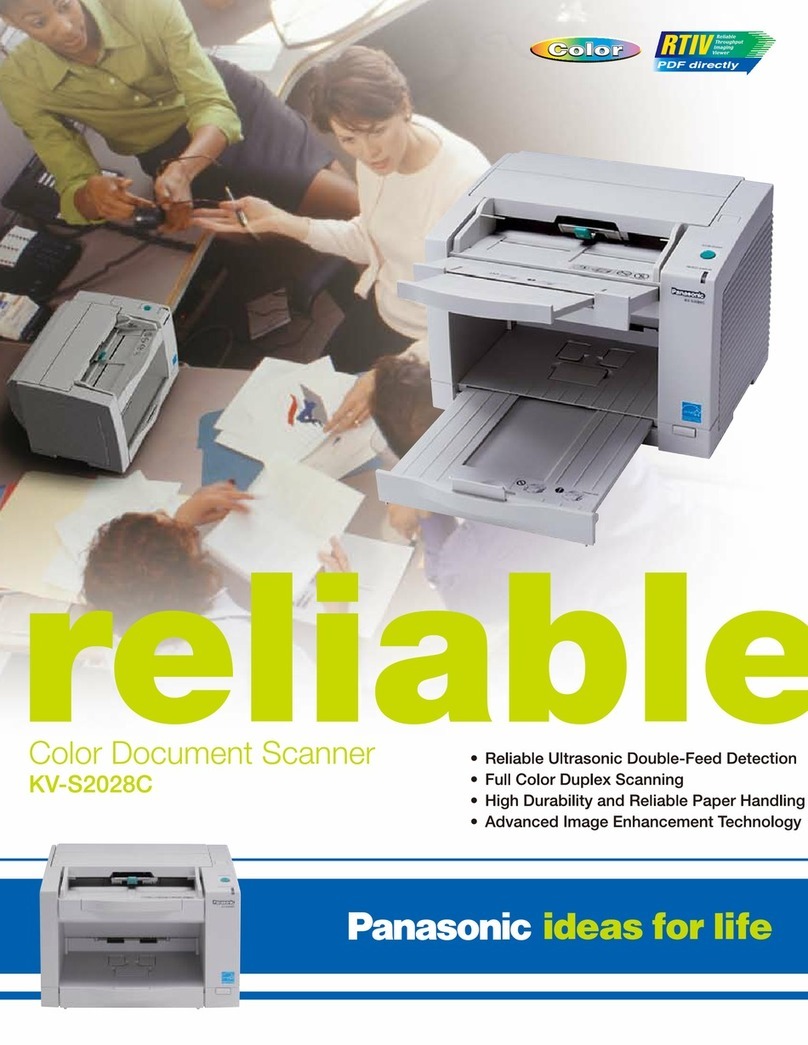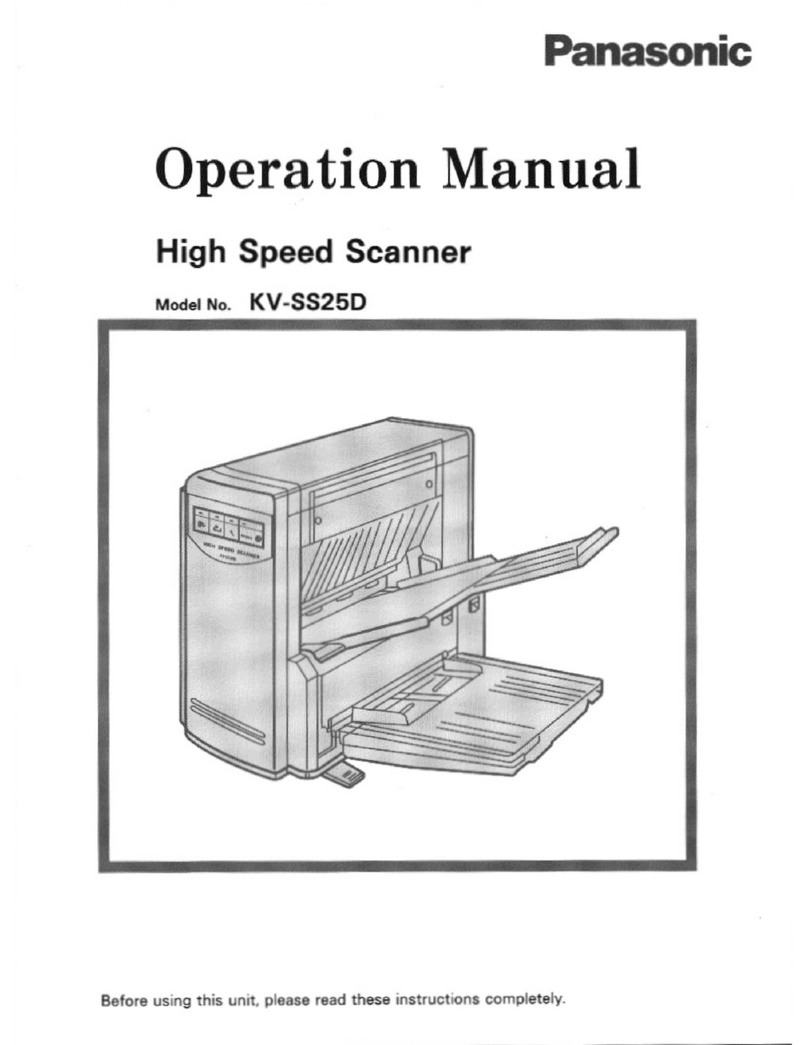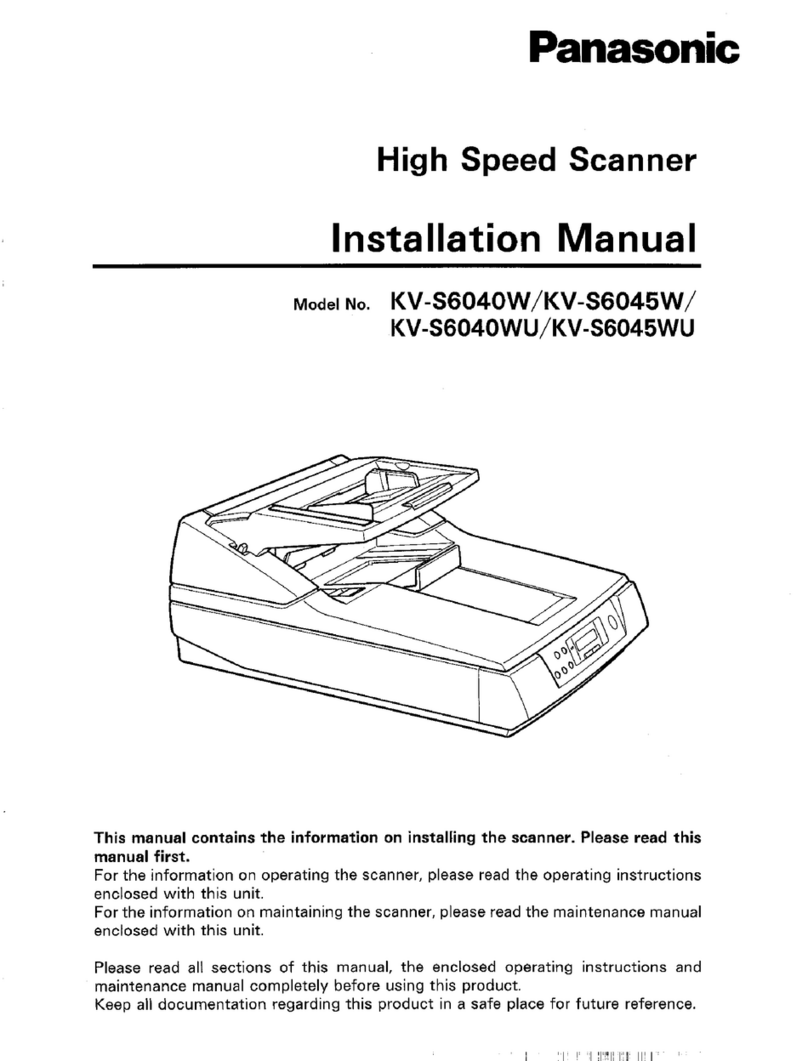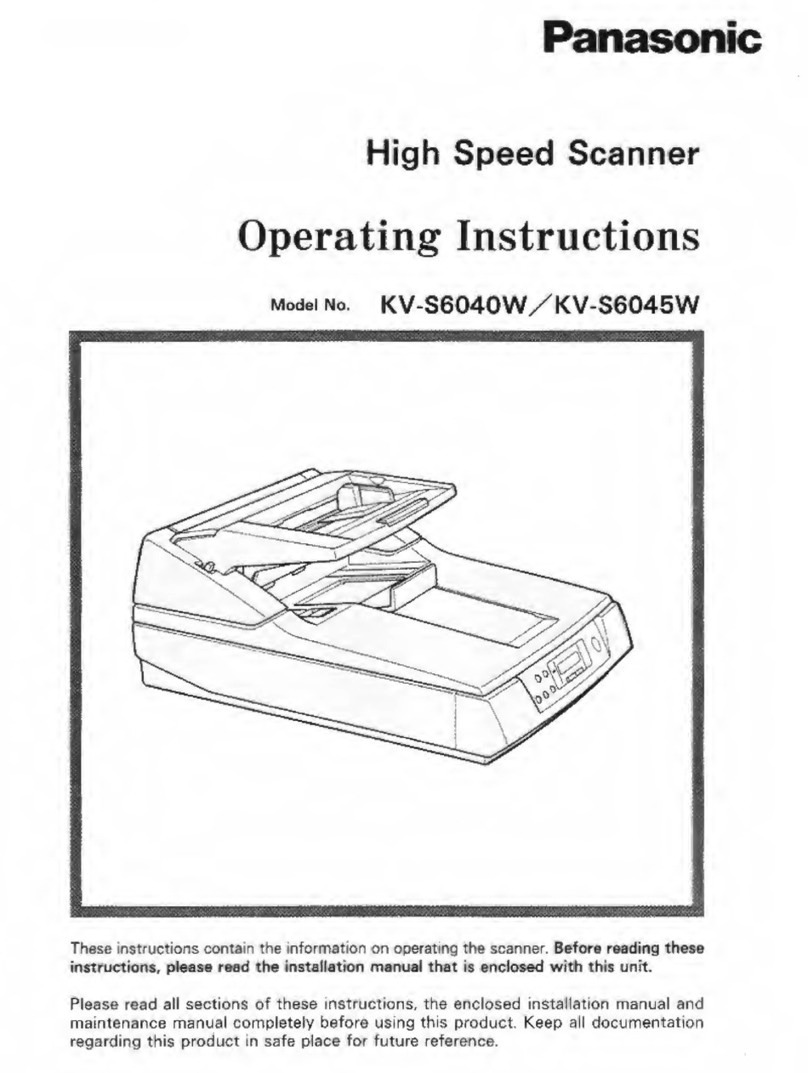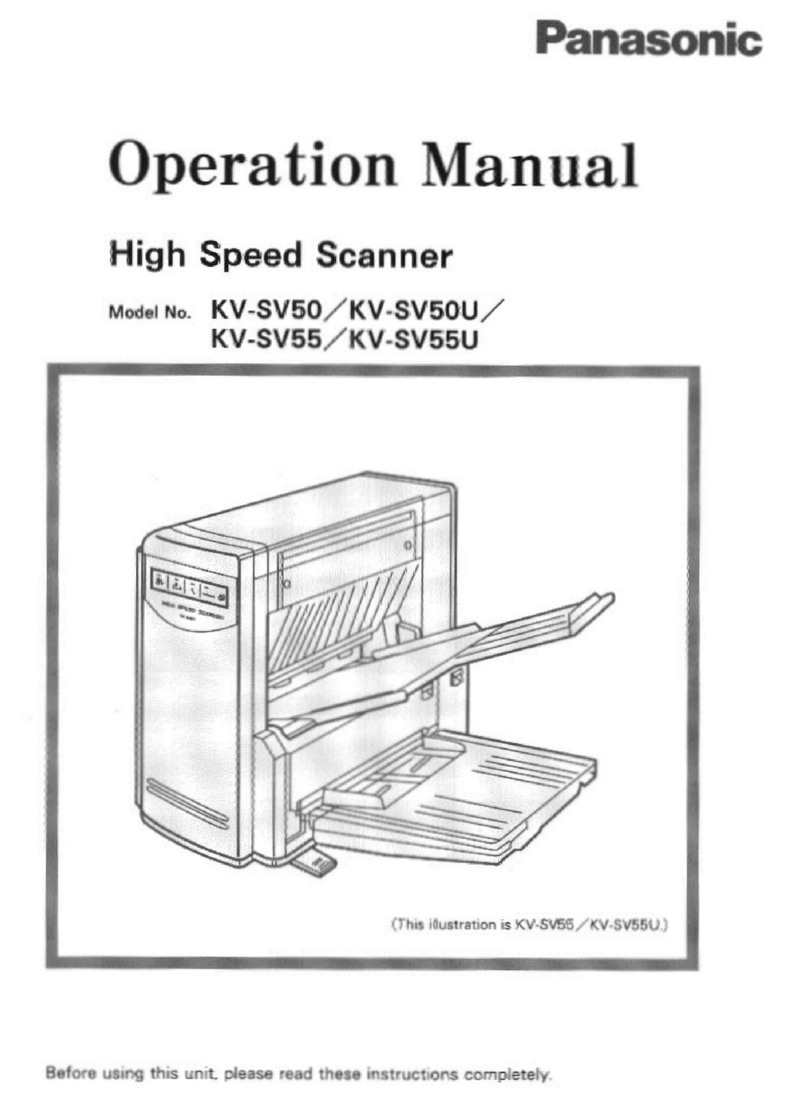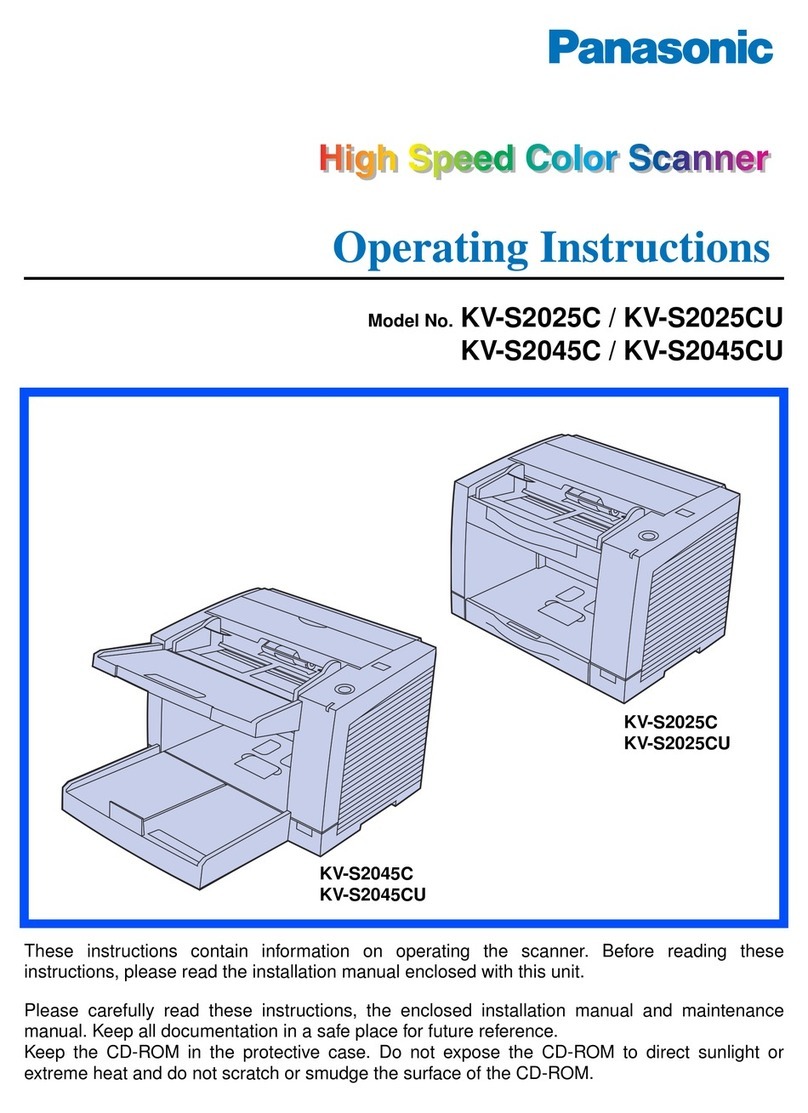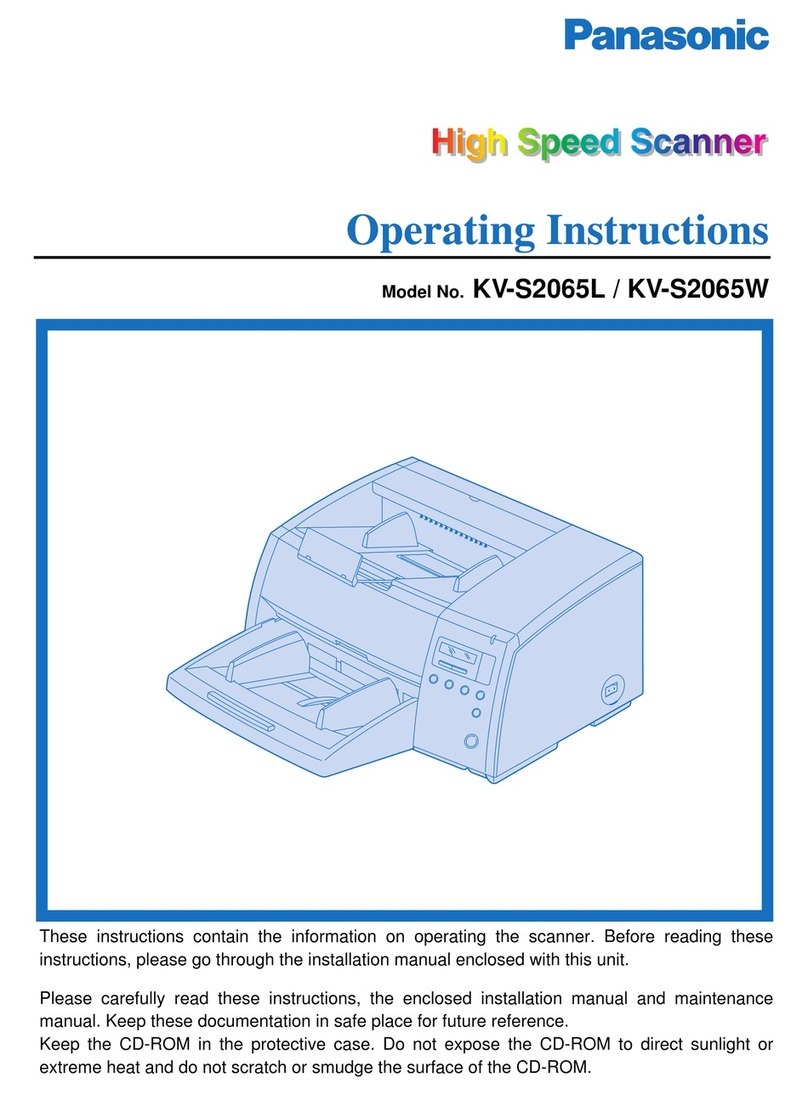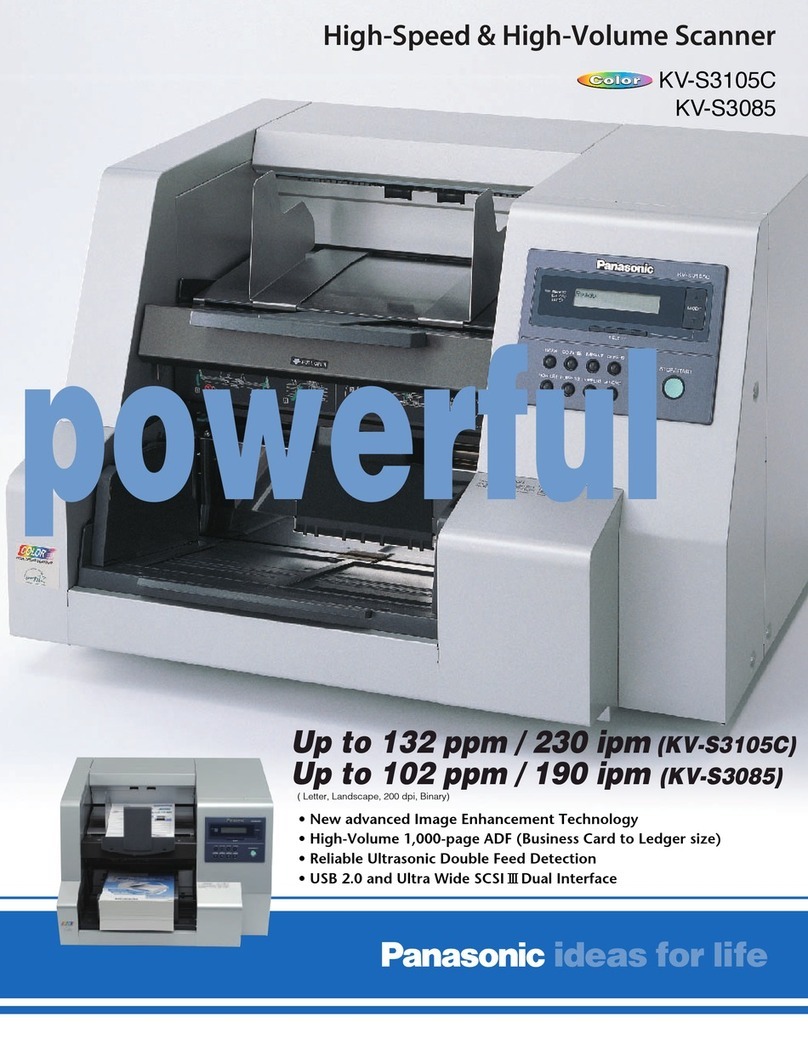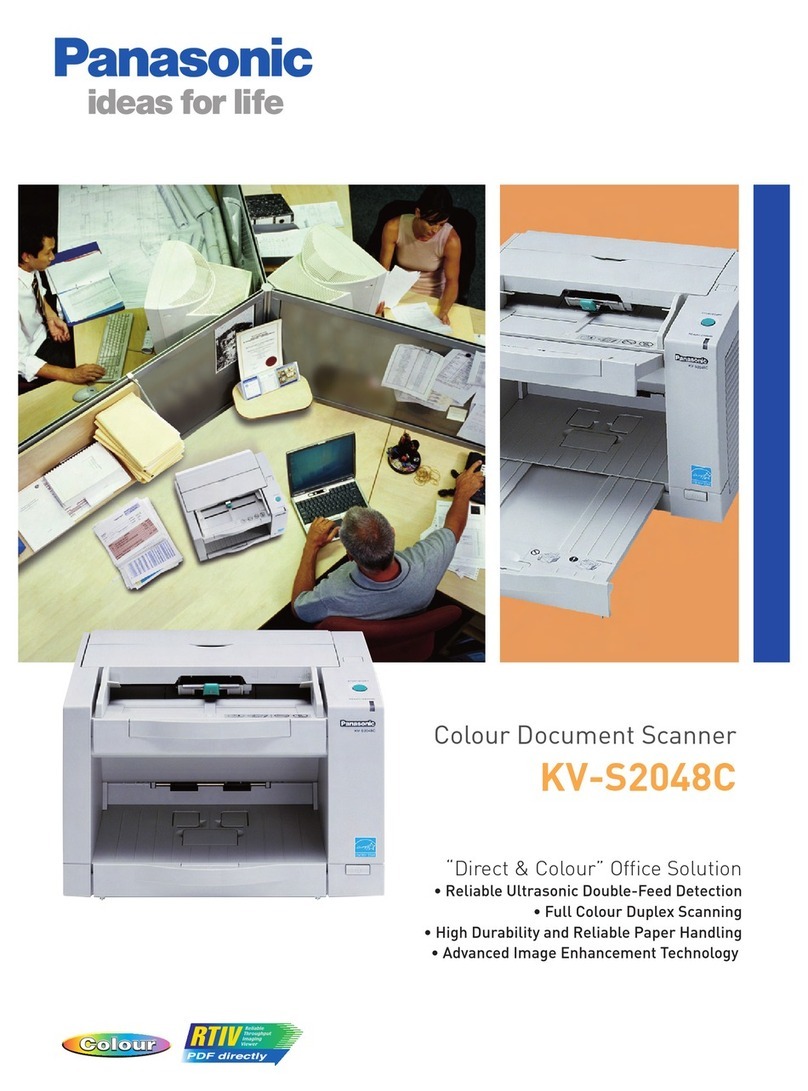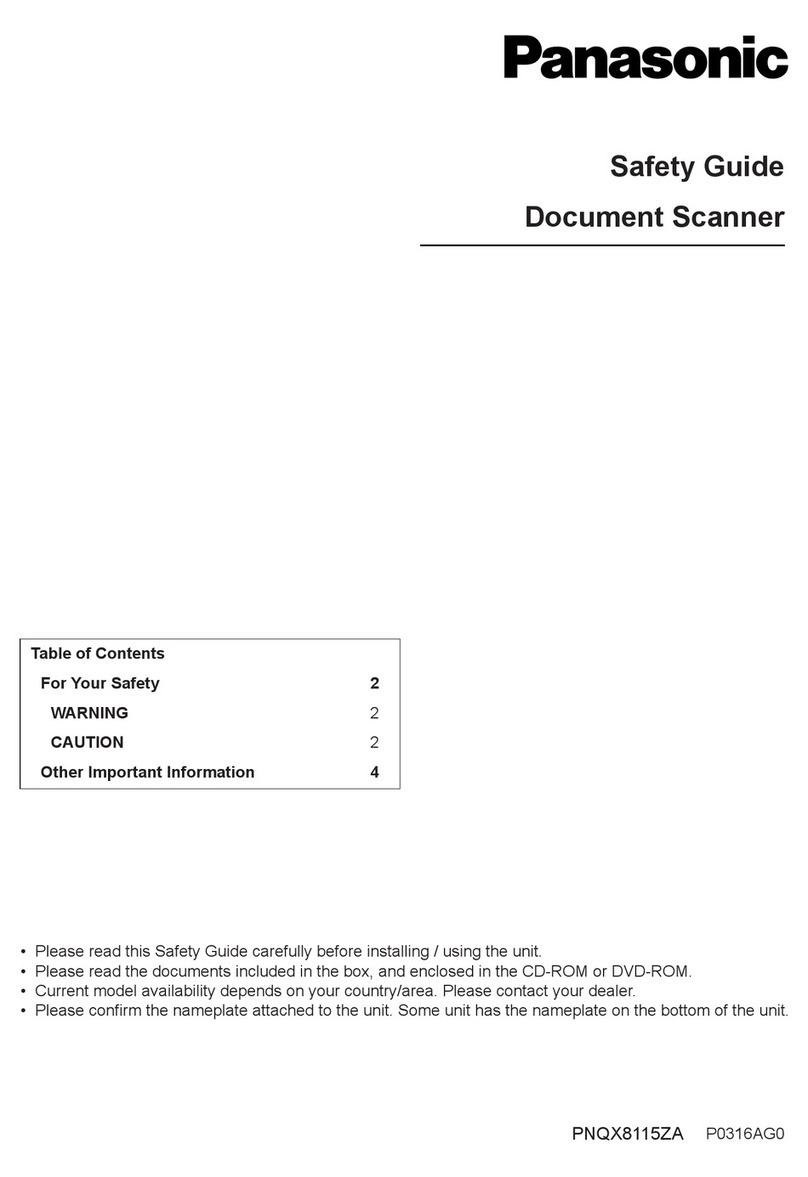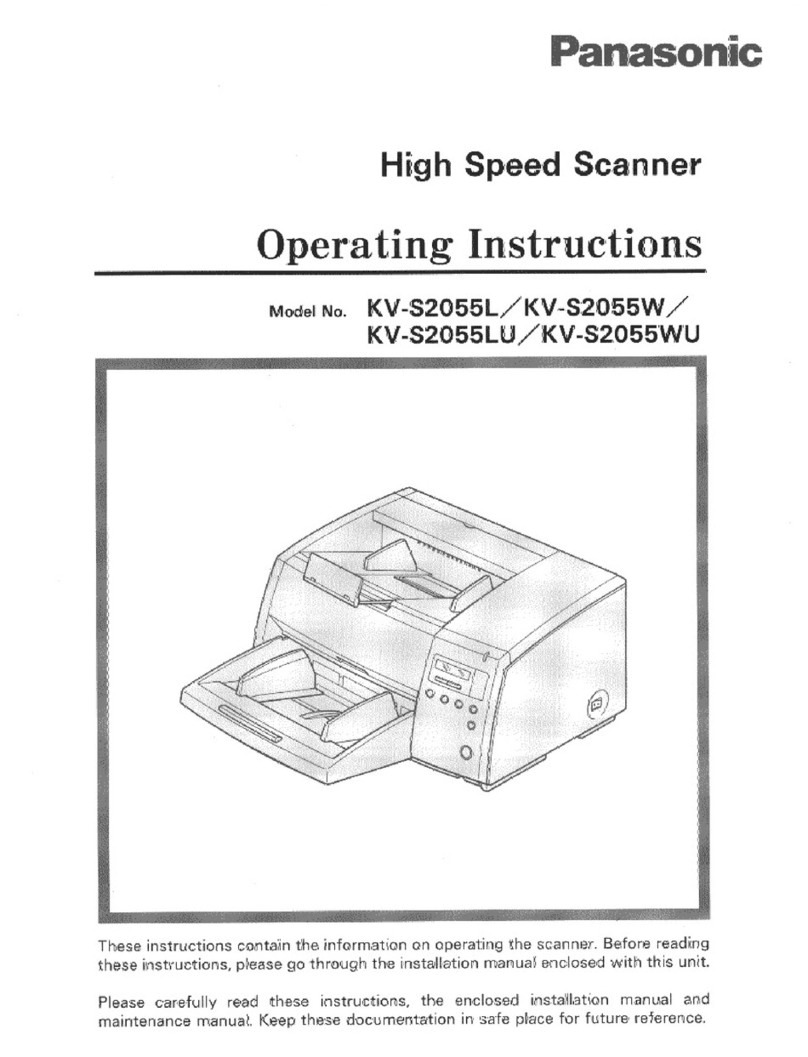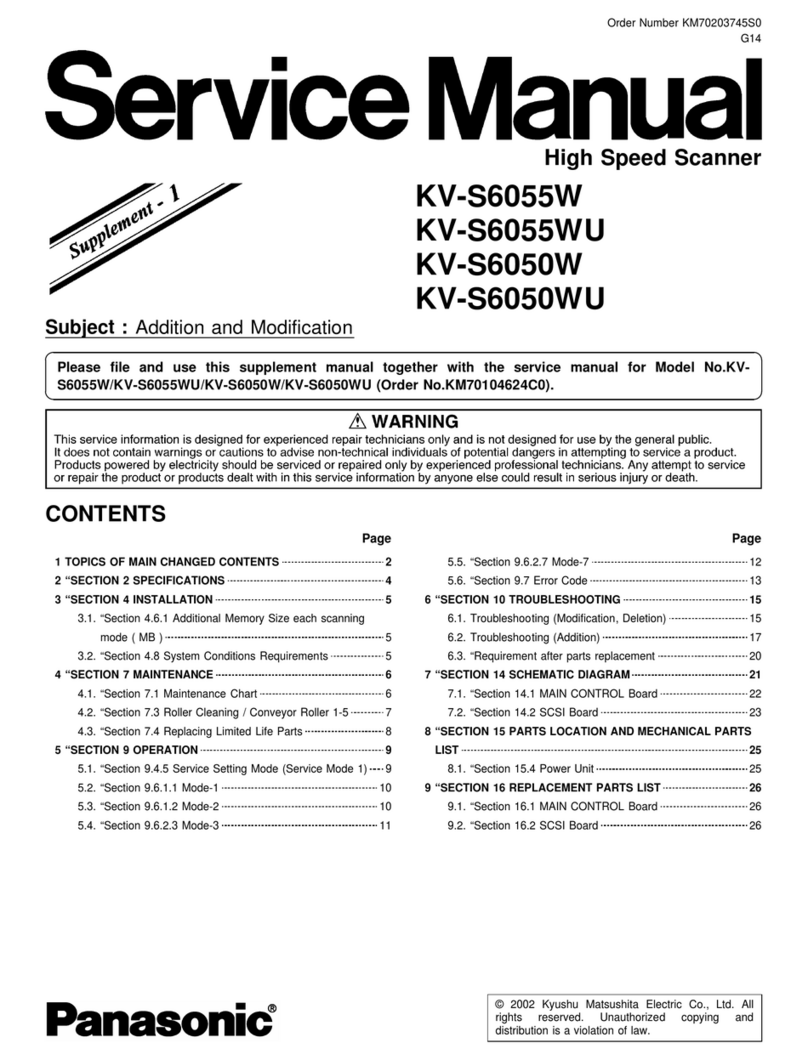6.3.2.1 Removing the mixed batch card guide ...................................................................... 45
6.3.2.2 Installing the mixed batch card guide ........................................................................ 45
6.3.2.3 Using the Mixed Batch Card Guide ........................................................................... 46
6.3.3 Using Control Sheets .................................................................................................... 47
6.3.3.1 About Printing Control Sheets ................................................................................... 48
6.4 Using Push Scan ........................................................................................................... 49
6.4.1 Outline of Push Scan .................................................................................................... 49
6.4.2 Output File .................................................................................................................... 51
6.4.3 Preparation of USB mode ............................................................................................. 53
6.4.3.1 Touch Free Scanning (USB connected only) ............................................................. 54
6.4.4 Preparation of Network PC mode ................................................................................. 55
6.4.5 Preparation of Preset Scan mode ................................................................................ 58
6.4.6 Performing Push Scan .................................................................................................. 61
7 Using Configuration Web .................................................................... 62
7.1 Launch Configuration Web .......................................................................................... 62
7.2 Basic Operations in Configuration Web ..................................................................... 63
7.2.1 Available characters in Configuration Web ................................................................... 63
7.3 Contents of Configuration Web ................................................................................... 64
7.3.1 Information tab .............................................................................................................. 64
7.3.2 Function tab .................................................................................................................. 66
7.3.3 Scan tab ....................................................................................................................... 68
7.3.4 Network tab .................................................................................................................. 69
7.3.5 Server tab ..................................................................................................................... 70
7.3.6 Administrator tab .......................................................................................................... 71
8 Clearing Paper Jams ............................................................................ 74
9 Care and Maintenance ......................................................................... 75
9.1 Cleaning the Outside of the Scanner .......................................................................... 75
9.2 Cleaning the Inside of the Scanner ............................................................................. 76
9.2.1 Cleaning the scanning glasses and reference area ..................................................... 77
9.2.2 Cleaning the Double Feed Detectors ........................................................................... 77
9.2.3 Cleaning the Rollers ..................................................................................................... 78
9.2.4 Cleaning Mode ............................................................................................................. 81
9.3 Replacing the Rollers .................................................................................................... 82
10 Appendix ............................................................................................... 87
10.1 Available Functions When Scanning .......................................................................... 87
10.2 Shading Adjustment ..................................................................................................... 89
10.3 Perform Network Settings with USB Connection ....................................................... 90
10.3.1 Configuring wired LAN settings .................................................................................... 90
10.3.2 Configuring wireless LAN settings ................................................................................ 91
10.4 Check the Event Settings for Touch Free Scanning and Single Touch Scanning .......
92
10.5 SFTP Public Key Authentication .................................................................................. 93
10.6 Server Certificate ........................................................................................................... 94
10.6.1 Installing a server certificate ......................................................................................... 94
10.6.2 Installing a self-signed certificate .................................................................................. 96
10.7 Import/Export ................................................................................................................. 97
10.8 Backup/Restore ............................................................................................................. 98
10.9 Firmware Update ........................................................................................................... 99
10.10 Factory Reset ............................................................................................................... 100
10.11 Troubleshooting .......................................................................................................... 101
10.12 Error Codes and Error Messages .............................................................................. 105
Table of Contents
9