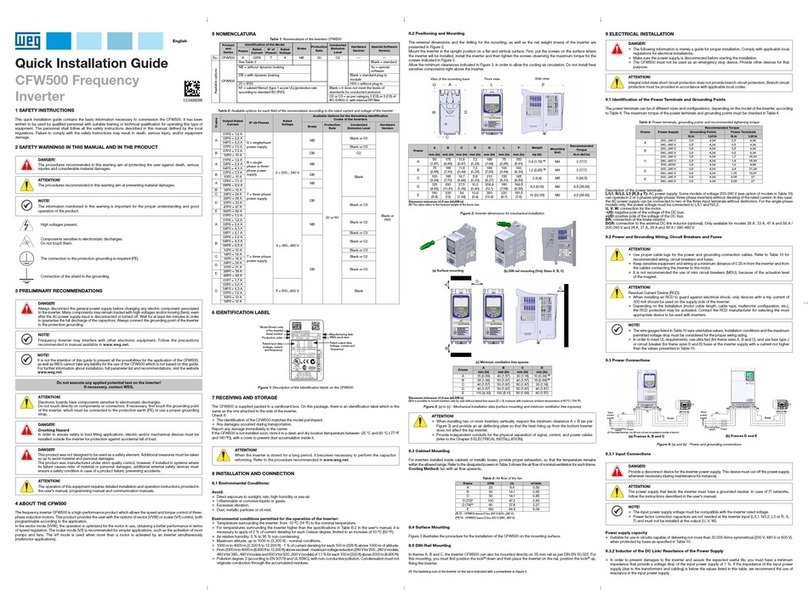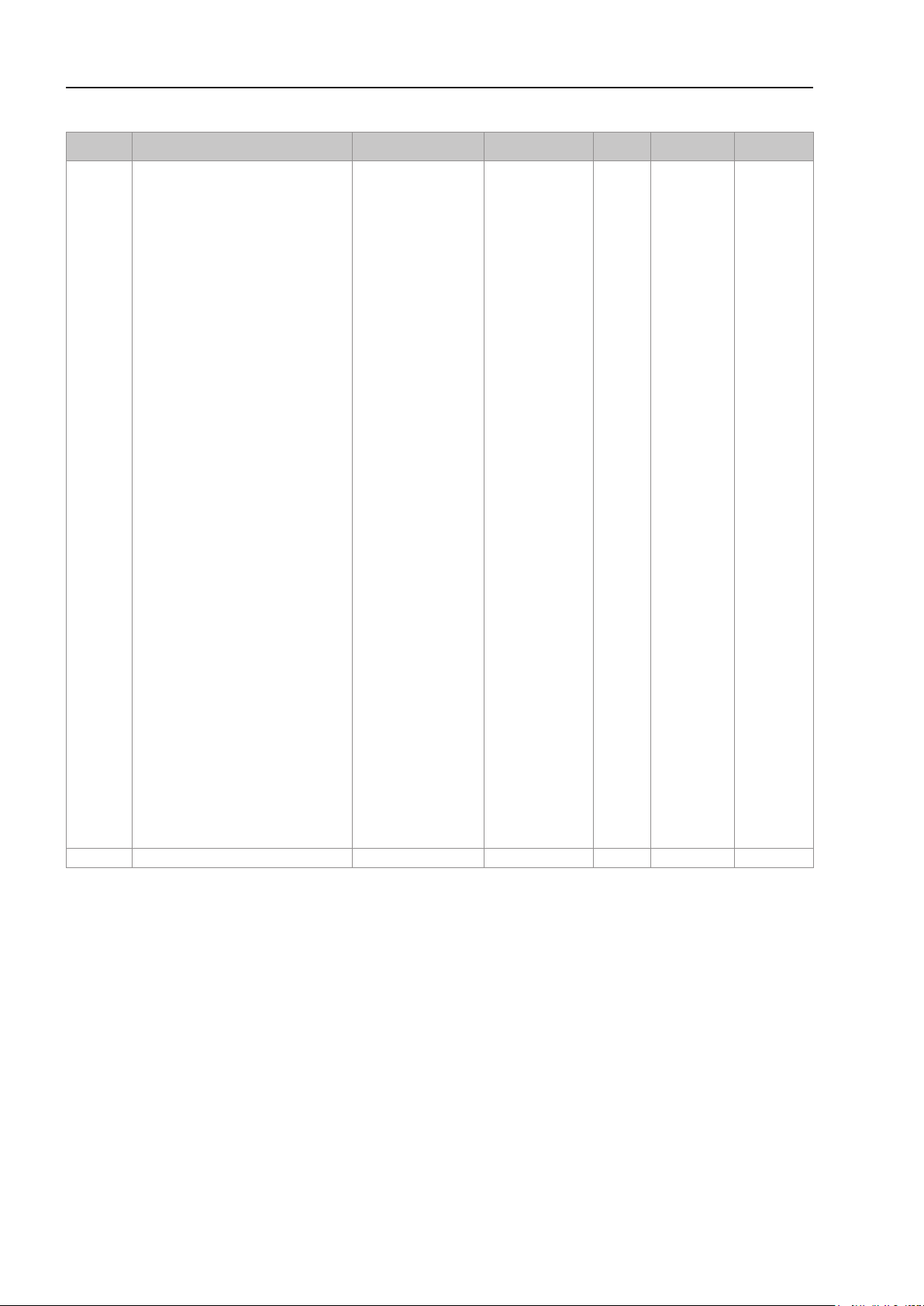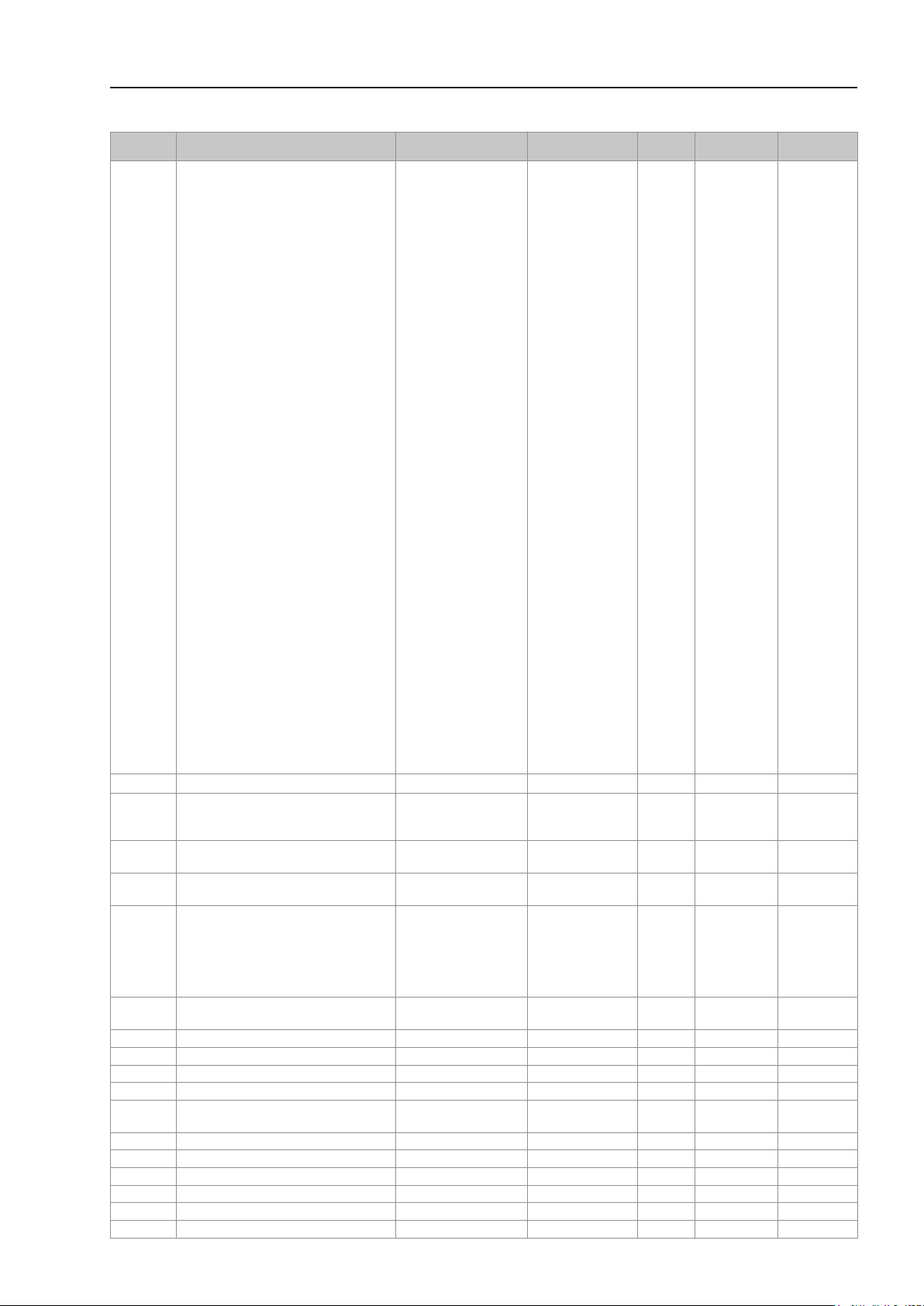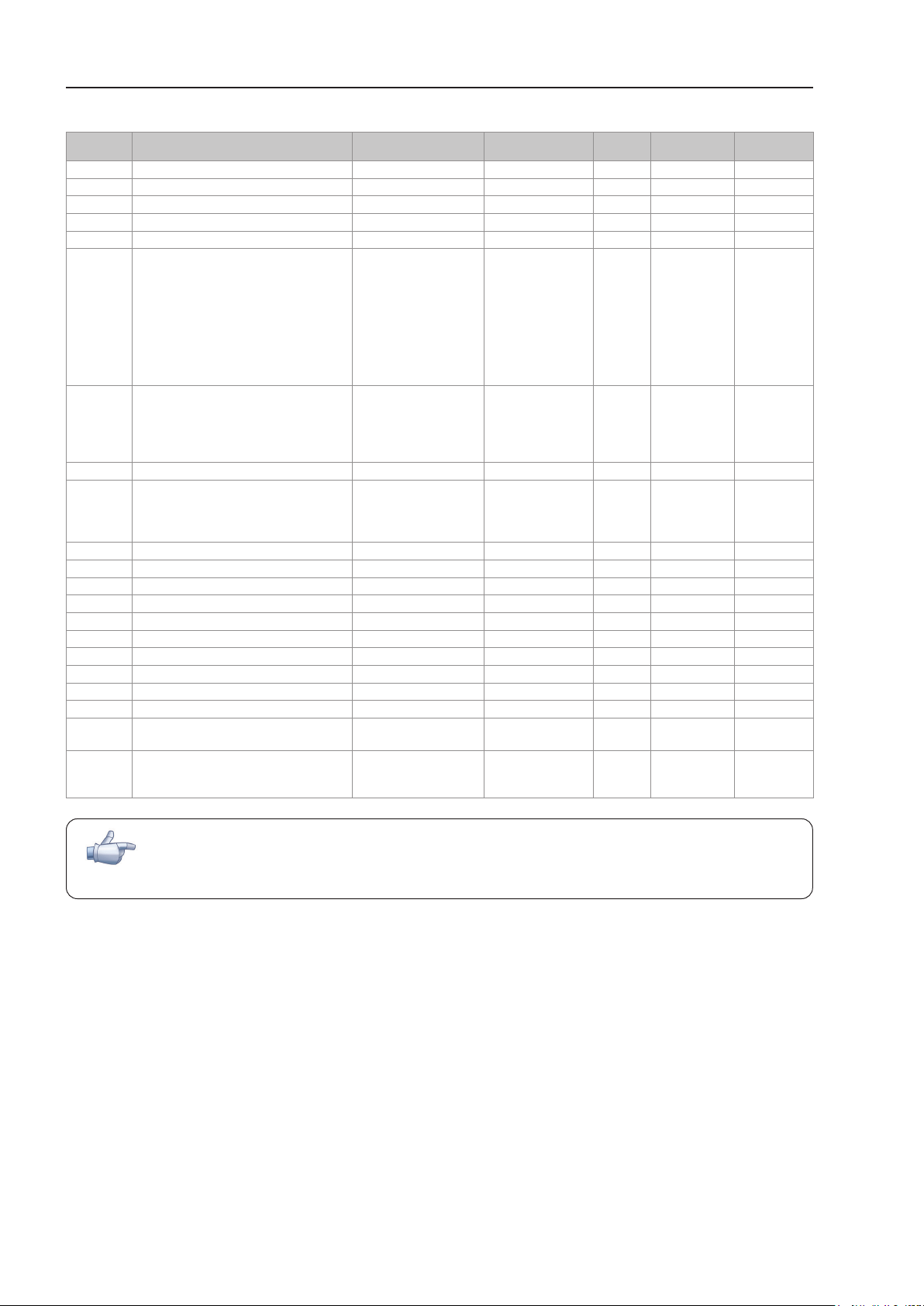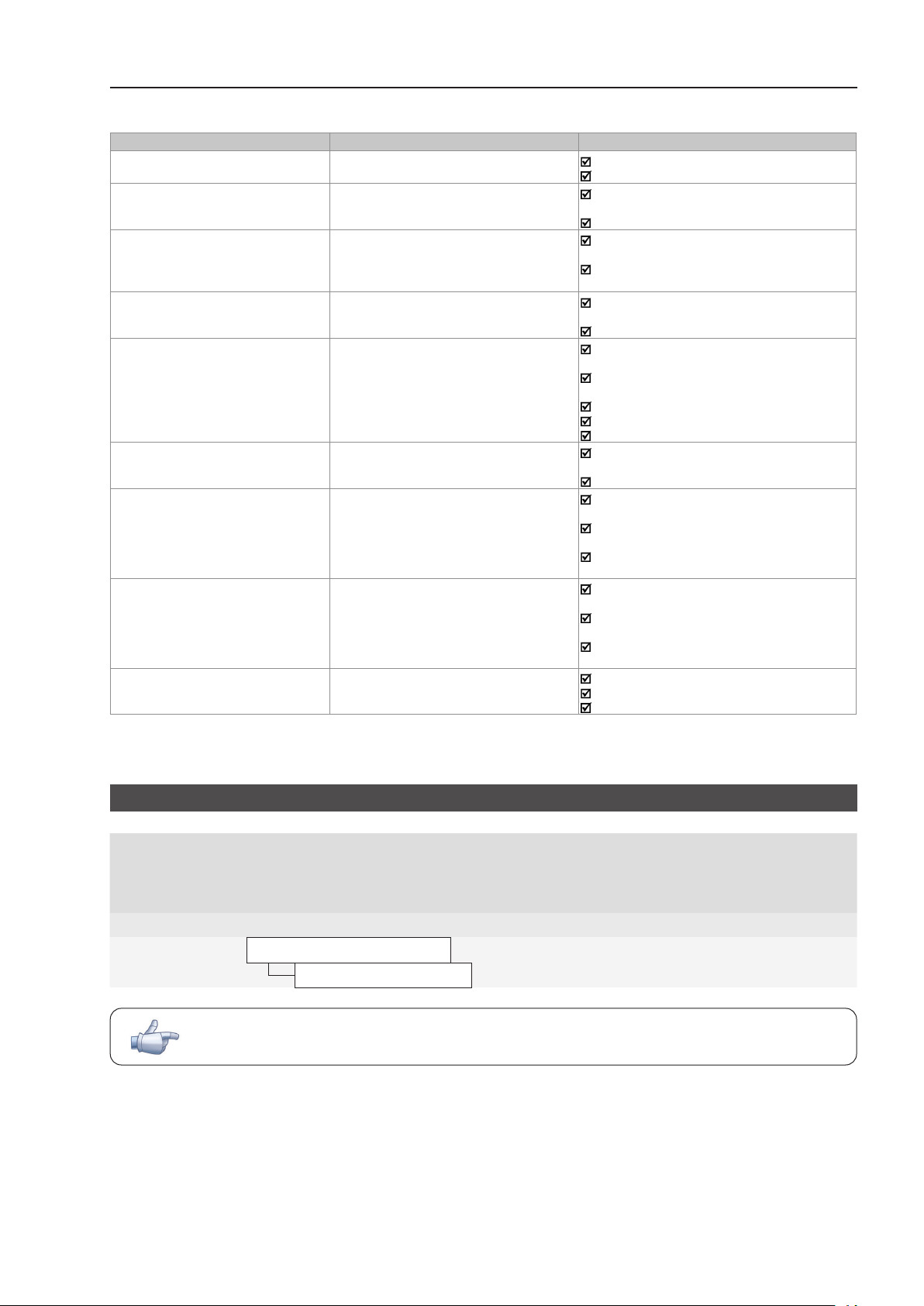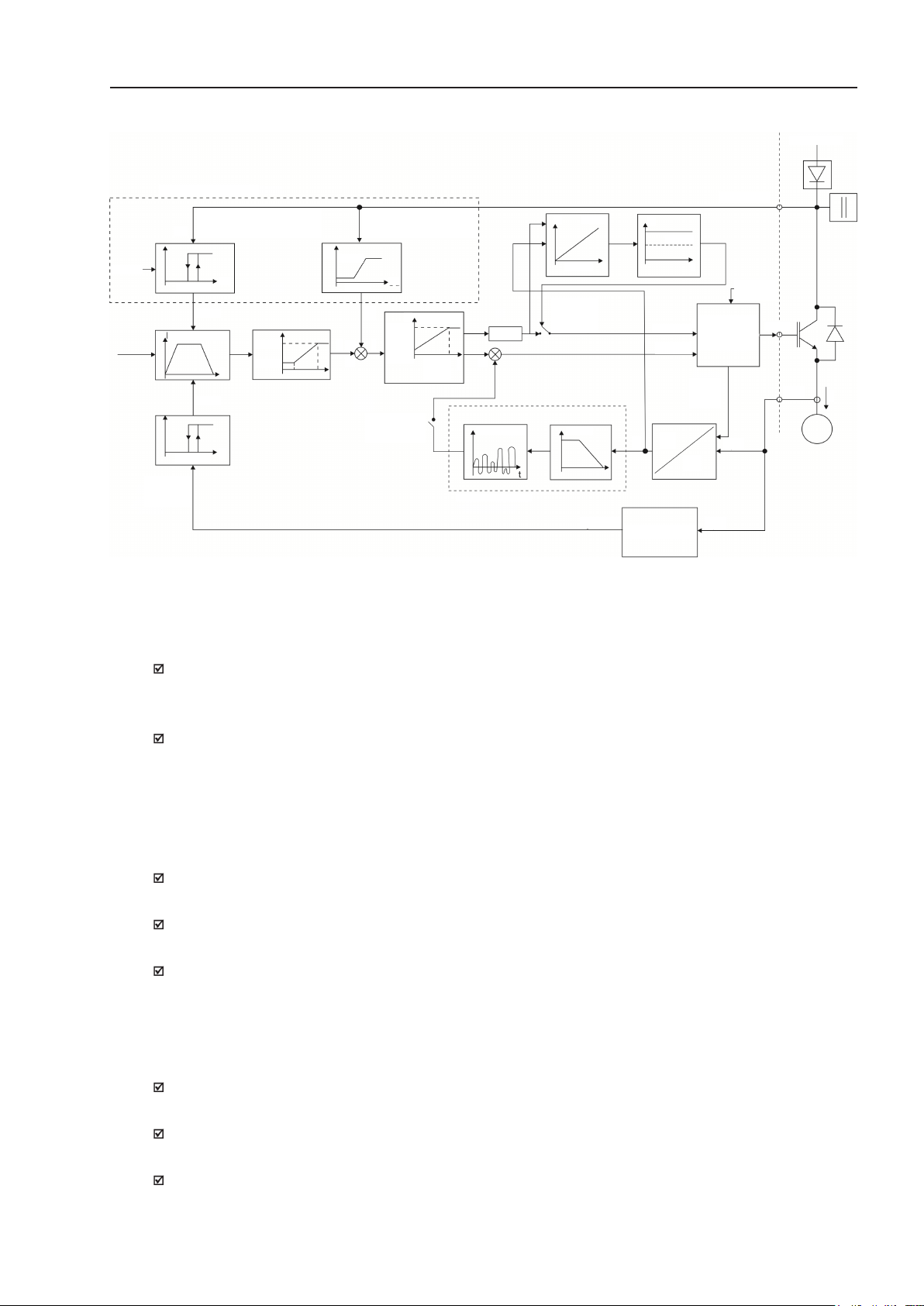CFW11 | 7
Addendum to the Programming Manual CFW-11 V5.8X
Fault/Alarm Description Possible Causes
F028
Motor Stop Time Exceeded
Motor stop time exceeded fault. Motor being dragged by the load.
Sensorless control with orientation loss.
F098
PM ID Fault
Fault related to the identification of the starting
position in the PM motor control.
Motor shaft spinning during procedure to identify
the starting position.
Setting of P0662 too low for the motor.
F167
PM Spin Fault
Feedback obtained via encoder does not
match the commanded direction of rotation.
Note:
It may be disabled by setting P0678 = 0.
Motor shaft spinning during procedure to identify
the starting position.
Setting of P0662 too high for the motor.
F168
PM ID Overcurrent
Output overcurrent fault during procedure
to identify the starting position.
Motor shaft spinning during procedure to identify
the starting position.
Setting of P0662 too high for the motor.
F182
Pulse Feedback Fault
Fault in the output pulse feedback. No motor connected or the motor connected to
the inverter output is too small.
Possible defect on the internal circuits of the
inverter.
Possible solutions:
Reset inverter and try again.
Set P0356 = 0 and try again.
A415 (10)
High Temperature on the External Rectifier
Signals related to the setting of parameters
P0832 and P0833.
High ambient temperature around the rectifier
and high output current.
Rectifier heatsink too dirty.
A708
SoftPLC Application Stopped
SoftPLC Application is Not Running. Without SoftPLC application (P1000 = 0 and
P1004 = 1)
SoftPLC Application is stopped (P1001 = 0 and
P1000 = 3).
SoftPLC status indicates application incompatible
with the CFW11 firmware version.
F709
SoftPLC Application Stopped
SoftPLC Application is Not Running. Without SoftPLC application (P1000 = 0 and
P1004 = 2)
SoftPLC Application is stopped (P1001 = 0 and
P1000 = 3).
SoftPLC status indicates application incompatible
with the CFW11 firmware version.
F711
SoftPLC Execution Failed
SoftPLC Execution Failed. Incompatible application.
Uploading of the application failed.
Program generated with an old version of the WLP.
5.4 HMI [30]
P0201 - Language
Adjustable
Range:
0 = Português
1 = English
2 = Español
3 = Deutsch
Factory
Setting:
0
Properties:
Access Groups
via HMI:
01 PARAMETER GROUPS
30 HMI
NOTE!
French language removed.