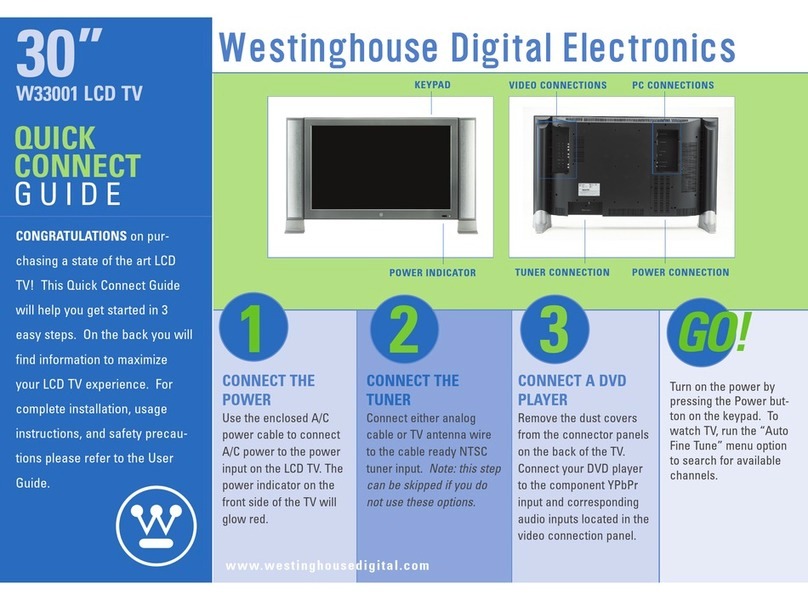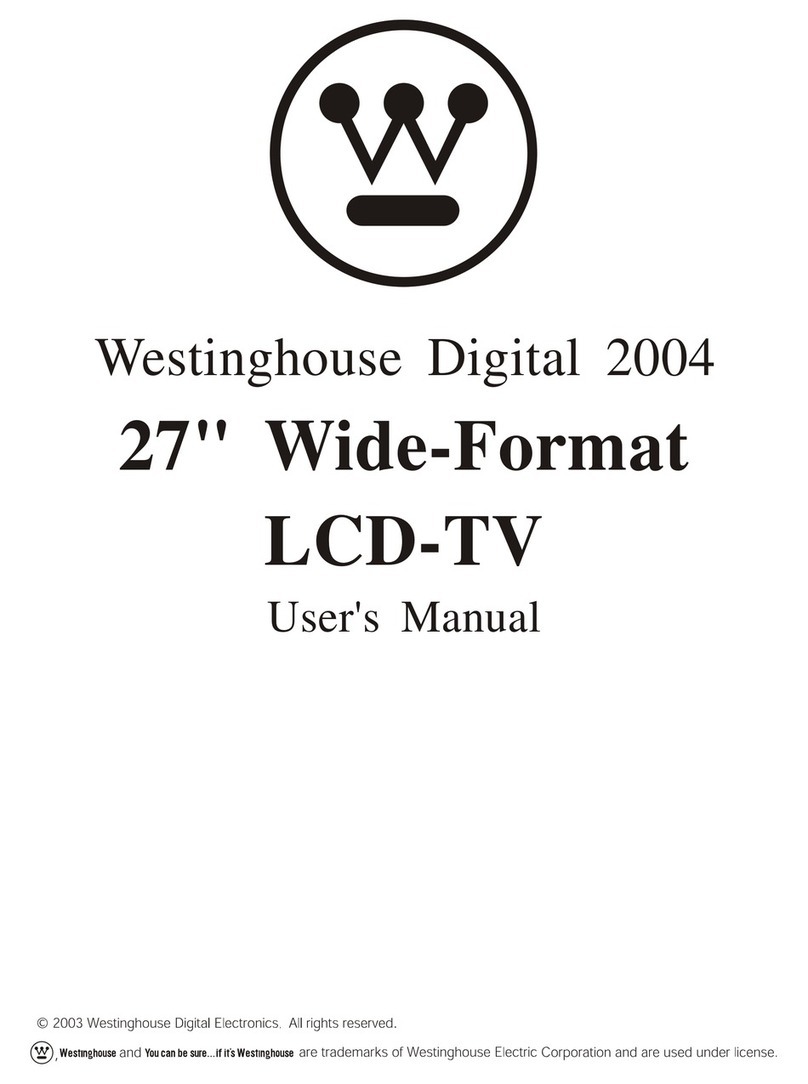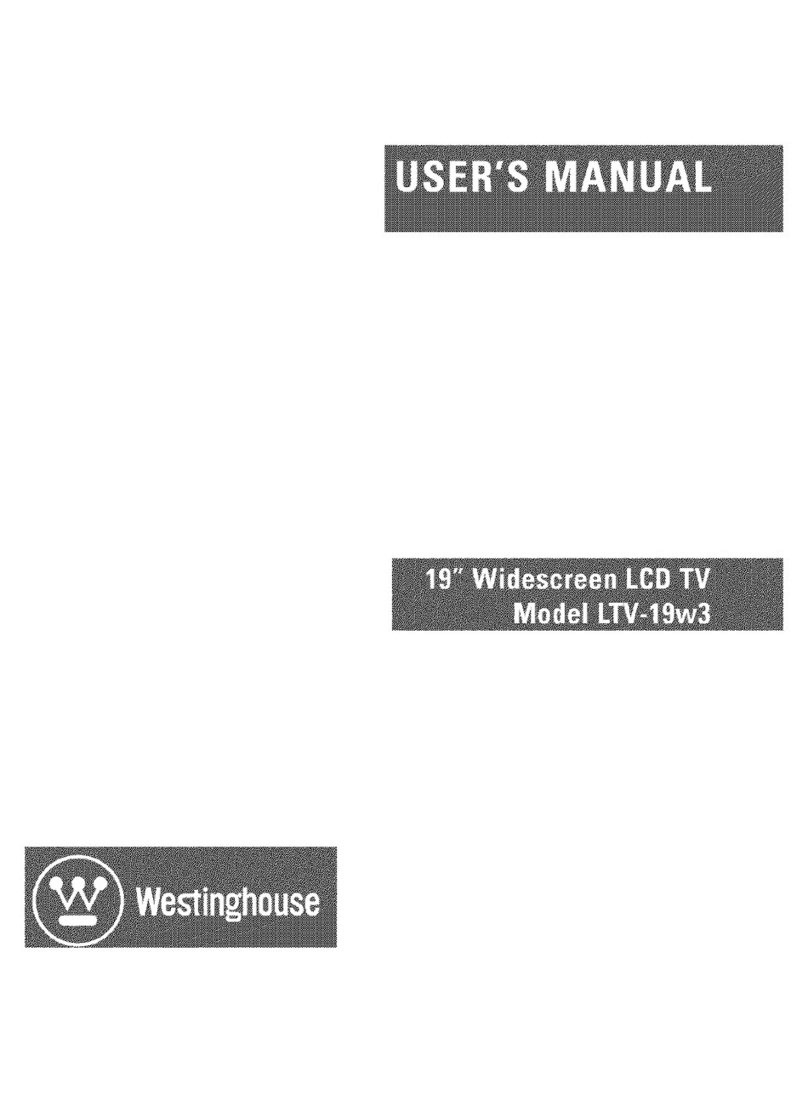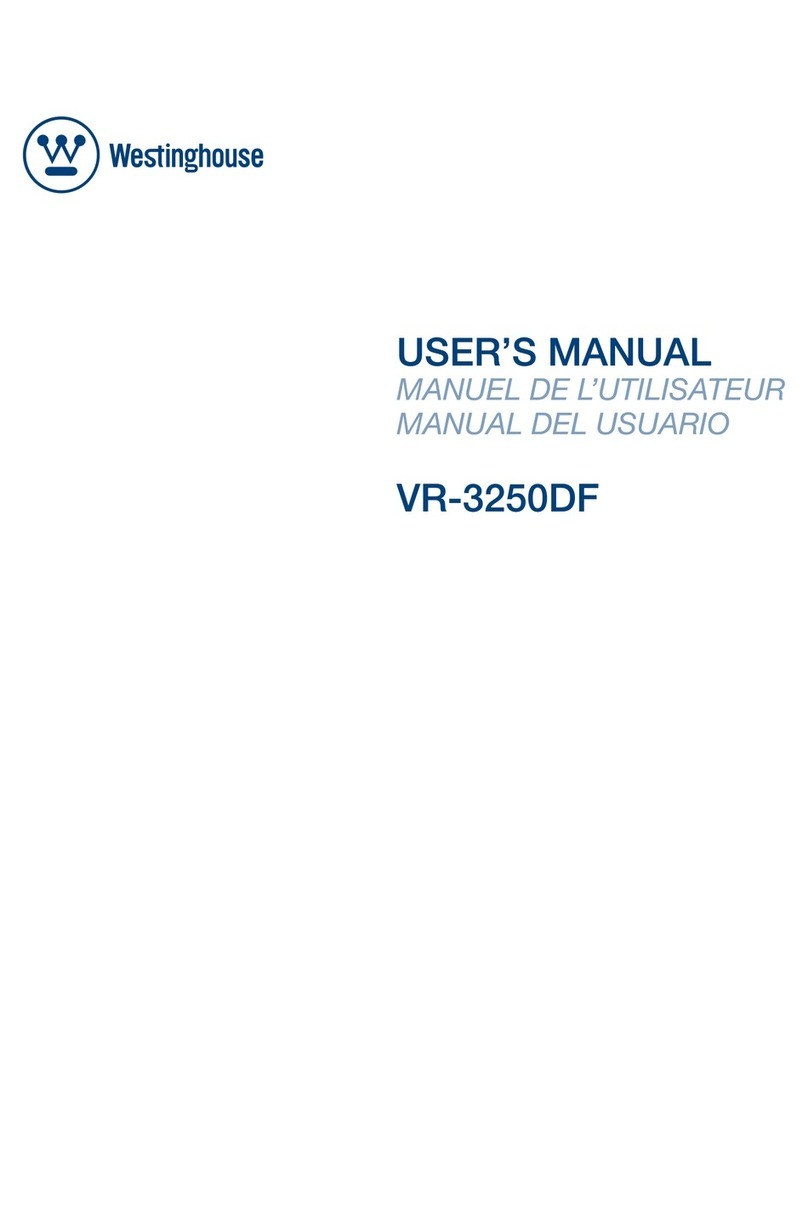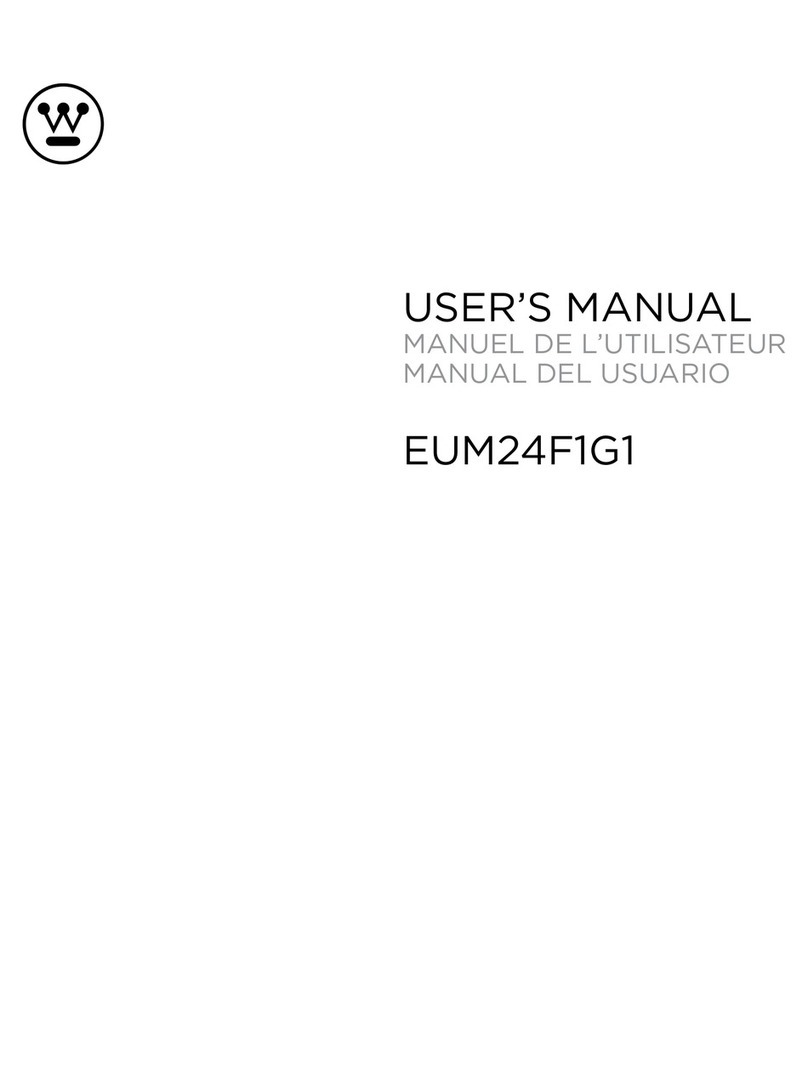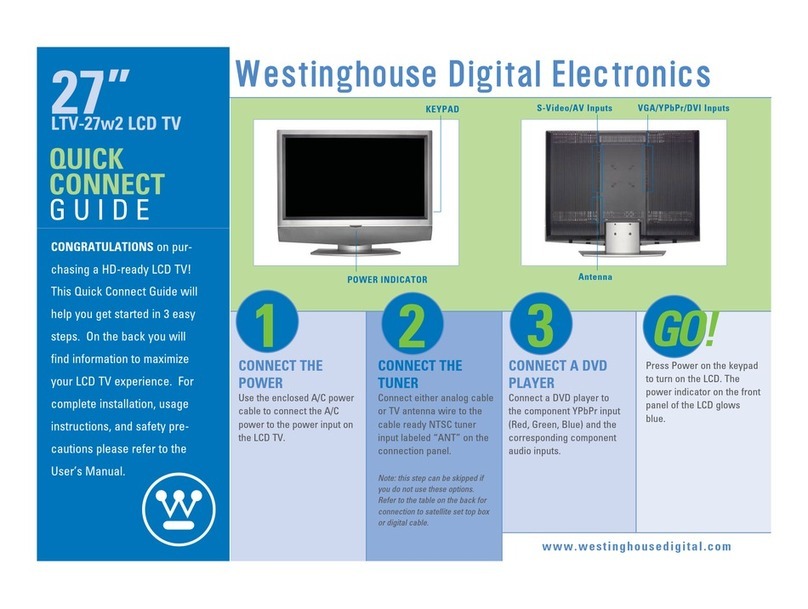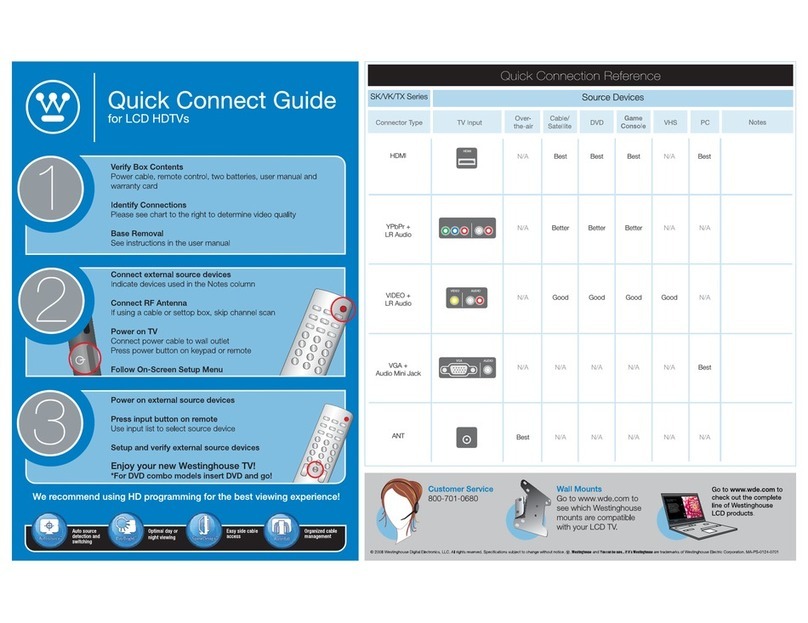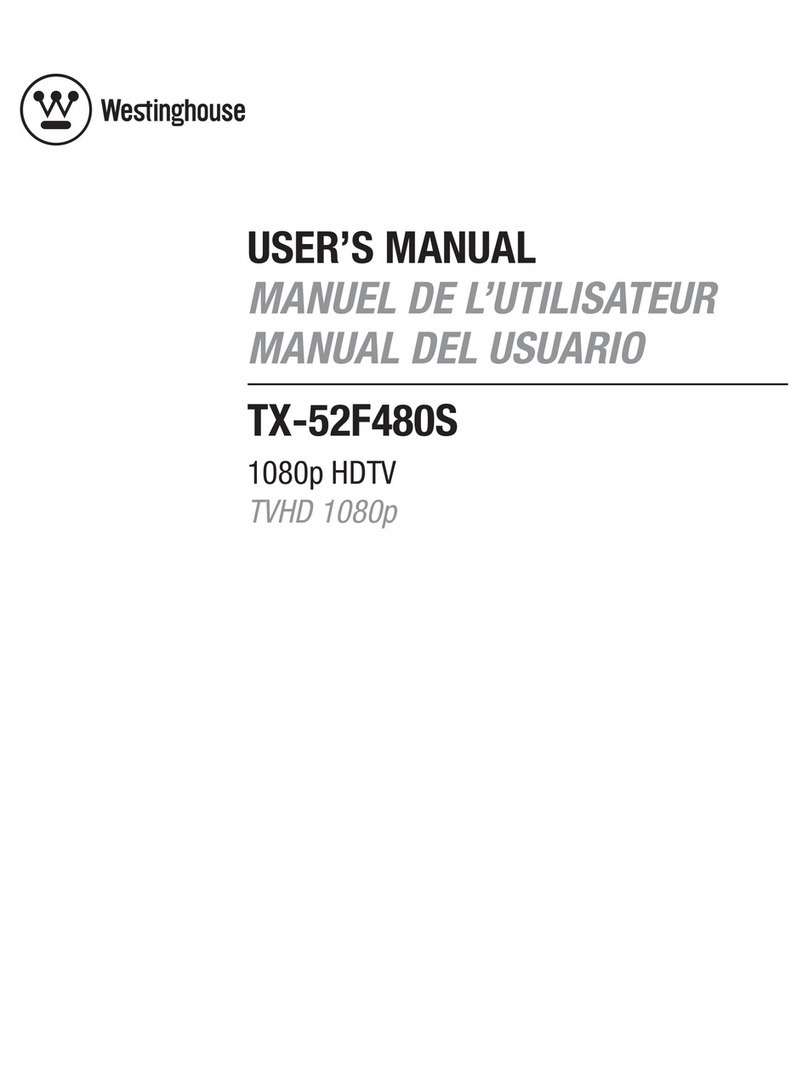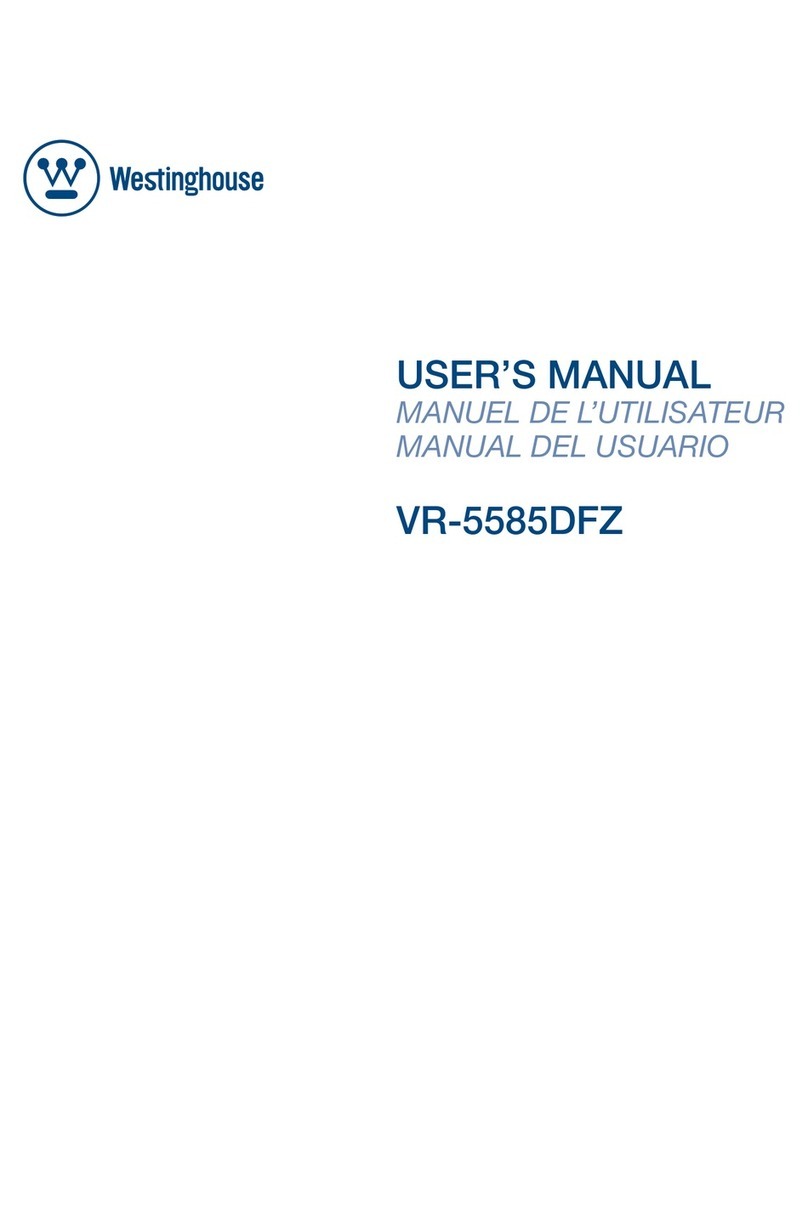FELICITATIONS pour votre achat d’une LCD HDTV! Ce Guide de Connexion Rapide vous aidera à démarrer en
trois étapes simples. Pour une installation complète, des instructions d’utilisation, et des précautions de sûreté
veuillez vous rapporter au Guide de l’Utilisateur.
Guide de Connexion Rapide
Remarque : L’entrée audio est partagée entre YPbPr, Vidéo et S-Vidéo
MISE EN PLACE TYPIQUE
• Lecteur DVD avec entrée YPbPr
• Console de jeux raccordée à une entrée S-Video
• Magnétoscope raccordé à l’entrée vidéo pour lecture
et montage vidéo
ENTRÉES PC
D-Sub
(VGA)
Moniteur Bien Mieux
• Réglez la résolution de l’ordinateur à 1440 x 900
Utilisez la touche d’entrée sur la télécommande ou le
clavier pour naviguer entre les entrées TV, D-Sub, DVI,
YPbPr, Vidéo ou S-Vidéo.
OPTIMISEZ VOTRE EXPERIENCE TV LCD Vous pouvez raccorder votre téléviseur LCD à une
multitude d’appareils électroniques, y compris un boîtier décodeur pour câblodistribution ou satellite, une
console de jeu, un magnétoscope, ou un ordinateur. Le tableau montre nos recommandations pour une
image de qualité supérieure avec ces appareils d’utilisation commune.
© 2006 Westinghouse Digital Electronics, L.L.C. Tous droits réservés. Spécifications assujetties à des changements
sans préavis. ¼, Westinghouse et Vous pouvez rester tranquilles…si c’est Westinghouse sont des marques de
Westinghouse Electric Corporation et sont utilisées sous licence. MA-PS-0120-0601
Service Client: 866.287.5555 • www.westinghousedigital.com
Connectez un ordinateur à
l’entrée D-Sub ou DVI-D et
l’entrée Audio-In correspondante.
INSTALLATION DE
L’ORDINATEUR
3
Branchez la TV à une prise cor-
rectement mise à terre. Insérez
les piles de la télécommande.
BRANCHEZ LA TV
1Connectez le câble ou le fil
d’antenne de la TV à l’entrée du
syntoniseur NTSC étiquetée «ANT»
sur le panneau de branchement.
INSTALLATION VIDEO
SOURCE
2Vous êtes maintenant prêt pour
apprécier votre nouvelle TV LCD
Westinghouse. Appuyez sur la tou-
che power [marche] sur le clavier à
touches ou sur la télécommande pour
mettre en marche la TV .
COMMENCEZ!
¡FELICITACIONES por comprar un televisor con pantalla de cristal líquido! Esta Guía de Conexión Rápida le va a ayudar a
conectarlo en tres sencillos pasos. Para ver las instrucciones completas de instalación y de uso, así como las precauciones de
seguridad, por favor consulte el Manual del Usuario.
Guía De Conexión Rápida
Nota: La entrada de audio se comparte entre el YPbPr, Video y el S-Video
AJUSTE TÍPICO
• Player Tocador de DVD con entrada para YPbPr
• Acción de consola de juegos que usa S-Video
• Visualización y editado de VCR con entrada de Video
ENTRADAS DE PC
D-Sub
(VGA)
Monitor Bueno Mejor
• Fije la resolución de la computadora a 1440 x 900
Use el botón de entrada del control remoto o el teclado para
navegar entre las entradas de TV, D-Sub, DVI, YPbPr, Video,
o S-Video.
DISFRUTE AL MÁXIMO SU TELEVISOR DE PANTALLA DE CRISTAL LÍQUIDO Usted podrá conectar su
televisor de pantalla de cristal líquido a una variedad de dispositivos electrónicos, incluyendo un decodificador de cable o de
televisión por satélite, una consola de juegos de video, una videograbadora, o una computadora. En la tabla le presentamos
nuestras recomendaciones para obtener la máxima calidad de imagen al usar estos dispositivos de uso general.
© 2006 Westinghouse Digital Electronics, LLC. Todos los derechos reservados. Especificaciones sujetas a cambio
sin previo aviso. El símbolo de la ¼, Westinghouse, y Puede Estar Seguro... si es Westinghouse son marcas comer-
ciales propiedad de Westinghouse Electric Corporation y se usan bajo licencia. MA-PS-0120-0601
Servicio al Cliente: 866.287.5555 • www.westinghousedigital.com
Conecte una computadora en la
entrada D-Sub o DVI-D en la entra-
da de audio correspondiente.
CONECTAR LA
COMPUTADOR
3
Conecte el televisor en una
salida de corriente debidamente
aterrizada. Inserte las baterías en
el control remoto.
CONECTE EL TELEVISOR
1Conecte el cordón ya sea del
cable o de la antena del televisor
en la entrada sintonizador NTC
para conectar el cable, que tiene
la etiqueta “ANT” en el panel de
conexión.
CONECTAR DE LA
FUENTE DE VIDÉO
2Ya está listo ahora para disfrutar su
nuevo televisor de pantalla de cristal
líquido Westinghouse. Presione el
botón de encendido en el tablero o
en el control remoto para accionar el
televisor.
¡LISTO!
Cable/Receptor de satélite Buena Mejor
Reproductor de DVD's Buena Mejor Excelente
Consola de
juegos de video Buena Mejor Excelente
VCR Buena Mejor Excelente
YPbPrVideo S-VideoANT
ENTRADAS DE VIDEO
Décodeur de
câblodistribution
/satellite Bien Mieux
Lecteur de DVD Bien Mieux Meilleur
Console de jeu Bien Mieux Meilleur
Magnétoscope Bien Mieux Meilleur
YPbPrVidéo S-VidéoANT
ENTRÉES VIDÉO
DVI
DVI
DVI-D
D-Sub (VGA)
Entrada de S-Video
Salida de Audio
Antena
Audio-L
Audio-R
Video
YPbPr
Entrada de Audio
DVI-D
D-Sub (VGA)
Entrée S-Video
Sortie Audio
Antenne
Audio-L
Audio-R
Video
YPbPr
Entrée Audio