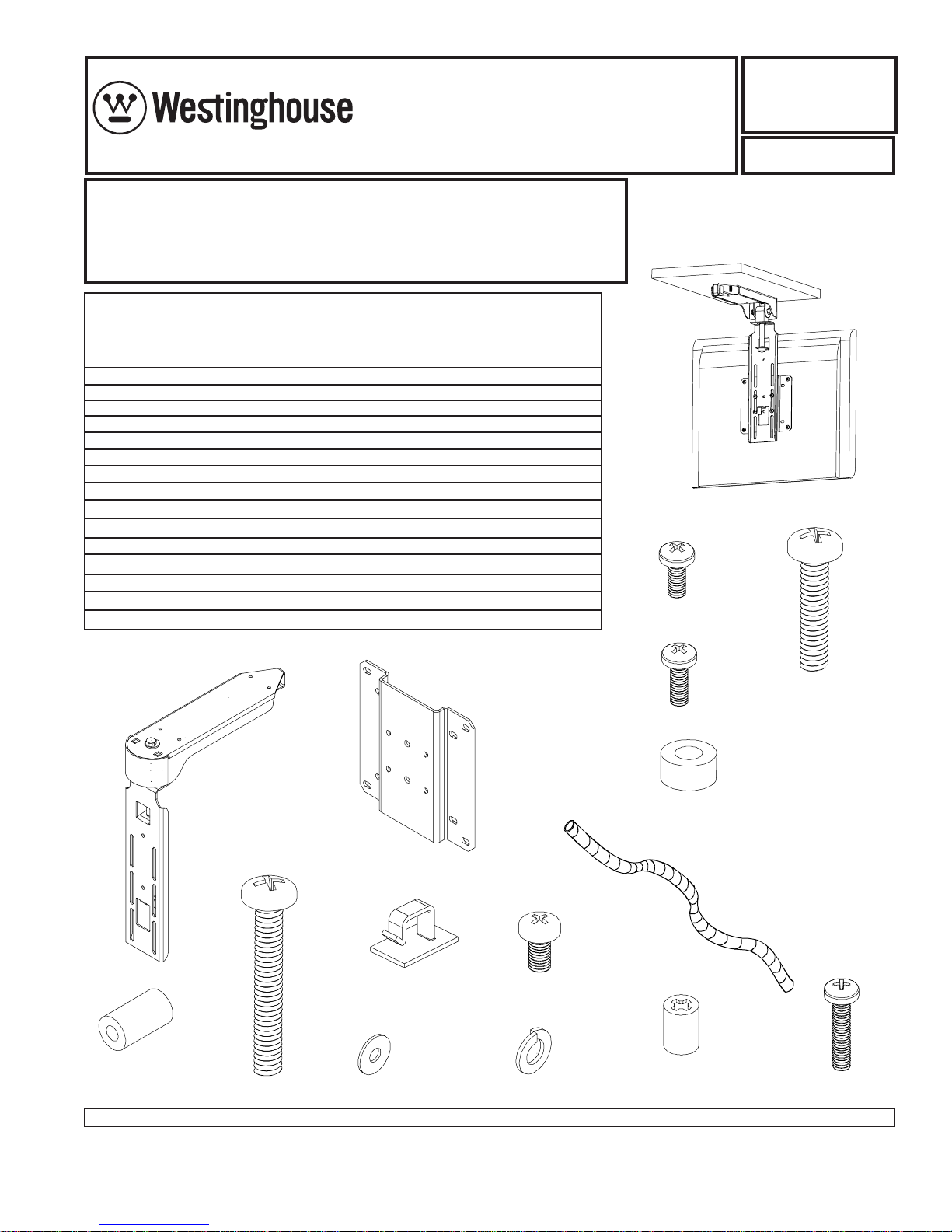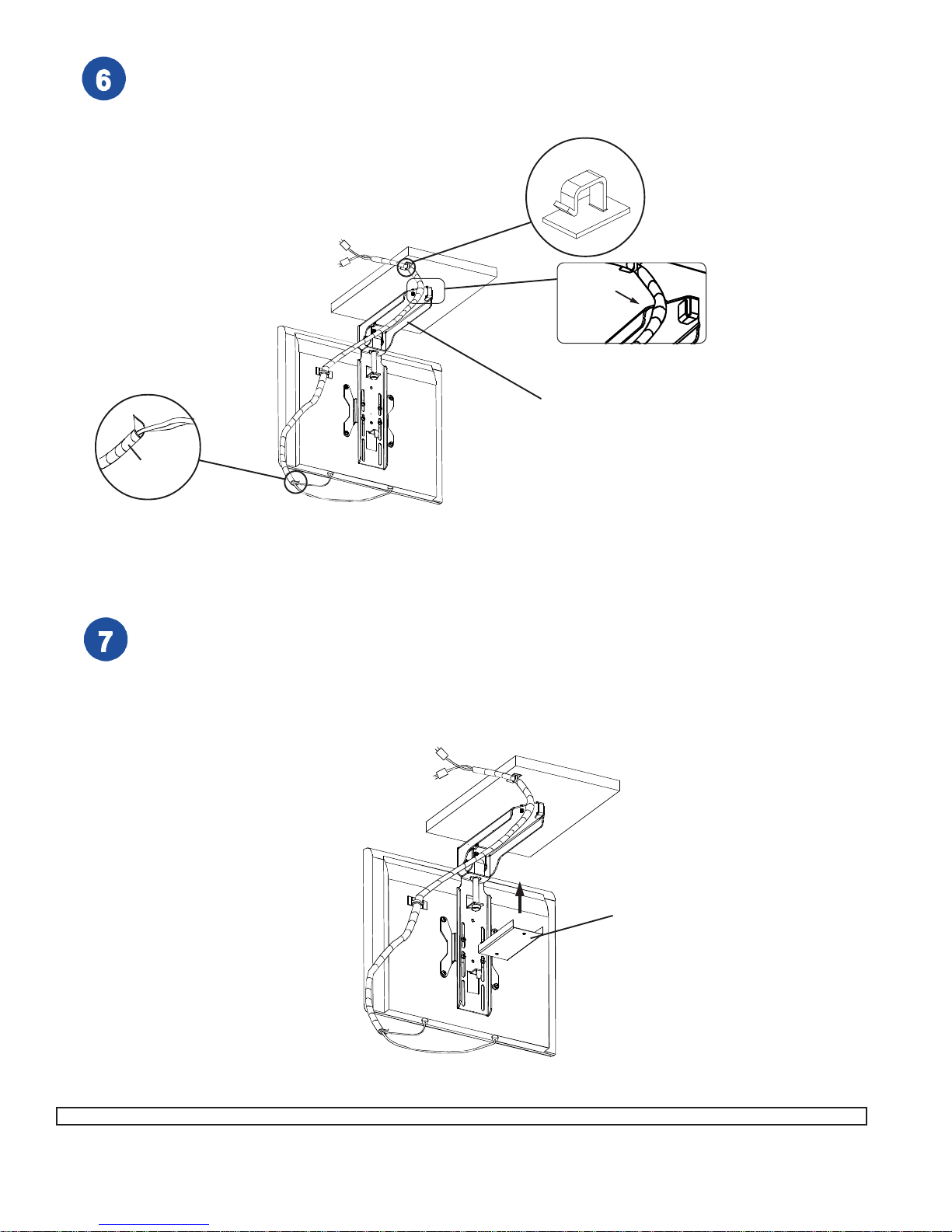ISSUED: 04-16-04 SHEET #: 090-9101-15 of 5
Visit the Westinghouse Web Site at www.westinghousedigital.com For customer service call 1-866-287-5555.
Limited Five-Year Warranty
Westinghouse Digital Electronics warrants to original end-users of this Westinghouse television mounting product (the
“Product”)thatthe Product will befree from defects inmaterial and workmanship, undernormal use, for aperiod of five (5)
years from the date of purchase by the original end-user, subject to the following terms and conditions:
REPAIR OR REPLACEMENT – For a period of five (5) years from the original date of purchase, Westinghouse Digital
Electronics will repair any defect in material or workmanship in the Product, or, at its option, replace a defective Product.
Replacement parts and products will be warranted for either the remainder of the original warranty period or ninety (90)
daysfrom thedate of delivery to the end-user, whichever occurs last.
OBTAINING WARRANTY SERVICE – Toobtainwarrantyservices, you must eitherpersonally deliver orship the Product
to Westinghouse Digital Electronics, freight prepaid. Please call Westinghouse Digital Electronics at (866) 287-5555 to
obtainaReturnMerchandiseAuthorization(“RMA”)andforotherinstructionsregardingreturnandreplacement or repair of
the Product. Westinghouse Digital Electronics will not accept Products delivered to it without an RMA.
EXCLUSIONS TO WARRANTY – Thiswarranty does notcoverdamage caused by (a)service or repairs byanyone other
thanpersonnel authorized by WestinghouseDigital Electronics, (b) thefailure to utilize properpacking when returningthe
product, (c) improper installation or the failure to follow Product instructions or warnings, or (d) misuse or accident, in
transitor otherwise.
PROOF OR ORIGINAL PURCHASE – A sales receipt, invoice, or other proof of purchase specifying the original date of
purchasewithin the five (5) year warranty periodmust be presented to obtain warranty service. Thiswarranty extends to
theoriginal purchaser and is not transferable.
EITHER REPAIR OR REPLACEMENT IS YOUR EXCLUSIVE REMEDY UNDER THIS WARRANTY. EXCEPT TO THE
EXTENT PROHIBITED BY LAW, WESTINGHOUSE DIGITAL SHALL NOT BE LIABLE FOR ANY INCIDENTAL OR
CONSEQUENTIALDAMAGESCLAIMEDTOARISEFROMBREACHOFANYEXPRESS OR IMPLIED WARRANTYON
THISPRODUCT. ANYIMPLIEDWARRANTY OF MERCHANTABILITY OR FITNESS FOR A PARTICULARPURPOSE
ONTHISPRODUCTISLIMITEDINDURATIONANDSCOPETOTHETERMSOFTHISWARRANTY.
Some States do not allow the exclusion or limitation of incidental or consequential damages, or allow limitations on how
longan implied warranty lasts, so the above limitationmay not apply to you. This warranty gives specificlegal rights, and
you may also have other rights which vary from State to State.
WestinghouseDigital Electronics,LLC
16257EastGale Ave.
City of Industry, California 91745
Tel:(626)333-9677.
andWestinghousearetrademarksofWestinghouseElectricCorporationandareusedunderlicense.