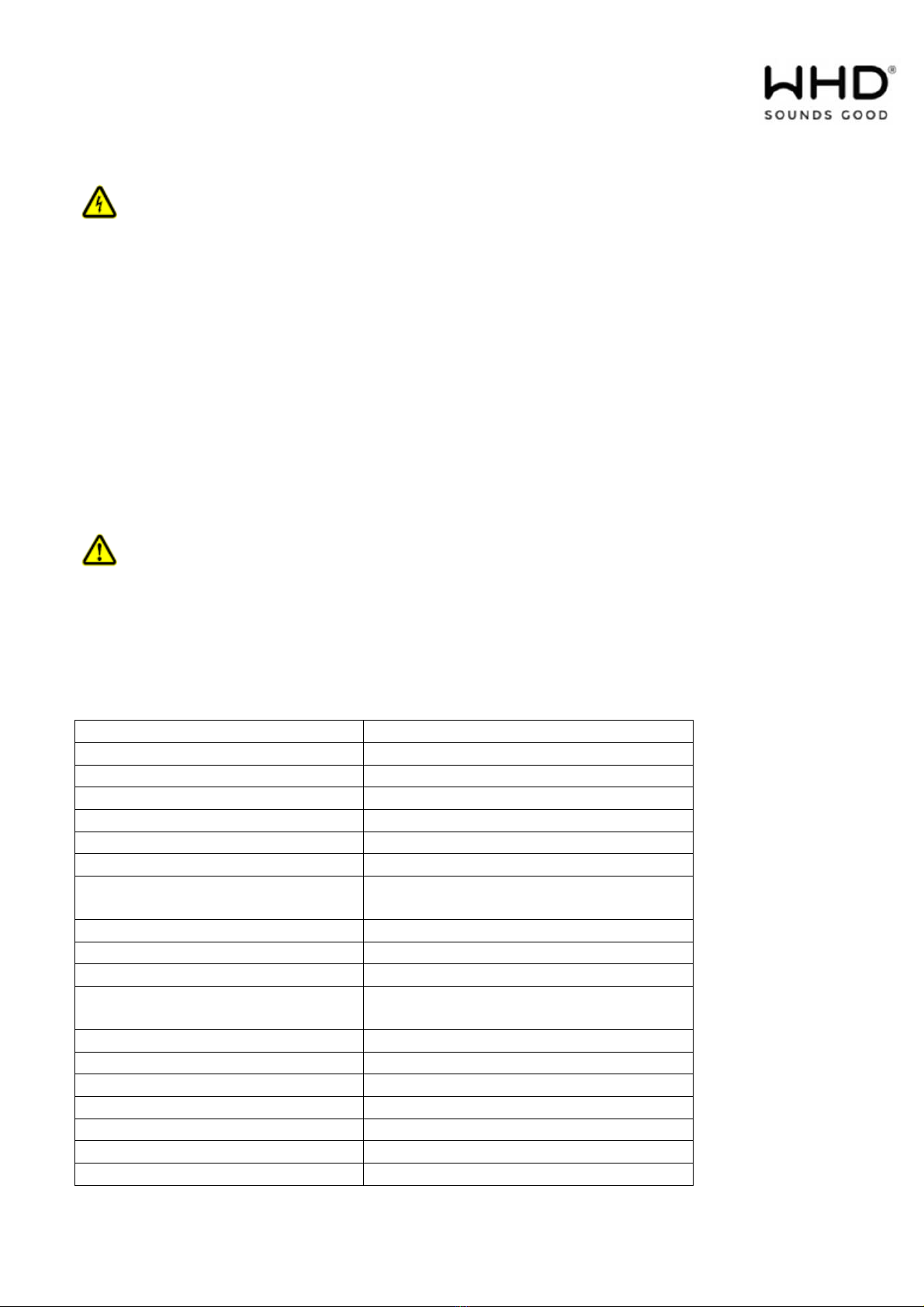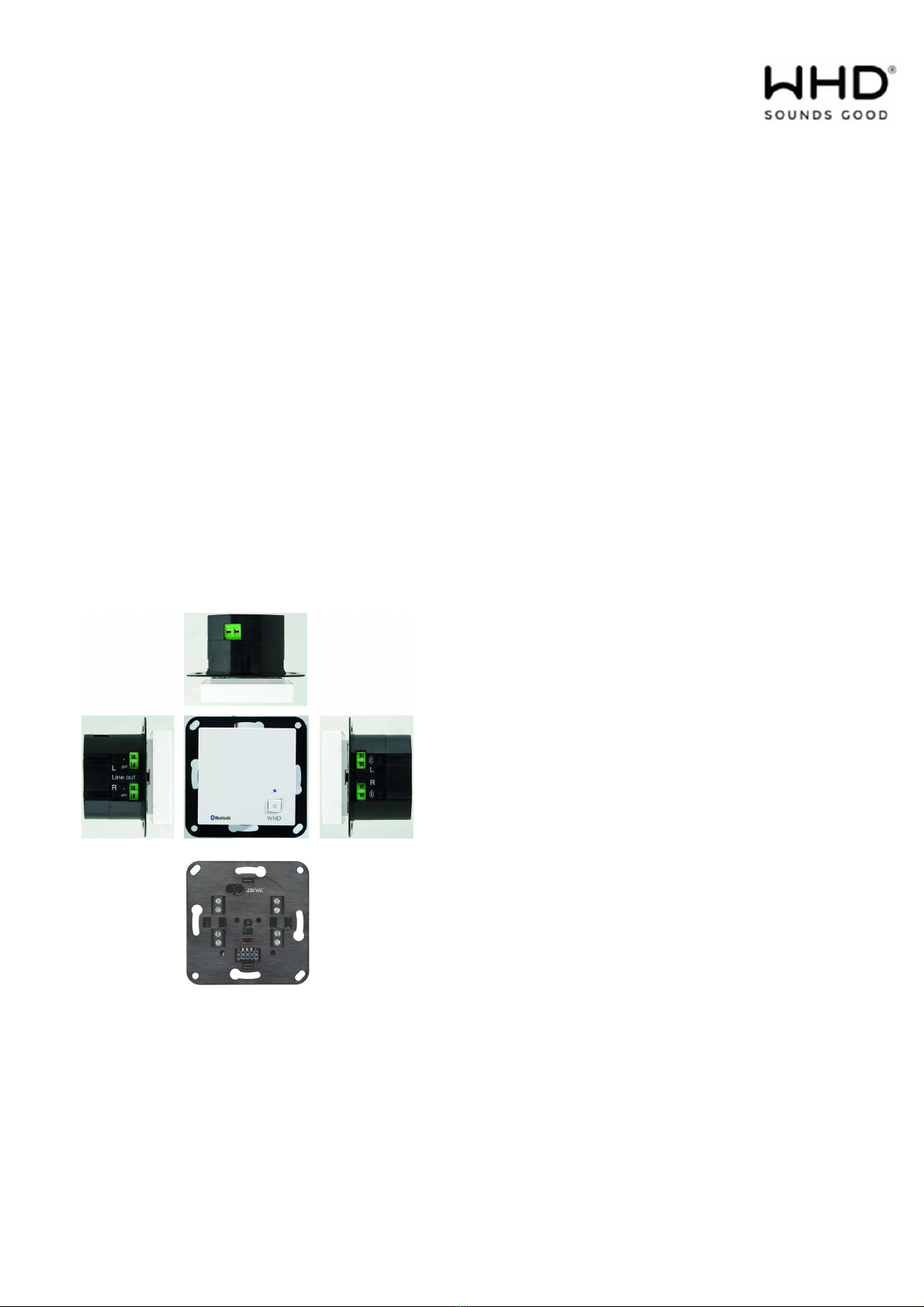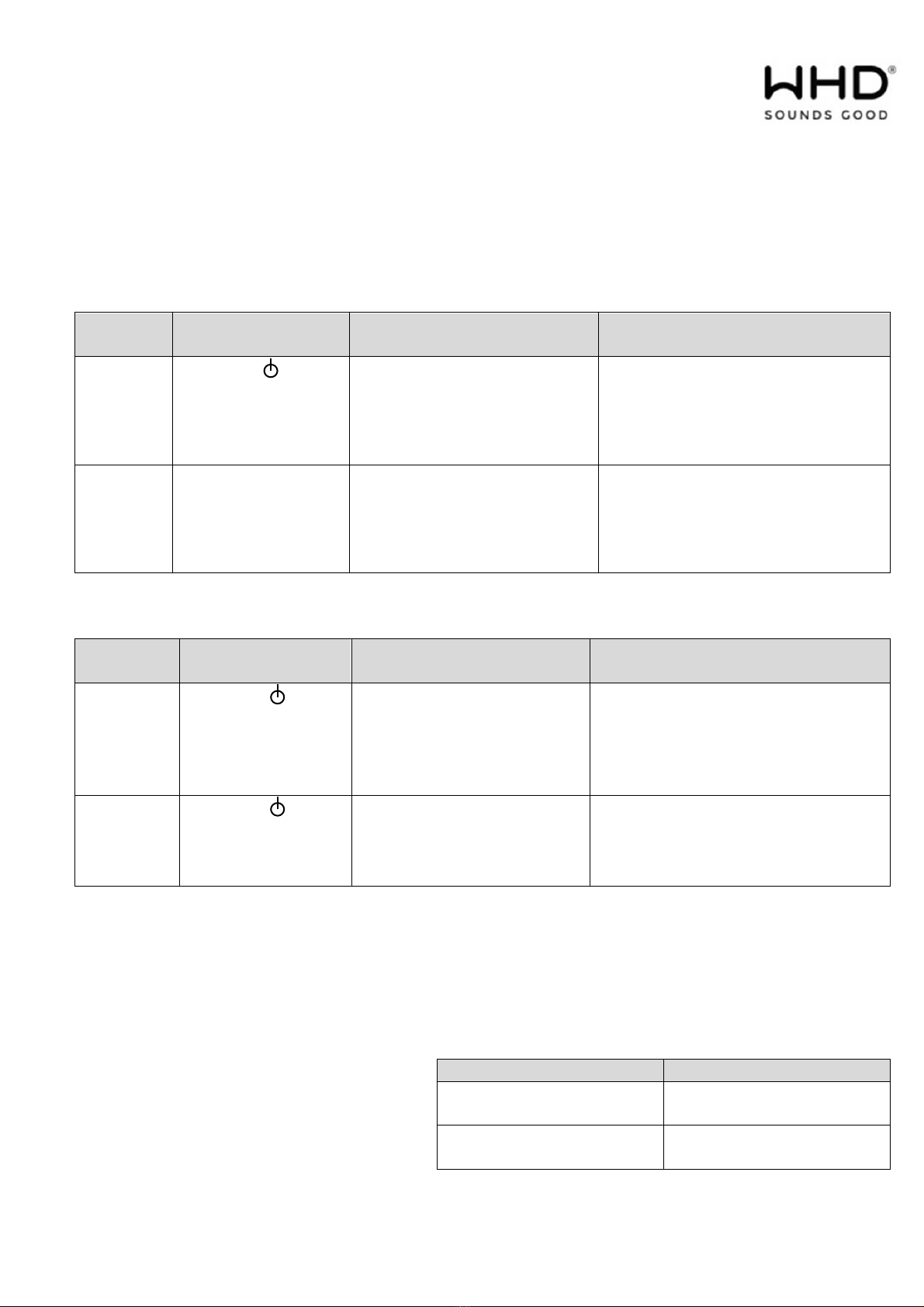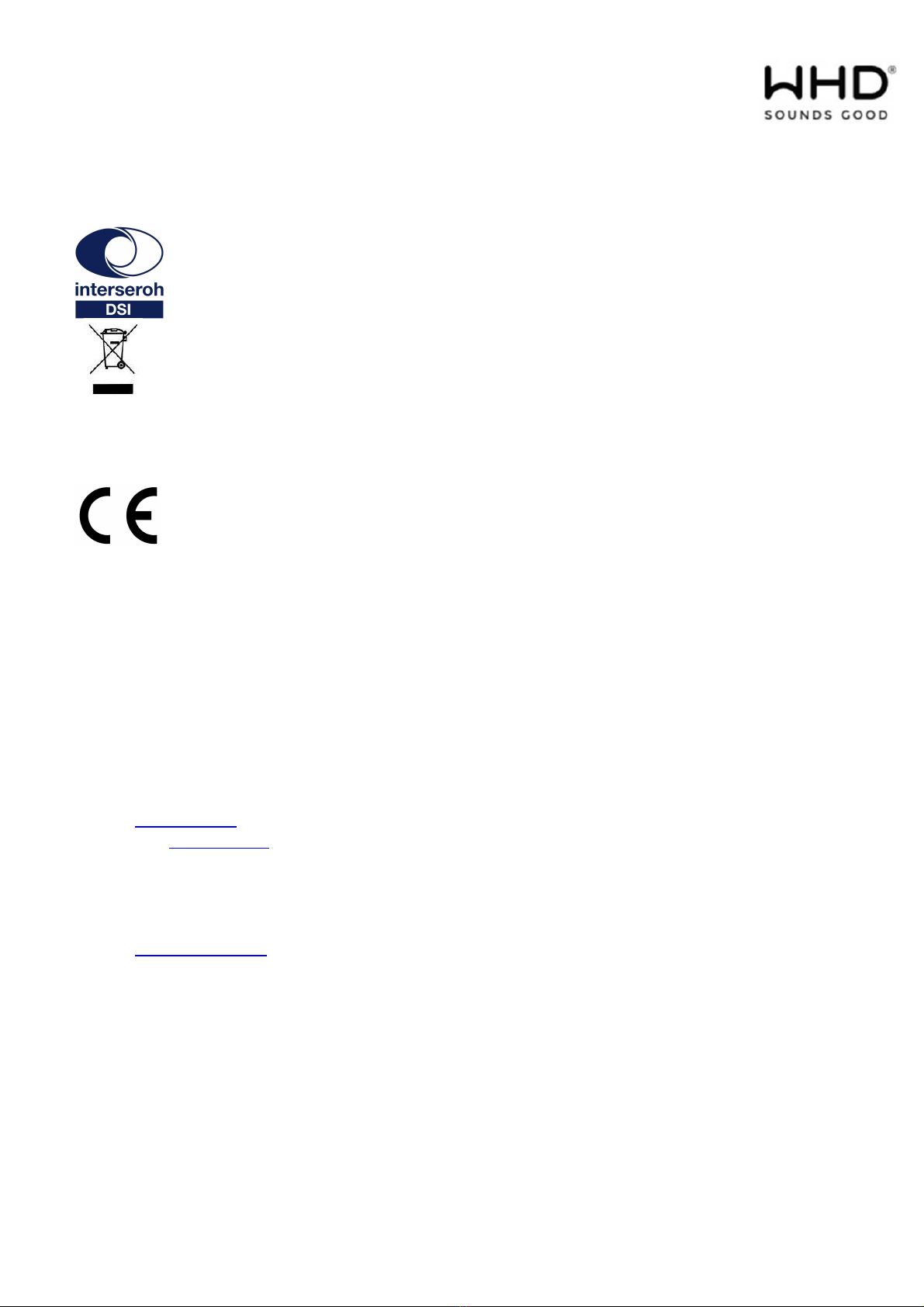Manual BTR 55
applicable for
124-055-03-012-00, 124-055-03-015-00, 124-055-05-012-00, 124-055-06-012-00
Version (Technical and optical modifications reserved)
29.03.2022
Seite 6 von 8
Press the ON/OFF button (Symbol ) for 3-5 seconds
until the blue status LED flashes constantly.
10.2. Turn OFF the BTR 55
Press the ON/OFF button (symbol ) for 3-5 seconds
until the blue status LED blinks several times and turns off.
10.3. Pairing with a Bluetooth
Turn ON the BTR 55 with the ON/OFF button (Symbol ).
Now ress the ON/OFF button (Symbol ) again for 6-7 seconds until the blue status LED blinks
constantly. Now the Pairing can be executed.
Note:
- The BTR 55 can handle and save a maximum of 8 separate Pairings to Bluetooth-enabled devices.
When adding a new device, the first Pairing will be overwritten.
- The BTR 55 is always in “searching mode” after turned on (briefly ressing the ON/OFF button
(Symbol ))
Note the following advice
Make sure that your Bluetooth device enables A2DP s ecifications according to IEEE 802.15.1. The
Pairing itself may be different concerning manufacturer or device.
Read the user manual of your Bluetooth-enabled device carefully!
Pairing in general:
1. There must be line of sight connection when the Pairing is erformed. Make sure that there is a
maximum distance of not more than 1m between the BTR 55 and your Bluetooth-enabled device.
2. Activate the Pairing Mode on the BTR 55 (LED is blinking).
3. Activate the Bluetooth Mode of your mobile device and start the SEARCH function for other
Bluetooth equi ment. The BTR 55 will show as „WHD BTR 55“. Select and continue.
4. If there is a assword needed, lease enter „0000“.
5. When the connection is established the blue status LED is constantly on.
Note:
- After the first Pairing with an external device the BTR 55 identifies the mobile device and no future
Pairing is necessary.
- To reconnect the devices, select them on the smart hone/tablet BTR55.