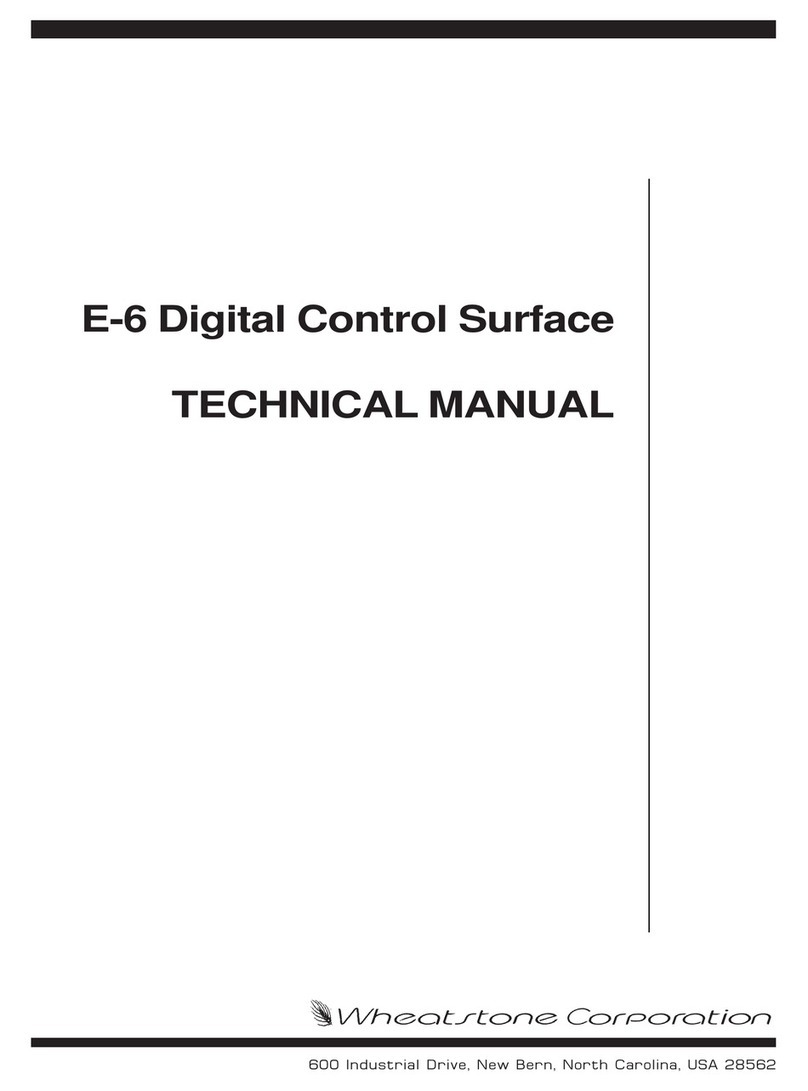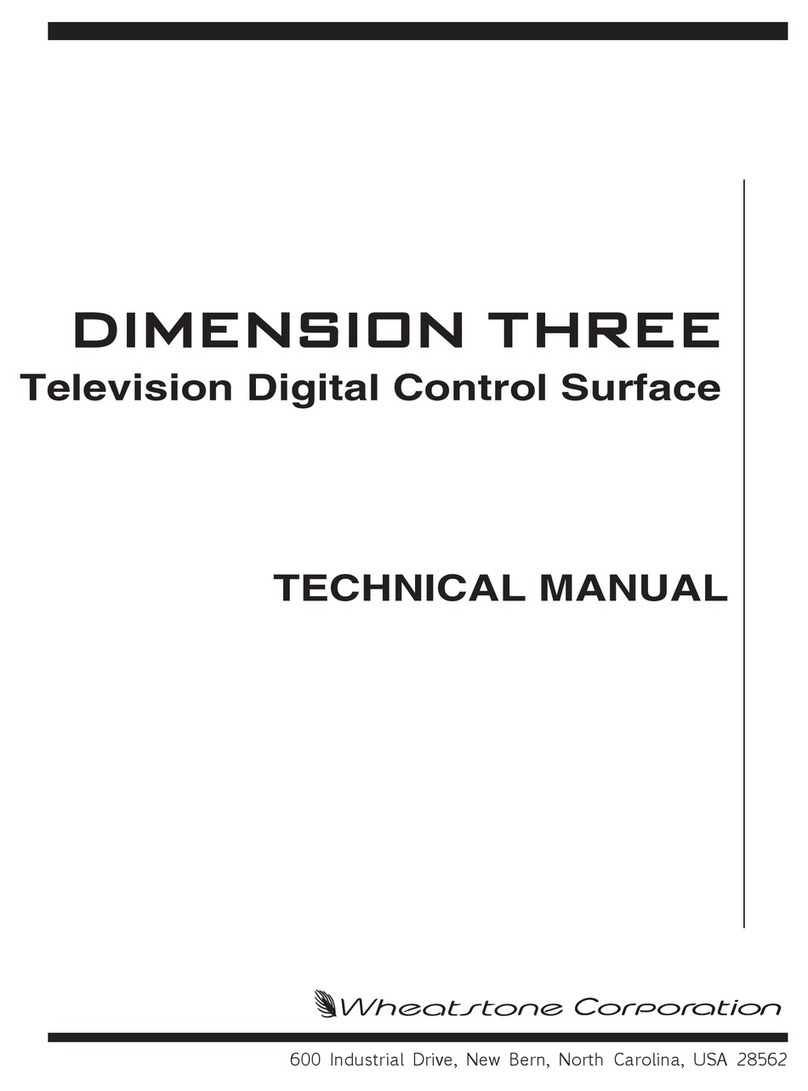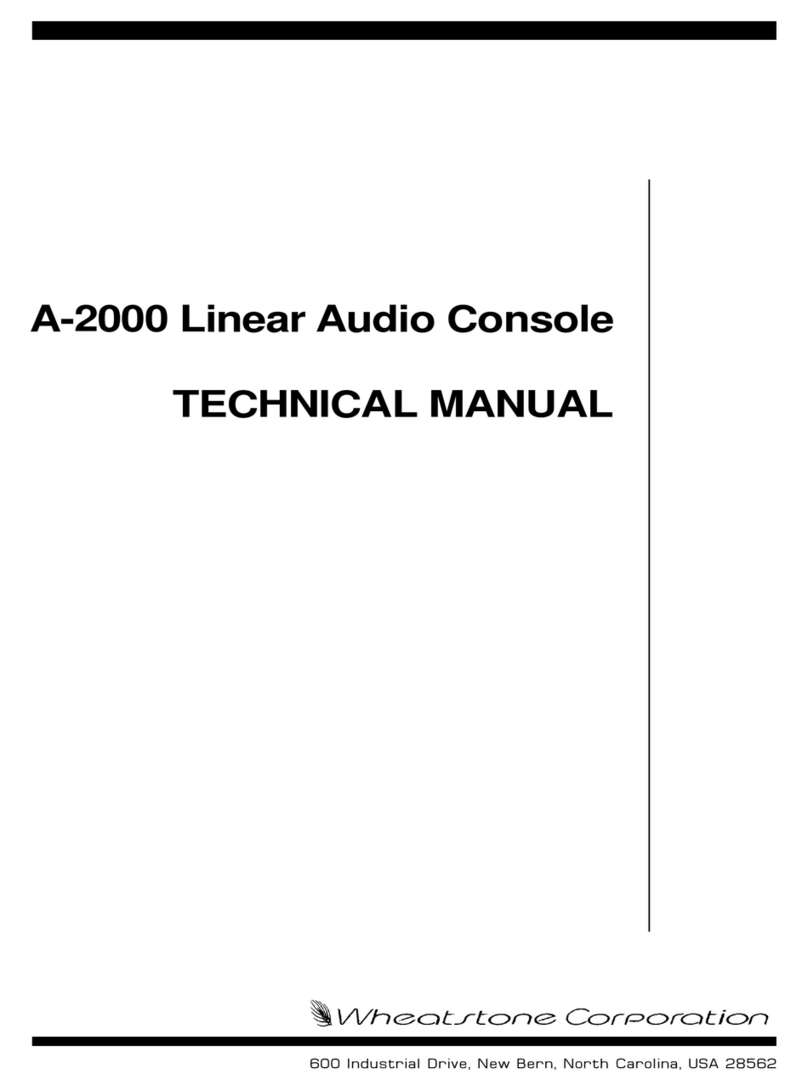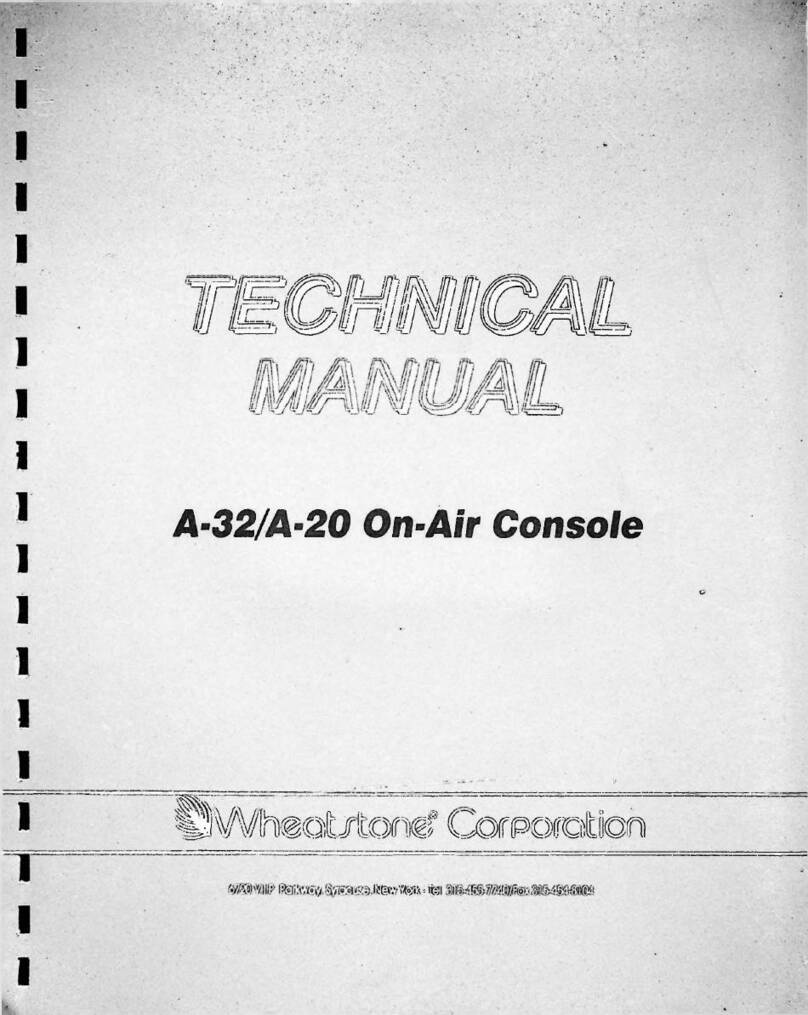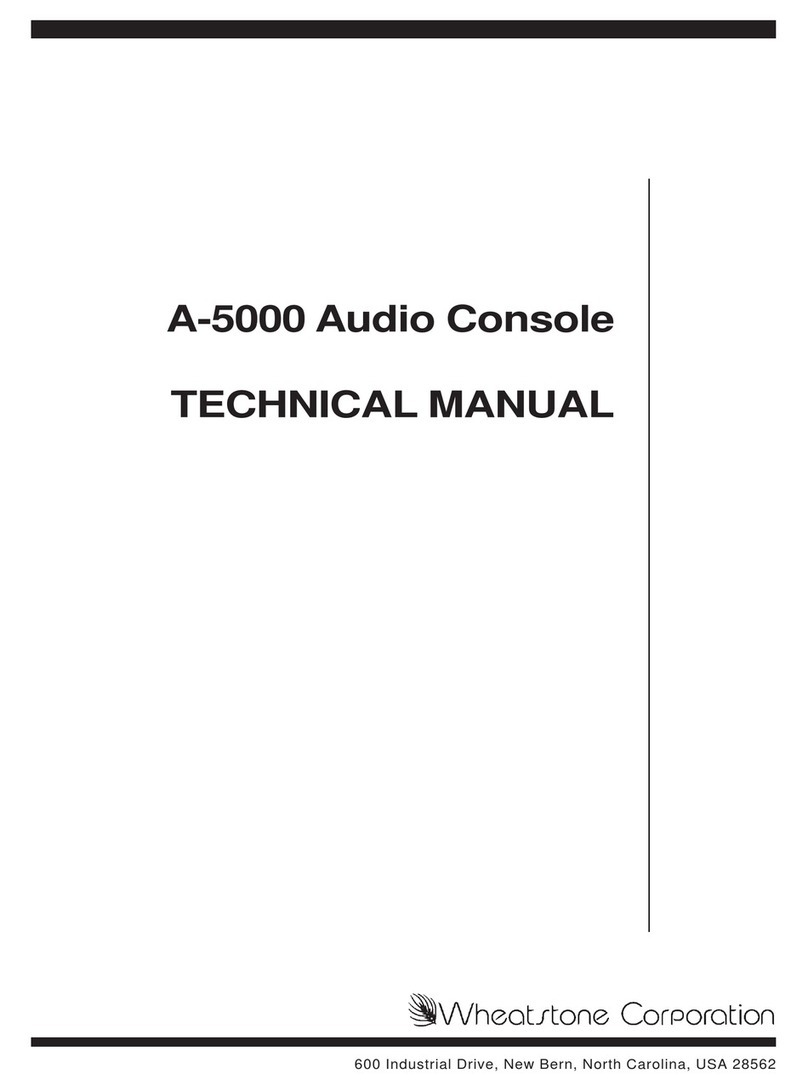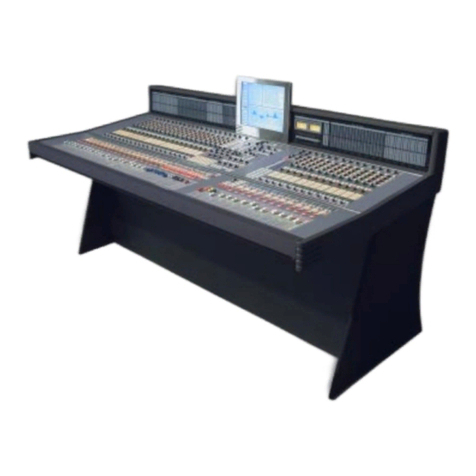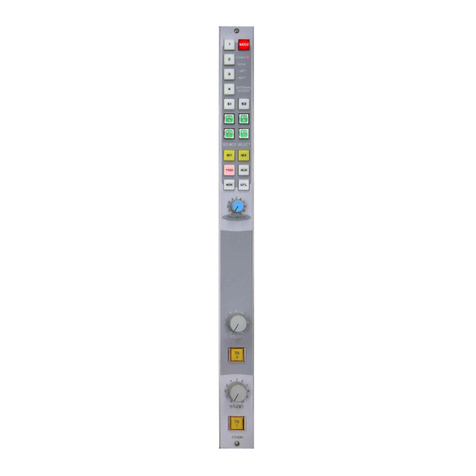6
●DC power source for the DMX-8 Surface (the DMX-16 Surface has
a separate in-line DC supply)
●Installation Kit – The DMX ships with a USB thumb drive with PDF
documentation files and the PR&E software application installers for
the three software apps used for console configuration. Note that PR&E
Navigator is a licensed application, so a site license (gratis) is required
to continue using it beyond an initial evaluation period.
DMX-8 consoles include an IEC AC power cord for the Mix Engine and a
DC cable for the Surface. DMX-16 consoles include an in-line DC sup-
ply for the Surface and two IEC AC power cords for the Mix Engine and
in-line supply. All consoles include a short CAT5e cable to connect the
Mix Engine to its built-in Ethernet switch.
DMX OVERVIEW
The DMX console is a compact, self-contained, Audio over Internet
Protocol (AoIP) radio broadcast and production console that uses the
WheatNet-IP (WNIP) AoIP networking convention. Designed for 24 / 7
operation, the console has two main hardware components: a 1RU rack
mount PR&E Mix Engine, which has all of the console’s audio and logic
connections plus a 5-port Gigabit Ethernet Switch; and a tabletop board
operator controller, called the Surface (which most users refer to as the
“console”). Both Surface and Mix Engine are fully FCC and CE certified.
The DMX console ships with a default configuration so it can be powered
up and used straight out of the box. These default settings are quickly
changed, to configure the console for use in an on-air studio, production
room, newsroom, or other application, using the Windows PC apps that are
included with the console. Their use is covered in detail in Chapter 3.
Razor I/O Interfaces(1RU, FCC and CE certified) are available to add
audio and logic I/O to any DMX console. Razors use RJ45 connectors for
audio (eight inputs and eight outputs). They come in three I/O styles: all
analog I/O with two mic preamps (Razor 16A); all AES I/O (Razor 16D);
or half analog and half-AES (Razor 16AD). Each Razor also has a 6-port
GPIO logic connector. Each Razor connects to a port on the Mix Engine’s
Gigabit Ethernet switch using a single CAT5e or CAT6 cable of up to 330
feet (100 meters).
DMX Surface
The Surface’s eight or sixteen audio control channel strips are called
Fader Channels (three channels are shown in Figure 1-3along with the
monitor controls). Each fader channel has a large-knob rotary encoder to
allow the board operator to select the audio source for each fader channel.
The channel display, located just below each channel’s fader, shows the
name of the audio source currently “dialed up” on that channel along with
other source or channel status information. Rotating the encoder, while
the channel is off, switches the channel display to list alternate sources
that are visible on that channel. One source name is highlighted. Pressing
once or “clicking” the rotary encoder “takes” that highlighted source,
connecting it to that fader channel.
The fader channel’s
audio is assigned to any
combination of Program
buses using the four
assignment buttons just
below the channel
encoder.
Each fader channel has
a 100 mm fader for bus
level control, plus
illuminated Channel Off,
Channel On, Cue, and
Talkback (TB) buttons. All
of the fader channel
controls are identified in
Figure 4-2 on page 46.
At the right end of the
Surface are the Monitor
Controls. Each control and
display is identified in
Figure 4-4 on page 49.
The left column (CR) has
the Control Room controls.
Three buttons at the top
select which source (PGM
3, PGM 4, or External) is
feeding the Switched
Meter. A large user-
defined Soft button (no
default setting) is just above the six Control Room monitor source select
buttons (PGM 1 – PGM 4, EXT 1, and EXT 2) which control which source
feeds the Control Room monitors and board operator headphone output. A
Spilt Cue button sets how cue audio is fed to the headphones (if cue is set
to feed the headphones during console configuration).
Figure 1-3 Surface Controls
DMX and EMX consoles and Razor I/O Interfaces are not
interoperable with a WNIP network because they lack
the Intelligent Networking capabilities built into every
WNIP Blade. However, audio can be streamed between
the PRE-IP devices and the WNIP devices when WNIP
Navigator is licensed for “cross-networking.” For details,
contact Wheatstone technical support, prior to
networking a WNIP and PRE-IP system together, to
ensure that the two systems are running the code
required to support cross-network audio streaming.