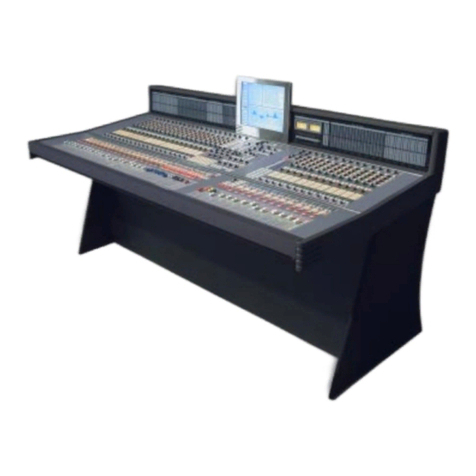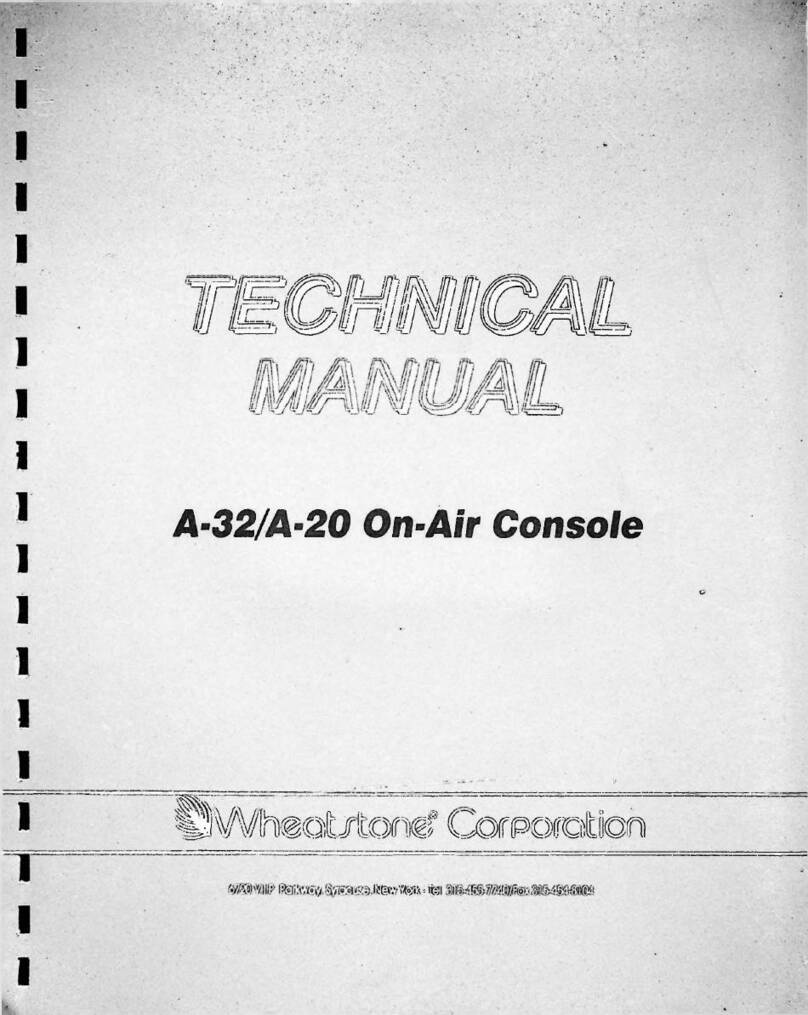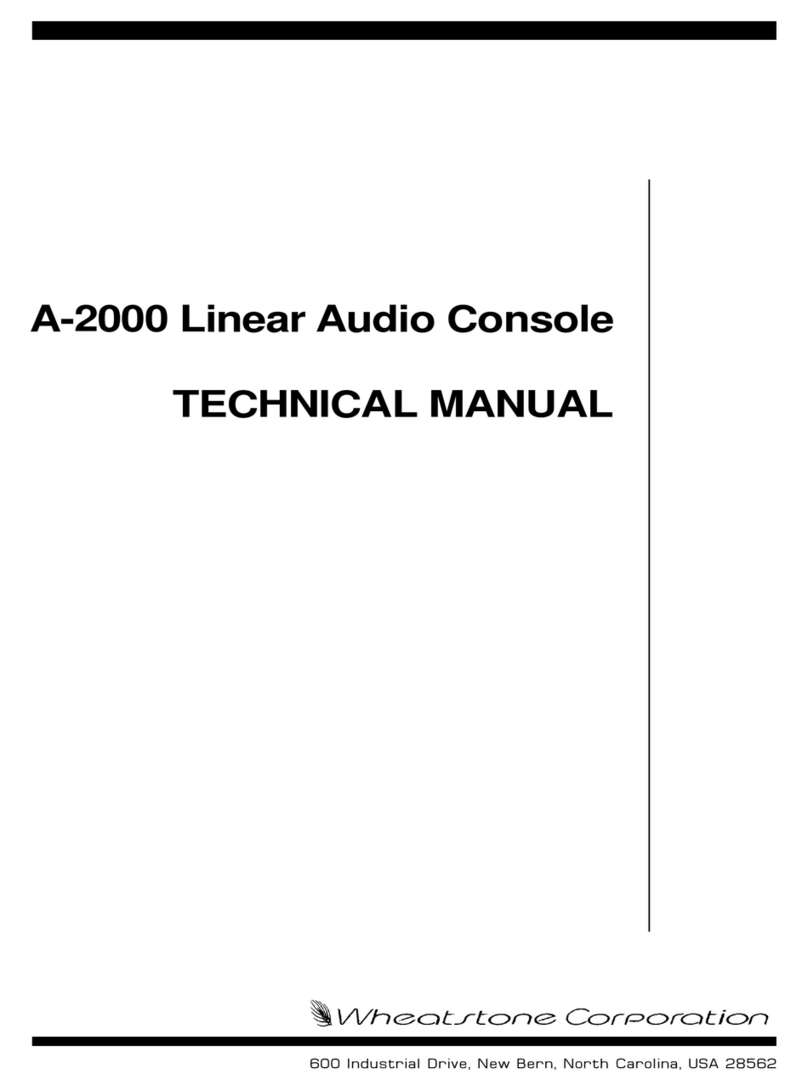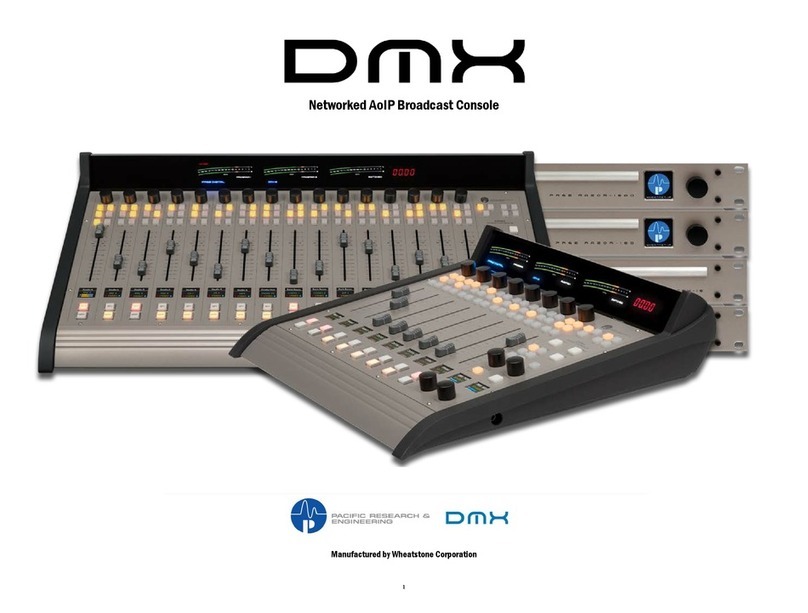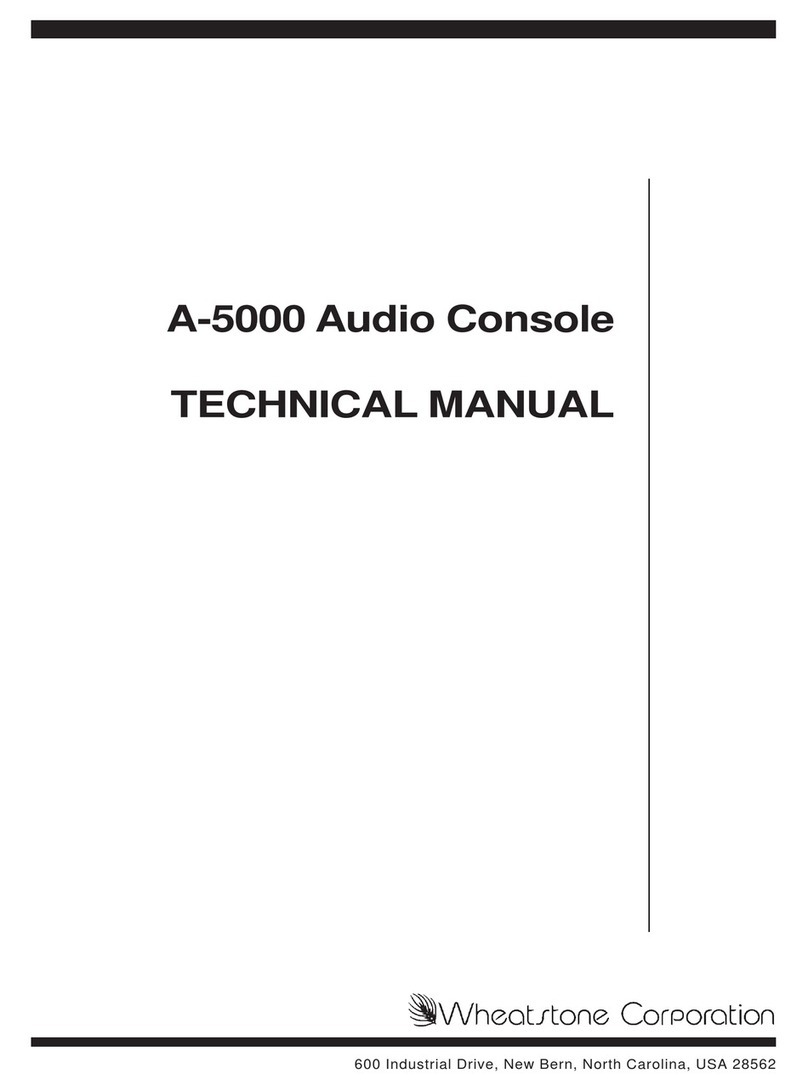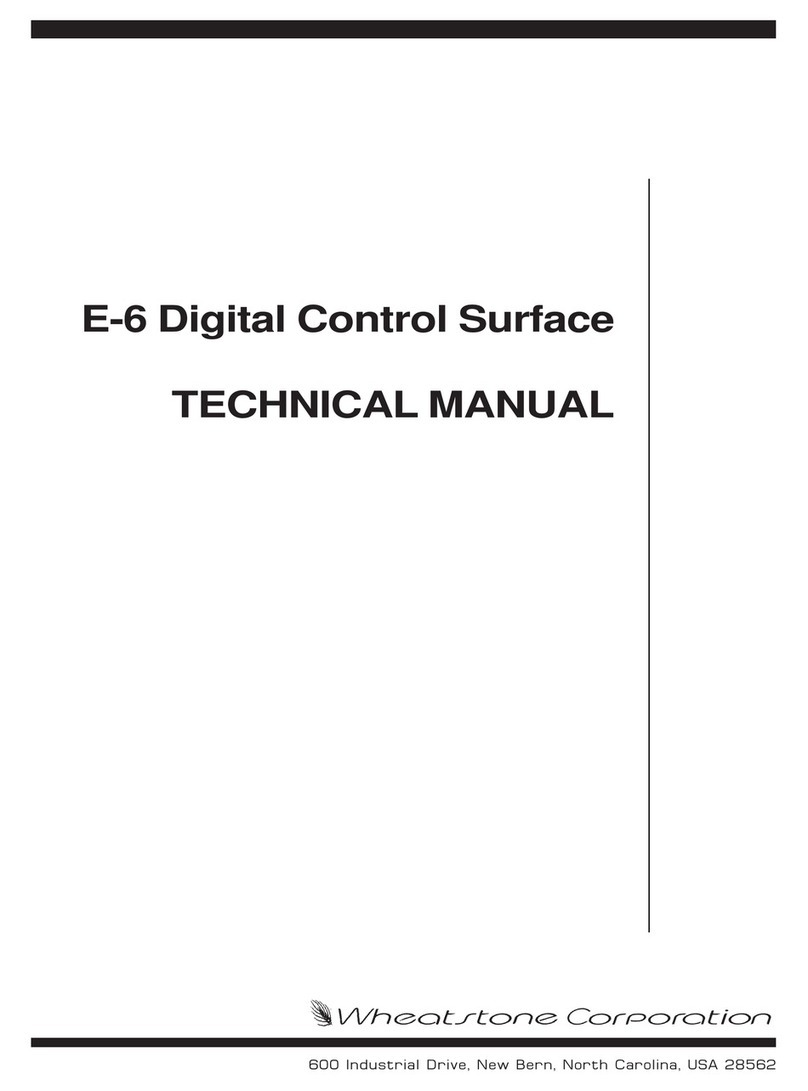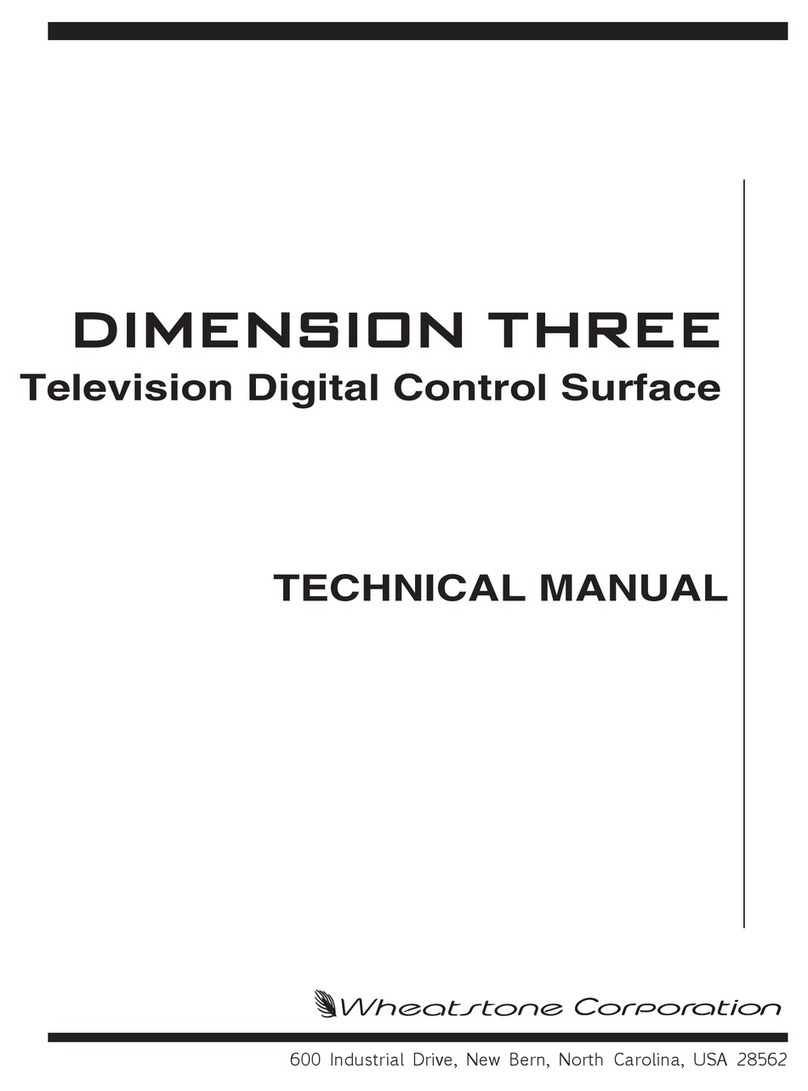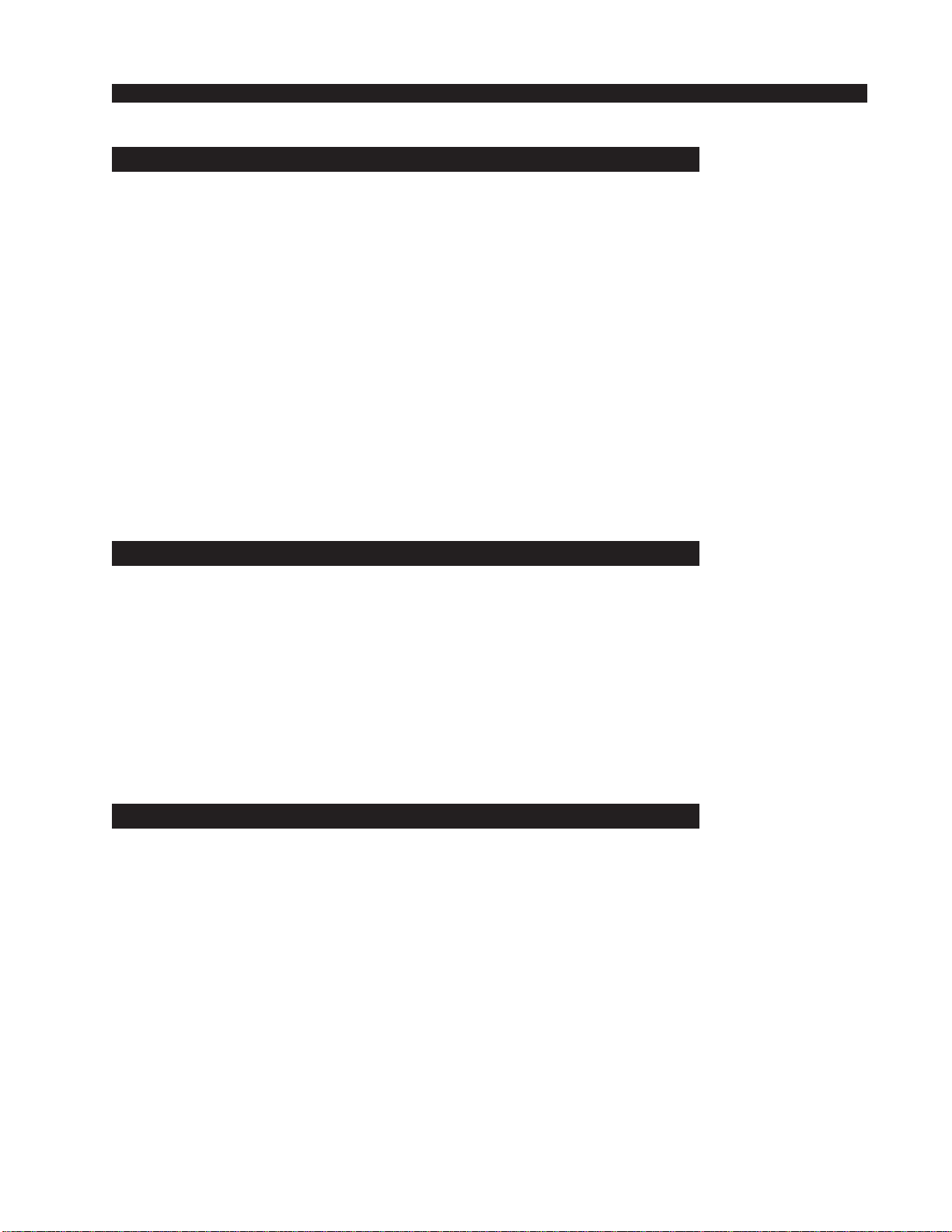page Contents – 2
A-7000 / Sep 2002
CONTENTS
Hook-ups........................................................................................2-8
AUDIO CONNECTIONS........................................................................................... 2-8
CONTROL CONNECTIONS..................................................................................... 2-9
ON & OFF Switch ..................................................................................................... 2-9
Cough ....................................................................................................................... 2-9
Talkback to Control Room ....................................................................................... 2-10
On Tally.................................................................................................................... 2-10
Off Tally.................................................................................................................... 2-10
DB Connector Pinout Drawing....................................................2-11
Chapter 3 - Stereo Line Input Module
Module Overview...........................................................................3-2
Flow Diagram............................................................................................................ 3-2
Controls and Functions............................................................................................. 3-3
Internal Programming Options ....................................................3-5
Stereo Input Signal Routing Switches ................................................................. 3-5
Music/Speech Assign ............................................................................................... 3-5
Insert Bypass ............................................................................................................ 3-5
Mix-Minus Assign...................................................................................................... 3-6
Send Mode................................................................................................................ 3-6
IFB Assign................................................................................................................. 3-6
Stereo Input Switch Controlled Logic Functions................................................ 3-6
Auxiliary Assign ........................................................................................................ 3-6
Utility Assign ............................................................................................................. 3-6
Remote ON/OFF - Start/Stop Disable ...................................................................... 3-6
External - Pulse/Constant......................................................................................... 3-7
Send Assign.............................................................................................................. 3-7
Mono Assign ............................................................................................................. 3-7
CUE and Solo Dropout ............................................................................................. 3-7
EFS (European Fader Start)..................................................................................... 3-7
Local Ready Function............................................................................................... 3-7
Mutes ........................................................................................................................ 3-7
Tally .......................................................................................................................... 3-8
Timer Restart ............................................................................................................ 3-8
Hook-ups........................................................................................3-8
AUDIO CONNECTIONS........................................................................................... 3-8
CONTROL CONNECTIONS..................................................................................... 3-9
ON & OFF Switch .................................................................................................... 3-10
On Tally.................................................................................................................... 3-10
External START & STOP ........................................................................................ 3-10
Ready....................................................................................................................... 3-11
DB Connector Pinout Drawing....................................................3-12