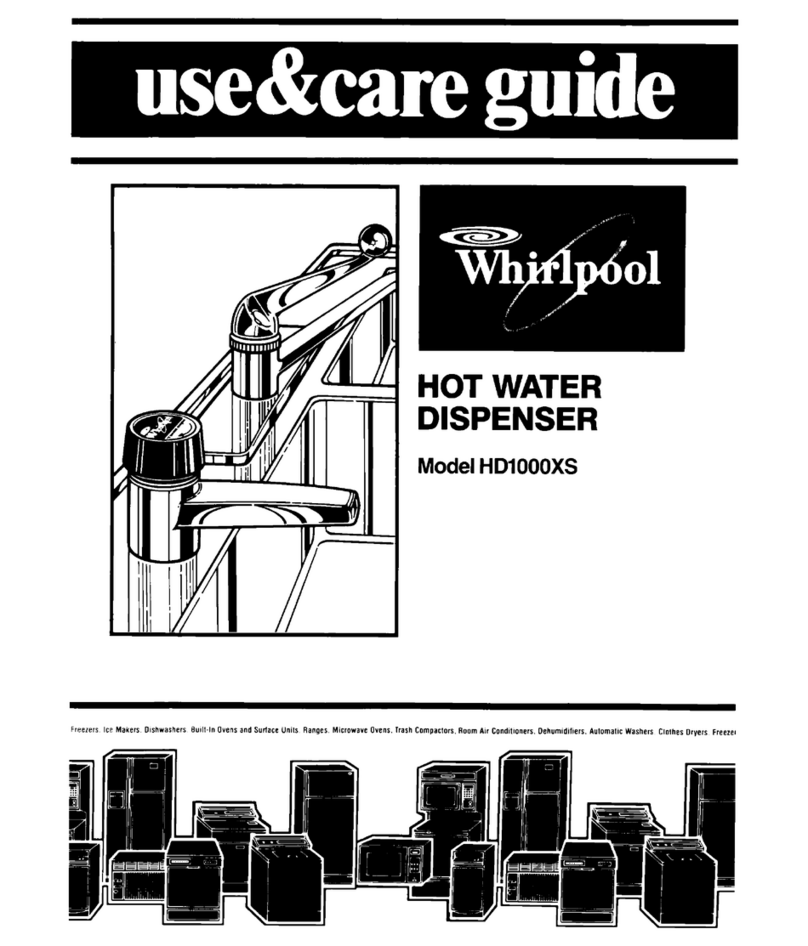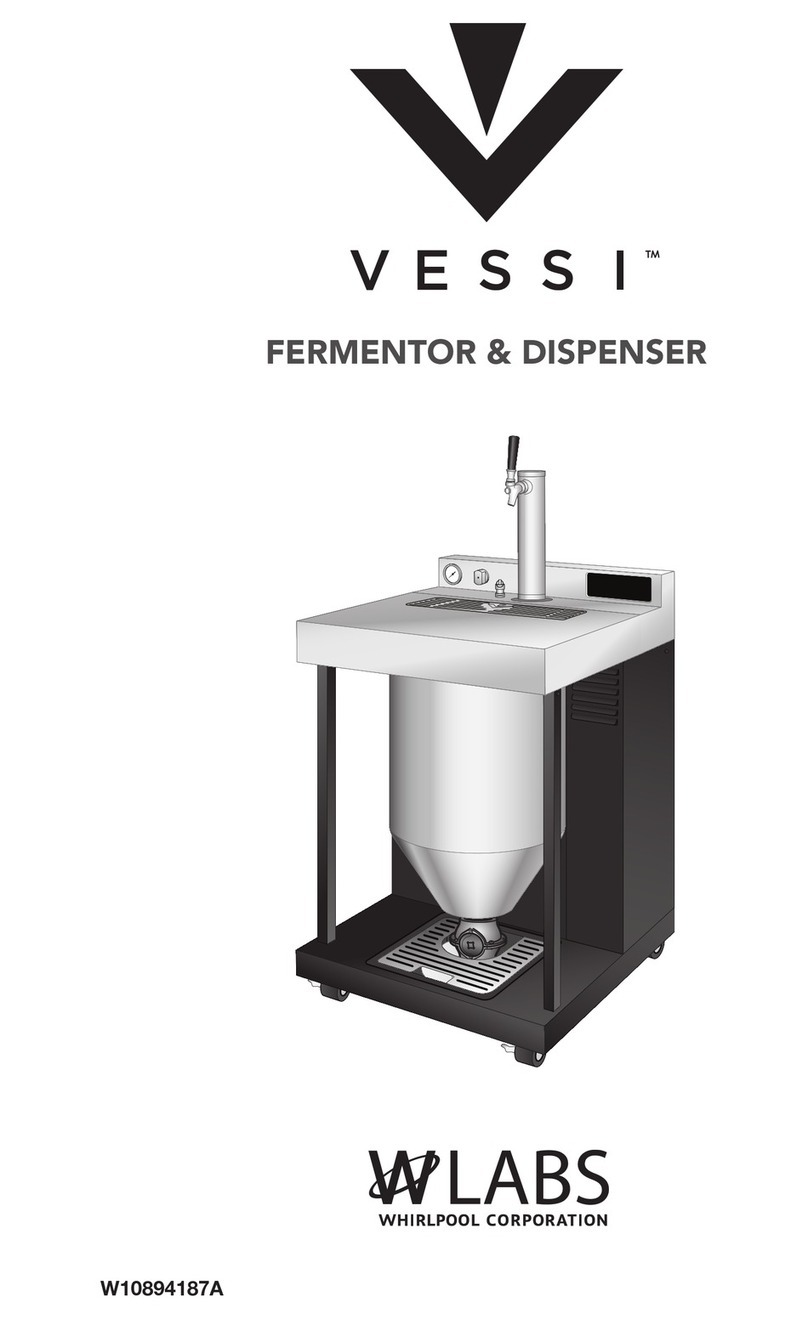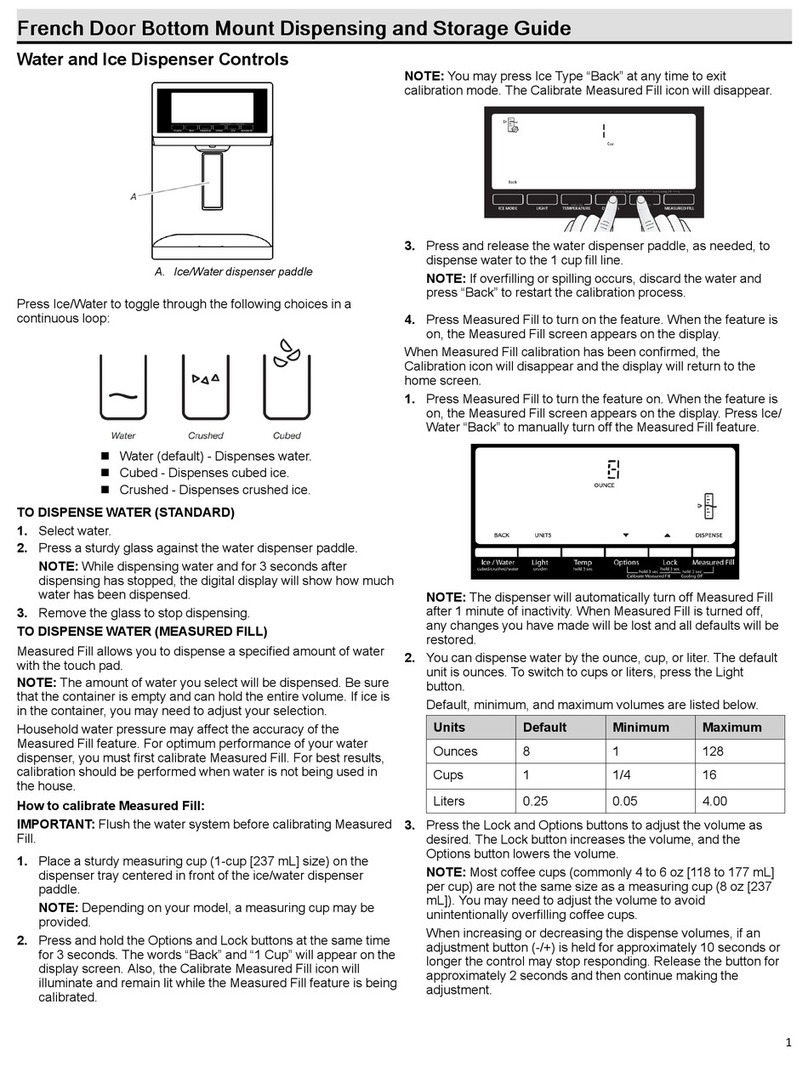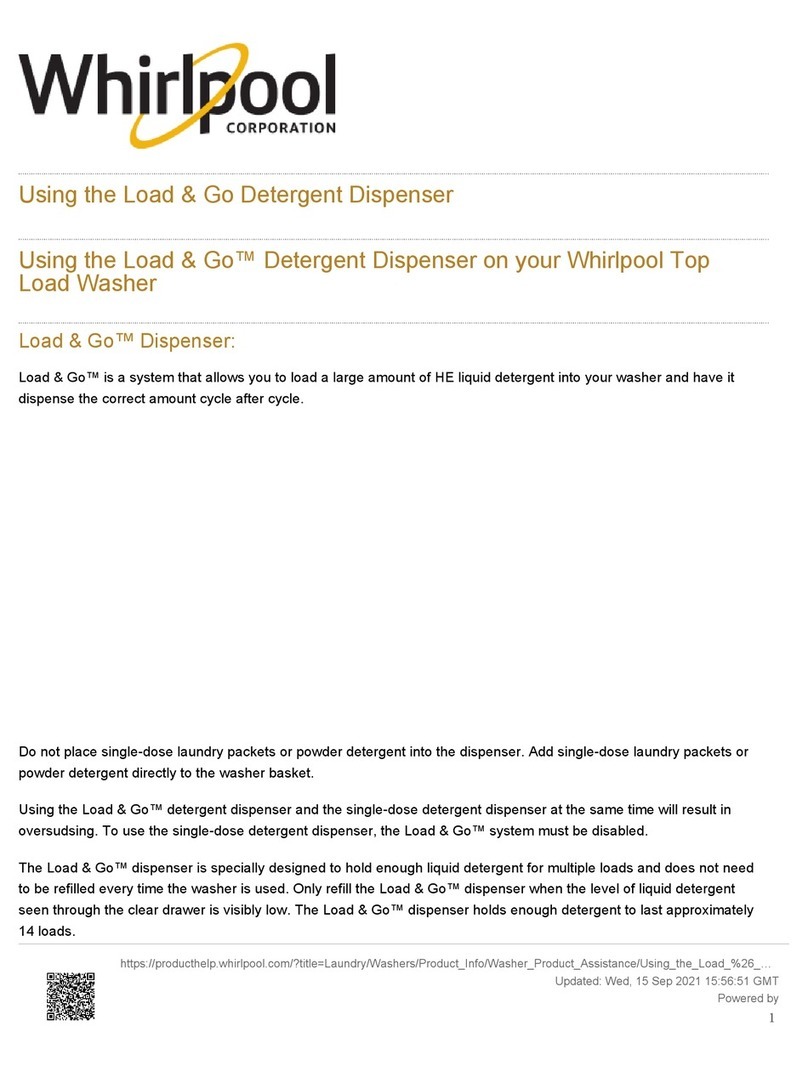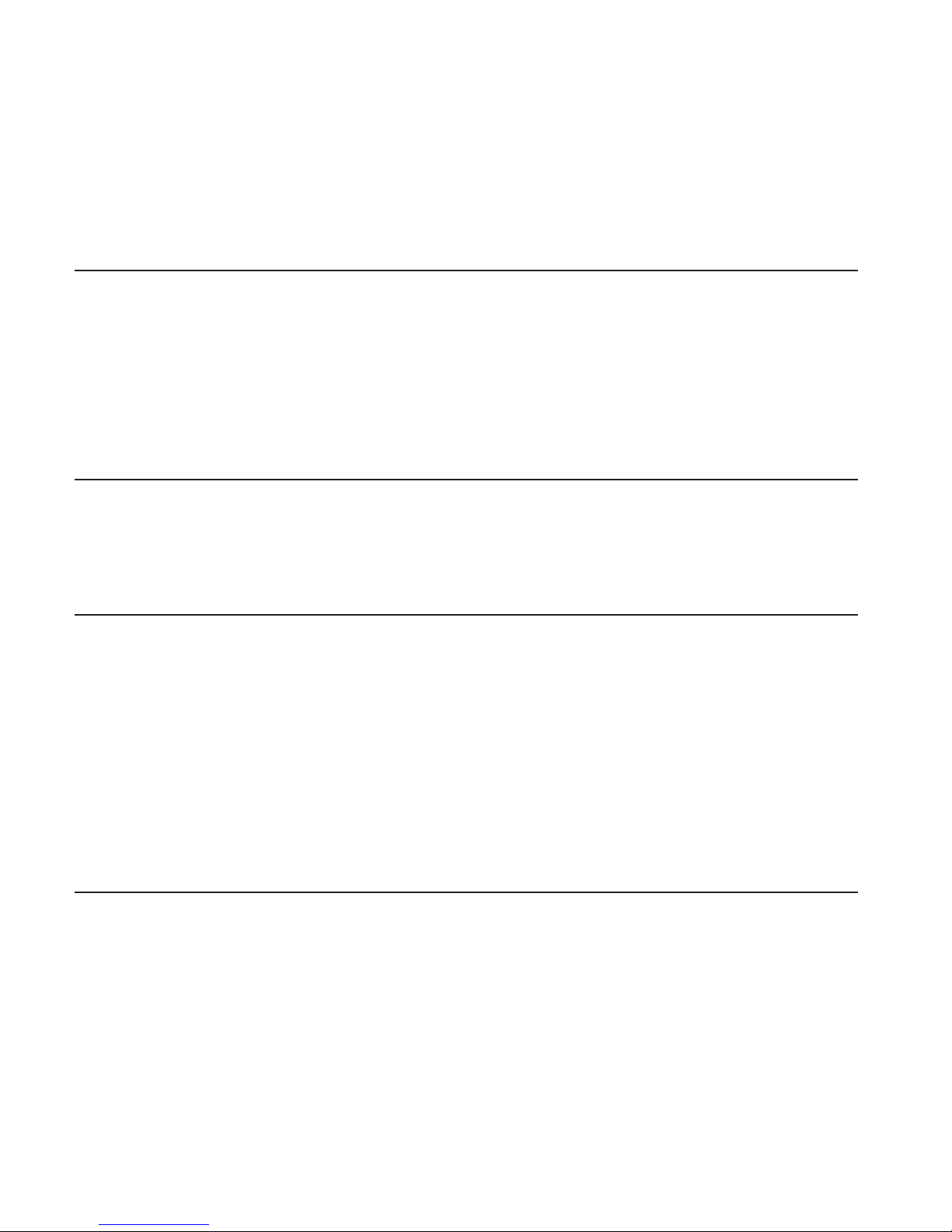1-6
KITCHENAID REFRIGERATOR WARRANTY
ONE-YEAR LIMITED WARRANTY
For one year from the date of purchase, when this refrigerator (excluding the water filter) is operated and main-
tained according to instructions attached to or furnished with the product, KitchenAid or KitchenAid Canada will
pay for factory specified parts and repair labor costs to correct defects in materials or workmanship. Service must
be provided by a KitchenAid designated service company.
On models with a water filter: 30 day limited warranty on water filter. For 30 days from the date of purchase, when
this filter is operated and maintained according to instructions attached to or furnished with the product, Kitch-
enAid or KitchenAid Canada will pay for replacement parts to correct defects in materials and workmanship.
SECOND THROUGH FIFTH YEAR FULL WARRANTY ON
CAVITY LINER AND SEALED REFRIGERATION SYSTEM PARTS AS LISTED
In the second through fifth years from the date of purchase, when this refrigerator is operated and maintained
according to instructions attached to or furnished with the product, KitchenAid or KitchenAid Canada will pay for
replacement or repair of the refrigerator/freezer cavity liner (including labor costs) if the part cracks due to defec-
tive materials or workmanship. Service must be provided by a KitchenAid designated service company.
Also, in the second through fifth years from the date of purchase, KitchenAid or KitchenAid Canada will pay for
factory specified replacement parts and repair labor costs to correct defects in materials or workmanship in the
sealed refrigeration system. These parts are: compressor, evaporator, condenser, dryer, and connecting tubing.
Service must be performed by a KitchenAid designated service company.
SIXTH THROUGH TENTH YEAR LIMITED WARRANTY ON
SEALED REFRIGERATION SYSTEM PARTS AS LISTED
In the sixth through tenth years from date of purchase, when this refrigerator is operated and maintained accord-
ing to instructions attached to or furnished with the product, KitchenAid or KitchenAid Canada will pay for factory
specified replacement parts to correct defects in materials or workmanship in the sealed refrigeration system.
These parts are: compressor, evaporator, condenser, dryer, and connecting tubing.
KitchenAid or KitchenAid Canada will not pay for:
1. Service calls to correct the installation of your refrigerator, to instruct you how to use your refrigerator, to replace
house fuses or correct house wiring or plumbing, to replace light bulbs, or replacement water filters other than
as noted above.
2. Repairs when your refrigerator is used in other than normal, single-family household use.
3. Pickup and delivery. Your refrigerator is designed to be repaired in the home.
4. Damage resulting from accident, alteration, misuse, abuse, fire, flood, improper installation, acts of God, or use
of products not approved by KitchenAid or KitchenAid Canada.
5. Any food loss due to product failure.
6. Repairs to parts or systems resulting from unauthorized modifications made to the appliance.
7. Replacement parts or repair labor costs for units operated outside the United States or Canada.
8. In Canada, travel or transportation expenses for customers who reside in remote areas.
9. Any labor costs during the limited warranty periods.
Disclaimer Of Implied Warranties; Limitation Of Remedies
Implied warranties, including to the extent applicable warranties of merchantability, or fitness for a particular
purpose, are excluded to the extent legally permissible. Any implied warranties that may be imposed by law are
limited to one year, or the shortest period allowed by law. Some states and provinces do not allow limitations or
exclusions on how long an implied warranty of merchantability or fitness lasts, so the above limitations or exclu-
sions may not apply to you.
If this product fails to work as warranted, customer’s sole and exclusive remedy shall be repair or replacement ac-
cording to the terms of this limited warranty.
KitchenAid and KitchenAid Canada do not assume any responsibility for incidental or consequential damages.
This warranty gives you specific legal rights, and you may also have other rights which vary from state to
state or province to province.
Outside the 50 United States and Canada, this warranty does not apply. Contact your authorized KitchenAid
dealer to determine if another warranty applies.