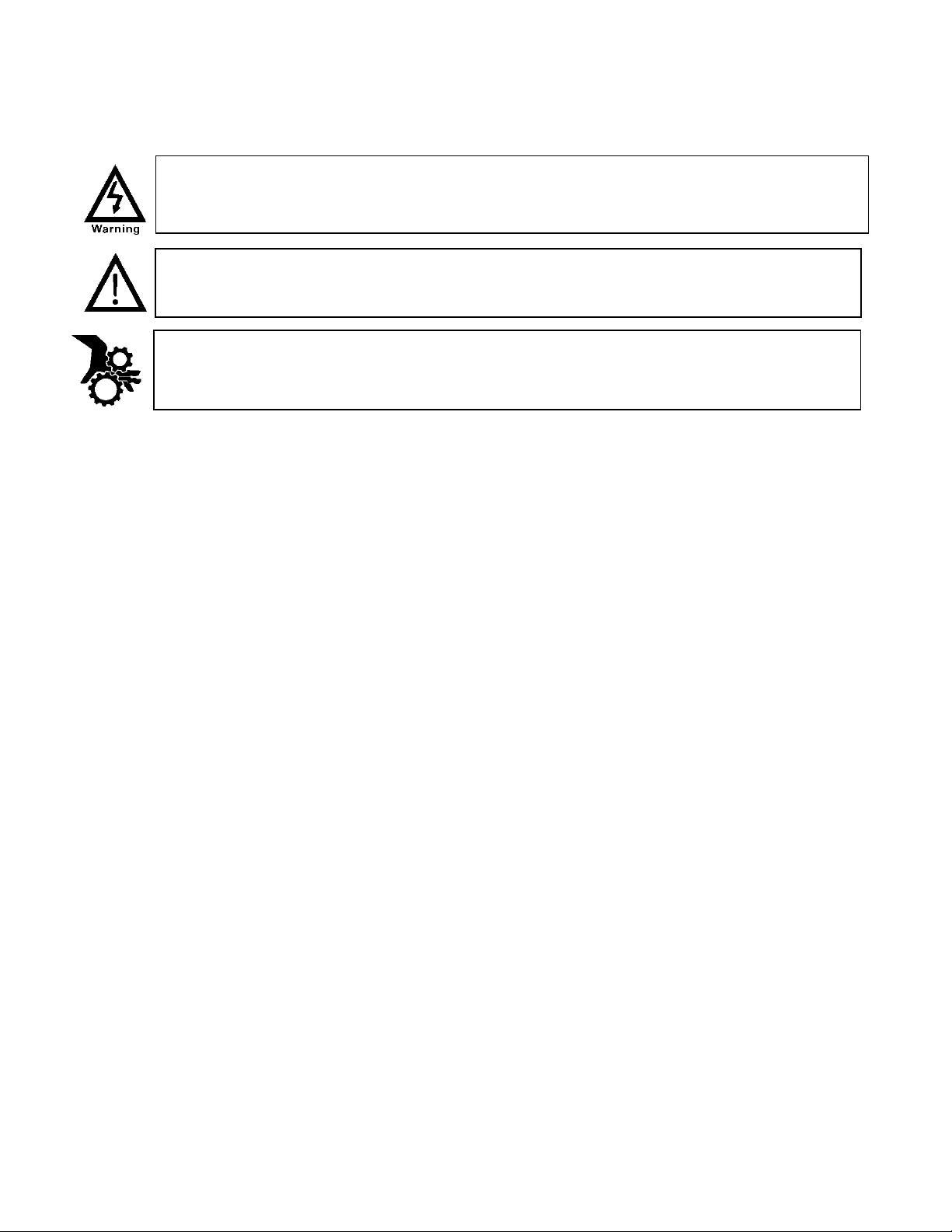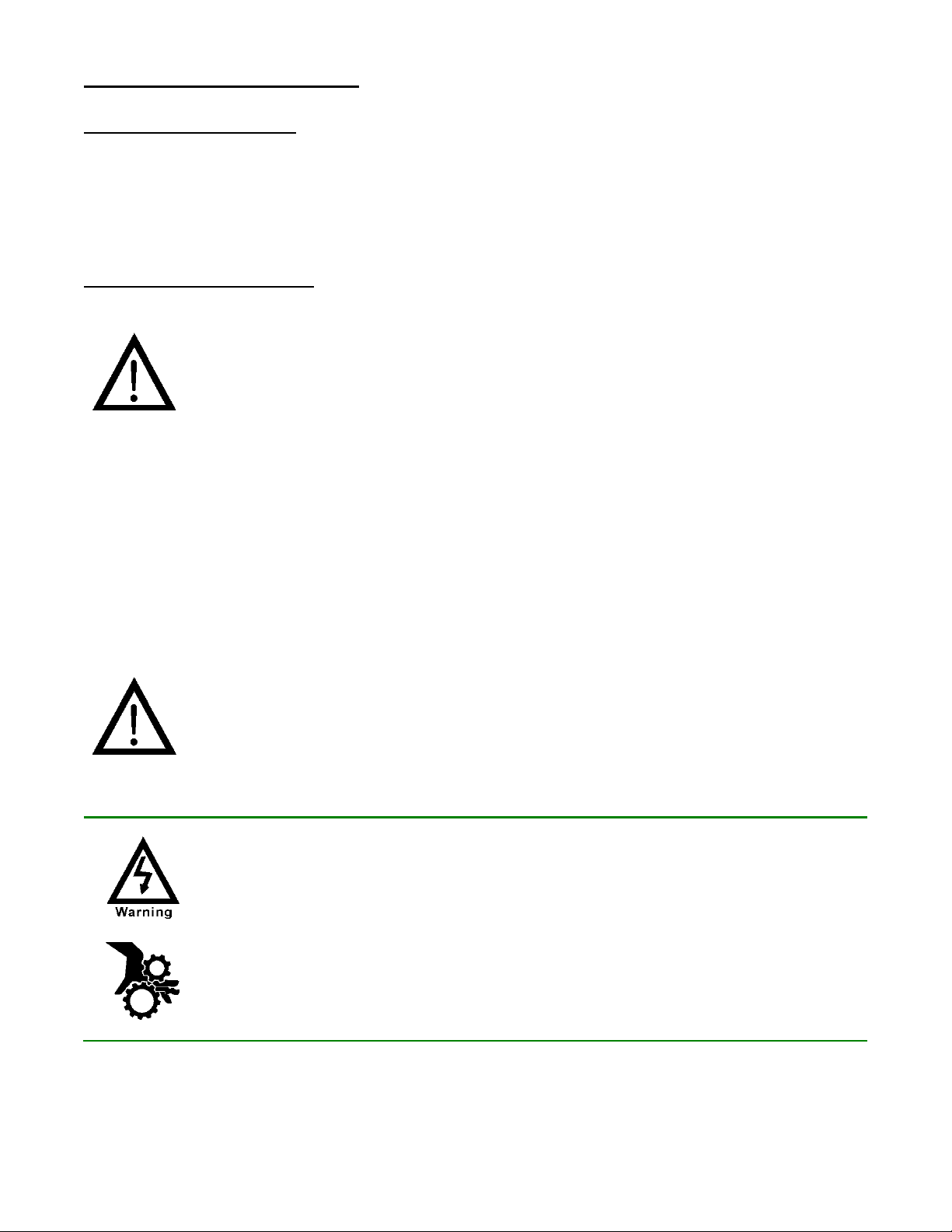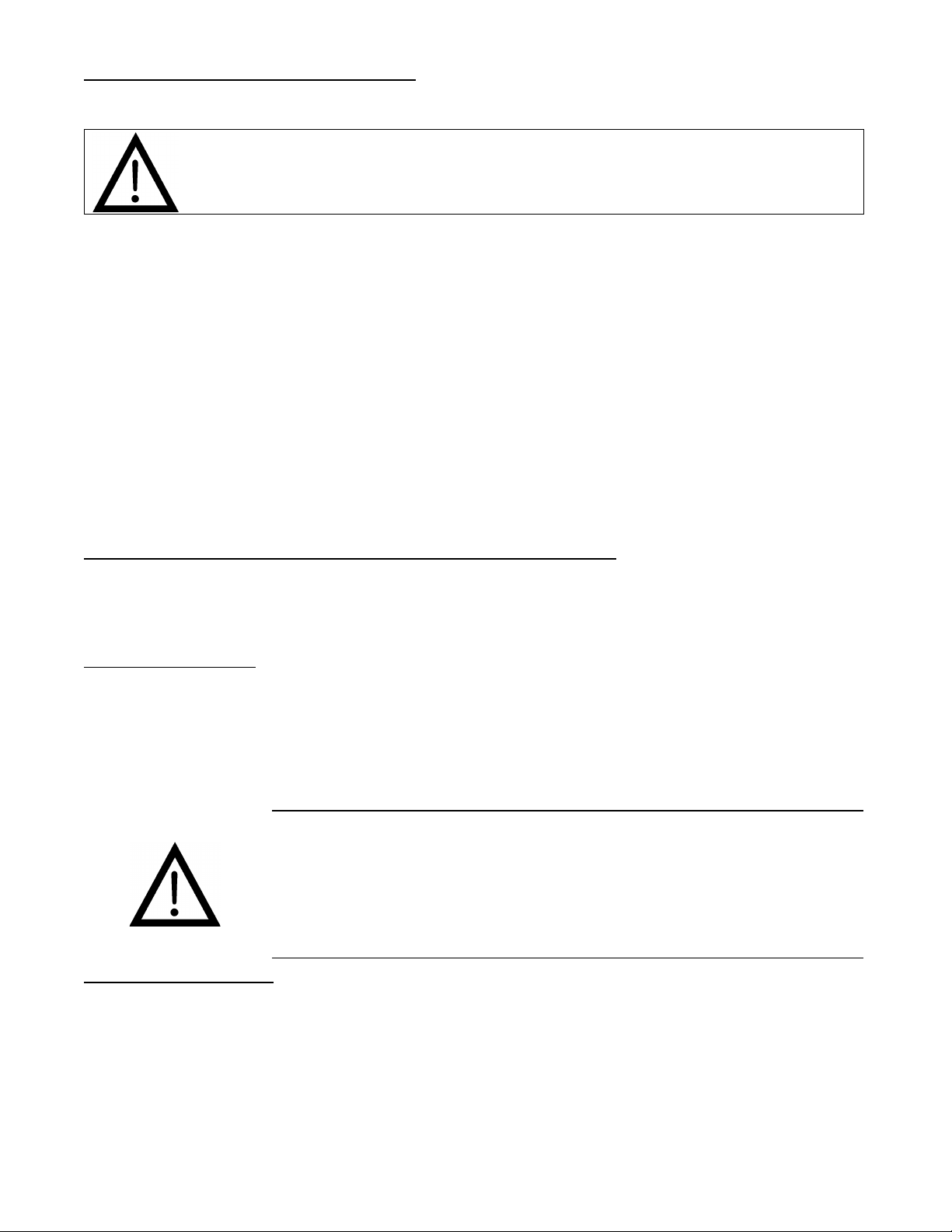Table of Contents
CAUTIONS & WARNINGS.............................................................................................5
GENERAL INFORMATION ................................................................................................... 6
Vender Safety Precautions ..................................................................................................6
Product Identification..........................................................................................................6
CE Mark & IIA Declaration...................................................................................................6
Physical Characteristics .......................................................................................................6
INSTALLATION & SETUP ..................................................................................................... 7
Receiving Inspection............................................................................................................7
Unpacking the Vender.........................................................................................................7
Electrical Requirements.......................................................................................................7
Power Supply & Grounding Requirements .........................................................................8
Manual T-Handle Lock.........................................................................................................9
Service Note (Battery Back Up) ...........................................................................................9
Placing the Vender on Location.........................................................................................10
Acceptable Ambient Operating Temperature Range........................................................10
Level the Vender ...............................................................................................................10
Locate the Vender .............................................................................................................10
Install Price Labels .............................................................................................................11
Install Product ID Cards .....................................................................................................11
Coin Changers and Other Accessories...............................................................................11
Setting the Temperature Control......................................................................................11
Loading the Vender ...........................................................................................................12
Loading the Coin Changer Tubes.......................................................................................12
COMPONENTS ..........................................................................................................12
Omron Power Supply 24V 150W.......................................................................................12
AC Distribution Box ...........................................................................................................13
Vending Machine Controller & 5 Cabinet Peripheral Controllers.....................................13
Keypad...............................................................................................................................14
Digital Display ....................................................................................................................14
Delivery Port Assembly......................................................................................................14
Shelf / Tray Assembly ........................................................................................................15
Double Gate Assembly ......................................................................................................15
Slide / Pusher Assembly ....................................................................................................15
Delivery (Picker) Cup Assembly .........................................................................................15
X Axis (Horizontal) .............................................................................................................16
Y Axis (Vertical)..................................................................................................................16
Belt Tensioning Adjustment Components.........................................................................16
Refrigeration System .........................................................................................................16
Refrigeration Deck Clamp Assembly .................................................................................17
Wiring notes ......................................................................................................................17
PROGRAMMING ............................................................................................................... 18
General ..............................................................................................................................18
External Display Items .......................................................................................................18
Normal Operation Messages.............................................................................................18
Initial Programming...........................................................................................................18
Quick Reference Menu Items ...................................................................................21