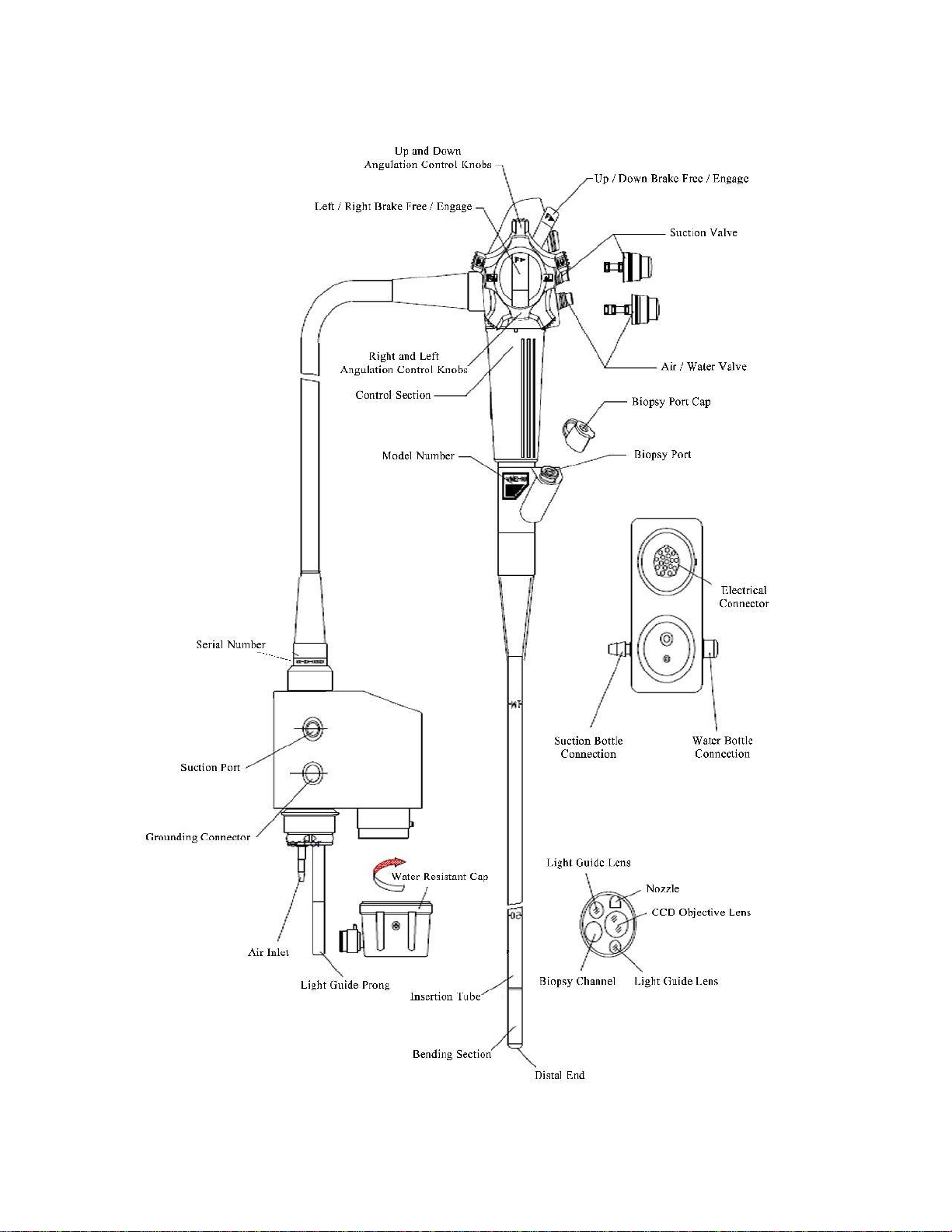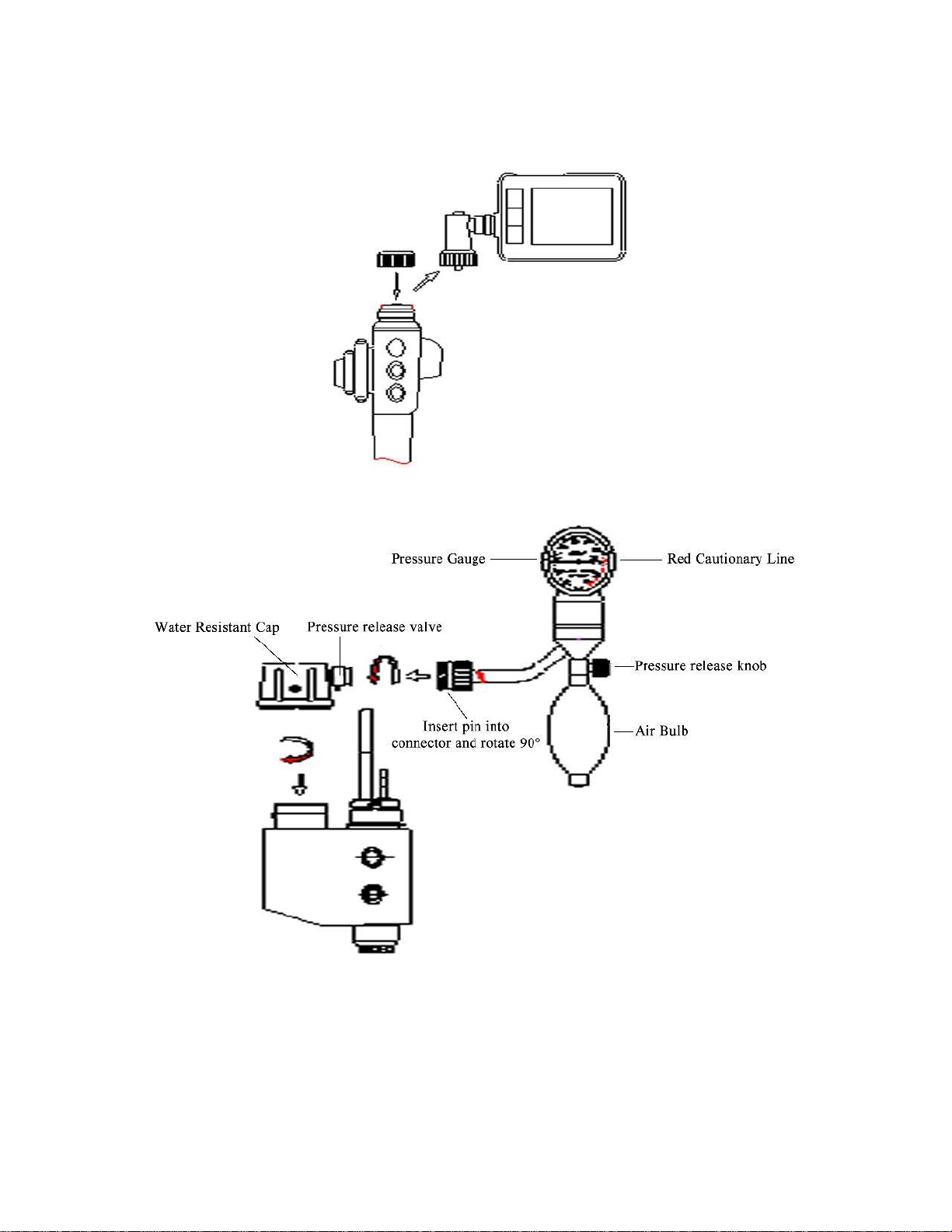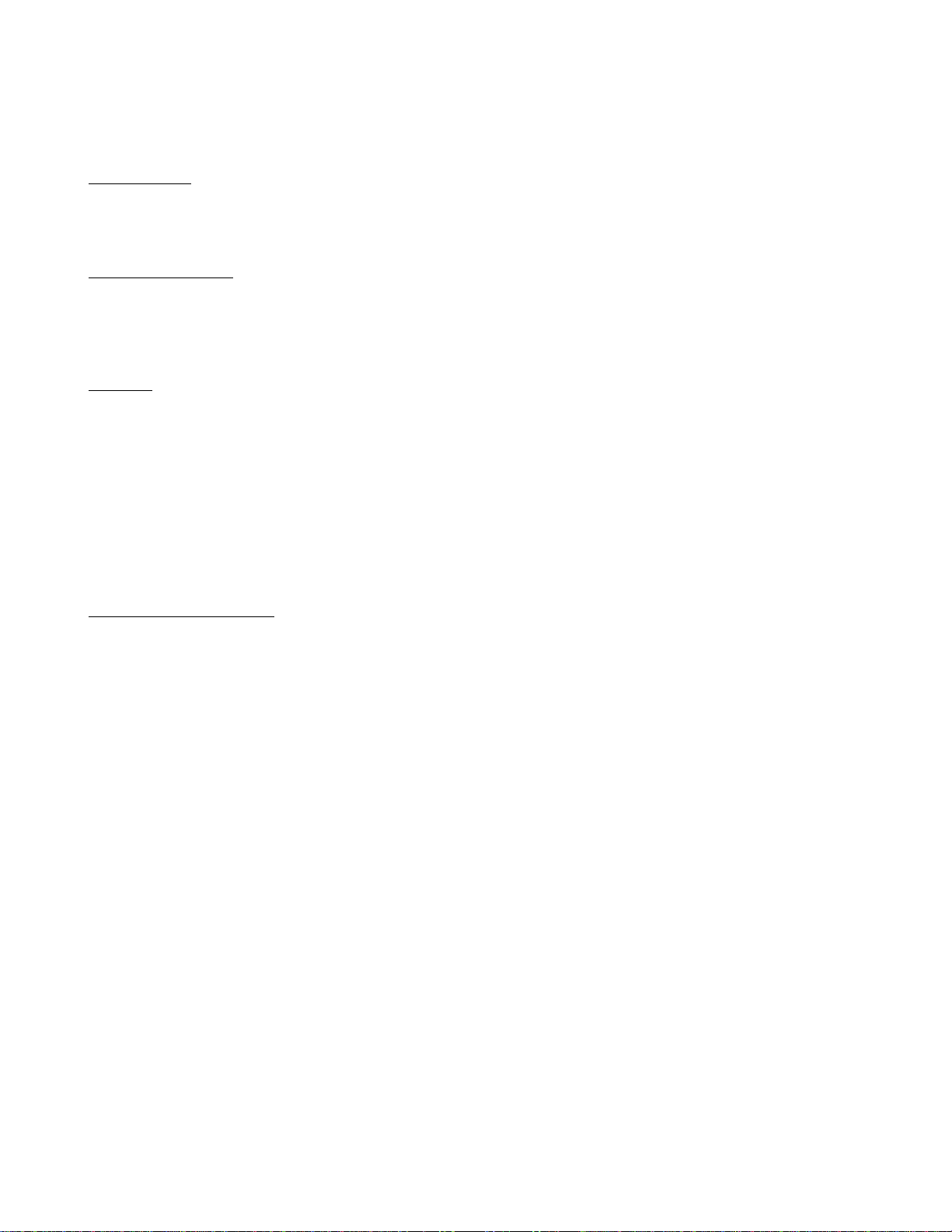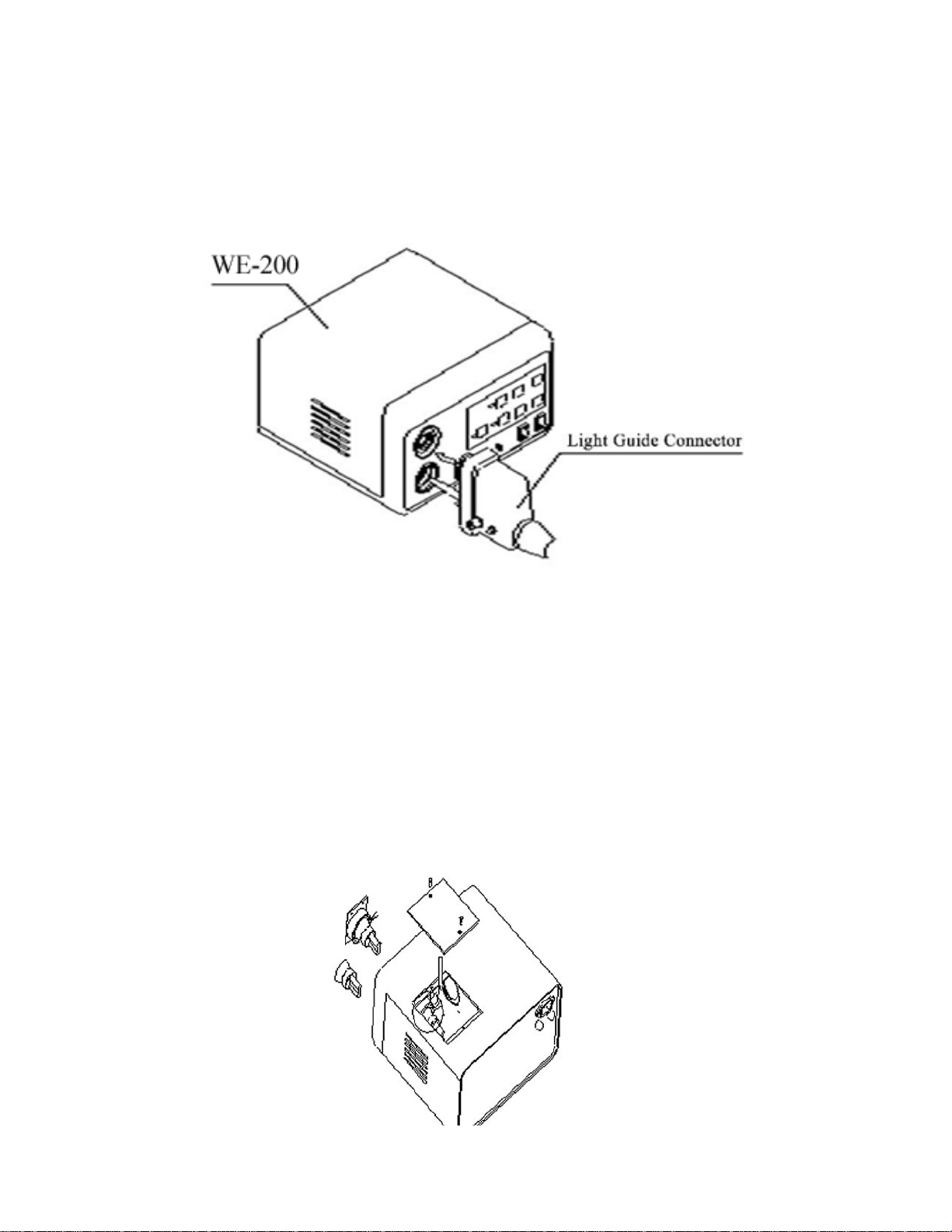Cleaning and Disinfecting Endoscopes
Always attach the water resistant cap and leak tester before leak testing and cleaning!
Dry Leak Test :
Attach leak tester to endoscope connector, tighten knob, pump until dial is at 12:00 position, if dial remains in place
for 2 minutes, there are no leaks.
Prepare for Cleaning :
Fill sink with water and disinfecting solution according to disinfectant solutions ratio.
Remove air/water valve, suction valve, and biopsy cap.
With leak tester on and pressure holding, immerse the entire endoscope. (Do Not immerse leak tester)
Brushing:
Using the cleaning brush , start at the hole in the back of the suction cylinder where the red suction valve was
removed from. When cleaning the suction channel, propel brush until it comes out of the suction port on light guide
connector.
Use the brush to clean the biopsy channel starting at the port on the control handle and pushing all the way until it
comes out of the distal end.
Once brush cleaning is done, place sealant cleaning caps on the biopsy port and the suction cylinder.
(These sealant cleaning caps are attached to the diagram card)
Flushing the suction system:
Attaching the syringe accessories
The blue tube attaches to the suction port on the light guide connector of the endoscope.
The white cap at the end of clear tube stays immersed in the sink with the scope.
The T in the tubing has a one way valve so you can pull back the plunger of the syringe and it will pull from the end
with the white cap. When the syringe is emptied it will force the cleaning solution through the entire suction system
through the blue tube attached to the suction port on the light guide connector.
Fill the syringe with the disinfecting solution (sink water) and flush - this flushes both the suction and biopsy
channels. Do this for the duration recommended by you cleaning solution directions.
After the cleaning procedure, soak the entire scope according to the duration as directed by your cleaning solution
directions. During this soak, remove the biopsy and suction cleaning adapters and syringe.
Once the endoscope is out of the sink, remove the leak tester and water resistant cap. Hang the scope and towel dry.
Flush the suction and biopsy channels with alcohol to ensure that the chemicals are out of the channels.
The leak tester ALWAYS remains attached during immersion!