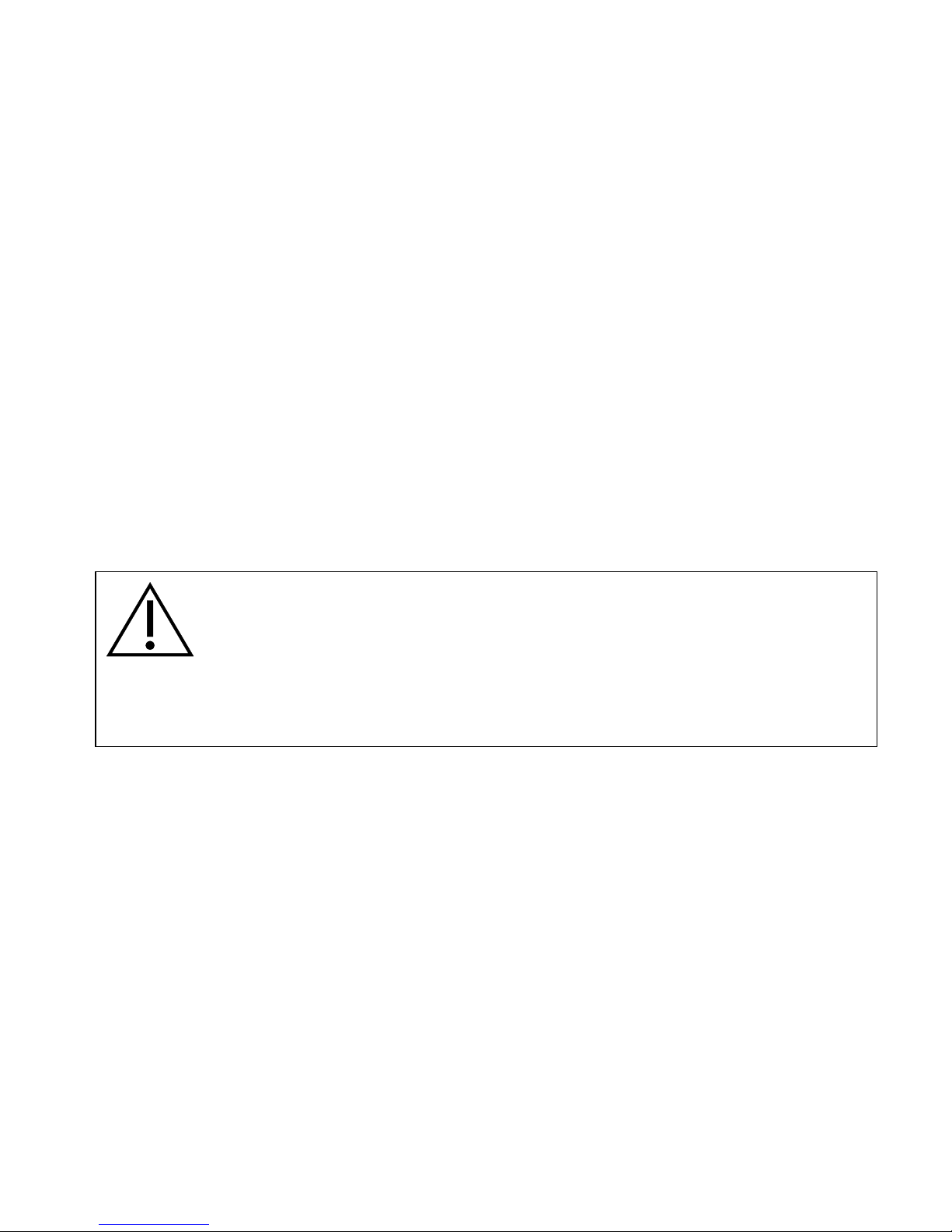CONTENTS
SCOLACLASSMATE ...............................................
SCOLACLASSMATEANDACCESSORIES ............................
DESCRIPTION ..................................................
Mechanicaldesign..............................................
HowdoesSCOLACLASSMATEwork? ............................
Responsetosynchronisationsignals.............................
INSTALLATION .................................................
Placement .....................................................
Wallmounting .................................................
Inthestandonashelf ..........................................
LEDLEGEND ...................................................
OPERATION....................................................
SwitchingtheSCOLACLASSMATEonoff ........................
Programming . . . . . . . . . . . . . . . . . . . . . . . . . . . . . . . . . . . . . . . . . . . . . . . . . .
CAREMAINTENANCEANDSAFETYINSTRUCTIONS ...............
TROUBLESHOOTING ............................................
WARRANTY....................................................
3